Issues Management
Log findings, assign ownership, manage remediation plans, and verify resolution to maintain continuous risk oversight.
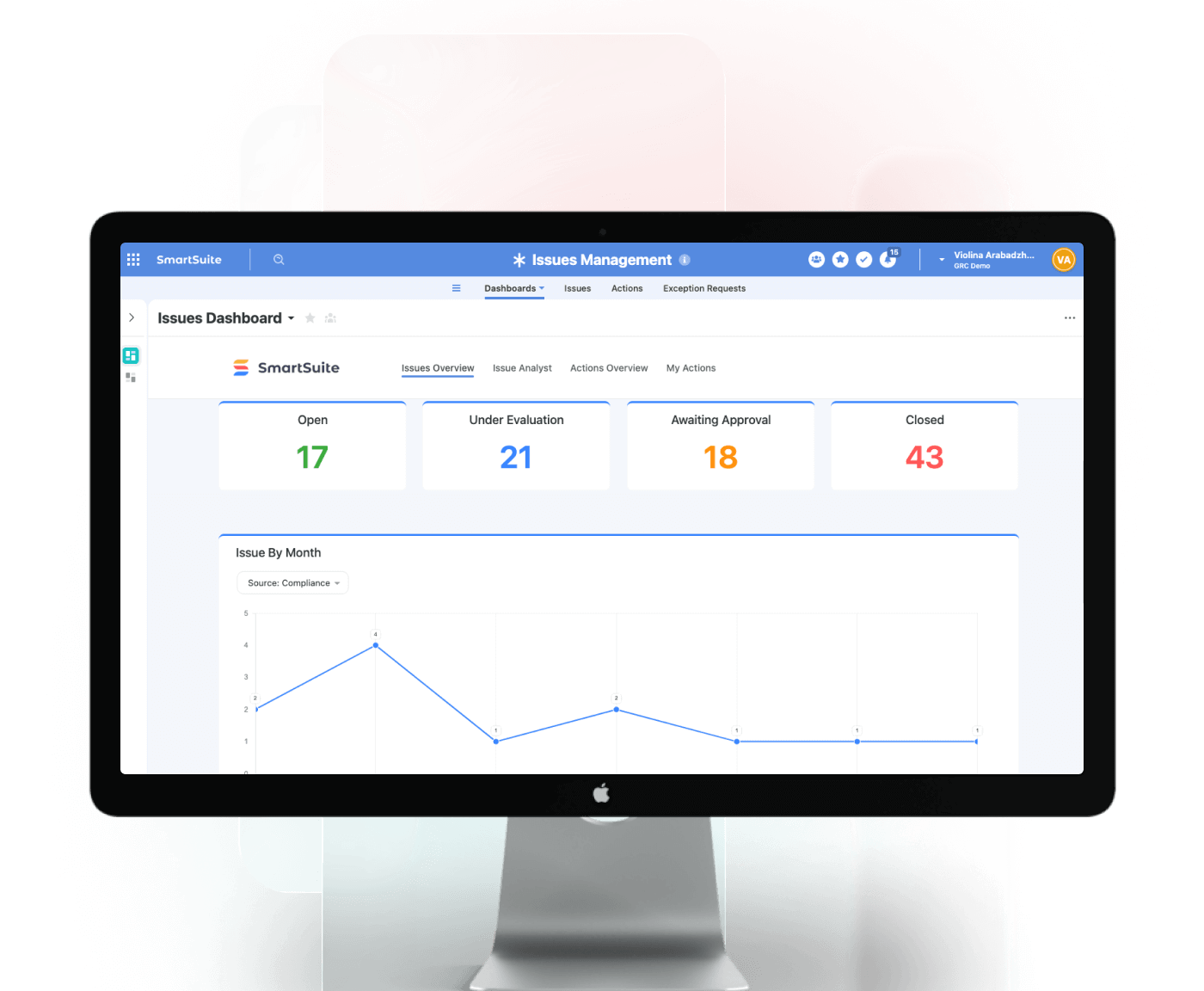
Solution Overview
The Issues Management solution provides a centralized system for capturing, tracking, and resolving issues identified across audits, assessments, incidents, compliance reviews, and more.
SmartSuite ensures accountability by assigning ownership, automating task reminders, and maintaining full traceability from identification to closure.
Linked workflows tie each issue to its originating source (such as a risk, control, or incident) ensuring that corrective actions are prioritized and verifiable.
The solution supports industry frameworks such as COSO, ISO 31000, and the CRI Profile, enabling consistent documentation and evidence retention across the entire GRC program.
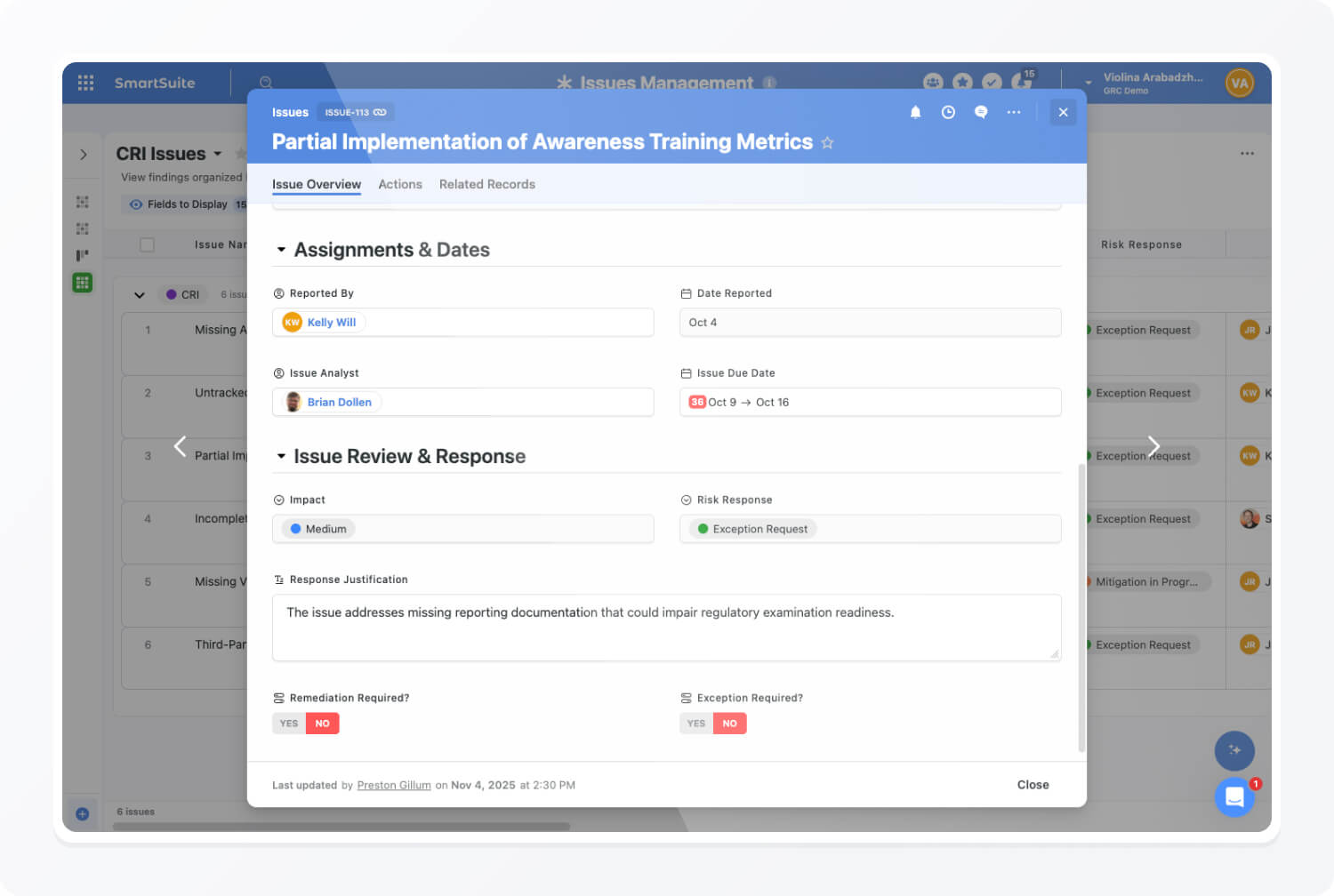
Core Capabilities
SmartSuite’s Issues Management solution gives organizations a structured, automated process for tracking corrective actions and verifying resolution across all business units.
Issue Register
Centralize all identified issues across sources including audits, risk assessments, or incidents.
Ownership & Assignment
Designate responsible owners, reviewers, and approvers.
Workflow Automation
Automate escalations and notifications including reminders for overdue items.
Remediation Planning
Track corrective actions with linked tasks and evidence uploads.
Status Monitoring
Visualize issue progress through dashboards and timeline views.
Root Cause Analysis
Document the underlying causes of issues and map corrective actions to prevent recurrence.
Audit Trail & Evidence Retention
Maintain complete histories of issues including status changes, communications, and approvals.
The Issue Lifecycle
SmartSuite manages the full lifecycle of an issue — from identification through verification — ensuring visibility, accountability, and closure validation.
Identify
Capture findings from any source including audits, assessments, or incidents.
Assign
Designate an owner and set due dates with automated notifications.
Remediate
Implement corrective actions and attach supporting evidence.
Review
Supervisors validate remediation and effectiveness.
Close & Report
Document closure with a sign-off and generate summary reports.
Who Uses This Solution
The Issues Management solution serves risk, audit, and compliance teams that need a structured approach to managing findings and corrective actions across the organization.

Links assessment outcomes to enterprise risks.

Ensures policies align with regulatory frameworks and internal controls.

Verifies version control and policy attestations for audit evidence.

Owns issues within their business unit and manages responses.

Monitors overall issue closure rates and themes.
Connected GRC Ecosystem
The Issues Management solution connects with other SmartSuite modules to ensure findings and remediation actions are fully integrated into the risk and compliance workflow.

Artificial Intelligence
SmartSuite's AI generates insights, summarizes complex results, and predicts risks within existing workflows to support proactive decisions.
AI Issue Summaries
Automatically summarize the details, impact, and remediation status of an issue — making it easier for executives, auditors, and owners to understand what must be addressed.
AI Root Cause Interpretation
Analyze issue history, related risks, failed controls, and incident data to highlight potential root causes or systemic contributing factors.
Predictive Issue Clustering
Identify emerging themes or clusters (e.g., repeated access control failures, recurring vendor issues) to guide long-term corrective action and prevent re-occurrence.
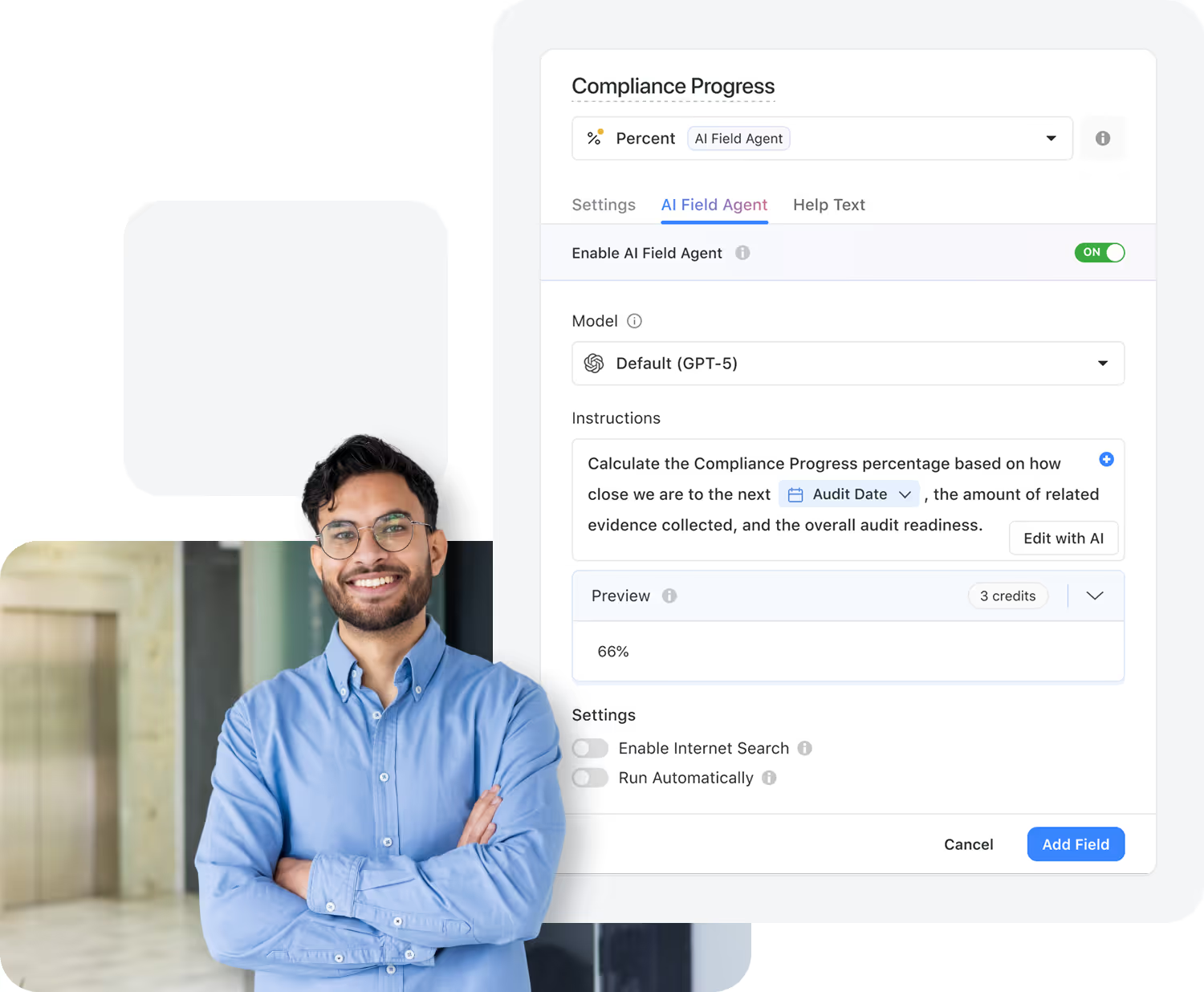
Automations
Use SmartSuite's no-code engine to eliminate repetitive tasks and ensure accountability across risk operations.
Automated Issue Intake & Routing
Automatically route new issues to appropriate owners based on category, severity, business unit, or related risk/control.
Remediation Task Scheduling
Generate remediation tasks with deadlines, assign them to responsible owners, and trigger follow-up reminders until completion.
Escalation & SLA Monitoring
Escalate overdue or high-risk issues to management, track aging, and send alerts when action items approach deadlines.
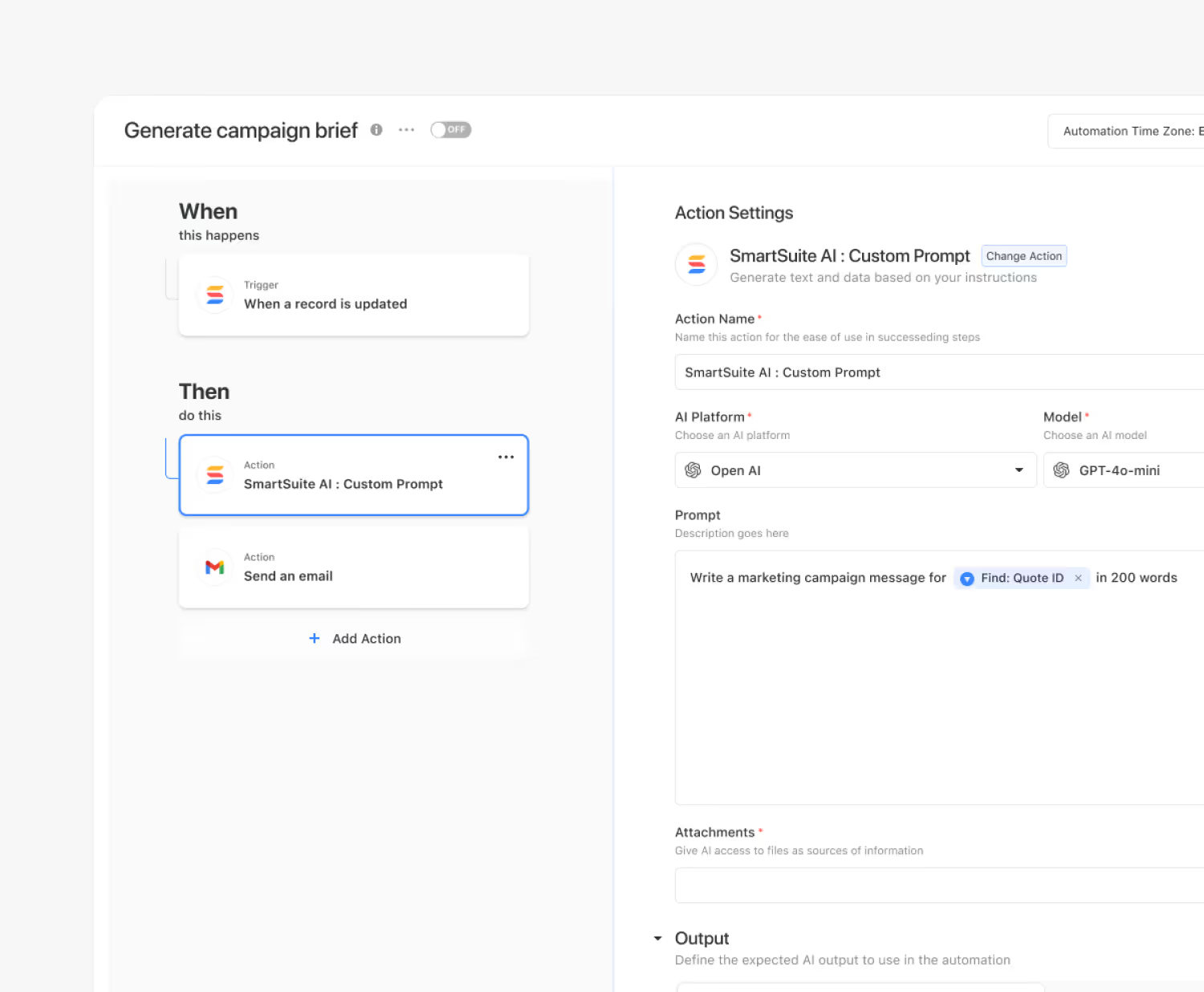
Integrations
Integrate with the tools your teams use every day. Keep controls, incidents, and risk data in sync through prebuilt connectors and open APIs.
Risk, Audit & Compliance Systems
Sync issues with risk registers, audit findings, or compliance test failures to ensure a complete cross-functional view of organizational weaknesses.
Ticketing & Operations Tools
Connect to ServiceNow, Jira, Zendesk, or Freshservice to convert issues into operational tickets and unify remediation workflows.
Communication & Collaboration Platforms
Integrate with Slack, Microsoft Teams, and email systems to notify owners, coordinate updates, and maintain transparent communication trails.
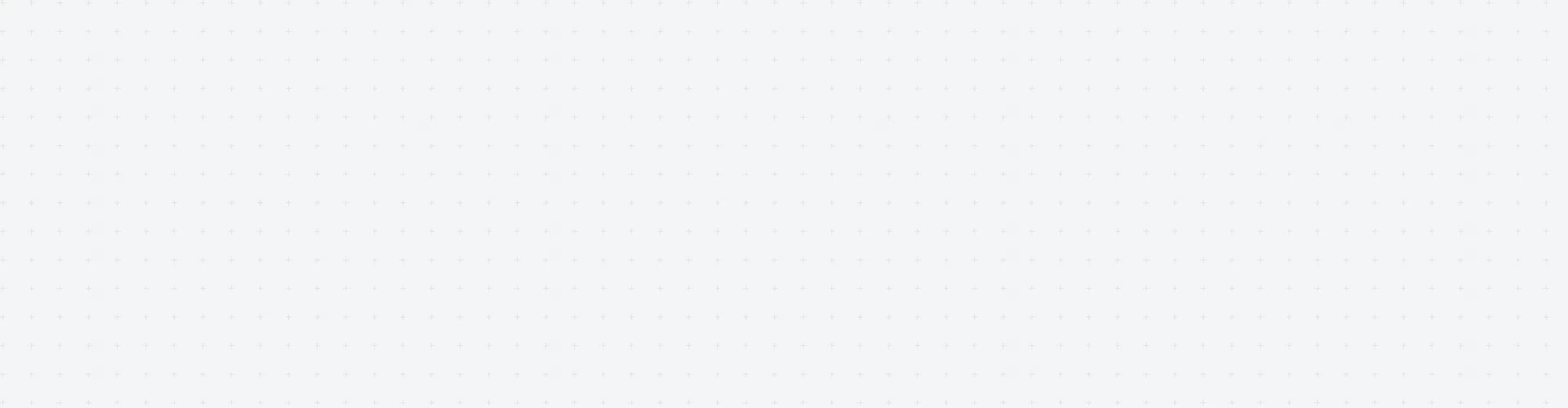

Frequently Asked Questions
Answers to common questions about SmartSuite’s pricing models, plan options, and onboarding programs.
Yes — automations can route issues to owners based on category, risk type, or priority.
Yes — every issue can be linked to associated risks, controls, and incidents for traceability.
Yes — supporting documents and validation notes can be attached and stored as resolution evidence.
Yes — dashboards summarize root cause data and recurring issues to visualize trends and support continuous improvement.
Discover the Power of Connected GRC
Break down silos, improve collaboration, and streamline compliance. SmartSuite helps GRC teams achieve more — with integrated data, automation, and a shared source of truth across the organization.








































