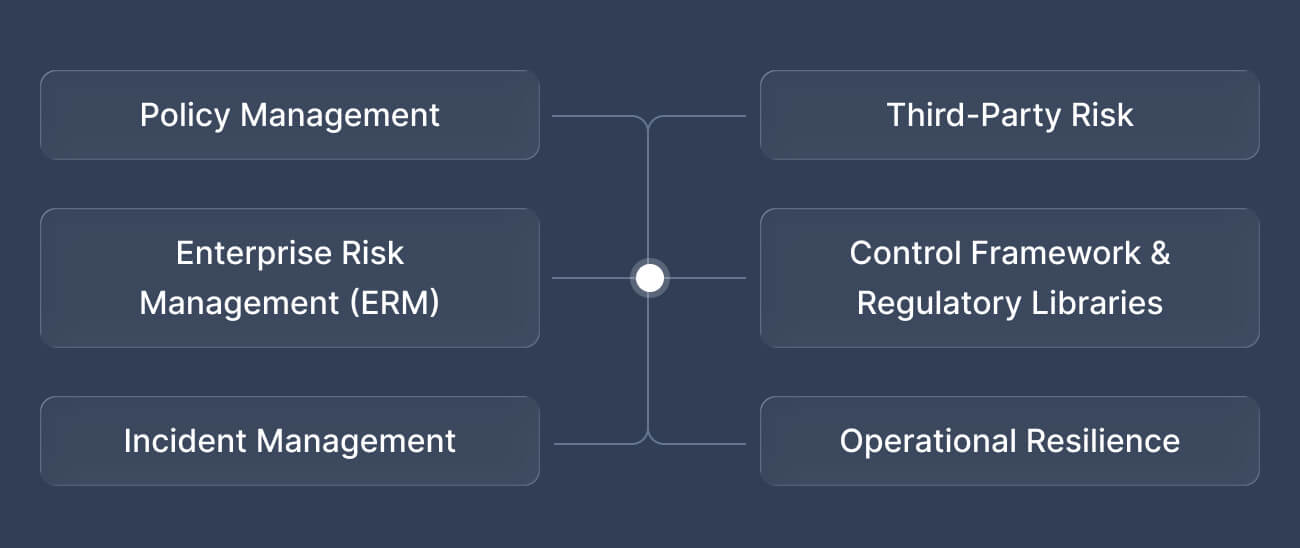Enterprise Risk Management
Centralize the process of identifying, assessing, and mitigating risks — giving leadership real-time visibility and alignment with strategic objectives.
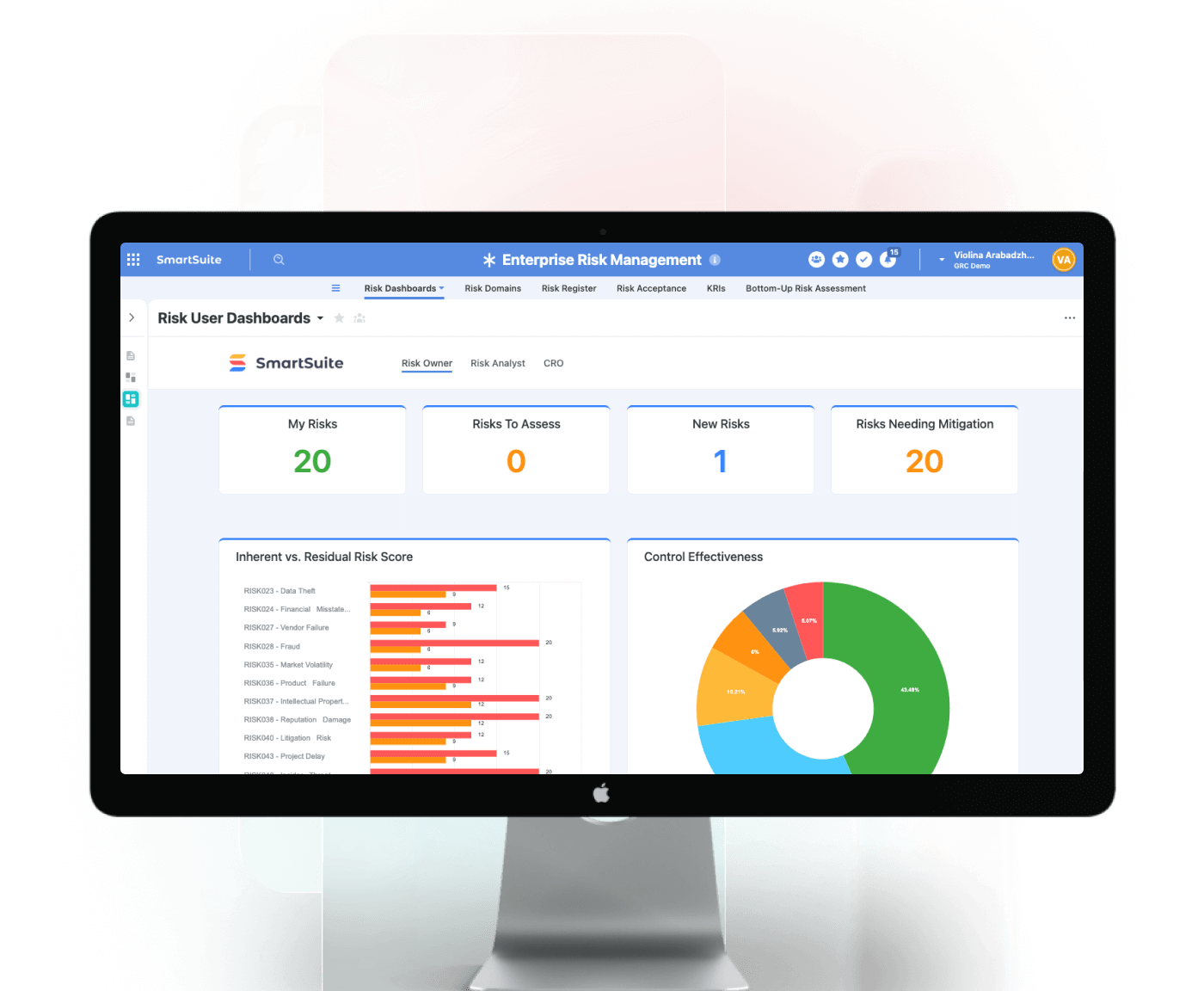
Solution Overview
The Enterprise Risk Management (ERM) solution provides the structure and tools to operationalize your enterprise risk framework across departments and business functions.It standardizes how risks are identified, scored, and mitigated, ensuring consistency across strategic, operational, financial, and compliance domains.
SmartSuite’s ERM solution is fully configurable to align with internal methodologies or recognized frameworks — including COSO ERM, ISO 31000, NIST RMF, and the CRI Profile. Teams can adjust risk categories, scoring models, and workflows without code to match corporate standards or regulatory requirements.
As part of the Risk Management category within SmartSuite’s Governance, Risk & Compliance (GRC) Suite, ERM integrates with related solutions such as Operational Risk, Third-Party Risk, Controls & Compliance, and Incident Management.
Data and workflows are shared across modules — for example, vendor assessment findings update enterprise risk registers; control test results influence residual scores; and open incidents or continuity events adjust likelihood or severity indicators.
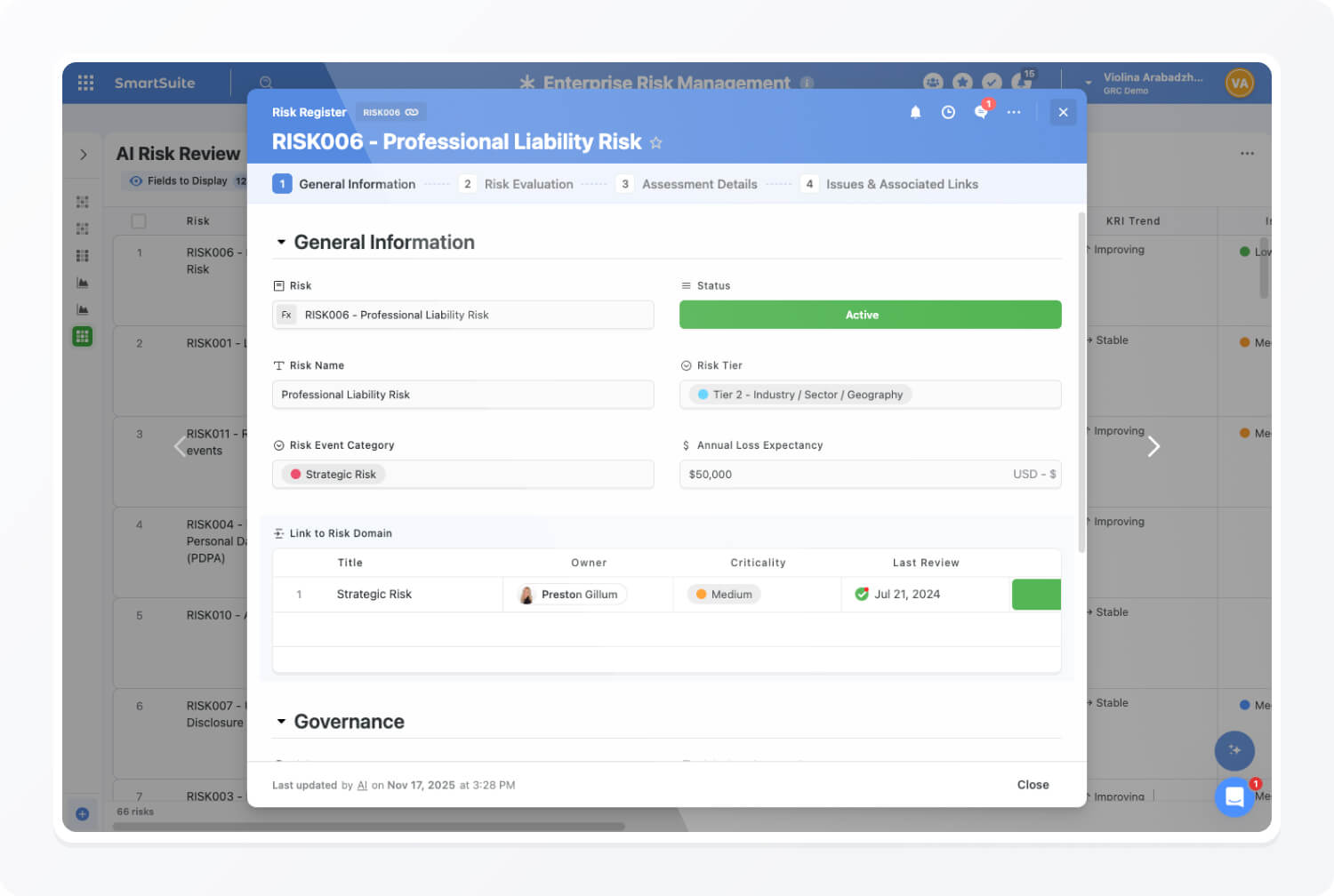
Core Capabilities
SmartSuite's ERM provides the foundational capabilities needed to identify, evaluate, and manage enterprise-level risks in a connected and consistent manner. Each capability works seamlessly with other SmartSuite GRC solutions, ensuring traceability across controls, compliance requirements, third-party assessments, and incidents.
Centralized Risk Register
Maintain a single repository of all enterprise risks with configurable fields, attachments, and audit history.
Risk Assessment Models
Define and apply consistent scoring for inherent and residual risk. Support qualitative/quantitative models aligned with COSO ERM, ISO 31000, NIST RMF, and CRI Profile.
Risk Mitigation & Action Tracking
Create mitigation plans, assign owners, set due dates, and track progress with automated reminders and escalations.
Key Risk Indicators (KRIs)
Track KRIs and trigger alerts when thresholds are breached to enable proactive management.
Linked Controls, Issues & Dependencies
Link risks to controls, incidents, audit findings, and vendor assessments for full lifecycle traceability.
Dashboards, Heatmaps & Analytics
Visualize exposure, trends, and concentration by category, business unit, or severity.
Workflow Automation & Scheduling
Schedule recurring assessments, trigger review workflows, and route approvals with no-code automation.
Framework & Taxonomy Configuration
Align categories and scoring to internal methodologies or industry frameworks; reuse templates across teams.
Role-Based Permissions & Access Control
Protect sensitive data by role/department. Ensure appropriate visibility for owners, executives, and auditors.
Audit-Ready Reporting
Export board, regulator, or audit reports with embedded data lineage.
The Risk Lifecycle
SmartSuite supports the complete enterprise risk lifecycle — identify, assess, mitigate, monitor, and report — with connected workflows, automation, and real-time data aligned to COSO ERM, ISO 31000, NIST RMF, and CRI Profile.
Identify Risks
Capture risks via intake forms, linked workflows, or integrations (e.g., Third-Party Risk, Incident Management).
Assess & Prioritize
Evaluate likelihood, impact, and velocity; compute inherent/residual scores to focus effort.
Mitigate & Assign Actions
Define strategies, assign owners, and track completion with reminders/approvals.
Monitor & Review
Track KRIs and trends; update scores as conditions change.
Report & Communicate
Share dashboards and export audit-ready reports for executives and regulators.
Who Uses This Solution
The Enterprise Risk Management solution supports a range of roles across governance, risk, and business operations.Each role accesses tailored dashboards and workflows that reflect their responsibilities and permissions — ensuring collaboration without compromising data security.

Oversees enterprise-wide risk management, ensuring risks are identified, assessed, and managed in alignment with strategic goals.

Works alongside Compliance to align risks, controls, and regulatory obligations.

Ensures third-party engagements meet internal policy standards and regulatory obligations across security, privacy, and operational domains.

Conducts testing, documents results, and reviews audit evidence.
Performs independent testing and validation of SOX controls.

Submits and manages departmental risks and monitors assigned actions.

Monitors enterprise-level exposure and top risk trends through dashboards.
Connected GRC Ecosystem
SmartSuite solutions are designed to work together as part of a unified Governance, Risk & Compliance (GRC) architecture.The Enterprise Risk Management solution connects seamlessly with other modules, ensuring full visibility and consistent data across all risk domains.

Artificial Intelligence
SmartSuite's AI generates insights, summarizes complex results, and predicts risks within existing workflows to support proactive decisions.
Communication
Collaborate effortlessly and receive instant alerts through Slack, Microsoft Teams, Gmail, and Outlook.
Data & Systems
Connect to Salesforce, ServiceNow, Jira Cloud, and Google Sheets for synchronized control testing and incident tracking.
Collaboration & APIs
Share dashboards, reports, and workflows across tools using SmartSuite's secure open API integrations.
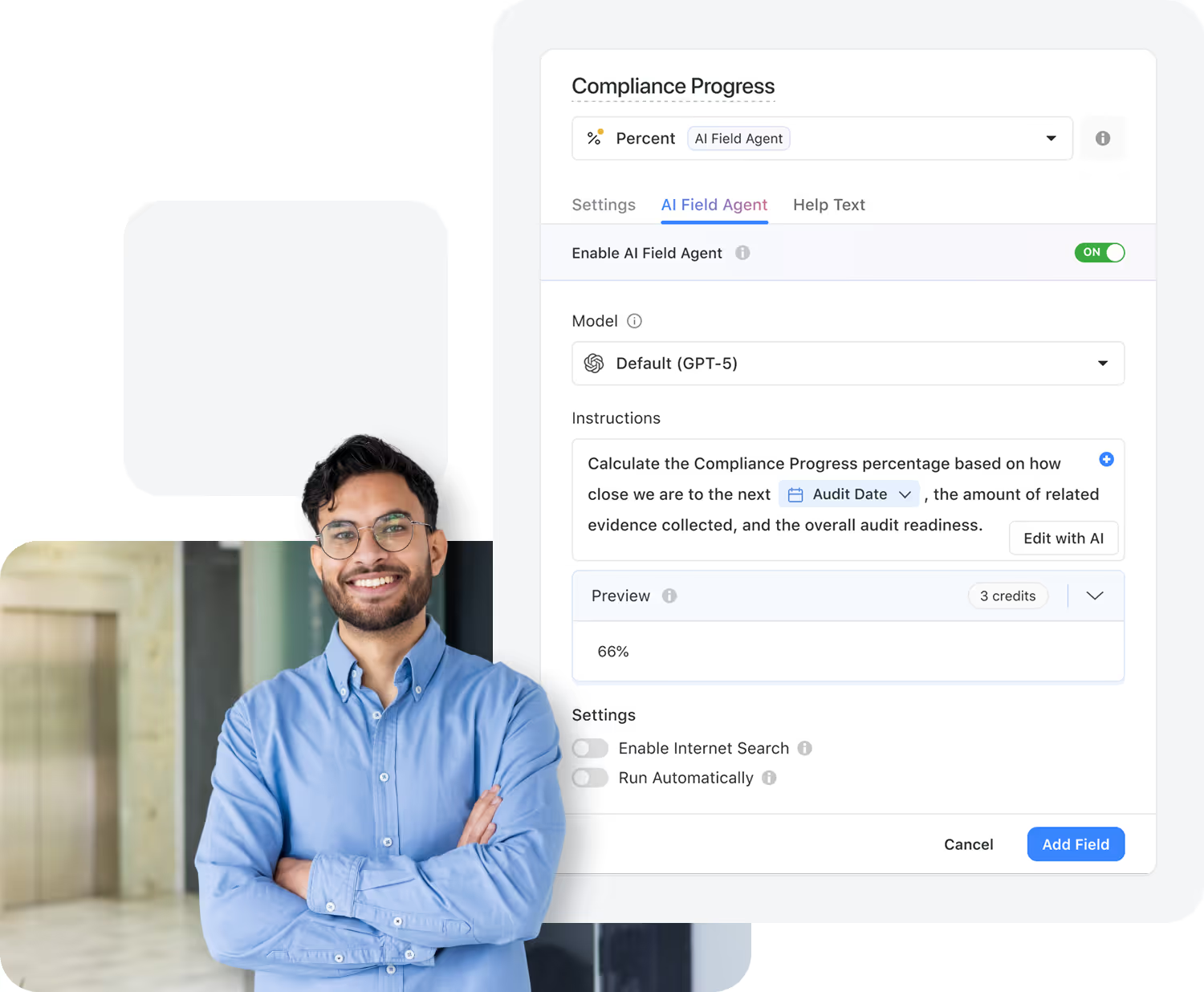
Automations
Use SmartSuite's no-code engine to eliminate repetitive tasks and ensure accountability across risk operations.
Automated Reviews
Schedule recurring risk reviews and assessments to ensure timely evaluations without manual intervention.
Smart Notifications
Send automated reminders to risk owners and approvers, ensuring accountability and continuous visibility across all workflows.
Escalation Rules
Trigger automated escalations when deadlines or tolerance thresholds are breached to keep risk operations on track.
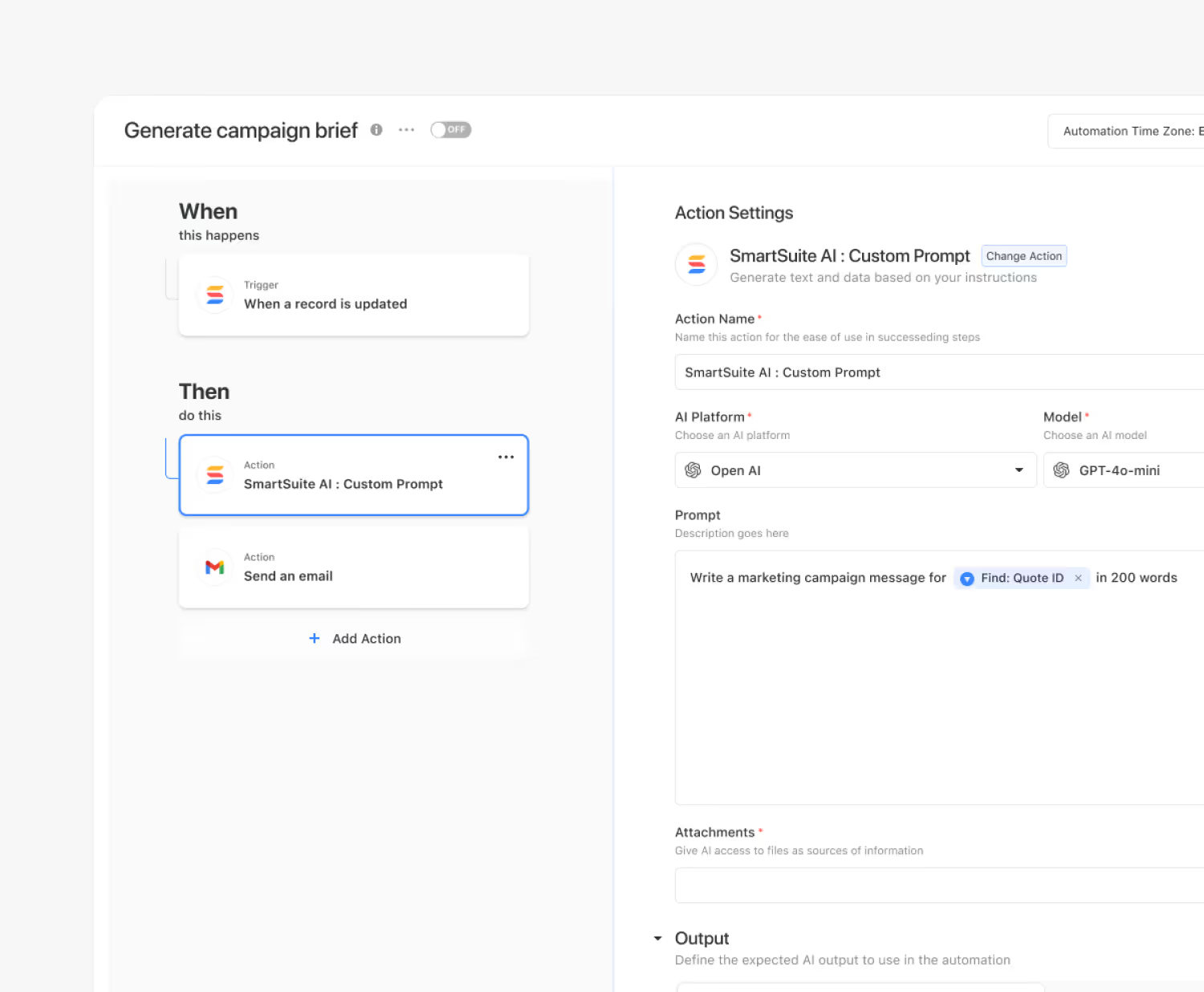
Integrations
Integrate with the tools your teams use every day. Keep controls, incidents, and risk data in sync through prebuilt connectors and open APIs.
Communication
Collaborate effortlessly and receive instant alerts through Slack, Microsoft Teams, Gmail, and Outlook.
Data & Systems
Connect to Salesforce, ServiceNow, Jira Cloud, and Google Sheets for synchronized control testing and incident tracking.
Collaboration & APIs
Share dashboards, reports, and workflows across tools using SmartSuite's secure open API integrations.
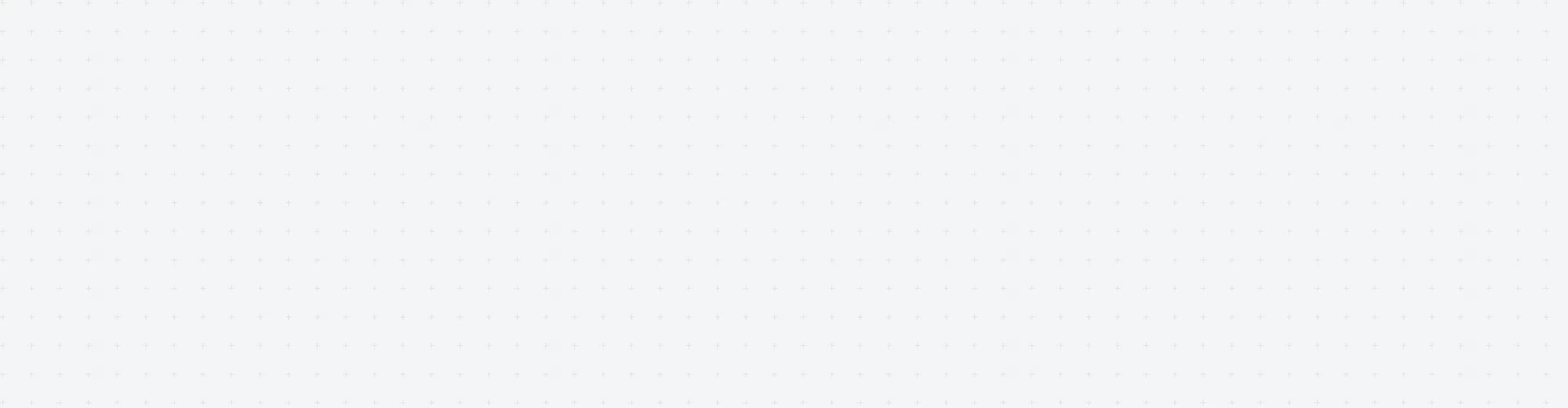

Frequently Asked Questions
Answers to common questions about SmartSuite’s pricing models, plan options, and onboarding programs.
ERM focuses on strategic, organization-wide risks and board-level reporting, while Operational Risk centers on daily process-level risks. Both share data across the Risk Management category.
Yes — SmartSuite supports qualitative and quantitative scoring aligned with COSO ERM, ISO 31000, NIST RMF, and CRI Profile, all configurable without code.
Absolutely. SmartSuite integrates with systems like ServiceNow, Jira Cloud, Salesforce, Slack, and Microsoft Teams for data exchange and workflow automation.
Yes. Role-based permissions and workspace configuration allow each department to manage its own risks while maintaining enterprise visibility.
Yes. Dashboards and reports can be customized by risk type, business unit, or owner, and exported directly for board or regulator review.
Explore the SmartSuite GRC Suite
SmartSuite brings Governance, Risk, and Compliance together in a single connected platform — helping organizations reduce risk, improve accountability, and streamline compliance workflows.