Vendor Portal
Manage control frameworks and mappings across ISO, NIST, PCI, and more — enabling a unified test-once, comply-many approach to compliance.
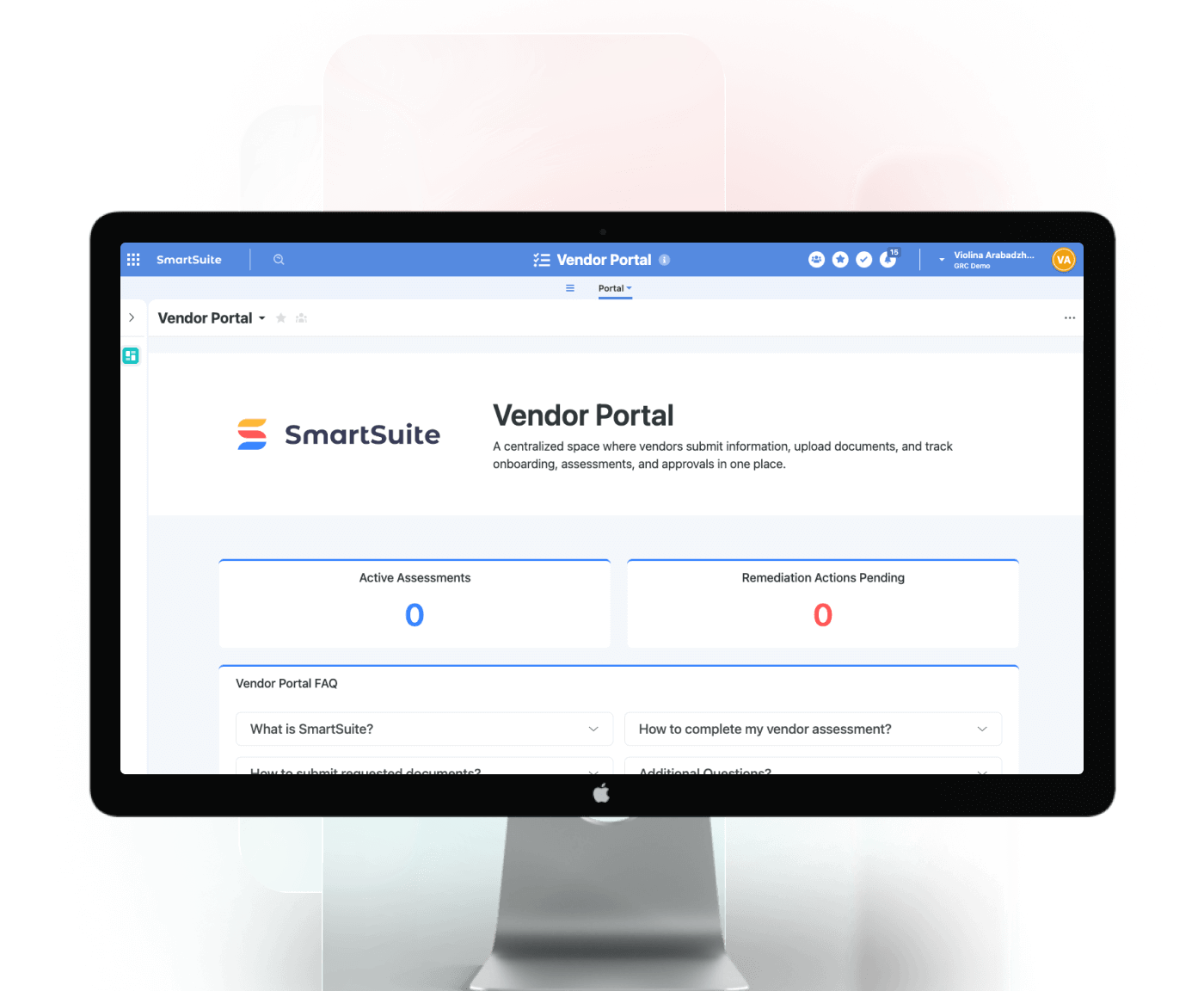
Solution Overview
The Vendor Portal solution provides a secure, branded interface for third-party vendors to engage directly with your SmartSuite workspace.
Vendors can log in to complete due-diligence questionnaires, upload evidence, acknowledge policies, and track submission status — eliminating email chains and manual follow-ups.
Every submission automatically populates your Third-Party Risk workspace, updating assessment scores and workflow tasks in real time.
The portal can be branded with your organization’s logo, colors, and messaging to create a professional and trusted experience for vendors and partners.

Core Capabilities
SmartSuite’s Vendor Portal solution bridges the gap between internal risk management teams and external vendors — enabling secure data exchange, automated workflows, and continuous transparency.
Secure Vendor Access
Vendors log in via secure, permission-controlled authentication to submit required data.
Custom-Branded Experience
Apply your corporate logo, color scheme, and messaging to the portal interface.
Assessment Submission & Evidence Upload
Vendors fill in questionnaires and upload compliance artifacts directly into SmartSuite.
Real-Time Progress Tracking
Both vendor and internal teams can view submission status, comments, and due dates.
Automated Notifications
SmartSuite sends reminders for incomplete tasks and confirmations upon approval.
Data Validation & Audit Trail
Every vendor submission includes timestamps, file history, and automated linking to risk records.
Role-Based Permissions
Ensure vendors see only their own assessments and tasks.
The Vendor Engagement Lifecycle
SmartSuite’s Vendor Portal supports the full third-party engagement lifecycle — from onboarding to renewal — ensuring secure collaboration at every step.
Invite Vendor
Send secure portal invitation with unique credentials.
Collect Assessments & Evidence
Vendors complete assigned forms and upload documentation.
Review & Validate Submissions
Internal reviewers verify data and request clarifications.
Track Status & Remediation
Monitor completion, assign corrective actions, and communicate updates.
Archive & Report
Close out assessment cycle and generate audit-ready reports.
Who Uses This Solution
The Vendor Portal solution supports both internal risk stakeholders and external vendors — making collaboration simple, secure, and transparent.

Oversees all vendor assessments, remediation, and reporting.

Manages supplier onboarding and renewals with risk visibility.

Ensures third-party engagements meet internal policy standards and regulatory obligations across security, privacy, and operational domains.

Validates security attestations and SOC reports.

Complete assessments, upload evidence, and view status updates.
Connected GRC Ecosystem
The Vendor Portal connects directly with SmartSuite’s Third-Party Risk, Enterprise Risk, and Issues Management modules, ensuring all vendor-submitted data flows into your broader risk ecosystem.

Artificial Intelligence
SmartSuite's AI generates insights, summarizes complex results, and predicts risks within existing workflows to support proactive decisions.
AI Response Quality Checks
Automatically analyze vendor questionnaire responses for incomplete answers, inconsistencies, or missing evidence — prompting vendors to correct gaps before submission.
AI Evidence Interpretation
Review documents, attestations, policies, and uploaded artifacts to identify key details, summarize control coverage, and flag potential risk indicators.
Predictive Vendor Risk Signals
Predict vendor risk levels based on historical assessments, industry benchmarks, and AI-detected patterns in uploaded responses or documentation.
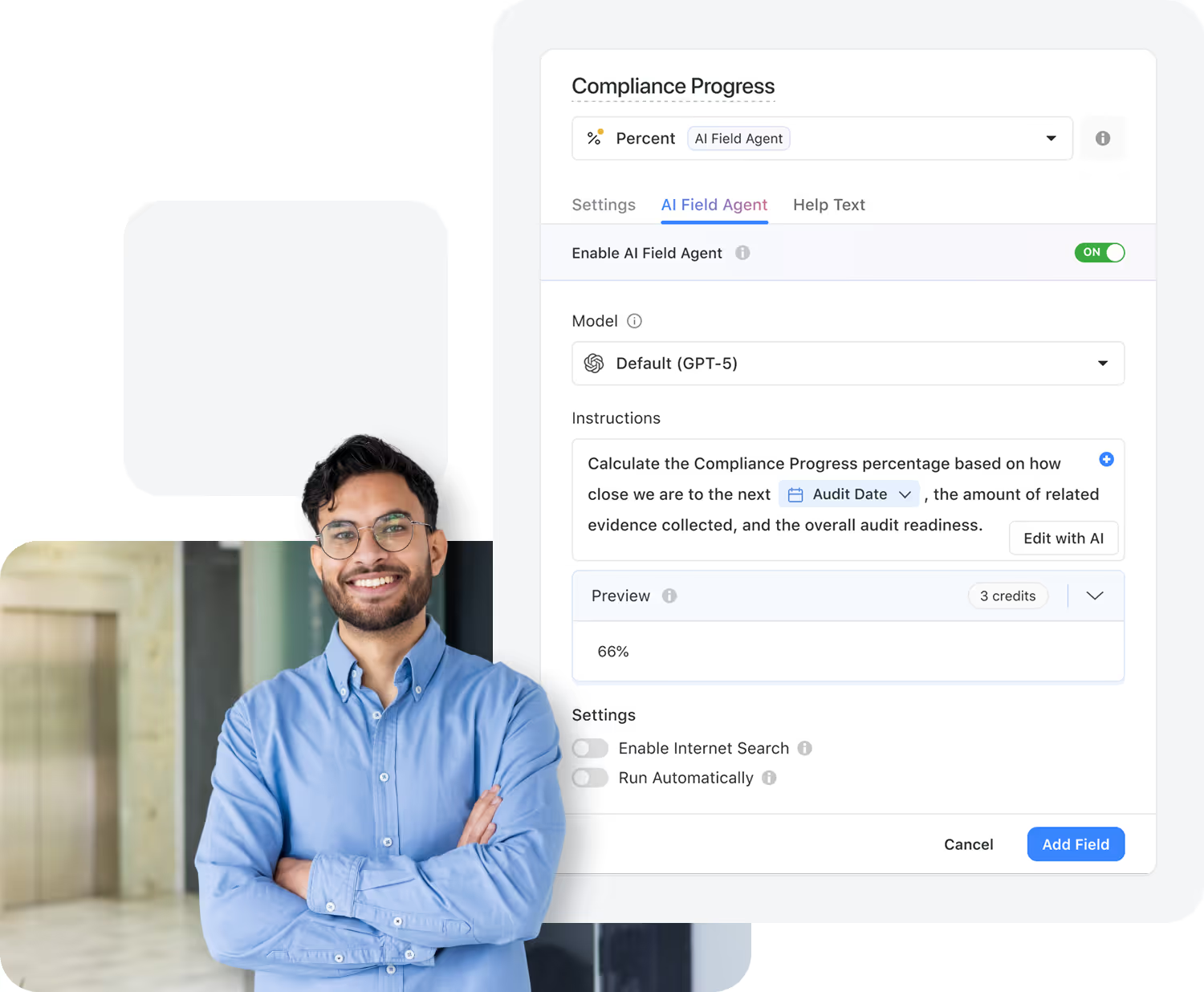
Automations
Use SmartSuite's no-code engine to eliminate repetitive tasks and ensure accountability across risk operations.
Guided Vendor Intake & Registration
Automatically assign onboarding steps, required questionnaires, and evidence requests when a vendor is invited to the portal.
Submission Routing & Review Workflows
Route vendor submissions directly to the correct internal teams (Security, Compliance, Procurement, Legal) based on vendor type or risk classification.
Reminder & Escalation Notifications
Send automatic reminders to vendors for incomplete tasks and escalate overdue submissions to internal reviewers or vendor owners.
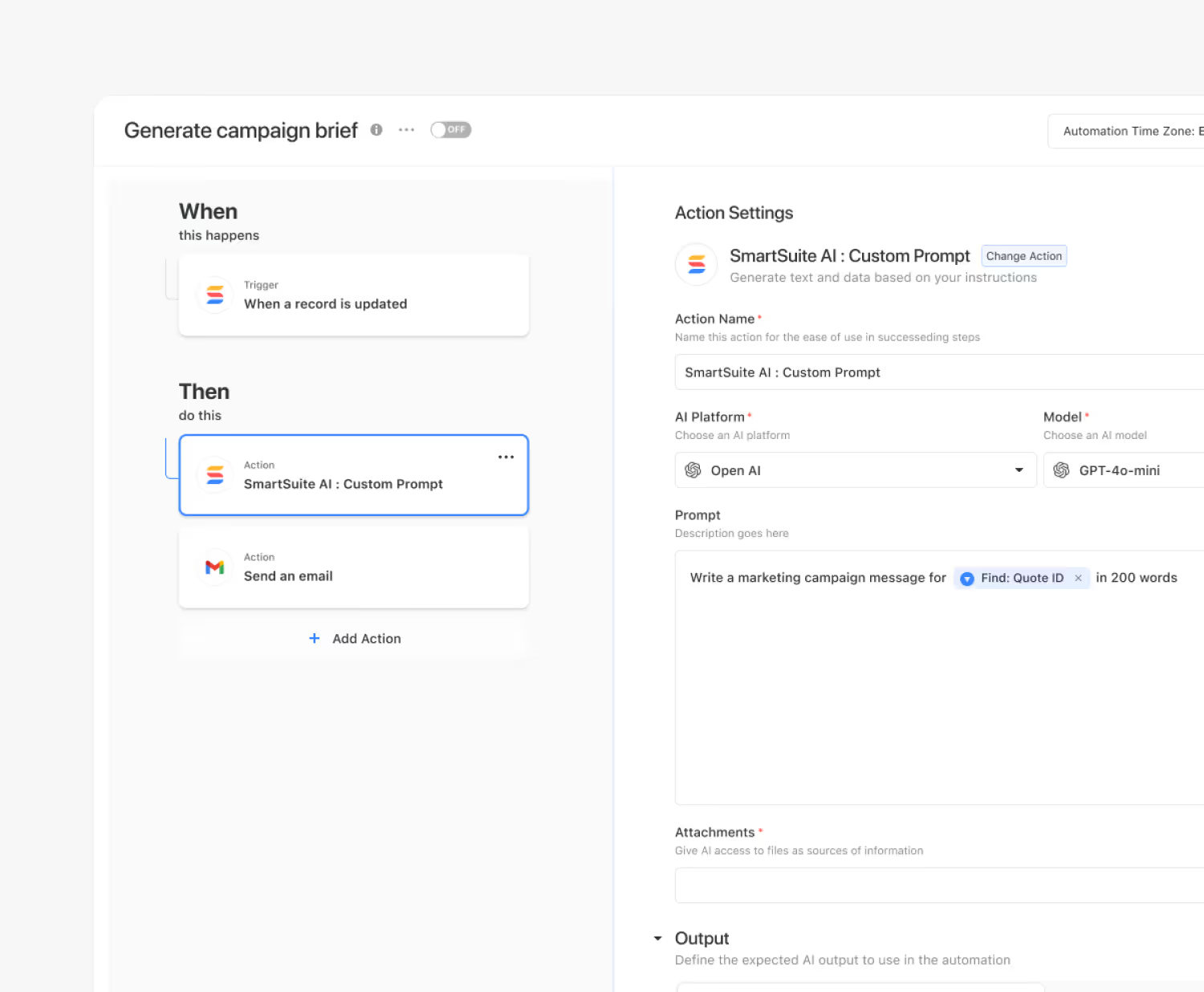
Integrations
Integrate with the tools your teams use every day. Keep controls, incidents, and risk data in sync through prebuilt connectors and open APIs.
Identity & Access Systems
Integrate with Okta, Azure AD, or Google Identity to manage secure vendor authentication and enforce MFA requirements.
Document & Evidence Platforms
Connect with Google Drive, SharePoint, Box, and OneDrive to store and manage vendor-uploaded evidence.
Document & Evidence Platforms
Connect with Google Drive, SharePoint, Box, and OneDrive to store and manage vendor-uploaded evidence.
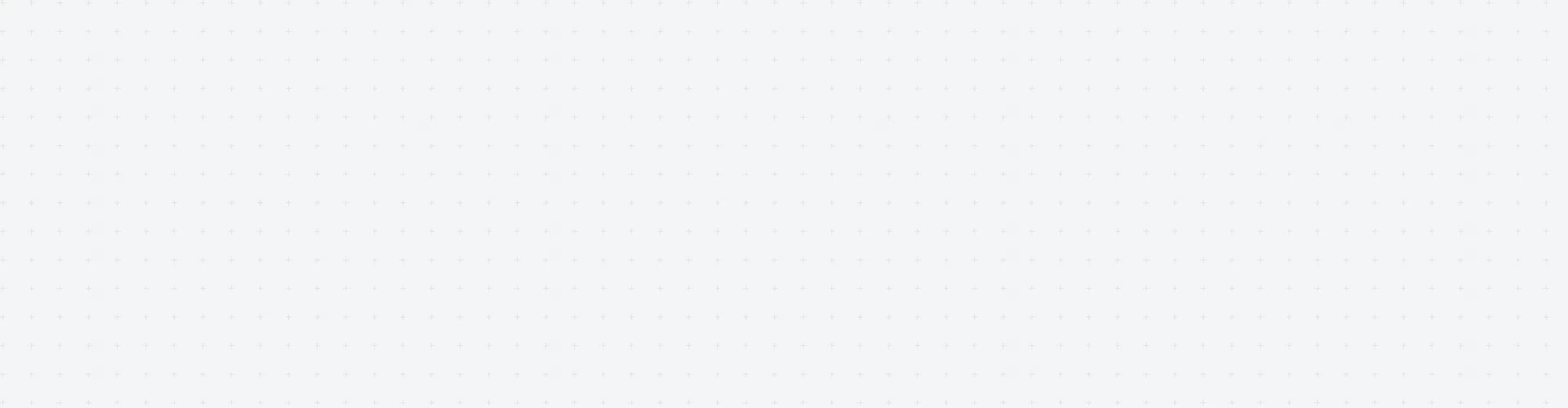

Frequently Asked Questions
Answers to common questions about SmartSuite’s pricing models, plan options, and onboarding programs.
Yes — vendors are restricted to their assigned forms and documents using portal-level permissions.
Yes — upload logos, set color palettes, and customize text to match corporate branding.
Yes — integrations are available for Coupa, SAP Ariba, and NetSuite.
Yes — SmartSuite uses encrypted connections and role-based authentication for all vendor submissions.
Explore the SmartSuite GRC Suite
SmartSuite’s Vendor Portal extends the Third-Party Risk solution — enabling secure, branded collaboration with vendors and suppliers while maintaining full governance control inside your GRC Suite.









































