Have you been looking to compare Smartsheet and ClickUp to see which project management software offers a better value for money?
With Smartsheet and ClickUp being 2 of the project management market leaders in 2026, each offering unique capabilities and use cases, I know how difficult it can be to make the right decision.
In this comparison guide, I’ll break down the key features, pricing, and user feedback for both tools to help you make a better-informed decision.
➡️ I’ll also introduce you to an alternative that covers both Smartsheet’s and ClickUp’s weaknesses with its all-in-one project management capabilities: SmartSuite (that’s us).
TL;DR
- Smartsheet is an enterprise-grade, spreadsheet-first work & portfolio management with heavy governance, control-centre features and advanced reporting for large orgs.
➡️ Choose Smartsheet if you’re looking for a spreadsheet-like data management and enterprise governance.
- ClickUp offers a highly flexible productivity “everything app” for teams of all sizes with lots of views, docs, built-in AI and fast feature cadence, making it great for task- and team-level work.
➡️ Choose ClickUp if you need a no-code, database-style app for business operations.
- SmartSuite offers a configurable work management platform that blends database-style workspaces, templates, strong automation and growing dashboard features, positioned between ClickUp’s ease and Smartsheet’s level of customisation.
➡️ Choose SmartSuite if you need an all-in-one productivity platform for daily team collaboration.
Smartsheet vs. ClickUp vs. SmartSuite: Features
TL;DR
- Smartsheet offers spreadsheet-based flexibility with advanced formulas, multiple views (e.g., Grid, Gantt, Calendar, and Card), rich dashboards, and enterprise-grade automation capabilities.
- ClickUp offers an above-average variety of functionality for various use cases and industries. Despite this, the tool is not the ‘’everything app’’ that it’s trying to portray itself with, as it lacks advanced automation capabilities.
- SmartSuite offers an all-in-one project management solution for teams to plan, manage, and track projects, resources, and stakeholders. It comes with built-in collaboration (comments, chat, and document sharing), a modern and intuitive interface, and a no-code automation builder.
Let’s go over the 3 tools’ features, starting with ClickUp: 👇
ClickUp’s Features
Team Collaboration
ClickUp offers a neck-to-neck competition with other project management tools regarding team collaboration and communication features.
The platform helps you loop in stakeholders through comments and @mentions, talk with the team in-app, and assign tasks to multiple team members.
Additionally, the software offers native docs and whiteboard features, centralizing knowledge management.
You and your team can brainstorm, map out project priorities, or create detailed proposals to share with clients.

Advanced Reporting Dashboards
ClickUp offers customizable dashboards to visualize project performance and give real-time insights.
Dashboards act as a focal point, enabling you to centralize different spaces to get a holistic view easily and quickly.
Your team can customize dashboards with 40+ cards, including charts, calendars, embeds, priority, chats, sprints, and custom.
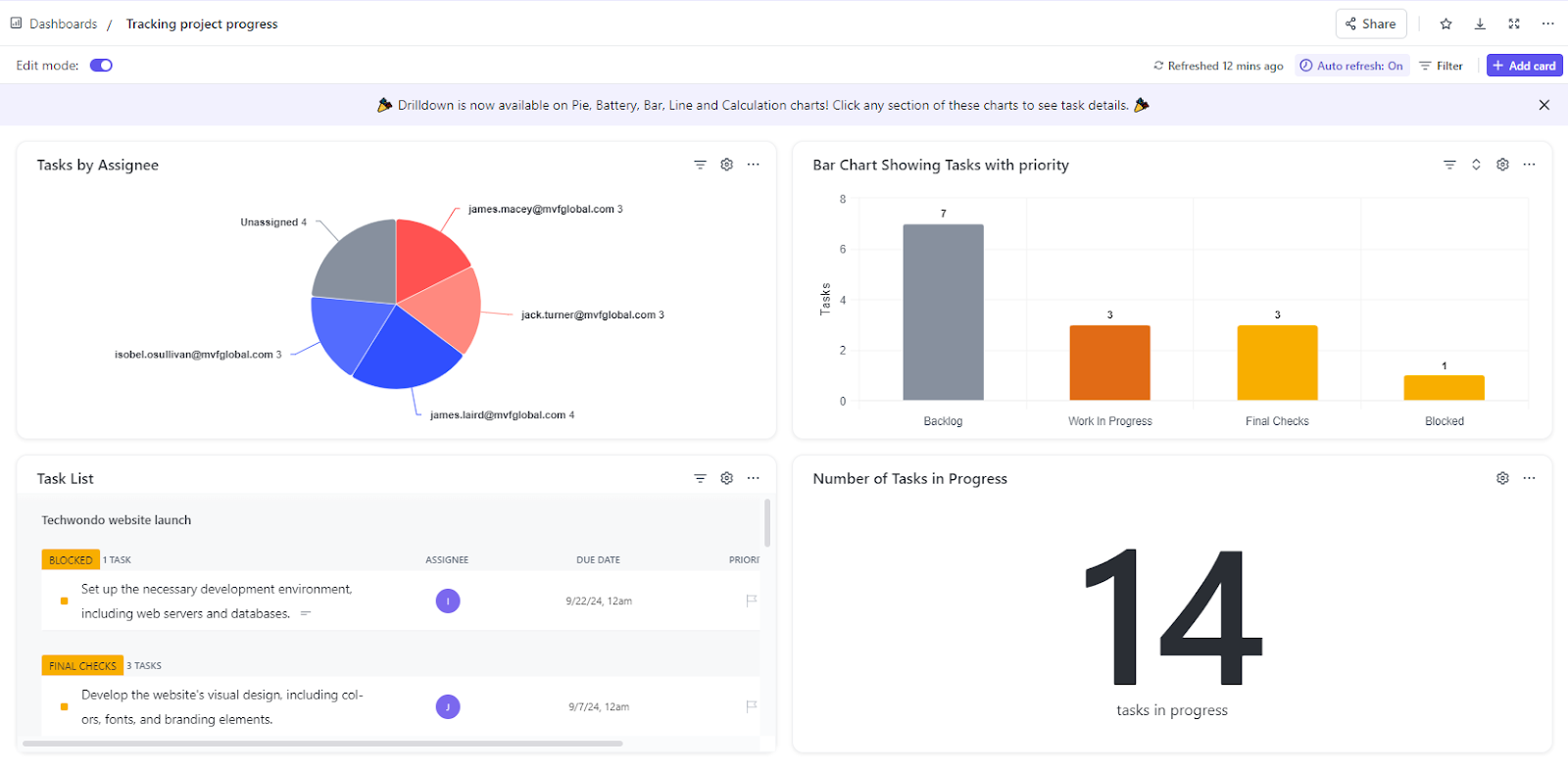
Flexible Work Views
ClickUp offers 10 views to help you focus on your priorities in the way you want.
- Timeline view: Let users see project schedules and deadlines at a glance
- List view: The most straightforward way to show tasks in a vertical list format
- Board view: Organizes tasks into columns, similar to a Kanban board
- Gantt chart view: Shows tasks as horizontal bars on a timeline, depicting schedules, dependencies, and progress
- Workload view: Visualizes team members' workloads, helping managers balance task distribution
- Calendar view: Showcase tasks, deadlines, and events on a traditional calendar interface
- Table view: Presents task data in a spreadsheet-like format
- Map view: Plots location-based tasks on a map
- Activity view: Shows a chronological feed of recent actions and updates
- Box view: Organizes tasks into customizable boxes or containers
The best part is that views aren’t limited to task levels. Your team can create views at the folder level, space, or even for the entire workspace.
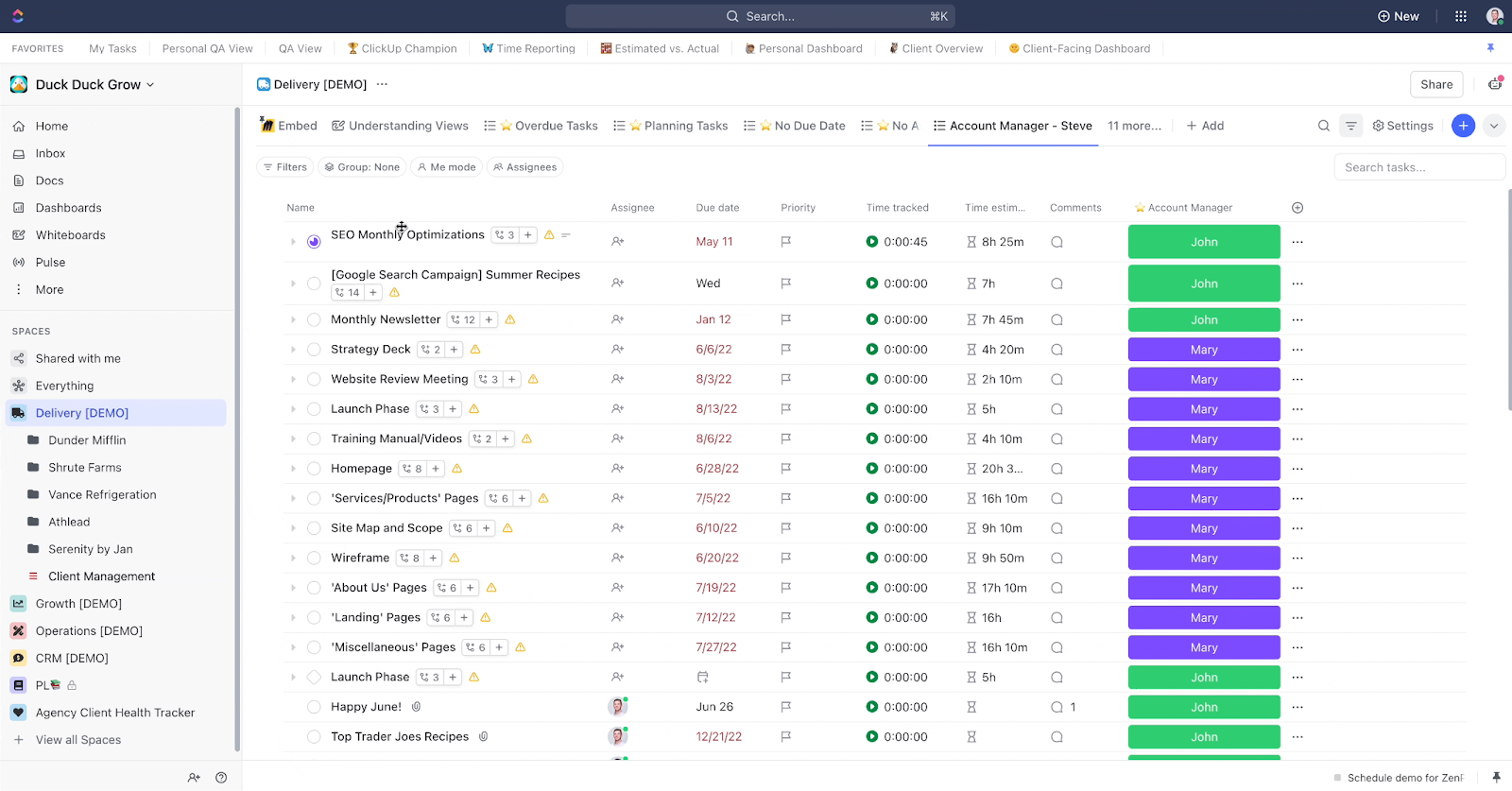
Built-In Time Tracking
ClickUp comes with a native time tracking field to set time estimates for each task that your team is working on, which I find to be particularly useful for service businesses that need to bill their clients for time spent on tasks.
The tool also lets you sync time tracking through integration with time-tracking apps like Toggl to improve your team’s productivity.

ClickUp Chat
ClickUp’s chat helps you create and manage work while messaging by turning messages into tasks with one click.
The tool’s AI functionality helps you turn conversations into tasks and docs.
ClickUp will also give your team suggested answers, summarize threads and discussions, and automatically create tasks.
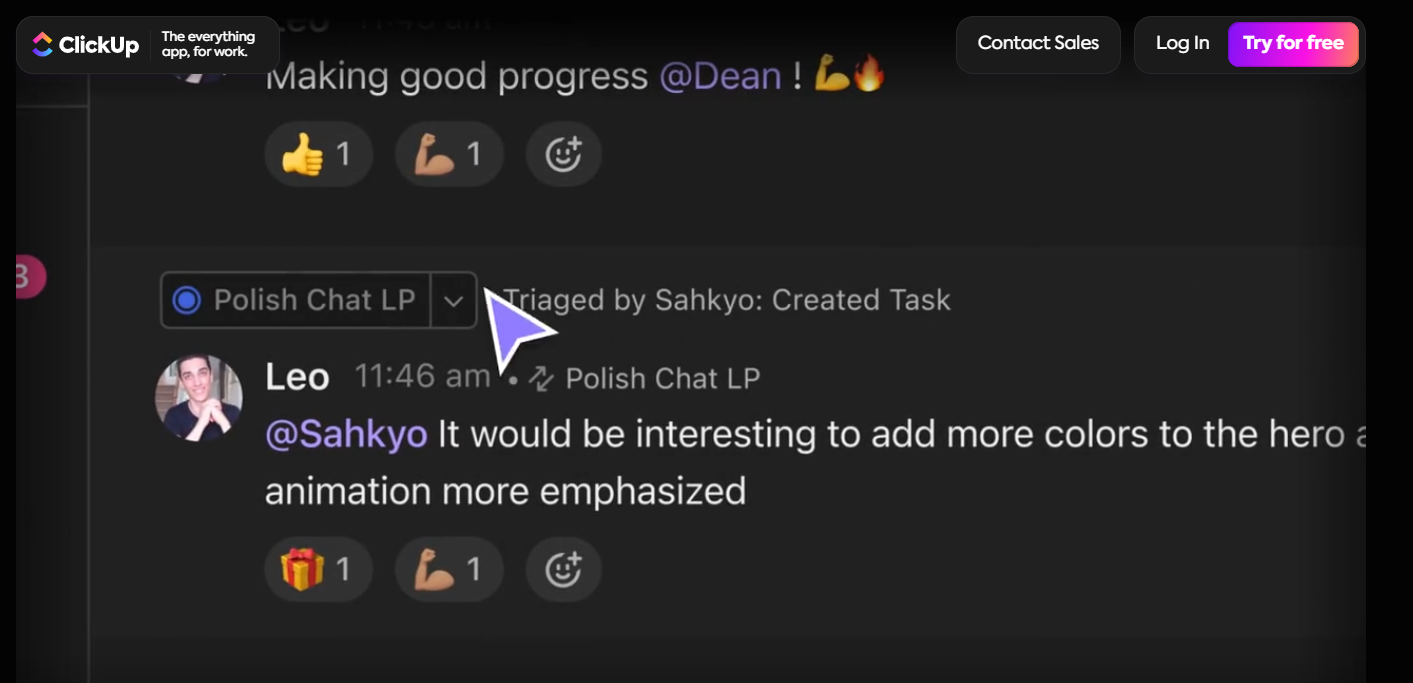
ClickUp is the ideal choice if you:
✅ Want an all-in-one, team-focused workspace: tasks, docs, wikis, chat, time tracking, goals and lots of views.
✅ Value rapid feature additions, AI helpers and highly granular customization at the task and view level.
✅ Need integrated project management, time tracking, collaboration, and reporting features.
ClickUp isn’t the best option if you:
❌ Would rather have a simpler, more intuitive interface that does not come with a steep learning curve.
❌ Require best-in-class data security and protection of your team’s documents and uploads.
❌ Need a tool that natively integrates with more platforms from the ones you’re using.
➡️ Learn more about ClickUp with our in-depth ClickUp review, where I go over the platform’s features, integrations, and pricing structure in more detail, including user testimonials.
If you’re an existing customer of ClickUp, you can look at our guide on how to switch from ClickUp to SmartSuite!
Smartsheet’s Features
Advanced formulas and functions
As a spreadsheet-focused project management platform, Smartsheet offers some of the most advanced and dynamic formulas and functions on the market.
The tool lets you perform complex calculations and fetch relevant data within a single or multiple sheets at once.
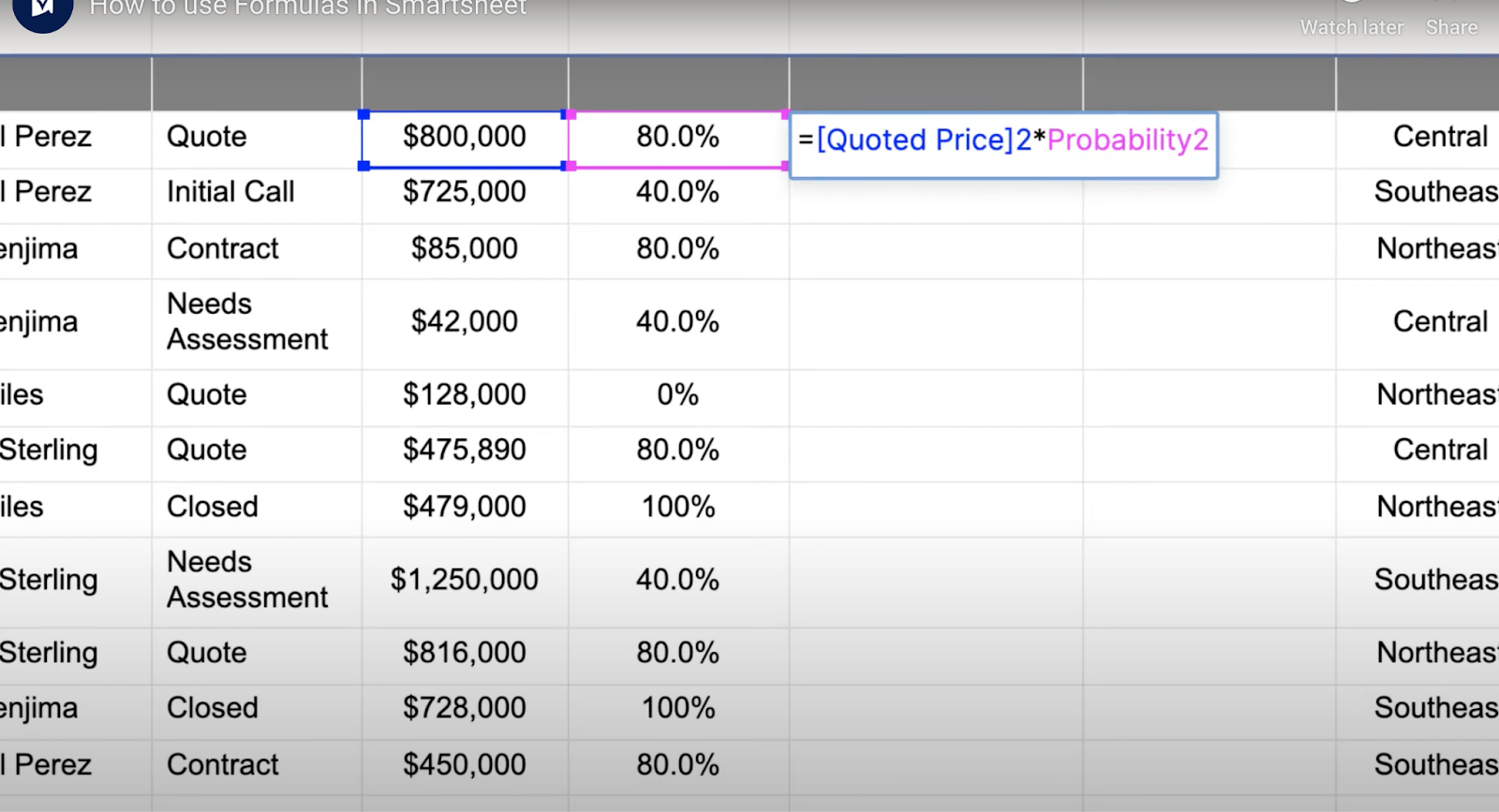
Team collaboration
Smartsheet lets you build a library of files, loop in stakeholders for proofing, share attachments, and leave comments.
Admin control to share access is flexible and allows collaboration with internal and external users.
The software supports file types such as .jpg, .png, .gif, .pdf, .docx, .pptx, and .xlsx and lets you upload content from Brandfolder, Google Drive, Dropbox, OneDrive, and more.

Dashboards
Dashboards in Smartsheet help you consolidate your work and build a visualization for the project's performance.
It’s possible to add interactive widgets, which are the building blocks of a dashboard. Some common widgets include reports, charts, metrics, images, and web content.
You can also share dashboards with your team members who might not have the actual report, allowing you to maintain complete control over privacy.
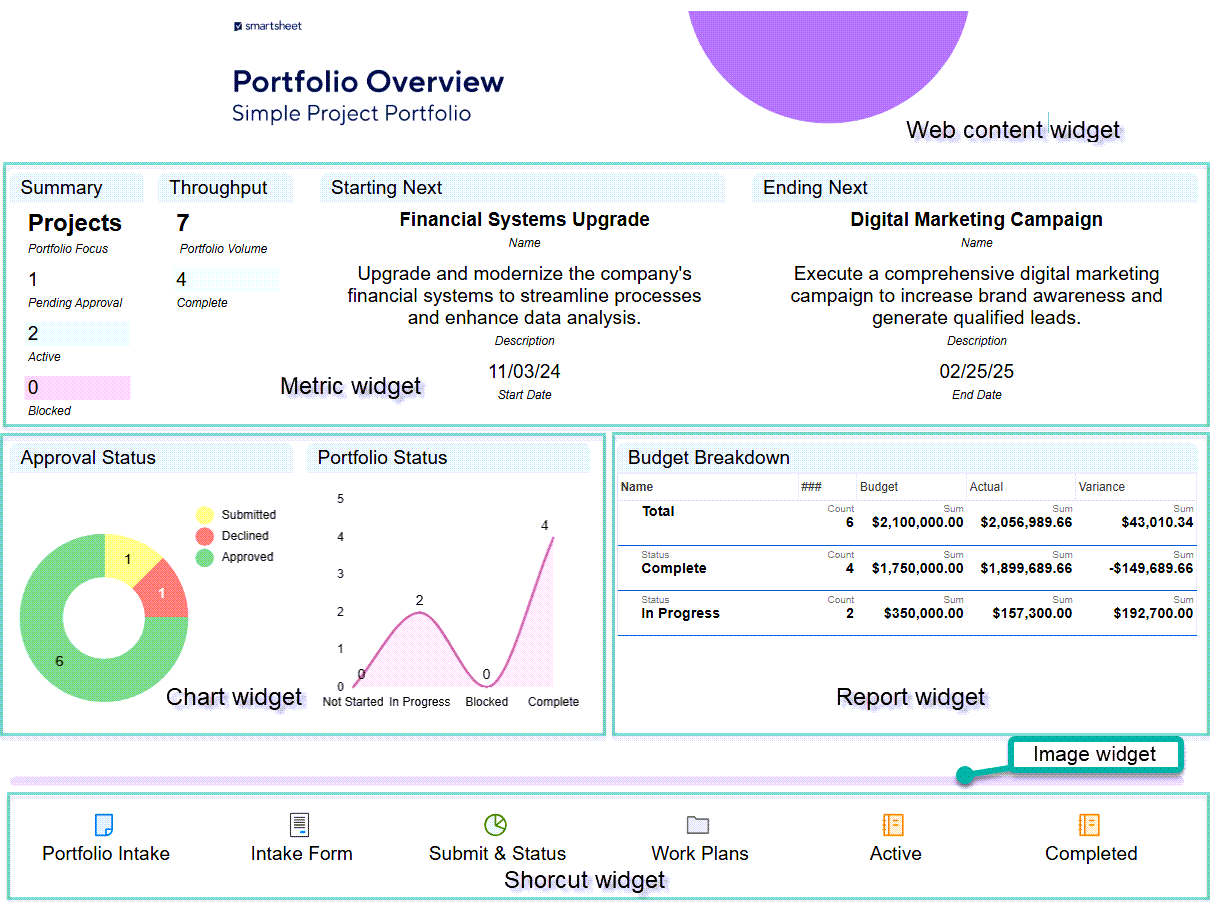
Workload Tracking
Workload tracking helps teams monitor team members’ availability and balance workloads, enhancing team performance.
Smartsheet provides you with a workload heat map as a visual snapshot of your team’s availability, while the workload schedule offers an expanded view of project assignments.
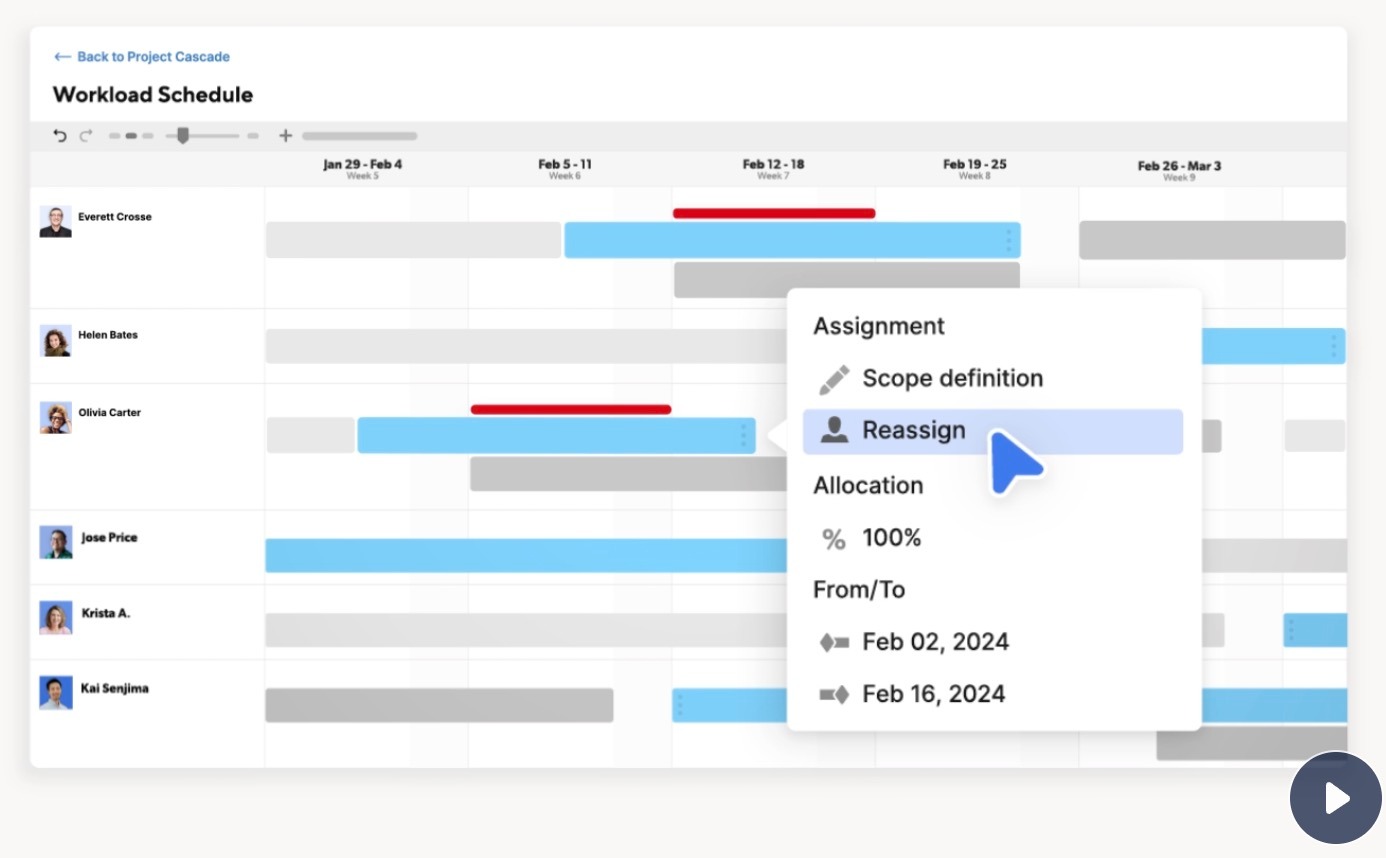
Smartsheet is ideal if you:
✅ Run large enterprise programs, PMOs or regulated projects that need portfolio reporting, template governance, confidential project creation and formal rollouts,
✅ Prefer a spreadsheet-first interface for power users who think in grids and formulas but need collaborative features and dashboards.
✅ Require advanced collaboration features for real-time teamwork and file sharing across departments.
Smartsheet isn't the best option if you:
❌ Operate within a small team and are looking for an intuitive interface with a low learning curve, which is why some brands have been looking for Smartsheet alternatives.
❌ Run on a limited budget.
❌ Need advanced data analysis and reporting capabilities.
➡️ Learn more about Smartsheet with our in-depth Smartsheet review, where I cover the tool’s features, integrations, and pricing structure in more detail, including customer testimonials.
SmartSuite Features
SmartSuite offers an all-in-one project management solution that lets you manage all your projects in a single platform with built-in automation and a communication centre.
However, we are not trying to add to the noise of other project management tools.
Our platform aims to create one unified no-code platform that runs the entire operation, from project management to process automation to real-time collaboration.
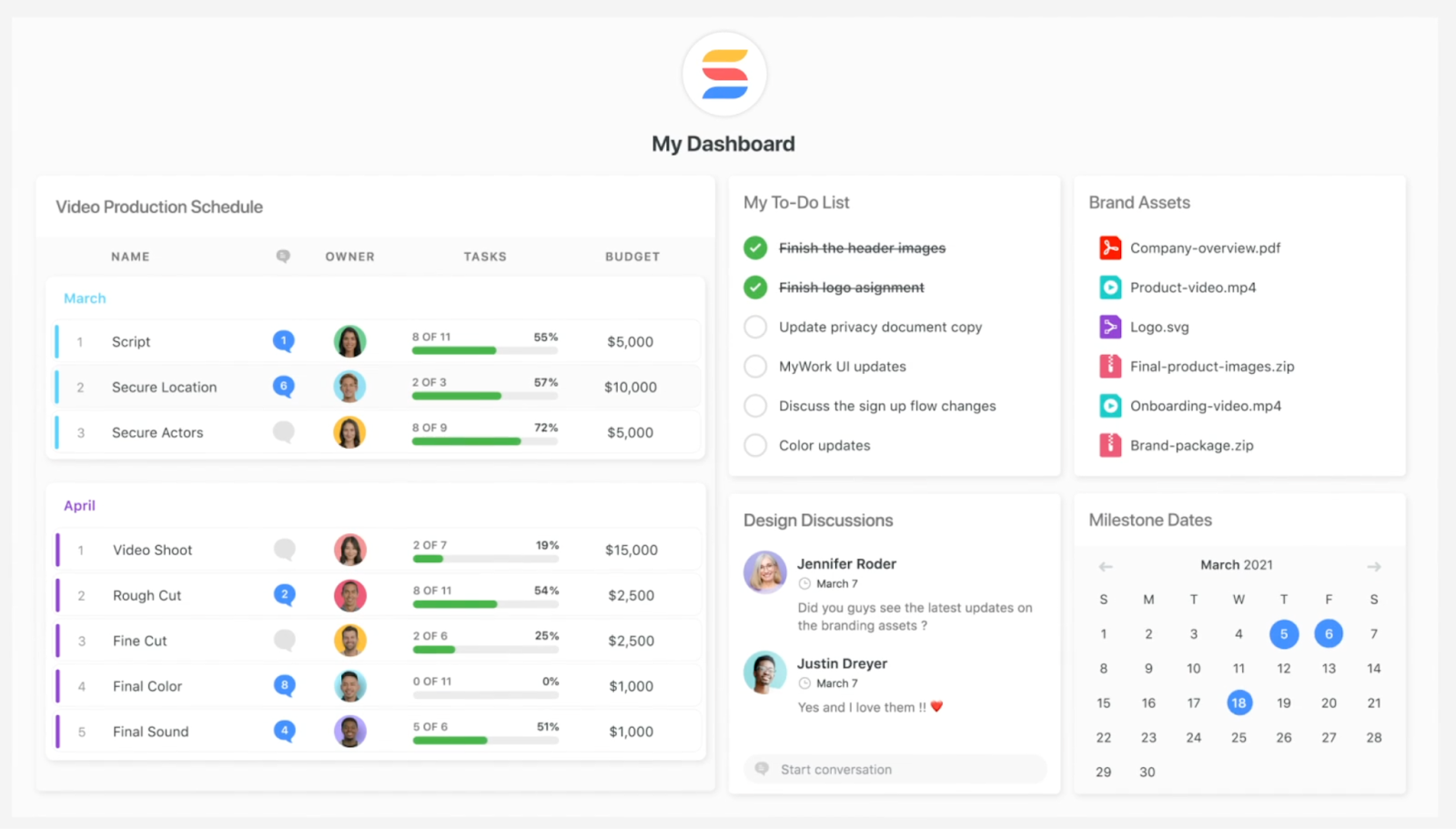
Comprehensive Project Management
SmartSuite’s project management capabilities help you plan, track, and manage simple to complex projects.
To simplify the process, you get numerous built-in intuitive features to execute your tasks perfectly.
Here’s what SmartSuite has in store for you.
- Smart task management: Turn any item field into a task: a checklist item, comments, or sub-item. With this flexibility, you will be able to build a solid task list and assign it to the right person with a due date and priority status.
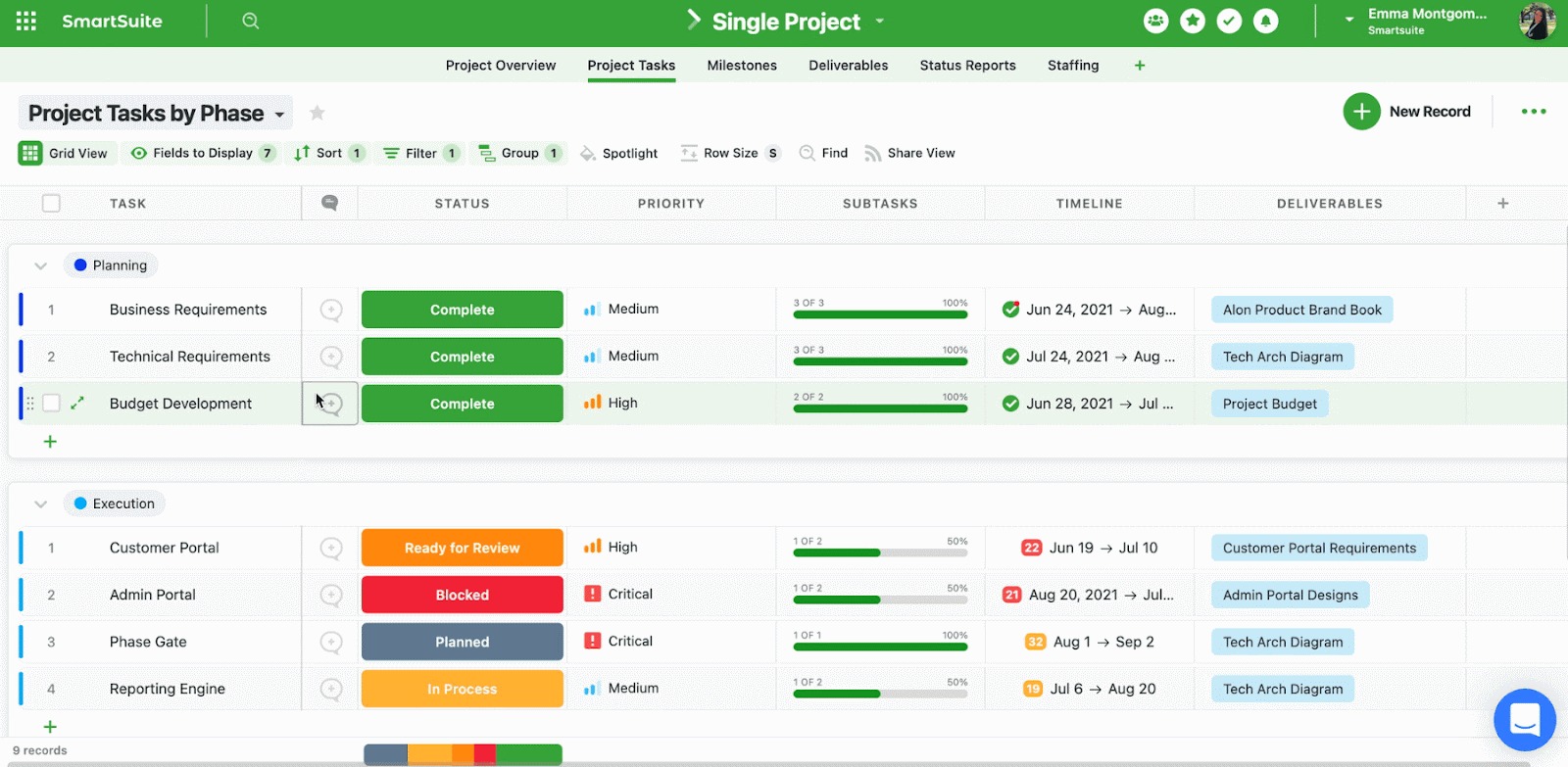
- Project phases and milestones: Having milestones ensures your project stays on track and moves towards the objective. With SmartSuite, you can set them, monitor them through your reporting dashboard, and flag issues.
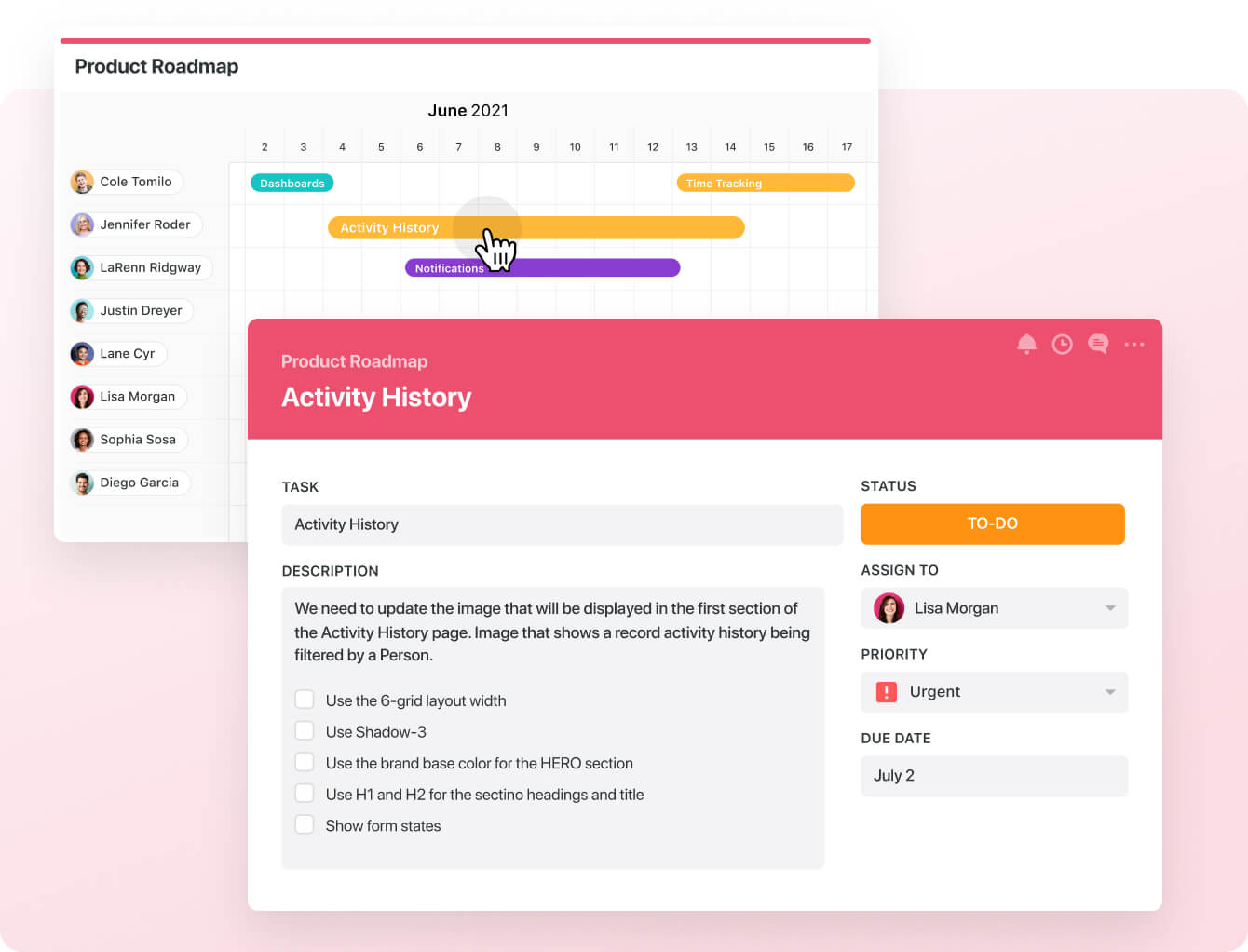
- Files and project deliverables: With SmartSuite, you can manage and organize all your documents.
You can also attach project-related files, share feedback with your team, and manage version history, all within your work context.
SmartSuite supports formats like PDF, GIF, CSV, PNG, and MP4. The tool also integrates with Dropbox, Google Drive, Box, and Microsoft OneDrive, making adding files to your workflows easy.
Also, you can add images directly in SmartSuite by connecting your social media and Unsplash accounts.
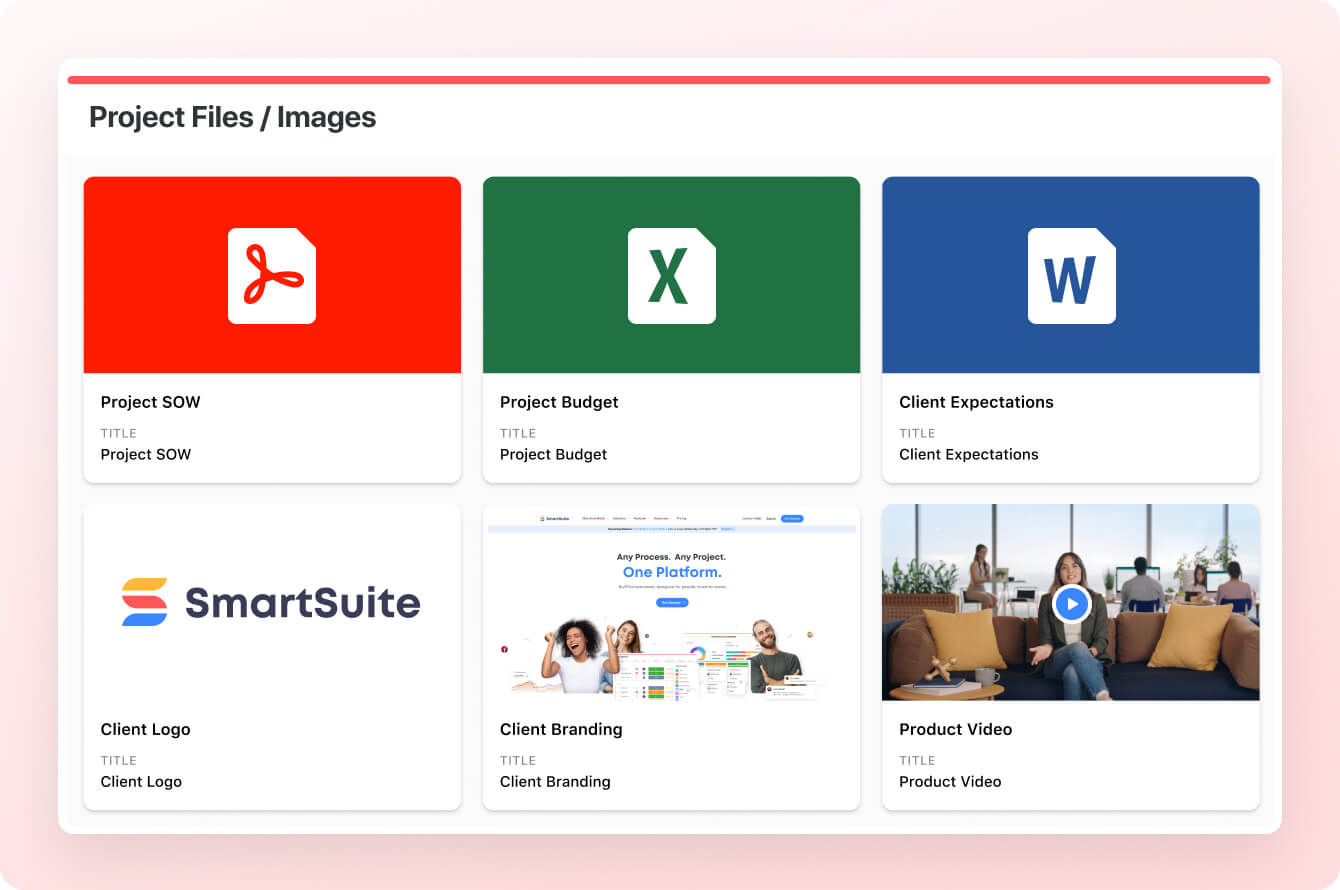
- Native time tracking: Monitor and evaluate task and project completion times. Built-in tracking helps group time entries, see estimates, and segment billable and non-billable entries.
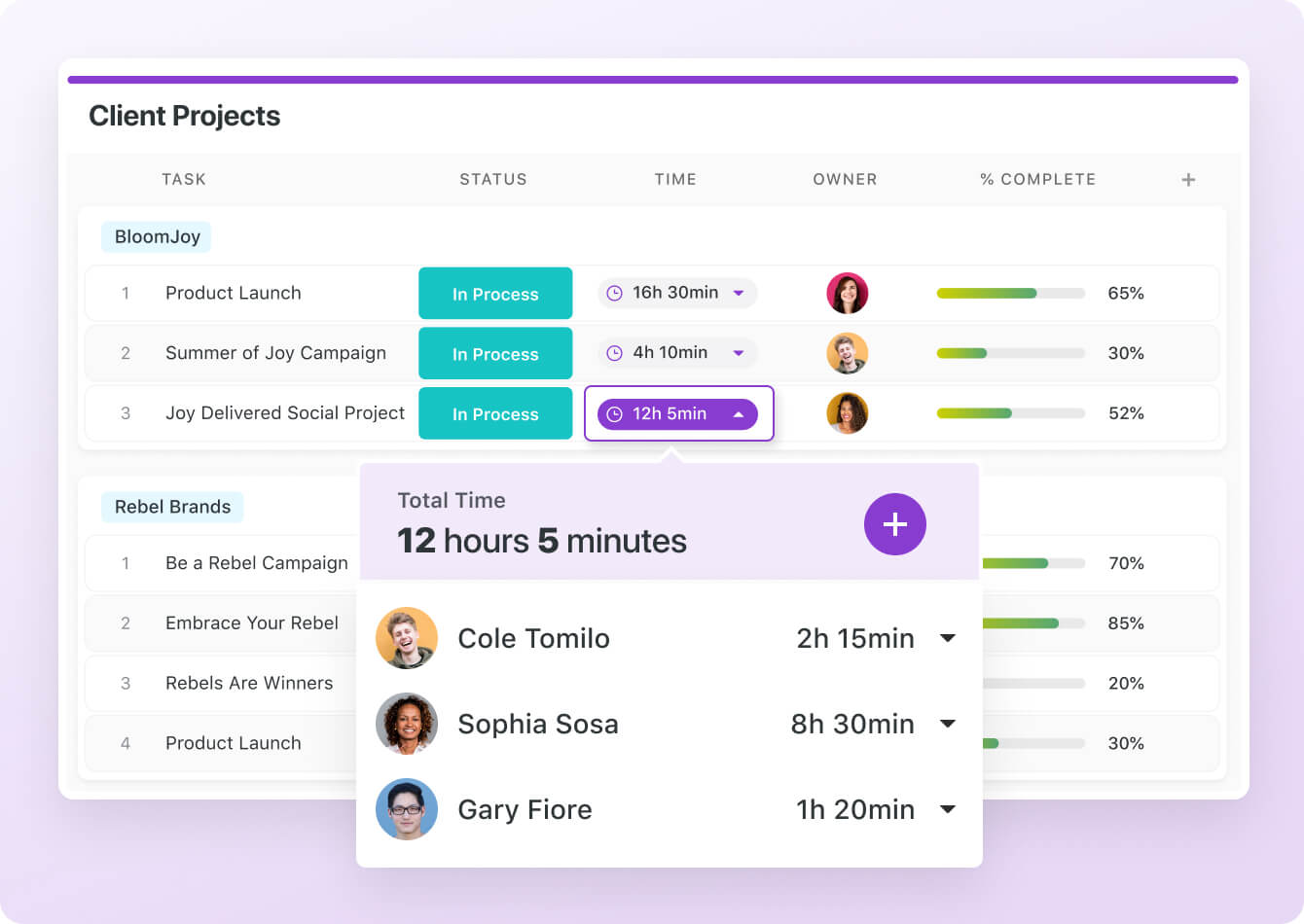
💡 Interested in how other team leaders are using SmartSuite? You can check out our video walkthrough:
Native Team Collaboration
SmartSuite outperforms Smartsheet and ClickUp with its built-in communication and collaboration features.
You can connect with peers in group chats or 1:1 conversations for quick feedback and keep stakeholders updated.
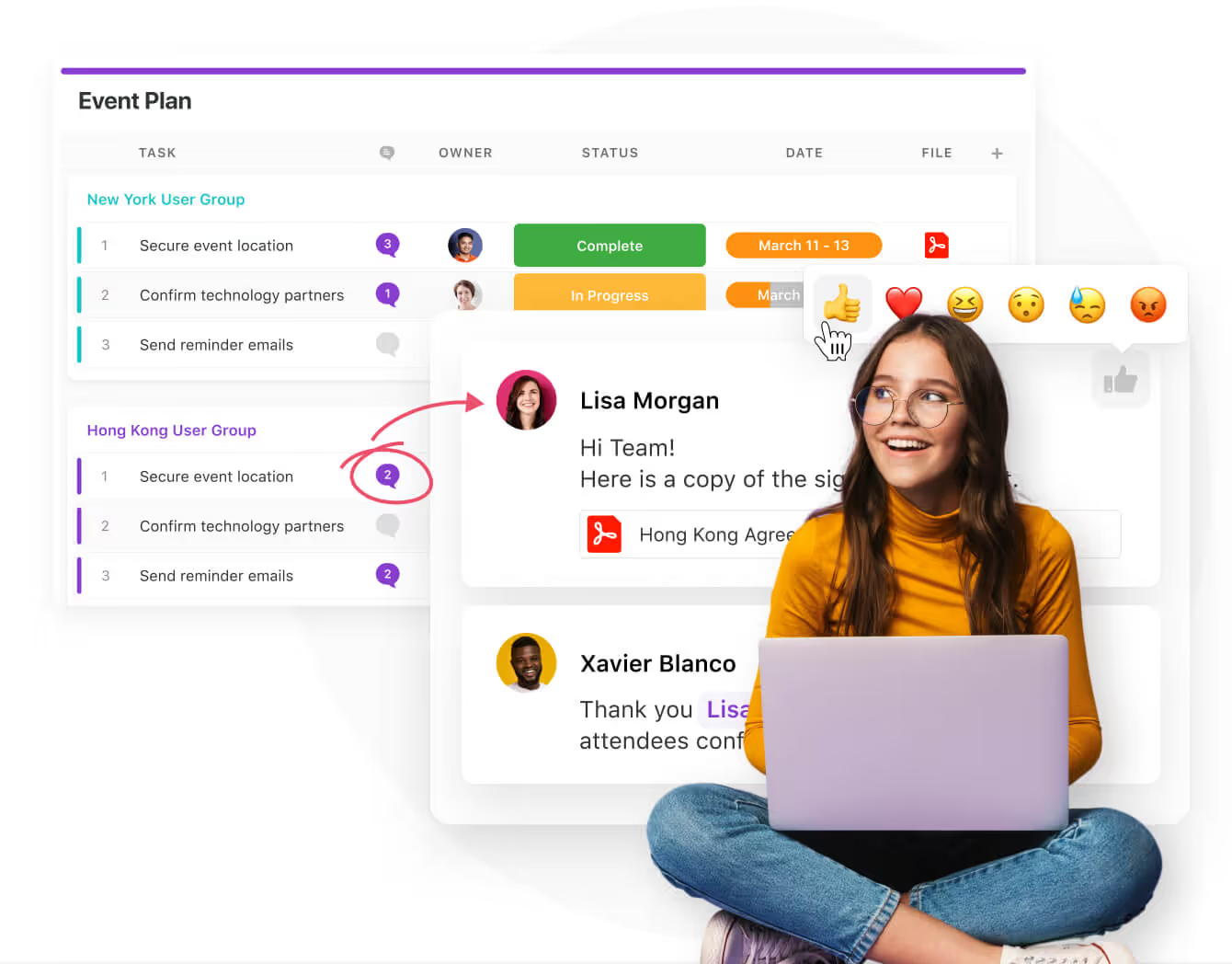
SmartSuite’s members’ directory provides a holistic view of the project team by examining each teammate’s details, such as availability status, job profile, and other relevant information.
Similar to Smartsheet and ClickUp, you can use comments and @mentions to share updates, nudge teammates, or add new people to the conversation.

Comprehensive Project Reporting
SmartSuite offers a dynamic project analytics tool with configurable charts and graphs.
The reporting dashboard helps you track project performance, understand resource allocation, and identify slow-moving projects.
Based on these insights, you can quickly develop plans to overcome roadblocks and get the project back on track.

You can visualize reporting in Grid, Card, Kanban, Timeline, Map, Calendar, or Dashboard views. Add as many as needed to build a visual storyboard for your project’s progress.
To share reports with external teams or clients, you can make the report public and share the necessary access. SmartSuite also supports printing or exporting PDF, Excel, Google Sheets, or CSV format.

Advanced Workflow Automation
SmartSuite's no-code automation builder is one of the most intuitive, giving a neck-to-neck competition in automation.
You can assemble automation at the task and project level and automate repetitive tasks based on triggers like changing dates, sending notification emails, or updating statuses.
There are six pre-defined triggers and 15+ actions, with options to build custom ones.
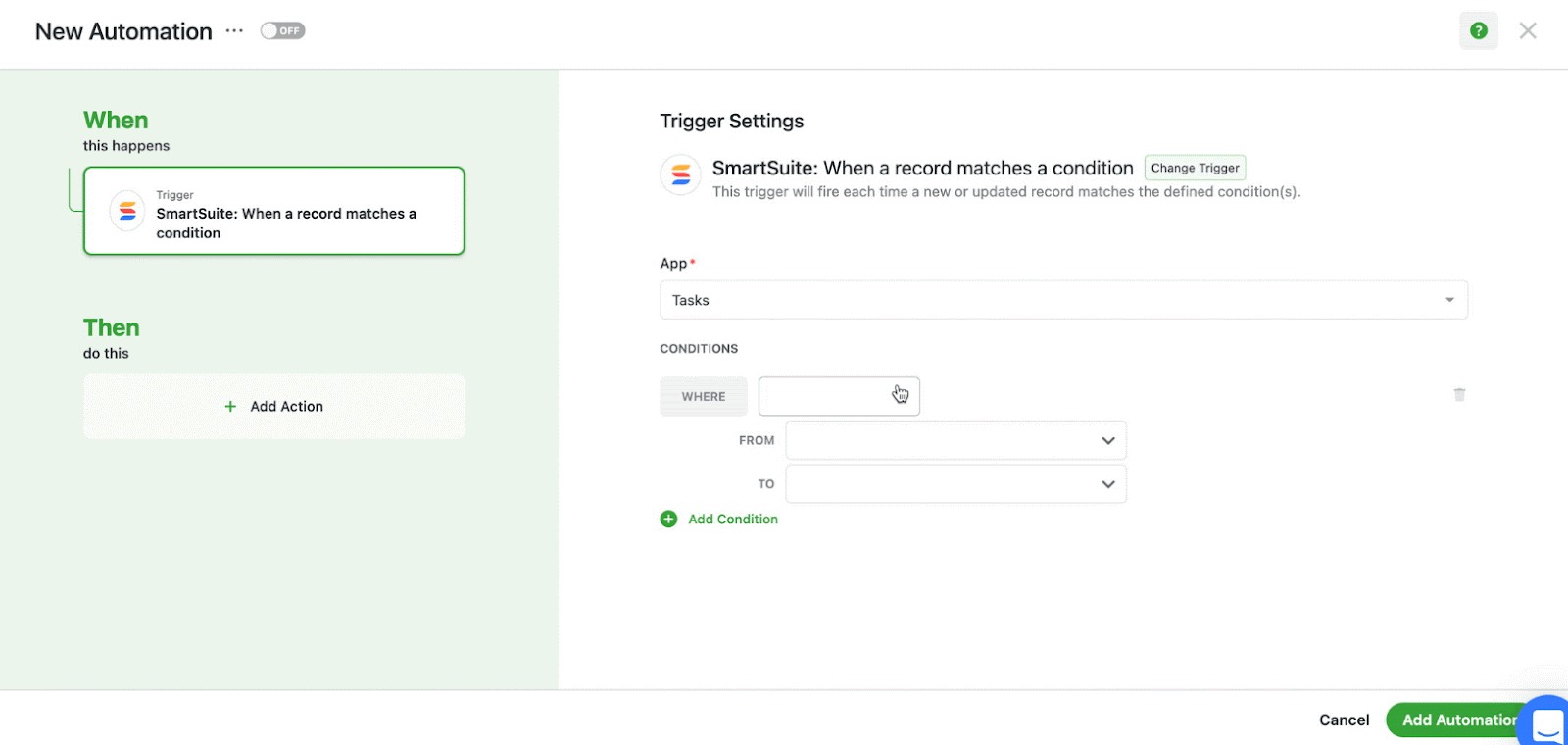
How is SmartSuite different from Smartsheet and ClickUp?
Here’s what SmartSuite has over Smartsheet and ClickUp:
- True app and database structure: SmartSuite isn’t just about tasks or sheets. Our platform lets you model business entities (e.g., clients, projects, assets) as records inside configurable apps.
➡️ You can define custom fields, relationships, and workflows like in a mini CRM or ERP system.
- Pre-built templates: You can instantly launch ready-made apps for HR, Sales, Marketing, or Operations, then tweak them visually.
➡️ ClickUp and Smartsheet rely more on project templates or sheet layouts, not full app blueprints.
- No-code building without developers: Non-technical users can create complete business systems (forms, reports, dashboards, automations) with drag-and-drop configuration.
➡️ Smartsheet requires template cloning; ClickUp focuses more on task workflows.
- Cross-record automations: Automations in SmartSuite are built for connected apps (e.g., “When a deal closes, create a new onboarding record”).
- Middle ground between flexibility and control: Smartsheet can feel rigid, and ClickUp can feel chaotic when scaled.
➡️ SmartSuite balances both: enough governance for structured data plus flexibility for agile teams.
- Cleaner, more visual record management: SmartSuite’s UI is optimized for managing media, forms, and record views.
💡 Some customers tell us that SmartSuite feels more like a business system than a task list or spreadsheet.
SmartSuite is the right choice if you:
✅ Need configurable business apps (e.g., CRM, client onboarding, asset tracking, custom ops) quickly, with record-level workflows and forms.
✅ Want strong automations across record types and a platform that’s more structured than ClickUp but more flexible to model business data than Smartsheet.
✅ Want to centralize team communication and collaboration.
SmartSuite isn’t the best option if you:
❌ Are looking for a well-established platform with a long track record, as SmartSuite is relatively new.
❌ Need extensive third-party integrations, as SmartSuite offers fewer native integrations than ClickUp and Smartsheet.
Winner: SmartSuite.
SmartSuite wins out with its all-in-one work management platform that is not just for task tracking. Our tool can replace multiple tools by combining CRM, project management, time tracking, and reporting within one system.
Apart from that, SmartSuite comes with best-in-class internal and external collaboration capabilities, unified dashboards, pre-built templates, and no-code customization capabilities to help you get started in days.
Integrations: Smartsheet vs. ClickUp vs. SmartSuite
Smartsheet Integrations
Smartsheet integrates with enterprise systems like Salesforce, Microsoft Teams, and Jira.
The tool also offers data connectors that support large organizations and data synchronization.
In addition to these, there are 100+ native integrations, including Google Workspace, Adobe Creative Cloud, and Tableau.
Other noteworthy integrations include:
- Okta.
- Power BI.
- Oculus.
- Miro.
- DocuSign.

ClickUp’s Integrations
ClickUp offers 45 native integrations and public API to build custom integrations.
As the platform tries to be ‘’the everything app’’, they have fewer integrations as they prefer to build features inside of their platform.
ClickUp also connects with Zapier to let you connect with over 1,000 apps, which comes at an additional cost for a Zapier subscription.
Some of ClickUp’s native integrations include:
- Tableau Web connector.
- Microsoft Teams.
- GitHub.
- Slack.
- Discord.
- HubSpot.
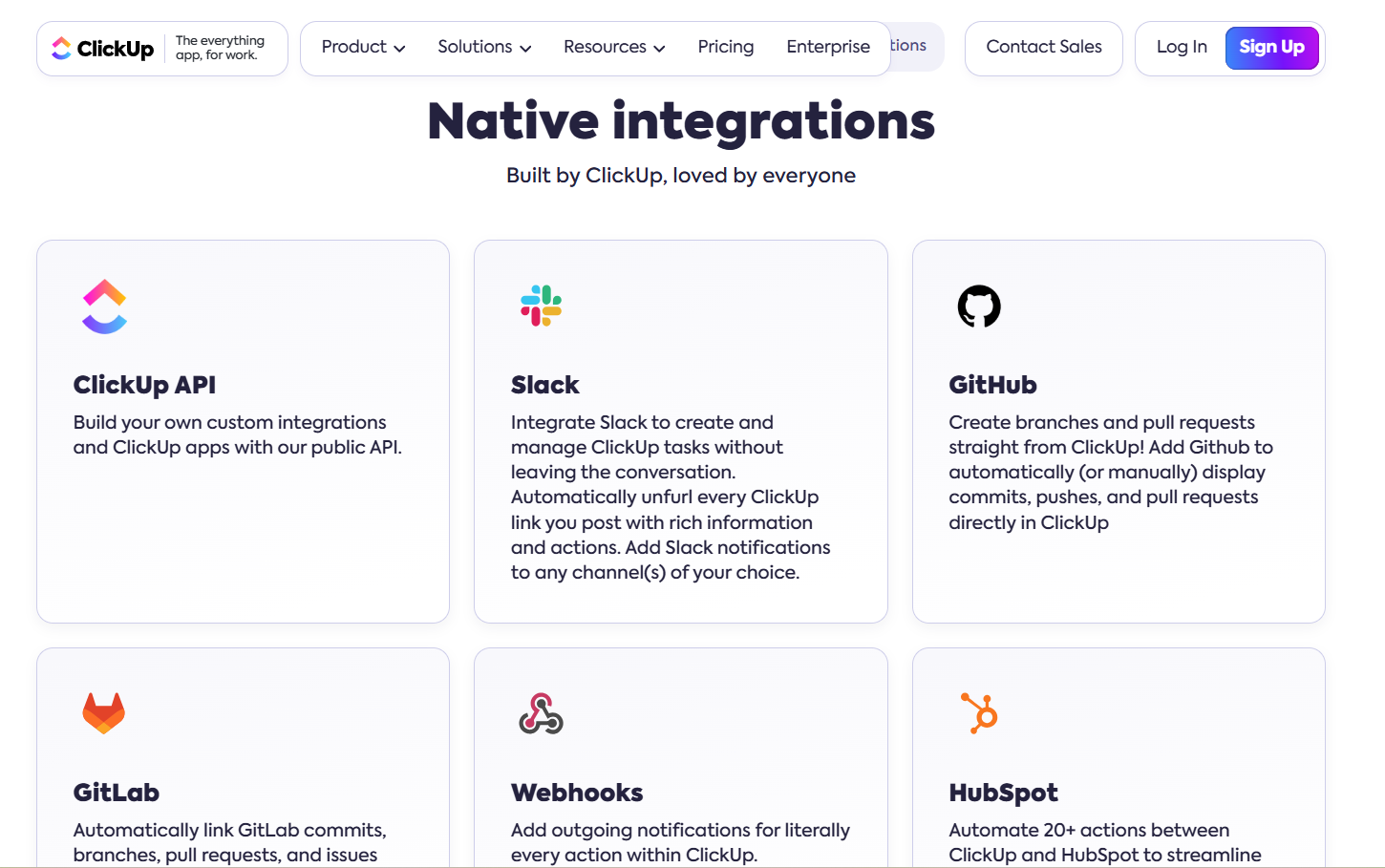
SmartSuite Integrations
SmartSuite integrates with major platforms, including five connectors, such as Zapier, Ply, Integrately, Relay, and Make, to connect with 1,000s of apps to transfer data.
Some of the integrations include:
- Salesforce: Create and update records in Salesforce as part of your workflow.
- Slack: Get notified on Slack when something is going on in SmartSuite.
- Twilio: Send SMS messages from Twilio to keep mobile users informed.
- Open AI: Use AI to generate or improve text inside our SmartDoc field.
- Jira Cloud: Use SmartSuite automations to create or update Jira Cloud issues.
- HubSpot: Sync contacts and activities with HubSpot contacts and more.
- Intercom: Sync Intercom contacts with your SmartSuite projects and workflow.

Winner: Smartsheet.
Smartsheet, out of these 3 project management tools, offers the best range of integrations with various productivity apps, while SmartSuite and ClickUp have to rely on third-party connectors like Zapier.
Pricing: Smartsheet vs. ClickUp vs. SmartSuite
Smartsheet pricing
Unlike SmartSuite and ClickUp, Smartsheet doesn’t offer a free plan or trial.
For pricing plans, Smartsheet charges based on the number of users and offers four paid plans:
- Pro: Starts at $9/seat/month when billed annually, including private sheet creation and unlimited form access with a 10-user limit.
- Business: Starts at $19/seat/month with a minimum of 3 user seats when billed annually, which adds unlimited automated workflows, PowerBI, Tableau, and Adobe Creative Cloud integration.
- Enterprise: Custom pricing, which adds unlimited storage, enterprise plan manager, and AI tools.
- Advanced work management: Custom pricing, which adds portfolio management and a premium support package.
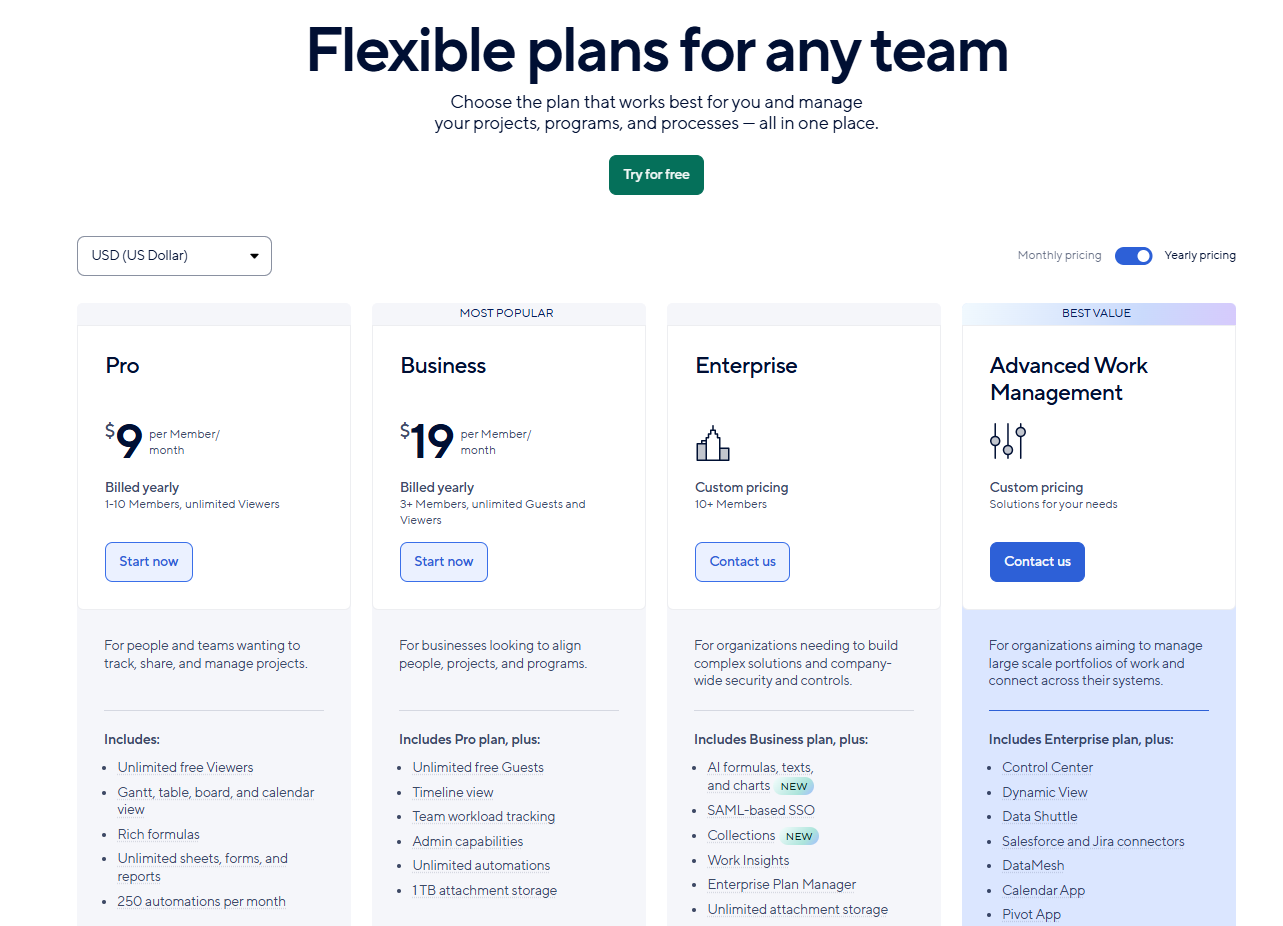
ClickUp Pricing
ClickUp has a free plan that includes unlimited task creation, access to 100 MB storage, and collaborative docs.
The app offers three paid plans with a 14-day free trial:
- Unlimited: Starts at $7 per user/month, which includes access to unlimited custom views, timesheets, guest access, and 100 mind map creations.
- Business: Starts at $12 per user/month and adds private docs, sprint reporting, and all dashboard views.
- Enterprise: Custom price that adds white labelling, enterprise-grade security, and AI features.
➡️ You can learn more about what you’ll get in each paid tier in our comprehensive ClickUp pricing guide.
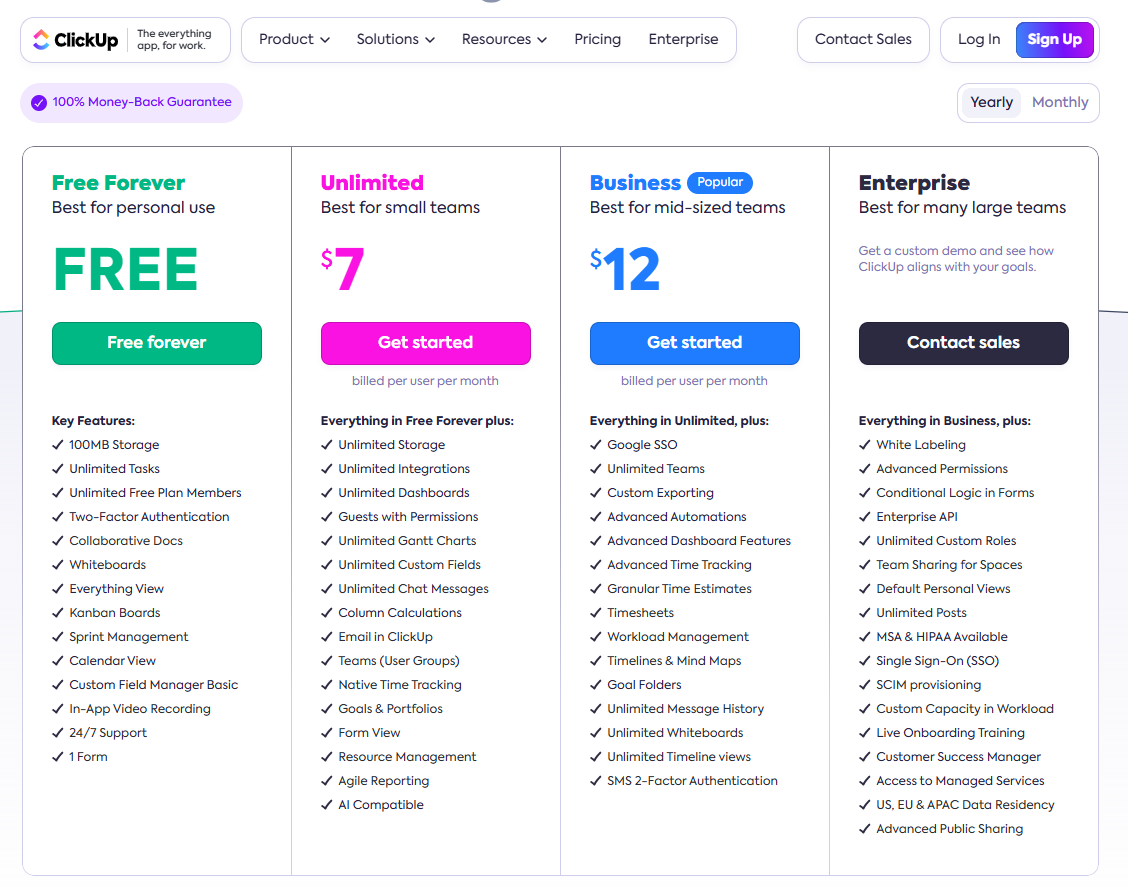
According to 3rd-party data from Vendr, ClickUp’s Enterprise plan can go up to $30/month/seat, and the average contract value is $24,256 a year from the 13 deals Vendr has handled for ClickUp.
SmartSuite Pricing
Unlike Smartsheet, SmartSuite offers a forever-free plan, which is among the most generous on the market.
The free tier gives you 100 automated triggers, team collaboration tools, 7+ task views (Dashboard, table, boards, cards, list, calendar, and grid), time tracking, and more.
The software offers four paid plans, each with a 14-day free trial:
- Team: Starts at $12/user/month when billed annually, including 8+ dashboard views, 5,000 automation runs, time tracking, and collaborative SmartDocs.
- Professional: Starts at $30/user/month when billed annually, including two-factor authentication, Gmail & Outlook integrations, and unlimited editors.
- Enterprise: Starts at $45/user/month when billed annually, including audit logs, data loss prevention, and 50,000 API calls monthly.
- Signature: Customized plan tailored to your organization’s needs and team size.
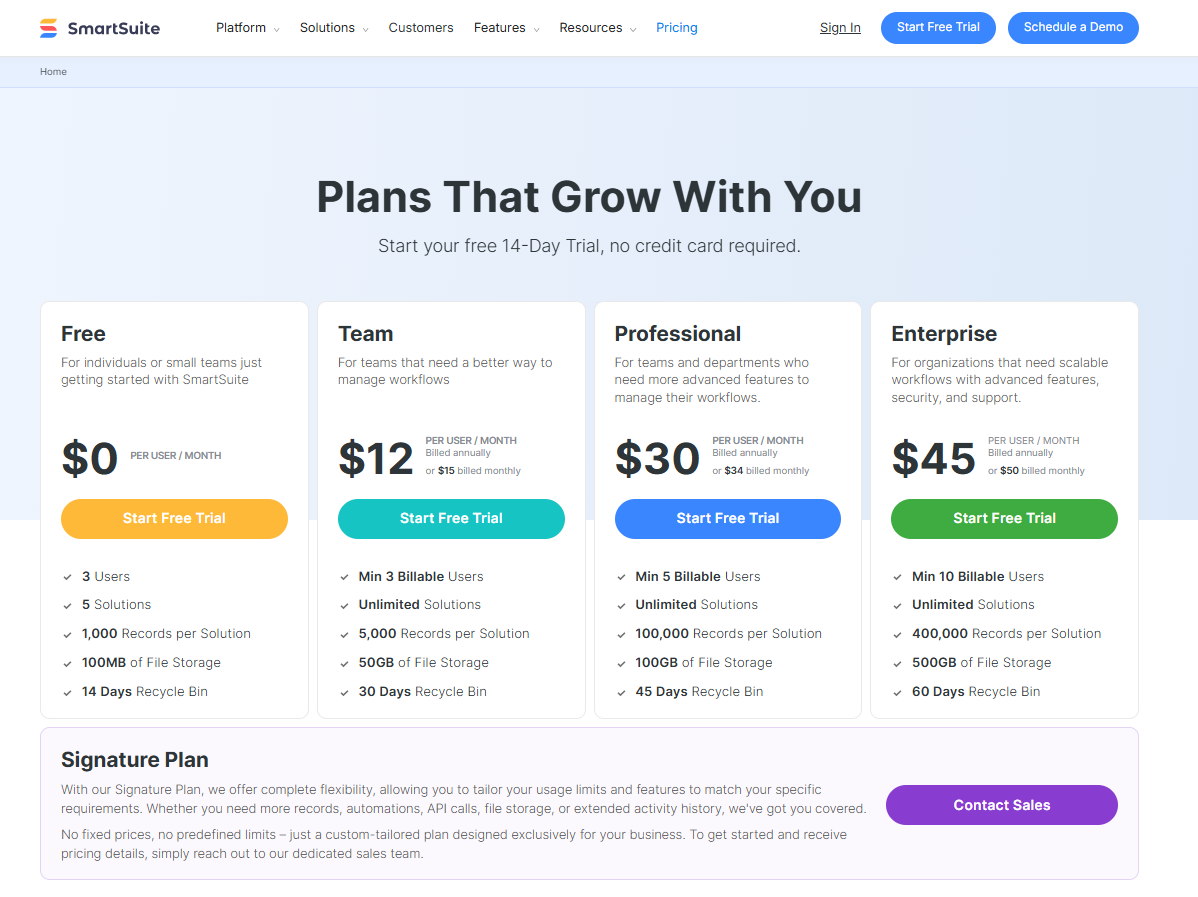
Winner: SmartSuite
SmartSuite wins with its generous freemium plan and lower entry point for business-grade paid plans. The price-to-feature ratio is well distributed across paid tiers when compared to Smartsheet and ClickUp.
What are Customers Saying about Smartsheet, ClickUp, and SmartSuite?
TL;DR:
- Smartsheet reviews are happy with its customizability and collaborative features, but are not satisfied with its complicated automation setup, group-based pricing, and interface that can feel cluttered.
- ClickUp’s customers recommend it for customizability and adaptability, but note that there is a learning curve in the beginning and that there could be performance issues.
- SmartSuite users are satisfied with its intuitive interface, built-in communication features, customization options, and overall value-for-money. However, some customers are not happy with its range of integrations.
Smartsheet Reviews
G2 Rating: 4.4/5.
What users love:
- Customizability and adaptation to the customer’s business processes.
- Ease of collaboration across the organization.
- Ease of use due to spreadsheet-like interface.
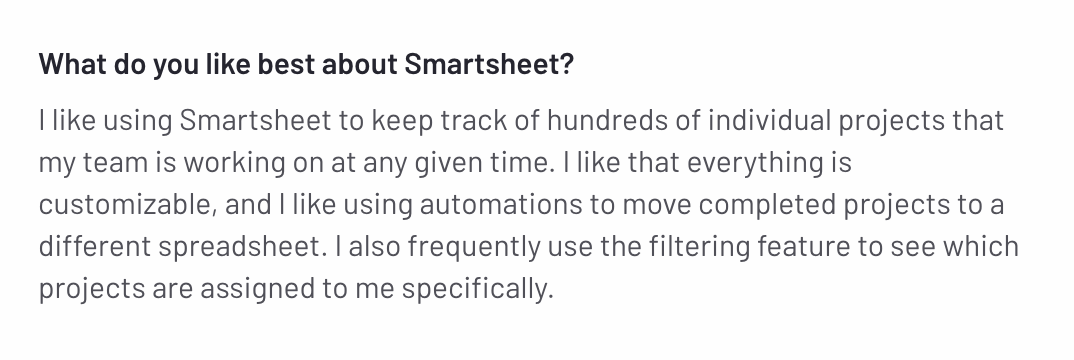
‘’I like using Smartsheet to keep track of hundreds of individual projects that my team is working on at any given time. I like that everything is customizable, and I like using automations to move completed projects to a different spreadsheet. I also frequently use the filtering feature to see which projects are assigned to me specifically.’’ – G2 Review.
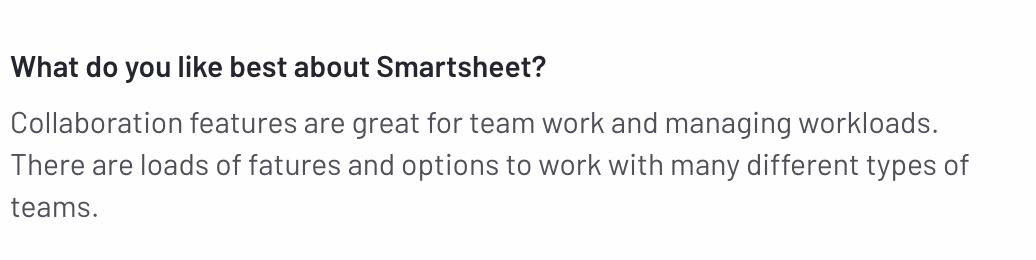
‘’Collaboration features are great for teamwork and managing workloads. There are loads of features and options to work with many different types of teams.’’ – G2 Review.
Common complaints:
- Complicated automation setup with no version history to track changes.
- Performance issues when working on dashboards.
- Limited native integrations.
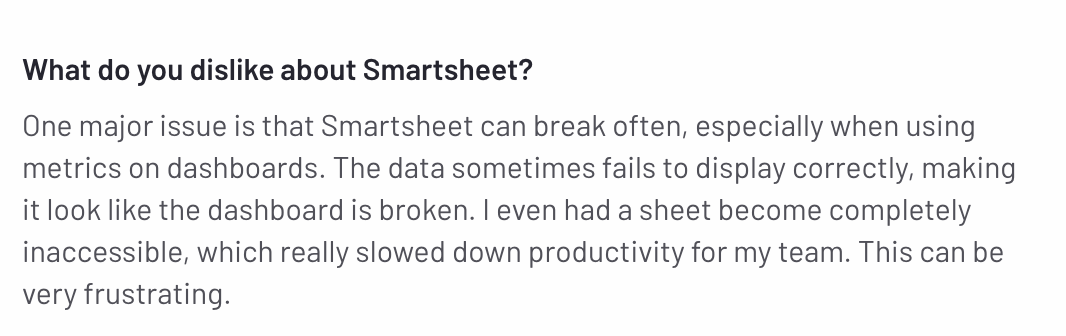
‘’One major issue is that Smartsheet can break often, especially when using metrics on dashboards. The data sometimes fails to display correctly, making it look like the dashboard is broken. I even had a sheet become completely inaccessible, which really slowed down productivity for my team. This can be very frustrating.’’ – G2 Review.
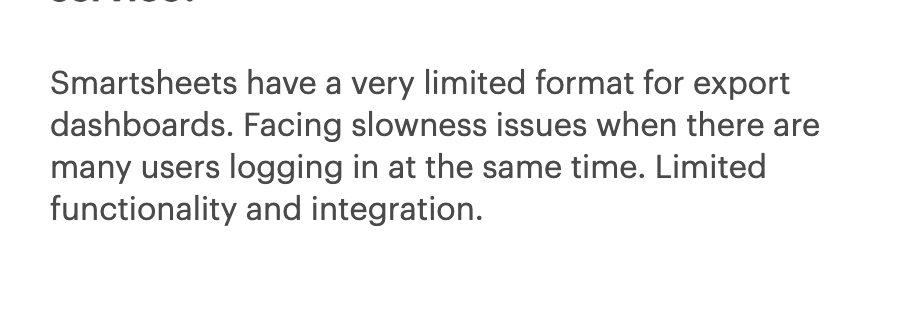
‘’Smartsheets have a very limited format for export dashboards. Facing slowness issues when there are many users logging in at the same time. Limited functionality and integration.’’ – Gartner Review.
ClickUp Reviews
G2 rating: 4.7/5
What users love:
- You can create custom dashboards for reporting purposes.
- The tool’s overall customizability, including creating custom workflows and views that match their workflows.
- Built-in team communication (ClickUp Chat), time tracking, and document creation.

‘’I like how customizable ClickUp is. The ability to create custom workflows and views to match our workflow has been a great benefit for my IT department. The flexibility in organizing tasks and milestones helps us stay on track, particularly with complex projects. ClickUp also integrates well with other tools, such as Zapier, allowing us to automate tasks. ClickUp has improved my team's collaboration and project tracking.’’ – G2 Review.
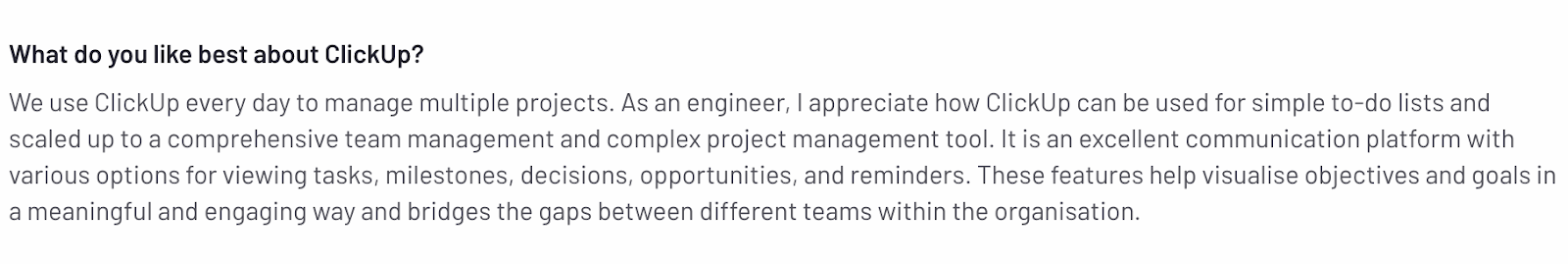
‘’We use ClickUp every day to manage multiple projects. As an engineer, I appreciate how ClickUp can be used for simple to-do lists and scaled up to a comprehensive team management and complex project management tool. It is an excellent communication platform with various options for viewing tasks, milestones, decisions, opportunities, and reminders. These features help visualise objectives and goals in a meaningful and engaging way and bridge the gaps between different teams within the organisation.’’ – G2 Review.
Common complaints:
- An extensive range of features comes with a huge learning curve, especially for project management novices.
- Performance issues to the point where that it has become unusable for some customers.
- Feature usage limitations often push users to jump to higher-tier plans.
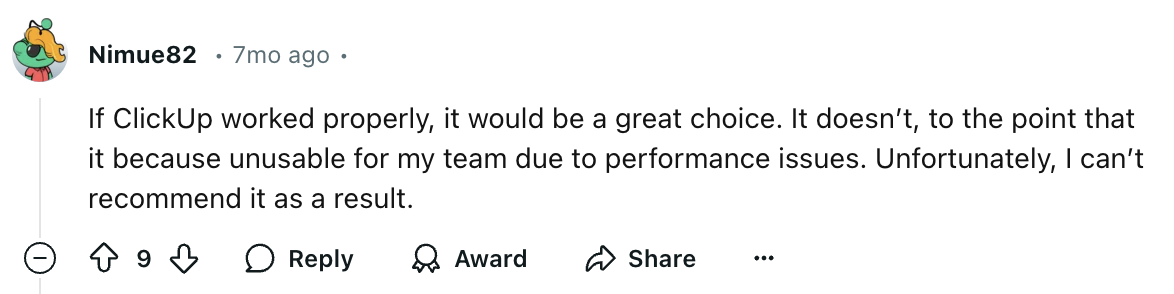
‘’If ClickUp worked properly, it would be a great choice. It doesn’t, to the point that it becomes unusable for my team due to performance issues. Unfortunately, I can’t recommend it as a result.’’ – Reddit Comment.
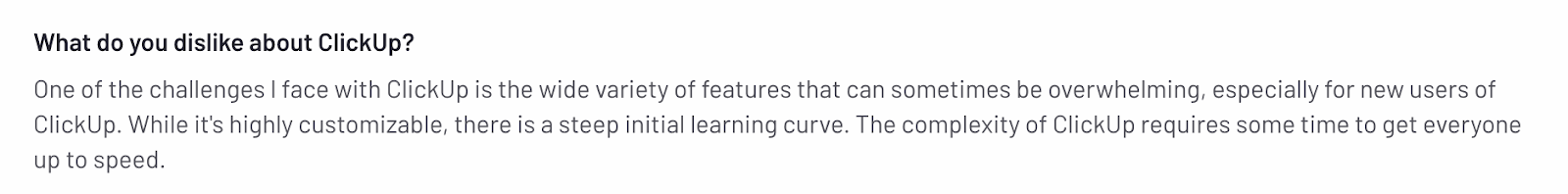
‘’One of the challenges I face with ClickUp is the wide variety of features that can sometimes be overwhelming, especially for new users of ClickUp. While it's highly customizable, there is a steep initial learning curve. The complexity of ClickUp requires some time to get everyone up to speed.’’ – G2 Review.
SmartSuite Reviews
G2 Rating: 4.9/5.
What users love:
- Intuitive interface and quick setup.
- Built-in communication features.
- Flexible customization options.
- Value for money compared to competitors.
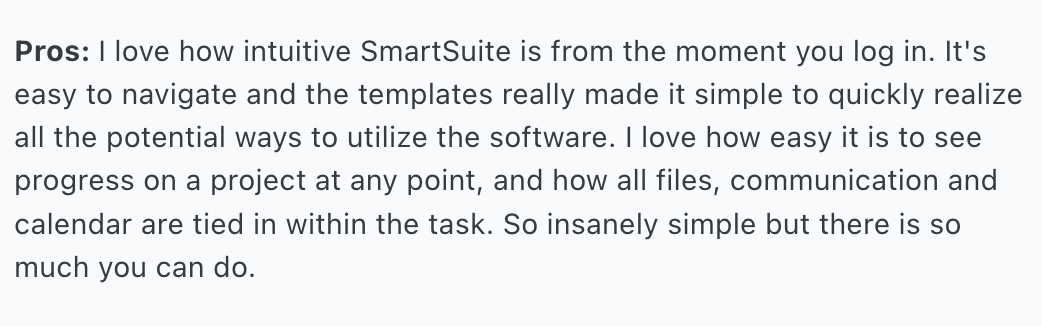
‘’I love how intuitive SmartSuite is from the moment you log in. It's easy to navigate, and the templates really made it simple to quickly realize all the potential ways to utilize the software. I love how easy it is to see progress on a project at any point, and how all files, communication and calendar are tied in within the task. So insanely simple, but there is so much you can do.’’ –Capterra Review.
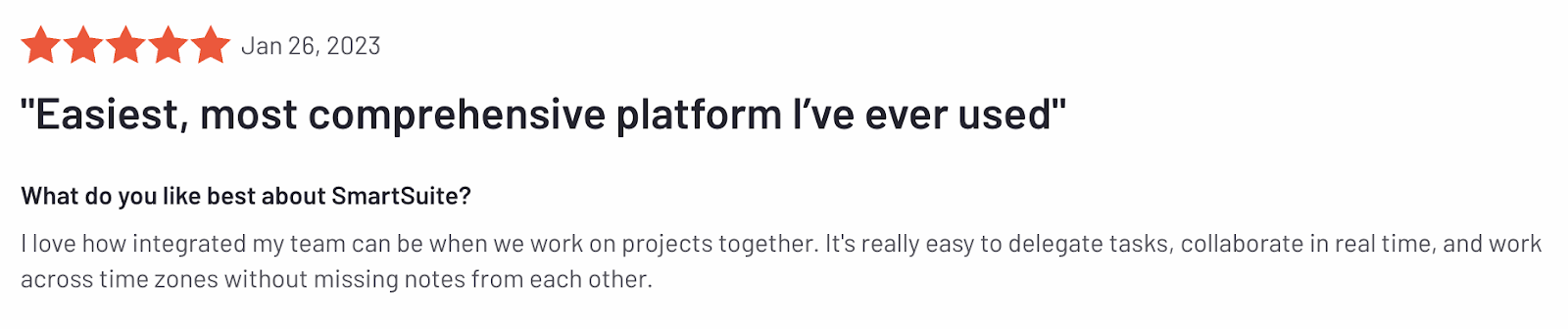
‘’I love how integrated my team can be when we work on projects together. It's really easy to delegate tasks, collaborate in real time, and work across time zones without missing notes from each other.’’ – G2 Review.
Common complaints:
- Limited integration options compared to established competitors.
- Some advanced features are still in development.
- There’s a lack of a mid-tier between the Team and the Professional plans.
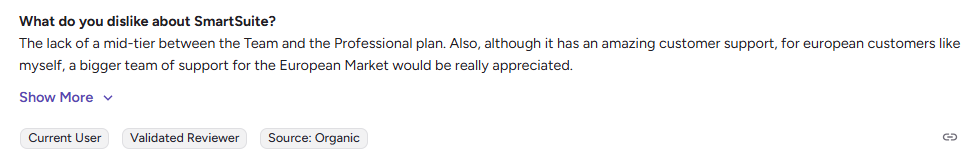
‘’The lack of a mid-tier between the Team and the Professional plan. Also, although it has an amazing customer support, for European customers like myself, a bigger team of support for the European Market would be really appreciated.’’ – G2 Review.
Smartsheet, ClickUp or SmartSuite: Summary
Get Started with SmartSuite For Free Today
➡️ If you are looking for a highly flexible, all-in-one workspace to manage tasks, documents, goals, and team collaboration with speed and ease of use, then ClickUp might be a viable option.
➡️ On the other hand, if you’re looking for deeper project governance, advanced reporting, and more structured portfolio management capabilities than ClickUp, Smartsheet might be the better choice.
SmartSuite combines the best of both worlds: offering flexibility, collaboration, and simplicity, making it an excellent choice for teams that want a scalable, easy-to-use platform that centralizes their work.
Here’s what's in it for your team when you try SmartSuite:
- Access to a generous free plan with features including multi-board views (Kanban, Chart, Map, Timeline, Card, and Calendar), 100 automation/month, and 40+ field types, including formula and linked record fields.
- No-code automation builder to set up to 500,000 trigger/action workflows.
- Built-in productivity tools, including time tracking, status tracking, and checklists.
- Team collaboration and planning tools, such as whiteboards and SmartSuite docs (unlike tools like Asana, which do not have them).
- Resource management across projects and teams.
- 40+ field types, including the option to add your custom fields.
Sign up for a free plan to test the water or get a 14-day free trial to explore all its amazing features.
Or, if you’d like to talk to our team of experts, schedule a demo.
Read More
- Airtable vs. Monday: Check out our in-depth comparison guide between Airtable and Monday.
- Monday.com vs. Wrike: Check out our comparison guide between Wrike and Monday.
- Smartsheet vs. Monday: We also dive deeper into how Smartsheet compares to Monday.com to help you make an informed decision.
- The 10 Best Project Management Software For Engineers: We break down the top 10 project management solutions built with engineers in mind in 2026.
- Top 10 Teamwork Alternatives and Competitors In 2026: Learn why some companies are looking to switch from Teamwork and its best alternatives on the market.
- 10 Best Healthcare Project Management Tools in 2026: Find out the best healthcare project management solutions on the market.
- 10 Best Project Management Software for Construction in 2026: A useful guide if you operate in the construction industry and you’re looking for a project management app.

Run your entire business on a single platform and stop paying for dozens of apps
- Manage Your Workflows on a Single Platform
- Empower Team Collaboration
- Trusted by 5,000+ Businesses Worldwide















