Have you been looking for Asana alternatives in 2026?
Asana claims to streamline your workflows. But, as the project scope grows, the dashboard turns chaotic with overlapping tasks and ambiguous deadlines.
This makes project management time-consuming and annoying, contradicting the whole premise of using a work management platform.
We’ve come to help you with a solution.
We have researched and hand-selected the 10 best Asana alternatives. Each tool has unique use cases, pricing structure, strengths, and drawbacks.
I'll cover all of them in detail so that you can compare and find the right one for your business.
- SmartSuite offers the best alternative to Asana with its built-in automation, customizable dashboards, and integrated communication center that streamline workflows and enhance collaboration, all from one intuitive platform.
- Tools like Monday.com and ClickUp are ideal for teams managing complex projects that require flexibility, automation, and advanced reporting.
- On the other hand, simpler tools like Trello and Basecamp help small teams organize tasks visually and communicate efficiently, while client-focused platforms like Teamwork.com make it easy to collaborate externally from onboarding to invoicing.
Why Look for Asana Alternatives?
Reason 1: Asana’s user-interface is not intuitive
Despite being easy to use, Asana’s dashboard is not user-friendly. The navigation is unclear, and the dashboards become disorderly with more tasks.
Sub-tasks and dependencies further complicate the task identification and reassignment.

Reason 2: Asana’s pricing is confusing and lacks transparency
Asana's hidden costs and minimum seat requirement deceive users.
For instance, they only reveal the minimum 5-seat requirement on their starter plan on the checkout page. Asana doesn’t show the seat numbers on its pricing page, which makes users feel dissatisfied as the cost goes up to $67.45.

Reason 3: Limited collaboration due to the single assignee feature
In Asana, you cannot assign a task to multiple team members. Multi-assignees are necessary for collaboration as team members must communicate via other platforms.
This adds an extra layer of complexity and can be counter-productive, as it forces workarounds.

What are the best alternatives to Asana?
As per our research, top Asana alternatives include SmartSuite, Monday.com, and ClickUp:
#1: SmartSuite

SmartSuite is the ultimate work management software that combines automation and tasks to help you plan, manage, and track projects.
It’s the best Asana alternative for teams who want all of their business processes from one intuitive platform.
SmartSuite offers the features you need to collaborate with your team and manage projects.
Here are the ones most loved by former Asana customers:
1. Workflow automation
SmartSuite offers built-in automation that helps you eliminate repetitive tasks with pre-made and custom triggers. Whether you want to trigger a status update once a task is complete or build multi-step automated workflows to streamline your process, SmartSuite has you covered.
And the best part?
You don’t need any coding knowledge to build simple to complex automation. The ease of use and intuitive dashboard makes trigger setup a breeze.
Once you’ve set up a workboard in SmartSuite, head to “Automations” and automate anything from record creation to updates to task assignment and notifications.

2. Project management
One of SmartSuite's key offerings is its comprehensive project management dashboard. From setting up a new task to tracking its progress, the dashboard offers different tools to help you get work done.
- Dependency field: Build task sequences by adding dependencies to visualize different phases of task completion and avoid delays.
- Powerful dashboards: Create appealing dashboards to understand relationships, evaluate task progress, and track metrics. Each dashboard is configurable with 25+ widgets ranging from graphs to comparison tables.

To get started, SmartSuite offers an extensive library of pre-built solution templates. They help teams get up and running quickly and are sorted by use case and industry-specific workflows.

3. Team collaboration
Smartsuite offers a communication center that helps you facilitate clear communication and avoid roadblocks.
Team members can connect 1:1 or via group chats, share quick updates, send emails, and ask questions. By integrating communication into its work management tool, SmartSuite helps boost your team’s productivity and improve work transparency.
For starters, each team member can easily view what they should be working on.

Each task includes all the necessary information to get to work without switching to other tools. Managers can set permissions in SmartSuite to control what each collaborator has access to and can view.

Once work has begun, contributors can:
- Tag teammates
- Leave comments
- Change an assignment’s status
- Link to specific comments or items
- View what work has been done by everyone involved

SmartSuite Pricing
SmartSuite offers a free-forever plan with access to 250+ automation actions, team collaboration, multi-dashboard views, and more.
There are four paid plans with a 14-day free trial (no CC required):
- Team: Starts at $12/user per month, including Gantt charts, timeline views, 5000 automation runs, and native time tracking.
- Professional: Starts at $30/user per month and adds two-factor authentication, Gmail & Outlook integrations, and unlimited editors.
- Enterprise: Starts at $45/user/month and includes access to audit logs, data loss prevention, and 50,000 monthly API calls.
- Signature: A custom plan tailored to your needs and team size with no predefined limits.
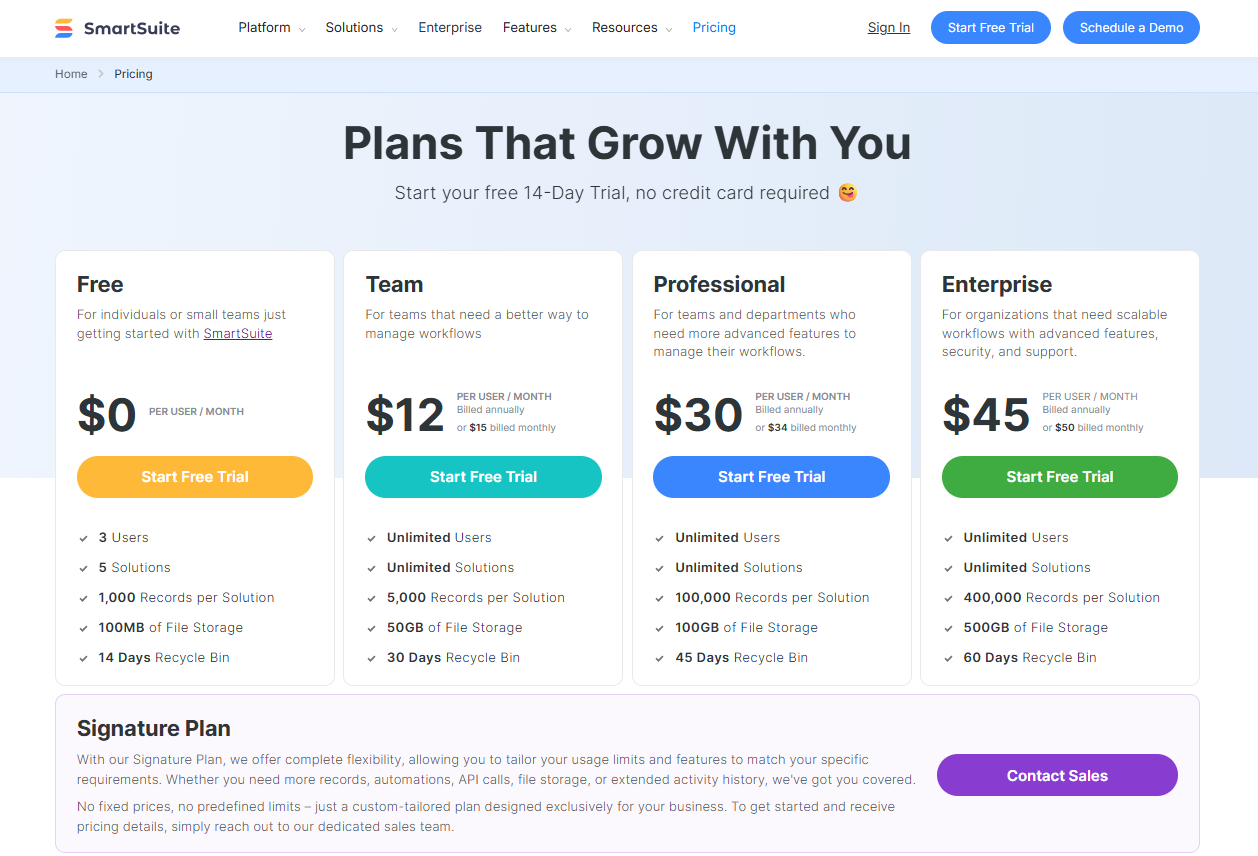
How Does SmartSuite Compare to Asana?
▶️ SmartSuite comes as Asana’s top contender due to its intuitive dashboard, tailored workflows, automation triggers, and transparent pricing plans.
▶️ Asana’s free plan offers limited exporting and automation features. In contrast, SmartSuite’s free plan is incomparably generous. You get access to advanced features like built-in automated workflows, real-time team collaboration, and security and compliance of your data.
▶️ Automated workflows are another area where SmartSuite shines over Asana. You can build multi-step automation to trigger actions at the right time. Such automated actions take care of the repetitive tasks so you can stay focused on important projects.
▶️ Lastly, unlike Asana, SmartSuite’s built-in communication center facilitates quick and timely conversations and status updates among team members.
SmartSuite's Pros and Cons
✅ Intuitive interface
✅ Supports both workflow automation and work management
✅ Extremely generous free plan with access to advanced features
✅ 200+ templates for different use cases
✅ No-code automation to streamline your workflows
❌ Limited native integrations

#2: Monday.com
Best for: Managing complex projects with flexible dashboards
Similar to: Clickup and Jira
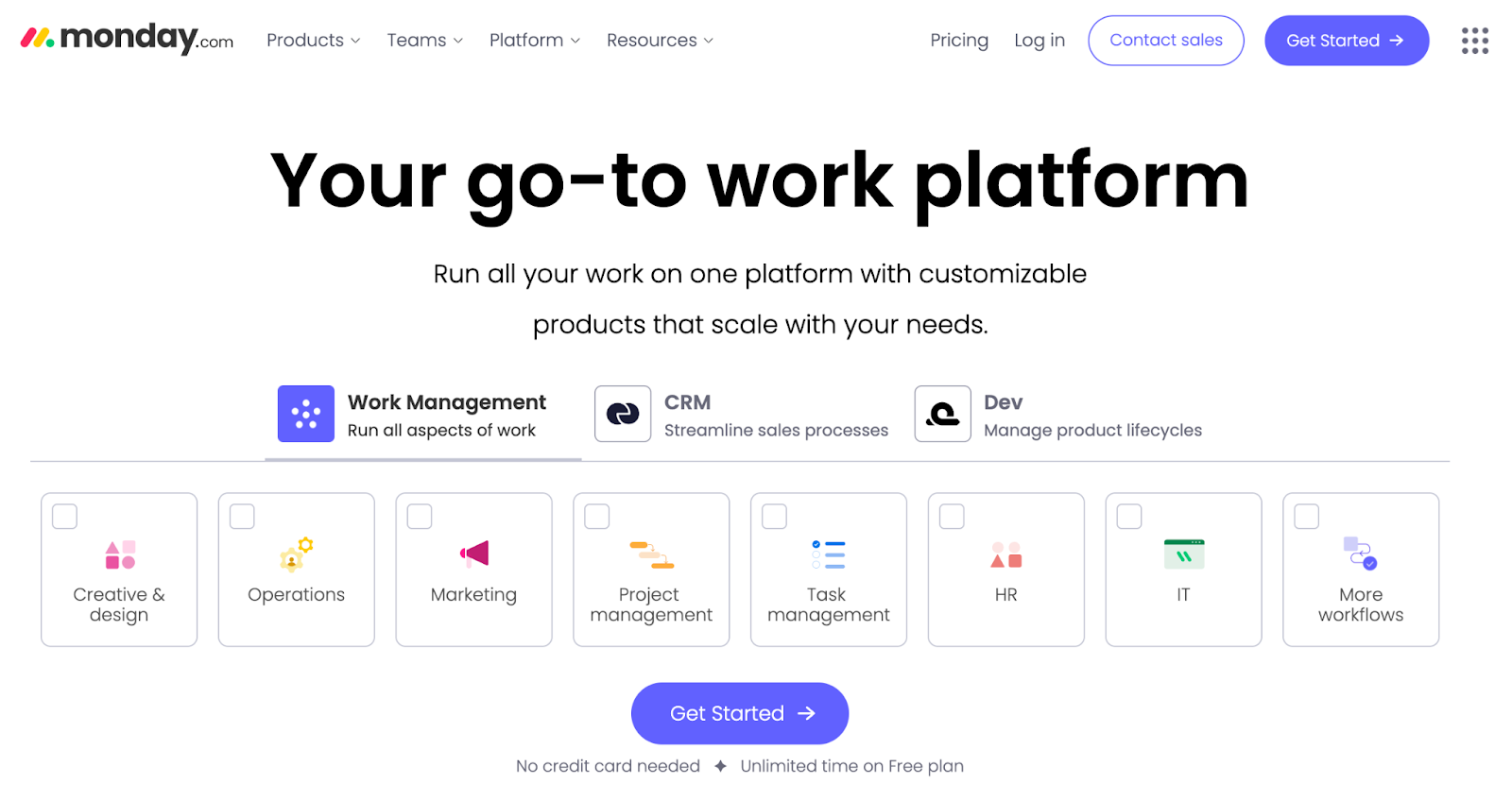
Monday.com is a robust work management tool that offers 10+ dashboard views to track your goal’s progress, manage tickets, and stay on top of crucial tasks.
Monday.com is a better alternative to Asana if you want a more customizable dashboard with less overwhelming views.
Who Is It For?
Medium and large-scale businesses who want an adaptable project management tool.
Monday.com’s Top Features

- Docs: Integrated collaboration documents feature called Docs. Teams can create and share docs within Monday.com.
- Customizable workflows: Create and tailor workflows and boards to build powerful dashboards to track projects and manage deadlines.
- Automation: Workflow automation to create project boards, set approvals and reminders, and standardize processes across organizations.
Monday.com's Pricing
Monday.com offers a 14-day free trial and a free plan for up to 2 users. Their paid plans are based on a minimum team size of 3 and come in four categories:
- Basic: Starts at $17 per user/month with only a Kanban dashboard view.
- Standard: Starts at $20 per user/month with 250 automated actions/month and 3+ dashboard views
- Pro: Starts at $32 per user/month with all five dashboard views and 2-factor authentication
- Enterprise: For enterprise-level reporting and administration control. Contact sales for a quote.

Monday.com Pros and Cons
✅ Multiple customization options
✅ No-code automation
❌ Steep learning curve
❌ Expensive and confusing plans
❌ Slow loading time and constant screen lag
#3: ClickUp
Best for: Team collaboration on projects ranging from basic to complex
Similar to: Trello and Jira

ClickUp is a unified work management software that helps you manage your project in a completely customizable space. From setting up the dashboard to building automation, Clickup gives you full control over your workspace.
ClickUp wins over Asana because of its generous paid plans, advanced automation, and AI toolkit.
Who Is It For?
Entrepreneurs, freelancers, and small and large businesses alike
Clickup’s Top Features

- Clickup brain: Clickup AI helps you build automated sequences through text-based prompts. You can customize the triggers like due date changes, status changes, etc.
- Multi dashboard views: 12+ dashboard viewing options ranging from basic to-do list to timeline (Gantt chart) view.
- Integrations: 1000+ integrations helping you import data from apps to streamline tasks and projects in ClickUp.
ClickUp's Pricing
ClickUp has a forever free plan with unlimited tasks and full access to guest collaborators. Their paid plans include the following:
- Unlimited: Starts at $10 per user/month with unlimited dashboards and guest collaboration.
- Business: Starts at $19 per user/month with visual planning tools like mind maps.
- Enterprise: White labeling, enterprise AI, and team sharing for spaces. Contact sales to get a quote.

ClickUp's Pros and Cons
✅ Advanced customizations, even on low-tier plans
✅ Generous free plan
✅ 100+ automation templates
❌ Lacks process automation features
❌ Lots of paywalls
❌ Can become messy as you reach 100+ users
#4: Trello
Best for: Visual planning and task management using Kanban view
Similar to: Monday.com and ClickUp

Trello is a visual task management software that divides tasks into visual cards and organizes them in different views—calendars, lists, timelines, and boards.
Its simplicity and ease of use make it a compelling alternative to Asana for a team who wants to track, manage, and automate their day-to-day tasks.
Who Is It For?
Freelancers, solopreneurs, or startups with small teams.
Trello’s Top Features

- Drag-and-drop task management: Move tasks around quickly and get a granular view of all the projects.
- Advanced checklists: Create micro-tasks nested within the main tasks to build more sophisticated processes.
- Built-in automation: Delegate tedious, repetitive tasks to robots by adding rules, due date commands, buttons, and calendar commands.
Trello Pricing
Trello offers a 14-day free trial of their premium plan. There is also a free plan with built-in automation and 10 workspace collaborators. Their paid plans include the following:
- Standard: $6 per user/month with unlimited workspace collaborators and one card view
- Premium: $12.50 per user/month with unlimited card views, AI, and data export options
- Enterprise: $17.50 per user/month for up to 50 users

Trello Pros and Cons
✅ User-friendly and intuitive dashboard
✅ Ease of access and adaptability to various screen sizes
✅ Built-in automation
❌ Lack of seamless working across multiple boards
❌ Need third-party integrations (paid)
❌ Lack of user control
#5: Basecamp
Best for: Centralized project management and team communication
Similar to: Clickup and Trello

Basecamp is a visual project management software that helps you get a bird’s eye view of your projects. You can communicate through a built-in messaging option, manage your calendar, and track projects' progress through visual graphs.
Basecamp is a simpler alternative to Asana, offering an intuitive design and turnkey solutions like centralized project management.
Who Is It For?
Solopreneurs, start-ups, and small businesses.
Basecamp’s Top Features
- Built-in communication tools: Basecamp brings the functionality of Gmail and Slack within their app with options like 1:1 messaging and group chats.
- Docs and files: Integrates with cloud apps like Docs, Figma, and Dropbox and creates a central hub to organize all your files related to different projects.
- Hill charts: Visually track to-do lists by positioning the task’s progress in a hill-like graph to highlight open questions, roadblocks, and dependencies.
Basecamp Pricing
Basecamp offers two plans with a 30-day free trial for each one of them.
- Basic: Starts at $15/user per month with free unlimited guest invites
- Pro Unlimited: Fixed at $349/month for unlimited seats

Basecamp Pros and Cons
✅ Intuitive dashboard
✅ Multiple visual reports
✅ Free unlimited guest invites
❌ Limited integrations and automation
❌ No built-in Gantt chart view
#6: Wrike
Best for: Cross-team collaboration and task management
Similar to: Smartsheets

Wrike is a collaboration and project management software focused on streamlining tasks and projects across various teams.
Wrike is a better alternative to Asana for teams that want everything in a project management tool. Features like built-in proofing (review, comment, and approve requests) and custom forms make it a more comprehensive collaboration software.
Who Is It For?
Enterprise-level businesses that want advanced analytics and project management features
Wrike’s Top Features

- Custom request forms: Streamline the request process and expedite approval. Dynamic forms, automatically create tasks, workflows, and even projects saving you hours of planning time.
- Wrike’s work intelligence (AI): Create instant responses, summarize reports, predict risk rates, and sort action items from meeting notes.
- Cross-tagging feature: Assign multiple tags to a single team which increases visibility across different teams.
Wrike Pricing
Wrike offers five plans, including a 14-day free trial and a forever free plan with limited features. The paid plans are as follows:
- Team: Start at $9.80 per user/month for up to 25 users
- Business: Start at $24.80 per user/month for up to 200 users
- Enterprise: Unlimited user access with advanced reporting and integrations. Contact sales to get a quote.
- Pinnacle: Native integration with PowerBi and locked spaces. Contact sales to get a quote.

Wrike Pros and Cons
✅ 400+ integrations
✅ User-friendly interface
✅ Library of customizable templates
❌ Learning curve with dashboard navigation
❌ Budgeting feature only available for pinnacle plan users
#7: Jira
Best for: DevOps issue tracking and supporting IT workflows.
Similar to: Smartsheets

Jira is a robust project management software that is also a part of Atlassian’s product suite. It offers features like multiple dashboard views, custom reporting, issue tracking, and no-code automation.
Jira is a better alternative to Asana for teams who want to manage and track their DevOps projects and rely heavily on third-party integrations.
Who Is It For?
IT, software development, and operations teams across various industries
Jira’s Top Features

- Multiple reports: Resolution time report, sprint report, time tracking report, and control chart to name a few.
- Atlassian intelligence (AI): Surface key issues, summarize chart data, and identify patents to help your team ship updates faster.
- Agile project management dashboard: Kanban view and Scrum charts make sprint tracking intuitive.
Jira Pricing
Jira offers both a free plan and a 7-day free trial with limited features. Jira offers three paid plans for which the cost decreases as the number of users increases.
- Standard: Starts at $8.15 per user/month for up to 100 users with 1,700 automation rules/month.
- Premium: Start at $16 per user/month for up to 100 users including cross-project management features.
- Enterprise: Custom plan with unlimited automation and Atlassian intelligence (AI). Contact sales for a quote.

Jira Pros and Cons
✅ Easy to configure dashboards
✅ 1000+ third-party integration via the Atlassian marketplace
❌ Limited team collaboration options
❌ Out-dated and non-intuitive user interface
#8: Teamwork.com
Best for: Collaborating with external clients right from onboarding to invoicing
Similar to: Basecamp and Asana

Teamwork is a unified project management software built specifically for client-faced businesses. It has built-in tools for project tracking, time tracking, and budget forecasting.
It’s a better alternative to Asana for teams who work with multiple clients and want an all-in-one collaboration tool.
Who Is It For?
Client-service businesses of all types–marketing agencies, consulting firms, and creative agencies
Teamwork’s Top Features

- Resource management: Get an overview of your team’s day-to-day capacity and plan and allocate resources based on future forecasts
- Built-in time tracking: Track and manage your team’s completion time and bill your clients accurately for accurate invoicing and budget management.
- Multiple built-in reporting dashboards: Time tracking reports, profitability reports, and project health reports enable you to get a 360-degree view of your projects.
Teamwork Pricing
Teamwork.com offers a 30-day free trial and a forever free plan for up to 5 users. Their paid plan is based on per-user pricing and includes the following:
- Deliver: $13.99 per user/month requires a minimum of 3 users.
- Grow: $25.99 per user/month requires a minimum of 5 users
- Scale: $65.99 per user/month requires a minimum of 5 users. Unlimited retainer management and customer reports.

Teamwork Pros and Cons
✅ Customizable workflows and templates
✅ Built-in messaging, invoicing, and budgeting feature
✅ Invite and collaborate with outside users (vendors or contractors)
❌ Abundance of features and options can be overwhelming
❌ Limited native integration with heavy reliance on Zapier
#9: Hive
Best for: Multipurpose collaboration to manage projects and communicate effectively
Similar to: Trello and Monday.com

Hive is a cloud-based project management software that helps hybrid teams manage projects and collaborate with teams to enhance work efficiency and timely execution of tasks. You can plan and manage multiple projects, create custom workflows, build forms, and chat with your co-workers in real-time.
In comparison to Asana, Hive provides a more versatile tool for smooth conversations with user-friendly dashboards.
Who Is It For?
Hive is suitable for teams of all sizes–from startups to large enterprises
Hive’s Top Features

- Built-in communication tools: Text messaging and video calling options for private and group chats.
- 8+ project management layout: Better visualization of projects with Gantt charts, kanban, calendar, timeline, table, portfolio, list, and action views.
- Form builder: Set up custom forms to collect feedback, requests, or orders. Quickly convert form responses into action cards automatically.
Hive Pricing
Hive offers a forever free plan with up to 10 workspace members and a 14-day free trial. Using per-user pricing, Hive offers three paid plans:
- Starter: Starts at $7 per user/month with unlimited storage, up to 10 workspace members, and 10 projects
- Teams: Starts at $18 per user/month with unlimited workspace members
- Enterprise: Custom pricing (Custom analytics & reporting dashboard, enterprise API, and dedicated CSM)
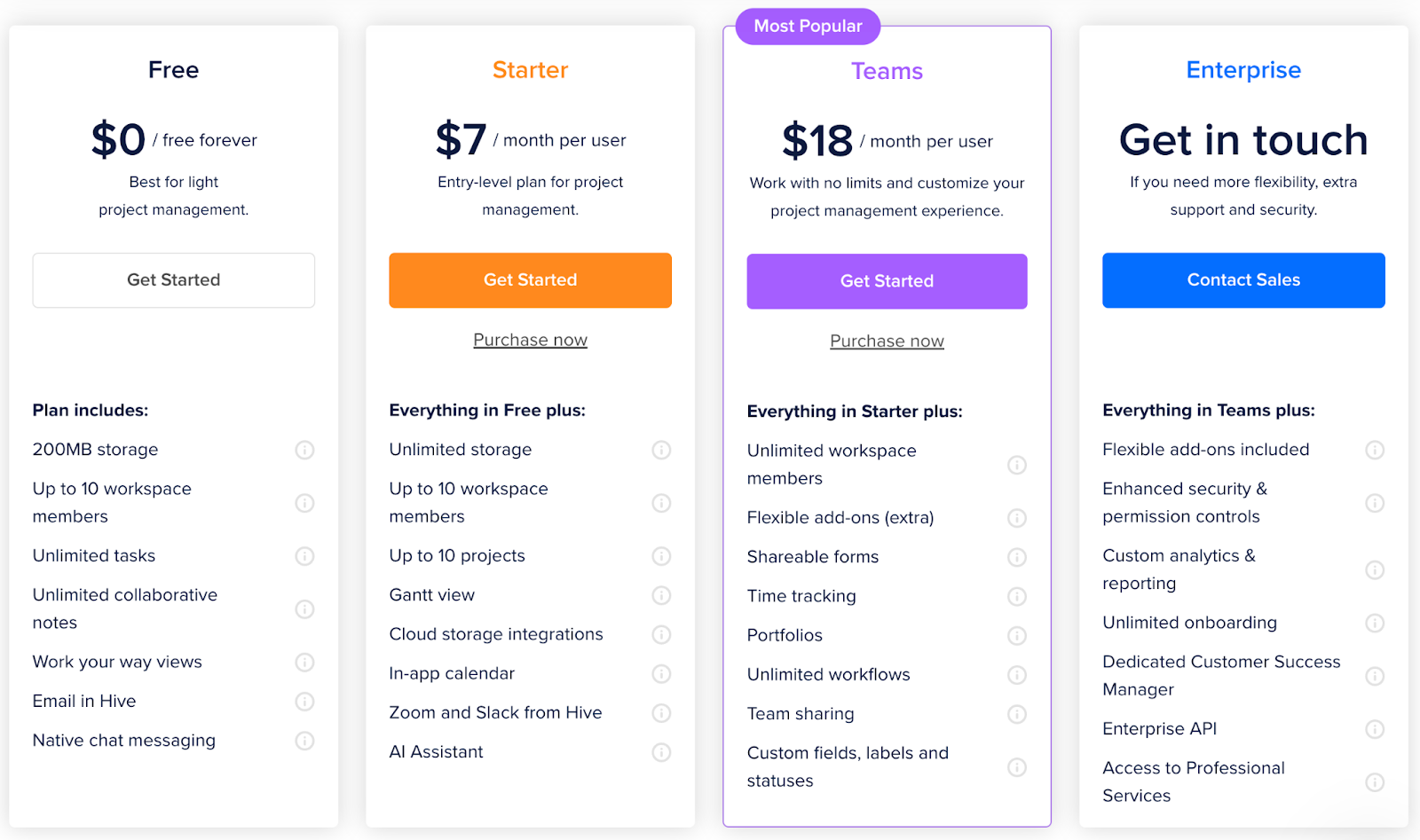
Hive Pros and Cons
✅ Built-in AI
✅ 100+ templates for different use cases
✅ Multiple dashboard views
❌ Custom analytics and reporting are only available on the enterprise plan
❌ Limited native integration with heavy reliance on Zapier
#10: Smartsheet
Best for: Managing complex projects using a spreadsheet-like interface
Similar to: Monday.com and ClickUp

Smartsheet is a cloud-based enterprise-level collaboration and project management software that helps you plan, track, and manage your processes and projects.
Smartsheet is a good alternative to Asana for teams who want a spreadsheet-focused interface to manage large-scale complex projects.
Who Is It For?
Enterprise-level teams who manage complex and large numbers of projects
Smartsheet’s Top Features

- Multi-view dashboards: Spreadsheets, Gantt charts, calendars, and card view to fit every team member’s preference.
- 120+ integration: Streamline work with third-party integrations including Google Workspace, Salesforce, and Zapier
- No-code automated workflow: Set up team alerts, upcoming deadline reminders, request approvals, or change a cell value.
Smartsheet Pricing
Smartsheet doesn’t have a free plan or trial. For pricing plans, Smartsheet charges based on the number of users and offers three paid plans:
- Pro: Starts at $12 per member/month with unlimited viewers
- Business: Starts at $24 per member/month with unlimited guests and viewers (Minimum of 3 members)
- Enterprise: Unlimited storage and enterprise plan manager. Contact sales for a quote.

Smartsheet Pros and Cons
✅ Extensive range of dashboard customization available
✅ Huge library of workflow templates
✅ Powerful analytics and reporting tools
❌ Steep learning curve for spreadsheet novices
❌ Data doesn’t get updated in real-time
Next Steps: Manage Your Projects with SmartSuite
Each software showcased in this guide has unique capabilities.
Smartsheet and Monday.com help you manage complex, large-scale projects, while Trello and Basecamp cater to simpler, less complex projects.
Teamwork.com, on the other hand, focuses more on collaboration with external users.
SmartSuite stands out from the list due to its comprehensive list of offerings suitable for basic to complex projects.
Its built-in automation, extensive template library, custom dashboards, and robust communication features make it a versatile Asana alternative.
Such a range of features makes it one of the best Asana alternatives for various business processes, enhancing team efficiency, collaboration, and accountability.
Try if for free today ⤵️

Read More
- Asana Review: Look at our comprehensive and honest Asana review that goes over the platform in more detail.
- Asana vs. Monday: Learn more about the differences between Asana and Monday to make the right choice.
- Asana vs. ClickUp: Compare the 2 project management giants and see why people are more willing to pay the premium price for Asana.
- Asana vs. Trello: Check out our comparison between Asana and Trello, going over both platforms in greater detail.
- The 10 Best Project Management Software For Engineers: We break down the top 10 project management solutions built with engineers in mind in 2026.
- Top 10 Teamwork Alternatives and Competitors In 2026: Learn why some companies are looking to switch from Teamwork and its best alternatives on the market.
- 10 Best Healthcare Project Management Tools in 2026: Find out the best healthcare project management solutions on the market.
- 10 Best Project Management Software for Construction in 2026: A useful guide if you operate in the construction industry and you’re looking for a project management app.

Run your entire business on a single platform and stop paying for dozens of apps
- Manage Your Workflows on a Single Platform
- Empower Team Collaboration
- Trusted by 5,000+ Businesses Worldwide















