Even though SAI360 does not publicly disclose its pricing on its website, I was still able to find some reported pricing numbers for its costs to help you determine if the tool is the right GRC software for your needs.
In this guide, I’ll cover everything that is known about SAI360’s pricing structure, including how they calculate their pricing and reported numbers.
I even dug out a trial license agreement to show you that there’s a trial of the platform, despite other reviewers claiming otherwise.
➡️ I’ll also introduce you to a SAI360 alternative that has a more affordable pricing structure, is quick to set up, and comes with premium customer support without paying 6 figures a year.
How Does SAI360 Calculate Its Pricing?
SAI360 calculates its pricing based on the edition you choose, the number of users, selected modules, and your implementation scope.
The platform divides its GRC platform into modules (Risk, Compliance, Audit, Continuity, Training, etc.), each of which may be licensed separately.
For example, the Whistleblower Hotline module is offered in three tiers – Essentials, Professional, and Enterprise – but no prices are shown for these editions.
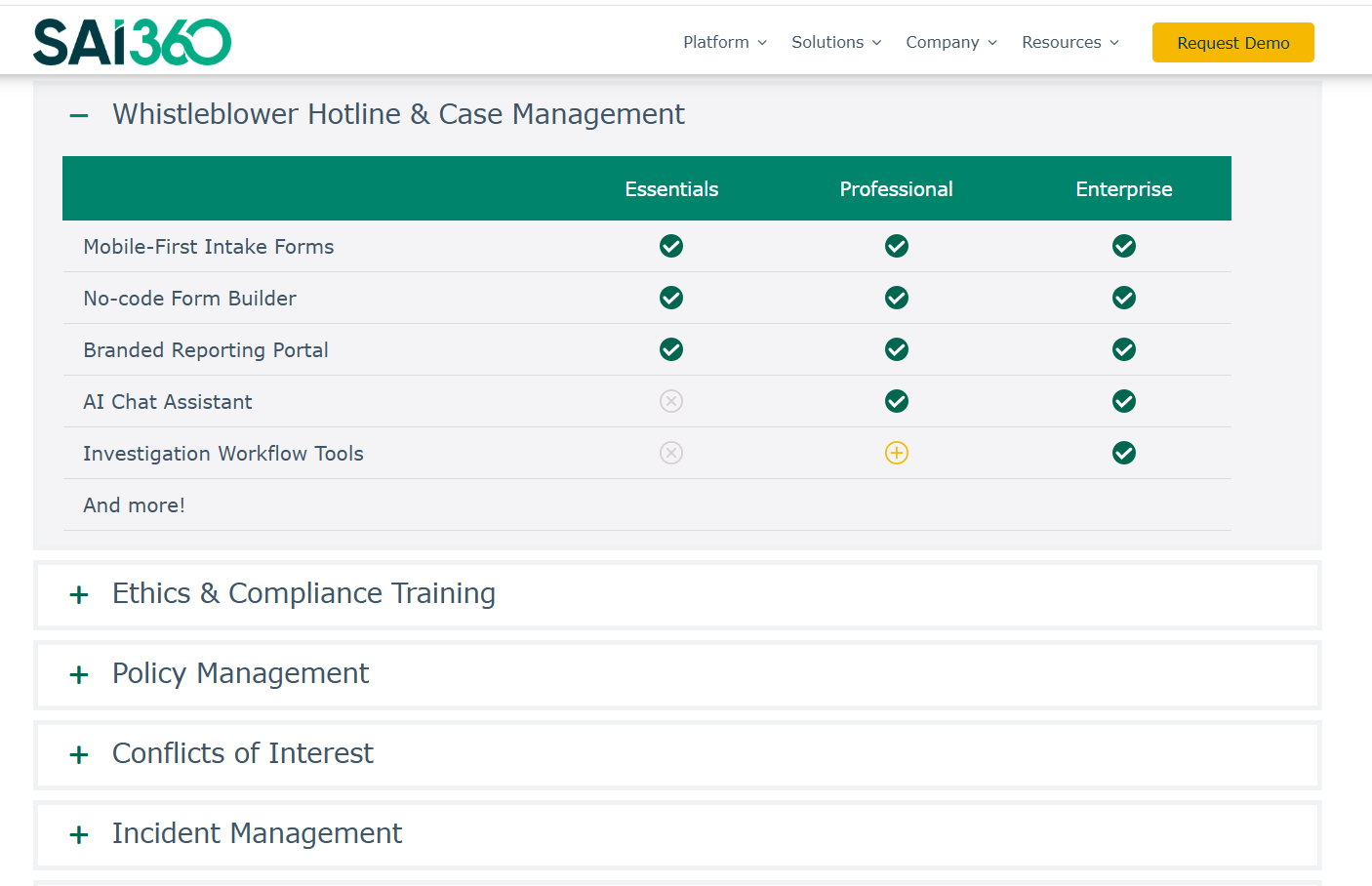
Source of image and information: SAI360.
Does SAI360 Offer a Free Plan Or A Free Trial?
SAI360 does not offer a public free tier. There’s no self-service trial account or free plan available on the website.
In other words, there is no easily accessible free plan or open trial: you must contact SAI360/S&P Global for a demo and quote.
How Much Does SAI360 Really Cost?
There are a few concrete price figures available, as published reports and reviews give us some clues on how much SAI360’s GRC solution really costs:
- SelectHub analysis (2025) reports SAI360 “pricing starts in the range of $500–$1,000”. It is unclear if this is per user, per month, or per module; in any case.

Source: SelectHub.
- A 2019 technology review noted that SAI360’s Business Continuity module “Starting price is $24,000 per year for 500 users” (about $48 per user per year). This implies small-enterprise licensing costs on the order of tens of thousands annually.

Source: SCWorld.
Does SAI360 Provide Good Value for Money?
G2 reviews (106 reviews, avg. 4.1/5) praise SAI360’s comprehensive feature set and configurability but frequently cite complexity and cost issues.
One enterprise reviewer noted the UI is “very user-friendly” and the platform allows “almost unlimited configuration” and regular feature updates.

‘’UI is very user-friendly and pleasing to the eye. Configuration possibilities are very open-ended and allow for heavy customization. Client partnership allows access to the development team and gives us input on the platform's future. Multiple use cases available make it a true risk management platform. New features and capabilities are constantly being released.’’ – G2 Review.
Another small-company user praised the visualization tools (“customizable widgets”).

‘’The customizable widgets or the visualization tools it provides.’’ – G2 Review.
However, common complaints are a steep learning curve and heavy reliance on professional services.
For instance, one user said, “Backend configuration is a bit of a learning curve”, and that “advanced customization sometimes requires paying for professional services.”

‘’Backend configuration is a bit of a learning curve. Advanced customization sometimes requires paying for professional services.’’ – G2 Review.
Several reviews mention an outdated interface and difficulty administering the system: e.g. admins “are not able to easily modify fields or workflows,” making some users frustrated.

‘’It seems a little bit outdated, mostly at the end of its UI and UX. Workflow configurations can be impacted, especially when dealing with external data feeds and transporting mechanisms within the integration process.’’ – G2 Review.
Regarding price/value, G2 rates SAI360’s “Perceived Cost” at the almost maximum level ($$$$ - 4/5), and it takes 30 months to see a return on investment.

One PeerSpot review asked, “What is your experience with SAI360 pricing?” and the answer was “I rate the product’s price an eight” out of 10.

‘’On a scale of one to ten, where one is cheap and ten is expensive, I rate the product's price an eight.’’ – PeerSpot Review.
The consensus is clear: SAI360 is feature-rich but costly and with an outdated user interface.
Looking For an SAI360 Alternative?
SmartSuite offers the best SAI360 alternative for governance, risk, and compliance in 2026 with our modern, no-code work management solution that simplifies complex regulatory requirements.
Built with Banks and Credit Unions in mind, our GRC solution helps you streamline policy creation, approval, and control assessments.

SmartSuite helps compliance teams move faster, manage smarter, and adapt easily, without having to hire expensive consultants or spend hours learning how the platform works.
Let’s go over the features that make SmartSuite the best choice for banks and credit unions looking for a detailed SAI360 alternative: 👇
A No-Code, Modern Risk Management Platform
We believe compliance should be simple, automated, and accessible to all financial institutions, regardless of their size.
Our no-code, easy-to-use software empowers compliance managers and CISOs to automate all GRC processes with ease.

Teams can use SmartSuite for:
- Risk Management: Identify, assess, score, and monitor enterprise risks.
- Compliance Management: Track regulatory requirements, controls, and evidence.
- Audit Management: Manage audits, findings, and remediation workflows.
- Policy Management: Publish, distribute, and track acknowledgement of policies.
- Third-Party Risk: Evaluate and monitor vendors' risk and compliance posture.
- Incident Management: Log, triage, and resolve compliance and risk events.
SmartSuite helps enterprises achieve and maintain compliance without the expense and complexity of adapting legacy GRC solutions like SAI360 to accommodate new compliance requirements.
Here are the features and use cases that you’ll get with SmartSuite:
- Create reports and dynamic dashboards: Your team can monitor executive views into your company’s overall risk profile with powerful charting and metrics widgets.

- Collaborate and respond to risks in real-time: Instantly engage key stakeholders in real-time discussion of potential threats or vulnerabilities.
Our solution will also let you get immediate updates when critical information is available.

- Streamline policy creation, real-time approval, and control assessments: You can optimize risk management by building an integrated program on a single platform.
- Keep risk and compliance data secure: You’ll be able to define your teams and manage access to information across all GRC practice areas.

- Integrate with your existing systems: Our GRC software lets you integrate with existing systems and data to consolidate and centralize your data.

- Automate for accuracy and efficiency: You can remove inefficiency and the chance for human error by automating repeatable workflows.
SmartSuite's no-code automation builder provides organizations with a visual interface that makes it easy to respond to events and take action. That means you can customize your GRC workflows without technical resources.

- Monitor, measure and score: You’ll be able to create your own risk calculations and metrics to evaluate every aspect of organizational risk.
It’s possible to generate risk scores and evaluate key indicators with SmartSuite’s powerful calculation capabilities.

- Policy management: Your organization will be able to establish a strong foundation with streamlined and flexible policy management. Simplify the entire process, from authoring to review and release.
You can assign ownership, manage revisions, and ensure your policies consistently align with key business initiatives and regulatory requirements.

- PSTOS Compliance Tracker: Our custom product is designed for regulatory compliance and built on SmartSuite.
This solution focuses on data security as the core of compliance frameworks with services such as compliance readiness, virtual CISO, and IT security implementation.
Learn more about it from our CEO, Jon Darbyshire, who held a webinar on the topic:
Prioritize & Mitigate Risks With a Centralized Risk Register
SmartSuite lets you create a centralized Risk Register to help you identify potential risks to your organization.
Your team will be able to efficiently assess threats and establish risk mitigation strategies inside SmartSuite.
What’s more, you can ensure that the appropriate controls are in place and measure their effectiveness by evaluating risk indicators and displaying results in SmartSuite’s rollup reports and dashboards.
💡 Pro Tip: You can also use automation to move tasks through defined workflow stages that comply with your policies and procedures.

I know from experience how important threat management is and the need to respond quickly to incidents.
SmartSuite lets you centralize incident response and threat mitigation by linking incidents to assets and organizational data to offer context during your investigations.
Your team can also set up automation with our no-code automation builder to escalate critical events to make sure that your team is aware of active risks to your organization.

Ready-to-use GRC Templates
Our team has prepared GRC templates for different use cases for teams looking to get started right away, instead of spending hours learning how the tool works.
SmartSuite’s general risk management template includes a:
- Risk register, where you can break down the risks, the risk owner, the annual loss expectancy, risk event category, risk type, volatility, and status.

- Issue assessments, where you’ll be able to see a comprehensive breakdown of each risk.

- Action plans, where you can describe the actions (best practices) to mitigate the risks.

- A separate tab for control standards, your findings, exception requests, risk assessment by type, and risk assessment issues.

You can customize our risk management template here.
Alternatively, check out and customize our 14 other risk management templates for various use cases, such as contract management, policy management, and incident management.

How is SmartSuite’s solution different from SAI360?
Unlike SAI360, our platform:
- Offers a modern solution with an intuitive interface that does not confuse your team.
- Has an affordable and transparent pricing model, as well as a generous free plan to help you get started.
- Offers customizable dashboards and reporting capabilities.
- Has automated workflows that can help you build multi-step automation to trigger actions at the right time.
- Includes best-in-class customer support and account management that will help you with setting up the automation inside the platform.
➡️ SmartSuite is better for agile teams or mid-sized organizations that want to embed GRC into day-to-day operations without the overhead of a legacy system.
➡️ SAI360 is better for large enterprises with mature compliance programs and complex regulatory demands across multiple jurisdictions.
💡 Case Study: Find out how MediaLab transformed operations, minimized risk, and saved $40,000+ per year by cutting software costs.
How is SmartSuite’s Pricing Different From SAI360's?
Unlike SAI360, SmartSuite offers a free plan with access to 250+ automation actions, team collaboration, multi-dashboard views, and more.
There are four paid plans with a 14-day free trial (no CC required):
- Team: Starts at $12/user per month, including Gantt charts, timeline views, 5000 automation runs, and native time tracking.
- Professional: Starts at $30/user per month and adds two-factor authentication, Gmail & Outlook integrations, and unlimited editors.
- Enterprise: Starts at $45/user/month and includes access to audit logs, data loss prevention, and 50,000 monthly API calls.
- Signature: A customized plan tailored to your organization’s needs and team size with no predefined limits.

Next Steps For Compliance Teams: Get Started With SmartSuite & Our Templates For Free
If you’re looking to build GRC workstreams and prioritize and mitigate risks, you can give SmartSuite a chance with our free plan and ready-to-use GRC templates.
SmartSuite’s platform offers just the right customization, native collaboration capabilities and a library of 200+ project management templates to help compliance teams create and maintain a project management workflow.
Here’s what's in it for your team when you try SmartSuite:
- Access to a generous free plan with features including multi-board views (Kanban, Chart, Map, Timeline, Card, and Calendar), 100 automation/month, and 40+ field types, including formula and linked record fields.
- No-code automation builder to set up to 500,000 trigger/action workflows.
- Built-in productivity tools, including time tracking, status tracking, and checklists.
- Team collaboration and planning tools such as whiteboards and SmartSuite docs.
- Resource management across projects and teams.
- 40+ field types, including the option to add your custom fields.
Sign up for a free plan to test the water or get a 14-day free trial to explore all its amazing features.
Or, if you’d like to talk to our experts, schedule a demo.
⚠️ Disclaimer: This article was last updated on 21/11/2025 and if there's any misinterpretation of the information, please contact us and we will fact check it.
Read More
- 10 Best GRC Tools & Software In 2026: Find out the best governance, regulation, and compliance solutions on the market.
- 10 Best OneTrust Alternatives For GRC In 2026: Find out the best OneTrust alternatives on the market.
- OneTrust Pricing: Is It Worth It In 2026?: A useful guide if you are interested in uncovering how much OneTrust really costs and if it’s worth the money.

Run your entire business on a single platform and stop paying for dozens of apps
- Manage Your Workflows on a Single Platform
- Empower Team Collaboration
- Trusted by 5,000+ Businesses Worldwide















