When it comes to enterprise-level GRC software, SAP GRC is one of the more prominent names in the space.
For years, large organizations have used it to manage complex regulatory requirements, centralize risk oversight, and keep compliance teams aligned.
But in 2026, the question many businesses are asking isn’t just whether SAP GRC is powerful - it’s whether the price tag matches the value.
With budgets under pressure and modern GRC alternatives offering more flexibility, scalability, and user-friendly design, the investment in SAP GRC deserves a closer look:
- How much does it actually cost?
- What’s included in that cost - and what isn’t?
- And most importantly, is it still the best fit for your organization’s needs in today’s fast-moving regulatory landscape?
In this guide, I’ll break down SAP GRC pricing, explore its key features, weigh its pros and cons, and compare it to more agile solutions, so you can decide if it’s worth the investment in 2026.
TL;DR
- SAP GRC is a powerful enterprise-grade GRC solution, but it’s bundled with SAP’s full Financial Management suite, starting at $283-$397/user/month with a 25-user minimum, no free plan, and no trial.
- While feature-rich, SAP GRC can be costly, complex, and harder to customize, making it best suited for large enterprises already in the SAP ecosystem.
- SmartSuite offers a flexible, user-friendly alternative with a Free Forever plan, paid plans starting at $12/user/month, and a 14-day free trial.
- Key SmartSuite benefits include a unified GRC platform, robust reporting, no-code customization, seamless integrations, and strong team collaboration tools.
- For organizations seeking enterprise-level GRC capabilities without enterprise-level lock-in, SmartSuite delivers better accessibility, scalability, and value for money.
Does SAP GRC offer a free plan or a free trial?
If you’re hoping to test-drive SAP GRC before committing, you might be disappointed.
SAP GRC does not offer a free plan or a free trial.
This means there’s no way to explore its features hands-on without first going through the full sales process and committing to a paid agreement.
This is typical of enterprise-grade GRC platforms, as their pricing models are usually built around tailored deployments, not self-serve signups.
However, for mid-sized organizations or teams evaluating multiple platforms, the lack of a try-before-you-buy option can be a hurdle.
Without direct access, you’ll need to rely on sales demos, case studies, or third-party reviews to get a feel for how the software fits into your workflows.
By contrast, many newer GRC platforms now offer free trials or sandbox environments, giving buyers more flexibility to test functionality before making a decision.
With SAP GRC, you’ll need to weigh the investment based on information provided during the sales process rather than personal experience.
SAP GRC pricing plans
SAP GRC isn’t sold as a standalone, self-contained package.
Instead, it’s bundled within SAP’s broader Financial Management offerings, meaning the pricing you’ll encounter is tied to the finance platform as a whole rather than just the GRC module.
There are two main subscription tiers, both deployed in the Public Cloud - S/4HANA environment:
- SAP Finance Base: Starting at $291/month per user.
- SAP Finance Premium: Starting at $408/month per user.
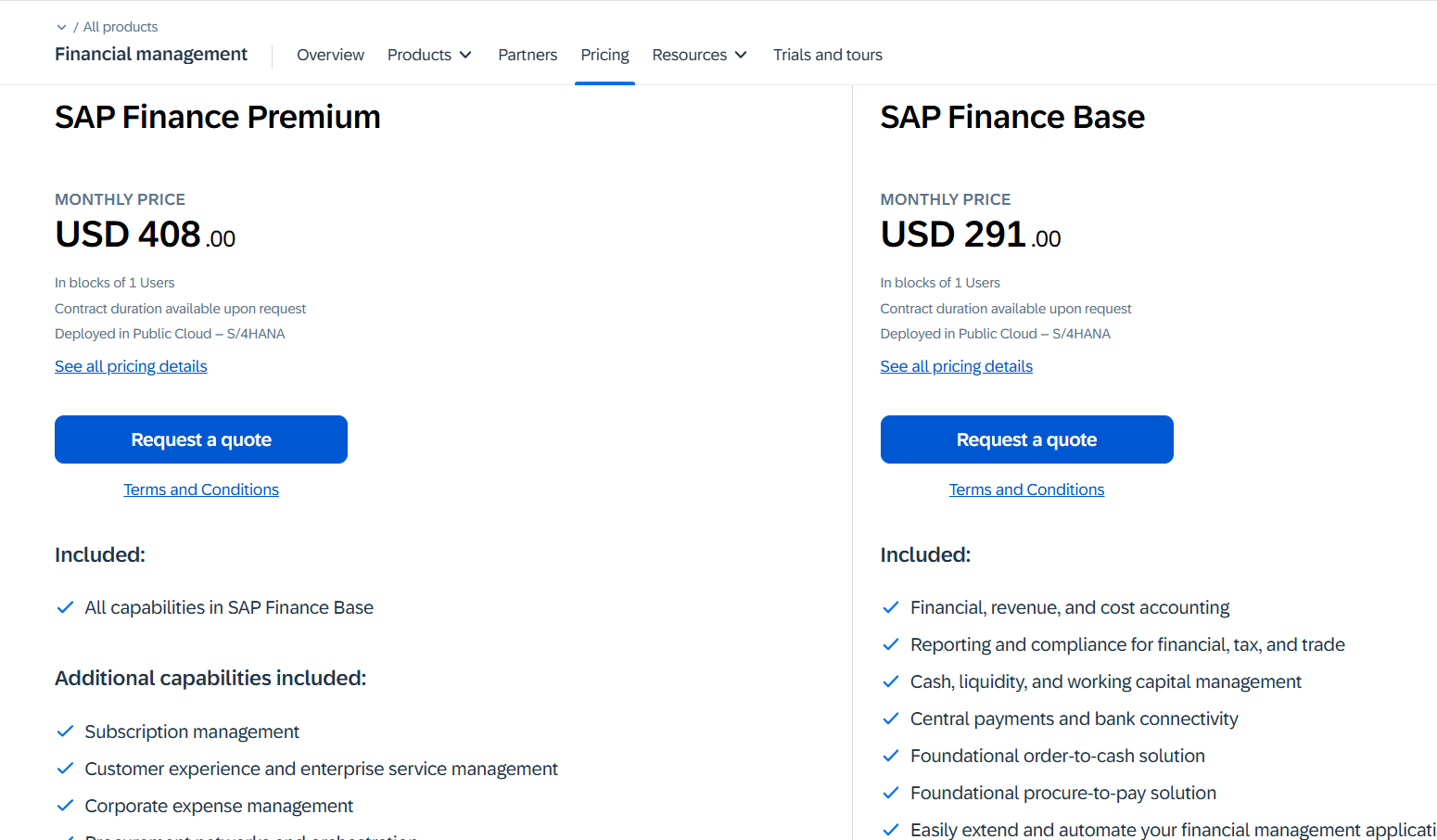
Source: SAP.
SAP also offers several separately listed modules that may require additional licensing beyond the core finance packages:
- Business Data Cloud for finance - Designed to simplify and modernize finance operations with speed, simplicity, and lower risk.
- AI for finance - Adds intelligence with tools that boost cash flow, revenue growth, and net profit.
- Technology platform for finance - Enables accurate, secure analysis through connected and automated financial processes.
- Business Transformation Management - Helps organizations drive value with process excellence, enterprise architecture, and digital adoption.
Since these modules are highlighted separately on SAP’s pricing page, it’s likely they are not included in the Base or Premium finance packages and come at an extra cost.
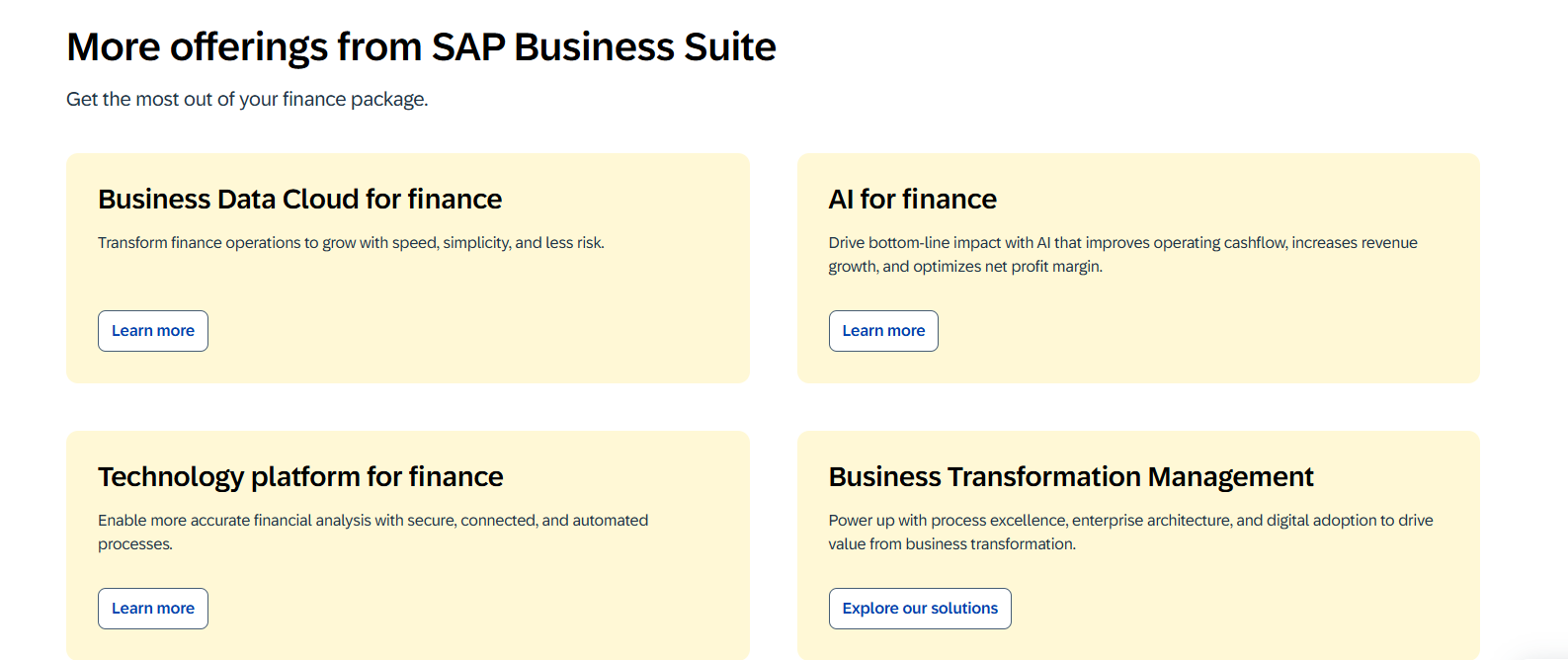
Source: SAP.
Finally, there are also a few optional add-ons in the finance package, like Advanced Treasury and Risk Management, Compliance and Control, and Consolidate and Close, which are priced on request.
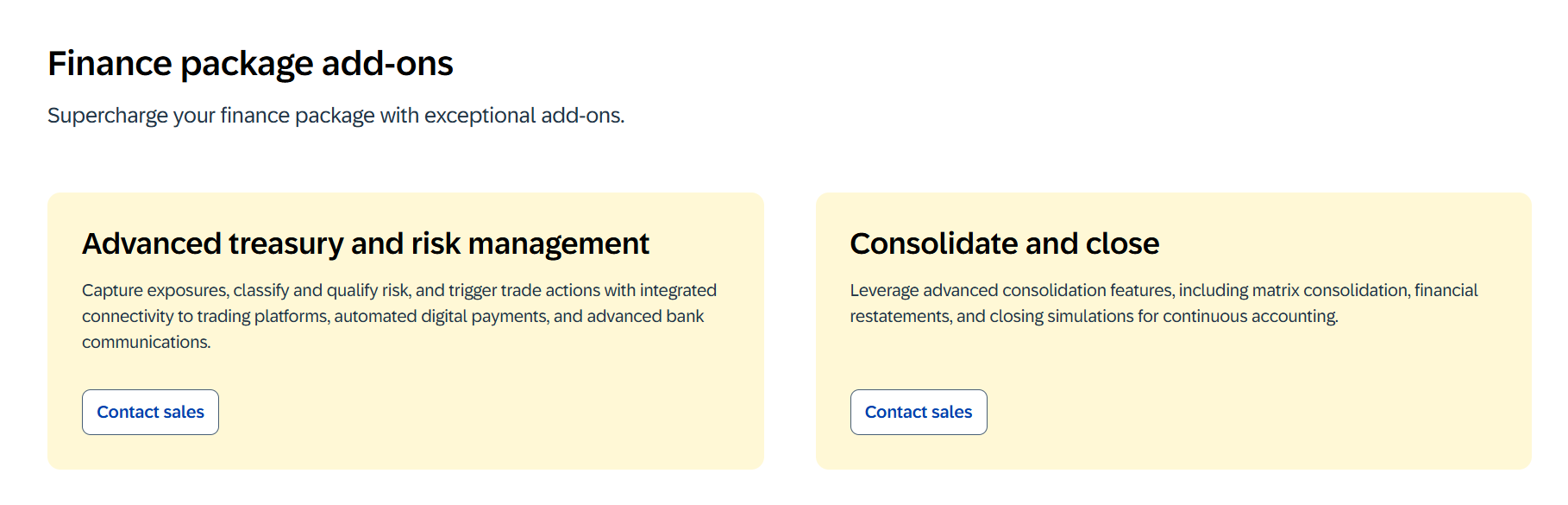
Source: SAP.
SAP GRC Finance Base plan
SAP Finance Base plan is the first tier in SAP’s financial management product suite, which includes GRC.
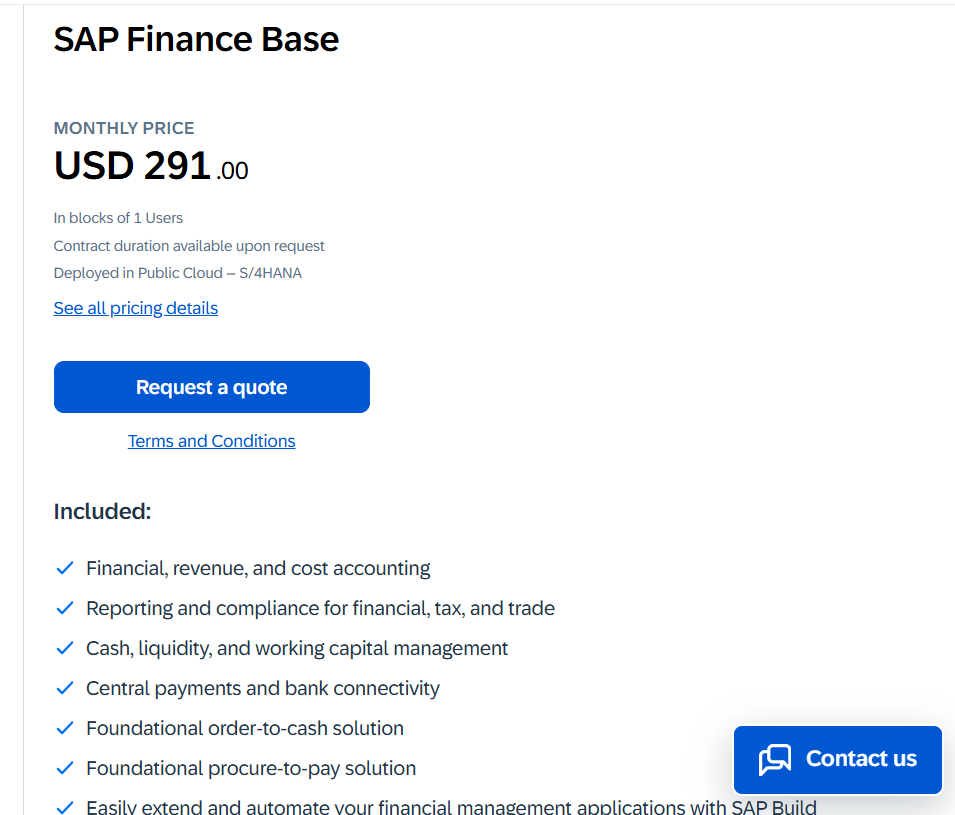
Source: SAP.
It costs $291/month per user and includes:
- Financial, revenue, and cost accounting.
- Reporting and compliance (financial, tax, trade).
- Cash, liquidity, and working capital management.
- Central payments and bank connectivity.
- Identity, access governance, cybersecurity, and data protection (GRC essentials!).
- Foundational order-to-cash and procure-to-pay.
- Automation and extensions via SAP Build (SAP’s low-code and pro-code app development and process automation solution)
SAP GRC Finance Premium plan
SAP’s Finance Premium will cost you $408/month per user.
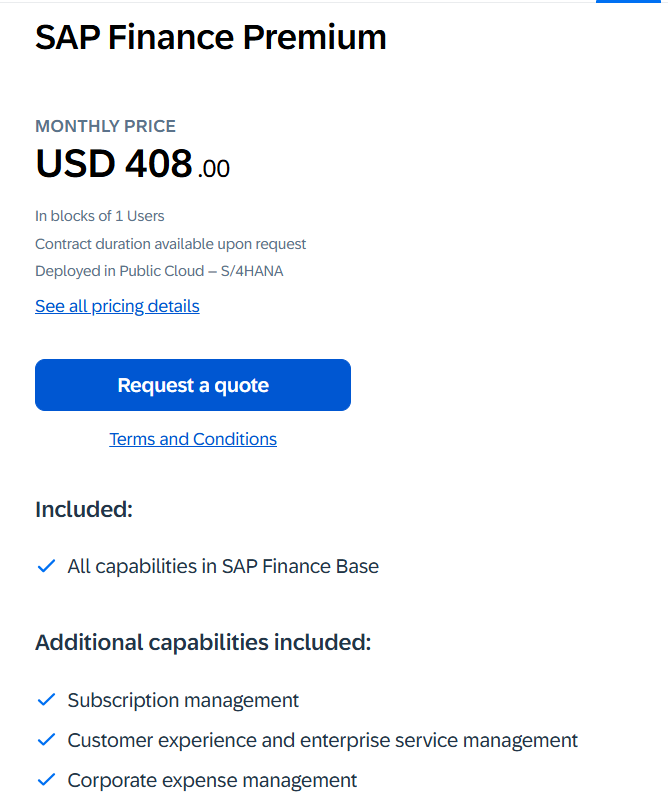
Source: SAP.
It includes everything in Base, plus:
- Subscription management.
- Customer experience & enterprise service management.
- Corporate expense management.
- Procurement networks and orchestration.
- Project and resource management.
How much does SAP GRC actually cost?
To answer this question right, there are a few things to consider besides the core subscription fee that ranges between $291-$408 per user per month:
- Because GRC is part of the wider finance offering, organizations are not just paying for compliance tools - they must invest in the full finance suite, even if GRC is their primary (or only need).
- If you also need the additional modules (like Business Data Cloud or AI for finance), be prepared for incremental costs beyond the core $291-408/month per user.
- Both plans include a minimum order quantity, meaning you might have to purchase a set number of licenses (or blocks of users) even if your actual usage is lower. The minimum quantity is set at 25 users for both Base and Premium tier. This can significantly increase your starting cost, making SAP GRC’s bundled finance offering more suitable for larger organizations with established teams and budgets.
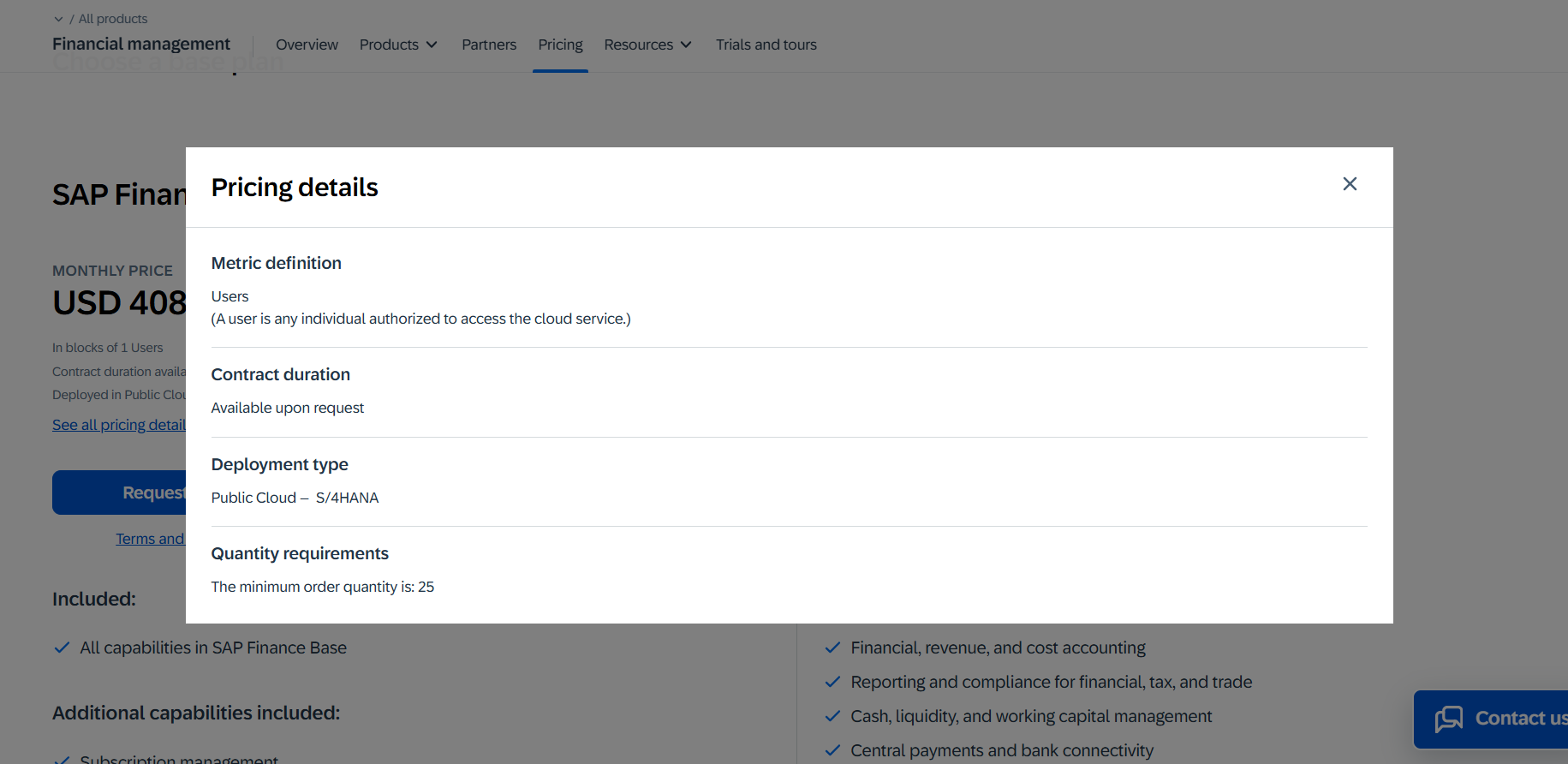
Source: SAP.
So, based on the minimum order requirement, SAP GRC will actually cost:
- $7,275 per month for 25 users on the Base plan ($87,300 per year).
- $10,200 per month for 25 users on the Premium plan ($122,400 per year).
And that’s without the add-ons.
Does SAP GRC provide good value for money?
Whether or not SAP GRC is worth its price tag will greatly depend on each individual organization and its requirements, industry, tech stack, etc.
However, there are a few factors that influence SAP GRC’s overall value, which are definitely worth mentioning here:
- SAP GRC cannot be purchased as an individual solution. SAP’s GRC features are part of its Financial Management package, which means two things:
- You’ll have to pay for the entire finance bundle, even if all you need is GRC.
- SAP GRC will work best within a SAP ecosystem. As a result, if you’re not already a SAP user, chances are you won’t be able to use SAP GRC to its full potential.
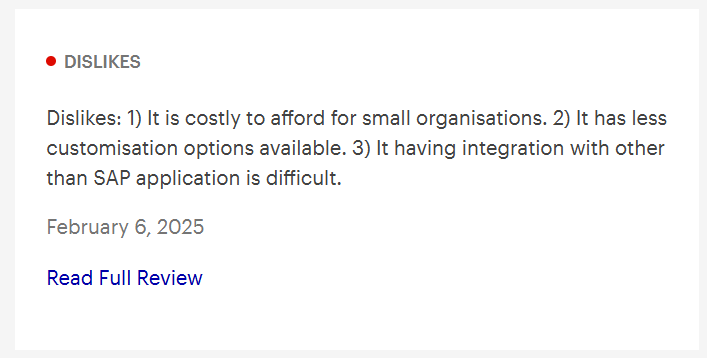
- Its reports are difficult to interpret and lack the depth and granularity necessary for comprehensive GRC.
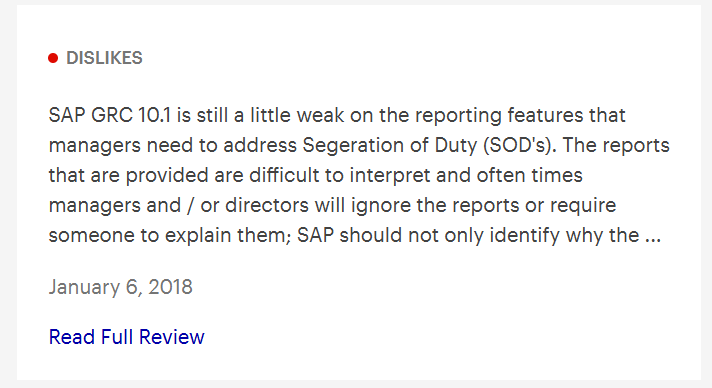
- Its interface is dated and makes efficient use and navigation difficult.
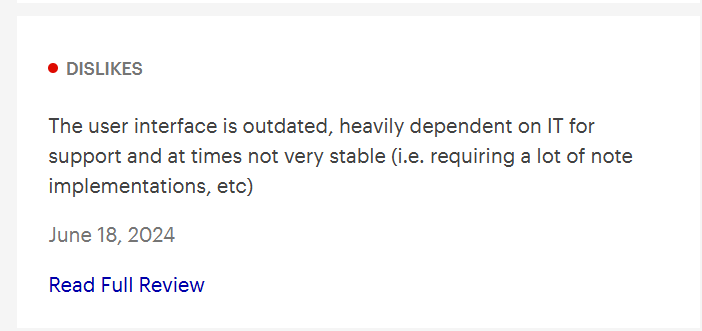
- It is fairly difficult to customize.
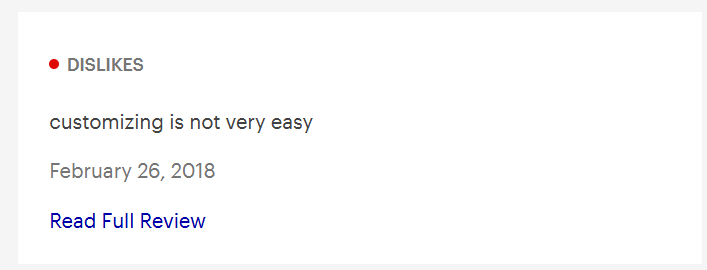
- It has a pretty high-set minimum user requirement, greatly increasing the initial costs.
All of this means SAP GRC delivers the most value for large enterprises already invested in the SAP ecosystem - especially those that need a tightly integrated financial management and compliance solution.
For smaller organizations, or those looking for a standalone GRC platform with more flexible pricing, modern UX, and easier customization, the total cost of ownership may outweigh the benefits.
In short: SAP GRC can be a powerhouse, but only if it’s the right fit for your size, budget, and existing tech stack.
Looking for a SAP GRC alternative?
If SAP GRC’s cost, complexity, or lack of standalone availability has you reconsidering, you’re not alone.
Many organizations, especially those outside the SAP ecosystem, are looking for a more flexible, user-friendly way to manage governance, risk, and compliance.
That’s where SmartSuite comes in.
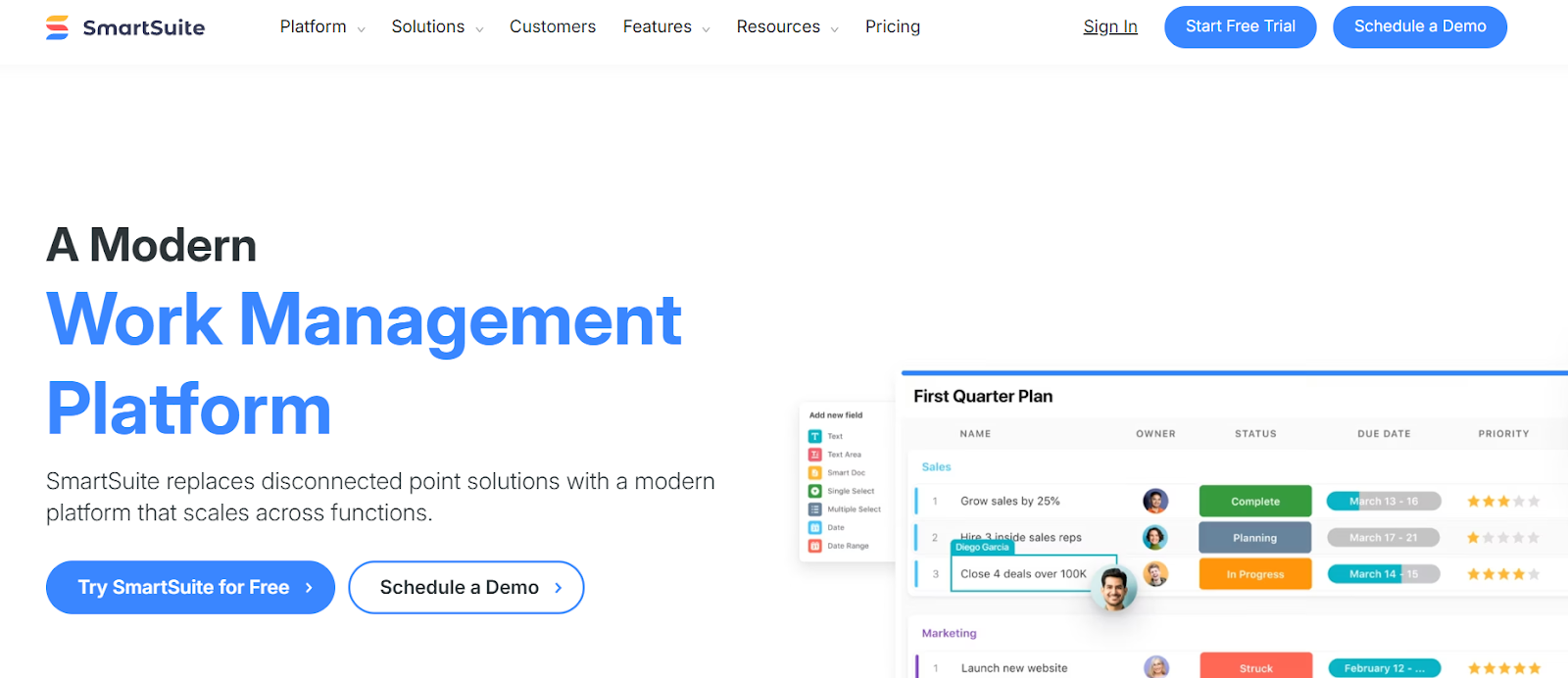
SmartSuite delivers powerful, all-in-one GRC capabilities without locking you into an expensive finance bundle.
It’s designed for teams of all sizes, offers intuitive no-code customization, and integrates seamlessly into your existing tech stack, so you can tailor it exactly to your workflows without paying for features you don’t need.
Let’s explore some of its standout features.
1. Unified GRC platform
SmartSuite brings every governance, risk, and compliance process together in one intuitive, no-code platform, making it easy for teams to collaborate, automate, and stay audit-ready without juggling multiple tools.

Whether you’re managing contracts, tracking incidents, or assessing third-party risk, everything lives in a single, interconnected workspace that’s as friendly for first-time users as it is powerful for experienced practitioners.
Here’s what makes SmartSuite’s unified GRC approach so effective:
- All-in-one risk & compliance hub - Manage policy creation, contract oversight, risk assessments, incident response, vendor management, and more from a single, centralized system.
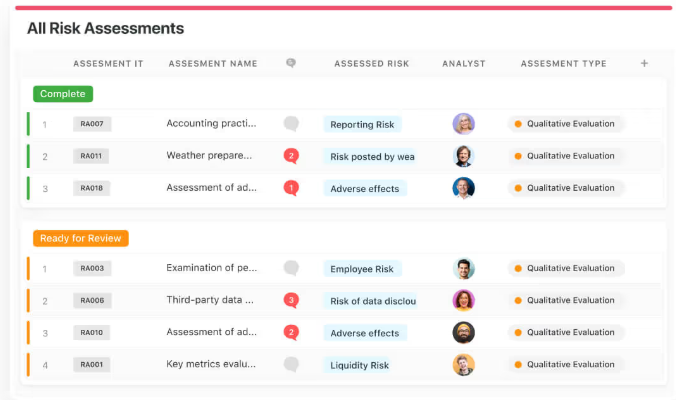
- Centralized risk register - Identify, assess, and prioritize risks in one place, with built-in tools to track controls, measure effectiveness, and visualize trends in real-time.
- Integrated incident & threat management - Link incidents to assets, automate escalations, and ensure the right teams are alerted immediately when risks arise.
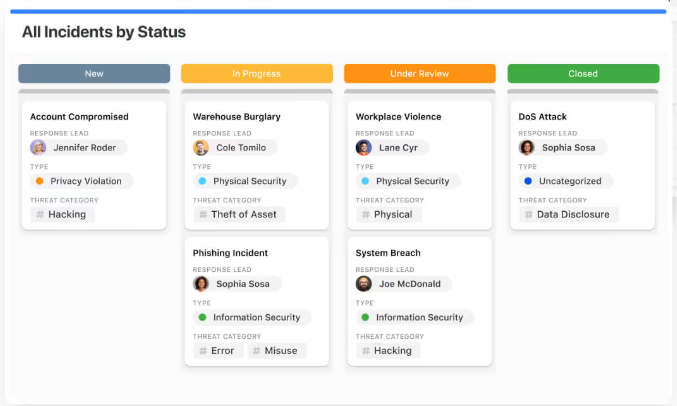
- Streamlined privacy & compliance - Simplify data privacy adherence (e.g., GDPR) with dedicated tools that make compliance repeatable and auditable.
- Built-in automation - Eliminate repetitive manual work and reduce human error using a visual automation builder that responds to events and moves tasks through compliant workflows.
- Real-time collaboration - Break down silos with shared workspaces, role-based access, instant notifications, @mentions, and audit-ready activity history that keep compliance, risk, and operations teams aligned on the same platform.
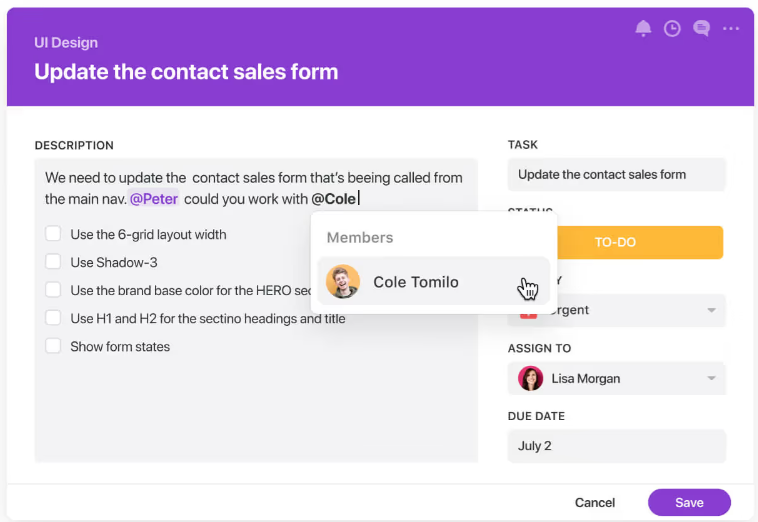
2. Customizable, ready-made templates
SmartSuite’s library of pre-built workflows gives you a head start on GRC initiatives, without forcing you into rigid processes.

Each template comes ready to use but can be tailored to your exact needs, whether that means tweaking fields, adjusting automation rules, or rebranding reports.
A few standouts include:
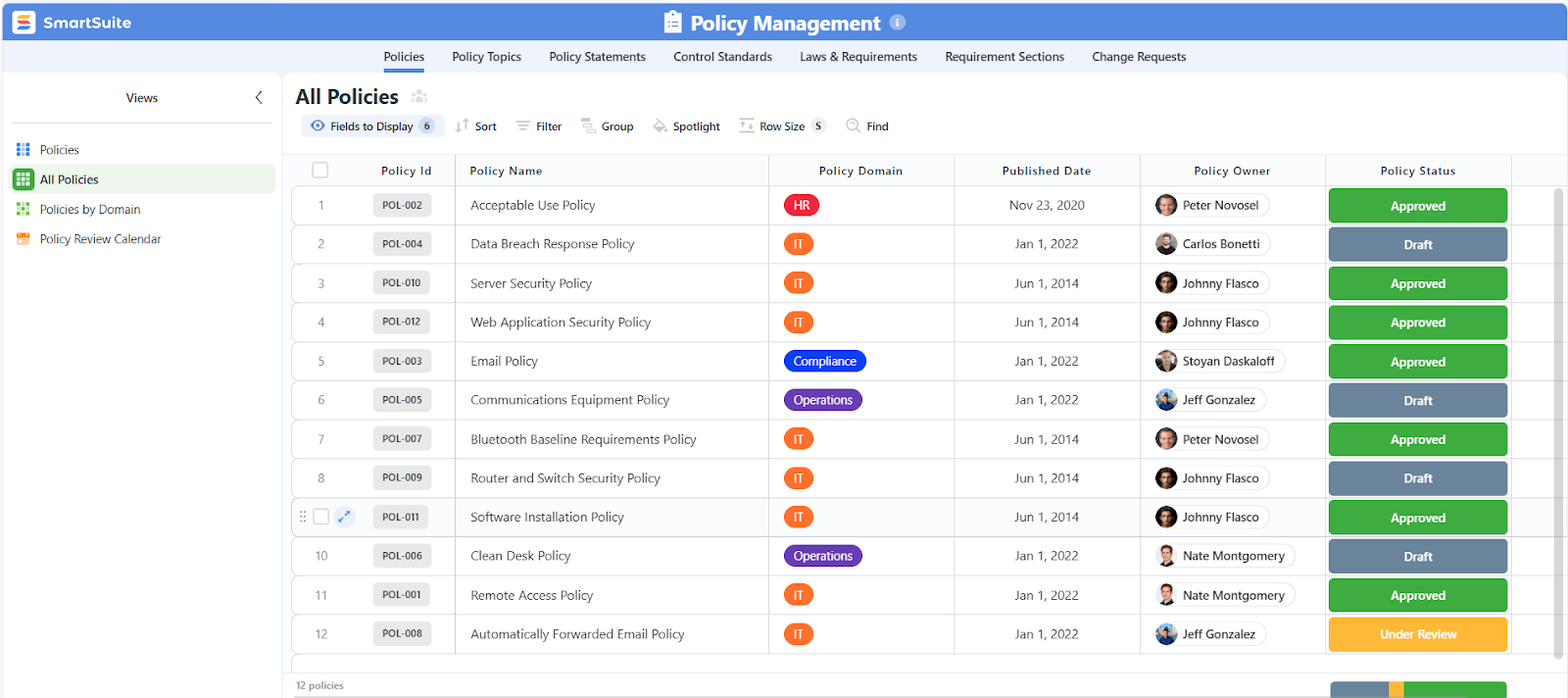
- Policy Management - Centralize creation, review, and publishing of company policies for fast, compliant rollouts.
- Third-Party Risk Management - Consolidate vendor data, run periodic assessments, and automate due diligence tracking.
- Incident Management - Capture, assign, and resolve incidents with full visibility into timelines and responsibilities.
- Risk Management - Identify, prioritize, and monitor corporate risks with built-in impact and likelihood scoring.
- Business Continuity Planning - Design, test, and maintain disaster recovery and continuity plans in one central hub.
- IT Asset Management - Track the complete lifecycle of software, hardware, and cloud assets from acquisition to retirement.
With these templates, teams can launch faster, stay compliant, and scale confidently while still working in a way that feels entirely their own.
Try one of our interactive templates for yourself!
3. Robust reporting features
SmartSuite makes it effortless to turn raw data into clear, actionable insights.
Its sophisticated reporting capabilities help teams stay organized, track progress, and make better business decisions without wrestling with complicated setup or formatting.
From quick one-off reports to in-depth dashboards, you can create, customize, and share exactly what you need in minutes.
Why SmartSuite’s reporting stands out:
- Multiple report views - Instantly switch between Grid, Card, Kanban, Timeline, Map, Calendar, or Dashboard views to see your data from every angle. No back-end formatting required, just choose, review, and refine.
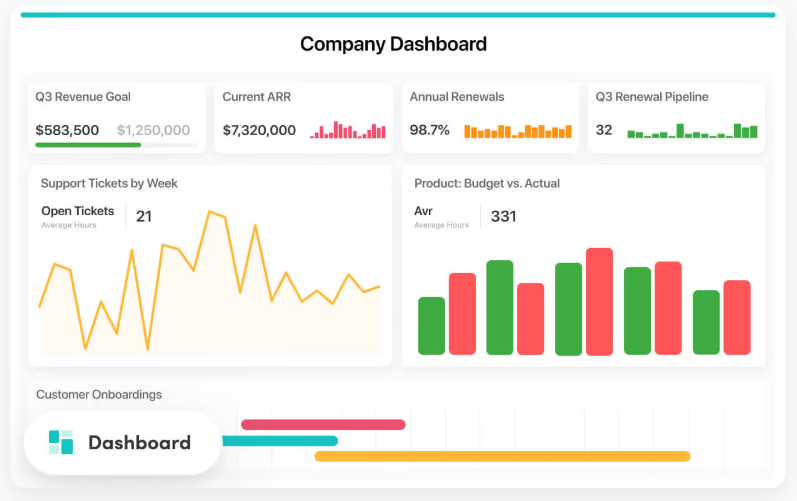
- Public & private reports - Share common data views across your team with public reports, or keep private versions for your personal workflow until they’re ready to publish.
- Powerful report toolbar - Apply multiple filters, group records, create nested sorts, adjust row sizes, and highlight critical data with conditional formatting rules, all from one easy-to-use toolbar.
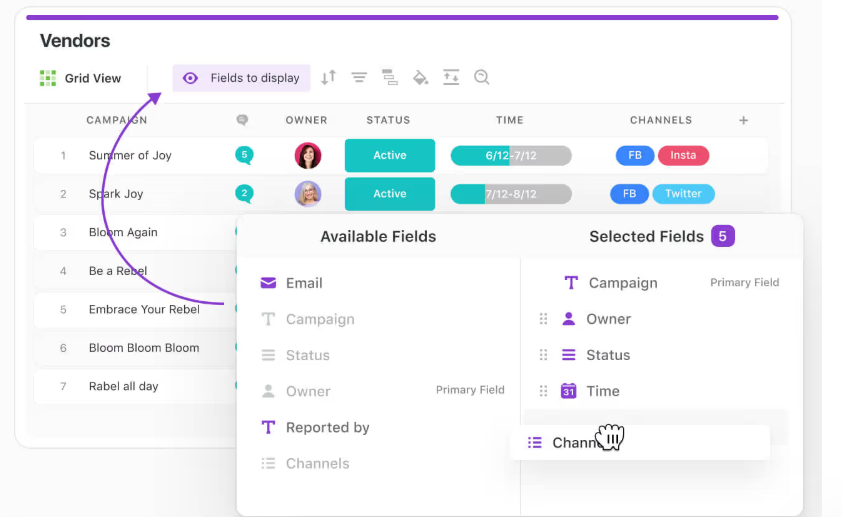
- Flexible export & sharing options - Export reports to PDF, Excel, Google Sheets, or CSV; print them for meetings; or share them by email with deep links and scheduled delivery.
- Dynamic interactive dashboards - Create executive-level views of your risk posture with powerful charting, drill-down capabilities, and real-time metrics.
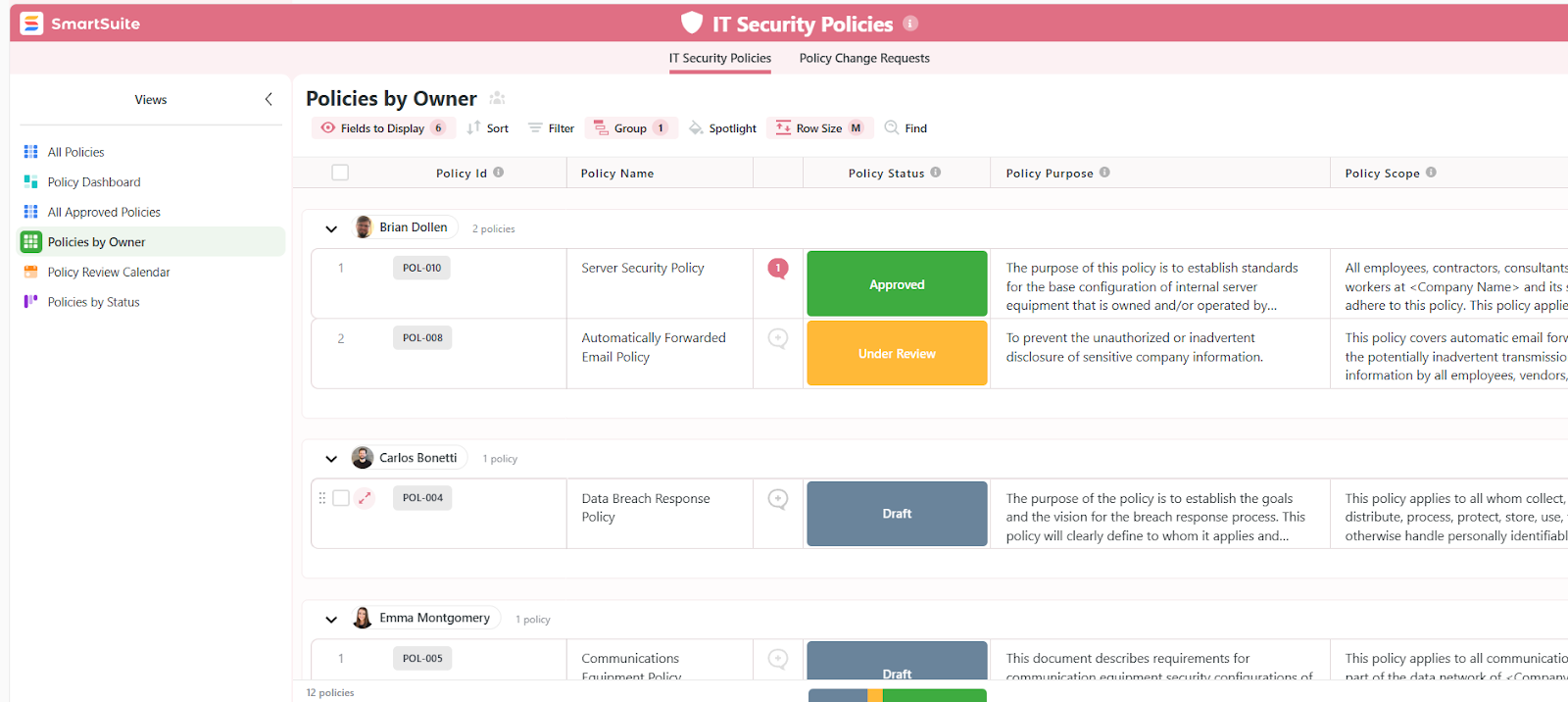
- Mobile-ready access - View and edit reports on web, tablet, or mobile, ensuring you always have key metrics at your fingertips, whether you’re at your desk or on the go.
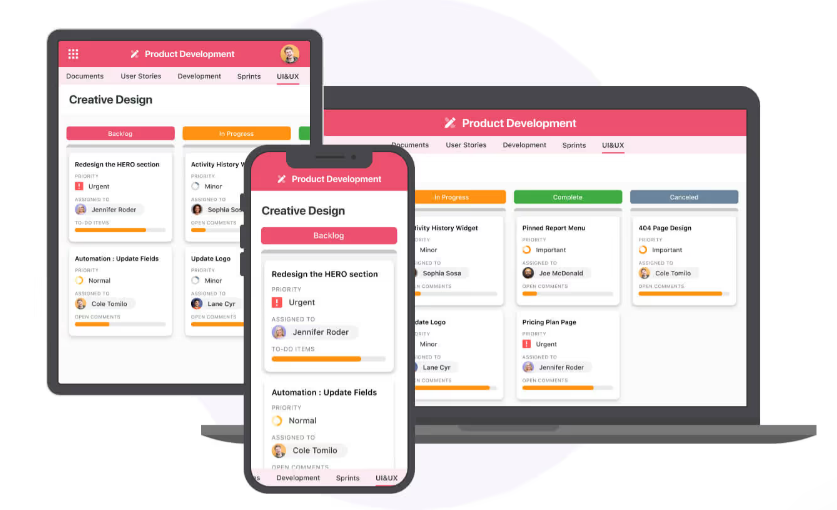
With SmartSuite, reporting becomes more than a record.
It’s a decision-making engine, helping you spot trends, identify risks, and keep everyone aligned in real time.
4. Easy to tailor to all kinds of unique needs and requirements
Every organization’s governance, risk, and compliance needs are different, which is why SmartSuite is built to adapt to your way of working.
Instead of forcing you into predefined workflows, it gives you the tools to shape the platform around your processes, regulatory requirements, and reporting needs.
Here’s how SmartSuite provides unparalleled configurability:
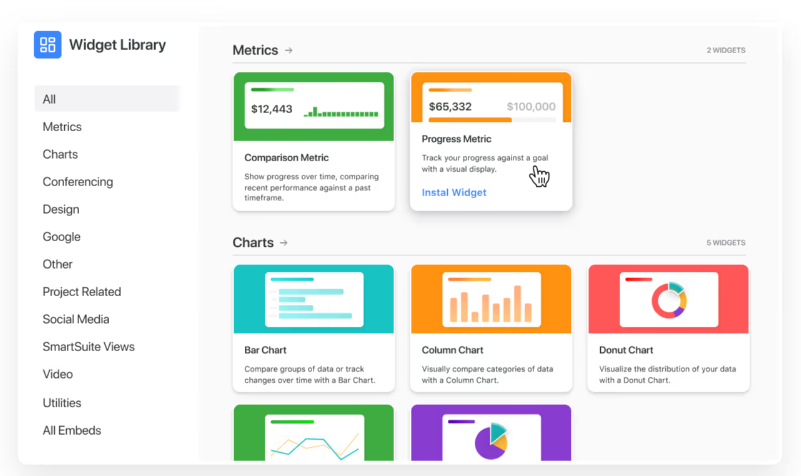
- Tailor GRC workflows & dashboards - Add custom fields, configure forms, and design dashboards that reflect your exact governance and risk processes, whether you’re managing compliance frameworks, third-party assessments, or audit plans.
- Over 40 field types - Capture and track information in the format that makes sense for you, from dropdowns and checkboxes to file uploads and calculated fields.
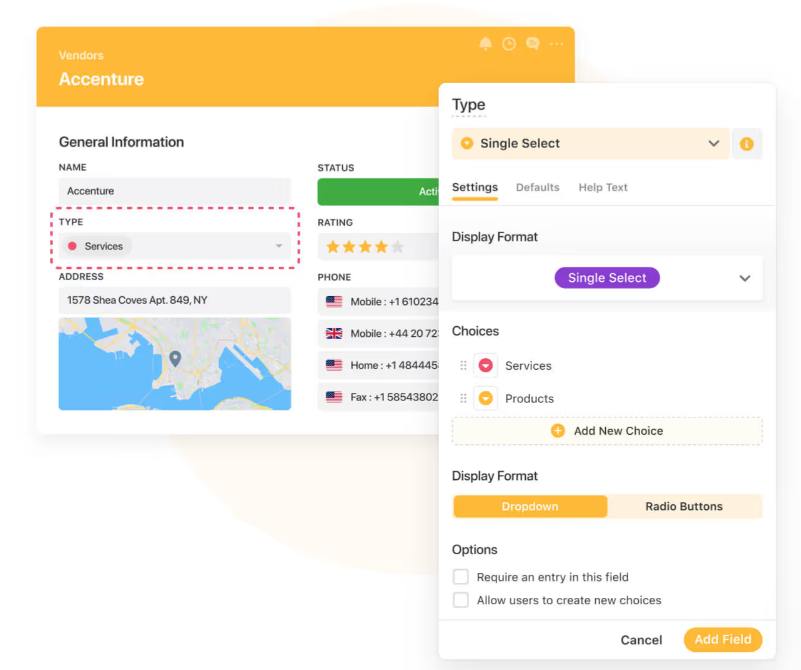
- Custom risk calculations & metrics - Build your own scoring models to evaluate organizational risk, track KPIs, and assess key risk indicators, ensuring your monitoring framework fits your industry and risk appetite.
- Seamless system integrations - Pull data from your existing tech stack into one centralized GRC hub with SmartSuite’s native integrations, Zapier connector, and REST API.
How does SmartSuite’s pricing compare to SAP GRC’s?
While SAP GRC’s pricing is tied to its entire Financial Management package, and offers no free plan or trial, SmartSuite takes a much simpler approach, making the platform more accessible for teams of all sizes.
The platform has a free forever plan that provides access to its templates, dynamic dashboards, team collaboration features, 100 monthly automations, etc, making it ideal for small teams testing the waters.
And if you need more features, you can subscribe to one of four paid plans:
- Team: $12/user/mo, includes everything in Free, plus unlimited users, Gantt charts, 5,000 automation runs, etc.
- Professional: $30/user/mo, includes everything in Team, plus two-factor authentication, Gmail & Outlook integrations, AI features, more automation runs, etc.
- Enterprise: $45/user/mo, includes everything in Professional and adds audit logs, data loss prevention, 50,000 monthly API calls, etc.
- Signature: A customized plan tailored to your organization’s needs and team size with no predefined limits.

The first three paid plans have a 14-day free trial - no credit card needed.
How is SmartSuite different from SAP GRC?
While both SAP GRC and SmartSuite are designed to help organizations manage governance, risk, and compliance, the way they deliver those capabilities - and the value they provide - differs dramatically.
Here’s how they compare:
- Pricing model - SAP GRC is bundled into SAP’s full Financial Management suite, starting at $283-$397 per user/month with a 25-user minimum, no free plan, and no trial. SmartSuite starts at $12 per user/month, offers a Free Forever plan, and includes a 14-day free trial on all paid tiers.
- Standalone availability - SAP GRC cannot be purchased separately; you must subscribe to the entire finance package, even if you only need GRC. SmartSuite is a dedicated, all-in-one GRC platform, with no bundled finance tools required.
- Ease of use - SAP GRC’s dated interface and steep learning curve make onboarding harder. SmartSuite is built with a modern, intuitive UI, accessible to both first-time users and experienced GRC practitioners.
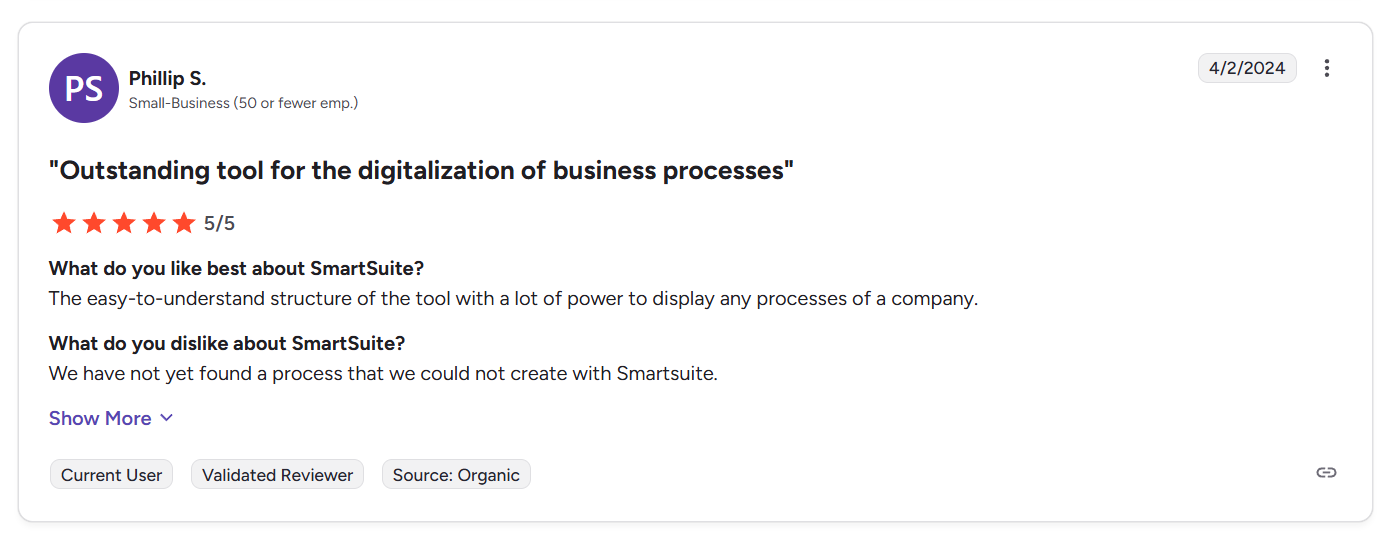
- Customization & flexibility - SAP GRC is known for being difficult to customize. SmartSuite lets you easily tailor workflows, dashboards, and fields, with over 40 field types, custom risk scoring, and seamless integrations.
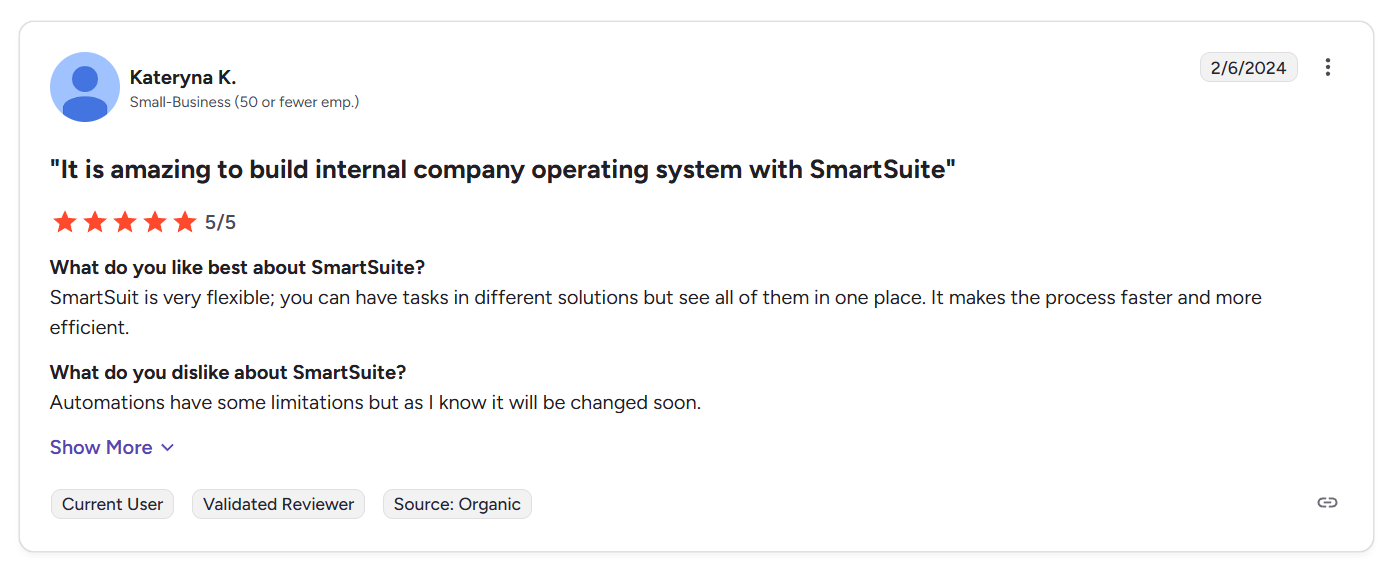
- Reporting - SAP GRC’s reports can be difficult to interpret and lack depth. SmartSuite’s robust reporting offers multiple view types, a powerful toolbar, real-time dashboards, and flexible sharing/export options.
- Trial & testing - SAP GRC requires going through a full sales process before purchase. SmartSuite lets you try its paid plans free for 14 days, with no credit card required.
So, while SAP GRC remains a powerhouse for large enterprises already embedded in the SAP ecosystem, SmartSuite offers a more accessible and adaptable path to strong GRC management for organizations seeking affordability, agility, and user-friendly design without sacrificing functionality.
Final thoughts: Choosing the right GRC platform for 2026
SAP GRC’s breadth of features is undeniable - but so are its costs, complexity, and limitations for smaller or more agile teams.
In 2026, with budgets tightening and flexibility becoming a must-have, many businesses are looking for alternatives that deliver enterprise-grade capabilities without enterprise-level lock-in.
SmartSuite offers exactly that - a unified, customizable GRC platform that’s easy to adopt, simple to scale, and accessible at a fraction of SAP GRC’s cost.
With flexible pricing (including a free forever plan), robust reporting, and no-code customization, it empowers teams to manage risk and compliance in a way that truly fits their needs.
Ready to see how SmartSuite can transform your GRC program?
Start your 14-day free trial today - no credit card required - and experience the difference for yourself.
⚠️ Disclaimer: This article was last updated on 21/11/2025 and if there's any misinterpretation of the information, please contact us and we will fact check it.
Read more
- MetricsStream Pricing: Is It Worth It In 2026? - Discover what MetricStream really costs in 2026, what’s included, and whether it delivers enough value for your GRC investment.
- 10 Best OneTrust Alternatives For GRC In 2026 [Reviewed] - Explore top-rated OneTrust alternatives that offer flexible pricing, modern features, and better adaptability for your compliance needs.
- LogicGate Pricing: Is It Worth It In 2026? - Get the full breakdown of LogicGate’s 2026 pricing and see if its features justify the spend for your risk and compliance programs.
- 10 Best IBM OpenPages Alternatives For GRC In 2026 - Find out which platforms rival IBM OpenPages in functionality while offering more transparent pricing and easier customization.
- ArcherIRM Pricing: Is It Worth It In 2026? - Unpack ArcherIRM’s pricing model, features, and value to determine if it’s the right fit for your organization’s GRC strategy.
- 10 Best SAI360 Alternatives for GRC in 2026 [Reviewed] - Compare the best SAI360 alternatives that deliver powerful GRC capabilities without the complexity or high cost.

Run your entire business on a single platform and stop paying for dozens of apps
- Manage Your Workflows on a Single Platform
- Empower Team Collaboration
- Trusted by 5,000+ Businesses Worldwide















