Are you looking to evaluate GRC tools to streamline governance, risk, and compliance within your enterprise?
In this article, I’ll go over the 10 best GRC tools on the market, going over their features, use cases, pros & cons, and pricing structure to help you make a decision.
But first, I wanted to go over how to choose a GRC tool in the first place: 👇
Factors To Consider When Evaluating Governance, Risk & Compliance Software
Here are the factors I considered when evaluating these governance, risk, and compliance tools:
1. Core Functionality For GRC
I considered the GRC tools’ core functionality, specifically looking for:
- Governance risk identification: Proactive detection and assessment of governance risks through automated risk mapping and compliance gap analysis.
- Real-time monitoring: Continuous oversight of governance requirements and emerging risks, with instant alerts for deviations or compliance breaches.
- Audit management: Features that streamline internal/external audits, including evidence collection, control testing, and remediation tracking.
- Policy governance: Capabilities for centralizing policy documentation, automating updates, and mapping controls to regulatory frameworks.
2. Compliance & Security
Next up, I was interested in the compliance and security aspects of the GRC tools, including their regulatory coverage.
➡️ I prioritized solutions supporting GDPR, SOX, and HIPAA compliance.
In terms of data security, I was looking for adherence to ISO 27001 and SOC 2, with encryption and access controls for sensitive data.
3. Reporting & Analytics
Risk is something that should not only be monitored but also reported.
This is why I was looking for tools where you could build customizable dashboards with real-time visualizations of risk KPIs, compliance status, and audit readiness.
Our team usually wants to have granular reporting so we can do root-cause analysis with different views for the different departments (e.g., leadership vs. operational teams).
4. Integration & Scalability
Last but not least – I was interested in the tools’ range of integrations and scalability.
I looked at the platforms’ API ecosystem, including compatibility with different ERPs, CRMs, and other cybersecurity tools for unified data aggregation.
What Are The Best GRC Tools In 2026?
Here are the best GRC tools on the market in 2026 after evaluating 30+ available tools and consulting with my team:
#1: SmartSuite: Best for teams looking to combine automation, structured workflows, and real-time visibility to manage risk, streamline compliance processes, and adapt to regulatory changes.
#2: ServiceNow: Best for enterprises looking for integrated risk management and compliance automation.
#3: Mitratech: Best for companies looking for scalable GRC automations with integrated analytics.
#4: Pathlock: Best for enterprises requiring compliance-centric identity governance and access risk management across complex ERP environments.
#5: StandardFusion: Best for teams looking for a unified, proactive approach to integrating governance, risk, and compliance management.
#6: SAP GRC: Best for enterprises seeking integrated, automated governance, risk management, and cybersecurity across mission-critical systems.
#7: LogicGate: Best for enterprises looking for integrated governance, risk, and compliance management with real-time risk insights and automation.
#8: Apptega: Best for organizations managing continuous cybersecurity compliance across multiple frameworks.
#9: Monday.com: Best for creating a custom, real-time dashboard that monitors risk levels by category and provides an overview of active risks.
#10: ClickUp: Best for teams looking for an integrated compliance management and project management solution.
#1: SmartSuite
SmartSuite offers the best GRC software on the market with our intuitive, no-code work management platform that simplifies complex regulatory requirements.
Tailored for Banks and Credit Unions, you can streamline policy creation, approval, and control assessments—all in one place.

💡 We have recently partnered with the Cyber Risk Institute to deliver a CRI profile for U.S. Banks' compliance needs.
Let’s go over the features that make SmartSuite the ideal choice for banks and credit unions looking for a comprehensive GRC solution: 👇
All-In-One Risk Management Platform
We at SmartSuite believe compliance should be simple, automated, and accessible to all financial institutions, regardless of their size.
Our no-code, easy-to-use platform empowers compliance managers and CISOs to automate all GRC processes with ease.

By eliminating complexity and providing intuitive, assignable workflows, SmartSuite helps financial institutions to achieve and maintain compliance without the expense and complexity of adapting legacy GRC solutions to accommodate new compliance requirements.
Here are the features and use cases that you’ll get with SmartSuite:
- Create reports and dynamic dashboards: Executive views into your organization's overall risk profile with powerful charting and metrics widgets.
You’ll be able to drill down into specific areas of the organization for easy access to every detail.

- Collaborate and respond to risks in real-time: You can instantly engage key stakeholders in real-time discussion of potential threats or vulnerabilities.
Our platform will also let you get immediate updates when critical information is available.

- Streamline policy creation, in real-time approval, and control assessments: Optimize risk management by building an integrated program on a single platform. You can streamline policy creation, approval, and control assessments—all in one place.
- Keep risk and compliance data secure: You’ll be able to define your teams and manage access to information across all GRC practice areas.

- Integrate with your existing systems: Our GRC solution lets you integrate with existing systems and data to consolidate and centralize your data.

- Automate for accuracy and efficiency: Your team can remove inefficiency and the chance for human error by automating repeatable workflows.
SmartSuite's no-code automation builder provides organizations with a visual interface that makes it easy to respond to events and take action.

- Monitor, measure and score: You’ll be able to create your own risk calculations and metrics to evaluate every aspect of organizational risk.
You can generate risk scores and evaluate key indicators with SmartSuite’s powerful calculation capabilities.

- Policy management: Your organization will be able to establish a strong foundation with streamlined and flexible policy management. You can simplify the entire process – from authoring to review and release.
You’ll be able to assign ownership, manage revisions, and ensure your policies consistently align with key business initiatives and regulatory requirements.

- PSTOS Compliance Tracker: Our custom product is designed for regulatory compliance and built on SmartSuite.
This solution focuses on data security as the core of compliance frameworks with services such as compliance readiness, virtual CISO, and IT security implementation.
You can learn more about it from our CEO, Jon Darbyshire, who held a webinar on the topic:
Effectively Prioritize And Mitigate Risks
SmartSuite lets you create a centralized Risk Register to help you identify potential risks to your organization.
You’ll be able to efficiently assess threats and establish risk mitigation strategies inside SmartSuite.
What’s more, you’ll be able to ensure that the appropriate controls are in place and measure their effectiveness by evaluating risk indicators and displaying results in SmartSuite’s rollup reports and dashboards.
💡 Pro Tip: You can also use automation to move tasks through defined workflow stages that comply with your policies and procedures.

I know from experience how important threat management is and the need to respond quickly and effectively to incidents.
SmartSuite lets you centralize incident response and threat mitigation by linking incidents to assets and organizational data to offer context during your investigations.
You can also set up automations with our no-code automation builder to escalate critical events to make sure that your team is aware of active risks to your organization.

Pre-Built GRC Templates
We at SmartSuite have prepared GRC templates for different use cases for teams looking to get started right away.
Our general risk management template includes a:
- Risk register, where you can break down the risks, the risk owner, the annual loss expectancy, risk event category, risk type, volatility, and status.

- Issue assessments, where you’ll be able to see a comprehensive breakdown of each risk.

- Action plans, where you can describe the actions (best practices) to mitigate the risks.

- A separate tab for control standards, your findings, exception requests, risk assessment by type, and risk assessment issues.

You can play around and customize our risk management template here.
Alternatively, you can check out and customize our 14 other risk management templates for various use cases, such as contract management, policy management, and incident management.

Pricing
SmartSuite offers a free plan with access to 250+ automation actions, team collaboration, multi-dashboard views, and more.
There are four paid plans with a 14-day free trial (no CC required):
- Team: Starts at $10/user per month, including Gantt charts, timeline views, 5000 automation runs, and native time tracking.
- Professional: Starts at $25/user per month and adds two-factor authentication, Gmail & Outlook integrations, and unlimited editors.
- Enterprise: Starts at $35/user/month and includes access to audit logs, data loss prevention, and 50,000 monthly API calls.
- Signature: A customized plan tailored to your organization’s needs and team size with no predefined limits.

Pros & Cons
✅ The free plan includes access to advanced features.
✅ 15 GRC templates for various use cases.
✅ Dynamic dashboards and reporting that are easy to navigate.
✅ Integrated document and file management.
✅ Comprehensive workflow automation.
❌ Fewer native integrations when compared to other alternatives on the market.
#2: ServiceNow
Best for: Enterprises looking for integrated risk management and compliance automation.
Similar to: Mitratech, Pathlock.

ServiceNow offers a GRC platform that provides a unified approach to governance, risk, and compliance, integrating data and workflows across security, IT, and business teams.
The solution automates manual processes and delivers AI-driven insights for real-time risk mitigation.
GRC Features

- Single data model that eliminates silos by centralizing enterprise risk and compliance data into one source.
- No-code workflow automation that enables cross-functional risk response and compliance management without coding.
- The GRC suite operates on ServiceNow’s Now Platform, enabling seamless data sharing, automated workflows, and real-time collaboration across all GRC products.
- Third-party risk management that identifies and mitigates risks from external vendors and partners.
Standout Feature: AI-Powered Actionable Insights

ServiceNow’s AI-powered actionable insights accelerate decision-making with predictive analytics and process optimization.
Pricing
ServiceNow’s pricing is not disclosed, so you’d have to book a demo with their team.
We found ServiceNow customer and public reviews, which show the average cost of ServiceNow contracts can range between $50,000 and $500,000 annually, depending on the number of licenses, features, and other configuration requirements.

Pros & Cons
✅ Comprehensive risk, audit, and compliance management features that help transform inefficient processes into an integrated risk program.
✅ Real-time risk monitoring and prioritization that enables informed decision-making and swift mitigation of risks as they arise.
✅ Seamless integration with other tools and centralized management of alerts and tickets, improving operational efficiency, according to G2 reviews.
❌ Steep learning curve and complexity, with users citing that the platform is vast and can be difficult to configure and learn – which is why some users have been looking for ServiceNow alternatives.
❌ Training, skills development, and ongoing support can be costly.
#3: Mitratech
Best for: Companies looking for scalable GRC automations with integrated analytics.

Mitratech’s GRC platform centralizes risk detection, compliance workflows, and reporting to strengthen operational resilience and regulatory adherence.
The platform combines automation, analytics, and customizable features to streamline governance processes for organizations of all sizes.
GRC Features

- Automated compliance workflows, including proactive risk management, predictive analytics, and digital audit trails to reduce manual oversight.
- Data security with built-in version control, access permissions, and good privacy safeguards.
- Integrated analytics and reporting for real-time insights into compliance status, risk assessments, and employee training progress.
Standout Feature: Unified GRC Ecosystem

Mitratech’s unified GRC ecosystem offers end-to-end risk management, policy enforcement, third-party risk (TPRM), and incident resolution in one platform.
Pricing
Mitratech, similar to ServiceNow, does not disclose its pricing, so you’d have to contact them to get a quote.

Pros & Cons
✅ Easy navigation with extensive filtering capabilities.
✅ Reward incentives for submitting risk reviews (e.g., gift cards/benefits mentioned in user experiences).
✅ No-code implementation for quick deployment.
❌ Unpredictable review rejection system with vague explanations and false AI-detection claims, according to G2 reviews.
❌ The platform’s pricing can be quite expensive.
#4: Pathlock
Best for: Enterprises requiring compliance-centric identity governance and access risk management across complex ERP environments.
Similar to: SAP GRC, LogicGate.

Pathlock automates segregation of duties (SoD) analysis, compliant provisioning, and continuous controls monitoring for enterprise applications.
The platform reduces compliance costs while enforcing security policies across 100+ connected systems.
GRC Features

- Cross-application risk analysis with customizable rulesets and connectors for major enterprise systems like SAP and Oracle.
- Automated SoD conflict detection using real-time financial data and transaction monitoring to minimize fraud risks.
- Compliant provisioning workflows to enforce least-privilege access policies during user onboarding and role changes.
Standout Feature: Risk Quantification

Pathlock offers risk quantification that integrations SoD analysis with live transaction data so your organization can prioritize high-impact risks.
Pricing
Pathlock does not disclose its pricing, so you’d have to book a personalized demo with their team to learn more about the tool.

Pros & Cons
✅ Strong security features, including data masking and multi-factor authentication, help protect sensitive information, especially in finance and HR environments.
✅ Automated audit and compliance processes simplify regulatory requirements and enhance financial transparency.
✅ User-friendly interface and easy navigation make the platform accessible for both technical and non-technical users.
❌ Documentation and guidance are sometimes lacking, making setup and troubleshooting more challenging for new users, according to G2 reviews.
❌ Implementation and configuration can be complex and time-consuming, especially for larger organizations or those with custom requirements.
#5: StandardFusion
Best for: Teams looking for a unified, proactive approach to integrating governance, risk, and compliance (GRC) management.
Similar to: SAP GRC, Apptega.

StandardFusion’s GRC Platform consolidates enterprise risk, compliance, audit, policy, vendor, and privacy management into a single system.
The platform enables proactive risk oversight and strategic alignment across all GRC activities.
GRC Features

- Centralized GRC ecosystem integrating risk, compliance, audit, policy, vendor, and privacy management into one platform.
- Enterprise Risk Management (ERM) integration guides all GRC activities for strategic decision-making and risk mitigation.
- Centralized data and analytics for monitoring internal controls and fostering cross-team collaboration.
Standout Feature: Automated Workflows

The StandardFusion functionality that stood out to me is its automated workflows that aim to streamline your GRC processes and reduce system complexity.
Pricing
Similar to most of the other platforms in this list, StandardFusion does not disclose its pricing structure, so you’ll have to reach out to them to get a product demo and a quote.

Pros & Cons
✅ User-friendly interface that is easy to navigate, especially beneficial for small GRC teams, according to G2 reviews.
✅ Comprehensive control, monitoring, and risk management features that allow for effective tracking and assessment of compliance and risks.
✅ Consolidates multiple compliance frameworks (like ISO 27001, SOC 2, GDPR, HIPAA, NIST) in one platform.
❌ Recurring task management and tracking can be difficult, with users noting challenges in creating and following up on ongoing tasks.
❌ I found that the tool’s annual price increases are a concern for smaller businesses.
#6: SAP GRC
Best for: Enterprises seeking integrated, automated governance, risk management, and cybersecurity across mission-critical systems.
Similar to: Apptega, StandardFusion.

The SAP GRC platform provides predictive insights into risks, compliance automation, and real-time monitoring of threats and controls.
The platform enables organizations to align operations, risk management, and audit processes using AI-driven analytics and centralized oversight.
GRC Features

- Predictive risk analytics: Early detection of anomalies and risks through AI-driven insights to inform business decisions.
- Compliance automation: Streamlines documentation, testing, and remediation of critical process risks and controls.
- Real-time control monitoring: Centralized visibility into risks, controls, and business impacts across SAP S/4HANA environments.
Standout Feature: Fraud detection with predictive analysis

What stood out to me about SAP’s GRC platform is that it screens transactional data in real-time using AI and customizable rules to uncover fraud, policy violations, and suspicious patterns.
Pricing
SAP’s GRC solution does not disclose its pricing tiers, so you’d have to contact their team for a personalized quote.

Pros & Cons
✅ Good framework for identifying, assessing, and mitigating risks.
✅ Integrates well with other SAP GRC modules and core SAP systems like S/4HANA.
✅ Provides real-time dashboards for clear visibility into risk posture.
❌ The user interface (UI) can feel dated and complex for new users, according to G2 reviews.
❌ Can be costly compared to similar solutions in the market, which is why I could only see enterprises in its reviews.
#7: LogicGate
Best for: Enterprises looking for integrated governance, risk, and compliance (GRC) management with real-time risk insights and automation.
Similar to: SAP GRC, Pathlock.

LogicGate centralizes GRC processes into a unified framework, helping you automate workflows, quantify risks, and collaborate using data-driven insights.
The solution is designed to scale with business needs while reducing manual effort through AI-powered tools.
GRC Features

- Real-time risk quantification to prioritize risks by financial impact and business-criticality.
- Centralized risk repository for visibility across governance, compliance, and third-party risks.
- Automated compliance reporting with prebuilt templates and audit trails.
Standout Feature: AI-powered insights (Spark AI)

The standout feature of LogicGate for me has to be its AI-powered insights that help you predict risk and support your decision-making.
➡️ Spark AI also lets you generate executive summaries, which I found to be quite useful for busy CEOs looking for a quick update.
Pricing
LogicGate does not publicly disclose its pricing, so you’d have to book a personalized demo with their team to get a quote.

Pros & Cons
✅ The platform is highly customizable, according to G2 reviews.
✅ LogicGate Risk Cloud automates control follow-up tasks, increasing efficiency.
✅ Users of the tool like how responsive the customer service team is.
❌ Some users find the calculation functionality complicated, particularly with labels and percentages.
❌ The reporting features have limitations, such as a restricted number of workflows in table reports and limited customization options for visual reports.
#8: Apptega
Best for: Organizations managing continuous cybersecurity compliance across multiple frameworks.
Similar to: LogicGate, SmartSuite.

Apptega’s platform simplifies compliance management by consolidating security measures and regulatory requirements into one unified system.
It streamlines evidence collection, task automation, risk scoring, and cross-framework alignment to reduce manual effort and improve visibility.
GRC Features

- Assessment Manager with questionnaire-based templates for 30+ frameworks (e.g., NIST, SOC 2, PCI DSS) to identify risks and unmet controls.
- Risk Manager for scoring, ranking, and reporting on risks with actionable insights to improve security posture.
- Audit Manager for accelerated evidence sharing, control validation, and audit preparation.
Standout Feature: Real-Time Dashboards

I found Apptega’s real-time dashboards and reporting functionality useful for providing instant visibility into compliance progress, security posture – with stakeholder-ready insights.
Pricing
Apptega might not disclose its pricing, but at least the platform lets you get a free trial of its Starter plan.
You’ll be able to play around with 1 workflow, its Risk Manager, and custom reporting to see if the platform is a good fit for your needs.

Pros & Cons
✅ Simplifies cybersecurity and compliance management with built-in frameworks like NIST, CMMC, and ISO.
✅ Automated tracking boosts governance and risk management.
✅ Excellent customer service and a dedicated onboarding team, which I think is especially helpful for newcomers to GRC.
❌ The user interface feels outdated, occasionally impacting the speed of operations, according to G2 reviews.
❌ I found that large enterprise customers find the platform too simplistic for their complex needs.
#9: Monday.com
Best for: Creating a custom, real-time dashboard that monitors risk levels by category and provides an overview of active risks.
Similar to: ClickUp, SmartSuite.

Monday.com is a project management platform like SmartSuite that offers a good range of features for GRC, such as dashboards and automations.
GRC Features

- Risk identification and description: You’ll be able to capture the details of the risk, the description of the problem, and it’s also used to categorize it. This information will normally be extracted from an Issue Log board.
- Risk assessment and response: You can assess the impact and probability of the risks. You can build Time Impact, Cost Impact and Quality Impact columns to serve as a guide to evaluate the likelihood and impact of each risk.
- Risk action plan: You can initiate the action plan in the Risk Log. The columns collect the general status of the mitigation action project.
➡️ Learn more about Monday and its other project management features in our in-depth Monday review.
Standout Feature: Real-Time Risk Management Dashboard

By incorporating the risk log in Monday, you’ll be able to monitor the risks directly in the task management software with a custom dashboard.
Pricing
Monday.com offers a free plan for up to 2 seats, where you can test out the tool’s basic project management features.
💡 In our guide on Monday’s pricing, I dive deeper into whether the platform has good value-for-money plans.
To access the platform’s advanced features, you’d need to be on one of their four paid plans:
- Basic: Starts at $17 per user/month and adds Kanban board view and unlimited users with view-only access.
- Standard: Starts at $20 per user/month and adds 250 automated actions/month, 3+ dashboard views, and Zoom integration.
- Pro: Starts at $32 per user/month, and adds all five dashboard views, time tracking, and 2-factor authentication.
- Enterprise: Custom price, which adds a dedicated customer success manager, enterprise-level reporting, and administration control.
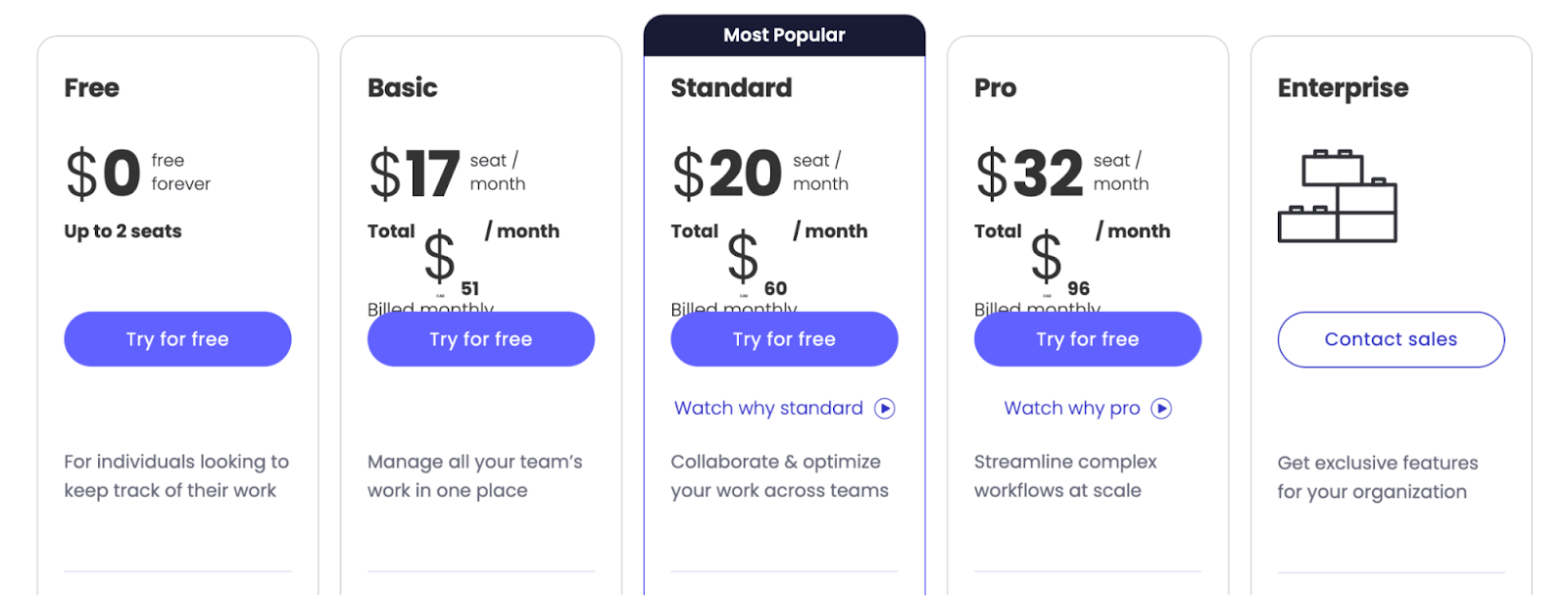
Pros & Cons
✅ Advanced reporting and analysis at the project and portfolio level, which is ideal for large teams.
✅ 200+ integrations across apps, including communication and productivity.
✅ You can build custom dashboards to monitor risks in real-time.
❌ Plan upgrade available in set increments of 5 and 10 users, which smaller teams find to be problematic.
❌ Automation features are gated to the more expensive plans, which is why lower-budget teams have been looking for alternatives to Monday.
#10: ClickUp
Best for: Teams looking for integrated compliance management and project management solutions.
Similar to: Monday.com, SmartSuite.
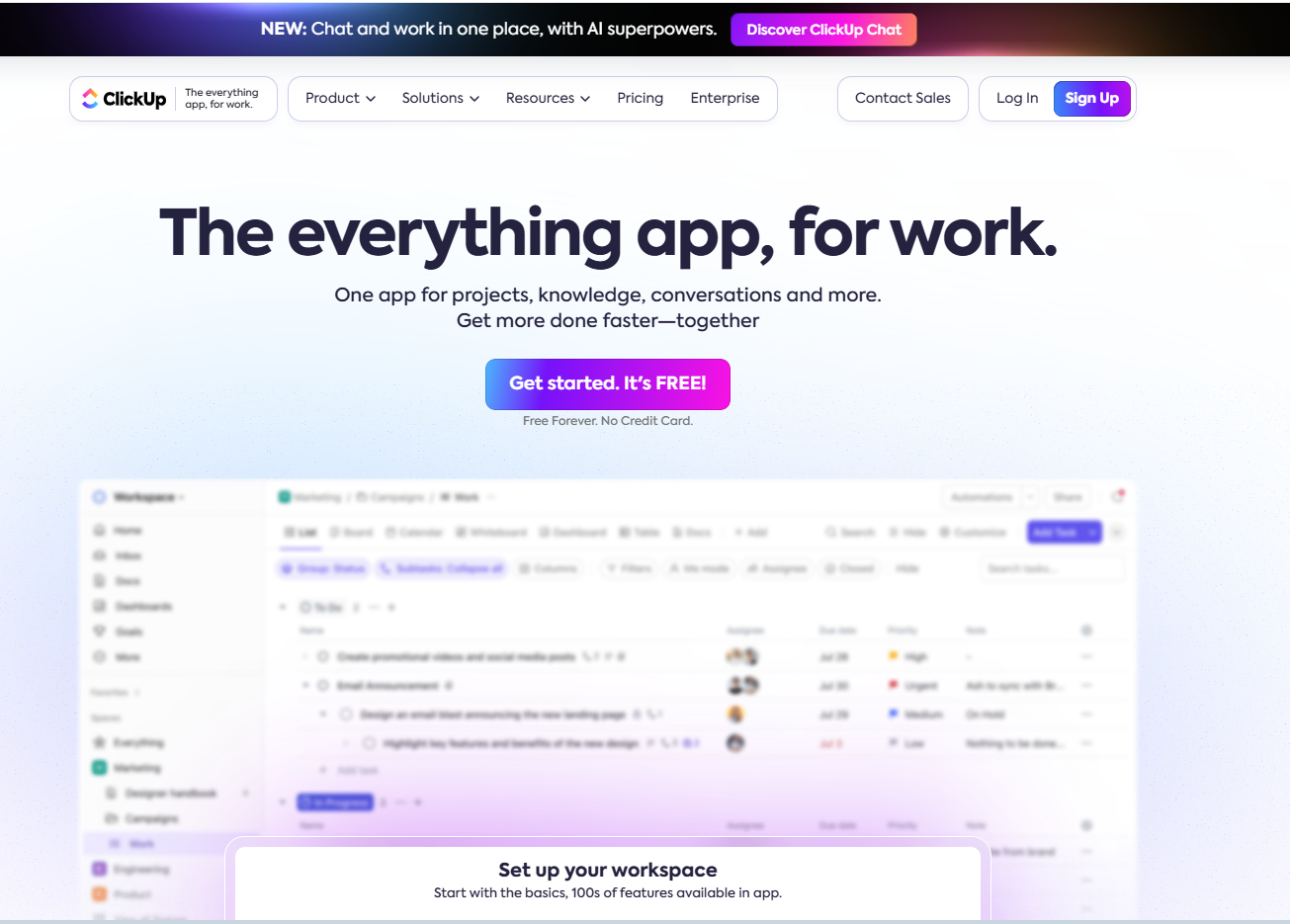
ClickUp consolidates risk assessment, audit processes, and project coordination into a single platform.
The platform streamlines GRC workflows while enhancing cross-team collaboration.
GRC Features

- Customizable dashboards: Your team will be able to monitor compliance requirements, audit processes, and project health using 50+ widgets for workflow-specific visualization.
- Gantt Chart View: You can use ClickUp’s Gantt chart view to track risk management timelines, assign tasks, and tag cross-functional teams for issue resolution.
- Risk assessment and compliance project templates: Get up to speed with GRC to proactively identify risks using ClickUp’s templates and evaluate potential project threats.
Standout Feature: Collaborative Docs

What stood out to me about ClickUp is its collaborative docs, where you can assign roles, list regulations, and manage GRC frameworks with rich formatting and real-time collaboration.
Pricing
ClickUp’s pricing offers a free plan that includes unlimited task creation, access to 100 MB of storage, and collaborative docs.
- Unlimited: Starts at $7 per user/month, which includes access to unlimited custom views, timesheets, guest access, and 100 mind map creations.
- Business: Starts at $12 per user/month and adds private docs, sprint reporting, and all dashboard views.
- Enterprise: Custom price that adds white labelling, enterprise-grade security, and AI features.
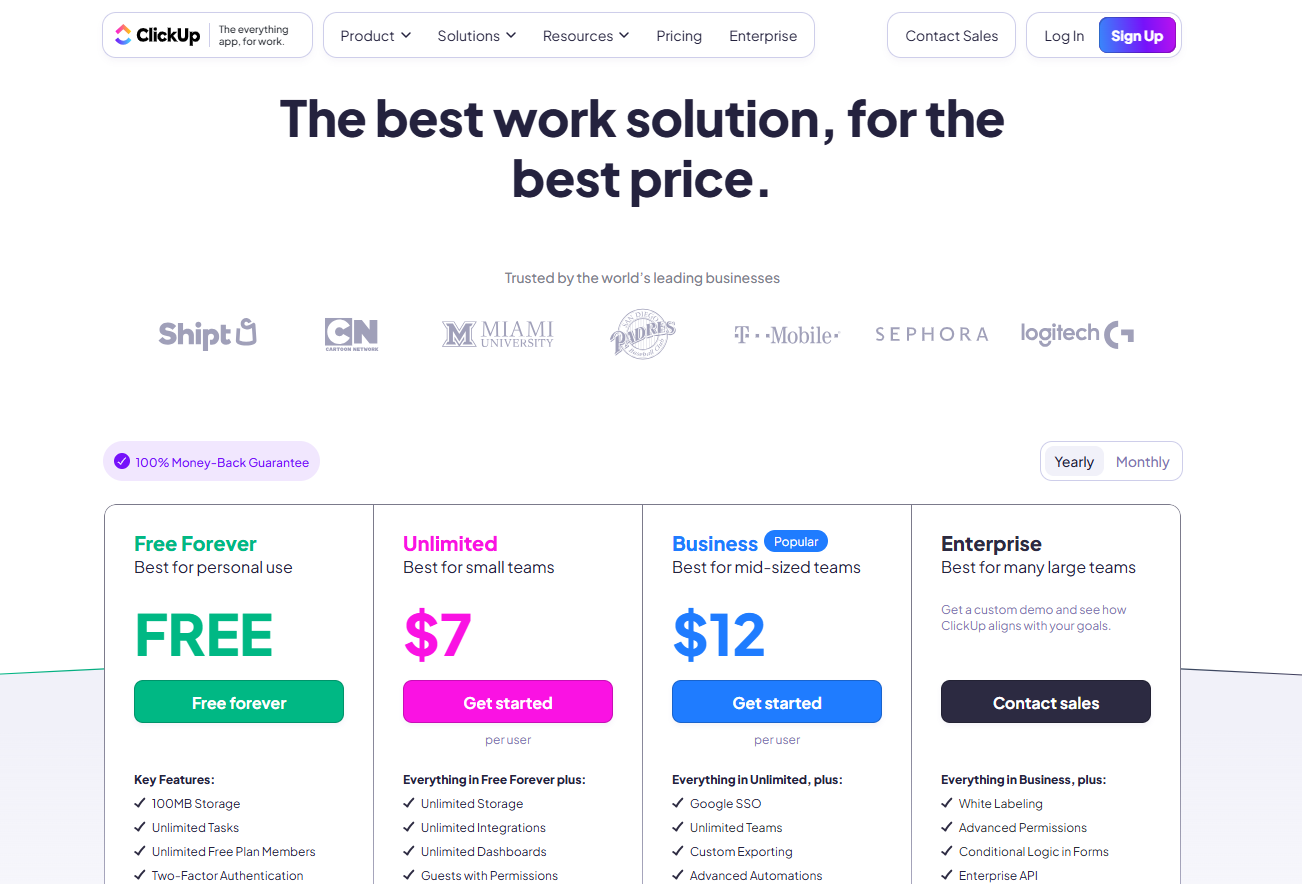
Pros & Cons
✅ Low entry-level pricing plans for smaller teams.
✅ Highly customizable with a comprehensive range of built-in tools for large enterprises.
✅ Ready-to-use GRC templates.
❌ The platform gets overwhelming for new users due to the platform’s complex interface, which is why some companies have been looking for ClickUp alternatives.
❌ It can take longer to set up a dashboard that fits the bill, according to G2 reviews.
Next Steps: Get Started With SmartSuite & Our Templates For Free
Well, that was it – our list of the 10 best GRC tools on the market in 2026.
If you’re a project leader looking to build governance, risk, and compliance workstreams and effectively prioritize and mitigate risks, you can give SmartSuite a chance with our free plan and ready-to-use GRC templates.
SmartSuite’s platform offers just the right customization, native collaboration capabilities and a library of 200+ project management templates to help teams create and maintain a project management workflow.
Here’s what's in it for your team when you try SmartSuite:
- Access to a generous free plan with features including multi-board views (Kanban, Chart, Map, Timeline, Card, and Calendar), 100 automations/month, and 40+ field types, including formula and linked record fields.
- No-code automation builder to set up to 500,000 trigger/action workflows.
- Built-in productivity tools, including time tracking, status tracking, and checklists.
- Team collaboration and planning tools such as whiteboards and SmartSuite docs.
- Resource management across projects and teams.
- 40+ field types, including the option to add your custom fields.
Sign up for a free plan to test the water or get a 14-day free trial to explore all its amazing features.
Or, if you’d like to talk to our team of experts, schedule a demo.
Read More
- The 10 Best Project Management Software For Engineers: We break down the top 10 project management solutions built with engineers in mind in 2026.
- 10 Best Healthcare Project Management Tools in 2026: Find out the best healthcare project management solutions on the market.
- 10 Best Project Management Software for Construction in 2026: A useful guide if you operate in the construction industry and you’re looking for a project management app.
- 10 Best Enterprise Project Management Software: Find more about the best Enterprise-grade project management solutions on the market.
- 10 Best Project Management Tools For Remote Teams In 2026: Learn more about the best project management tools for remote teams in 2026.
- 10 Best Project Management Tools For Consultants In 2026: Find out the best project management solutions for consultants.

Run your entire business on a single platform and stop paying for dozens of apps
- Manage Your Workflows on a Single Platform
- Empower Team Collaboration
- Trusted by 5,000+ Businesses Worldwide















