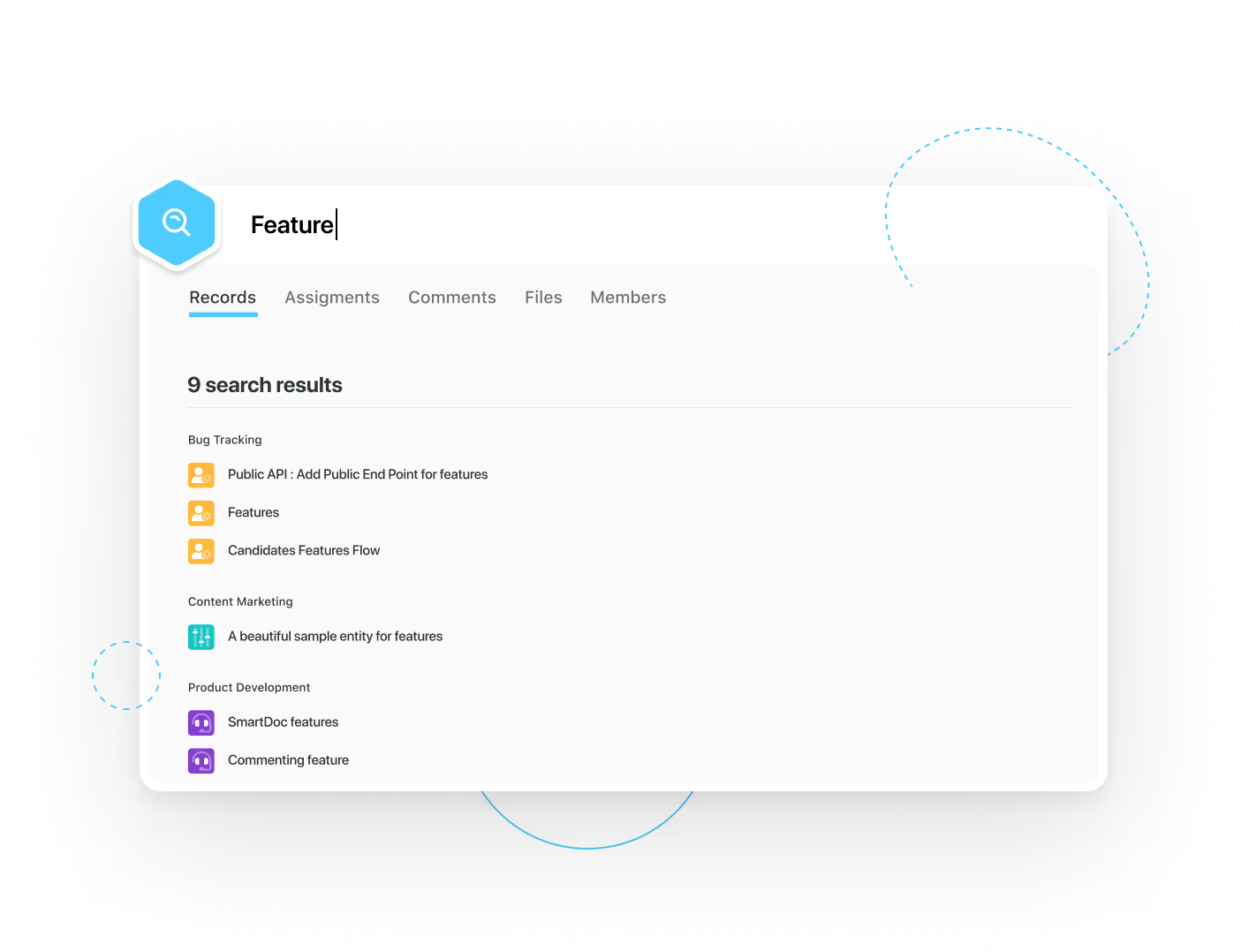Find Anything
Anywhere
Work life is easier when you can find exactly what you’re looking for. Power Search lets you search for anything across all your solutions, instantly. Find records, files, members, assignments and conversations.
It doesn’t matter if you have 25 or 25,000 items — Power Search is fast, giving you results in less than a second.