A Complete
Member Directory
Organizations of every shape, size, and location enjoy a comprehensive employee directory built directly into SmartSuite. Team members connect and add to your culture through member profiles that mix work and life details. HR leaders love it!




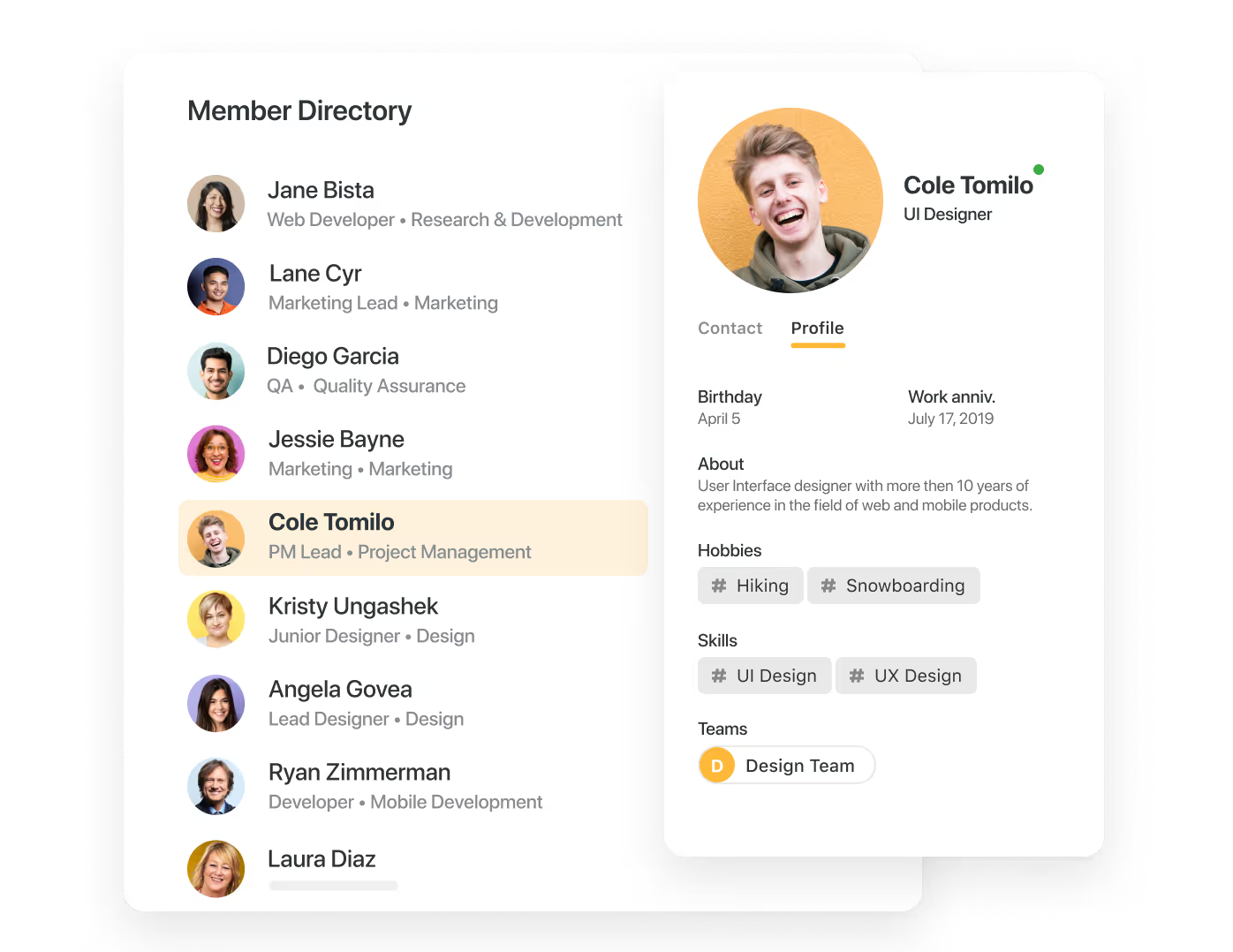
.avif)







.avif)

.avif)


