If You Can Dream It
You Can Build It
SmartSuite transforms to adapt to your distinct way of working - not the other way around. If you can build a spreadsheet, you can create transformative business solutions for your teams.
In SmartSuite, Solutions drive projects to completion and keep work flowing through processes. Get a jumpstart with one of our templates, or create entirely new solutions to support your unique needs. Simply work the way you want.
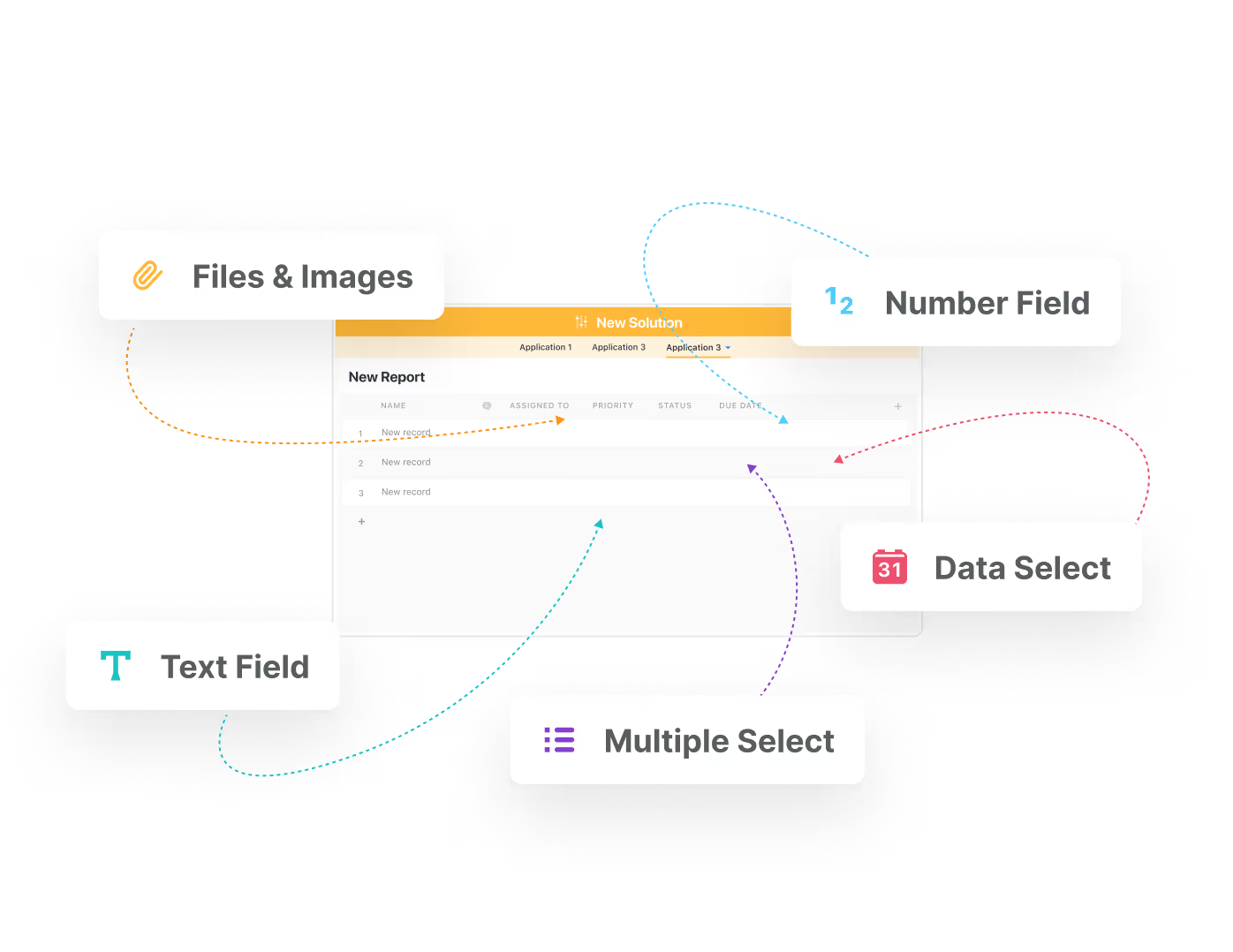

SmartSuite transforms to adapt to your distinct way of working - not the other way around. If you can build a spreadsheet, you can create transformative business solutions for your teams.

Step one! Fields are the building blocks in SmartSuite. Don’t let the 40+ options intimidate you - just choose one and get to creating! You’ll find the different names will help visualize the masterpiece you are painting. Just call yourself Leonardo.

Step two! To each table, just add fields, drag and drop placements, pick your layout, and add sections with a few clicks. Boom, your project is ready to go! Create one to store your assets, another to request images, another for your sales pipeline, and so on.

Alright, you’ve got your solution built out. Let’s take a look at that data and create reports to view assignments, statuses, priority, and workflow stages. Reports are just as easy to build as the application itself, and can easily be set to public or private.

Sure, you’ll want to show off your work to the world, but sometimes you have some sensitive data that you need to keep away from prying eyes.
Control who accesses what by assigning predefined roles or advanced permissions to team members.

Once you’ve got the basics down (which takes most people around 10 minutes), you’re ready to move onto SmartSuite 202. Our automation features let you create triggers for just about everything, producing instant action items in your beautifully designed solution. So much extra time to...well, that’s up to you!

Eventually, we’ll win you over and be your one and only. Until then, use native integrations or Zapier to consolidate data and simplify the way your teams work in SmartSuite.
