Are you wondering about ServiceNow's pricing and whether it provides a good value for money?
You're not alone in your confusion about ServiceNow pricing.
Many organizations struggle with ServiceNow's complex pricing structure, making the actual ServiceNow pricing nearly impossible to determine without insider knowledge.
To provide clarity on ServiceNow pricing models, we surveyed current customers and analyzed dozens of verified reviews specifically discussing ServiceNow pricing details. In this comprehensive ServiceNow pricing guide, we'll break down ServiceNow's licensing costs, implementation fees, and hidden expenses to help you make an informed budgeting decision.
How much does ServiceNow Cost in 2026?
ServiceNow costs vary significantly based on your selected modules and organization size, with ServiceNow cost structures typically customized for each client.
Enterprise ServiceNow cost packages include substantial implementation fees plus ongoing ServiceNow costs for maintenance, support, and specialized administrators.
Many organizations underestimate their total ServiceNow cost by focusing solely on initial licensing without accounting for the considerable ServiceNow implementation expenses and required customizations.
Our analysis of customer feedback reveals that comprehensive ServiceNow costs extend well beyond the quoted subscription fees, though effective ServiceNow cost optimization strategies can reduce overall expenditure through careful license management and workflow efficiency improvements.
Key features of ServiceNow:
- Comprehensive ITSM capabilities, including incident management, problem management, change management, and service catalog.
- Automation for various business processes beyond IT, including HR, customer service, and finance workflows.
ServiceNow's pricing plans are not publicly listed, as they offer consultation-based pricing through a 1:1 sales call.
However, understanding the factors that influence the pricing is crucial to get a near-accurate estimate of total cost.
Some of the major ones include:
- Number of users/licenses you require.
- Types of product required (IT Service Management, HR Service Delivery, or Now platform).
- Level of support needed.
- Additional features or configurations.
How Much Does ServiceNow Cost?
Based on ServiceNow customer and public reviews, the average cost of ServiceNow contracts is $130,080 annually, depending on the number of licenses, features, and other configuration requirements.
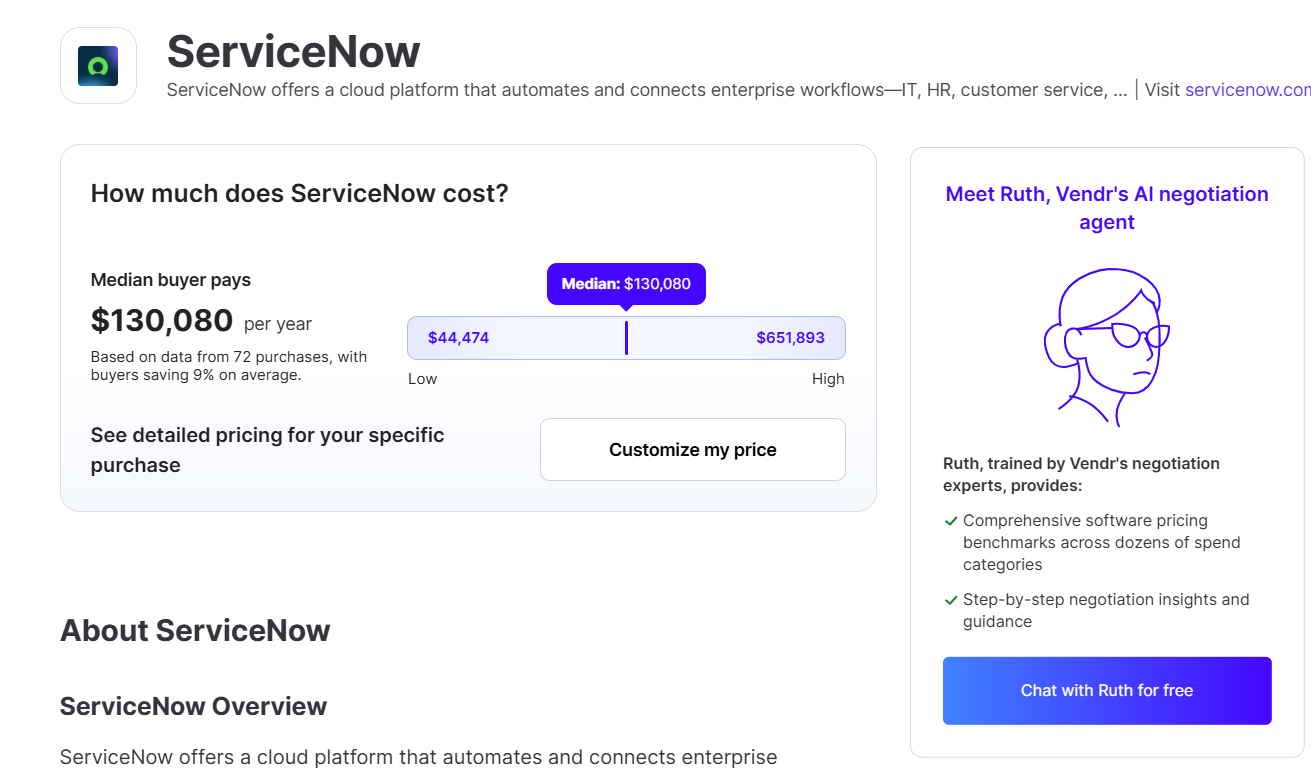
So, to get a closer estimate of how much ServiceNow would cost your organization, it’s best to contact its sales for a custom quote.
Looking for a ServiceNow Alternative?
Users have shared their concerns about ServiceNow’s expensive pricing plans and lack of features for non-IT work management.
This limits ServiceNow's use cases across the organization, leading users to seek alternatives.

Among the ServiceNow alternatives, SmartSuite is one of the most affordable, easy-to-use, and feature-packed platforms. This is why 👇🏼
- It has a forever-free plan with incomparable features, including workflow automation and 7+ task views.
- It offers a flexible and affordable four-tier pricing structure, with the lowest plan starting at $10 per user/month (billed annually).
- It offers advanced task management capabilities through 40+ fields, including a linked records field.
- It has built-in team collaboration tools like email integration, whiteboards, and a member directory.
There’s more.
SmartSuite offers three major features to help you stay on top of your due dates and deliver exceptional results to your clients.
All-In-One IT Service Management
SmartSuite helps teams manage their IT processes, projects, and assets all in one single solution. Our no-code, easy-to-use platform lets you automate all technical processes with ease.

Here are the capabilities and use cases that your team will get with SmartSuite:
- Manage critical IT processes: You can manage IT data and workflows in one place, from deploying help desk and issue management solutions to ensuring core business operations stay uninterrupted.

- Track tickets & issues: It’s possible to deploy a help desk and issue management solutions to ensure your business operations are not interrupted.

- Manage your IT assets and licenses: Your team can track all of your IT assets, to whom they are deployed to and what software versions are deployed.

- Manage internal IT projects: You can plan deployments, schedule your teams, and monitor progress to ensure you deliver on time and under budget.

- Integrate with your existing systems: Your team can integrate with existing systems and data to consolidate and centralize your data.

- Automate for accuracy and efficiency: It’s possible to remove inefficiencies and the chance for human error by automating repeatable workflows.
- Monitor and report on your work with customizable IT dashboards: You can slice and dice data, track help tickets, work requests, and more in dynamic interactive dashboards.

Streamline Your Team’s IT Workflows
Your team can standardize your IT request workflow with a centralized work request process.
Our platform lets you prioritize tasks, assign IT staff and ensure that you achieve SLAs.

You’ll also be able to monitor your team with flexible reports and dashboards that keep you updated in real time.
Apart from that, SmartSuite's no-code automation builder provides IT teams with a visual interface that makes it easy to respond to events and take action.
That means you can customize your ITSM workflows without technical resources.

💡 Working from mobile? Stay connected to critical IT information, tickets and device information with our native iOS and Android apps.
Your team can use our mobile apps to share files, images, updates and other feedback to resolve problems and close tickets.

Pre-Built ITSM Templates
Our team has prepared a few ITSM templates for IT teams looking to get started right away, instead of building everything from scratch, such as an IT Help Desk.

Our ITSM template includes a:
- IT Service Request Management, where you can streamline work requests, automate repetitive tasks, and manage IT assets.

- IT Help Desk, which we built for internal IT departments looking to capture and resolve internal technology issues.

- IT Asset Tracker, where you can keep track of IT assets issued to employees or implemented in networks, facilities and workspaces.

You can customize our ITSM management templates here for various use cases, such as IT Security Policies, IT Security Audits, and IT Work Requests.

How is SmartSuite different from ServiceNow?
Unlike ServiceNow, SmartSuite offers a platform with:
- A modern solution with an intuitive interface that does not confuse your IT team or require extensive training.
- A generous free plan to help you get started, as well as an Enterprise-grade fully custom plan.
- Automated workflows that can help you build multi-step automations to trigger actions at the right time.
- Customer support and account management will help you with setting up the automations inside the platform.
- The set-up is not complex - you can get started right away and set up the platform in a few days, not months.
💡 Case Study: Learn how MediaLab transformed operations, minimized risk, and saved $40,000+ per year by cutting software costs.
Pricing
Unlike ServiceNow, SmartSuite offers a free plan with access to 250+ automation actions, team collaboration, multi-dashboard views, and more.
There are four paid plans with a 14-day free trial (no CC required):
- Team: Starts at $12/user per month, including Gantt charts, timeline views, 5000 automation runs, and native time tracking.
- Professional: Starts at $30/user per month and adds two-factor authentication, Gmail & Outlook integrations, and unlimited editors.
- Enterprise: Starts at $45/user/month and includes access to audit logs, data loss prevention, and 50,000 monthly API calls.
- Signature: A customized plan tailored to your organization’s needs and team size with no predefined limits.

Manage Your Project With SmartSuite Today
ServiceNow is best suited for enterprises that need to configure the tool as per their requirements.
However, ServiceNow might not be the best solution for a team that wants a budget-friendly, easy-to-use project management tool to manage their day-to-day operations.
In contrast, SmartSuite is a compelling choice due to its flexible pricing plans and feature-rich work management solutions.
Here’s what's in it for you when you try any of SmartSuite’s plans:
- Generous free plan with features, including multi-board views (Kanban, Chart, Map, Timeline, Card, and Calendar), 100 automation/month, and 40+ field types, including formula and linked record fields.
- No-code automation builder to set up to 500,00 trigger/action workflows.
- Built-in productivity tools, such as time tracking, status tracking, and checklists.
- Team collaboration and planning tools such as whiteboards and SmartSuite docs.
- Resource management across projects and teams.
- 40+ field types, including custom fields.
Sign up for a free plan to try SmartSuite or get a 14-day free trial to explore all its amazing features.
Or, if you’d like to talk to our team of experts, schedule a demo.
⚠️ Disclaimer: This article was last updated on 21/11/2025 and if there's any misinterpretation of the information, please contact us and we will fact check it.
Read More
- 10 ClickUp Alternatives You’ll Love
- Airtable Alternatives: 10 Amazing Tools for Managing Projects Like a Pro
- ServiceNow Pricing: Is It Worth It
- 10 Best Healthcare Project Management Tools
- Top 10 Monday.com Alternatives & Competitors
- Monday.com Pricing: Is It Worth It
- ServiceNow Review: Is It Worth It
- Jira Service Management Pricing: Is It Worth It

Run your entire business on a single platform and stop paying for dozens of apps
- Manage Your Workflows on a Single Platform
- Empower Team Collaboration
- Trusted by 5,000+ Businesses Worldwide















