If you’re already using StandardFusion or shortlisting it for your next GRC platform, chances are, you’re also looking at a few alternatives in parallel.
In 2026, risk and compliance teams aren’t just looking for a place to park risk registers and policies. Instead, they want a unified, flexible system that’s easy to adapt, easy to roll out, and doesn’t require a small army to maintain.
That’s where the right StandardFusion alternatives come in.
In this guide, I’ll walk you through the 10 best StandardFusion alternatives and competitors in 2026, from no-code platforms that centralize every GRC workflow in one workspace to enterprise tools built for complex, multi-entity environments.
We’ll look at how each option handles risk, audit, policy, vendor, and incident management, what real users say about usability, and where pricing and scalability start to diverge.
By the end, you’ll have a clear picture of which StandardFusion alternative actually fits your governance goals and overall organizational needs.
Let’s dive in!
TL;DR
- SmartSuite is the best overall StandardFusion alternative for 2026, delivering a fully unified, no-code GRC workspace with real-time dashboards, deep customization, powerful automation and AI, and transparent pricing that lets teams scale risk, audit, policy, vendor, and incident management without friction.
- LogicGate, AuditBoard, and Hyperproof are top picks for organizations needing enterprise-grade workflow automation, advanced audit + SOX capabilities, continuous controls monitoring, and robust framework support across complex environments.
- Drata, Vanta, Secureframe, Sprinto, and Thoropass shine for fast, automated compliance, while ZenGRC offers a flexible, easy-to-deploy GRC platform.
Why look for a StandardFusion alternative in the first place?
First off, to be clear, StandardFusion is a respectable choice in the GRC space.
Many users report that it offers a clean, intuitive interface and covers key workflows like risk registers, vendor assessments, policy tracking and audits in one platform.
As such, it’s particularly suited for small to mid-sized teams aiming to move away from spreadsheets and manual chaos.
But, as is often the case, covering the essentials doesn’t always mean a perfect fit for every team in 2026.
Several recurring concerns and limitations are prompting teams to explore alternatives, and here are the main ones:
1. Limited reporting, dashboards & analytics
While StandardFusion supports essential reporting and heat maps, several users mention that the analytics feel basic and less flexible compared to more advanced GRC platforms.
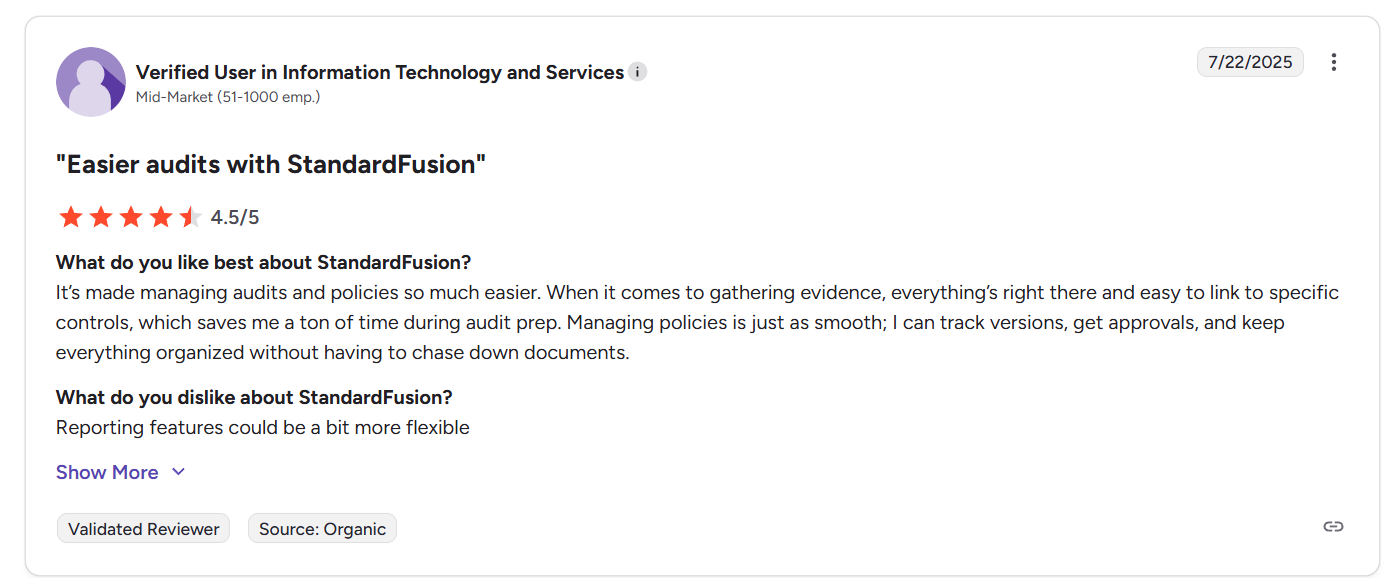
“Reporting features could be a bit more flexible.” - G2 Review
For teams that need custom KPIs, real-time dashboards or board-ready visuals, this can become a bottleneck.
2. Integration & automation limitations
Some users report that while StandardFusion covers the core GRC workflows, there are gaps when it comes to automation, deep integrations or real-time data syncs.
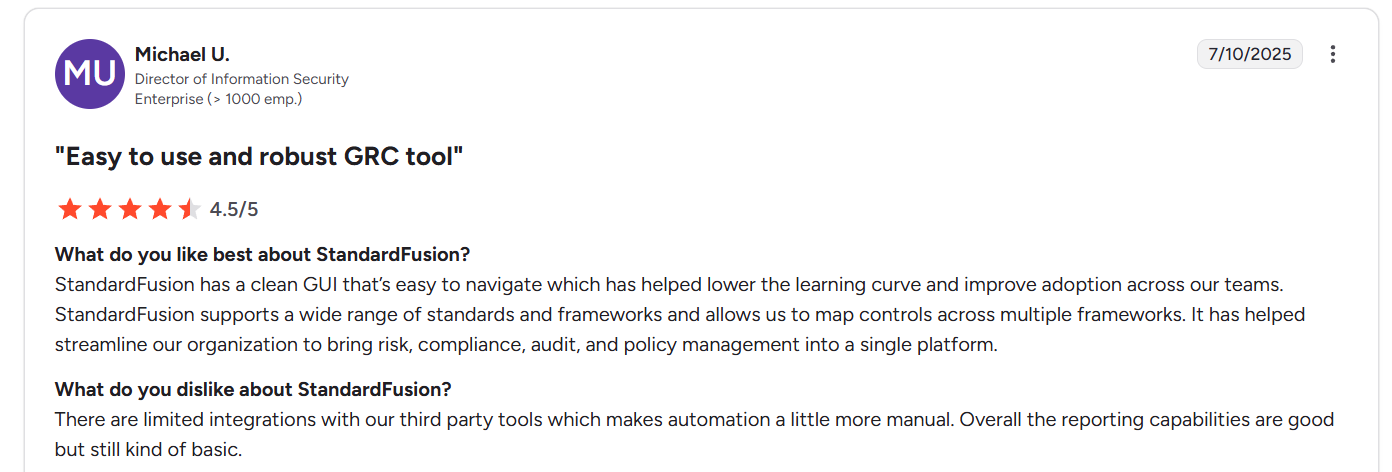
“There are limited integrations with our third party tools which makes automation a little more manual. Overall the reporting capabilities are good but still kind of basic.” - G2 Review
For teams looking to tie their GRC system with other business tools (e.g., ticketing, IAM, service-desk, cloud security) this can be a limitation.
3. Growing complexity as the program scales
As GRC programs mature and expand across multiple functions, standards and geographies, some users find that StandardFusion’s flexibility comes with trade-offs.
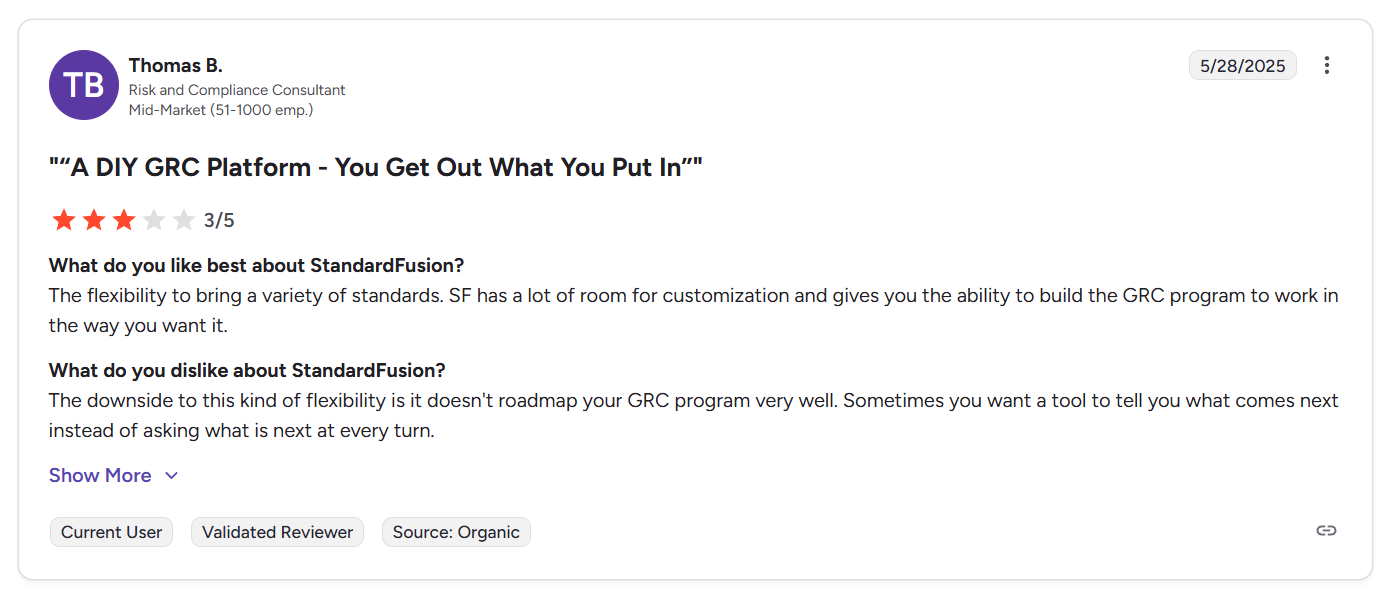
“The downside to this kind of flexibility is it doesn't roadmap your GRC program very well. Sometimes you want a tool to tell you what comes next instead of asking what is next at every turn.” - G2 review
This means that as an organization grows, the time-to-value, setup or customisation effort may increase.
And once you pair that with StandardFusion’s unintuitive interface, it’s clear that teams that expect plug-and-play scaling may find friction.

“I cannot say that something is bad in the platform. Maybe when i need to look around for some buttons that they should be more visible for the user.” - G2 Review
4. Pricing and feature clarity
Although StandardFusion is seen as a good value in many cases, some users mention that full transparency around pricing tiers and feature limits would be better than the current opaque structure.
Moreover, some critical features (like SSO) are only available on higher tiers, making budgeting or comparing alternatives a bit more challenging.
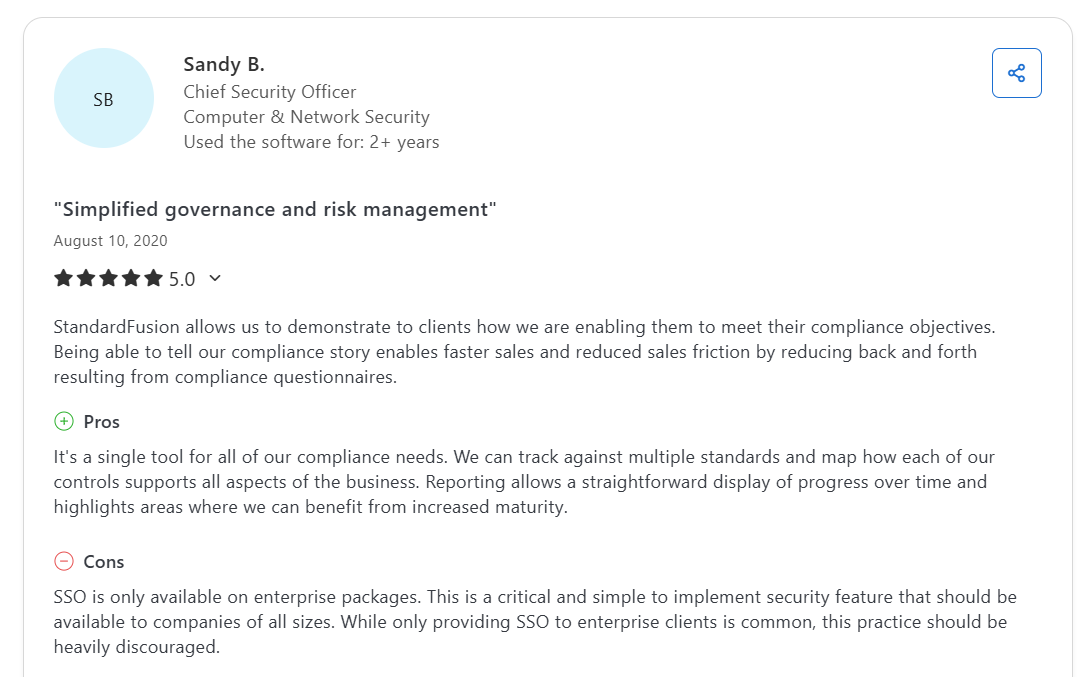
“SSO is only available on enterprise packages. This is a critical and simple to implement security feature that should be available to companies of all sizes. While only providing SSO to enterprise clients is common, this practice should be heavily discouraged.” - Capterra Review
What are the best StandardFusion alternatives and competitors in 2026?
The best StandardFusion alternatives in 2026 are SmartSuite, LogicGate, and AuditBoard.
Based on recent comparisons and user reviews, here are 10 strong alternatives worth shortlisting this year.
1. SmartSuite
Best for: Teams of any size that want a modern, no-code GRC platform that unifies every governance workflow in one place.
SmartSuite stands out as a strong StandardFusion alternative because it delivers the same core strengths - centralized risk, policy, audit, vendor, and incident management - but with far more flexibility, speed, and ease of use.
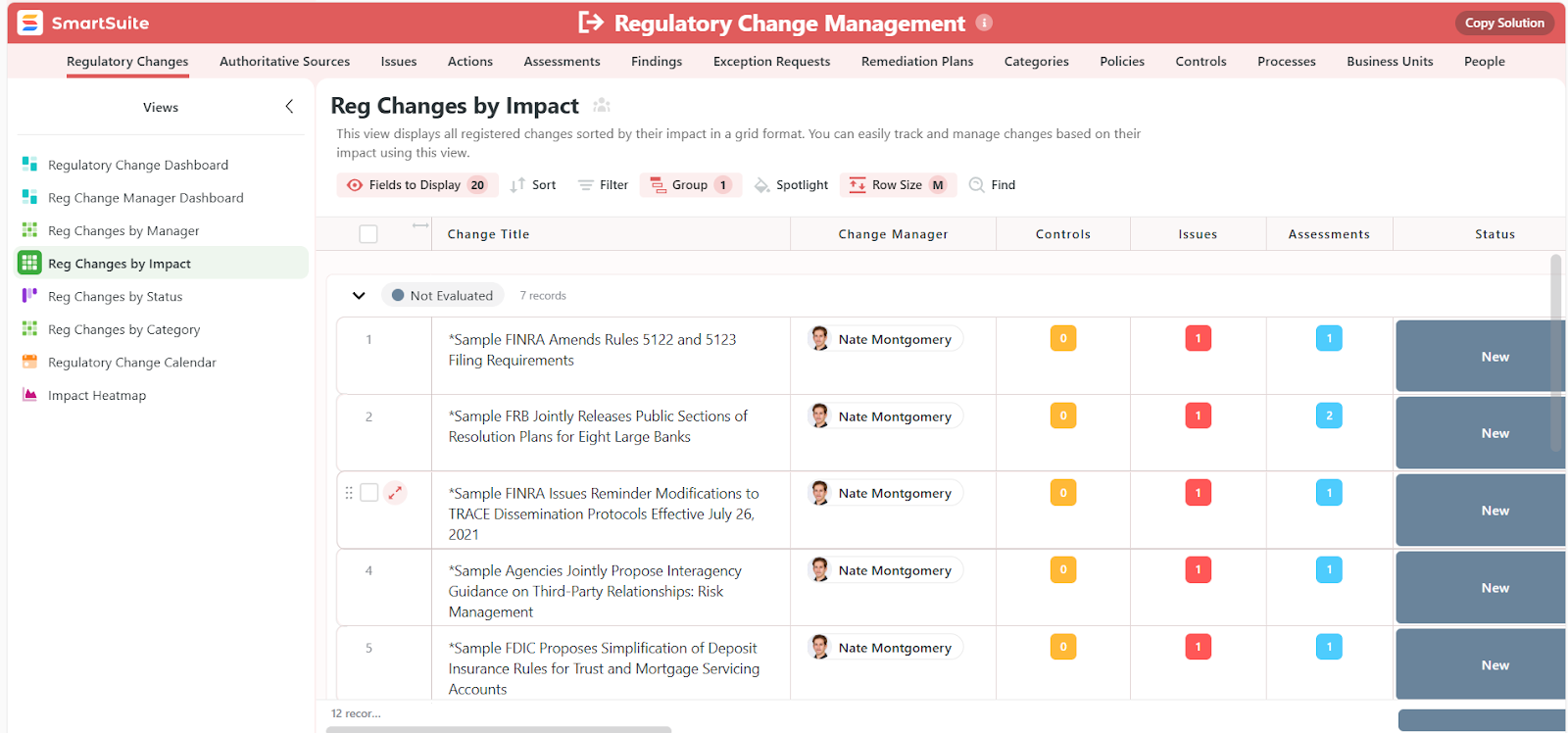
Instead of relying on rigid modules or heavy admin setup, SmartSuite gives teams a truly unified workspace they can configure in minutes, automate end-to-end, and scale without friction.
Where StandardFusion excels at giving mid-market teams a structured GRC system, SmartSuite takes that foundation and elevates it with a cleaner interface, powerful reporting, real-time dashboards, and a no-code engine that adapts instantly as your compliance program evolves.
Whether you’re mapping controls, running audits, tracking incidents, or managing vendors, SmartSuite brings everything together in a single, intuitive platform built to support both fast-moving startups and multi-entity enterprises.
Let’s explore the features that make SmartSuite the most complete StandardFusion alternative this year.
1. Truly unified, no-code GRC workspace
SmartSuite brings every part of your GRC program into one fully connected workspace you can customize without code.
Where StandardFusion can feel rigid or disconnected as programs grow, SmartSuite keeps everything in sync through a single data model that updates automatically as work happens.
Key capabilities include:
- Centralized risk management with dynamic scoring, linked controls, and real-time updates.
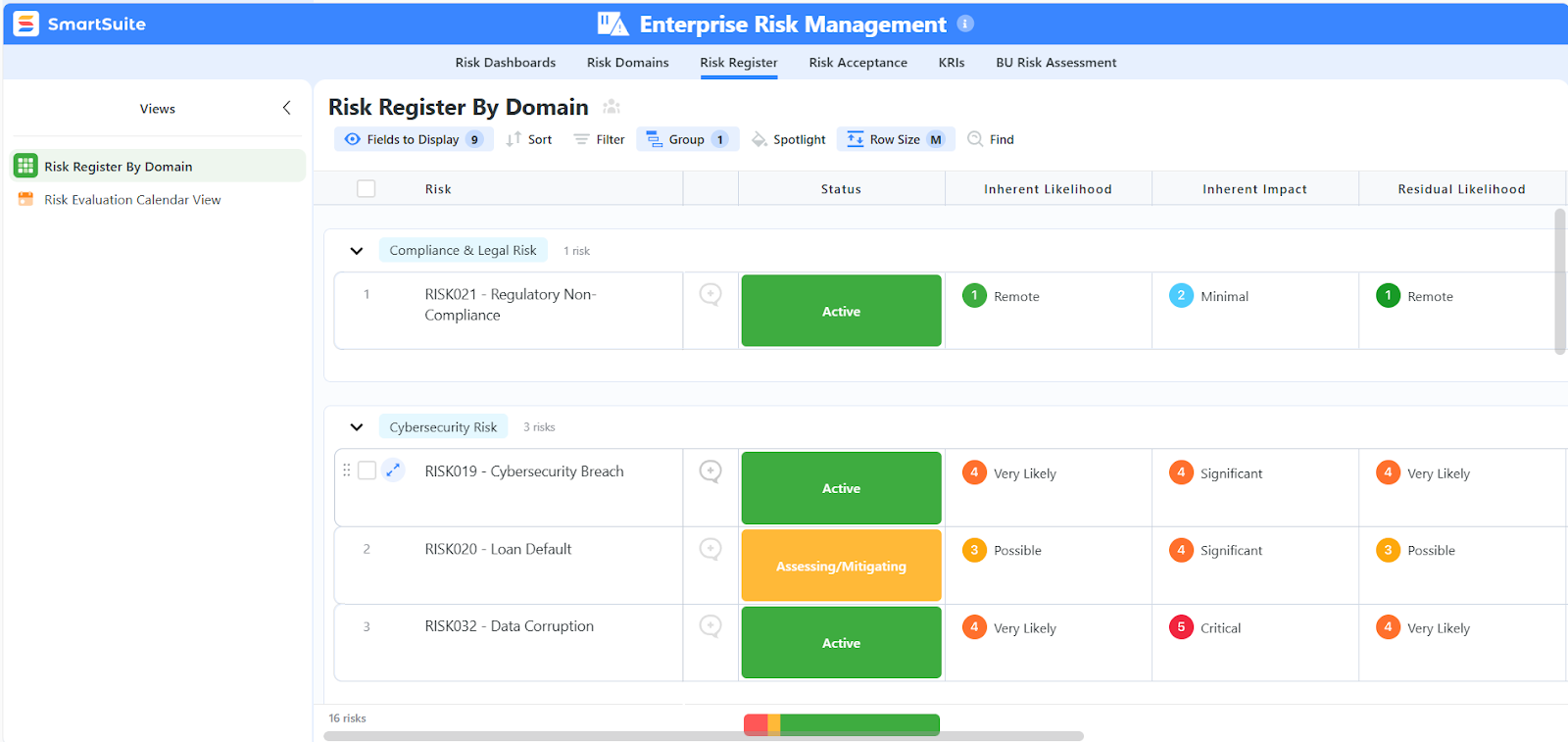
- Policy creation, review, approval, versioning, and acknowledgment tracking.
- Incident and threat management with automatic escalation and task assignment.

- Audit planning, evidence collection, RCSA workflows, and automated follow-ups.

- Regulatory change tracking with linked obligations, owners, and impact reviews.

- Vendor and third-party risk assessments tied directly to controls and policies.
Moreover, all workflows are deeply interconnected, meaning that:
- A new risk triggers mitigation tasks automatically.
- Failed controls update exposure scores instantly.
- Incidents escalate based on severity rules.
- Policy updates sync with related controls and require acknowledgment.
- Vendor risk scores adjust as new assessments arrive.

Finally, built-in collaboration and automation enables real-time commenting, tagging, file attachments, full audit history, escalations, task routing, and much more, keeping your whole compliance team on the same page regarding important tasks and workflows.

In short: SmartSuite gives you a truly unified GRC environment where every workflow, task, and control operates in harmony without developer support or complex configuration.
2. Advanced reporting & real-time dashboards
One of the biggest gaps StandardFusion users point out is the need for deeper, more flexible reporting.
SmartSuite solves this with a modern analytics engine that turns your GRC data into clear, real-time insights without exporting anything to spreadsheets or waiting for custom reports.
SmartSuite’s reporting is built directly into every workflow, so leadership and frontline teams always know exactly where risks, controls, incidents, and audits stand.
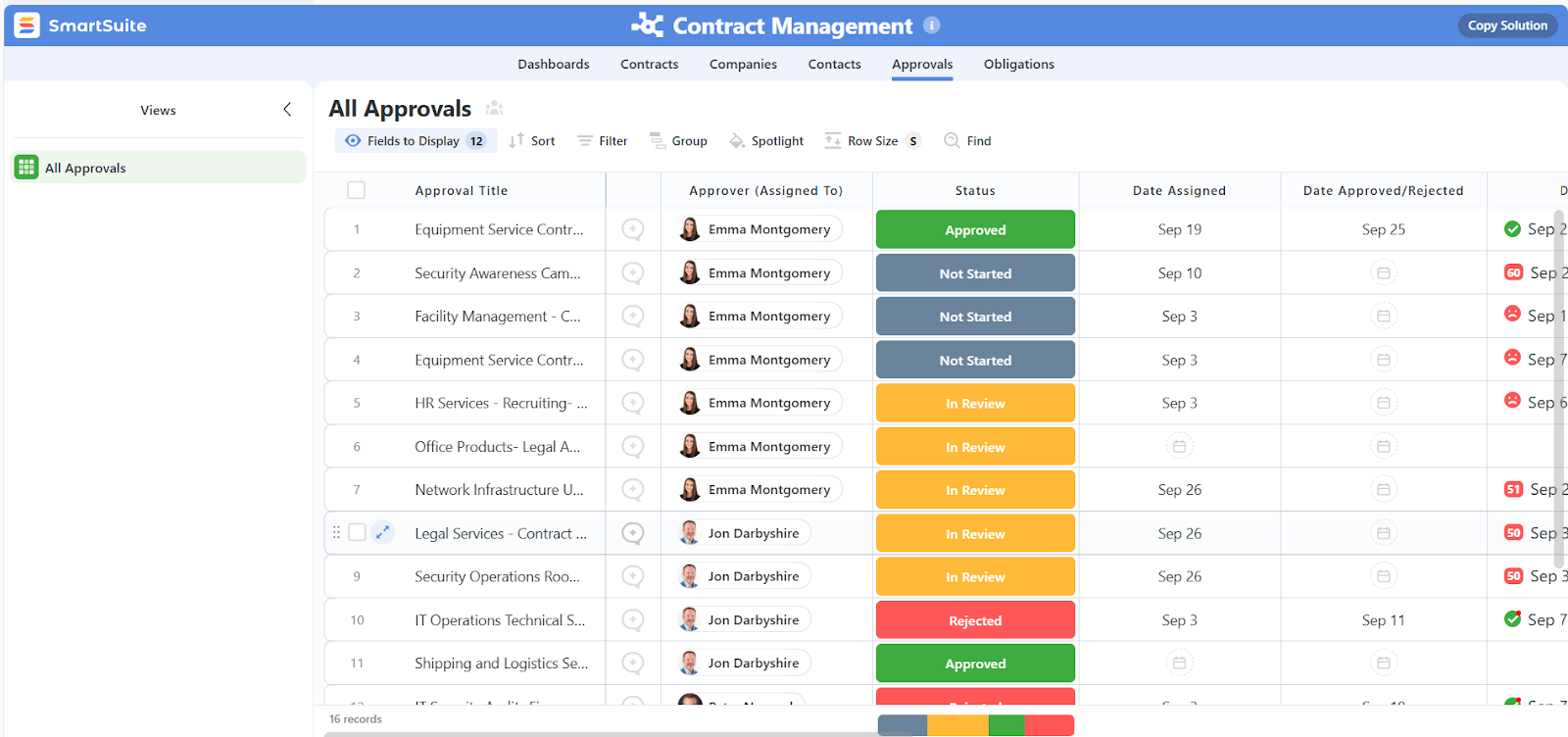
Key capabilities include:
- Real-time dashboards that update automatically as data changes.
- Visual risk heat maps, matrices, trend charts, and summary widgets.
- Board-ready reports with filters, drill-downs, and customizable layouts.
- Multiple views, including Grid, Kanban, Timeline, Calendar, Map, Chart, etc., to analyze information from any angle.
- Automated report distribution for recurring reviews or committee meetings.
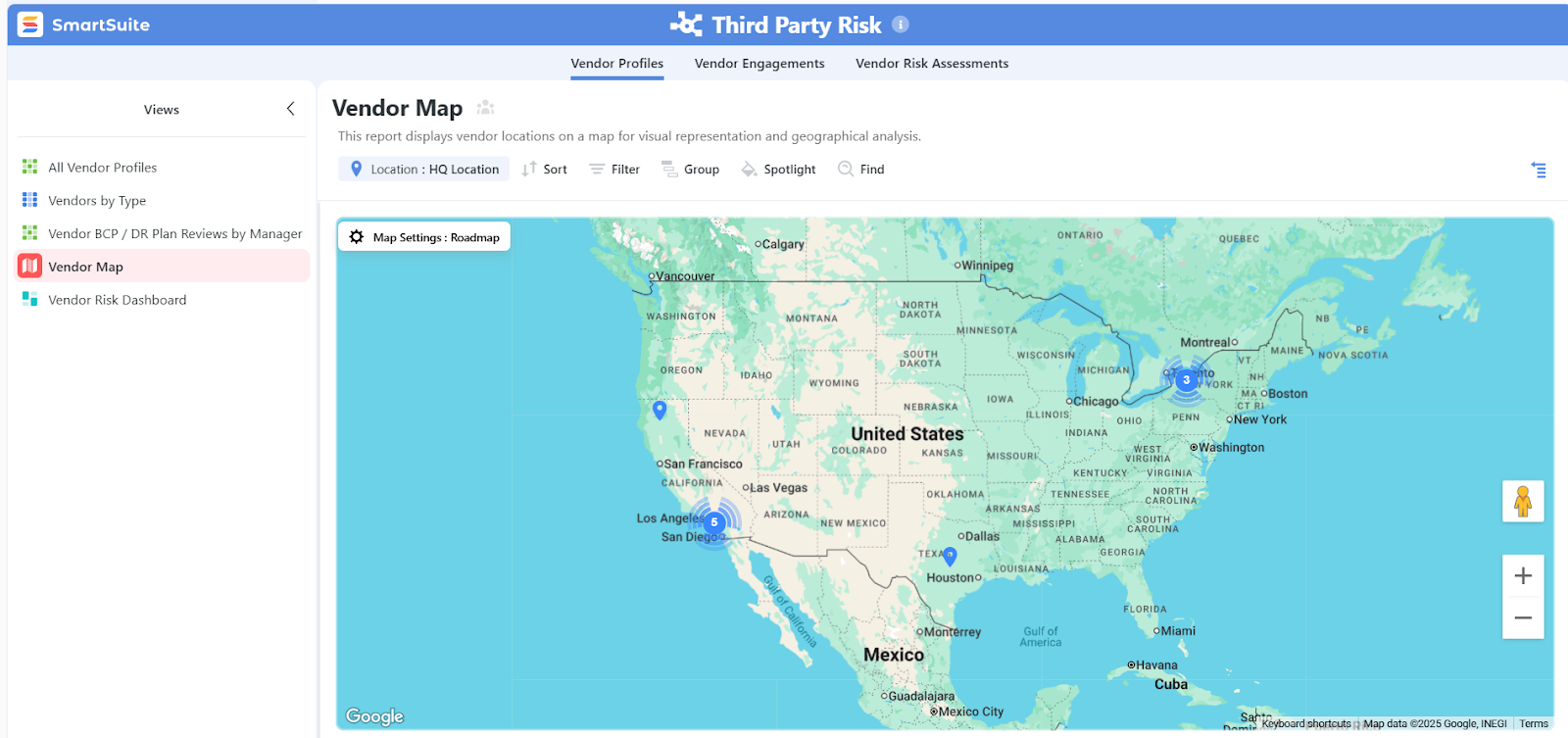
So, whether you're tracking overdue audit findings, reviewing risk exposure by department, monitoring vendor performance, or validating policy acknowledgments, SmartSuite turns raw data into a live control center your team can act on immediately.
This means that SmartSuite gives you the analytics depth and clarity that StandardFusion users often say they’re missing, making your entire GRC program more transparent, measurable, and decision-ready.
3. Deep customization without complexity
A common frustration with StandardFusion is that while it’s flexible, customization can feel heavy, technical, or time-consuming as your program grows.
SmartSuite takes the opposite approach, giving you a modern, intuitive UI and powerful no-code tools that let any team tailor their GRC environment in minutes, not weeks.
Everything in SmartSuite is designed to be configured visually, so your processes adapt instantly without relying on admins, consultants, or long setup cycles.
What makes SmartSuite so easy to adopt and customize includes the following:
- A clean, modern interface that non-technical users understand immediately.
- Drag-and-drop builders for workflows, forms, fields, scoring models, approvals, and automation.
- 40+ field types (dropdowns, relationships, formulas, scoring, file uploads, dependencies, etc.).

- Custom risk matrices, KPIs, impact/likelihood scoring, and control logic.
- Ready-to-use GRC templates help you get started, providing you with prebuilt, fully customizable solutions for risk, audit, policy, vendor, incident, privacy, compliance, business continuity, and more.
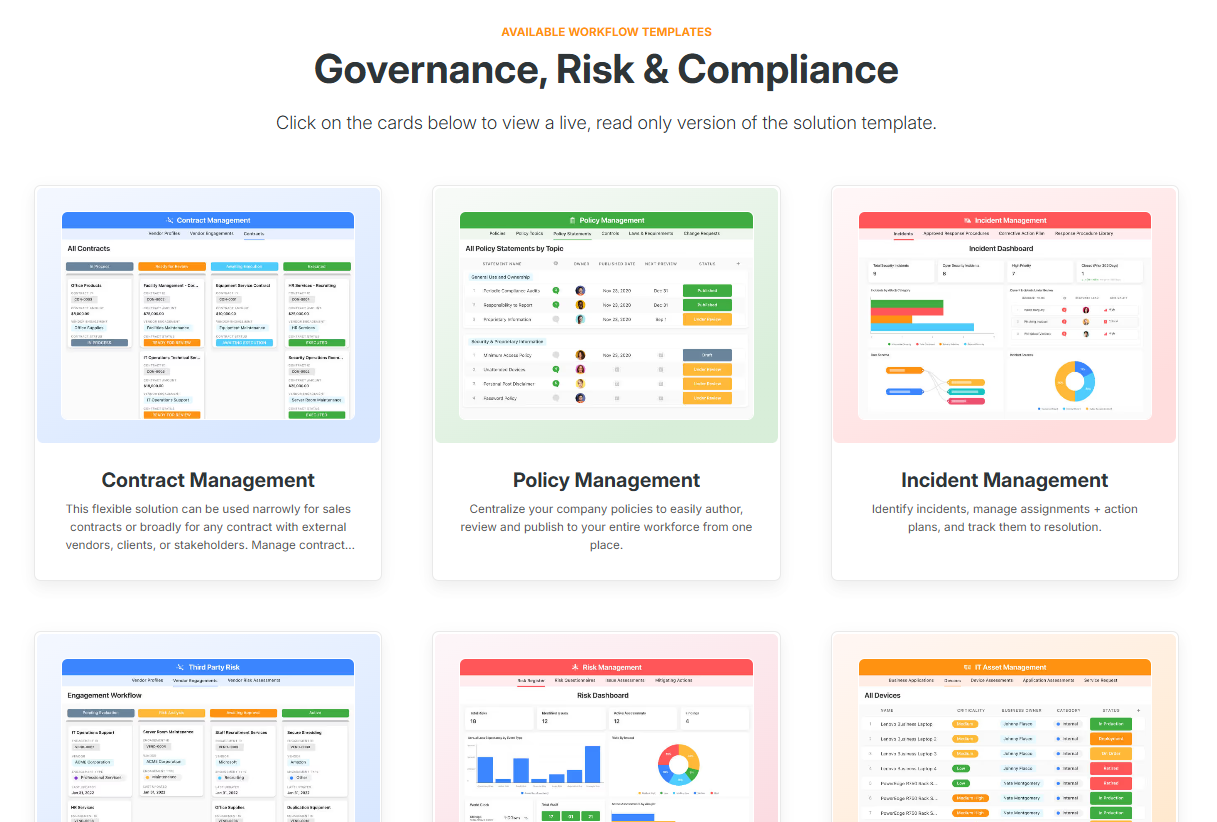
This combination of modern UI, no-code flexibility, and instant templates means you can launch new GRC processes quickly, refine them as you grow, and ensure everything stays aligned without the complexity many teams experience in StandardFusion.
4. Flexible automations and built-in AI
Many StandardFusion users note that while it supports structured workflows, automation can feel limited or manual, especially as programs scale.
SmartSuite eliminates that friction with a powerful no-code automation engine and AI capabilities that help teams move faster, reduce repetitive work, and stay consistently audit-ready.
SmartSuite’s automations work behind the scenes to keep every risk, control, incident, and task flowing through the right steps without relying on admins or extra tooling, as you can set up everything yourself thanks to its visual workflow builder.
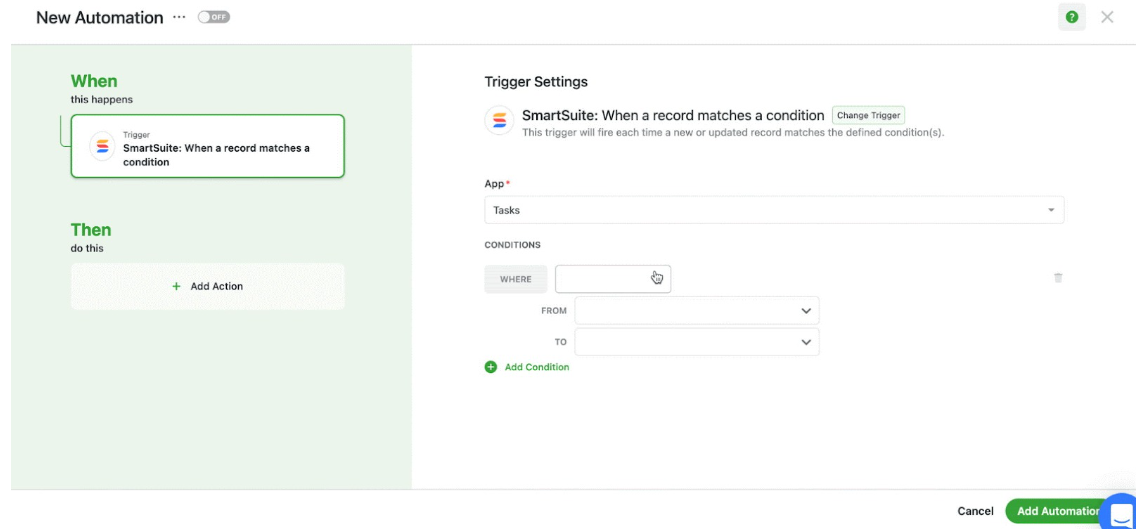
With it, you can automate:
- Multi-step approvals, escalations, and routing.
- Control testing schedules, evidence requests, and follow-up tasks.
- Incident escalation based on severity, impact, or timing.
- Automated reminders for policy reviews, vendor renewals, or risk reassessments.
- Task assignment with owner, priority, and deadline logic built in.
And SmartSuite AI enhances GRC efficiency even further, as it can:
- Generate policies, procedures, and summaries directly within your workspace.
- Analyze long documents, risk narratives, or incident reports in seconds.
- Suggest task lists, remediation steps, or next actions based on context.
- Help teams standardize language and reduce manual drafting time.
- Surface insights and anomalies in large data sets faster than manual review.
Curious about SmartSuite AI capabilities? Check this video walkthrough for more details:
Together, SmartSuite’s automation engine and AI tools reduce the manual burden that often slows GRC teams down, making your workflows more predictable, consistent, and scalable than what StandardFusion typically offers out of the box.
Pricing
Unlike StandardFusion, whose pricing isn’t published and requires contacting sales for a custom quote, SmartSuite makes costs clear from the start with transparent, tiered plans that scale with your GRC needs.
SmartSuite doesn’t have a free plan for its project management platform.
We do, however, have a 14-day free trial of our Professional plan, where you can invite teammates and collaborate.
There are four paid plans that you can choose from:
- Team: Starts at $12/user/month when billed annually, including SmartSuite AI, 8+ dashboard views, 5,000 automation runs, time tracking, and collaborative SmartDocs.
- Professional: Starts at $30/user/month when billed annually, including two-factor authentication, Gmail & Outlook integrations, and unlimited editors.
- Enterprise: Starts at $45/user/month when billed annually, including audit logs, data loss prevention, and 50,000 API calls monthly.
- Signature: Customized plan tailored to your organization’s needs and team size.
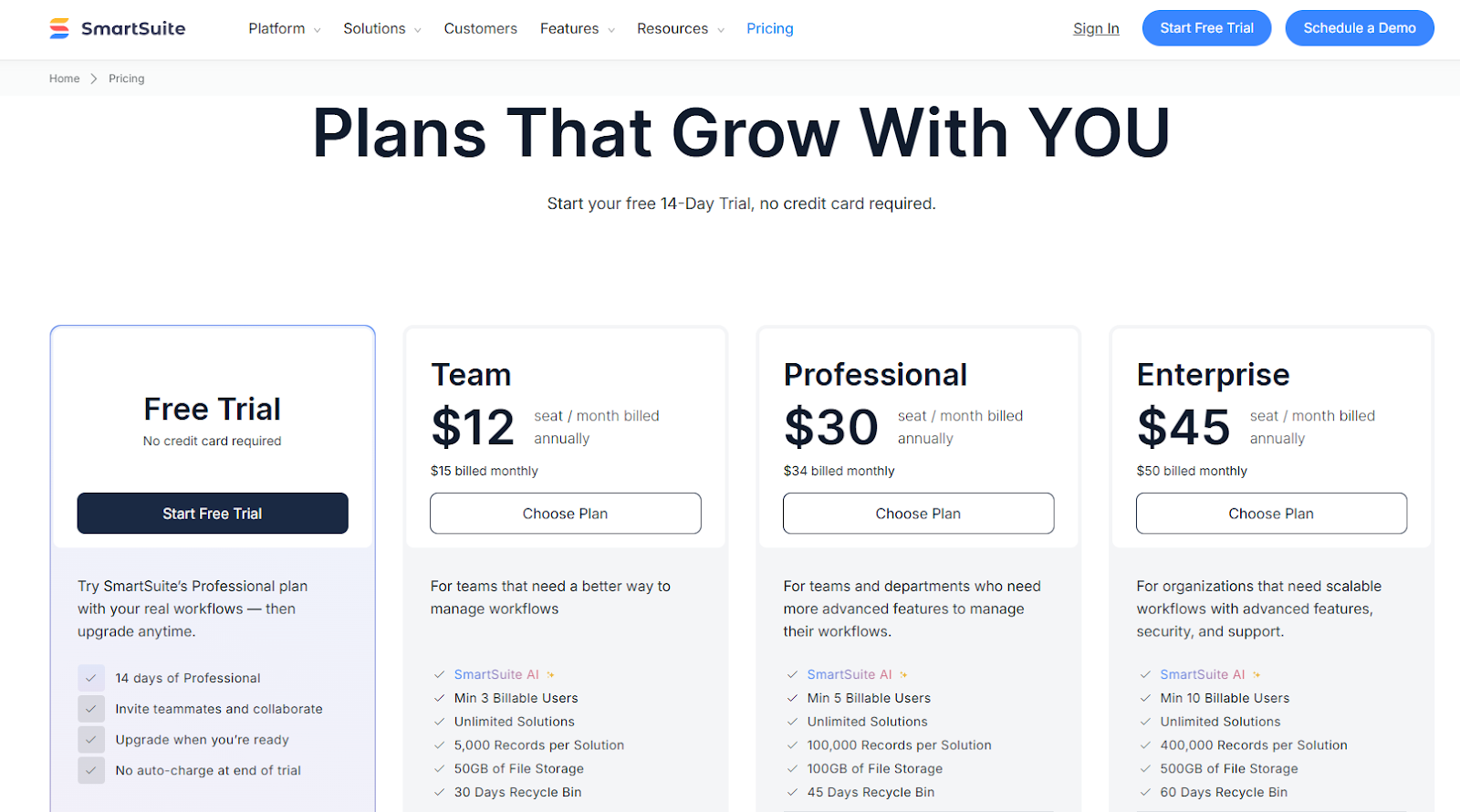
How does SmartSuite compare to StandardFusion?
While both platforms help teams manage risk, policies, audits, vendors, and compliance activities, SmartSuite has a far more modern, flexible, and scalable take, making it a stronger fit for organizations that want to move quickly, customize freely, and avoid the friction StandardFusion users commonly report.
Here are the key differences at a glance:
- Unified vs. semi-modular experience: With SmartSuite, every GRC workflow is fully integrated in one no-code workspace that updates automatically. StandardFusion covers essential workflows but can feel more disconnected, especially as programs scale or become more complex.
- Reporting and dashboards: SmartSuite provides real-time dashboards, heat maps, risk matrices, trend charts, custom visuals, and board-ready reporting built directly into every workflow. StandardFusion’s users frequently mention basic or limited reporting that requires extra setup and lacks customization depth.
- Customization and flexibility: SmartSuit offers drag-and-drop builders, 40+ field types, custom scoring models, and fully editable templates, with zero coding or consultants needed. StandardFusion is flexible but can become heavy or time-consuming to configure as the program grows.
- Ease of use and adoption: SmartSuite has a modern UI/UX built for fast onboarding and cross-team adoption, even for non-technical users. Several StandardFusion users mention navigation challenges, hidden buttons, or dated design elements.
- Templates and time-to-value: SmartSuite provides ready-to-use GRC templates (risk, audit, policy, vendor, incident, privacy, continuity, etc.) that deploy in minutes. StandardFusion requires more manual setup and configuration to reach the same level of operational readiness.
TL;DR:
StandardFusion is a solid GRC platform for smaller or mid-sized teams looking for structure and simplicity.
But if you want deeper reporting, more automation, easier customization, stronger integrations, and a platform that grows with your organization and not against it, SmartSuite offers a significantly more modern, unified, and future-proof alternative.
Pros & Cons
✅ Truly no-code, fully unified GRC platform.
✅ Real-time reporting and dashboards, so leaders and teams always see live data.
✅ Highly intuitive UI with minimal learning curve.
✅ Prebuilt GRC templates help you go live quickly and iterate easily.
✅ Powerful automation + built-in AI.
❌ Fewer native integrations compared to some legacy enterprise GRC suites, though API and Zapier support cover many use cases.
2. LogicGate
Best for: Mid-to-large organizations that need a truly configurable, no-code GRC platform capable of scaling across risk, vendor, audit, policy and regulatory domains.
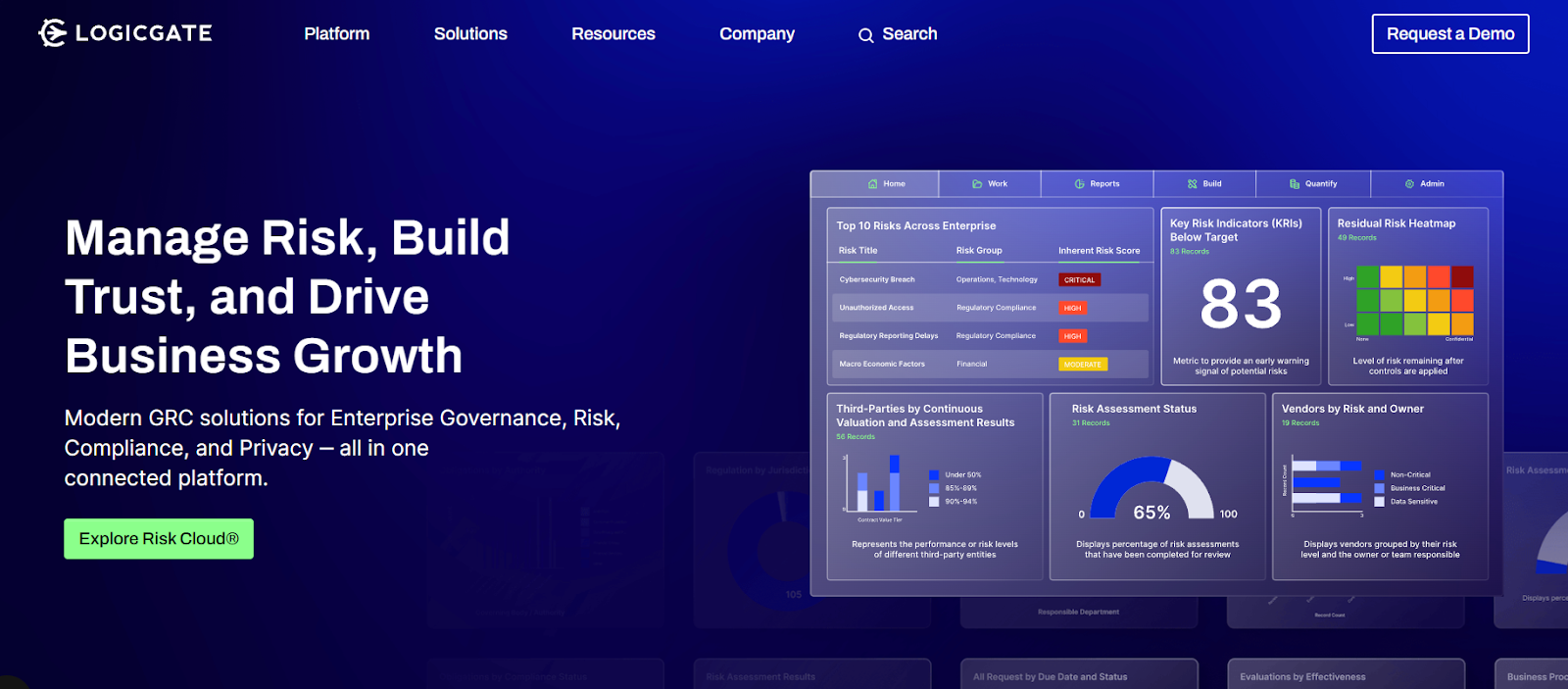
LogicGate stands out as a compelling alternative to StandardFusion because it combines no-code configurability with strong automation, real-time analytics, and AI-enabled features.
It’s built for organizations with mature or rapidly evolving GRC needs that require a platform capable of adapting quickly as programs expand.
Standout features
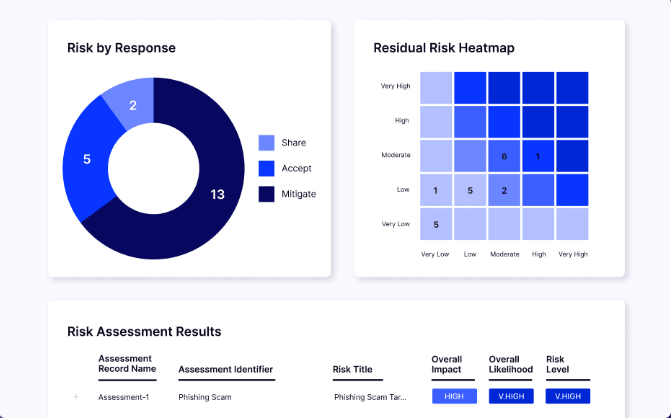
- No-code graph database and workflow builder: Lets teams quickly model and modify complex GRC processes without relying on IT, making it easy to adapt as requirements change.
- Built-in AI (Spark AI) and automated evidence collection: Spark AI helps analyze data, generate insights, and automate evidence gathering so teams spend less time on manual tasks and more time on higher-value work.
- Real-time reporting, heat maps, and risk quantification: LogicGate’s dashboards, heat maps, and Monte Carlo/Open FAIR models translate technical risks into clear, business-level insights that leaders can act on.
Pricing
LogicGate uses a tailored pricing model based on your organization’s size, GRC maturity, and selected applications, ensuring you only pay for the capabilities you need.
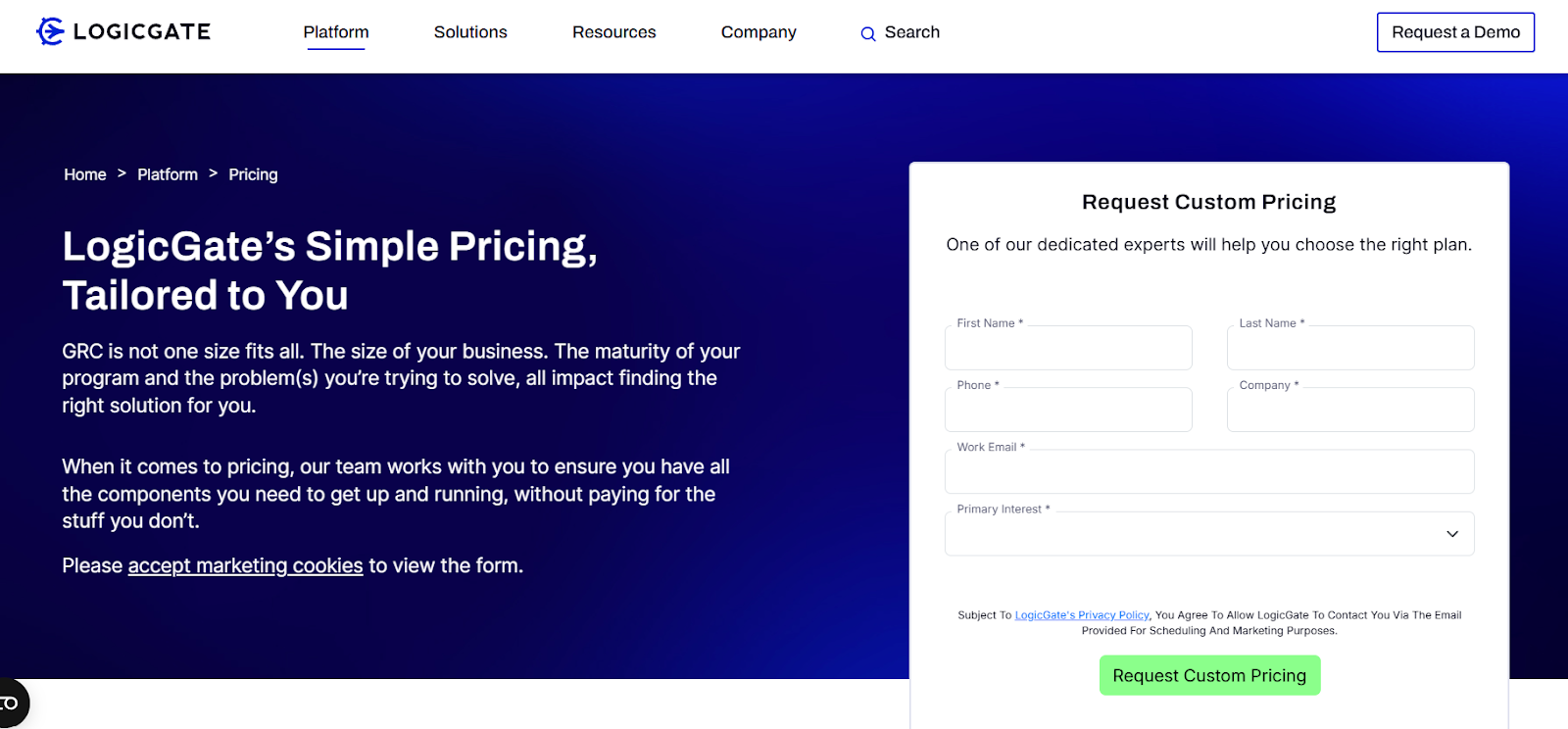
Pricing depends on several factors:
- Applications: Select from 30+ modular GRC apps (like policy management, incident response, or vendor risk) and pay per module.
- Power Users: Pricing is based on the number of users building and managing workflows, not your entire team.
- Add-ons: Optional enhancements such as Risk Cloud Quantify™, extra integrations, or advanced analytics.
- Services: Implementation, onboarding, and professional services offered as needed for custom setups.
You’ll need to connect with LogicGate’s team to receive exact pricing.
For additional context and typical pricing ranges, refer to our full LogicGate pricing review.
Pros & Cons
✅ Strong automation features.
✅ Highly configurable no-code environment.
❌ Gaps in evidence automation, as some users note that automated evidence collection isn’t as robust as in some competitor platforms.
3. AuditBoard
Best for: Large enterprises or heavily regulated organizations that need a mature, enterprise-grade platform for audit, SOX, controls, and integrated risk management.

AuditBoard is one of the most recognized platforms in the GRC market, offering a unified environment where audit, risk, controls, compliance, and ESG workflows all connect seamlessly.
It’s built for organizations that want deep automation, strong framework support, and enterprise-level reporting across complex operational and regulatory landscapes.
Standout features

- Unified audit, risk & compliance platform: AuditBoard connects SOX, risk assessments, audits, issues, and controls in one system so teams can work from a shared source of truth and eliminate siloed processes.
- Framework mapping & compliance automation: The platform supports SOX, ISO, NIST, SOC, and custom frameworks, automatically mapping controls across them to reduce duplication and manual work.
- AI-powered workflows and automation: Its AI capabilities help generate summaries, assess evidence, automate repetitive tasks, and surface insights to speed up audit and risk work.
Pricing
AuditBoard uses non-public, quote-based pricing.
The only way to get exact numbers is by booking a demo with their team.

If you want more information on AuditBoard’s pricing without going through the entire sales process, check out our in-depth AuditBoard pricing review.
Pros & Cons
✅ Strong audit and SOX management capabilities.
✅ Broad integration ecosystem.
❌ Several reviewers note that dashboards and reporting capabilities feel limited or underpowered for analytics-heavy teams.
4. Hyperproof
Best for: Organizations seeking a highly automated, AI-powered GRC platform that integrates controls, risk, compliance, audit and vendor workflows into one system built for rapid scale.

Hyperproof stands out as a next-generation alternative to more traditional tools because it embeds AI and workflow automation across the GRC lifecycle and supports extensive frameworks and integrations.
It’s built for teams ready to move beyond manual compliance toward a more strategic, continuous, and scalable approach to risk and trust operations.
Standout features
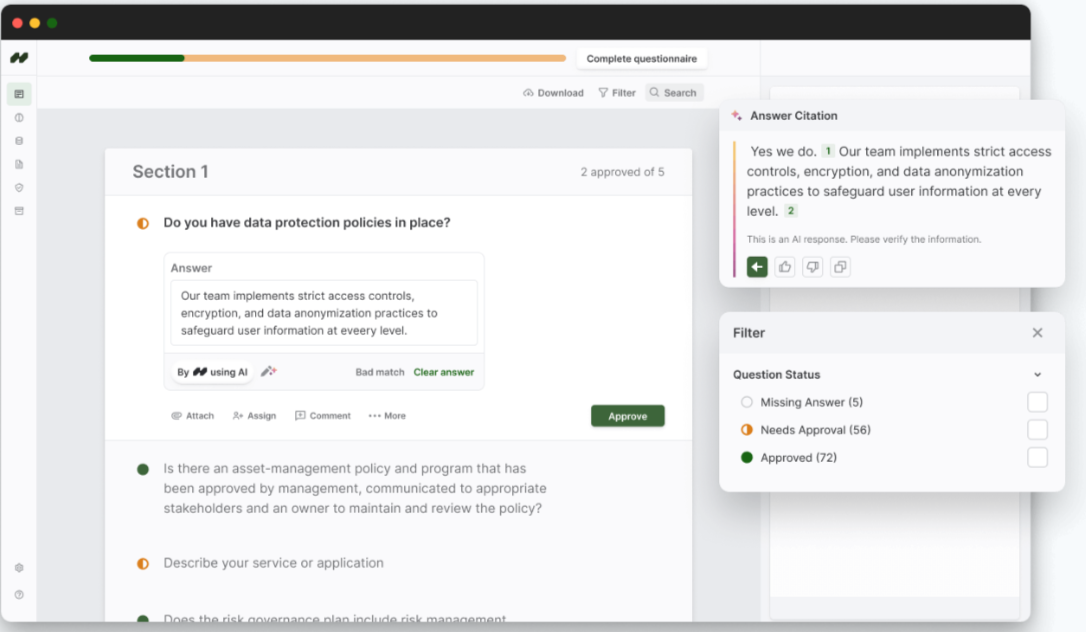
- Continuous controls monitoring (CCM): The platform supports real-time validation of controls and alerts for issues as they arise, letting you proactively respond rather than react to failures.
- Hyperproof AI: From guided program setup, to natural-language querying, to automated evidence and control suggestions, the AI layer works across the entire GRC lifecycle with human-in-the-loop governance, boosting speed and efficiency.
- Robust framework library & control reuse: With support for over 110 frameworks, Hyperproof lets you map controls across frameworks, reuse assets, and manage compliance globally.
Pricing
Hyperproof uses a non-public pricing model, meaning you’ll have to contact sales to receive an exact quote.
If you want deeper insight beforehand, our Hyperproof pricing guide outlines all the key cost factors.
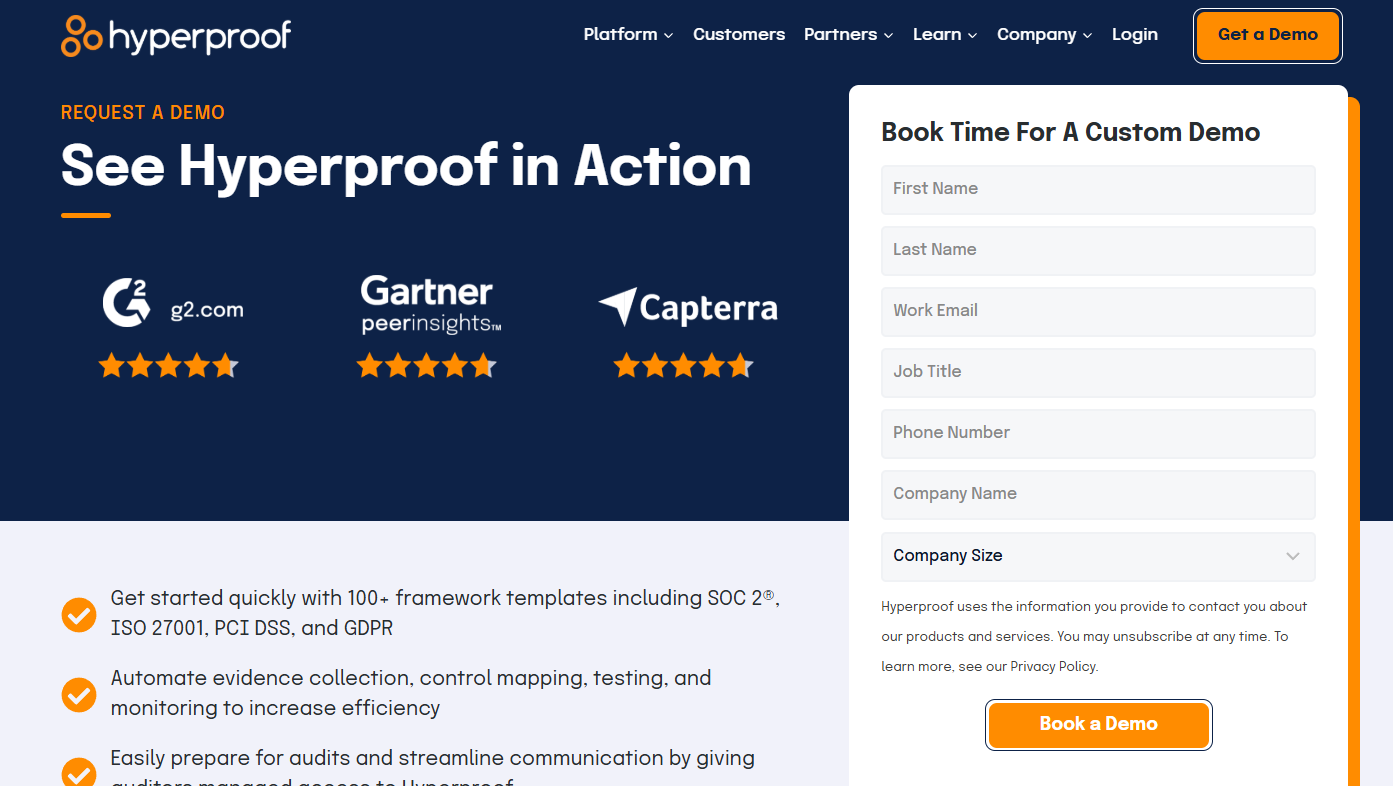
Pros & Cons
✅ Centralized evidence repository with reusable evidence and strong version control.
✅ Excellent automation for audits and evidence collection.
❌ Reporting and dashboards lack deep customization, and some visualizations feel limited compared to other GRC suites.
5. Drata
Best for: Tech-led organisations (startups to enterprise) that want to move fast on compliance and build a continuously audit-ready foundation.

Drata automates control testing, evidence collection and compliance workflows across multiple frameworks so you spend less time prepping for audits and more time building business value.
It’s purpose-built to help teams stay audit-ready year-round, with live monitoring, integrations and a clear trust signal for customers.
Standout features
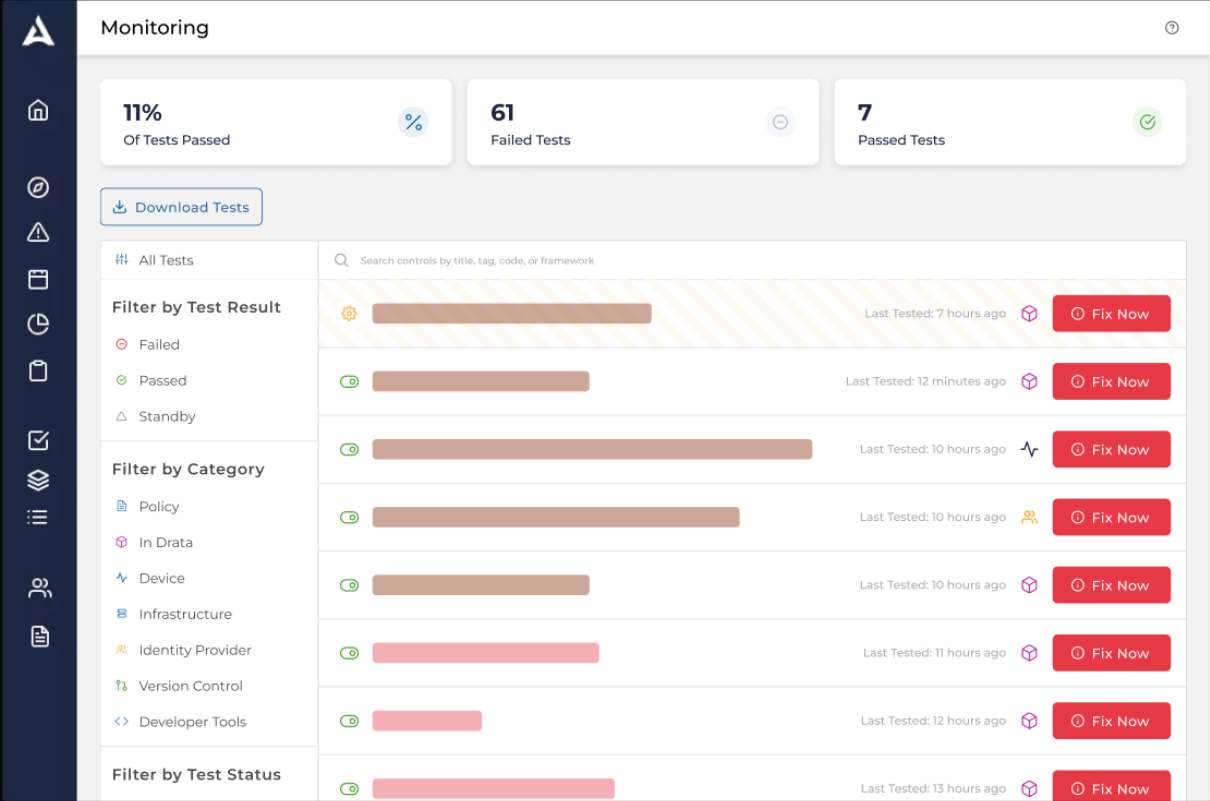
- Multi-framework support with smart control mapping: Drata supports frameworks like SOC 2, ISO 27001, HIPAA, GDPR and more, letting you map a single control to multiple standards to reduce duplication.
- Real-time compliance dashboards & control-readiness views: You can instantly see your compliance posture, risk gaps, upcoming tasks and audit readiness on a central dashboard.
- Automated access reviews: Drata automates user access checks across all systems, reveals gaps instantly, and maps evidence to controls for seamless, ongoing compliance.
Pricing
Pricing for Drata isn’t publicly available.
For specifics, you’ll need to schedule a demo or explore our detailed Drata pricing guide.

Pros & Cons
✅ Clean, intuitive UI that both technical and non-technical users can navigate easily.
✅ Helpful policy templates and recommendations reduce setup time and guide teams through best-practice implementation.
❌ Enterprise-grade pricing, making it out of reach for smaller teams.
6. Vanta
Best for: Startups to mid-market companies that want to automate compliance and build trust fast via continuous monitoring, especially when preparing for frameworks like SOC 2, ISO 27001, or HIPAA.
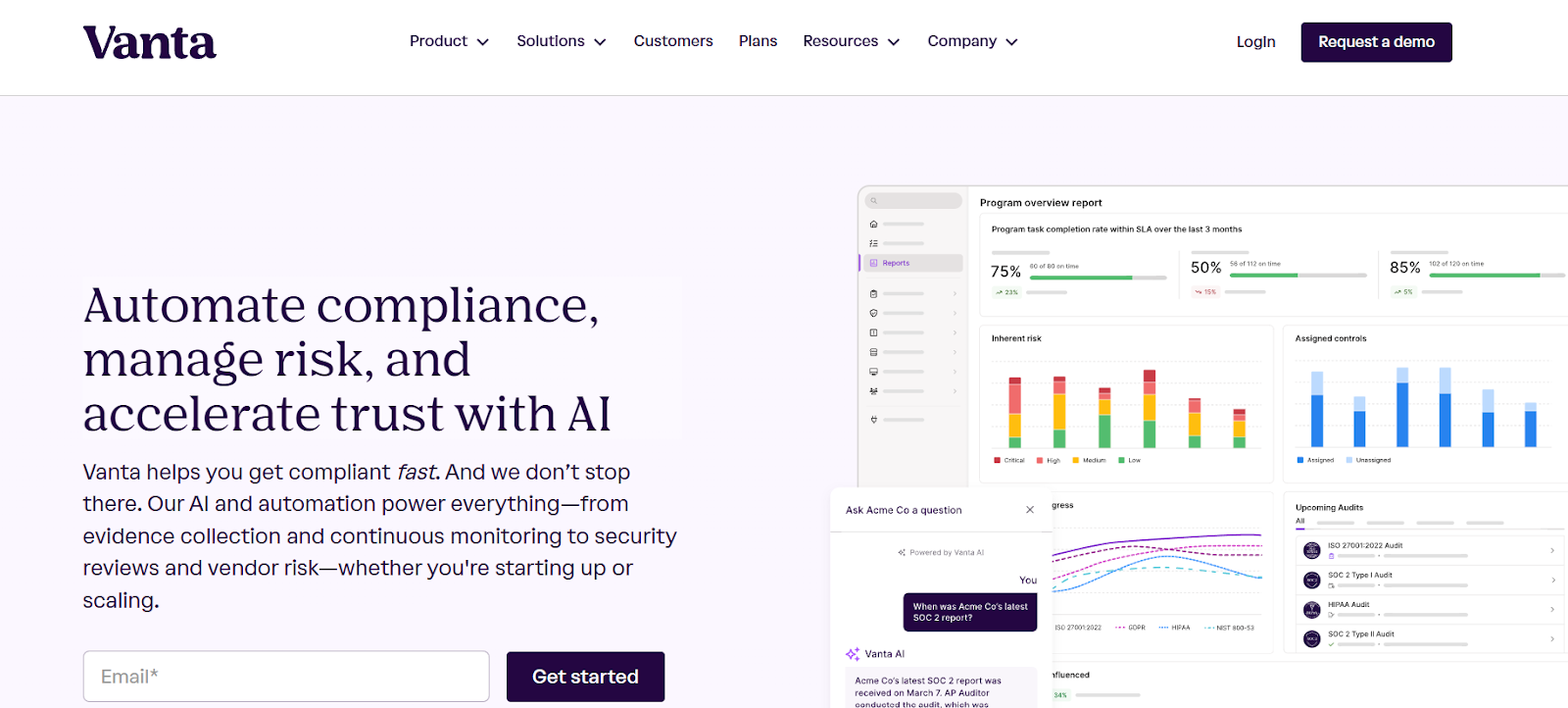
Vanta centralizes compliance operations with automated control monitoring and continuous evidence gathering across your entire tech stack.
This real-time visibility helps organizations move beyond spreadsheets and adopt a more scalable compliance workflow.
Standout features
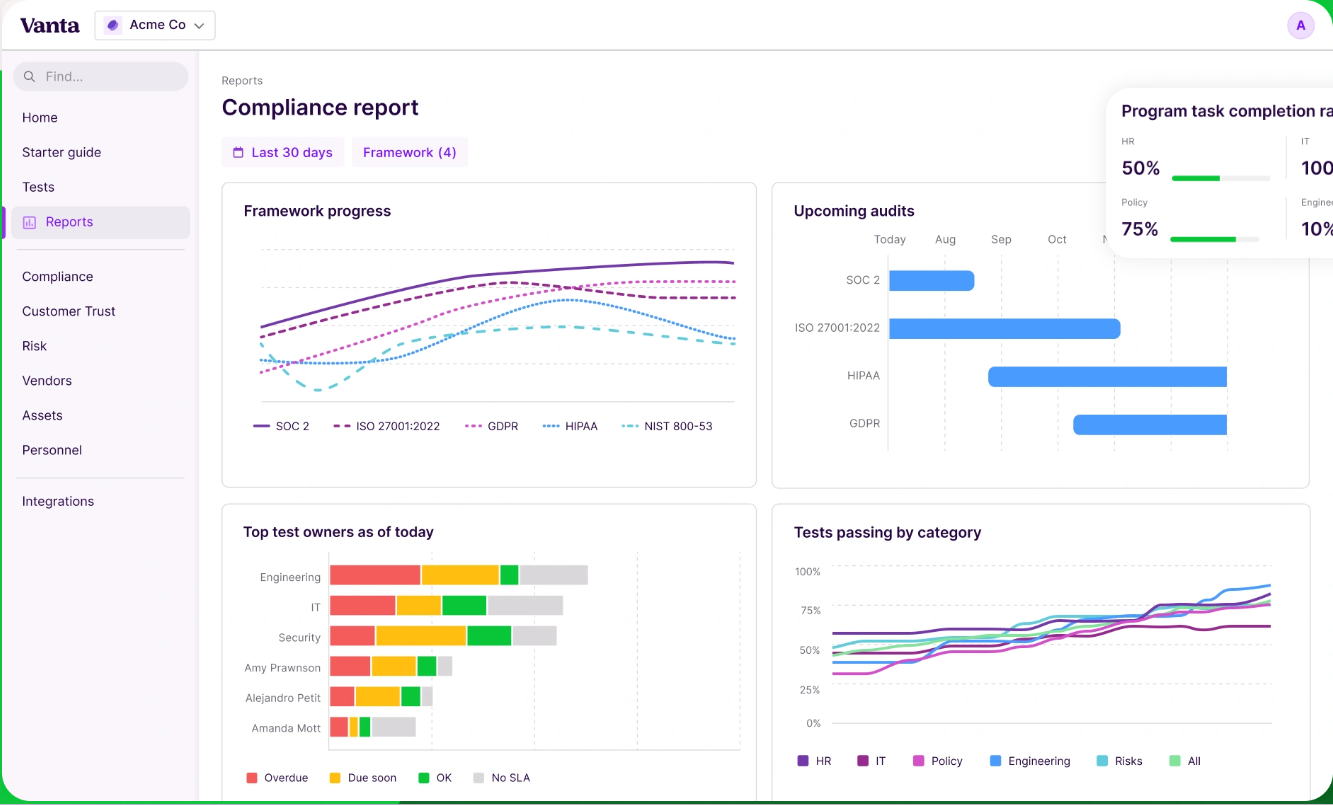
- Automated control monitoring & evidence collection: The platform continuously tests controls, pulls evidence, and lets you cross-map requirements across 35+ pre-built frameworks (or your custom ones).
- Workspaces for multi-entity or departmental programs: Business units can segment their own controls, risks, and workflows within the same account, allowing distributed teams to customize compliance while staying centrally governed.
- Issue logging and remediation tracking: Teams can log issues, assign owners, collaborate on fixes, and track remediation to closure.
Pricing
While Vanta doesn’t publish fixed pricing on its website, it offers four clearly defined packages designed for teams of various sizes and compliance needs.
All tiers include Vanta AI, continuous monitoring, automated evidence collection, templates, and core audit workflows, with higher tiers unlocking more automation, customization, and scale.
Here’s how the plans break down:
- Essentials: Includes one compliance framework, automated evidence collection, Vanta AI Agent (policy generation, search, evidence checks), continuous monitoring, basic reporting, auditor API access, and a standard Trust Center.
- Plus: Includes everything in Essentials plus expanded Vanta AI features (automated policy onboarding, control mapping, policy change summaries), SLA tracking, Access Management, and 25 AI-powered questionnaire automations per year.
- Professional: Includes everything in Plus plus full Risk Management with dashboards and reporting, Advanced Trust Center, custom monitoring tests, automated access management, six customizable reports, and 144 AI-powered questionnaire automations per year.
- Enterprise: A fully customizable package tailored for organizations with complex, multi-framework, or global GRC requirements.
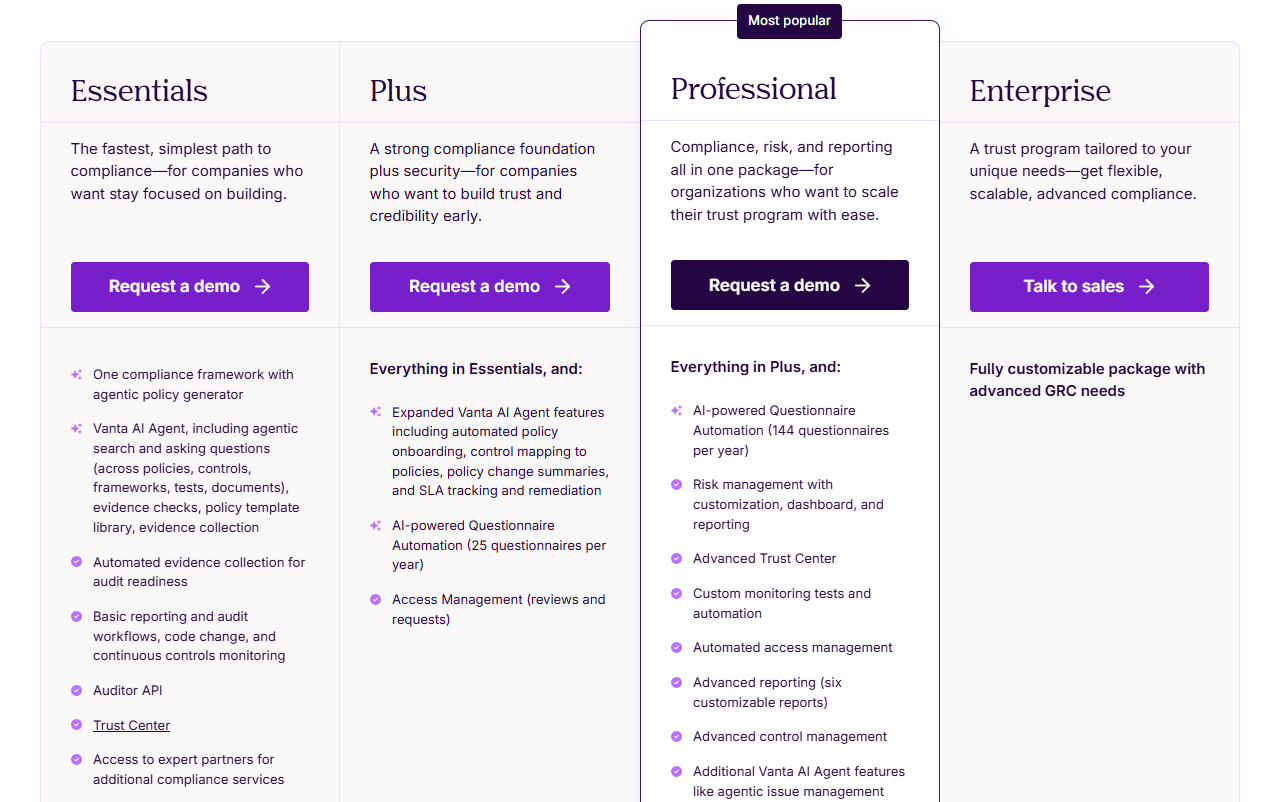
If you want the full breakdown, read our complete guide to Vanta’s pricing.
Pros & Cons
✅ Powerful Trust Center that helps streamline customer reviews and strengthen security transparency.
✅ Clean and easy to use interface.
❌ Pricing is on the higher side, especially as companies grow or need add-ons like pentesting, vendor risk, or additional questionnaire automation.
7. Secureframe
Best for: Small to mid-sized teams looking to streamline compliance with strong automation, integrations, and audit-ready foundations.

Secureframe is a compliance automation platform that helps teams get audit-ready fast by automating evidence collection, continuous monitoring, and vendor risk tasks.
It’s a lightweight, easy-to-use alternative to bulky GRC tools, ideal for companies that want to stay compliant while focusing on growth.
Standout features
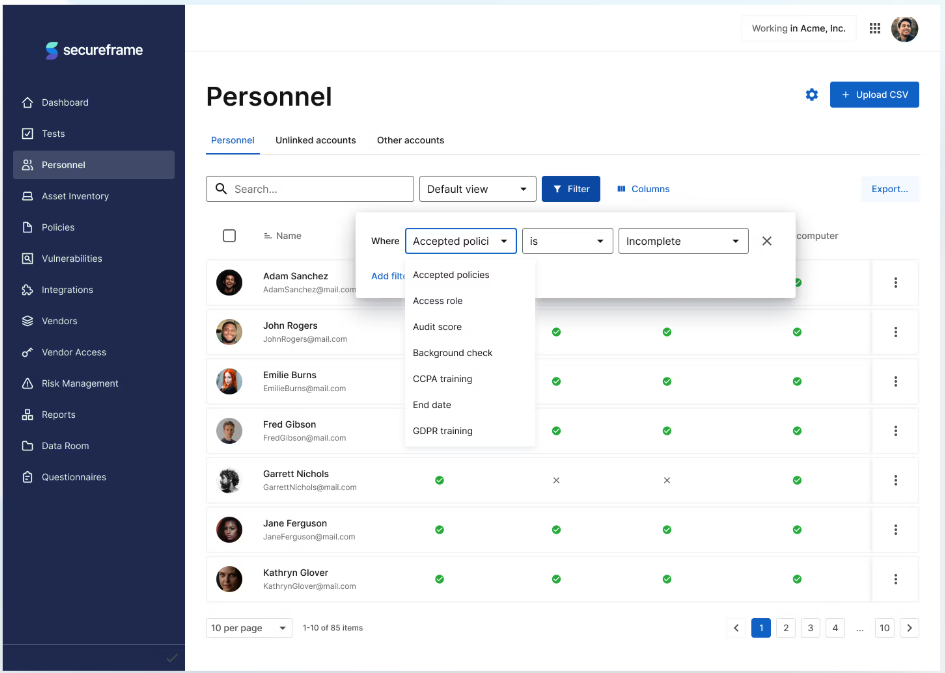
- AI-powered compliance automation: Streamlines compliance end-to-end by generating policies, suggesting control mappings, validating evidence, automating remediation, scoring risks, and accelerating vendor and questionnaire reviews.
- Secureframe Federal: Special module that centralizes SSP management, POA&M tracking, SPRS scoring, and more to help organizations falling under federal regulations achieve and maintain continuous CMMC and FedRAMP compliance.
- Personnel management: Gives organizations a centralized, automated way to onboard, track, and manage personnel compliance top to bottom, so they can keep every employee aligned with regulatory requirements without manual oversight.
Pricing
Secureframe doesn’t publish fixed pricing on its website, so to determine the best fit for your needs, you must request a tailored quote directly from their team.
However, its website does specify that there are three tiered packages, each including core automation features, with more advanced GRC, TPRM, and federal-grade capabilities available as you move up:

- Fundamentals: Includes automated evidence collection, infrastructure monitoring, personnel and policy management, risk management, and a built-in Trust Center. It’s designed for organizations that need a fast, guided path to compliance without heavy complexity.
- Complete: Includes everything in Fundamentals and adds deeper automation for scaling companies, such as advanced questionnaire automation, an upgraded Trust Center, enhanced risk management, third-party risk workflows, and SSO/SCIM support. Additional Workspaces are available as an add-on.
- Federal: Designed for companies pursuing CMMC, FedRAMP, or other federal requirements, this tier includes everything in Complete plus federal-specific tools, such as automated SSP generation, POA&M tracking, SPRS score management, virtual desktops, vendor import tools, and real-time implementation status automation.
Pros & Cons
✅ Broad framework coverage (SOC 2, ISO 27001, HIPAA, PCI, GDPR, NIST, and more) that supports organizations with multi-standard requirements.
✅ Extensive integration ecosystem with 200+ apps and systems.
❌ Limited workflow flexibility, especially for teams that want deeper customization of templates, tasks, and evidence flows.
8. Sprinto
Best for: Cloud-native startups and mid-market teams that want fast, automated SOC 2/ISO compliance with minimal lift from engineering.

Sprinto is a cloud-first compliance automation platform built to help fast-growing teams achieve SOC 2, ISO 27001, GDPR, HIPAA, and PCI readiness with minimal manual work.
Its strength lies in real-time control monitoring across your cloud stack, automated evidence collection, and guided workflows that make audits significantly faster and easier.
Standout features

- Automated employee onboarding, offboarding, and security checks: Sprinto syncs with HR and identity tools to automatically assign tasks (training, policy acknowledgements) and ensure access is granted or revoked on time, and runs detailed background investigations on autopilot.
- Real-time vulnerability management: Replaces periodic vulnerability checks with always-on monitoring that integrates with your scanners, ranks risks, and triggers time-bound remediation, making it easier to maintain security, compliance, and audit readiness.
- Change management: Helps take the risk out of code changes by tagging assets, tracking updates through your ticketing system, and enforcing approval rules, so teams ship faster while staying aligned with compliance controls.
Pricing
Sprinto doesn’t publish pricing details.
The only thing you can do is book a demo to get more information.
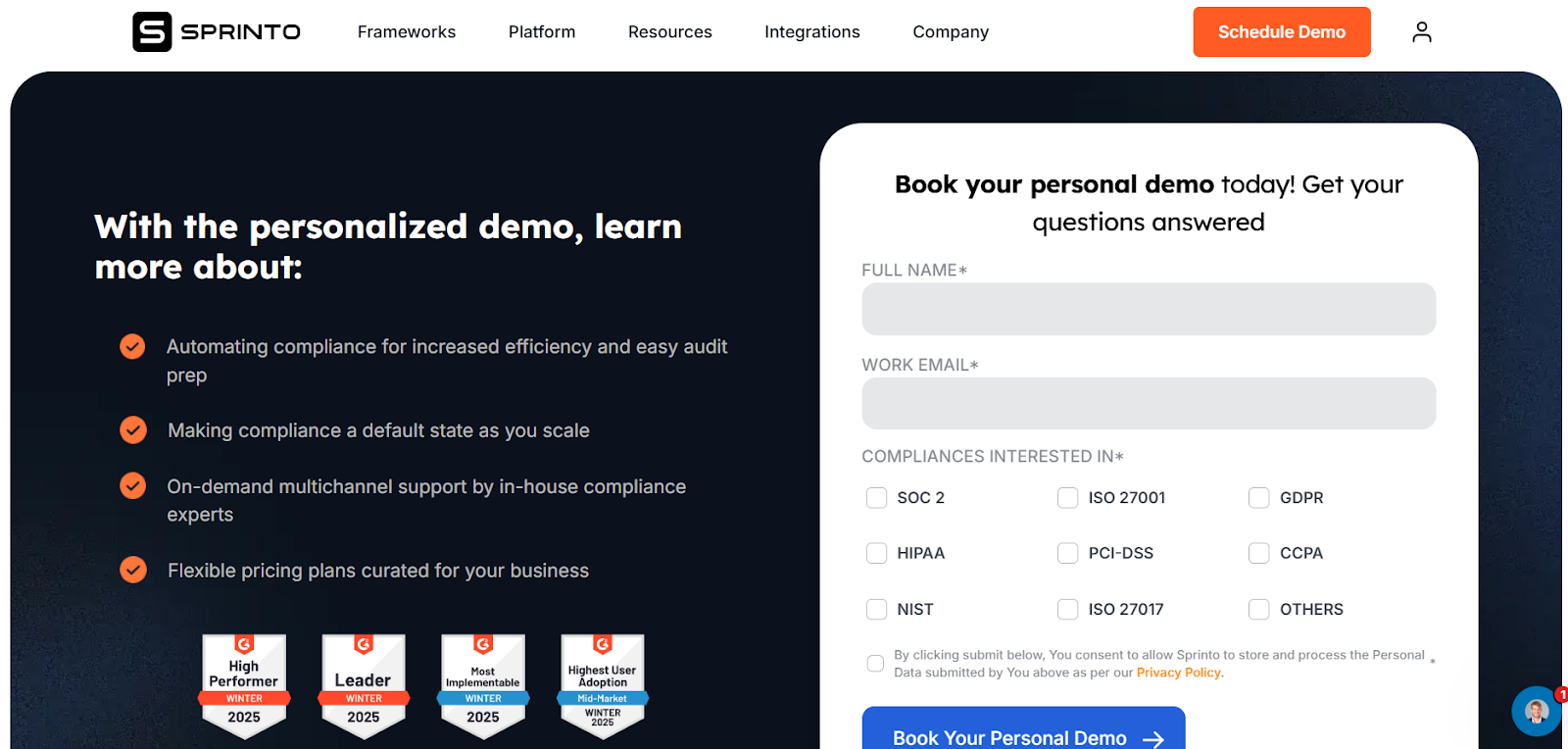
Pros & Cons
✅ User-friendly and intuitive UI, especially for first-time compliance teams or organizations scaling ISO/SOC programs.
✅ Strong automation across audits and frameworks, enabling continuous risk monitoring.
❌ Integrations can be buggy, requiring back-and-forth with support to stabilize data syncs or device reporting.
9. Thoropass
Best for: Startups and mid-market companies looking for bundled audits, continuous monitoring, and hands-on support throughout SOC 2, ISO 27001, HIPAA, and more.

Thoropass (formerly Laika) blends compliance automation with an in-house audit service, giving companies a single place to manage controls, collect evidence, and complete certifications without juggling external auditors.
It’s designed for teams that want guided compliance with strong human support rather than a purely self-serve workflow.
Standout features

- Built-in audit services: Thoropass pairs its platform with in-house auditors so you can prep, test, and complete SOC 2, ISO 27001, and other certifications in one unified flow.
- Audit-ready penetration testing: Provides built-in, CREST-accredited penetration testing that identifies real vulnerabilities and delivers clear, prioritized remediation guidance.
- First Pass AI: AI-driven evidence validation automatically verifies evidence for completeness, accuracy, and timeliness, catching issues before auditors see them.
Pricing
Thoropass is yet another GRC platform that opted against publishing pricing details.
You can book a demo to chat with its experts.
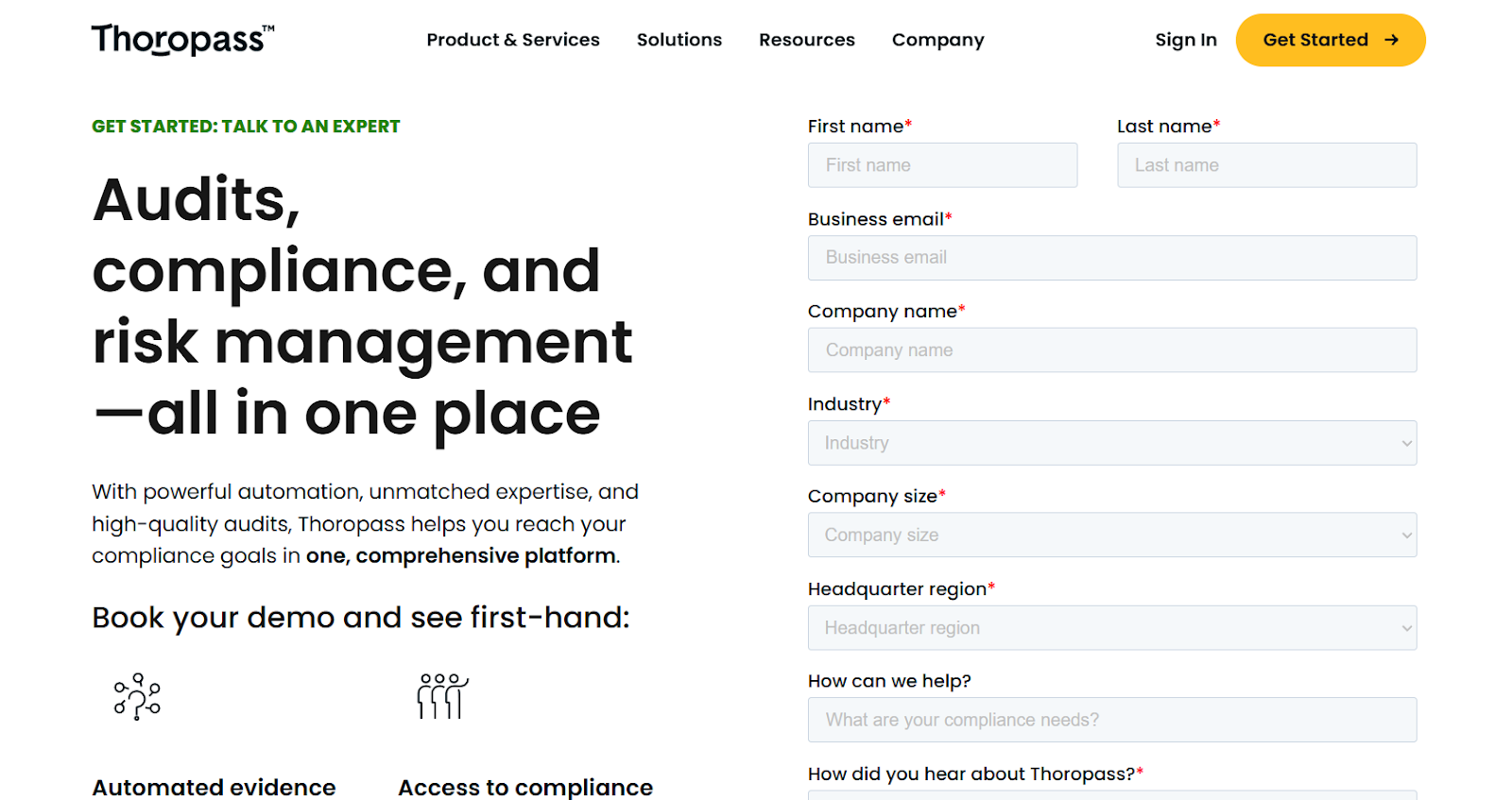
Pros & Cons
✅ Smooth SOC 2 and ISO 27001 readiness workflow, with centralized documentation, task tracking, and progress visibility.
✅ Reliable audit process, with clear guidance, well-prepared audits, and helpful collaboration tools for interacting with auditors.
❌ Unintuitive, clunky UI.
10. ZenGRC
Best for: Organizations looking for a unified, easy-to-deploy GRC (governance, risk & compliance) platform that ties audits, risks and vendor-management together in one view.

ZenGRC is a cloud-based GRC platform that centralizes compliance, risk assessments, vendor management, and audit workflows in one place.
It uses integrations and automation to cut down manual work and keep teams consistently audit-ready.
Standout features

- Risk management: Visualize risk via heat maps and timelines, assess third-party risk, and maintain a centralized risk register with vendor questionnaires built in.
- Trust Center: A secure, access-controlled portal that centralizes your security and compliance documentation, automatically syncs with ZenGRC, and lets stakeholders self-serve validated information.
- AI-powered control assessments: ZenGRC uses ephemeral, single-use AI models to analyze your controls, automatically evaluate design effectiveness, and generate evidence-based assessment drafts in minutes, while keeping all data isolated, private, and fully within your instance.
Pricing
ZenGRC doesn’t publish its pricing publicly, but it does clarify how it charges: one flat, all-inclusive subscription gives you access to every feature and framework without extra modules or hidden add-ons.
Final pricing is customized based on your company’s size, complexity, and overall GRC needs.
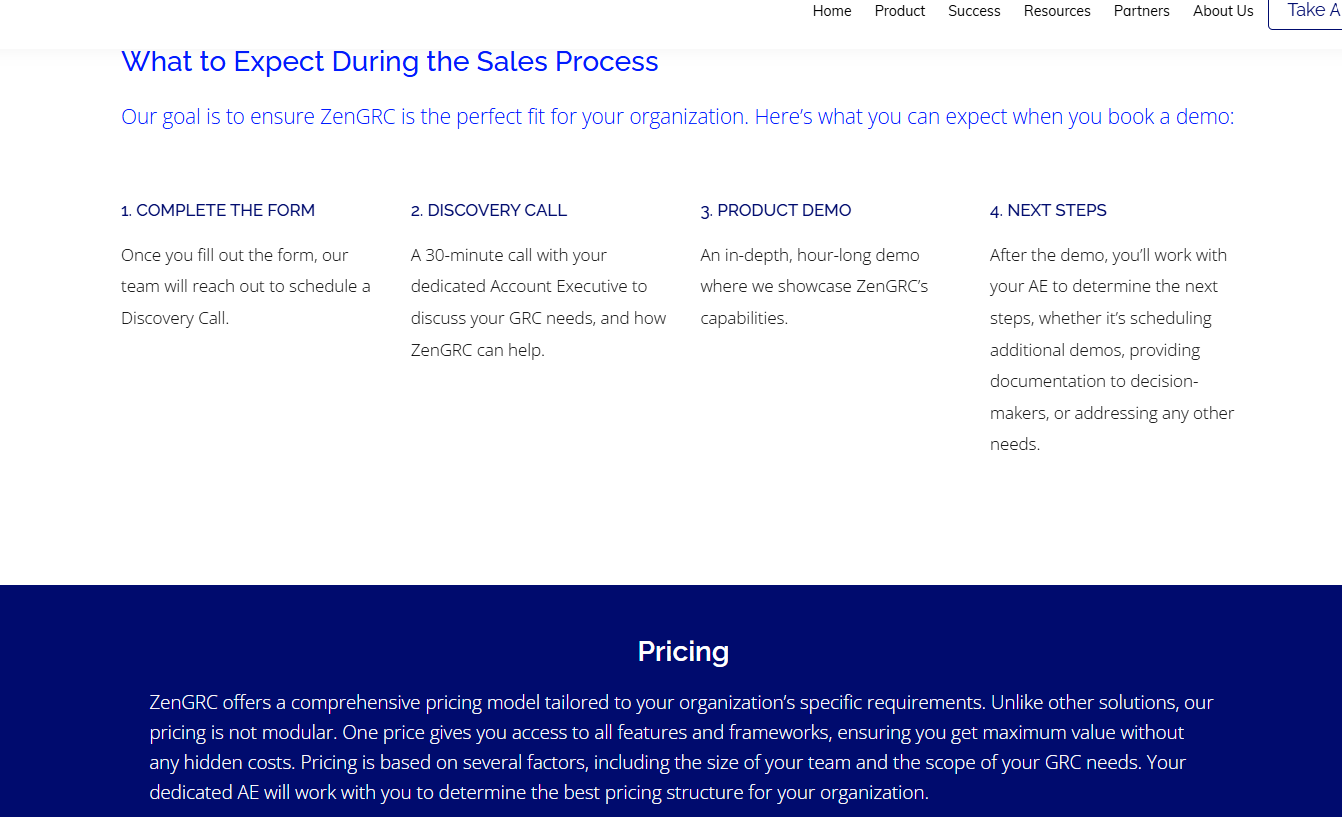
For a deeper breakdown, see our full ZenGRC pricing analysis.
Pros & Cons
✅ Robust automation features.
✅ Highly customizable.
❌ Limited advanced reporting and analytics capabilities.
Final thoughts: Which StandardFusion alternative is right for you?
StandardFusion is a solid GRC starting point, but as teams mature, many outgrow its reporting limits, light automation, and scaling friction.
The good news is that today’s GRC landscape offers far more flexible, automated, and user-friendly platforms that deliver deeper visibility, stronger integrations, and faster time-to-value.
From enterprise-grade systems like AuditBoard to automation-first tools like Secureframe and beyond, the market is full of capable options.
But if you’re looking for a unified, modern GRC experience that’s easy to adopt, customizable without consultants, and powerful enough to scale across every governance workflow, SmartSuite is the strongest all-around StandardFusion alternative in 2026.
It brings together risk, audit, policy, vendor, incident, and compliance management in one no-code workspace with real-time dashboards, deep automation, clear pricing, and an interface teams actually enjoy using.
Ready to see how SmartSuite can simplify your entire GRC program?
Start your 14-day free trial today, and explore SmartSuite’s unified, no-code GRC platform.
Read more
- 10 Best Origami Risk Alternatives & Competitors In 2026 - Find out which Origami Risk alternatives deliver deeper automation, better reporting, and cleaner scalability without the enterprise-level complexity.
- Protecht Pricing: Is It Worth It For GRC In 2026? - A brutally honest, up-to-date breakdown of Protecht’s pricing, what you actually get, and whether the value matches the cost in 2026.
- 10 Best Workiva Alternatives & Competitors In 2026 - Discover Workiva competitors that offer stronger flexibility, simpler deployment, and lower cost without sacrificing audit or reporting power.
- Atera Pricing: Is It Worth It in 2026? - We unpack Atera’s real pricing structure to help MSPs and IT teams decide whether it still delivers strong value this year.
- 10 Best SAP GRC Alternatives & Competitors In 2026 - Explore modern SAP GRC alternatives that offer faster setup, easier workflows, and better visibility for companies that don’t want complexity to slow them down.
- Compliance AI Pricing: Is It Worth It In 2026? [Reviewed] - A clear, honest look at Compliance AI’s pricing so you know exactly what’s included, what’s not, and whether the investment pays off in 2026.

Run your entire business on a single platform and stop paying for dozens of apps
- Manage Your Workflows on a Single Platform
- Empower Team Collaboration
- Trusted by 5,000+ Businesses Worldwide















