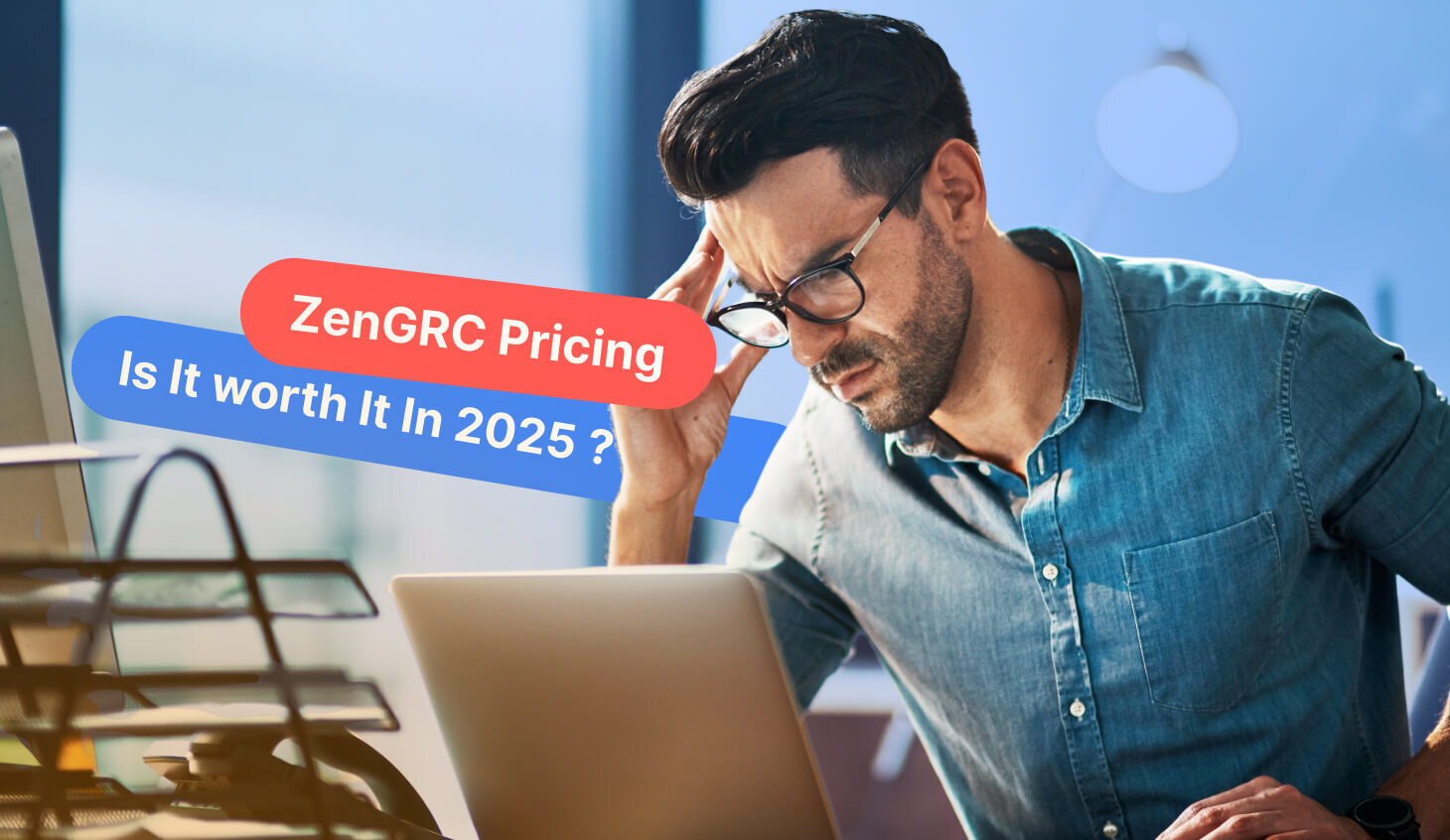Although ZenGRC does not publicly disclose its pricing on its website, I still found some reported pricing numbers for the software's cost, which can help you determine if the platform is worth the investment.
In this buyer guide, I’ll cover everything that is publicly known about ZenGRC’s pricing, including how they calculate their pricing and reported numbers.
💡 I’ll also introduce you to a ZenGRC alternative that has a more affordable pricing structure, is quick to set up, and comes with premium customer support and best-in-class reporting.
How Does ZenGRC Calculate Its Pricing?
ZenGRC’s pricing model is built around a flexible, value-based approach that adjusts to the specific needs and scale of your organization.
Rather than charging per feature or user, ZenGRC uses an all-inclusive license structure with custom quotes based on factors like company size, number of users, scope of compliance frameworks, and vendor management requirements.
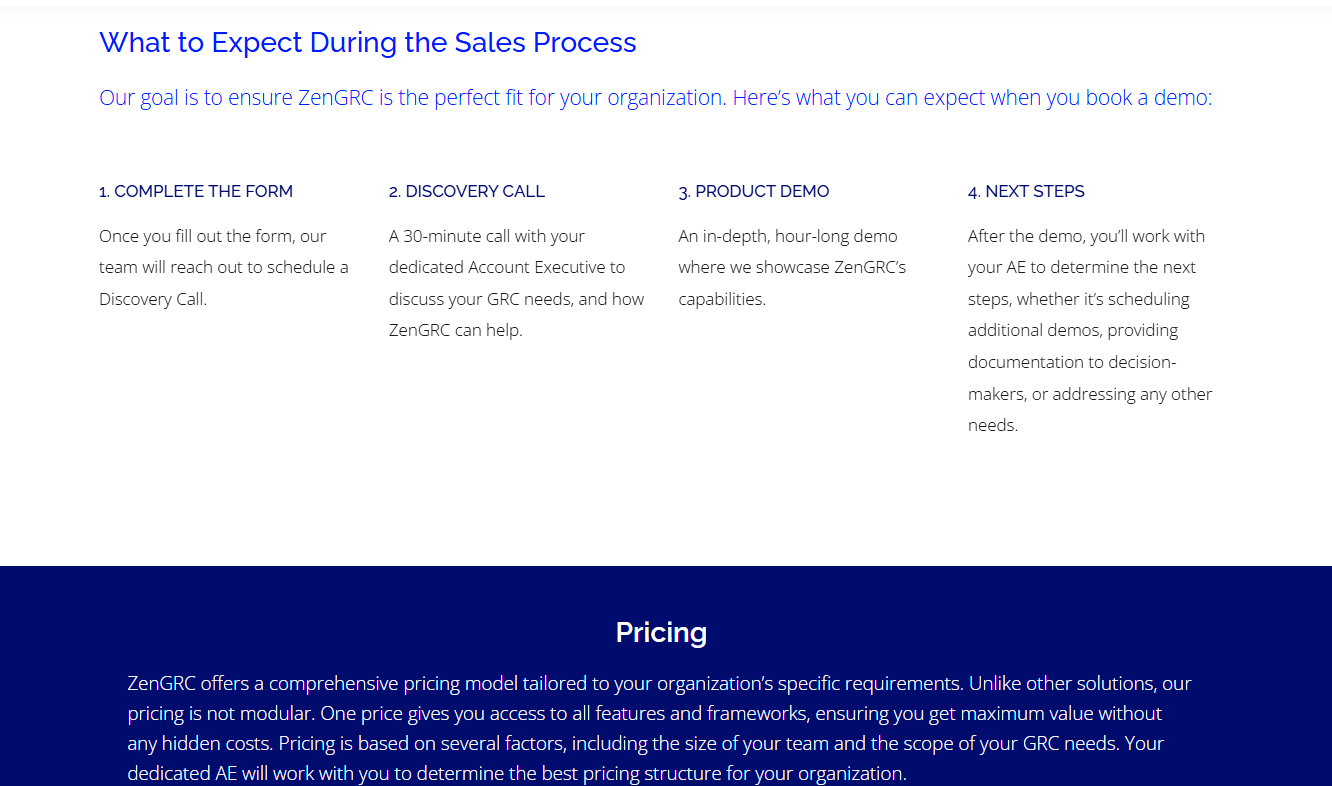
Source of image and information: ZenGRC.
Does ZenGRC Have A Free Plan Or A Free Trial?
ZenGRC does not offer a permanent free plan. A self-serve free trial is not publicly available either.
Some third-party software directories list a “free trial” option, but this is most likely a limited-time proof of concept initiated through the sales team, not an actual trial you can sign up for on the website.
The company primarily offers live demos and guided evaluations with their sales and support teams instead.
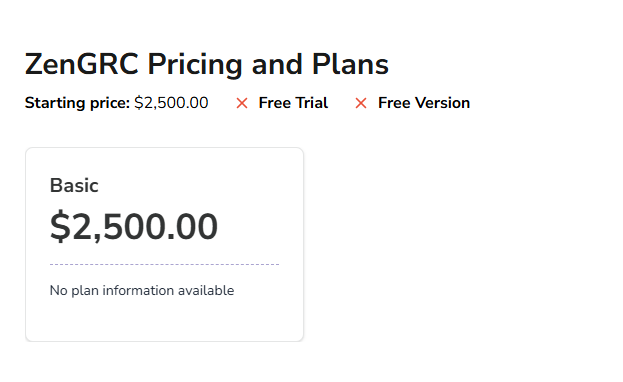
Source: SoftwareAdvice.
How Much Does ZenGRC Really Cost?
Based on publicly reported pricing data, here’s a breakdown of what businesses can expect to pay for ZenGRC:
- Start-Up Plan: Starting around $2,500/month (~$30,000/year) for up to 2 active users, 10 collaborators, compliance management, risk management, governance, SSO, and technical support.
- Professional Plan: Typically between $2,500–$3,500/month (~$30,000–$42,000/year) for up to 5 active users, 20 collaborators, additional collaborative support, up to 20 vendors, basic dashboards, and live training.
- Enterprise Plan: Starting at about $6,000/month (~$72,000/year and up) for up to 5 active users, 200 collaborators, 100 vendors, governance, full day training, and direct access to GRC experts.
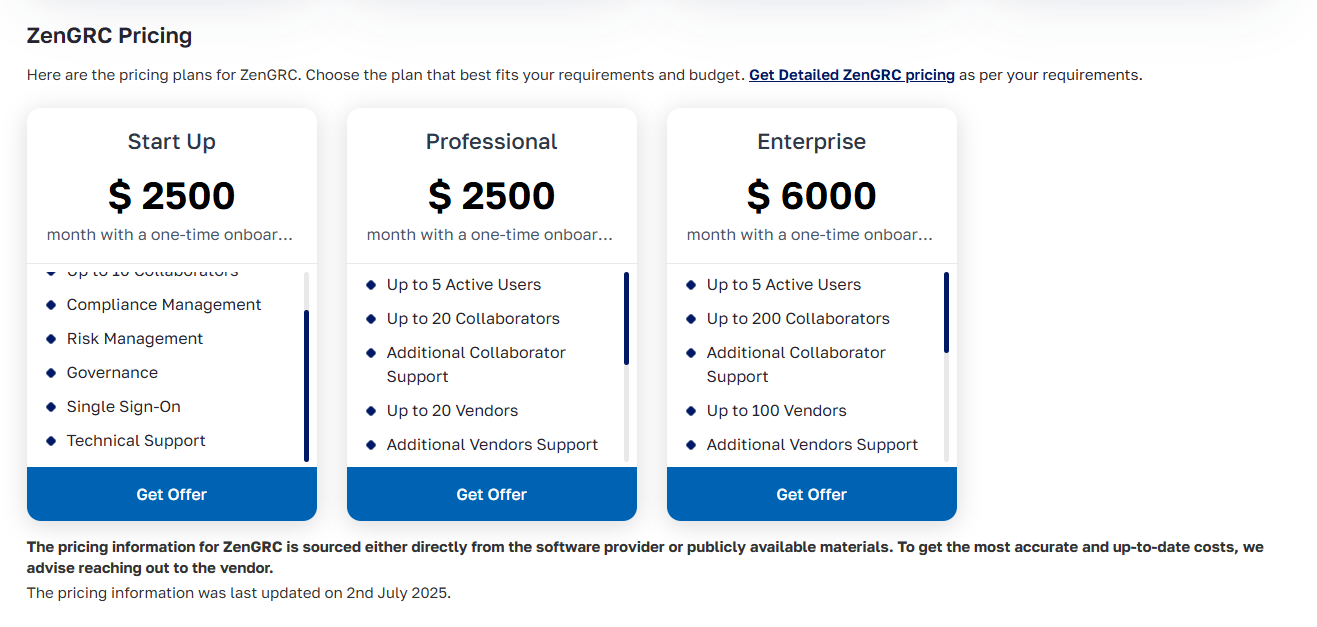
Source: SoftwareSuggest.
There’s also a one-time onboarding fee for implementation and setup, which is included in your quote.
These figures are consistent across multiple review and procurement platforms and are often cited as benchmarks for budgeting, though the final price will always be custom.
➡️ SMEs should expect to spend around $30K–$42K per year.
➡️ For enterprise organizations with more complex needs, pricing tends to start from $72K/year and can go well beyond that depending on scale and usage.
Is ZenGRC Worth The Cost?
Users at the enterprise level generally report high satisfaction with ZenGRC’s overall support and onboarding process.
Customers highlight the ease of collaborating across departments thanks to unlimited user licensing, and many appreciate that everything, from advisory services to integrations, is bundled under one predictable price.
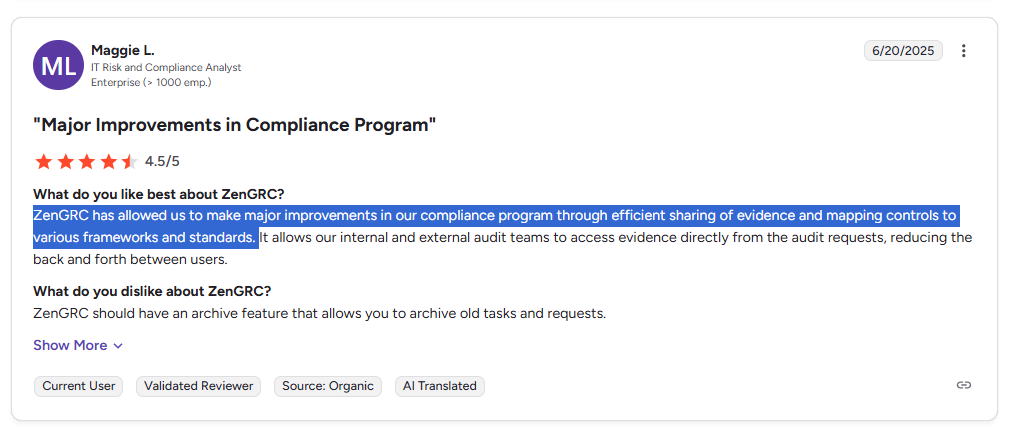
‘’ZenGRC has allowed us to make major improvements in our compliance program through efficient sharing of evidence and mapping controls to various frameworks and standards.’’ – G2 Review.
However, some customers have been looking to switch from ZenGRC, including its learning curve, how its pricing is calculated, and its lack of advanced reporting and analytics capabilities.
Starting off with when you’re purchasing the tool, the solution itself is not very user-friendly, and it might take your team some time to learn how to use it.
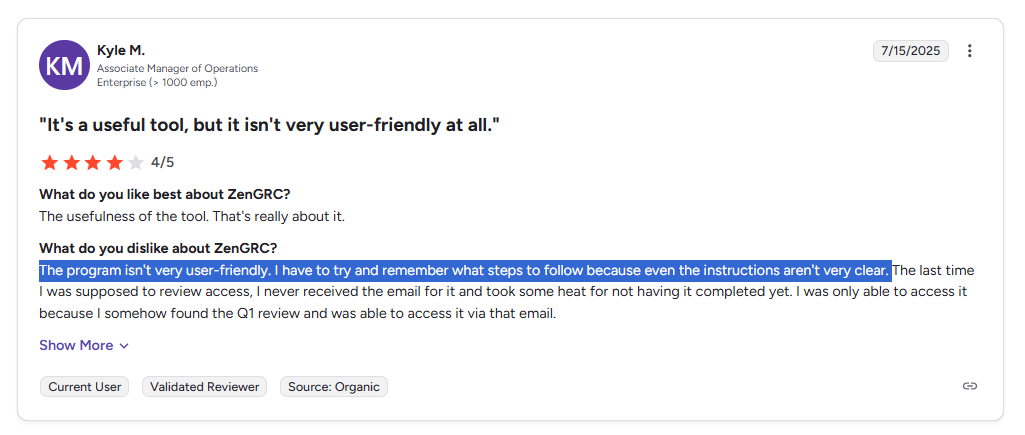
‘’The program isn't very user-friendly. I have to try and remember what steps to follow because even the instructions aren't very clear.’’ – G2 Review.
Apart from this, there’s an overall lack of advanced reporting and analytics, as the platform is not the right fit for complex workflows where a specialized report is needed.
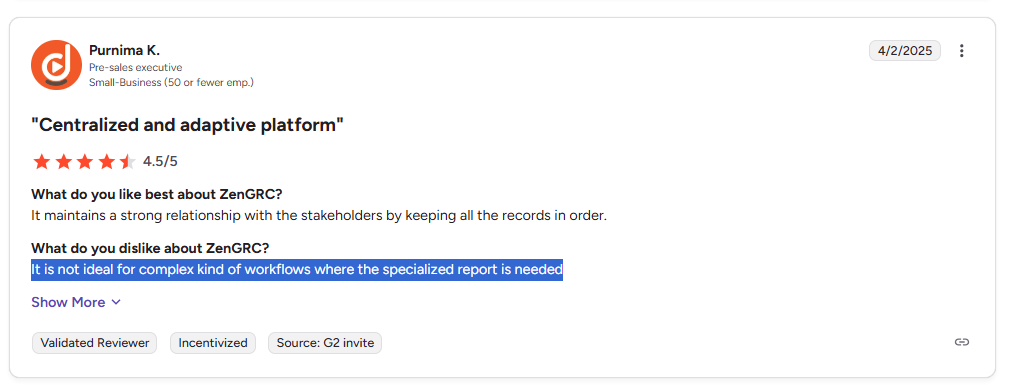
‘’It is not ideal for complex kinds of workflows where a specialized report is needed.’’ – G2 Review.
And finally, some customers are not happy with how the pricing is calculated altogether, claiming that they’d rather have the regular per-seat pricing for scaling purposes.
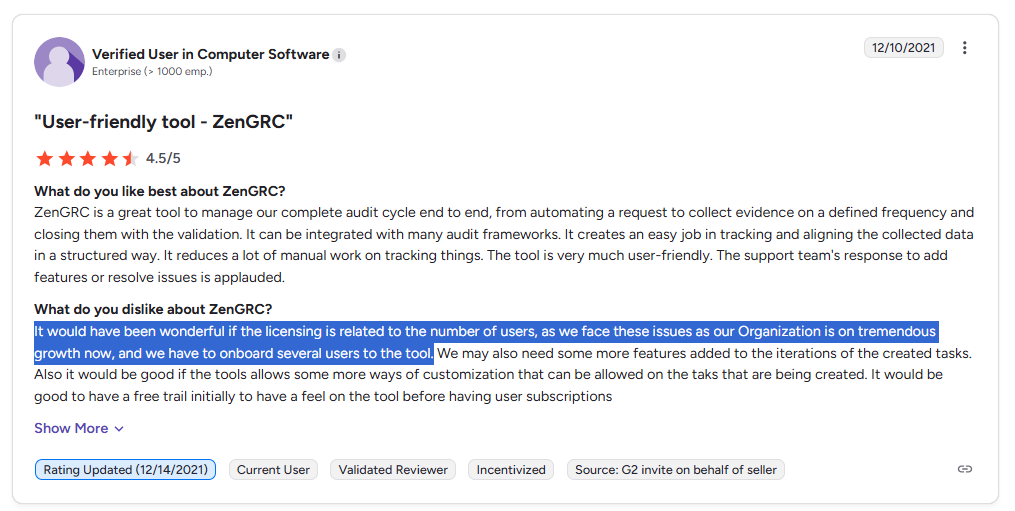
‘’It would have been wonderful if the licensing is related to the number of users, as we face these issues as our organisation is on tremendous growth now, and we have to onboard several users to the tool.’’ – G2 Review.
Are You Looking For a ZenGRC Alternative?
SmartSuite (that’s us) offers the best ZenGRC alternative for risk management with our modern, no-code project management platform that helps you simplify complex regulatory requirements.
Perfect for banks and credit unions, our GRC platform lets you streamline and automate policy creation, approval, and control assessments, all in one place.

Our software helps you move faster, manage policies smarter, and adapt easily, without having to sign up for multiple training sessions on how to use the platform.
💡 We have recently partnered with the Cyber Risk Institute to deliver a CRI profile for U.S. Banks' compliance needs.
Let’s go over the functionality that makes SmartSuite the best choice for teams looking to make the switch from ZenGRC: 👇
All-In-One Risk Management
Tools like ZenGRC make it so that best-in-class GRC software can be accessible only to the biggest of enterprises.
However, we believe compliance should be simple, automated, and accessible to all financial institutions, regardless of their size.
Our no-code, easy-to-use tool empowers compliance managers and CISOs to automate all GRC processes with ease.

SmartSuite helps you achieve and maintain compliance without the expense and complexity of adapting legacy GRC solutions like ZenGRC to accommodate new compliance requirements.
Here are the use cases that you’ll get with SmartSuite:
- Create reports and dynamic dashboards: Monitor executive views into your organization's overall risk profile with powerful charting and metrics widgets.

- Collaborate and respond to risks in real-time: Instantly engage key stakeholders in a real-time discussion of potential threats or vulnerabilities.
Our software will also let you get immediate updates when critical information is available.

- Automate policy creation, real-time approval, and control assessments: Streamline risk management by building an integrated program on a single platform.
- Keep risk and compliance data secure: Define your teams and manage access to information across all GRC practice areas.

- Integrate with your existing systems: Our GRC software lets you integrate with existing systems and data to consolidate and centralize your data.

- Automate for accuracy and efficiency: Remove inefficiencies and the chance for human error by automating repeatable workflows.
SmartSuite's no-code automation builder provides you with a visual interface that makes it easy to respond to events and take action.
That means your compliance team can customize your GRC workflows without technical resources.

- Monitor, measure and score: Create risk calculations and metrics to evaluate every aspect of risk.

- Policy management: It’s possible to establish a strong foundation from the get-go with streamlined and flexible policy management.
You’ll be able to assign ownership, manage revisions, and ensure your policies consistently align with key business initiatives and regulatory requirements.

- PSTOS Compliance Tracker: Designed for regulatory compliance and built on SmartSuite.
This solution focuses on data security as the core of compliance frameworks with services such as compliance readiness, virtual CISO, and IT security implementation.
Learn more about it from this webinar that we did on the topic:
Prioritize & Mitigate Risks
With SmartSuite, you can create a centralized risk register to effectively identify potential risks to your organization.
You will be able to properly assess threats and establish risk mitigation strategies inside SmartSuite.

Your team can ensure that the appropriate controls are in place and measure their effectiveness by evaluating risk indicators and displaying results in SmartSuite’s rollup reports and dashboards.
💡 Pro Tip: Teams that use our platform use automation to move tasks through defined workflow stages that comply with their policies and procedures.

We understand how crucial threat management is and the need to respond quickly to incidents.
SmartSuite lets you centralize incident response and threat mitigation by linking incidents to assets and organizational data to offer context during your investigations.
Your compliance team can also set up automation with our no-code automation builder to escalate critical events to make sure that your team is aware of active risks to your organization.

Out-Of-The-Box GRC Templates
Our team has prepared a few GRC templates for compliance teams looking to get started right away, instead of building everything from scratch.
Our general risk management template includes a:
- Risk register, where you can break down the risks, the risk owner, the annual loss expectancy, risk event category, risk type, volatility, and status.

- Issue assessments, where you’ll be able to see a comprehensive breakdown of each risk.

- Action plans, where you can describe the actions (best practices) to mitigate the risks.

- A separate tab for control standards, your findings, exception requests, risk assessment by type, and risk assessment issues.

You can customize our risk management template here.
Alternatively, check out and customize our 14 other risk management templates for various use cases, such as contract management, policy management, and incident management.

How is SmartSuite different from ZenGRC?
SmartSuite and ZenGRC both support core GRC capability, but they take very different approaches.
While ZenGRC is built around traditional, consultant-led deployment, SmartSuite offers a faster, more flexible experience designed for modern teams.
Here’s how they compare:
- Ease of use - SmartSuite is built for non-technical users in mind, with an intuitive, drag-and-drop interface that makes configuring workflows, dashboards, and automations easy. ZenGRC, on the other hand, often requires training and technical support to get up and running.
- Customization and flexibility - With over 40 field types and visual automation builders, SmartSuite lets you fully customize your GRC setup, with no IT help needed. In contrast, customizing ZenGRC usually requires support from their services team or internal technical expertise.
- Best-in-class dashboards and reporting - SmartSuite offers dynamic, real-time dashboards and reports with drill-down capability and rich visual widgets. Users often find ZenGRC’s reporting less flexible for more complex workflows, with limited visuals and a steeper setup process.
- Pricing and transparency - SmartSuite provides flat, transparent pricing with a free plan and no hidden fees. ZenGRC does not publish pricing and charges a flat fee that you negotiate with them.
➡️ If you’re looking for a GRC platform that’s easier to use, quicker to set up, and more affordable as you grow, SmartSuite is the better choice.
It gives you everything you need to manage governance, risk, and compliance in one flexible platform, without the heavy lift.
💡 Case Study: Find out how MediaLab transformed operations, minimized risk, and saved $40,000+ per year by cutting software costs.
How Is SmartSuite’s Pricing Different From ZenGRC’s?
Unlike ZenGRC, SmartSuite offers a generous free plan with access to 250+ automation actions, team collaboration, multi-dashboard views, and more with affordable per-seat pricing.
There are four paid plans with a 14-day free trial (no CC required):
- Team: Starts at $12/user per month, including Gantt charts, timeline views, 5000 automation runs, and native time tracking.
- Professional: Starts at $30/user per month and adds two-factor authentication, Gmail & Outlook integrations, and unlimited editors.
- Enterprise: Starts at $45/user/month and includes access to audit logs, data loss prevention, and 50,000 monthly API calls.
- Signature: A customized plan tailored to your organization’s needs and team size with no predefined limits.

Next Steps: Get Started With SmartSuite & Our Risk Management Templates For Free
If you’re looking to build governance, risk, and compliance workstreams and effectively prioritize and mitigate risks, you can give SmartSuite a chance with our free plan and ready-to-use GRC templates.
SmartSuite’s risk management solution offers just the right customization, native collaboration capabilities and a library of 200+ project management templates to help compliance teams create and maintain a project management workflow.
Here’s what's in it for your team when you try SmartSuite:
- Access to a generous free plan with features including multi-board views (Kanban, Chart, Map, Timeline, Card, and Calendar), 100 automation/month, and 40+ field types, including formula and linked record fields.
- No-code automation builder to set up to 500,000 trigger/action workflows.
- Built-in productivity tools, including time tracking, status tracking, and checklists.
- Team collaboration and planning tools such as whiteboards and SmartSuite docs.
- Resource management across projects and teams.
- 40+ field types, including the option to add your custom fields.
Sign up for a free plan to test the water or get a 14-day free trial to explore all its amazing features.
Or, if you’d like to talk to our experts, schedule a demo.
⚠️ Disclaimer: This article was last updated on 21/11/2025 and if there's any misinterpretation of the information, please contact us and we will fact check it.
Read More
- 10 ClickUp Alternatives You’ll Love
- Airtable Alternatives: 10 Amazing Tools for Managing Projects Like a Pro
- ServiceNow Pricing: Is It Worth It
- 10 Best Healthcare Project Management Tools
- Top 10 Monday.com Alternatives & Competitors
- Monday.com Pricing: Is It Worth It
- ServiceNow Review: Is It Worth It
- Jira Service Management Pricing: Is It Worth It

Run your entire business on a single platform and stop paying for dozens of apps
- Manage Your Workflows on a Single Platform
- Empower Team Collaboration
- Trusted by 5,000+ Businesses Worldwide