Is Freshservice really worth your hard-earned money in 2026?
That’s the question many growing teams are asking as they compare different ITSM platforms.
On the surface, Freshservice's pricing seems affordable, with tiered plans and feature-rich bundles.
But what’s under the hood, and does the value actually match the cost?
In this guide, I’ll break down everything you need to know, including:
- What you get at each pricing level.
- Where limitations start to show.
- How it stacks up to an alternative solution.
This way, you’ll understand the true cost-to-value ratio of Freshservice before committing.
Let’s dive in!
Does Freshservice offer a free plan or a free trial?
Most users prefer trying software solutions out before actually paying for them, so having a free plan or a trial always comes in handy.
Freshservice doesn’t have a freemium plan, but it does offer a 14-day free trial.
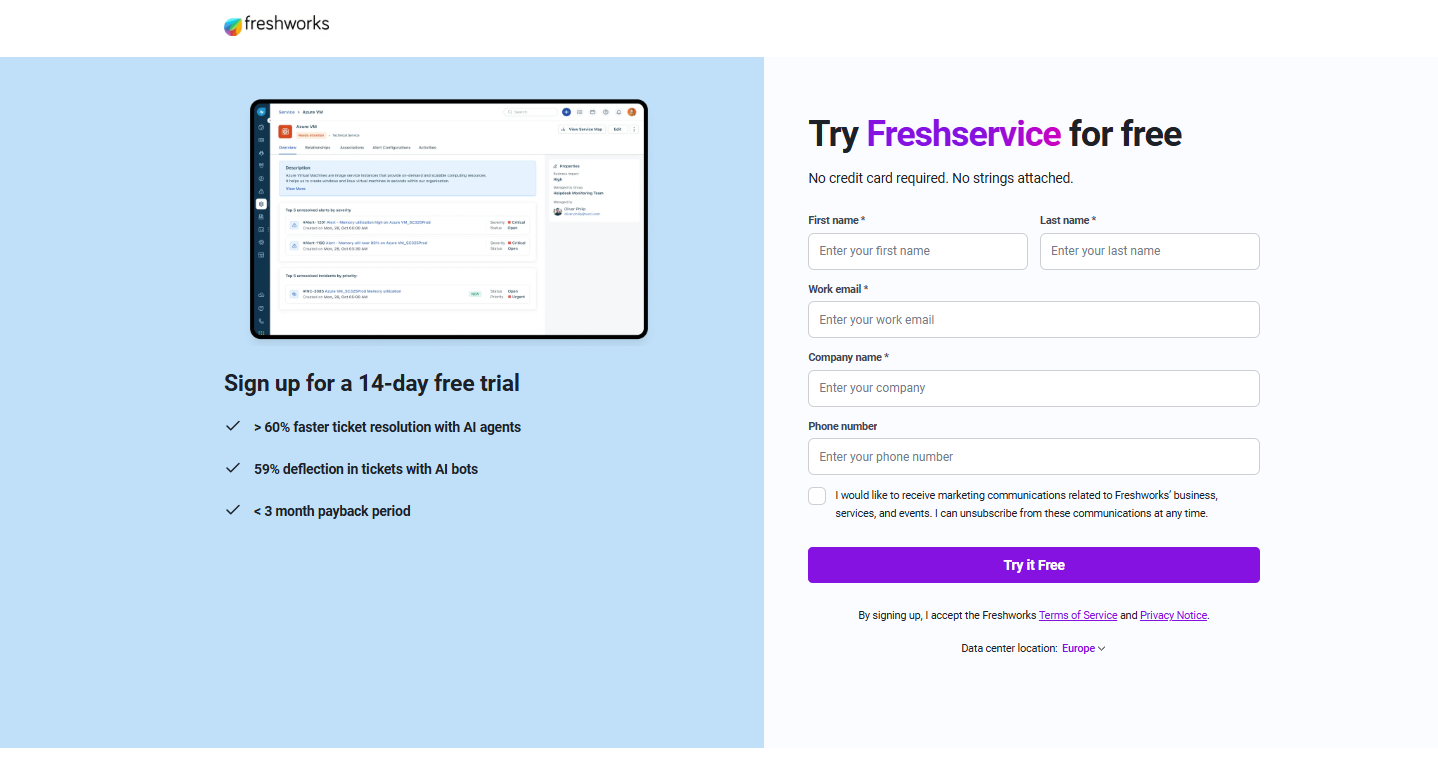
Source: Freshworks.
Freshservice's pricing plans
When it comes to Freshservice’s paid plans, there are four to choose from:
- Starter: $29/agent/month.
- Growth: $59/agent/month.
- Pro: $119/agent/month.
- Enterprise: Custom price.

Source: Freshworks.
And now, let’s get a closer look at the features each plan has to offer to prospective users.
Freshservice's Starter plan
The Starter plan is Freshservice’s lowest pricing tier.
It will cost you $29 per agent per month or $19 if you opt for annual billing.

Source: Freshworks.
It includes the following features:
- Workspaces - Allows separate internal teams to deliver services autonomously.
- Incident management - Enables comprehensive incident management from a single point of control.
- Knowledge base - Lets you create a repository of solution articles to common, recurring problems faced by end users and reduce tickets.
- Self-service portal - You can provide a platform for end users to help themselves.
- Workflow automator - Drag-and-drop automation builder.
- Orchestration - Lets you automate manual, error-prone, routine tasks that are spread across disparate tools through seamless integrations with 3rd party apps.
- ServiceBot on Microsoft Teams and Slack - AI-powered chatbot.
- Access controls - Lets you specify the level of access for each of your agents within a service desk.
- Analytics starter - Provides a complete overview of your service desk performance and lets you drill deeper with a run-time filter.
- Multiple portal languages - Allows you to have localized versions of your support portal to serve users across languages.
- Custom SSL - You can get a default SSL certificate on Freshservice domain.
- Marketplace apps - Integrations with third-party apps.
- Mobile apps - Lets you access ticket information and take quick actions on the go using Freshservice iOS and Android mobile apps.
- 1000 orchestration transactions/mo/account - Number of orchestrations you get in a month per account.
Freshservice's Growth plan
Freshservice’s Growth plan is designed for “IT teams building foundational practices to move from reactive to streamlined service delivery”, according to the platform’s website.
It costs $59 per agent per month or $49 if billed annually.

Source: Freshworks.
It includes everything in Starter, plus:
- Service catalog - Lets you make a portal for end users for easier service requests.
- Asset management (includes 100 managed assets) - Lets you scan, discover, and manage all assets in your organization throughout their lifecycle.
- Purchase order management - Provides complete control over your company's expenses through streamlining the entire purchase process end-to-end.
- Employee onboarding - Lets you create a seamless onboarding process for your new hires.
- On-call management - Helps you efficiently respond to incidents outside regular hours.
- Portal customization - Lets you design your support portal according to your brand guidelines and make it part of your organization's domain.
- MSP mode - Allows you to create multiple support portals for different clients and manage all client tickets from a single application.
- Multiple SLA management - You can enforce different SLA policies for tickets based on departments or groups from a single point of control.
- Business rules - Lets you perform condition-based actions on specific fields within a form.
- Approval workflows - Enables creating approval workflows with powerful automation tools to help you fulfil requests on time.
- Business hours - Lets you set up different business hours for your various remote teams to accurately define SLAs and manage processes more efficiently.
- Cloud management - Lets you monitor, manage, and optimize cloud resources.
- 2000 Orchestration transactions/mo/account.
Freshservice's Pro plan
Freshservice Pro plan is built for “advancing teams breaking silos and unifying service management across functions.”
It will cost you $119 per user per month or $99 if you decide to go for annual billing.

Source: Freshworks.
It includes everything in Growth, and:
- Problem management - Helps prevent disruptions in businesses and deflect tickets through problem management.
- Change management - Lets you plan and assess changes with the Change Advisory Board before changes are rolled out.
- Release management - Helps you plan releases by documenting the build and testing plans from beginning to end.
- Project management - Lets you track IT initiatives to deliver outcomes on time with a waterfall, a modern agile, or a hybrid approach.
- Software license management - Allows you to track the software installed across your organization and compare these installations against the licenses purchased.
- Contract management - Lets you manage all your vendor contracts right within the service desk.
- Major incident management - Lets you streamline major incident handling seamlessly.
- Status page - Lets you create a page with real-time updates on the health and availability of services or systems for internal or end users.
- Alert management - Helps prevent critical outages through alerts that identify events.
- Service health monitoring - Lets you track service health and act upon associated alerts and incidents timely.
- Analytics Pro - Allows you to create custom reports for all service desk scenarios, use advanced filters, group data based on your attributes of choice, and schedule reports.
- Team dashboards - Lets you create multipurpose dashboards and share them with your team to keep everyone on the same page regarding goals, tasks, etc.
- IP range restrictions - Helps increase helpdesk security by allowing you to control who can log into the portal using their IP addresses.
- 5000 orchestration transactions/mo/account.
- Workload management - Allows you to easily optimize team workload and get quick insights on agents' workload to efficiently allocate and manage work.
- Custom objects - Lets you create your own data models beyond standard entities like contacts, deals, tickets, or assets
Freshservice's Custom plan
The Custom plan is designed for “mature IT organizations driving strategic impact with AI and enterprise-wide service excellence.”
Since it’s built to adjust to your specific requirements, it doesn’t have a fixed price.
Instead, its pricing is based on your needs, meaning each interested organization needs to contact Freshservice’s sales team to get a custom quote.

Source: Freshworks.
On this plan, you get everything in Pro, plus:
- Freddy AI Agent - AI-powered self-service that resolves issues instantly, personalizes support, and deflects tickets.
- Freddy AI insights (beta) - Reveals patterns, predicts issues, and identifies recommended solutions.
- Sandbox - Lets you create an out-of-the-box environment to test out configurations selectively before syncing them to your Freshservice account.
- Audit logs - Helps you keep track of all the changes that take place under the Admin section of your service desk.
- 20,000 orchestration transactions/mo/account.
What happens at renewal?
Another critical point that can help you determine whether Freshservice is worth it is its renewal policy.
According to Vendr, customers have mixed experiences with Freshservice:
- "We were totally unable to move our pricing with Freshservice at renewal - I would recommend starting the renewal agreement early. "
- "Were totally unwilling to cave on pricing after facing some large uplifts. "
- "Upon renewal of our Pro plan, we were able to maintain our 50% discount by adding a small number of users."
- "Despite a significant increase in users, Freshservice implemented an uplift upon renewal. As we pushed back, they came down, but only by $1 per user. They were very persistent on us adding on Freddy AI, but without additional discounts on our existing and growing Enterprise and Business users. They noted that for a 24-month contract, they may be able to get additional discounts approved, but it'll have to go through a few layers of approvals."
- "We were able to keep our 25% discount and our renewal flat by agreeing to renew our subscription as is. "
- "Freshservice was attempting to remove our previous 15% discount upon renewal. The only way they were willing to honor this was if we doubled our number of users upon renewal. We did not need to add these on; therefore, we were able to get a 7.5% discount in exchange for a 2-year term."
- "After multiple rounds of negotiations, we had to fight to secure a flat renewal and remove the 4% lift. The team has been disappointed with the support and lack of communication by the Freshservice team. After many weeks of exchanges, we were able to get the lift on the invoice officially removed!!"
As you can see from this, some users managed to get and keep discounts even at renewal, often by agreeing to increase the number of users or by being persistent in their negotiation attempts.
Others, however, didn’t succeed in getting favorable renewal conditions, despite increasing the user count.
This means that whether or not you’ll get discounts will greatly depend on your negotiation skills and Freshservice’s goodwill.
Does Freshservice provide good value for money?
To provide a substantial answer to this question, we need to look into several factors:
- Freshservice’s most advanced AI features are available only on its top, Custom tier, excluding users of all three other plans from using them.

“There are a few aspects that could be improved. The associated subscription cost is a bit on higher side, especially since some advanced features are locked behind higher-tier plans. Additionally, more customization options are required for business needs.” - G2 Review
- Some users feel that, despite having multiple pricing plans, Freshservice can be cost-prohibitive for smaller businesses and startups.

“Price Points for Small Businesses: While FreshService ITSM offers great value, the pricing structure might be a bit on the higher side for small businesses or startups. Exploring more flexible pricing options could make it more accessible to a broader range of organizations.” - G2 Review
- While its intuitive interface greatly helps with streamlining various support processes, it lacks advanced customization options for businesses with more specific or flexible needs.

“Although Freshservice is a very efficient tool, I believe that some reports could be more customizable and detailed to further facilitate performance analysis. Additionally, some integrations require manual adjustments that could be more automated.” - G2 Review
Looking for a Freshservice alternative?
Once you take everything into consideration, it’s clear that Freshservice is best suited for enterprises with big enough budgets to afford its most advanced packages.
Moreover, its reporting and customization features leave a lot to be desired, making it a far from ideal choice for businesses with unique needs and metrics they need to keep track of.
So, if this doesn’t sound like something you’d want, what's next?
Enter SmartSuite - a comprehensive work management platform with sophisticated ITMS capabilities that can fit into any organization structure, team size and workflow.

With it by your side, you can organize projects, streamline critical IT processes, and allow your team to seamlessly collaborate in its no-code platform.
Let’s explore some of the features that make SmartSuite an ideal Freshservice alternative for modern, agile IT teams.
1. End-to-end IT management in one unified platform
SmartSuite is built as an all-in-one platform where every piece of your IT operations, from ticket management and asset tracking to security audits and IT policy documentation, lives in one connected space.
That means fewer tools, fewer workarounds, and a far more cohesive IT environment.
Instead of switching tools to manage your IT help desk, plan an internal system rollout, and track your asset inventory, you do it all within SmartSuite.
You can tackle a number of essential processes without ever leaving the platform, such as:

- Standardize IT request workflows with a centralized work request process.
- Manage incidents.
- Assign and escalate issues.
- Prioritize tasks.
- Monitor project timelines.
- Track software renewals.
- Manage governance documents.
And the best part is that it’s not a one-size-fits-all solution.
SmartSuite’s customizable templates and flexible data structure let you tailor every process to fit how your team actually works.
Want a unified workspace for IT project management, with task assignments, deadlines, and asset dependencies all visible in one place? Done.
Need to tie a security audit directly to a set of IT policies and historical incidents? Easy.

This level of integration is a game-changer for IT leaders who are tired of disjointed workflows and scattered data.
With SmartSuite, everything is centralized, connected, and customizable, giving you total control without complexity.
It’s modern IT management done right, and a major step up from more traditional ITMS platforms.
2. Automation, collaboration & mobility built for modern teams
IT doesn’t happen in a vacuum, and it certainly doesn’t happen at a desk from 9 to 5.
Today’s teams are spread across time zones, managing complex workloads on the go, and expected to respond in real time.
That’s another area where SmartSuite shines.
SmartSuite is designed with modern, distributed IT teams in mind, combining intelligent automation, seamless collaboration, and full mobile access in a single platform.
Let’s break that down.
First, there’s automation.
SmartSuite allows teams to automate repetitive tasks, trigger alerts, auto-prioritize and escalate tickets based on rules you define.

Whether it's routing an urgent issue to the right person or sending reminders before a software license expires, you can configure workflows that keep everything moving without manual effort.
Second, there’s real-time collaboration.
Comments, files, updates, and task assignments live with the work itself, so your team can ask questions, resolve blockers, and move forward without jumping between emails or chat threads.

This tight feedback loop helps reduce miscommunication, shorten resolution times, and bring in the right people at the right time.
Finally, we have mobility.
With native iOS and Android apps, SmartSuite keeps your team in sync no matter where they are - on site, in the field, or working remotely.

You can track assets, resolve tickets, upload photos, and stay up to date on critical work from any device.
That means your IT engine doesn’t stall just because someone stepped away from their desk.
In short, SmartSuite empowers teams to move faster, stay aligned, and operate from anywhere with automation doing the heavy lifting in the background.
3. Real-time customizable reporting & metrics that drive action
One of the most common frustrations with Freshservice is its limited and often rigid reporting.
For modern IT teams juggling SLAs, asset tracking, and incident response, that lack of insight can mean missed deadlines, unresolved issues, and reactive decision-making.
SmartSuite solves this head-on.
With its real-time, fully customizable dashboards, IT teams get complete visibility into their operations, from high-level metrics to granular ticket details.

Whether you’re tracking help desk performance, monitoring software license usage, or identifying recurring issues, SmartSuite lets you slice and dice data in ways that actually support decision-making.
Need to see how many tickets were closed this week? Filter by status, assignee, or department instantly.
Want to surface recurring problems with a specific asset type? Drill down directly from the dashboard.
These aren’t static reports. They’re dynamic, interactive tools that help your team spot trends, uncover root causes, and act before issues escalate.
SmartSuite also makes it easy to roll up data across teams or business units, so you’re not just reporting for reporting’s sake.

Instead, you’re creating a live picture of IT health that drives smarter prioritization and continuous improvement.
In short, SmartSuite transforms IT reporting from a frustrating afterthought into a mission-critical advantage.
And that’s something Freshservice simply doesn’t deliver out of the box.
4. Pre-built customizable ITSM templates
Why start from zero when you can start with a proven structure?
SmartSuite offers a curated set of ITSM templates built for real teams and real tasks, from incident management and asset tracking to help desk requests and software license monitoring.
The best part is that these templates aren’t generic placeholders. They’re thoughtfully designed to reflect how modern IT departments actually operate.
And because every template is fully customizable, you can adapt it in minutes to fit your workflows, priorities, and team structure.
This makes them more than just a shortcut. Instead, they make a solid foundation for your IT services management.
Some of the templates you can use to get started include:

- IT service request management - Helps you streamline work requests, automate repetitive tasks, and manage IT assets all in one centralized platform.
- Software licenses - Allows you to have a central repository of all your software licenses and cloud subscription accounts with attached contracts or agreements, and integrated permissions management to control access to license data.
- Incident management - Lets you identify incidents, manage assignments + action plans, and track them to resolution.
- IT asset tracker - Enables keeping track of IT assets issued to employees or implemented in networks, facilities and workspaces.

Interested to see one of these templates live?
Try our IT help desk template to see how easy it is to capture and resolve internal technology issues within SmartSuite’s comprehensive platform.
How does SmartSuite’s pricing compare to Freshservice’s?
One of the key areas where SmartSuite’s pricing policy differs from Freshservice’s is the fact that it includes unlimited users on all its paid plans.
Moreover, SmartSuite has a free forever plan that provides access to its templates, dynamic dashboards, team collaboration features, 100 monthly automations, etc.
And if you need more features, you can subscribe to one of four paid plans:
- Team: $12/user/mo, includes everything in Free, plus unlimited users, Gantt charts, 5,000 automation runs, etc.
- Professional: $30/user/mo, includes everything in Team, plus two-factor authentication, Gmail & Outlook integrations, AI features, more automation runs, etc.
- Enterprise: $45/user/mo, includes everything in Professional and adds audit logs, data loss prevention, 50,000 monthly API calls, etc.
- Signature: A customized plan tailored to your organization’s needs and team size with no predefined limits.

The first three paid plans have a 14-day free trial - no credit card needed.
How is SmartSuite different from Freshservice?
At a glance, Freshservice might look like a solid ITSM platform, especially for companies with enterprise budgets.
It offers multiple pricing tiers, bundles together useful features, and provides a familiar interface for managing incidents, assets, and service requests.
But when you give it a closer look, the story shifts a bit.
Freshservice locks its most powerful features, such as AI assistance, advanced analytics, and deep customization, behind expensive upper-tier plans.
Pricing is per agent, which means costs can spiral quickly as your team grows.
And while it checks the basic ITSM boxes, many teams report frustrations around limited reporting, rigid workflows, and renewal surprises.
That’s where SmartSuite stands apart.
Unlike Freshservice’s per-agent pricing and upsells, SmartSuite offers unlimited users on all paid plans, making it ideal for growing IT teams.
You’ll also find a free-forever plan, and paid tiers that include advanced features like automation, dashboards, templates, and mobile access without forcing an upgrade.
All this makes SmartSuite’s pricing more accessible from day one, with no surprises at renewal.
Additionally, with SmartSuite, you don’t just get tools. You get:
- A connected, collaborative platform that grows with you.
- Highly customizable, dynamic reports and analytics that let you track critical metrics in real-time.
- Intuitive dashboard that allows the entire team to easily figure out all the bells and whistles.
- Adaptable, ready-made IT management templates that cover everything from incident management to security policies and beyond.
SmartSuite offers a modern, flexible, and transparent alternative built for the way today’s IT teams operate.
The verdict?
Freshservice may work well for large organizations willing to invest in its upper tiers, but for many teams, it’s expensive, rigid, and limited without upgrades.
SmartSuite, on the other hand, offers a modern, flexible, and transparent alternative built for the way today’s IT teams operate - and that scales easily.
Next steps: Choose a platform that grows with you
One thing is clear - for teams looking to grow and adapt quickly, Freshservice can feel limiting.
From rigid pricing to missing visibility in critical reports, many users find themselves outgrowing the platform before they even get started.
If you're looking for something more modern, flexible, and accessible, SmartSuite is ready to meet you where you are and grow with you.
Whether you’re a small team scaling fast or an established IT department tired of fragmented tools and rigid pricing, SmartSuite gives you everything you need to streamline IT operations, stay agile, and drive real results.
From dynamic reporting and mobile-ready collaboration to customizable templates and automation that actually works for your team, SmartSuite isn’t just an alternative - it’s an upgrade.
Sign up for our free plan or start your free trial and experience smarter IT management today.
⚠️ Disclaimer: This article was last updated on 21/11/2025 and if there's any misinterpretation of the information, please contact us and we will fact check it.
Read more
- 10 Best IT Project Management Software [2026] - Discover the top tools IT teams are using in 2026 to plan smarter, collaborate better, and deliver projects on time.
- Wrike Pricing: Is It Worth It in 2026? [Reviewed] - We break down Wrike’s pricing, features, and hidden trade-offs to help you decide if it’s really worth the investment this year.
- 10 Best Project Management Software for Engineers in 2026 - Explore the top project management platforms built to support engineering teams with complex, technical workflows.
- How To Tailor Templates to Your Workflow - Learn how to adapt pre-built templates to fit your team’s unique processes—without starting from scratch.
- Jira Pricing: Is It Worth It In 2026? [Reviewed] - We unpack Jira’s pricing tiers, features, and trade-offs to help you decide if it’s the right fit, or just too much for your team.

Run your entire business on a single platform and stop paying for dozens of apps
- Manage Your Workflows on a Single Platform
- Empower Team Collaboration
- Trusted by 5,000+ Businesses Worldwide















