Are you looking for compliance management software to streamline processes, reduce risk, and keep your organization audit-ready with confidence?
A good compliance management software can help you centralize policies, automate compliance tasks, monitor risks in real-time, and simplify reporting.
I’ll cover the 10 best compliance management tools that can help you reduce regulatory risk, save time on manual processes, and ensure consistent adherence to industry standards and policies.
TL;DR
- SmartSuite offers the best compliance management software with its all-in-one compliance hub, no-code automation builder, and ready-to-use GRC templates.
- Enterprise-grade tools like Diligent and IBM OpenPages are ideal for large organizations that need advanced risk modeling, board-level governance, and AI-powered compliance insights.
- On the other hand, platforms like AuditBoard and SAI360 can help finance, audit, and training-focused teams streamline audits, manage policies, and link compliance with workforce behavior.
Before we begin, I wanted to go over some of the factors to consider when you’re buying compliance management solutions:
What are the factors to consider when evaluating compliance management tools?
The main factors to consider when buying compliance management software include how comprehensive do you need your compliance coverage to be, the level of automations, reporting & analytical capabilities, and its range of integrations.
Let’s dive deeper into each one of them: ⬇️
#1: How comprehensive do you need your compliance coverage to be?
The first question you need to ask yourself is if the compliance software should cover just a few key regulations or a broad spectrum of compliance requirements.
If I were you, I’d consider both industry-specific regulations and global standards, as well as your organization’s internal policies.
➡️ A broader coverage typically reduces the need for multiple tools and ensures a more unified compliance approach.
#2: What level of automation is essential for your compliance processes?
The 2nd question you need to ask yourself is how much you want the software to handle automatically versus manually.
Automation can include policy distribution, audit reminders, and real-time monitoring.
💡 Pro Tip: High levels of automation save time and reduce human error even though it might require more set-up and training upfront (not with every tool, as we’ll explore).
#3: How important is reporting and analytics for your team?
The 3rd question you need to ask yourself is whether you need basic compliance logs or advanced dashboards and insights.
Here are a few features to look for:
- Customizable reporting for different audiences.
- Risk scoring and trend analysis.
➡️ Strong reporting capabilities help your organization with proactive risk management and simplify communication with regulators or executives.
#4: What level of integration do you require with your existing systems?
Last but not least, you need to ask yourself is whether the software needs to work alongside tools you already use, such as HR platforms or security monitoring systems.
💡 Seamless integration reduces duplicate work, ensures consistent data, and gives a clearer view of compliance across the organization.
What are the best compliance management tools on the market?
The best compliance management solutions on the market include SmartSuite with its all-in-one compliance management capabilities, intuitive interface and affordable pricing structure, as well as Diligent and IBM OpenPages.
Here’s a comprehensive breakdown:
#1: SmartSuite: Best for banks and credit unions looking to centralize and automate the entire policy lifecycle with no-code workflows and pre-built compliance templates.
#2: Diligent: Best for enterprises needing a governance, risk, and compliance platform with board-level oversight, real-time dashboards, and AI-driven insights.
#3: IBM OpenPages: Best for global enterprises seeking AI-enhanced policy and risk management tightly integrated with IBM’s analytics and cloud ecosystem.
#4: MetricStream: Best for large organizations requiring a scalable GRC solution that links policies, risk, and compliance into a single framework.
#5: AuditBoard: Best for audit and compliance teams that need to streamline SOX, internal audits, and policy management in one connected platform.
#6: SAI360: Best for highly regulated industries that need compliance training, policy management, ethics oversight, and regulatory reporting in one system.
#7: Onspring: Best for organizations wanting a no-code, user-friendly compliance solution with strong reporting, workflow automation, and customizable dashboards.
#8: LogicGate Risk Cloud: Best for companies needing a flexible, modular GRC platform to build custom risk and compliance workflows.
#9: Pathlock: Best for enterprises focused on access controls, segregation of duties (SoD), and automating user compliance across ERP systems.
#10: SAP GRC: Best for large enterprises already on SAP that need integrated governance, risk, and compliance directly within their ERP ecosystem.
#1: SmartSuite
SmartSuite offers the best compliance management solution on the market for banks and credit unions with our modern, no-code project management platform.
Our GRC software shines at compliance because it reduces fragmentation: policies, control definitions, assessment results, incident records and related evidence live together, not scattered across drives, email threads and ad-hoc spreadsheets.

💡 We have recently partnered with the Cyber Risk Institute to deliver a CRI profile for U.S. Banks' compliance needs.
Let’s go over the functionality that makes SmartSuite the best choice for compliance teams looking for a compliance management solution: 👇
Comprehensive Compliance Management
Compliance should be simple, automated, and accessible to all financial institutions, regardless of their size.
With our no-code, easy-to-use solution, you can automate all compliance processes with a start date next week and not next year.

SmartSuite helps you achieve and maintain compliance without the expense and complexity of adapting legacy GRC solutions to accommodate new compliance requirements.
Here are the use cases that you’ll get with SmartSuite:
- Create reports and dynamic dashboards: Your team can monitor executive views into your organization's overall risk profile with powerful charting and metrics widgets.

- Collaborate and respond to risks in real-time: Engage key stakeholders in a real-time discussion of potential threats or vulnerabilities.
Our tool will also provide you with instant updates when critical information becomes available.

- Automate policy creation, real-time approval, and control assessments: Streamline risk management by building an integrated program on a single platform.
- Keep risk and compliance data secure: Define your teams and manage access to information across all GRC practice areas.

- Integrate with your existing systems and data to consolidate and centralize your data.

- Automate for accuracy and efficiency to remove inefficiencies and the chance for human error by automating repeatable workflows.
SmartSuite's no-code automation builder provides you with a visual interface that makes it easy to respond to events and take action.
That means your compliance team can customize your GRC workflows without technical resources.

- Monitor, measure and score: Create risk calculations and metrics to evaluate every aspect of risk.

- Policy management: It’s possible to establish a strong foundation from the get-go with streamlined and flexible policy management.
Your team will be able to assign ownership, manage revisions, and ensure your policies consistently align with key business initiatives and regulatory requirements.

- PSTOS Compliance Tracker: Designed for regulatory compliance and built on SmartSuite.
This solution focuses on data security as the core of compliance frameworks with services such as compliance readiness, virtual CISO, and IT security implementation.
Learn more about it from this webinar that we did on the topic:
Prioritize & Mitigate Risks
With SmartSuite, you and your team can create a centralized risk register to effectively identify potential risks to your organization.
You will be able to properly assess threats and establish risk mitigation strategies inside SmartSuite.

Your team can ensure that the appropriate controls are in place and measure their effectiveness by evaluating risk indicators and displaying results in SmartSuite’s rollup reports and dashboards.
💡 Pro Tip: Teams that use our platform use automation to move tasks through defined workflow stages that comply with their policies and procedures.

We understand how crucial threat management is and the need to respond quickly to incidents.
SmartSuite lets you centralize incident response and threat mitigation by linking incidents to assets and organizational data to offer context during your investigations.
Your compliance team can also set up automation with our no-code automation builder to escalate critical events to make sure that your team is aware of active risks to your organization.

Ready-To-Use Compliance Templates
We have a few compliance templates for your team can get started with right away, instead of building everything from scratch.
Our general risk management template includes a:
- Risk register, where your team can break down the risks, the risk owner, the annual loss expectancy, risk event category, risk type, volatility, and status.

- Issue assessments, where you’ll be able to see a comprehensive breakdown of each risk.

- Action plans, where you can describe the actions (best practices) to mitigate the risks.

- A separate tab for control standards, your findings, exception requests, risk assessment by type, and risk assessment issues.

You can customize our risk management template here.
Alternatively, check out and customize our 14 other risk management templates for various use cases, such as contract management, policy management, and incident management.

Pricing
SmartSuite offers a free-forever plan with access to 250+ automation actions, team collaboration, multi-dashboard views, and more.
There are four paid plans with a 14-day free trial (no CC required):
- Team: Starts at $12/user per month, including Gantt charts, timeline views, 5000 automation runs, and native time tracking.
- Professional: Starts at $30/user per month and adds two-factor authentication, Gmail & Outlook integrations, and unlimited editors.
- Enterprise: Starts at $45/user/month and includes access to audit logs, data loss prevention, and 50,000 monthly API calls.
- Signature: A custom plan tailored to your needs and team size with no predefined limits.

Pros & Cons
✅ A free-forever plan that includes access to advanced features of the tool for up to 5 solutions.
✅ 15 pre-built GRC templates for various use cases.
✅ Dynamic dashboards and reports that are easy to build and navigate, unlike some alternatives that require you to hire consultants to do it.
✅ All-in-one document and file management.
✅ Automate risk scoring, compliance tracking, audits, and vendor reviews.
✅ A modern solution with an intuitive user interface.
❌ Fewer native integrations when compared to other platforms in this list.
#2: Diligent
Best for: Organizations that need executive-level governance and audit-ready documentation tied directly to board workflows.
Similar to: Onspring, ArcherIRM.
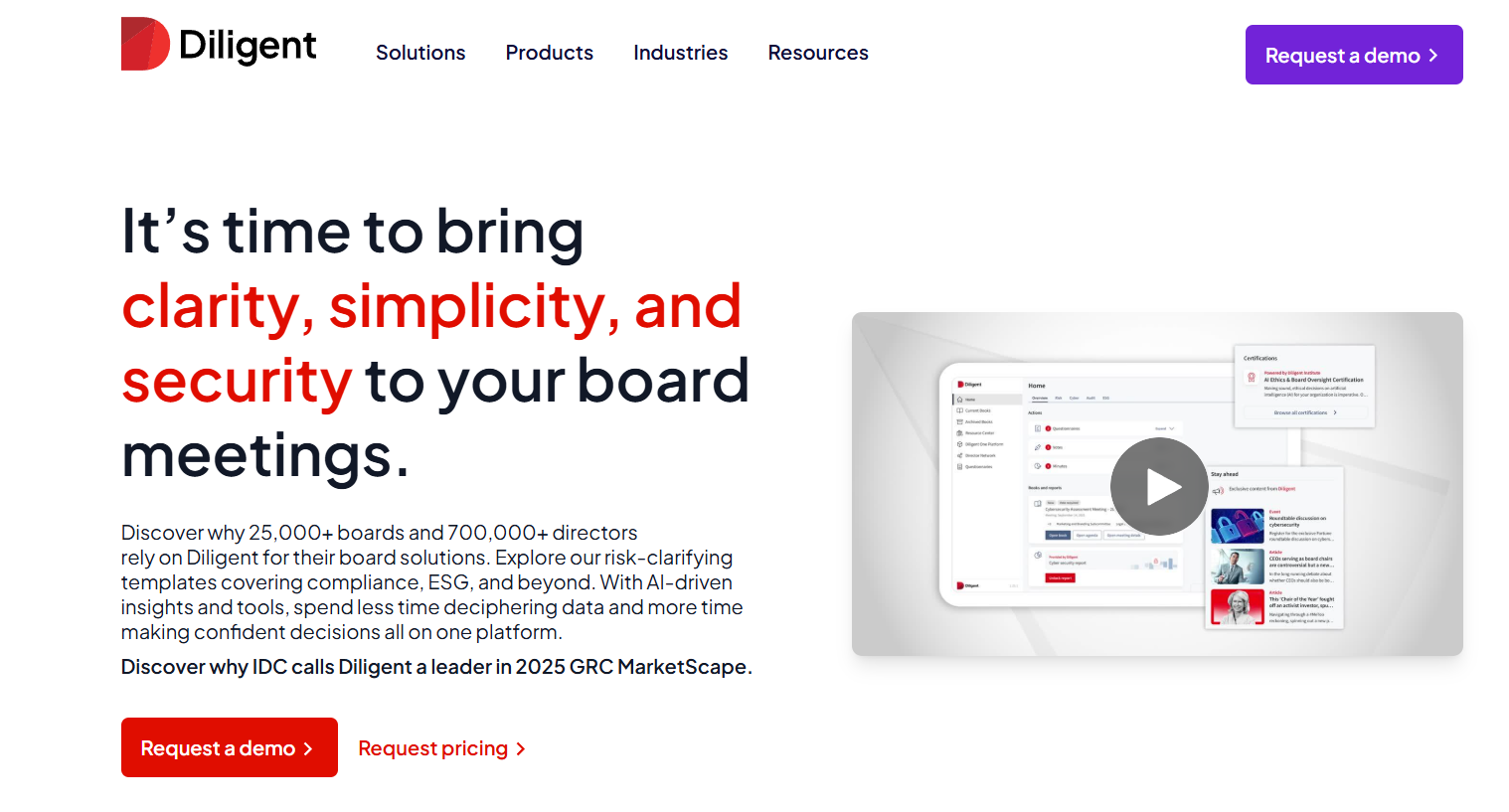
Diligent centralizes board governance, audit and compliance workflows in a security-focused platform.
The platform combines policy, control and board-management capabilities so compliance teams and directors can coordinate reviews, attestations and reporting in a single place.
Features
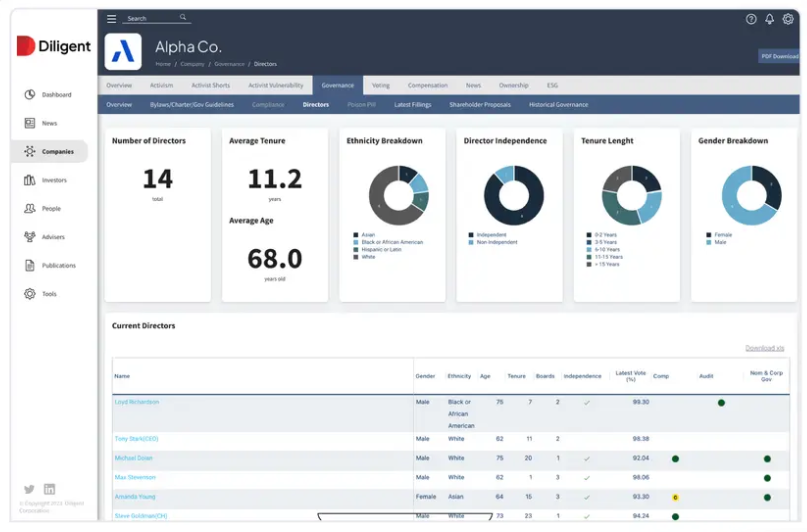
- Integrated board and audit reporting with immutable evidence trails that link policies, approvals and attestation records.
- Continuous monitoring & automated analytics: Configure ongoing data tests and automate business process monitoring (e.g. internal control testing) to detect anomalies and maintain compliance in real-time.
- Robotic automation via Robots/ACL: It’s possible to use scripted tasks in Python or ACL to automate data aggregation, testing, and remediation notifications.
Standout Feature: Diligent AI
Diligent’s purpose-built AI assistant helps you boost productivity, anticipate risk, and stay compliant by generating summaries, mapping out regulatory requirements, and automatically benchmarking ESG and risk in real-time against peers.
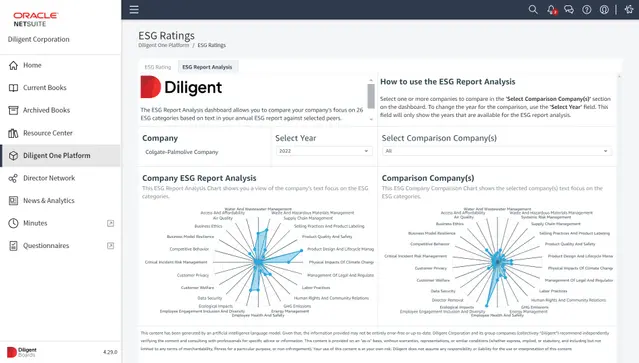
Pricing
There’s no official information on Diligent’s pricing plans; however, we were able to find some reported numbers.
According to 3rd-party data from Vendr, the median buyer of Diligent spends $23,800/year for its solution, with the tool going up to $45,792/year.
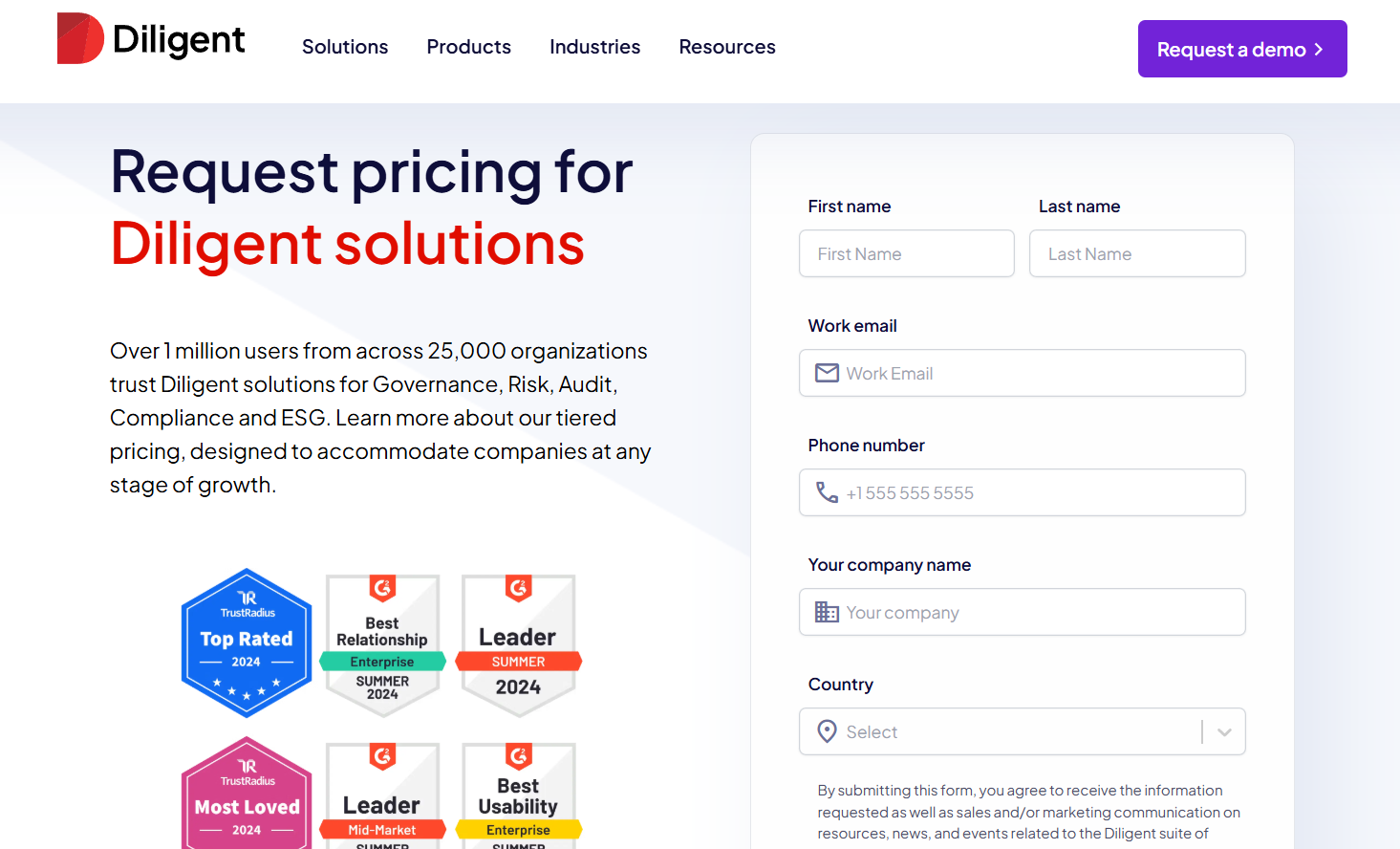
Pros & Cons
✅ One centralized GRC system replaces multiple tools and simplifies oversight across risk and audit workflows.
✅ Integration-rich, allowing users to create seamless workflows between tools.
✅ An AI assistant that can help you boost productivity.
❌ A steep learning curve and long initial setup and onboarding times, which is why some users have been looking for Diligent alternatives.
❌ The platform’s pricing can get expensive.
#3: IBM OpenPages
Best for: Large enterprises with complex, cross-domain risk data that must be normalized and analyzed centrally.
Similar to: SAI360.

IBM OpenPages scales for large enterprises with deep risk modeling, metadata-driven taxonomies and strong integration into enterprise data landscapes.
The platform’s strengths are in configurable risk frameworks, analytics and the ability to centralize disparate risk data for consistent assessments.
Features

- Advanced enterprise risk modeling and scenario analysis that unify risk data from multiple business units for consolidated reporting.
- Uses IBM Watson for natural language processing and machine learning to provide predictive analytics and automate classifications to enhance decision-making and efficiency.
- Features a drag-and-drop workflow editor that allows users to automate GRC processes to improve time-to-value and reduce manual effort.
Standout Feature: IBM Cognos Analytics (Predictive Insights)

What stood out to me about IBM OpenPages is that it lets you get valuable insights into the state of risk across the organization with its IBM Cognos Analytics for self-service data exploration.
Pricing
There are several ways to purchase the IBM OpenPages solution:
- As a SaaS solution: Essentials Edition starts at $3,300, and the Standard one starts at $6,050.
- As an On-cloud solution: the Single Solution starts at $6,250, and the Enterprise one starts at $9,000.
- As part of IBM Cloud Pak for Data: the Single Solution starts at $162,000, and the Solution Bundle starts at $207,000.
- As On-Premises: You need to contact their team for a quote.

Regardless of which package you choose in the end, each will include a core set of IBM OpenPages features, such as its AI features, workflow automation, integrated reports, etc.
Pros & Cons
✅ Scalable architecture that was designed to scale to tens of thousands of users.
✅ Enhances efficiency and accuracy through bespoke AI models and automated processes.
✅ Get valuable insights into the state of risk across the organization with its IBM Cognos Analytics.
❌ The platform has high implementation costs that make it prohibitive for SMEs.
❌ There are reported limited customization options by G2 reviews.
#4: MetricStream
Best for: Highly regulated organizations that require a mature, configurable GRC framework and broad regulatory coverage.
Similar to: LogicGate, SAP GRC.
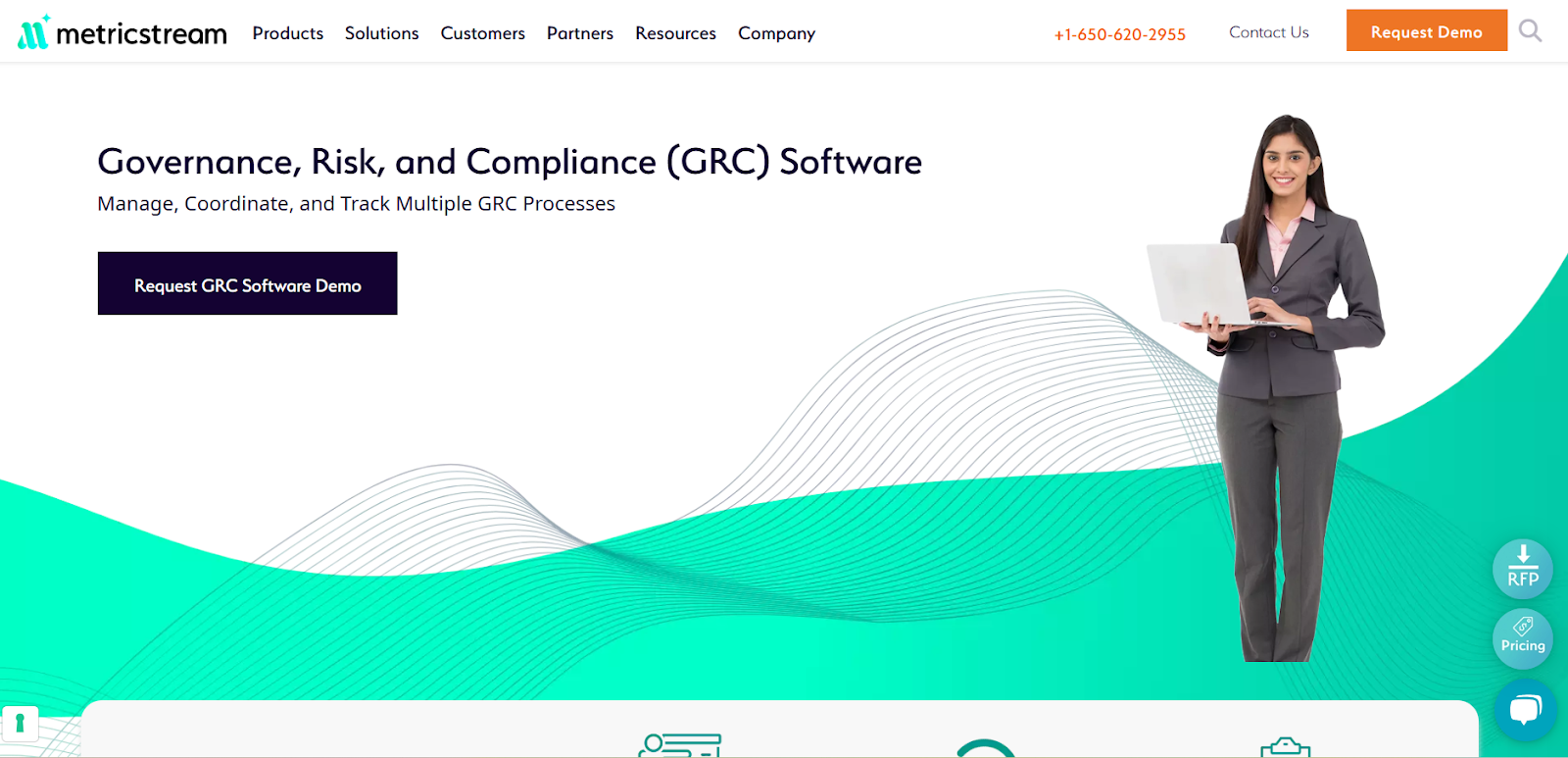
MetricStream excels in large enterprise environments by connecting policy management with broader GRC programs.
It’s designed for scalability, compliance automation, and enterprise-wide risk frameworks.
Features

- Centralized control library and regulatory mapping that lets you link controls to specific laws, standards and audit requirements.
- Automated compliance management with regulatory change tracking, policy alignment, and impact assessments to minimize compliance violations.
- Real-time cyber risk intelligence and unified IT risk management to proactively address threats and ensure regulatory adherence.
- Centralized third- and fourth-party risk management, including performance tracking and business continuity risk assessment.
Standout Feature: AI-powered insights (AiSPIRE)

MetricStream also offers an AI-powered insights tool, AiSPIRE, that can be used for predictive risk identification, duplicate control detection, and cognitive recommendations.
Pricing
MetricStream does not disclose its pricing structure, so you’d have to contact them to get a product demo and a quote.

Pros & Cons
✅ Real-time cyber risk intelligence capabilities.
✅ Advanced analytics alongside real-time reporting.
✅ An AI-powered insights tool, AiSPIRE, that can be used for predictive risk identification.
❌ The platform’s pricing structure is not SME-friendly, according to G2 reviews.
❌ The tool has an outdated interface that can be hard to navigate, which is why some people have been looking for MetricStream alternatives.
#5: AuditBoard
Best for: Finance and internal audit teams focused on SOX, internal control testing, and audit efficiency.
Similar to: ArcherIRM, ServiceNow.

AuditBoard is purpose-built for audit and SOX teams, delivering streamlined audit planning, evidence collection and automated testing that dramatically reduces manual audit work.
The platform’s UI and workflows are optimized for auditors and finance teams, making SOX and internal audit programs faster and more transparent.
Features

- Purpose-built SOX and audit management with automated testing, evidence collection and auditor-friendly workpapers.
- Flexible reporting and dashboards: Customizable reports and out-of-the-box dashboards that help uncover insights, track trends, and support fast, data-driven decisions.
- Integrated workflows and APIs that help you streamline data collection and task management through integrations.
Standout Feature: Preloaded Library of 30+ Frameworks

What stood out to me about AuditBoard’s solution is that it offers access to its preloaded library of 30+ frameworks (including SOC 2, ISO 27001, and GDPR) to help you stay audit-ready as your organization scales.
Pricing
AuditBoard has not disclosed its pricing, so you’d have to contact them to book a demo and get a quote.

Pros & Cons
✅ Access to a single, comprehensive view of organizational risk.
✅ Modern interface with good AI capabilities.
✅ Access to a preloaded library of 30+ frameworks to help you stay audit-ready.
❌ The median contract value of the tool is around $42,775/year, according to insiders, which is why some users have been looking for AuditBoard alternatives.
❌ Some customers of the platform find it difficult to use, with some of them requiring special training.
#6: SAI360
Best for: Organizations that must combine EHS, compliance training and case management into a single program.
Similar to: ArcherIRM, MetricStream.

SAI360 combines compliance, risk and EHS capabilities with strong content and training features, linking learning and policy attestation to compliance outcomes.
The platform is useful where behavior, training and incident/case management must be tightly connected to reduce operational and safety risk.
Features

- Built-in compliance training and policy attestation workflows tied to incident and case management for measurable behavior change.
- Leverages AI to enhance reporting, risk assessment, and operational efficiency.
- Pre-mapped frameworks and controls aligned with international regulations for faster deployment and easier compliance.
Standout Feature: Integrated GRC from Every Angle

What stood out to me about SAI360 is that it offers a holistic, enterprise-wide approach that helps you unify risk, compliance, and ethics management into one customizable system.
Pricing
SAI360 does not disclose its pricing, so you’d have to contact them to get a product demo and a quote.

Pros & Cons
✅ AI-powered reporting, risk assessment, and operational efficiency.
✅ A holistic approach that helps you unify risk, compliance, and ethics management.
✅ 20+ preconfigured GRC modules.
❌ The tool is described as outdated and difficult to manage by G2 reviews, which is why some people have been looking for SAI360 alternatives.
❌ Admins are not able to easily modify fields or workflows.
#7: Onspring
Best for: Mid-market organizations and teams that want heavy configurability without long IT projects.
Similar to: ArcherIRM.

Onspring is a flexible, low-code GRC platform that lets teams rapidly configure processes, reports and dashboards without heavy IT involvement, great for mid-market and distributed teams.
The software’s configurability accelerates deployment of audit, risk and compliance processes tailored to organizational context.
Features

- Configurable workflow automation and real-time dashboards that produce auditable trails and control-effectiveness metrics.
- Create a comprehensive risk register and automate risk assessments.
- You can assess, tier, and track vendors and integrate criticality ratings from cyber and financial monitoring services.
Standout Feature: Surveys for Easy Assessments

Onspring lets you use its point & click survey builder to build and send surveys to internal, external & third-party recipients.
It then automatically collects and scores results, assigns risk scores and can be customized to trigger follow-up actions.
Pricing
Onspring has 3 different pricing models that you can choose from based on which one better fits your needs:
- Pricing per user seat, where all users get access to all products on the Onspring’s platform.
- Pricing by product, where your team (with unlimited users) selects only a portion of the features to access.
- A hybrid model, where some users have unlimited access to the platform, while other users have limited access to other features.

After choosing your pricing model, Onspring offers four paid tiers – Bronze, Silver, Gold, and Platinum – each adding more capacity and features:
- The Bronze plan includes core no-code workflow tools, basic reports, and modest storage limits.
- Upgrading to Silver and Gold adds increased database/attachment storage, extra API call capacity, additional admin training seats, and development/test environments.
- The Platinum tier provides maximum storage, the highest API limits, priority support, and all non-production environments (dev, test, sandbox).

Pros & Cons
✅ Good flexibility and customization options, according to G2 reviews.
✅ The platform is easy to learn, and the no-code build makes it easier to set up the solution.
✅ Best-in-class reporting with live dashboards.
❌ Expensive per-seat pricing, according to reviews on G2.
❌ The tool has an outdated interface that can be hard to use for some users, which is why some people have been looking for Onspring alternatives.
#8: LogicGate
Best for: Teams that need a highly flexible, visual rules engine to model complex decision logic and automate remediation.
Similar to: SAP GRC, ArcherIRM.

LogicGate offers a visual, no-code risk orchestration engine that helps compliance teams automate decision logic and remediate issues with conditional workflows and risk playbooks.
The platform is especially useful where process flexibility and rapid change to workflows are required.
Features

- Flexible risk automation engine with conditional workflows and automated escalation for incident and control lifecycles.
- Centralized risk repository for visibility across governance, compliance, and third-party risks.
- Automated compliance reporting with built-in templates that you can start with, and audit trails.
Standout Feature: AI-powered insights (Spark AI)

What stood out to me about LogicGate is its AI-powered insights that help you predict risk and support your decision-making.
➡️ Spark AI also lets teams generate executive summaries, which I found to be quite useful for busy executives looking for a quick update.
Pricing
LogicGate does not publicly disclose its pricing, so you’d have to book a personalized demo with their team to get a quote.

Pros & Cons
✅ AI-powered insights that help you predict risk and support your decision-making.
✅ LogicGate Risk Cloud automates control follow-up tasks to help you increase efficiency.
✅ Users of the tool like how responsive the customer service team is.
❌ Users of the tool find the calculation functionality complicated, particularly with labels and percentages.
❌ The reporting features have limitations according to G2 reviews, which is why some users have been looking for LogicGate alternatives.
#9: Pathlock
Best for: Organizations where application-level access controls and SOD within ERP systems are primary compliance concerns.
Similar to: SAP GRC, LogicGate.

Pathlock specializes in application-level continuous controls monitoring and access governance, making it ideal where ERP and business-application controls (segregation of duties, access changes) are central to compliance.
It continuously monitors transactions and user access to detect control violations in real time.
Features

- Continuous access controls and segregation-of-duties monitoring within ERP and cloud applications to prevent and detect policy violations.
- Automated SoD conflict detection using your real-time financial data and transaction monitoring to minimize fraud risks, making it a good option for financial institutions.
- Compliant provisioning workflows that aim to enforce access policies during user onboarding and role changes.
Standout Feature: Risk Quantification

What stood out to me about Pathlock is that it offers risk quantification that integrations SoD analysis with live transaction data so your organization can prioritize high-impact risks.
Pricing
Pathlock does not disclose its pricing on its website, so you’d have to book a personalized demo with their team to learn more about the tool.

Pros & Cons
✅ Strong security features, including data masking and multi-factor authentication.
✅ Automated audit and compliance processes that simplify regulatory requirements and improve financial transparency.
✅ The tool has a user-friendly interface and easy navigation, according to G2 reviews.
❌ Documentation and guidance are sometimes lacking, according to G2 reviews.
❌ Implementation and configuration can be complex and time-consuming, especially for larger organizations with custom requirements.
#10: SAP GRC
Best for: Large enterprises running SAP who need embedded, transaction-level control and access governance inside their ERP environment.
Similar to: Pathlock, ServiceNow.

SAP GRC is tightly integrated with SAP enterprise systems and excels at embedding compliance, access control and process controls directly into core transactional landscapes.
Its value is strongest where automated enforcement of access rules, process controls and remediation against SAP data and processes is required.
Features

- Integrated access control, risk evaluation and automated remediation tightly coupled with SAP ERP processes and master data.
- Compliance automation that helps you streamline documentation, testing, and remediation of critical process risks and controls.
- Real-time control monitoring: Centralized visibility into risks, controls, and business impacts across SAP’s S/4HANA environments.
Standout Feature: Best-in-class Fraud Detection & Predictive Analysis

What stood out to me about SAP’s GRC platform is its fraud detection that screens transactional data in real-time using AI and customizable rules to uncover fraud, policy violations, and suspicious patterns.
Pricing
SAP’s GRC solution does not disclose its pricing tiers, so you’d have to contact their team for a demo and a personalized quote.

Pros & Cons
✅ Identifying, assessing, and mitigating risks.
✅ Integrates well with other SAP GRC modules and core systems like S/4HANA.
✅ Customizable rules to uncover fraud, policy violations, and suspicious patterns.
❌ The user interface can feel dated and complex for new users, according to G2 reviews.
❌ Can be costly compared to similar solutions in the market, which is why some users have been looking for SAP GRC alternatives.
Next Steps For Compliance Teams: Get Started With SmartSuite & Our Templates For Free
If you’re a compliance leader looking to build compliance workstreams and effectively prioritize and mitigate risks, you can give SmartSuite a chance with our free plan and ready-to-use GRC templates.
SmartSuite’s platform offers just the right customization, native collaboration capabilities and a library of 200+ project management templates to help compliance teams create and maintain a project management workflow.
Here’s what's in it for your team when you try SmartSuite:
- Access to a generous free plan with features including multi-board views (Kanban, Chart, Map, Timeline, Card, and Calendar), 100 automations/month, and 40+ field types, including formula and linked record fields.
- No-code automation builder to set up to 500,000 trigger/action workflows.
- Built-in productivity tools, including time tracking, status tracking, and checklists.
- Team collaboration and planning tools such as whiteboards and SmartSuite docs.
- Resource management across projects and teams.
- 40+ field types, including the option to add your custom fields.
Sign up for a free plan to test the water or get a 14-day free trial to explore all its amazing features.
Or, if you’d like to talk to our team of experts, schedule a demo.
Read More
- The 10 Best Project Management Software For Engineers: We break down the top 10 project management solutions built with engineers in mind in 2026.
- 10 Best Healthcare Project Management Tools in 2026: Find out the best healthcare project management solutions on the market.
- 10 Best Project Management Software for Construction in 2026: A useful guide if you operate in the construction industry and you’re looking for a project management app.
- 10 Best Enterprise Project Management Software: Find more about the best Enterprise-grade project management solutions on the market.
- 10 Best Project Management Tools For Remote Teams In 2026: Learn more about the best project management tools for remote teams in 2026.
- 10 Best Project Management Tools For Consultants In 2026: Find out the best project management solutions for consultants.

Run your entire business on a single platform and stop paying for dozens of apps
- Manage Your Workflows on a Single Platform
- Empower Team Collaboration
- Trusted by 5,000+ Businesses Worldwide















