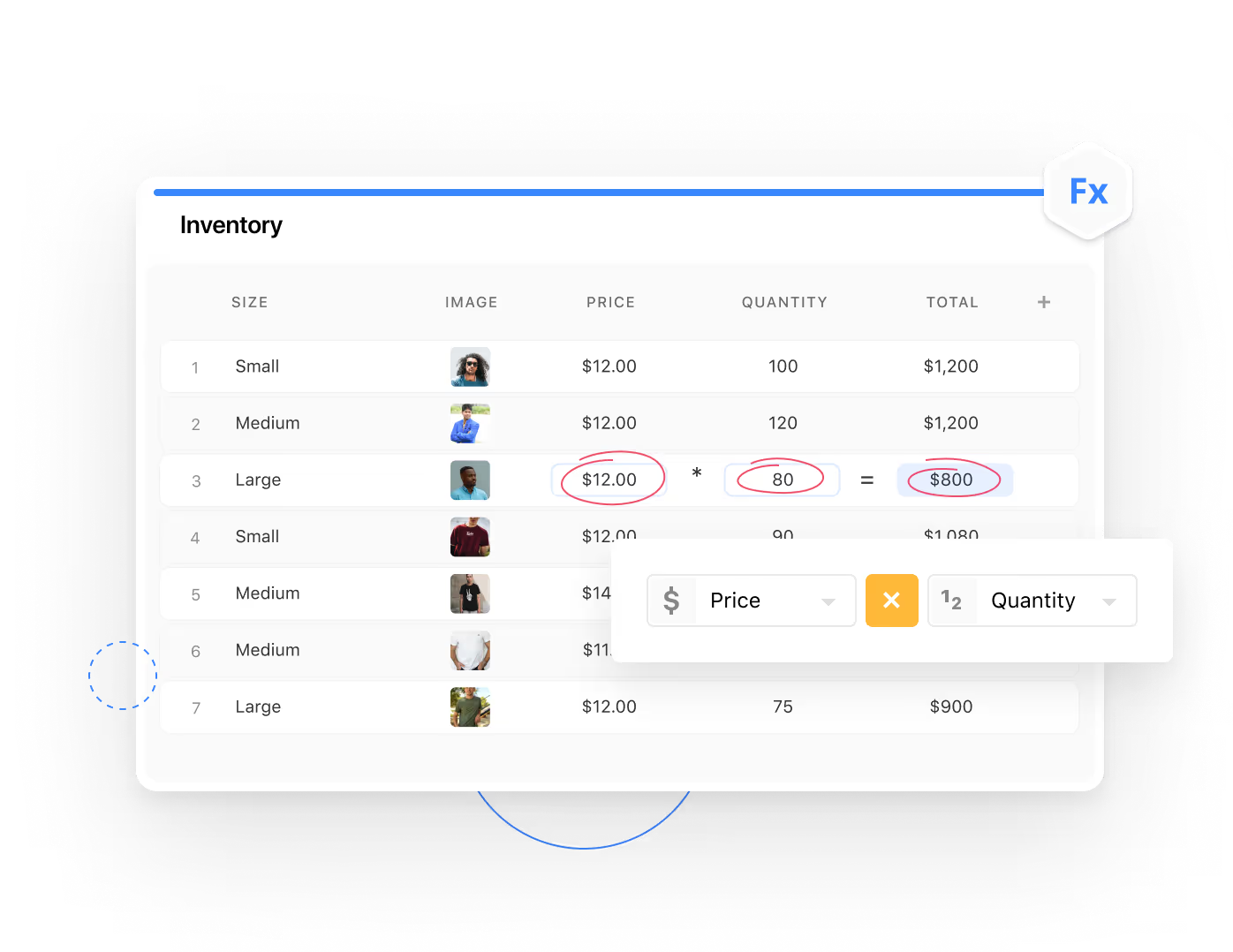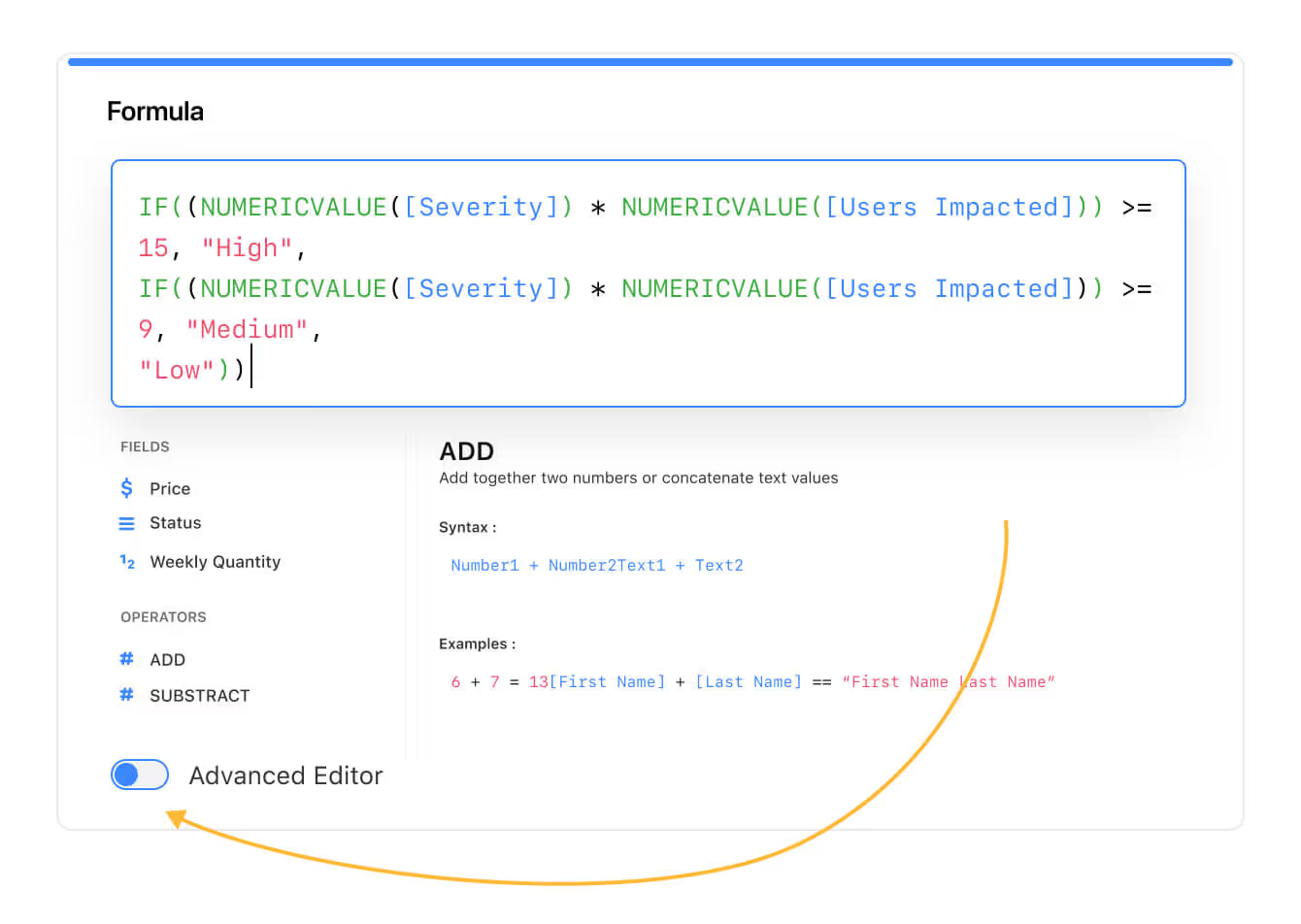Calculate Values & Metrics
For Any Business Need
Get all the formula and calculation features you'll find in a spreadsheet (more, actually😉) with the added benefit of being even easier to use. We’ll pull in the values from your data, so you just have to focus on the calculations.
Keep it simple for everyday calculations, or enter advanced mode to go deeper into our library of operators and functions. Rejoice, Excel nerds.