ManageEngine does disclose its pricing on its website, unlike some of its competitors, but it can get really confusing.
There are different pages for different paid plans, on-premise vs. cloud deployment, add-ons, and so on.
In this guide, I’ll help you decipher ManageEngine’s pricing, including how they calculate their pricing and examples of how much it’ll cost in the end.
➡️ I’ll also introduce you to a ManageEngine alternative that has a more affordable pricing structure, is quick to set up, and comes with premium customer support.
How does ManageEngine Calculate Its Pricing?
ManageEngine uses a few different (or combined) pricing models depending on the product:
- Per-technician (ServiceDesk Plus): you pay per technician with no restriction on end users.
- Per-endpoint or per-device (Endpoint Central & Mobile Device Manager Plus): charged by the number of endpoints (e.g., desktop, and workstation).
- Per-server: for server management modules, there are separate server tiers.
- Add-ons: many capabilities (CMDB, change, DEX, malware protection, OS deployment, live chat, etc.) are sold as add-ons with their own per-year or per-endpoint prices.
- Whether you want the platform to be multilingual, which can add to the costs.
➡️ If I were you, I’d pick by who you’re paying for (technicians) and/or what you’re managing (assets, endpoints, servers), and add any optional modules you need.
Source: ManageEngine ServiceDesk Plus, Endpoint Central, Mobile Device Manager Plus pricing pages.
Does ManageEngine Have A Free Plan Or A Free Trial?
Yes, ManageEngine does have a free plan for one of its product lines, ServiceDesk Plus and Mobile Device Manager Plus, as well as a free trial for its Endpoint Central.
Here’s a quick summary of what you can get at no cost to experiment with the ITSM software:
- ServiceDesk Plus: free 5-technician Standard edition allotment (only one instance can use the free allotment). There’s also a 30-day free trial for instances.
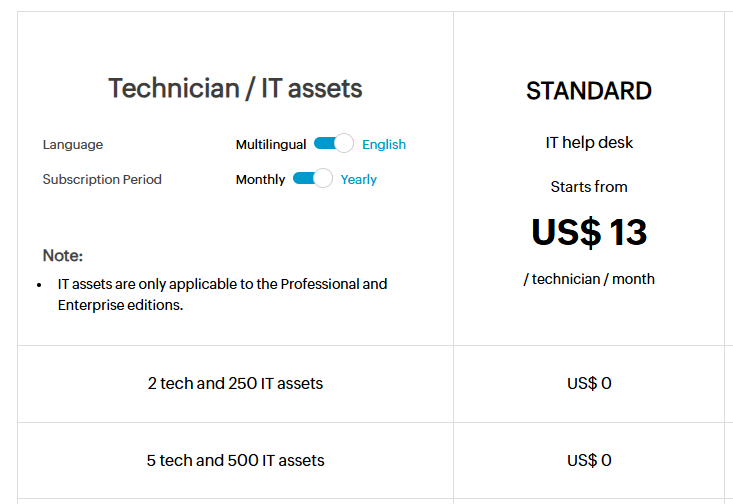
Source: ServiceDesk Plus.
- Mobile Device Manager Plus: free edition up to 25 devices, with a 30-day unlimited devices trial available.
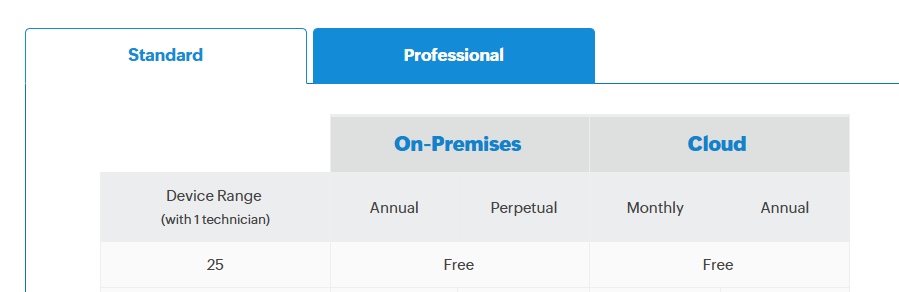
Source: ServiceDesk Plus.
- Endpoint Central: 30-day trial available for unlimited endpoints on both cloud and on-premises.
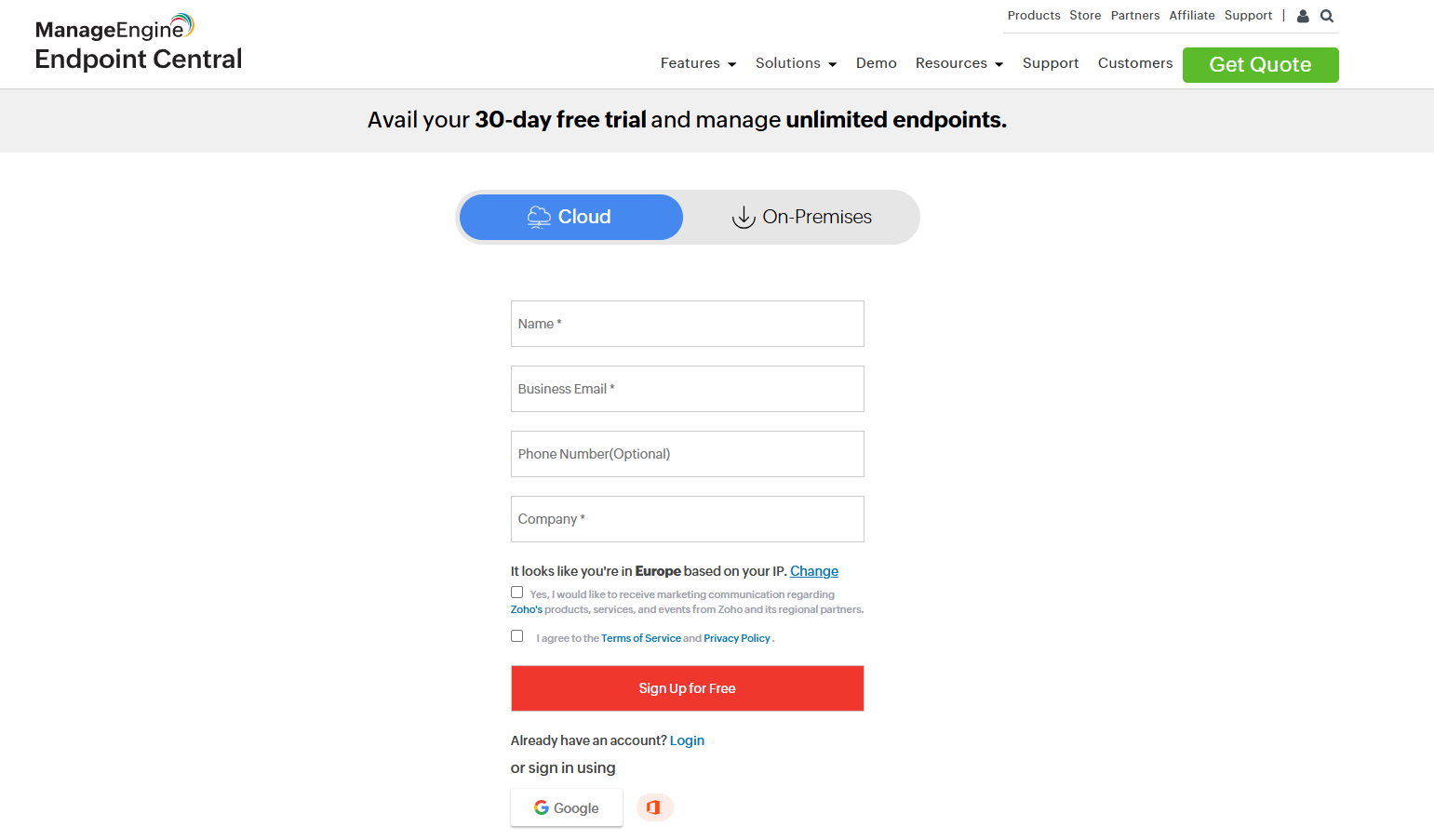
Source: ServiceDesk Plus.
ManageEngine’s ServiceDesk Plus Plan (ITSM)
ManageEngine’s ServiceDesk Plus plan starts from $13/month/technician and comes with multiple paid add-ons.
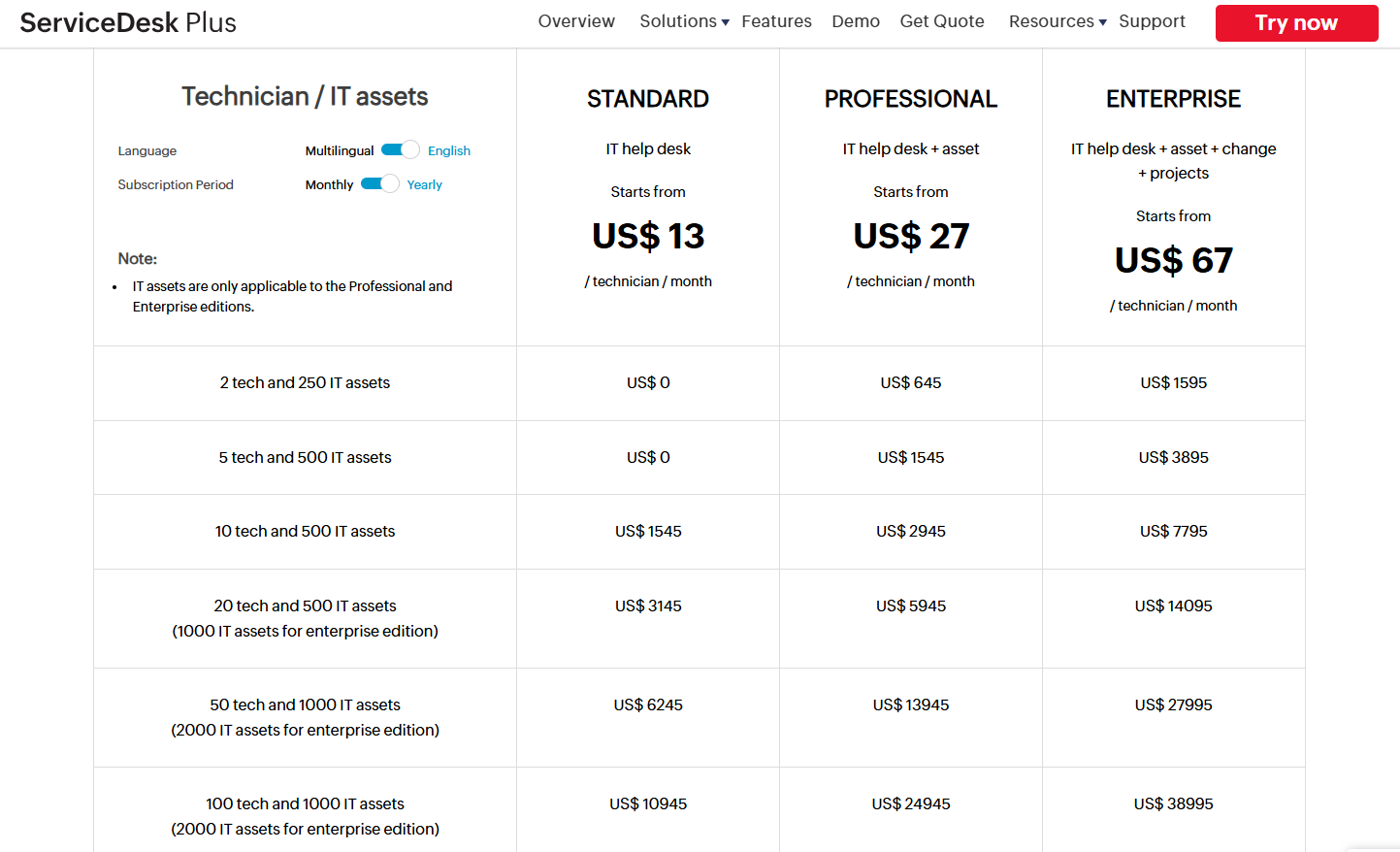
Source: ServiceDesk Plus.
Here’s how the product’s plans look and what you’ll get from them:
- Standard: Starts at $13/month/technician when billed annually for cloud deployment and gives you access to its IT help desk. $16/month/technician for a multilingual platform.
- Professional: Starts at $27/month/technician when billed annually for cloud deployment and adds asset management. $34/month/technician for a multilingual platform.
- Enterprise: Starts at $67/month/technician when billed annually for cloud deployment and adds change and project management. $79/month/technician for a multilingual platform.
➡️ Add-ons include CMDB ($1,595/year), Service Catalogue ($1,595/year), Project Management ($1,595/year), Problem Management ($1,595/year), Change & Release Management ($3,195/year), Live Chat ($65 per tech per year), remote control ($315/concurrent session/year), and an annual maintenance service ($35per technician annually).
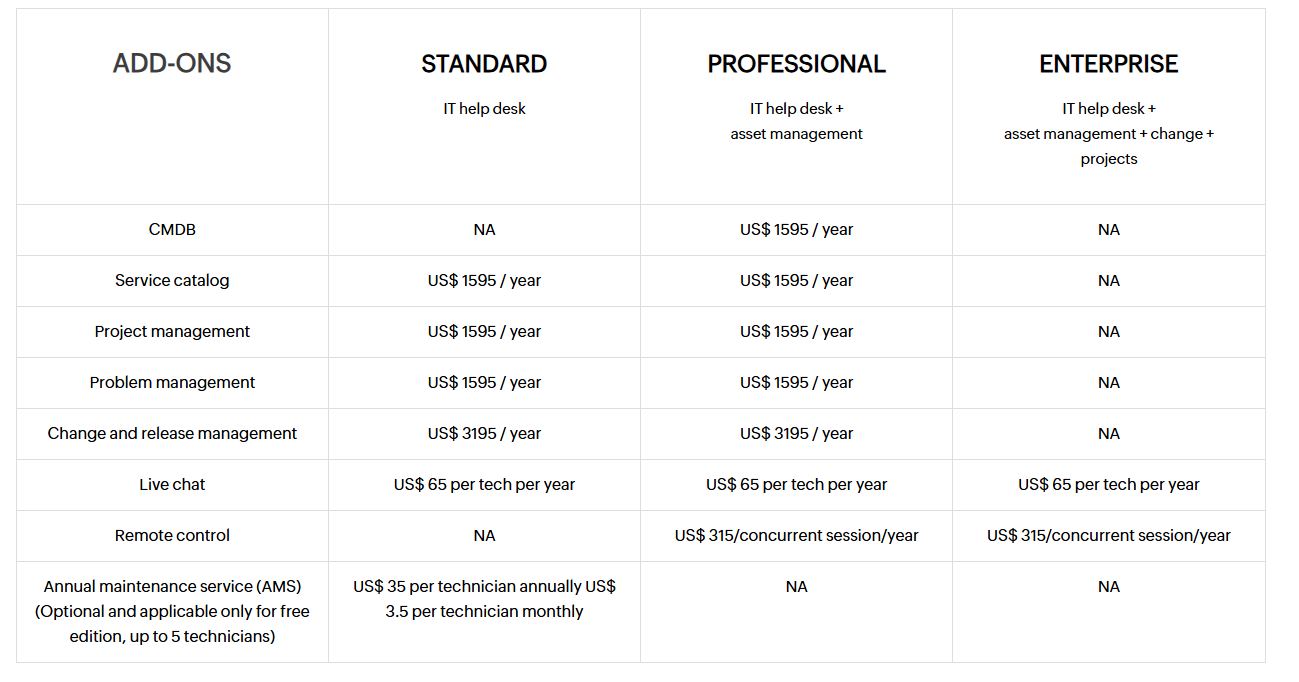
Source: ServiceDesk Plus.
ManageEngine’s Endpoint Central Plan
ManageEngine’s Endpoint Central plan charges per endpoint and number of servers.
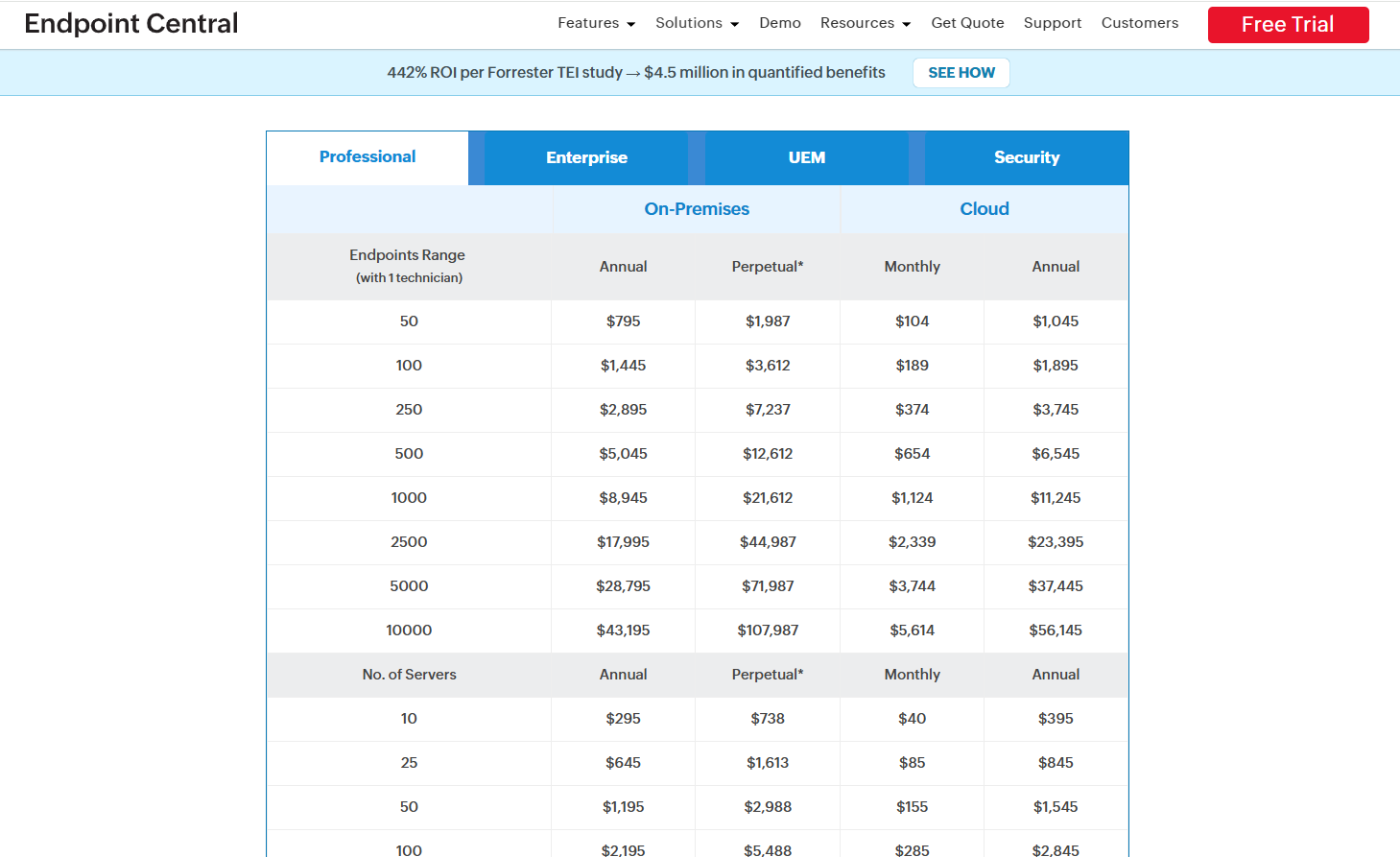
Source: ServiceDesk Plus.
There are 4 paid plans to choose from:
- Professional: Starts from $795/year for 1 technician for 50 endpoints and $295/year for 10 servers, and annual, on-premise deployment.
- Enterprise: Starts from $945/year for 1 technician for 50 endpoints and $345/year for 10 servers, and annual, on-premise deployment.
- UEM: Starts from $1,095/year for 1 technician for 50 endpoints and $395/year for 10 servers, and annual, on-premise deployment.
- Security: Starts from $1,695/year for 1 technician for 50 endpoints and $495/year for 10 servers, and annual, on-premise deployment.
Additional technicians are charged more on a scaling basis, regardless of the paid plan that you’ll go ahead with, depending on your annual or perpetual charging basis.
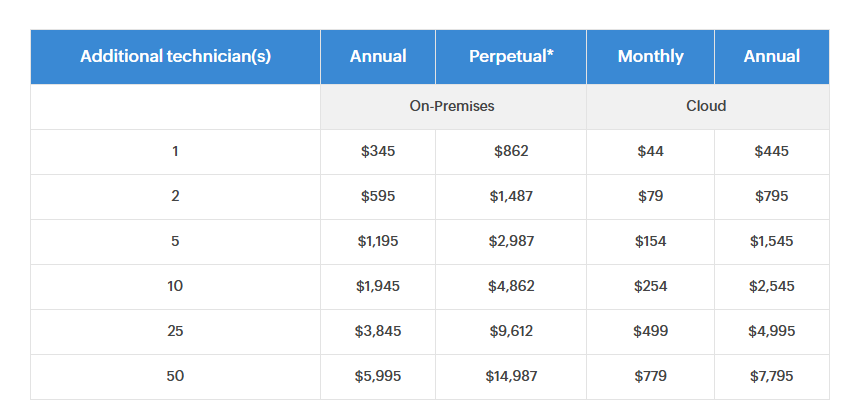
Source: ServiceDesk Plus.
➡️ Add-ons include Malware protection ($495/year), Ransomware protection ($145/year), DEX Manager ($195/year), and OS Deployment ($345/year).
ManageEngine’s Mobile Device Manager Plus Plan
ManageEngine’s Mobile Device Manager Plus product line offers a device-based pricing plan with a free edition for up to 25 devices.
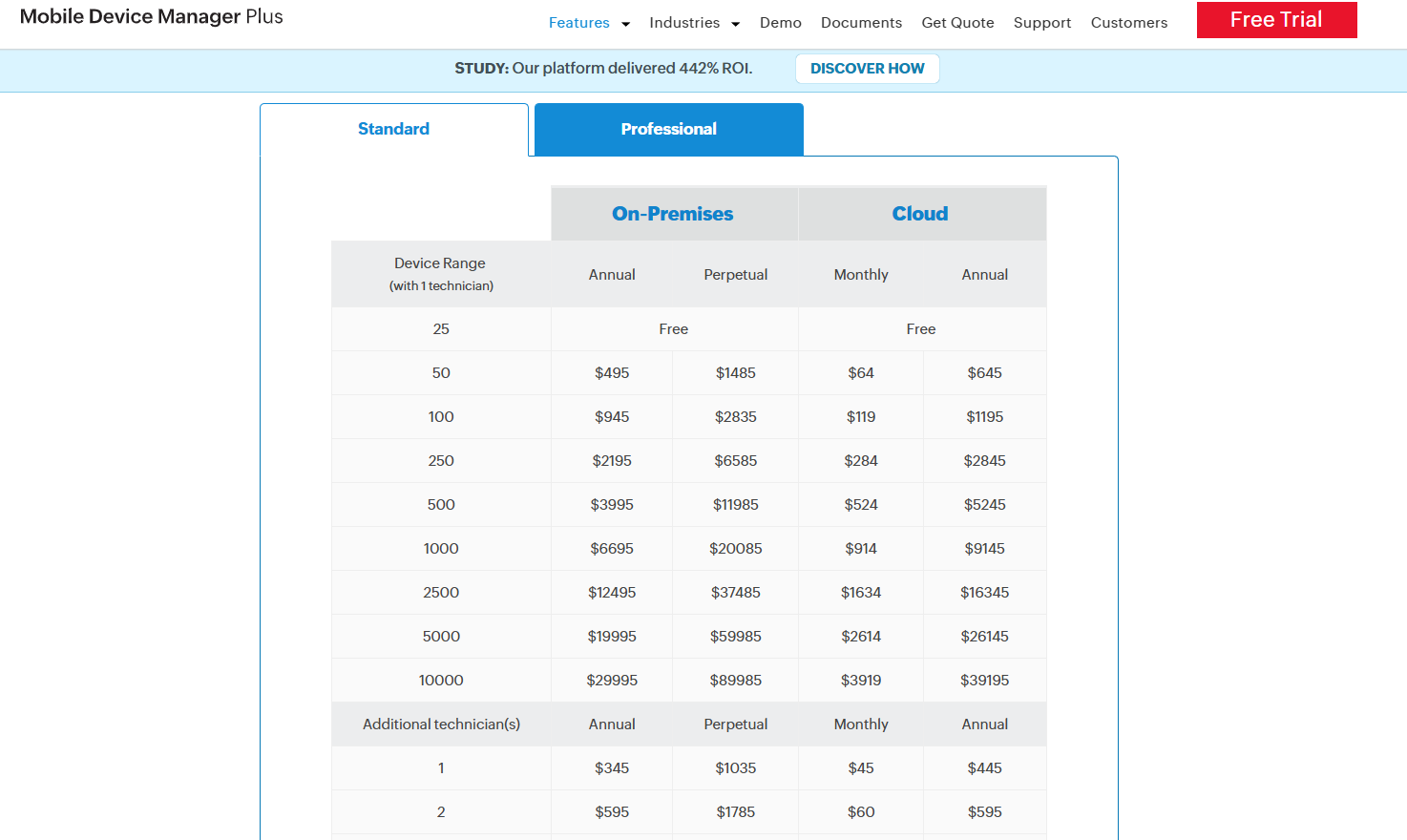
Source: ServiceDesk Plus.
There are only 2 paid plans:
- Standard: Paid plan starts from $495/year for 50 devices with 1 technician.
- Professional: Paid plan starts from $895/year for 50 devices with 1 technician.
Additional technicians are charged separately, starting from $345/year per additional technician up to $5,995/year for 50 additional technicians.
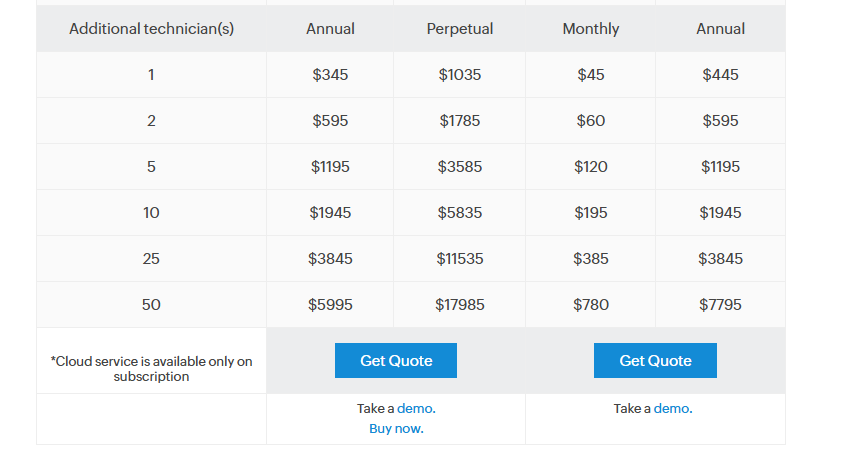
Source: ServiceDesk Plus.
➡️ It’s also worth mentioning that the Mobile Device Manager Plus plan provides discounts for non-profit organizations and educational institutions. You’ll need to get in contact with them to get a custom quote for that.
What would be a realistic cost for ManageEngine?
Based on 3rd party data from Vendr, the average contract value they’ve handled for ManageEngine (out of 11 deals) comes to $9,320/year.
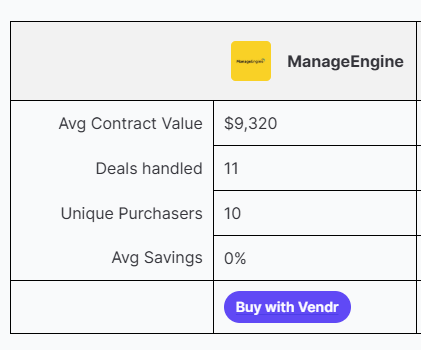
Source: Vendr.
Does ManageEngine Provide Good Value for Money?
ManageEngine’s users are generally satisfied with the software, mentioning that the tool has become an integral part of their prompt service delivery with its remote connection, chat, and video call capabilities.
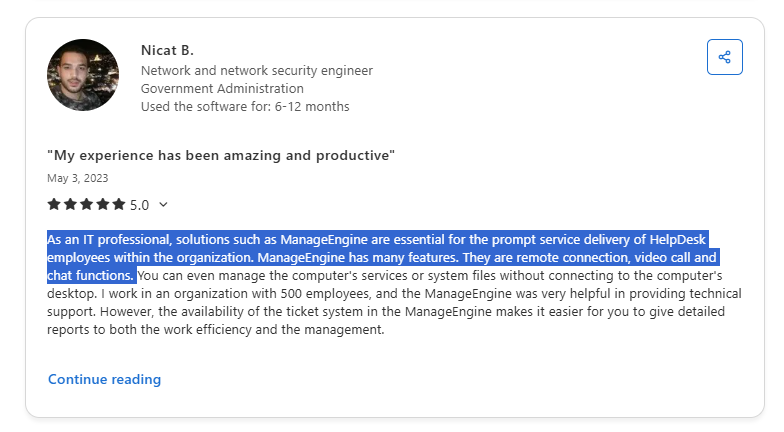
‘’As an IT professional, solutions such as ManageEngine are essential for the prompt service delivery of HelpDesk employees within the organization. ManageEngine has many features. They are remote connection, video call and chat functions.’’ – Capterra Review.
Despite this, there have been some users of the platform who are not satisfied with the initial implementation of the solution, noting that it can be tricky and complex to get up and running.
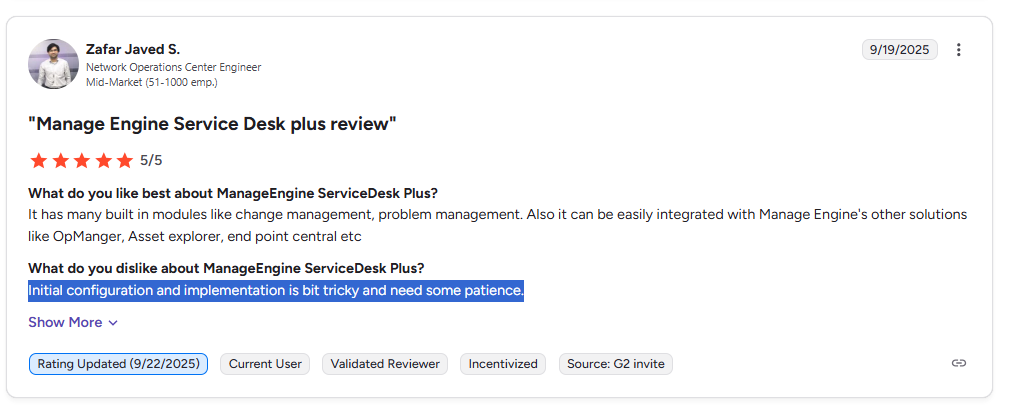
‘’Initial configuration and implementation is a bit tricky and needs some patience.’’ – G2 Review.
What’s more, I saw that ManageEngine’s customer support is a recurrent theme, with G2 reviewers claiming that it has left them hanging for what appeared to be basic issues.
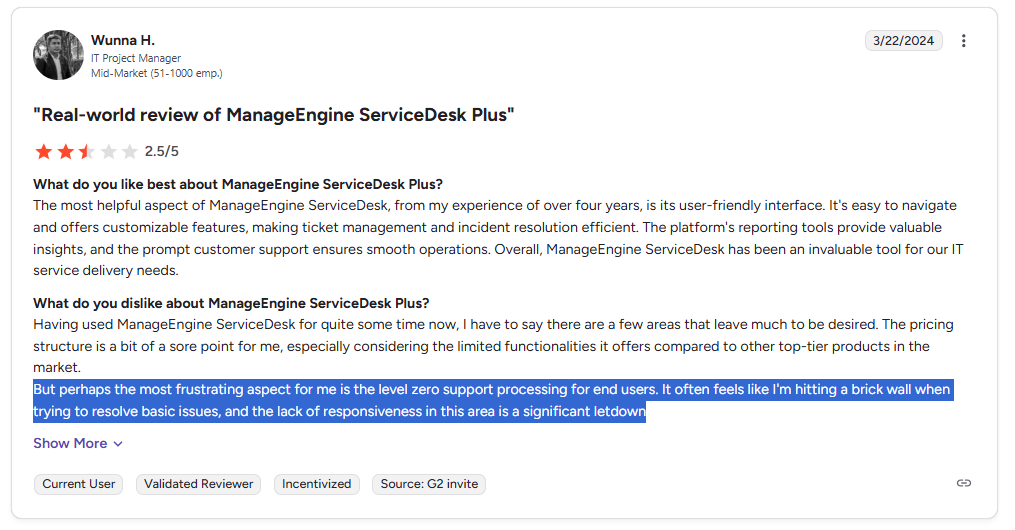
‘’But perhaps the most frustrating aspect for me is the level zero support processing for end users. It often feels like I'm hitting a brick wall when trying to resolve basic issues, and the lack of responsiveness in this area is a significant letdown.’’ – G2 Review.
Looking For a ManageEngine Alternative For ITSM?
SmartSuite offers the best ManageEngine alternative on the market, featuring our no-code, easy-to-use software that helps streamline critical IT processes, organise projects, and eliminate traditional obstacles in the tech landscape.
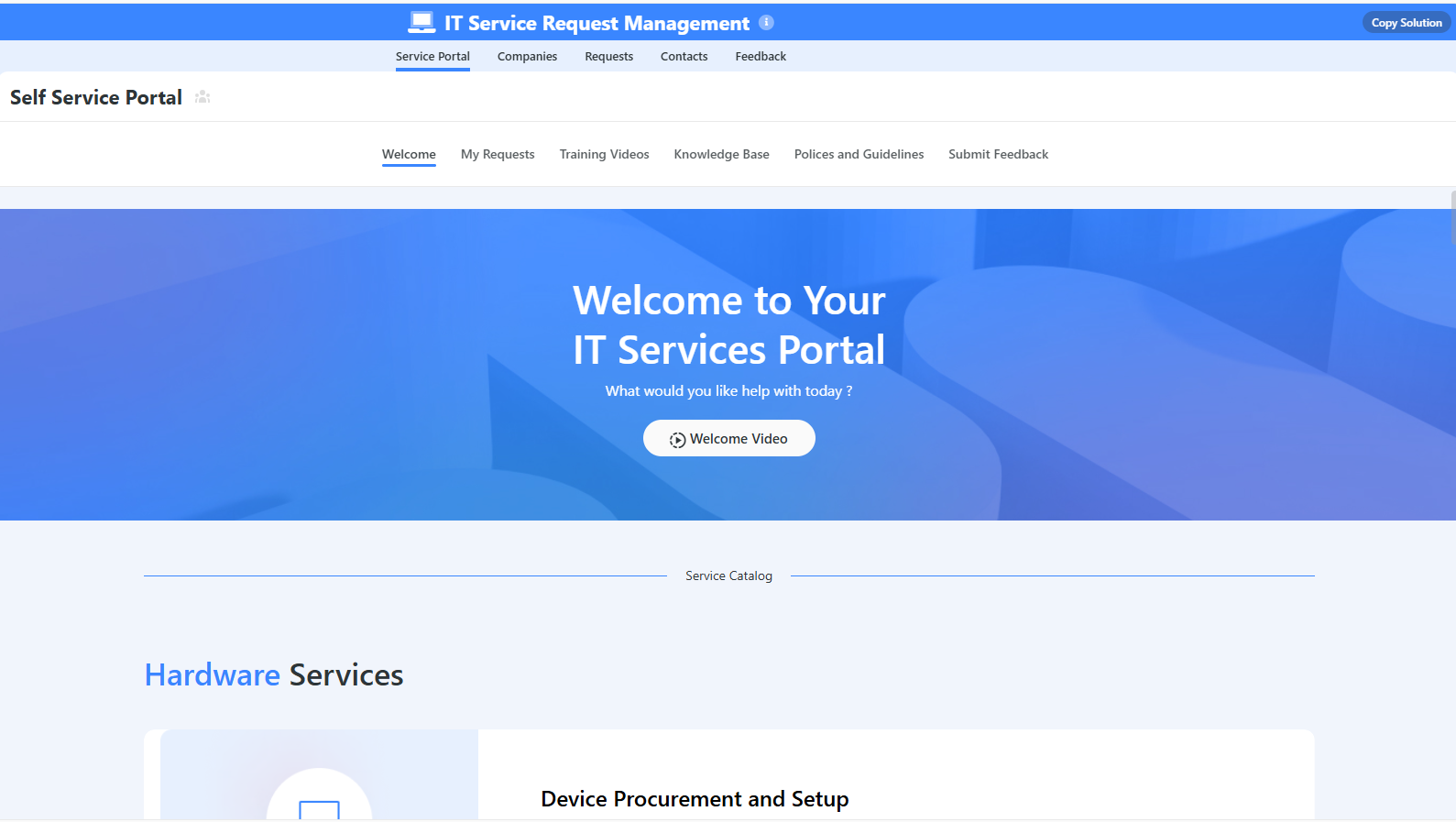
Here’s a quick walkthrough of the software and our solution for IT leaders:
Let’s go over the features that make SmartSuite the best option for small and large IT teams looking for a ManageEngine alternative: 👇
All-In-One ITSM
SmartSuite helps IT leaders manage their IT processes, projects, and assets in a single, unified solution.
Our no-code, easy-to-use solution lets you automate all technical processes with ease.
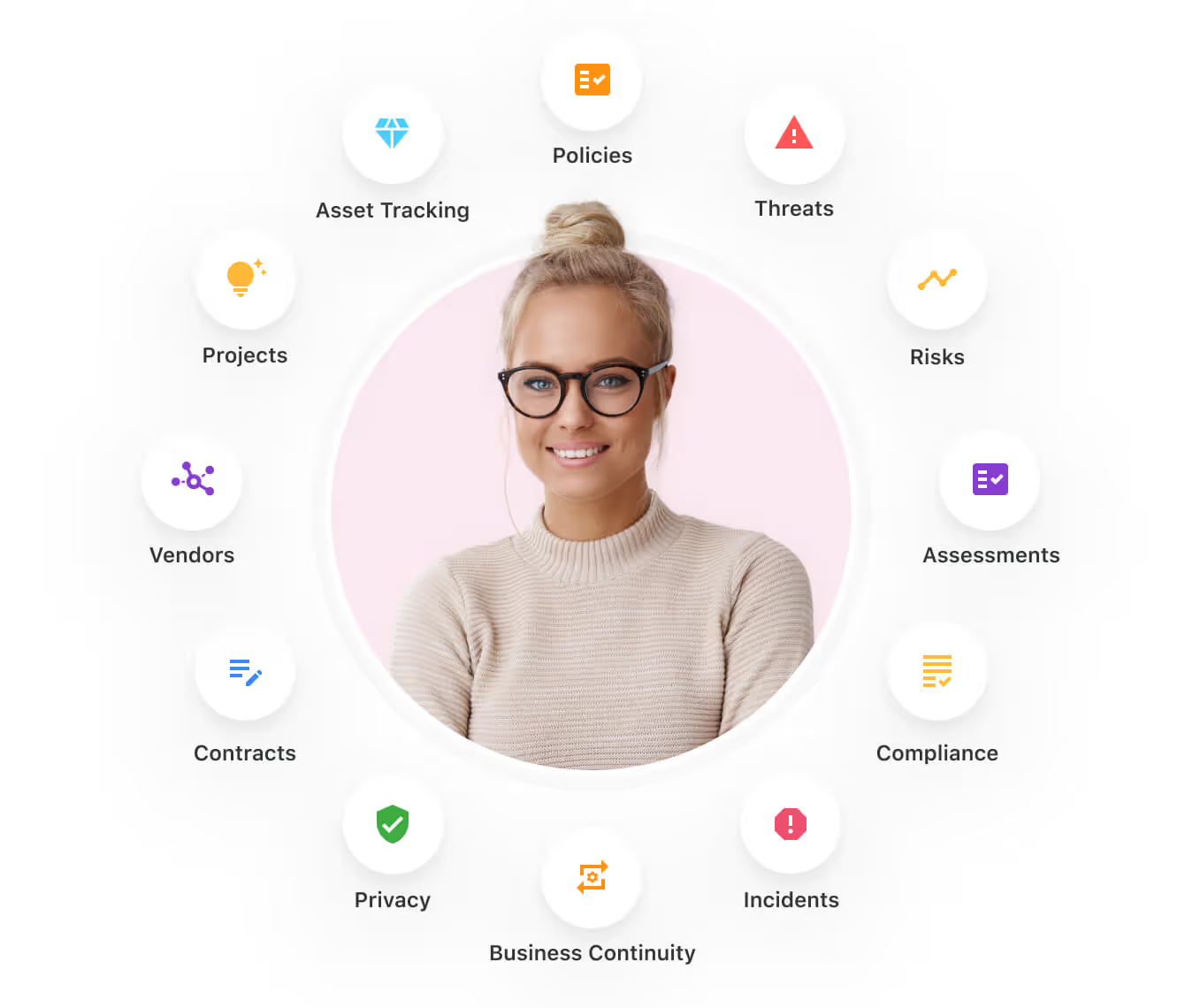
Here are the capabilities and use cases that your team will get with SmartSuite:
- Manage critical IT processes: Manage IT data and workflows in one place, from deploying help desk and issue management solutions to ensuring core business operations stay uninterrupted.

- Track tickets & issues: You’ll be able to deploy a help desk and issue management solutions to ensure your business operations are not interrupted.

- Manage your IT assets and licenses: Track all of your IT assets, to whom they are deployed, and what software versions are deployed.

- Manage internal IT projects: You can plan deployments, schedule your teams, and monitor progress to ensure you deliver on time and under budget.

- Integrate with your existing systems: Your team can integrate with existing systems and data to consolidate and centralize your data.

- Automate for accuracy and efficiency: It’s possible to remove inefficiencies and the chance for human error by automating repeatable workflows.
- Monitor and report on your work with customizable IT dashboards: You can slice and dice data, track help tickets, work requests, and more in dynamic interactive dashboards.

Standardize Your Team’s IT Workflows
Your team can standardize your IT request workflow with a centralized work request process.
Our platform lets you prioritize tasks, assign IT staff and ensure that you achieve SLAs.

You’ll also be able to monitor your team with flexible reports and dashboards that keep you updated in real time.
Apart from that, SmartSuite's no-code automation builder provides IT teams with a visual interface that makes it easy to respond to events and take action.
That means you can customize your ITSM workflows without technical resources.
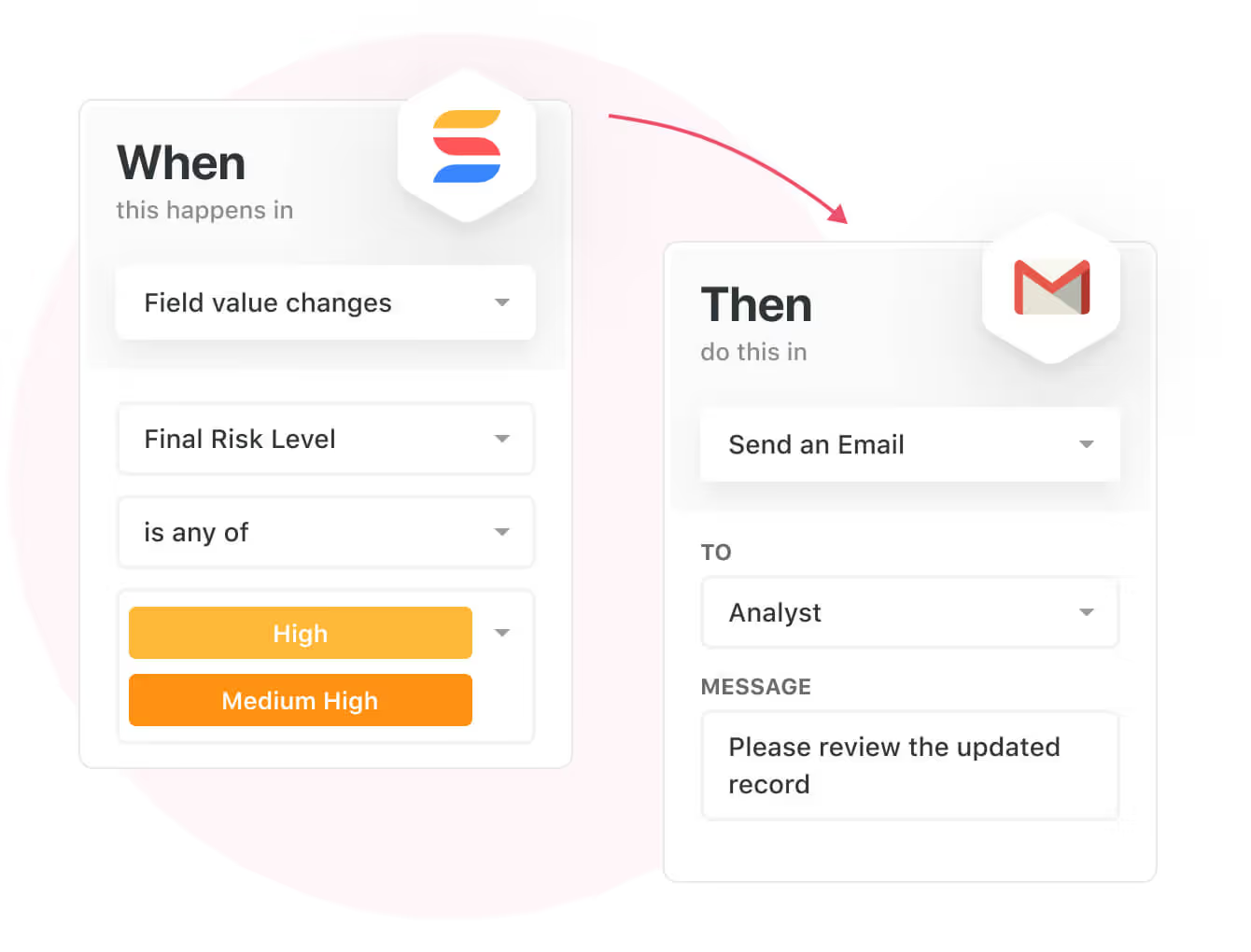
💡 Are you working from mobile? Stay connected to critical IT information, tickets and device information with our native iOS and Android apps.
Your team can use our mobile apps to share files, images, updates and other feedback to resolve problems and close tickets.

Ready-To-Use ITSM Templates
Our team has prepared a few ITSM templates for IT teams looking to get started right away, instead of building everything from scratch, such as an IT Help Desk.
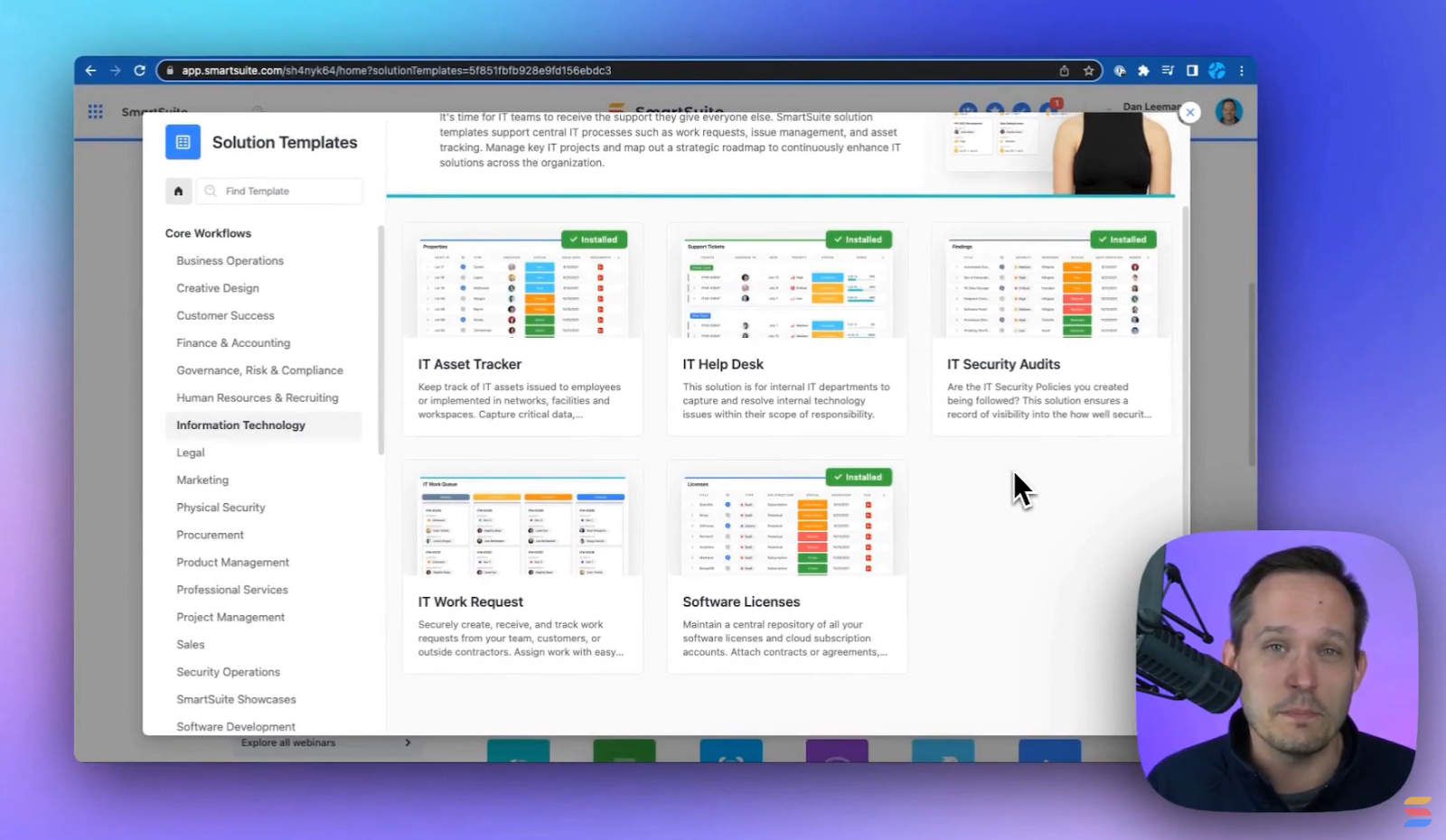
Our ITSM template includes:
- IT Service Request Management, where you can streamline work requests, automate repetitive tasks, and manage IT assets.
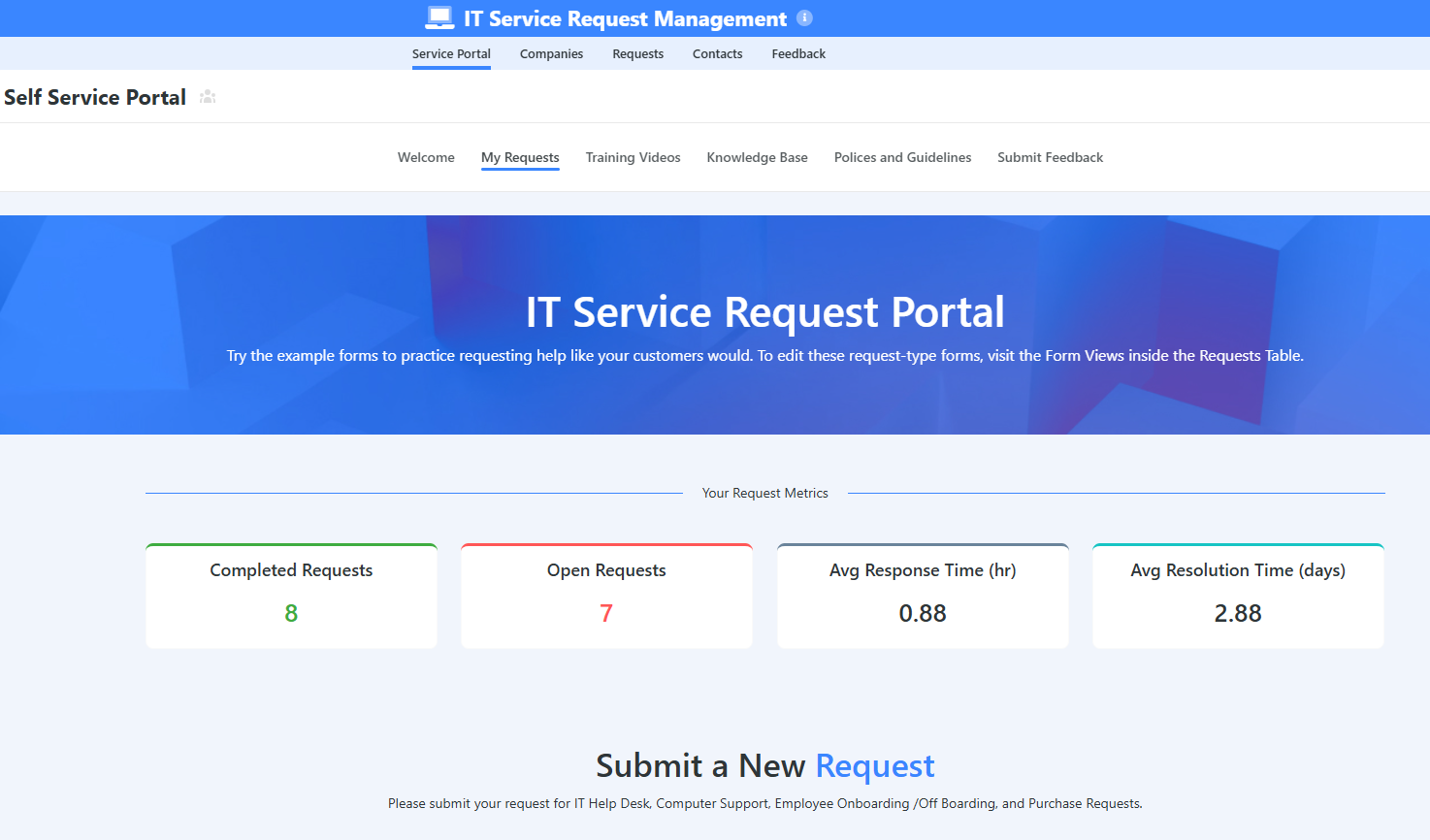
- IT Help Desk, which we built for internal IT departments looking to capture and resolve internal technology issues.
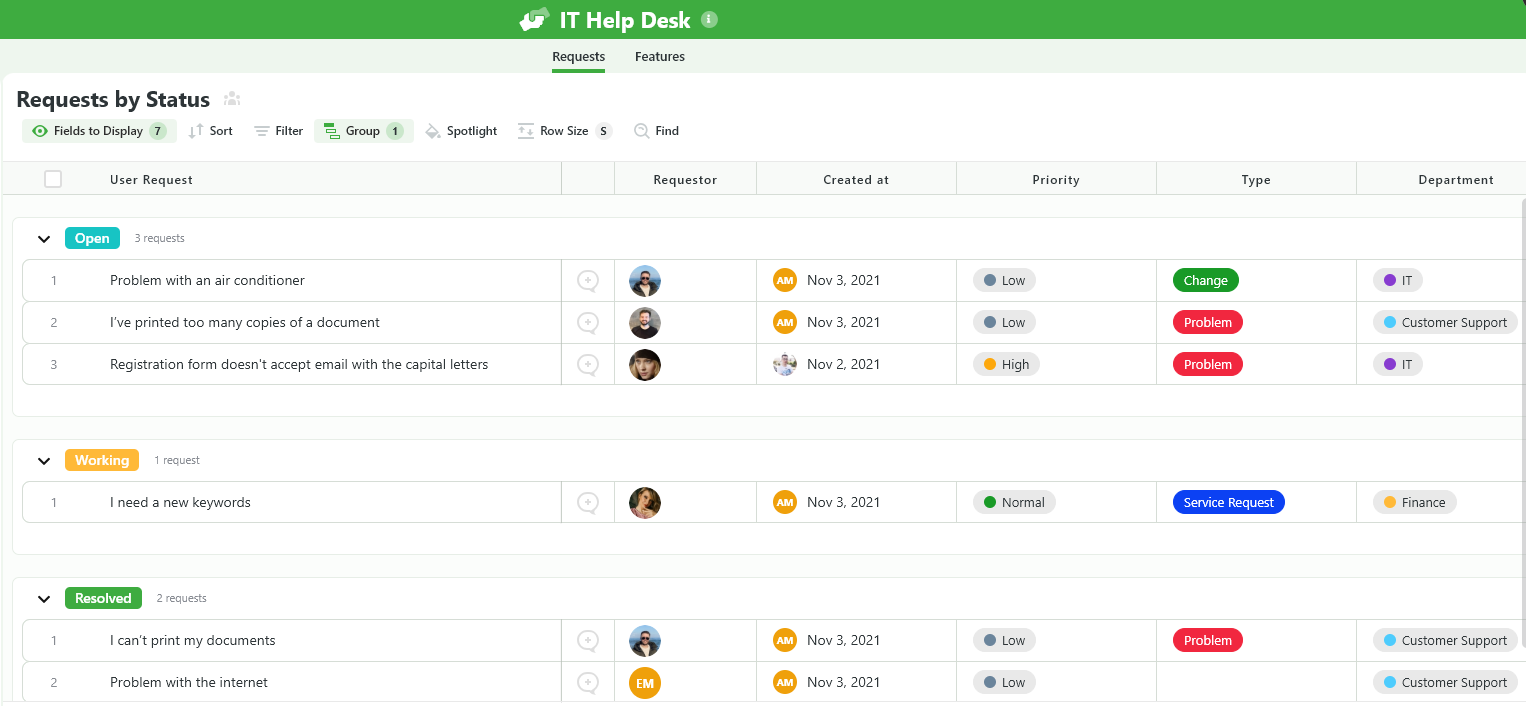
- IT Asset Tracker, where you can keep track of IT assets issued to employees or implemented in networks, facilities and workspaces.
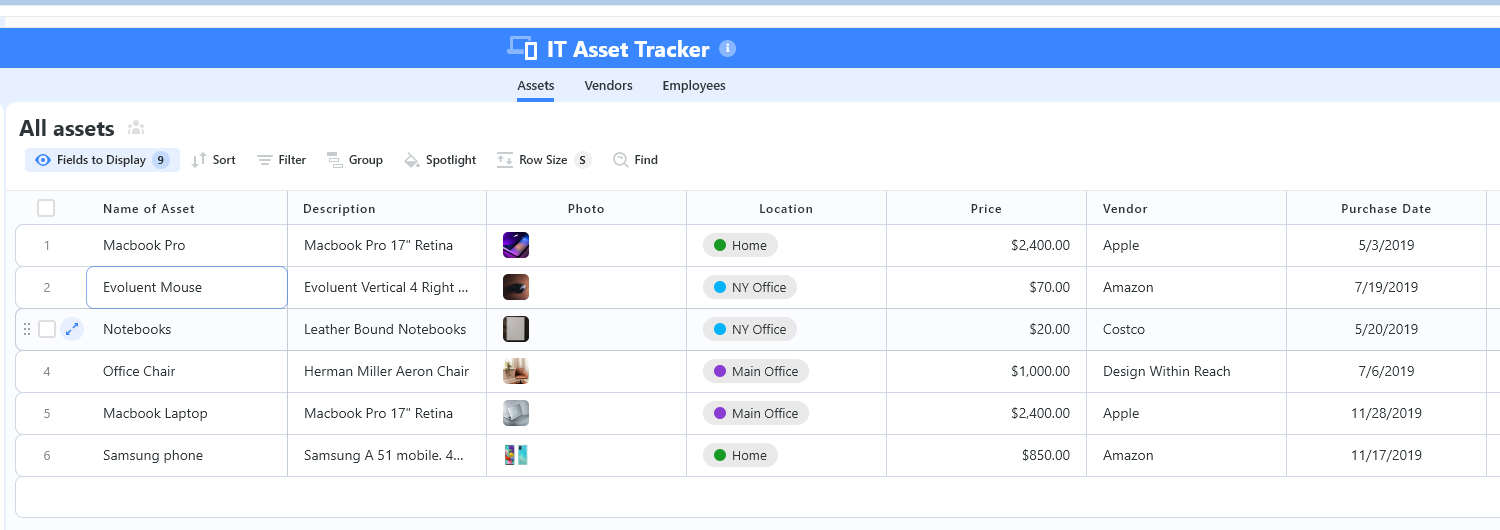
You can customize our ITSM management templates here for various use cases, such as IT Security Policies, IT Security Audits, and IT Work Requests.
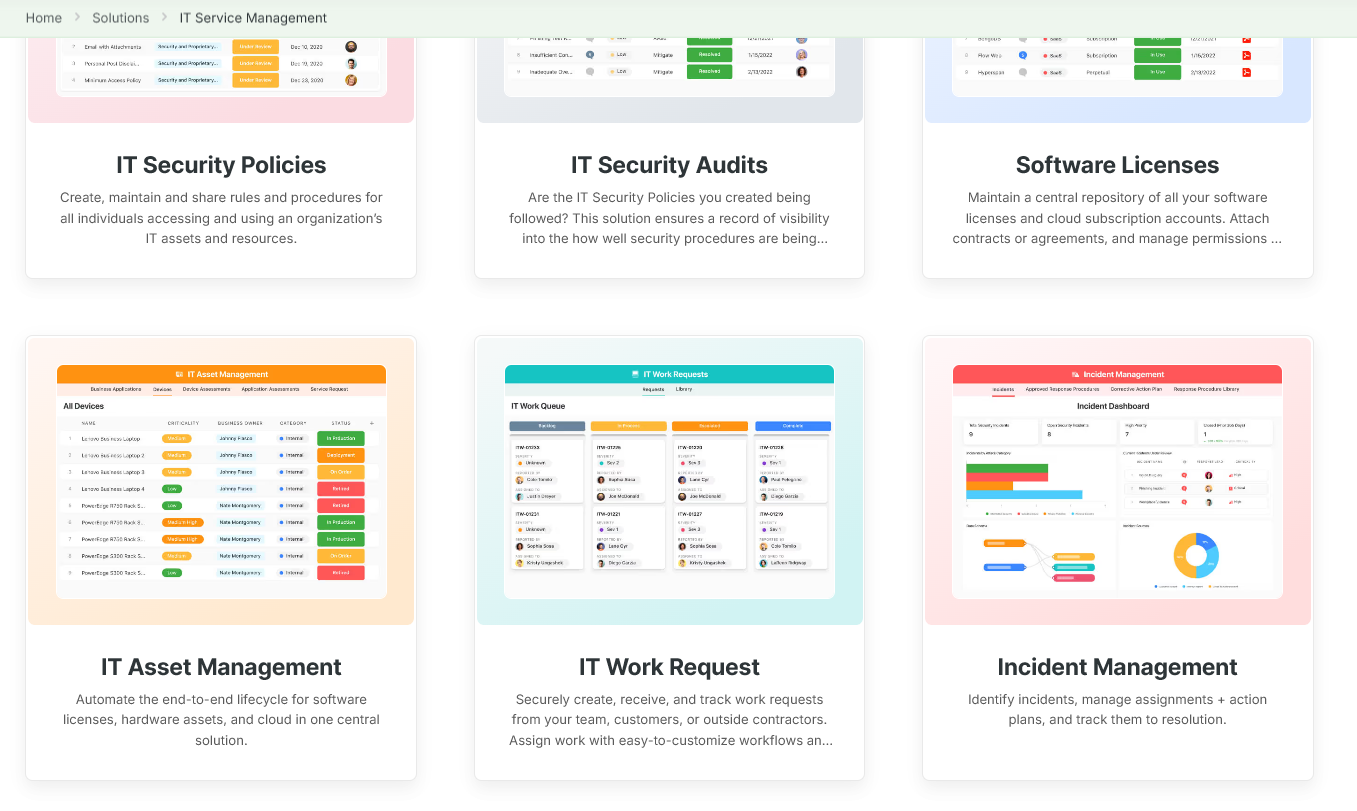
How is SmartSuite’s Pricing Different From ManageEngine’s?
SmartSuite uses a flat per-user pricing model with all-in-one access to its ITSM and work management features, while ManageEngine pricing is modular and resource-based, charging separately per technician, per device or endpoint, and for specific add-ons.
Similar to ManageEngine, SmartSuite offers a free tier with access to 250+ automation actions, team collaboration, multi-dashboard views, and more.
There are four paid plans with a 14-day free trial (no CC required):
- Team: Starts at $12/user per month, including Gantt charts, timeline views, 5000 automation runs, and native time tracking.
- Professional: Starts at $30/user per month and adds two-factor authentication, Gmail & Outlook integrations, and unlimited editors.
- Enterprise: Starts at $45/user/month and includes access to audit logs, data loss prevention, and 50,000 monthly API calls.
- Signature: A customized plan tailored to your organization’s needs and team size with no predefined limits.
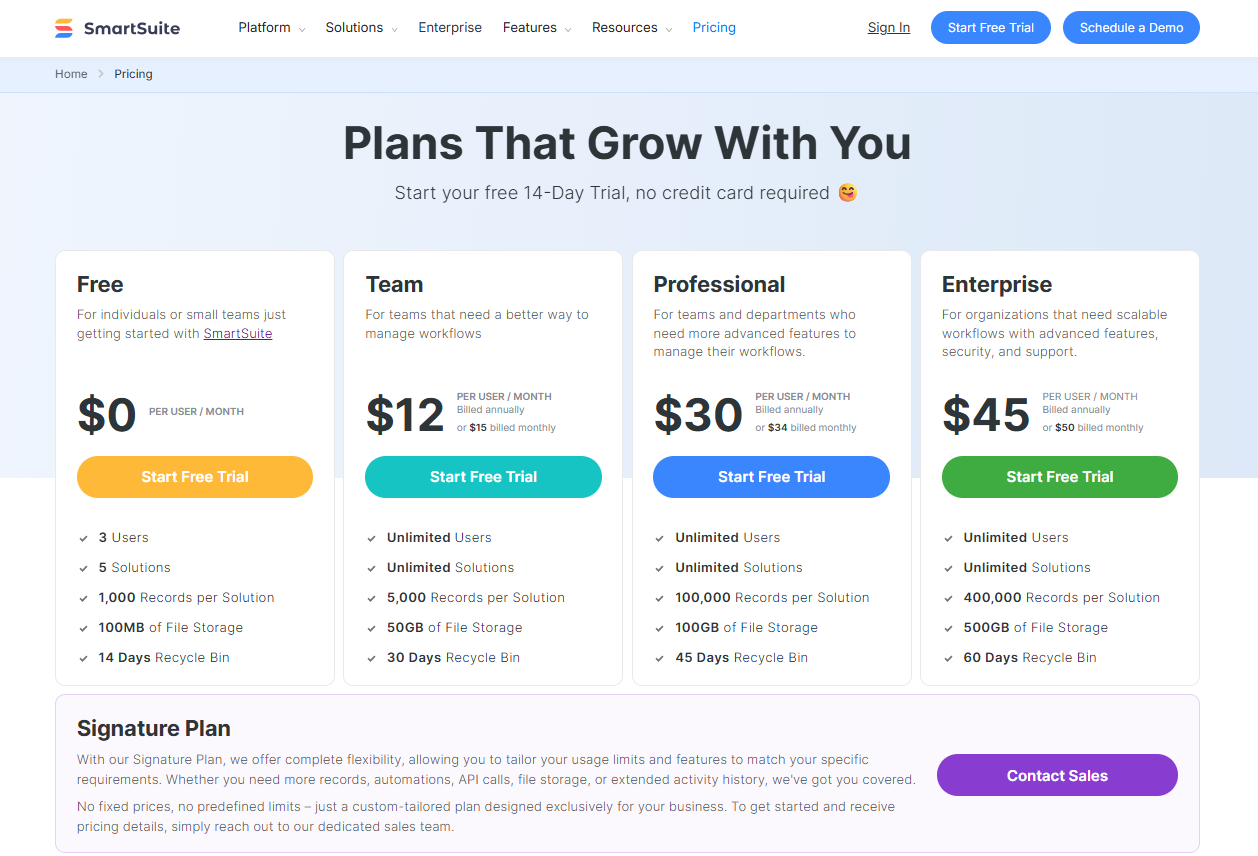
How is SmartSuite different from ManageEngine?
SmartSuite and ManageEngine want to give in-house IT teams a single place to manage tickets, assets, and everyday IT operations, but they take very different approaches.
ManageEngine is a mature ITSM suite with workflow rules, smart ticket routing, and built-in AI; however, many IT leaders move away from it because onboarding can be complex, the per-technician pricing can become expensive, and some customers report slow support.
SmartSuite, by contrast, is a simpler, no-code alternative that packs broad ITSM capability into a more transparent and flexible package.
Here’s how they stack up in the areas that matter most to IT teams:
Implementation & onboarding
- ManageEngine: Powerful but can be tricky to configure. Customers frequently note a steep initial learning curve and a setup that requires patience.
- SmartSuite: No-code, visual builders and ready-to-use ITSM templates (Help Desk, IT Service Request, Asset Tracker) make it fast to launch without heavy technical resources.
Pricing & licensing
- ManageEngine: Uses a per-technician licensing model that can look inexpensive at the entry level (from $13/technician/month for basic help desk) but rises quickly when you add modules (asset, change, project management). Customers report combined costs near $67/technician/month for fuller functionality.
- SmartSuite: Free tier + clear per-user plans (Team from $12/user/month; Professional, Enterprise, Signature tiers) and visible automation quotas. That makes cost forecasting easier and avoids the “pay for each module or technician” surprise.
Feature breadth & ready-made templates
- ManageEngine: Very feature-rich across classic ITSM domains, including asset management, change management, project management, and dynamic customizable templates.
- SmartSuite: Covers core ITSM (tickets, assets, projects) in a single workspace and ships with editable ITSM templates so small and large teams can get running immediately.
Automation & customization
- ManageEngine: Strong automation capabilities, including advanced workflow automations and AI-supported automations.
- SmartSuite: No-code automation builder with visual rule creation so non-developers can automate workflows, reduce manual errors, and customize processes quickly.
Reporting & dashboards
- ManageEngine: Good baseline reporting, including instant reports and analytics
- SmartSuite: Highly customizable, interactive dashboards that let you slice SLA performance, ticket trends, and asset health in real-time.
Scaling & integrations
- ManageEngine: Mature integrations and deep ITSM features, but expanding functionality can mean higher licensing.
- SmartSuite: Integrations to consolidate existing systems and a pricing model that scales features within the plan (fewer add-on surprises). Enterprise plans include large API call volumes (e.g., 50k/month).
Support & user experience
- ManageEngine: Some users report slow or frustrating support experiences.
- SmartSuite: Easy to use and comes with template-driven onboarding to reduce the need for heavy support during implementation.
Get Started With SmartSuite For Free & Set Up Your ITSM Workspace In Days
That was it from our detailed analysis of ManageEngine’s pricing structure.
If you’re an IT leader looking to build IT service management workstreams, you can give SmartSuite a chance with our free plan and pre-built ITSM templates.
SmartSuite’s solution offers just the right customization, native collaboration capabilities and a library of 200+ project management templates to help teams create and maintain a project management workflow.
Here’s what's in it for your team when you try SmartSuite:
- Access to a free plan with features including multi-board views (Kanban, Chart, Map, Timeline, Card, and Calendar), 100 automations/month, and 40+ field types, including formula and linked record fields.
- No-code automation builder to set up to 500,000 trigger/action workflows.
- Built-in productivity tools, including time tracking, status tracking, and checklists.
- Team collaboration and planning tools such as whiteboards and SmartSuite docs.
- Resource management across projects and teams.
- 40+ field types, including the option to add your custom fields.
Sign up for a free plan to test the water or get a 14-day free trial to explore all its amazing features.
Or, if you’d like to talk to our team of experts, schedule a demo.
⚠️ Disclaimer: This article was last updated on 21/11/2025 and if there's any misinterpretation of the information, please contact us and we will fact check it.
Read More

Run your entire business on a single platform and stop paying for dozens of apps
- Manage Your Workflows on a Single Platform
- Empower Team Collaboration
- Trusted by 5,000+ Businesses Worldwide















