October 2025 Product Updates
This month’s updates make SmartSuite smoother across desktop and mobile, with Conditional Fields, faster linked record creation, enhanced mobile navigation, UI improvements for clarity and speed, and more.
Record Page: Conditional Display of Fields
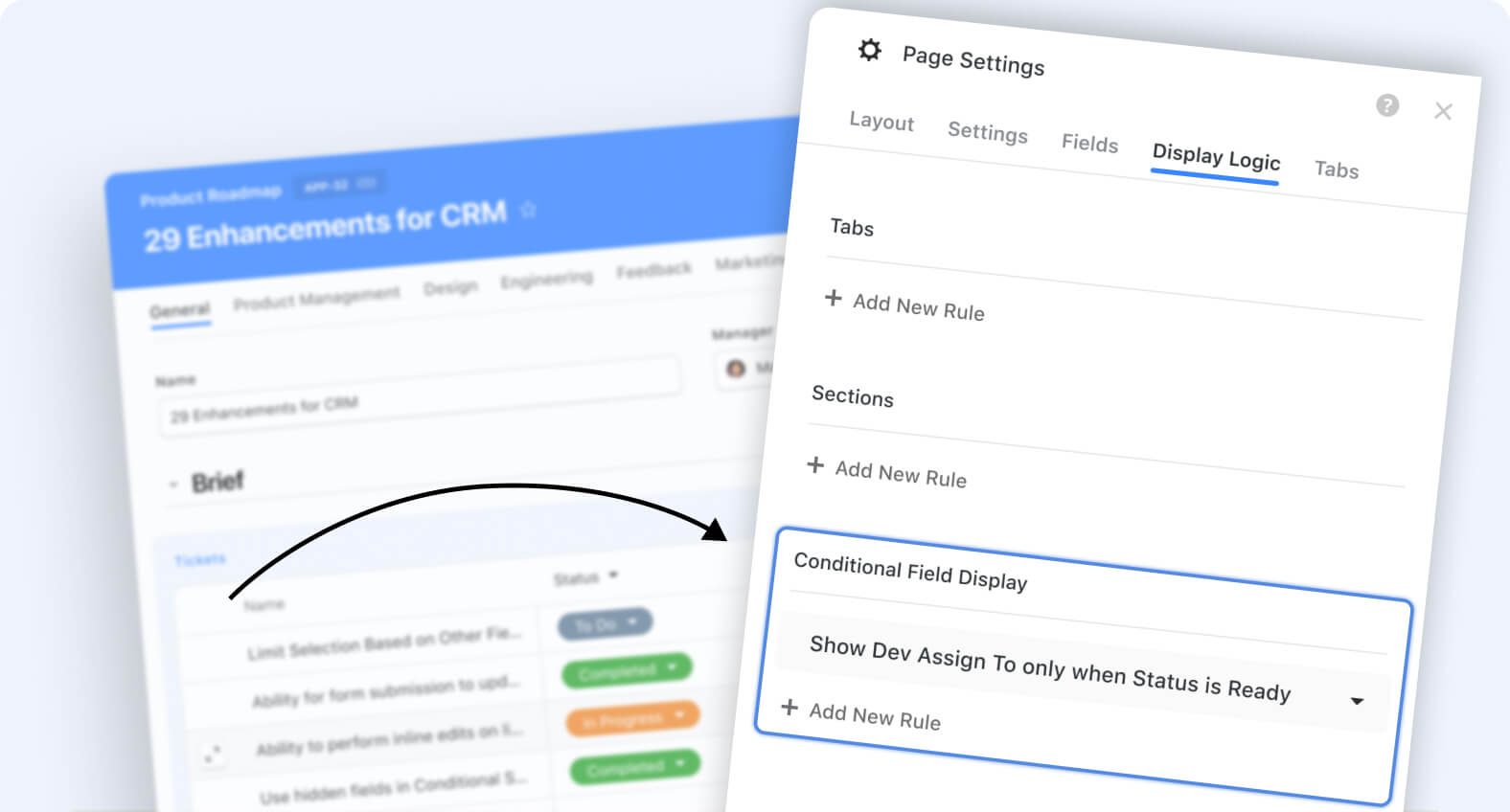
We’re excited to introduce Conditional Fields, a powerful enhancement to SmartSuite’s Display Logic that gives Solution Managers fine-grained control over how fields appear on Record Pages. This update makes it possible to show or hide individual fields based on conditions you define—keeping your record views clean, relevant, and focused for each workflow scenario.
Key Highlights
- Granular Display Logic: In addition to Conditional Tabs and Sections, you can now apply conditional visibility directly to individual fields.
- Smart Hierarchy: Tab rules take precedence over Section rules, which in turn take precedence over Field rules—ensuring clarity and predictable behavior.
- Visual Indicators: Any Tab, Section, or Field with a visibility rule now displays an icon next to its name for quick identification.
- Familiar Rule Builder: Manage conditional rules for fields using the same intuitive interface already available for Tabs and Sections.
- Mobile Ready: Conditions set on the Web UI automatically apply to records viewed on the SmartSuite mobile app.
- Enterprise & Signature Access: Available exclusively for Enterprise and Signature plan customers.
How It Works
- Solution Managers can access Conditional Fields from the Page Settings → Display Logic tab.
- Select a field and add a rule defining when it should be shown or hidden.
- Use one or more filters—or combine filter groups with AND / OR logic—to create dynamic, context-aware record experiences.
- When a condition evaluates to false, the field is hidden automatically, streamlining the view for your users.
- Icons appear next to Tabs, Sections, and Fields that have rules applied, helping you quickly identify where logic is in place.
Record Page: Conditional Tabs for Mobile
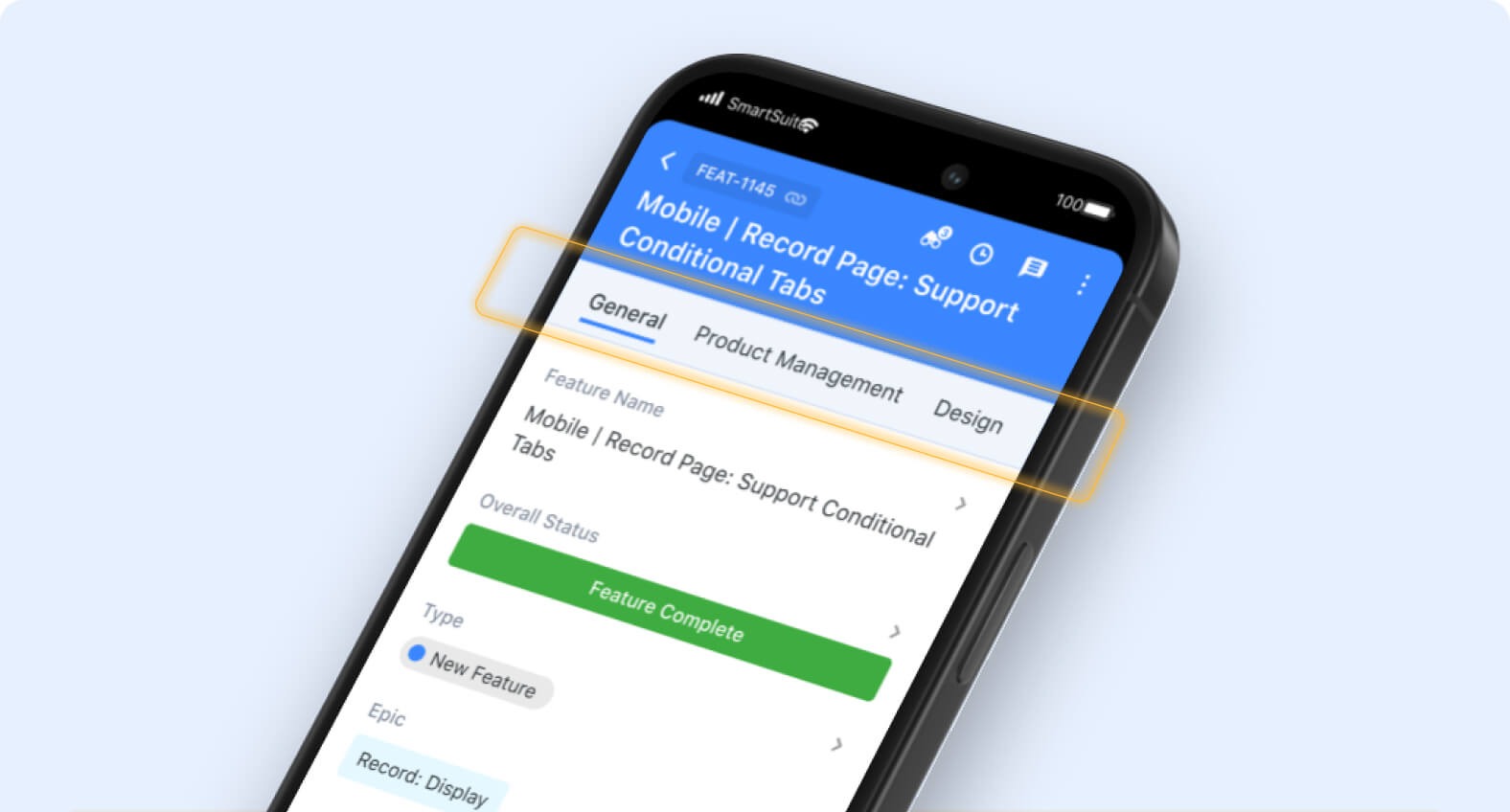
We’re excited to introduce a new mobile enhancement for iOS and Android that makes record pages cleaner and easier to navigate on smaller screens. With this update, you can now display tabs based on specific conditions — showing only the details that matter at any given moment.
Key Highlights
- Mobile-Optimized Conditional Tabs: Improve clarity on record pages by showing only relevant tabs when viewing or editing records on mobile devices.
- Cleaner Layouts on the Go: Perfect for long client assessments or complex workflows, making it easier to focus on what’s important when using SmartSuite on your phone or tablet.
- Simplified Setup: Configure tab visibility rules in the Web app, and they will now automatically apply to the mobile experience.
- Controlled Access: Only Solution Managers can create and edit these conditional display rules.
How It Works
- Set Up in Web App: From Page Settings, toggle on the option for conditional display to add rules for both tabs and sections.
- Define Conditions: Choose the tab you want to control, name the rule, and set conditions that determine when it’s visible.
- Mobile Experience: Once configured, the visibility logic applies seamlessly across iOS and Android apps, hiding non-relevant tabs to streamline navigation.
Record View Enhancements
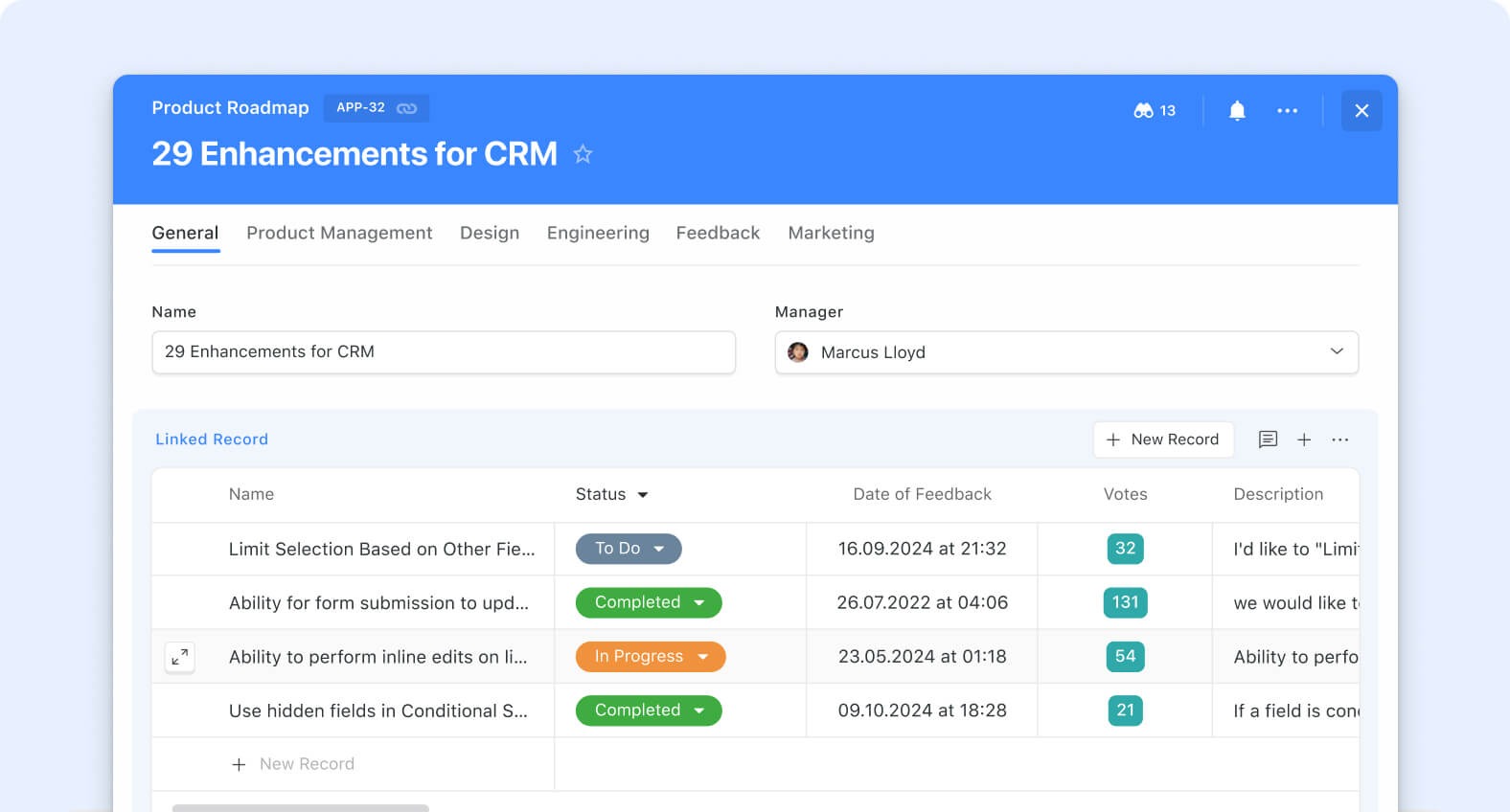
We've enhanced your SmartSuite experience with streamlined interfaces, improved workflow UI, and refined interactions across key areas of the platform.
Key Highlights
- Consistent Text Appearance: The Text Area field now aligns its font size with that of SmartDoc, ensuring a uniform look.
- Record Modal Enhancements: You can now choose to hide field icons and enjoy new tab descriptions for easier navigation.
- UI & Interaction Improvements: Adjustments include enhanced hover states for linked records, updated tooltips, and minor performance optimizations.
- Improved Field Settings: Expanded Help Text areas with real-time character counts and updated limits make managing information even more efficient.
How It Works
- Customize your Record Modal experience with options to hide icons and add concise tab descriptions, so you know exactly where to find important details.
- Text areas now match the SmartDoc font size for a consistent writing experience, while the Help Text areas can be expanded and display character counts as you type.
- Enjoy a cleaner UI in linked records and overall workspace areas, with updated hover effects and backend performance improvements ensuring smooth functionality.
Linked Record: Bypass Record Selection
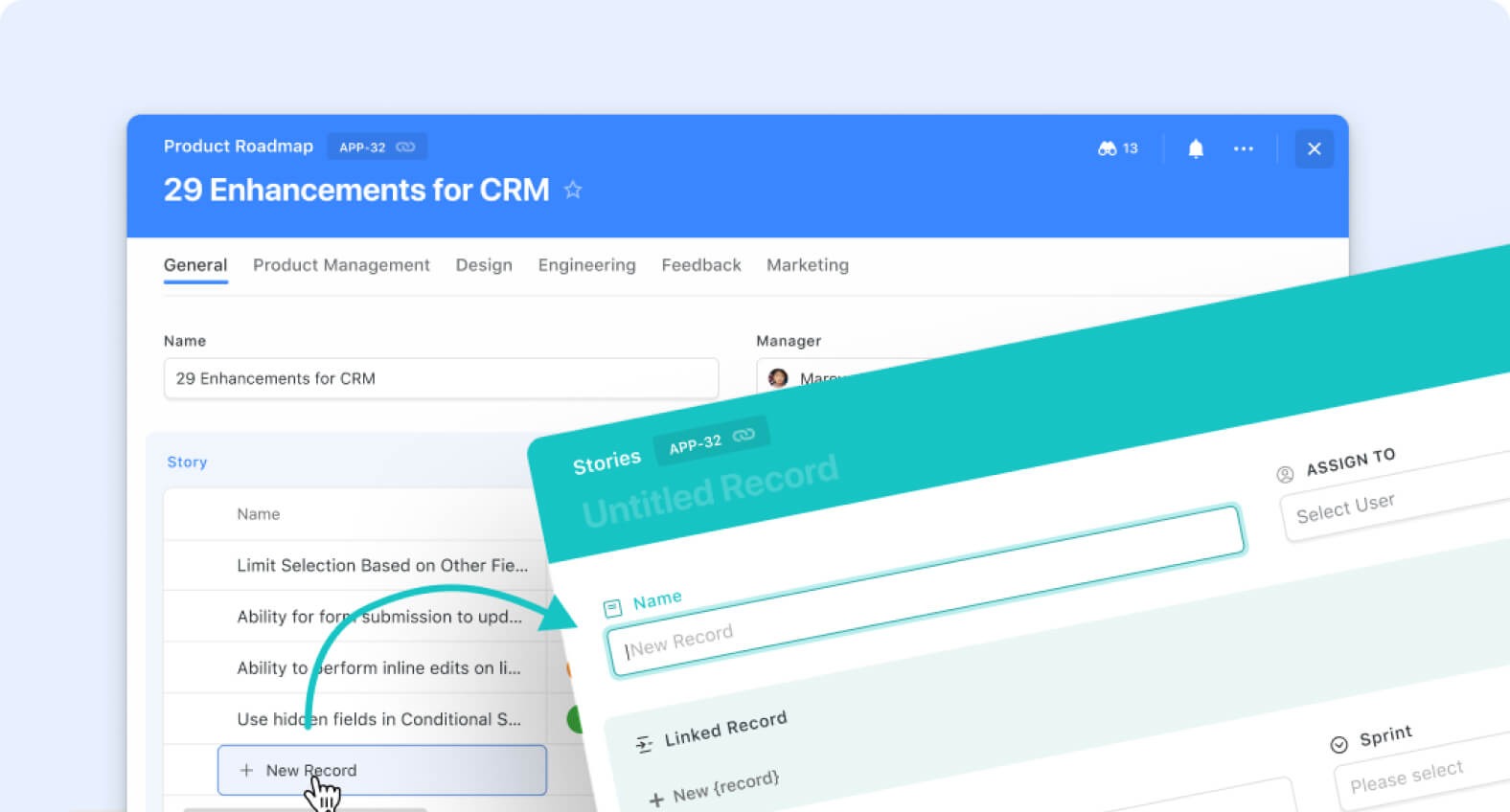
We’re excited to roll out an update that streamlines how linked records are created for SmartSuite’s internal CRM. This improvement allows you to bypass the extra step of selecting a record and jump right into creating a new linked record, making your workflow more efficient.
Key Highlights
- Bypass the “Select records to link” modal: When the new setting is enabled, clicking the Add New button immediately displays a form to create a new record.
- Pre-filled Backlink: The new record form comes with the backlink field already populated, ensuring a smooth linking process.
- Inline Editing: Enjoy a refreshed table display that supports inline editing to quickly modify your entries on the fly.
How It Works
- Solution Managers have a new option to Only allow new record creation when configuring Linked Record fields.
- When this setting is switched on, instead of showing the record selection modal, a form for creating a new record appears instantly.
- After filling out and saving the new record, it automatically links to the current record—no extra steps required.
See Feature Overview Video
View Help Article
Unified Sections Across Page Layouts
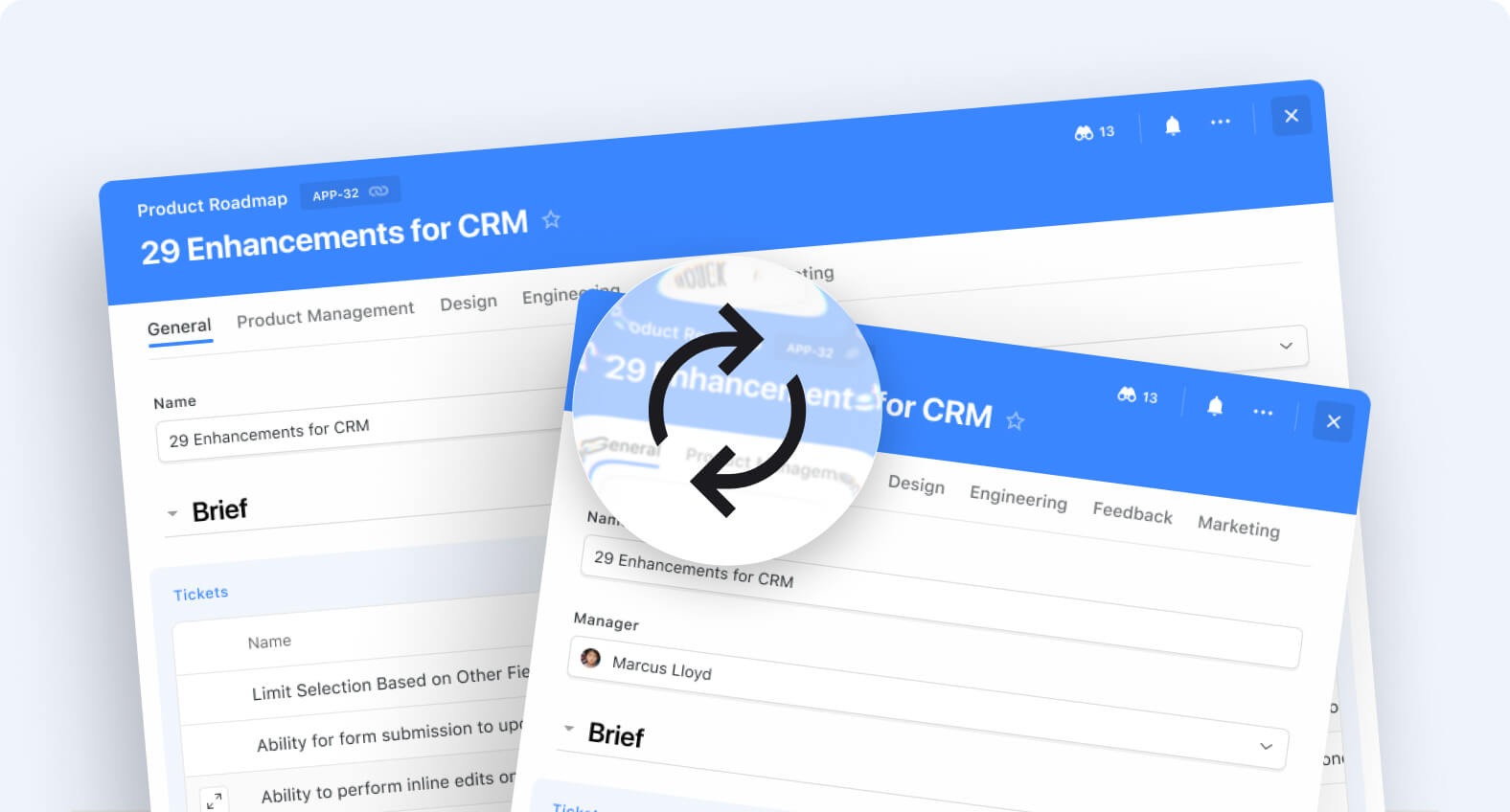
SmartSuite now provides a consistent experience when switching between record page layouts. All layouts including One Column, 50/50, and 70/30 now share the same set of Sections, ensuring fields stay organized no matter which layout is used.
Key Highlights
- All layouts now share a single, unified set of Sections, ensuring layout changes no longer rearrange or duplicate content.
- The 70/30 layout no longer maintains its own independent Sections, aligning it with other layouts.
- The previous restriction that only “wide” fields could be placed in the 70 column has been removed.
- When switching layouts, SmartSuite automatically preserves field order and placement across all configurations.
How It Works
- Switching to 70/30 displays all current Sections in the 70 column, leaving the 30 column empty for optional customization.
- Switching from 70/30 reorders Sections so those from the 30 column appear first, followed by those from the 70 column.
- The 70 column now behaves as a single, flexible column — any field can be placed there without restriction.
- Conditional Tabs and Sections automatically adapt to the unified Section structure across layouts.
Automation Action: SmartSuite Notification
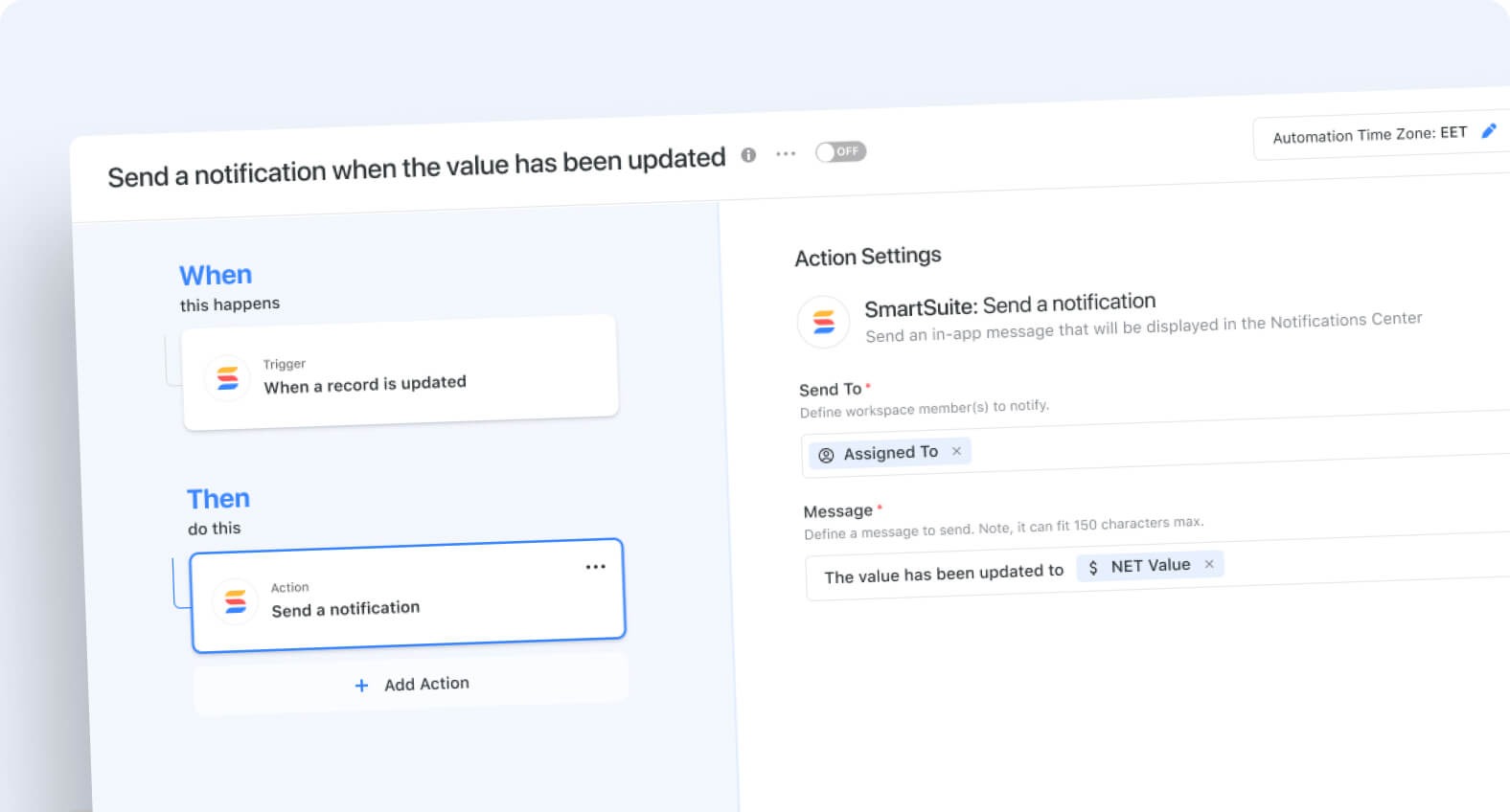
Stay connected without leaving SmartSuite. The new Send a Notification automation action lets you send in-app messages directly to workspace members through the SmartSuite Notification Center - perfect for alerting teammates when key record events occur.
Key Highlights
- SmartSuite now includes a new action type called “Send a notification.”
- In-app messaging delivers updates directly to the Notification Center, eliminating the need for email.
- You can choose dynamic recipients using static emails, names, or field-based values such as Assigned To, Email, Lookup, or Formula fields.
- Messages can be customized, or you can use context-aware defaults that adapt automatically based on automation triggers like record creation, updates, or condition matches.
- The system is context-aware, so messages automatically reference the triggering record and app when available.
- To simplify automation setup, the “Send Notification” option has been removed from the Send Email action.
How It Works
- When configuring an automation, you can select SmartSuite: Send a notification as the action.
- In the Send To field, you can define one or more recipients, including workspace members, specific email addresses, or values pulled from record fields.
- In the Message field, you can write the content of the in-app message, with SmartDoc formatting disabled to keep messages concise.
- Depending on the trigger, SmartSuite either auto-fills a default message or allows you to define your own.
- Notifications appear instantly in the recipients’ SmartSuite Notification Center.
Filter Widget: Date Field Support
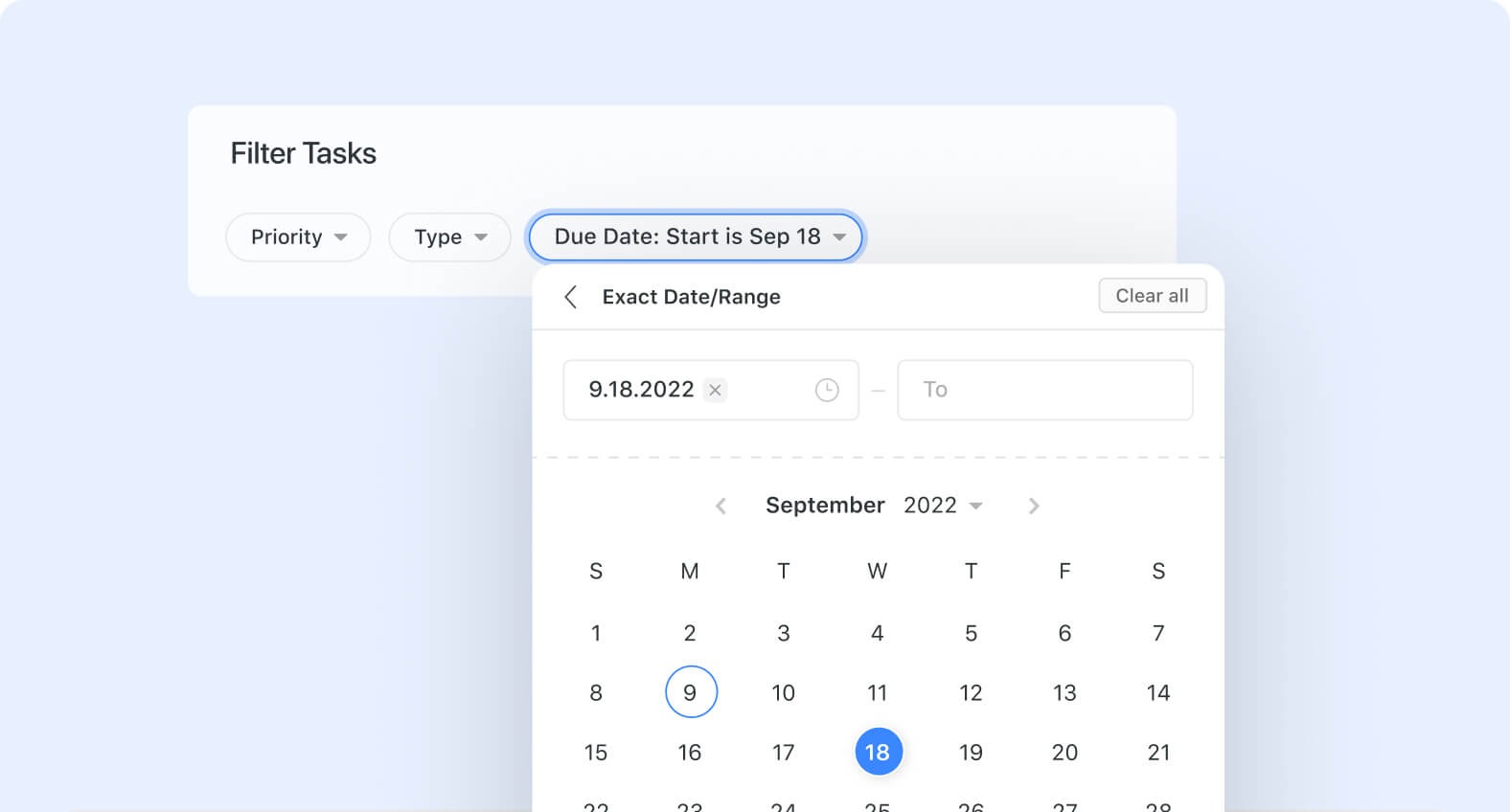
You can now add Date-based filters to your dashboards with full support for common field types like Due Date, Created Date, and Date Range. This enhancement makes it easier to build time-driven reporting views, especially for workflows that rely on planning, deadlines, and audits.
Key Highlights
- Support for key date field types: Date, Due Date, Date Range, First Created, and Last Updated are all now supported.
- Automatic handling of subfields: Fields like Due Date or Date Range appear as separate Start/End options — no need to manage this manually.
- Flexible selection list: Choose from a comprehensive set of filters like today, tomorrow, yesterday, the past week, the next month, and more. A new Exact Date/Range option appears at the top for custom selection.
- Default value: Set a default value for the filter to dial in the default view displayed to users.
How It Works
- From the dashboard editor, add a Filter Widget and select a supported Date field.
- Configure each date filter with available Selections (All Values or specific filter types like exact range, today, etc.), Condition (Is or Is Not), and a Default value.
- For Exact Date/Range, users can pick a single date or two dates to define a range, and have the option to manually input dates or select from a calendar control.
- On the live dashboard, users can: Expand the dropdown to pick a filter, view descriptive natural-language filter conditions (e.g. Due Date: Start is The Past Week), or clear any selection as needed.
Mobile App: Time Tacking Log Support
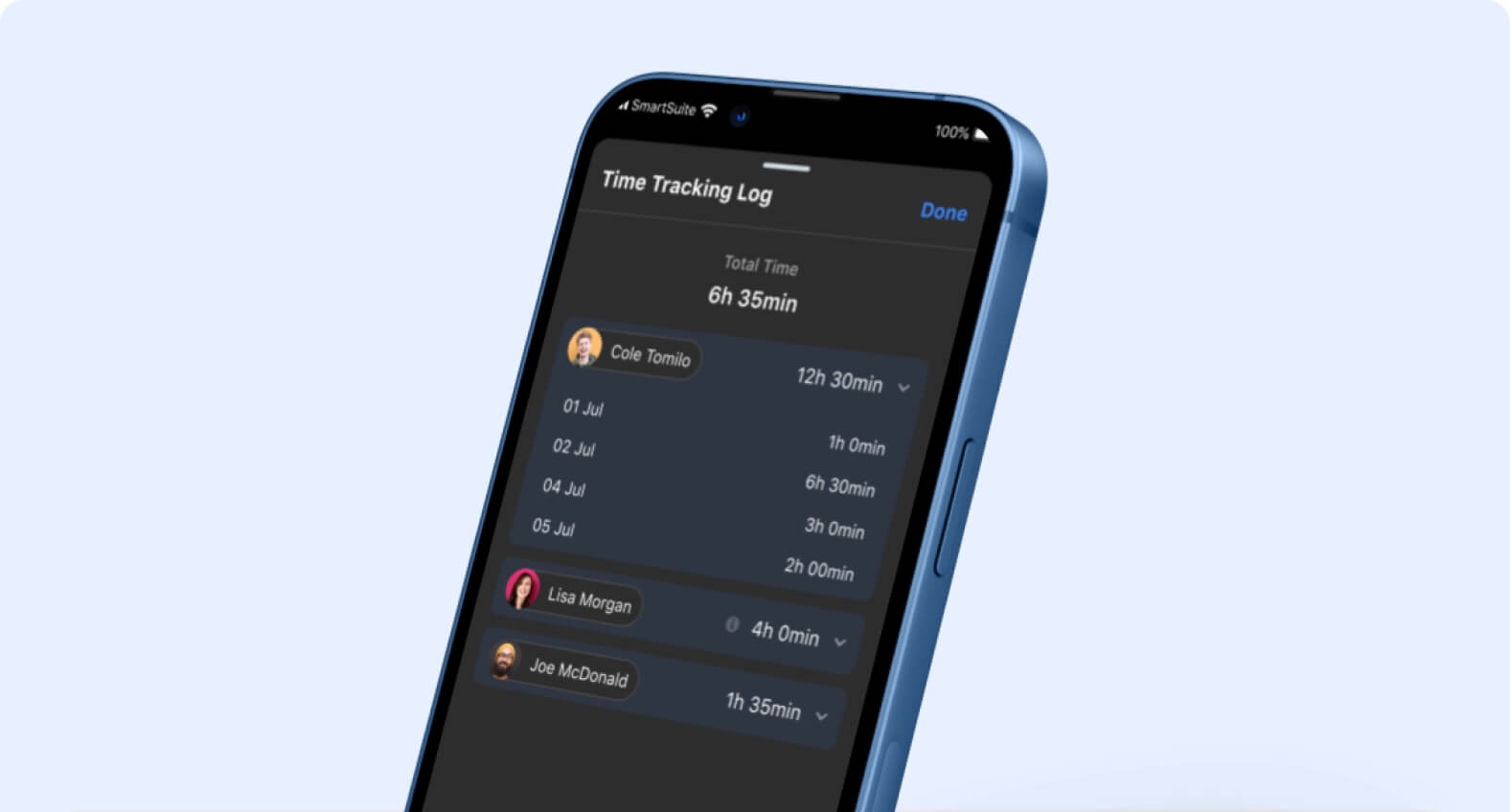
The Time Tracking Log field type is now fully supported in the SmartSuite mobile app. Users can start, stop, and manage timers directly from their phones or tablets — making it easy to record work sessions wherever they happen.This update brings the same flexibility of the web version to teams working in the field, on-site, or on the go — ensuring accurate, effortless time capture.
Key Highlights
- Start and stop timers on mobile with a single tap
- Edit or manually add time entries for accuracy
- Automatic duration calculation between start and stop times
- Each entry links back to its record for traceability
- Mobile Ready: Conditions set on the Web UI automatically apply to records viewed on the SmartSuite mobile app.
- A consistent layout across web and mobile
How It Works
- Open a record that includes a Time Tracking Log field
- Tap Start Timer to begin tracking
- Tap Stop Timer to log your session — SmartSuite records start and stop times automatically
- Add notes or adjust times if needed
- Review past sessions with full timestamps and durations
Configuration is managed by Solution Managers in the web interface — all settings automatically apply to mobile users.
This month’s release continues our focus on clarity, consistency, and control—making SmartSuite faster and easier to use across every device. From Conditional Fields and enhanced mobile navigation to streamlined linked record creation and richer automation options, each update helps teams work with less friction and more visibility.
Be sure to the What's New page for a complete list of enhancements and subscribe to say up to date on future ones.

Run your entire business on a single platform and stop paying for dozens of apps
- Manage Your Workflows on a Single Platform
- Empower Team Collaboration
- Trusted by 5,000+ Businesses Worldwide















