Have you been in the market for a project management tool and are deciding between Smartsheet and Wrike to manage your team’s workload?
With Smartsheet and Wrike being market leaders in 2026, each offering unique features and capabilities, I know how difficult it can be to make the right decision.
In this comparison, I’ll break down the key features, pricing, and user feedback for each tool to help you make an informed decision.
➡️ I’ll also introduce you to a third option that covers both Smartsheet’s and Wrike’s weaknesses with its all-in-one project management capabilities: SmartSuite (that’s us).
TL;DR
✅ Smartsheet is a grid-style work management platform designed for enterprise-level program and portfolio management. The platform combines spreadsheet-style flexibility with automation, dashboards, and reporting.
✅ Wrike is built for collaborative project management, ideal for marketing, creative, and operations teams. The platform is best known for its resource planning, proofing tools, and enterprise integrations.
✅ SmartSuite combines database-style records with task management, workflow automation, dashboards, and built-in collaboration features. The platform is designed to be a flexible, no-code platform for managing any type of work, from CRM and onboarding to project tracking and IT service management.
Smartsheet vs. Wrike vs. SmartSuite: Features
TL;DR
- Smartsheet offers spreadsheet-based flexibility with advanced formulas, multiple views (e.g., Grid, Gantt, Calendar, and Card), rich dashboards, and enterprise-grade automation capabilities.
- Wrike offers a powerful project management and resource allocation tool that comes with best-in-class proofing and approval workflows for creative teams and real-time collaboration, chat, and live editing.
- SmartSuite offers an all-in-one project management solution for teams to plan, manage, and track projects, resources, and stakeholders. It comes with built-in collaboration (comments, chat, and document sharing), a modern and intuitive interface, and a no-code automation builder.
Let’s go over the 3 tools’ features, starting with Wrike: 👇
Wrike’s Features
Advanced reporting
Wrike enables you to create custom reports that help you visualise your project’s performance, resource allocation, and budgetary spending.
For each report, you can add widgets or integrate with analytics tools like PowerBi and Tableau.
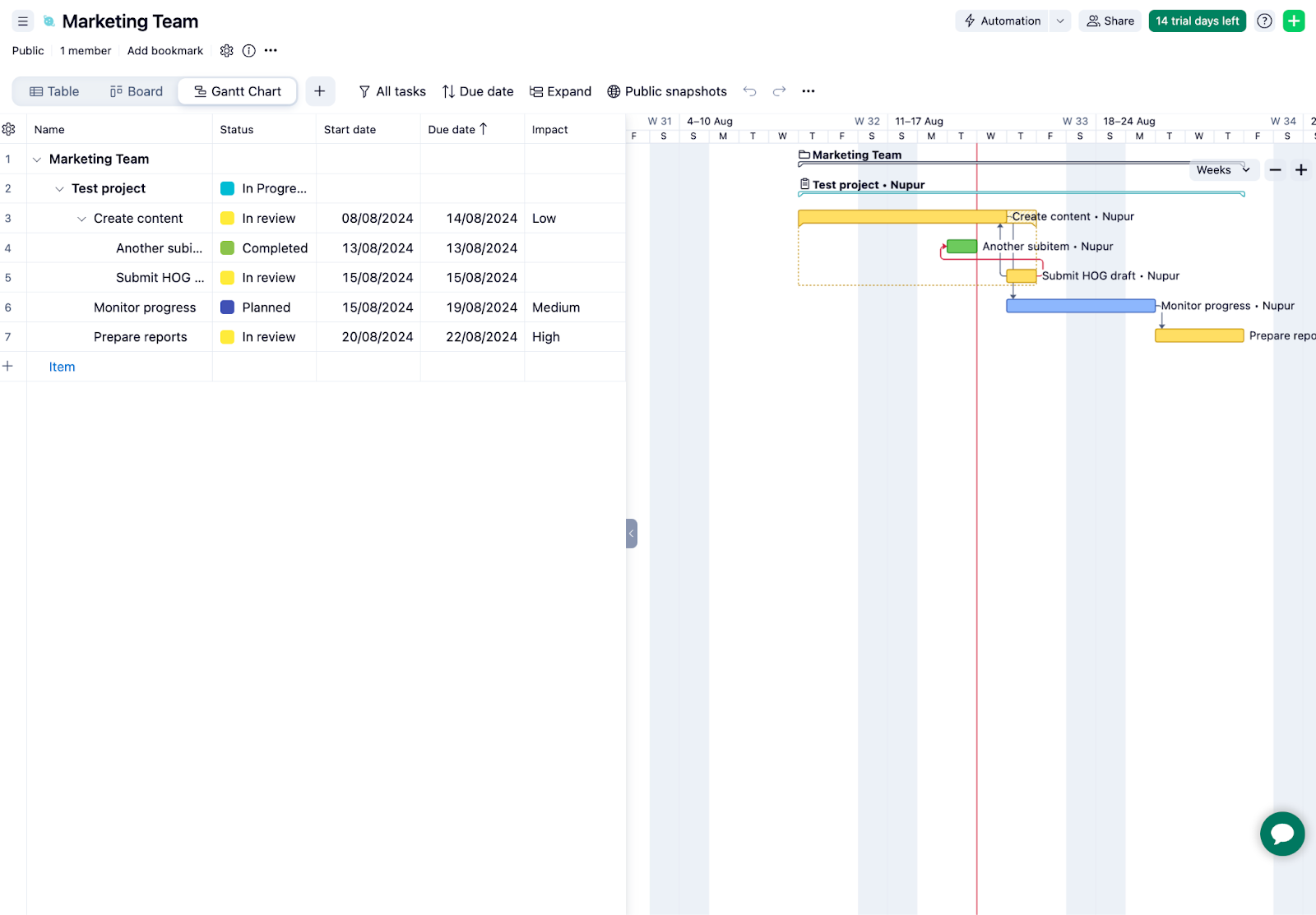
Native productivity tools
The platform offers built-in centralized project management from planning to invoicing.
Some standout ones are:
- Time tracking: Keep track of time and assess the team’s productivity
- Budgeting: Create project budgets and monitor them against expenses incurred throughout the project lifecycle
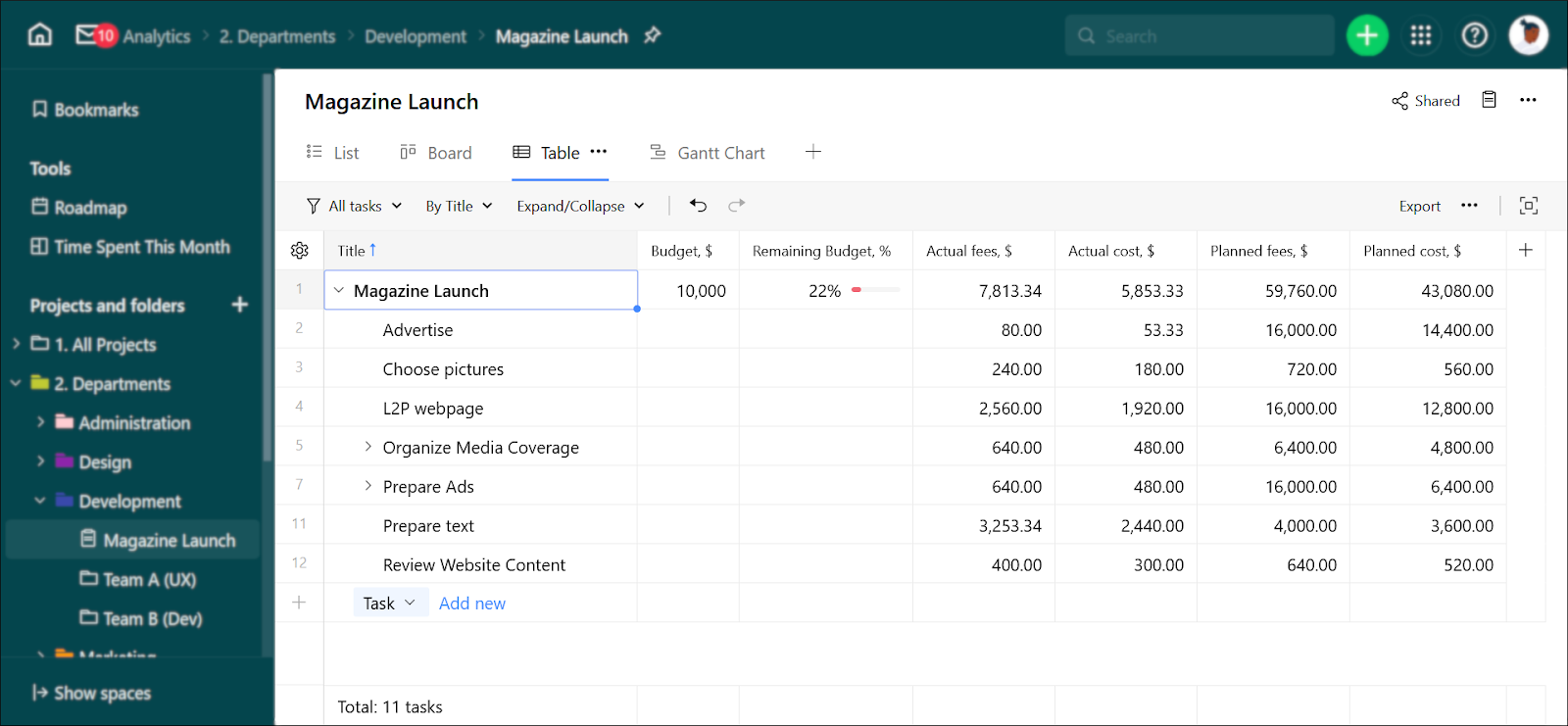
Team collaboration
Akin to other project management tools, Wrike also offers some robust collaboration features like cross-tagging, internal and guest invites, document editing, profile and file attachment and storage.
Through comments and @mentions you can ask questions, share updates, and ensure everyone is on the same page.

Wrike is the ideal choice if you:
✅ Are an enterprise-level organization, requiring over 100 licenses.
✅ Require advanced customization and complex workflow automation.
✅ Are looking for extensive integrations (over 400 different workplace apps).
Wrike isn't the best option if you:
❌ Have a small team with simple project management needs, which is why some SMEs have been looking for Wrike alternatives.
❌ Need a tool with a minimal learning curve.
❌ Operate on a tight budget and need maximum free-tier functionality.
➡️ You can look at our comprehensive Wrike review to learn more about the platform.
Smartsheet’s Features
Advanced formulas and functions
As a spreadsheet-focused project management tool, Smartsheet offers some of the most advanced and dynamic formulas and functions.
The tool lets you perform complex calculations and fetch relevant data within a single or multiple sheets at once.
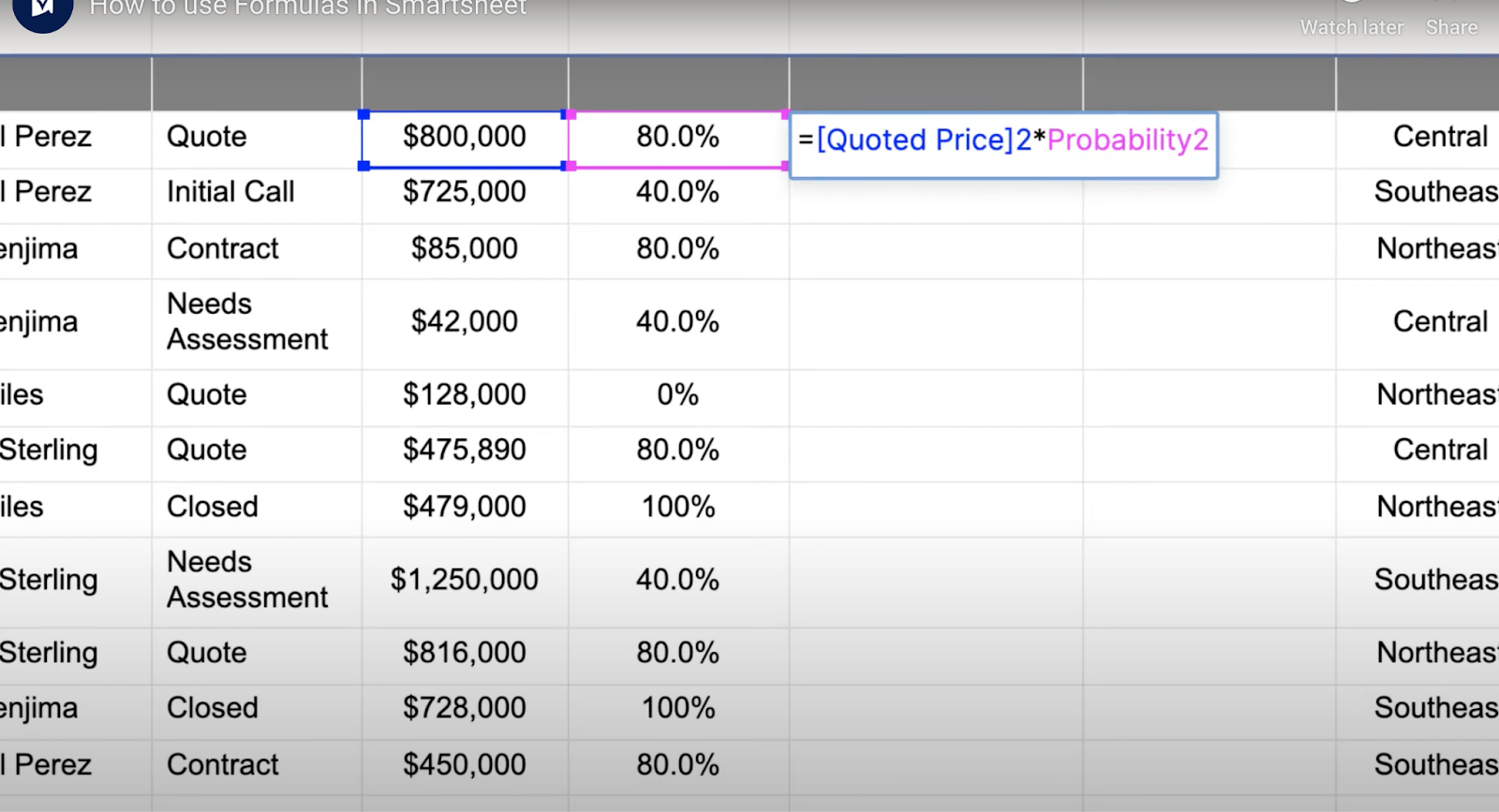
Team collaboration
Smartsheet is loaded with team collaboration tools. You can build a library of files, loop in stakeholders for proofing, share attachments, and leave comments.
Admin control to share access is flexible and allows collaboration with internal and external users.
The tool supports file types such as .jpg, .png, .gif, .pdf, .docx, .pptx, and .xlsx and lets you upload content from Brandfolder, Google Drive, Dropbox, OneDrive, and more.

Dashboards
Dashboards in Smartsheet help you consolidate your work and build a visualization for the project's performance.
You can add interactive widgets, which are the building blocks of a dashboard. Some common widgets include reports, charts, metrics, images, and web content.
You can also share dashboards with users who might not have the actual report, allowing you to maintain complete control over privacy.
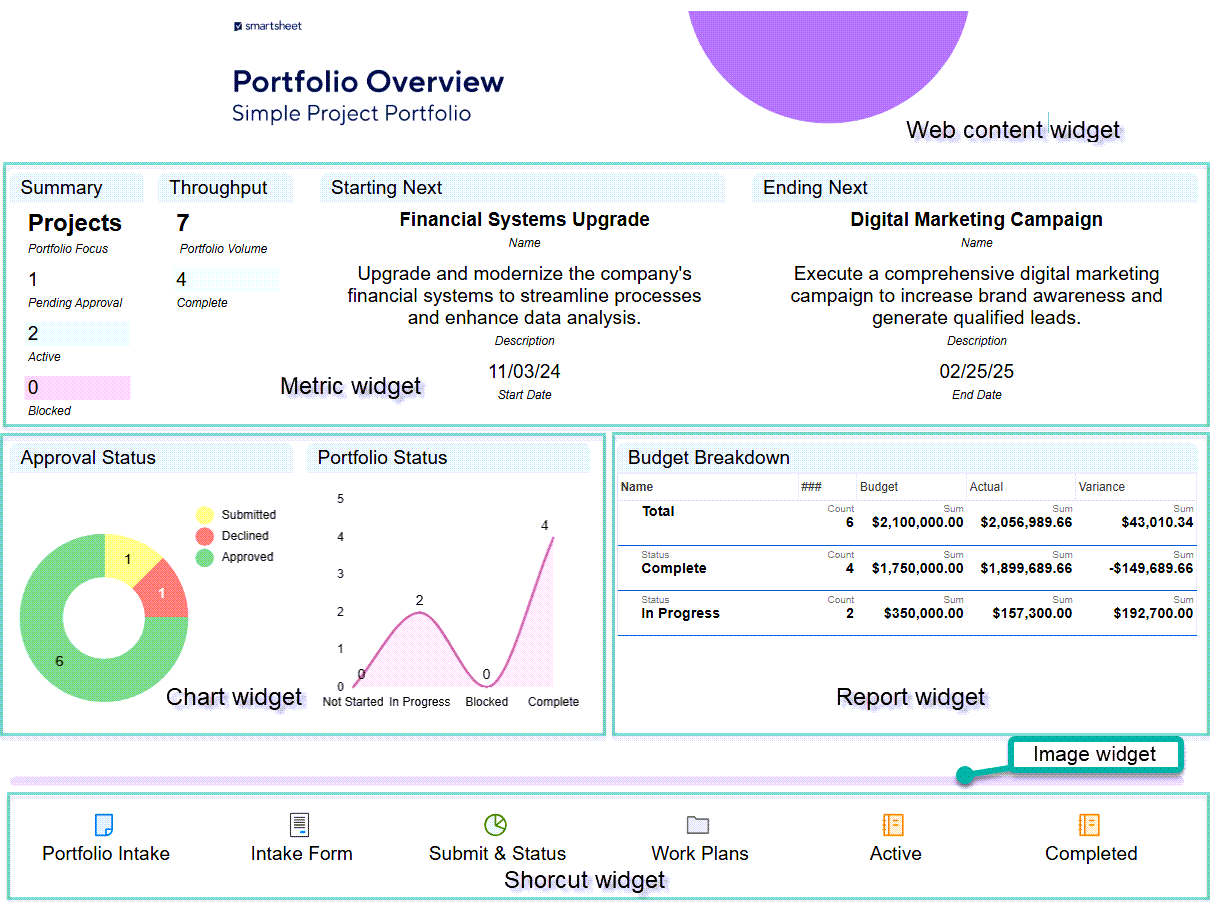
Workload Tracking
Workload tracking helps teams monitor team members’ availability and balance workloads, enhancing team performance.
Smartsheet provides you with a workload heat map as a visual snapshot of your team’s availability, while the workload schedule offers an expanded view of project assignments.
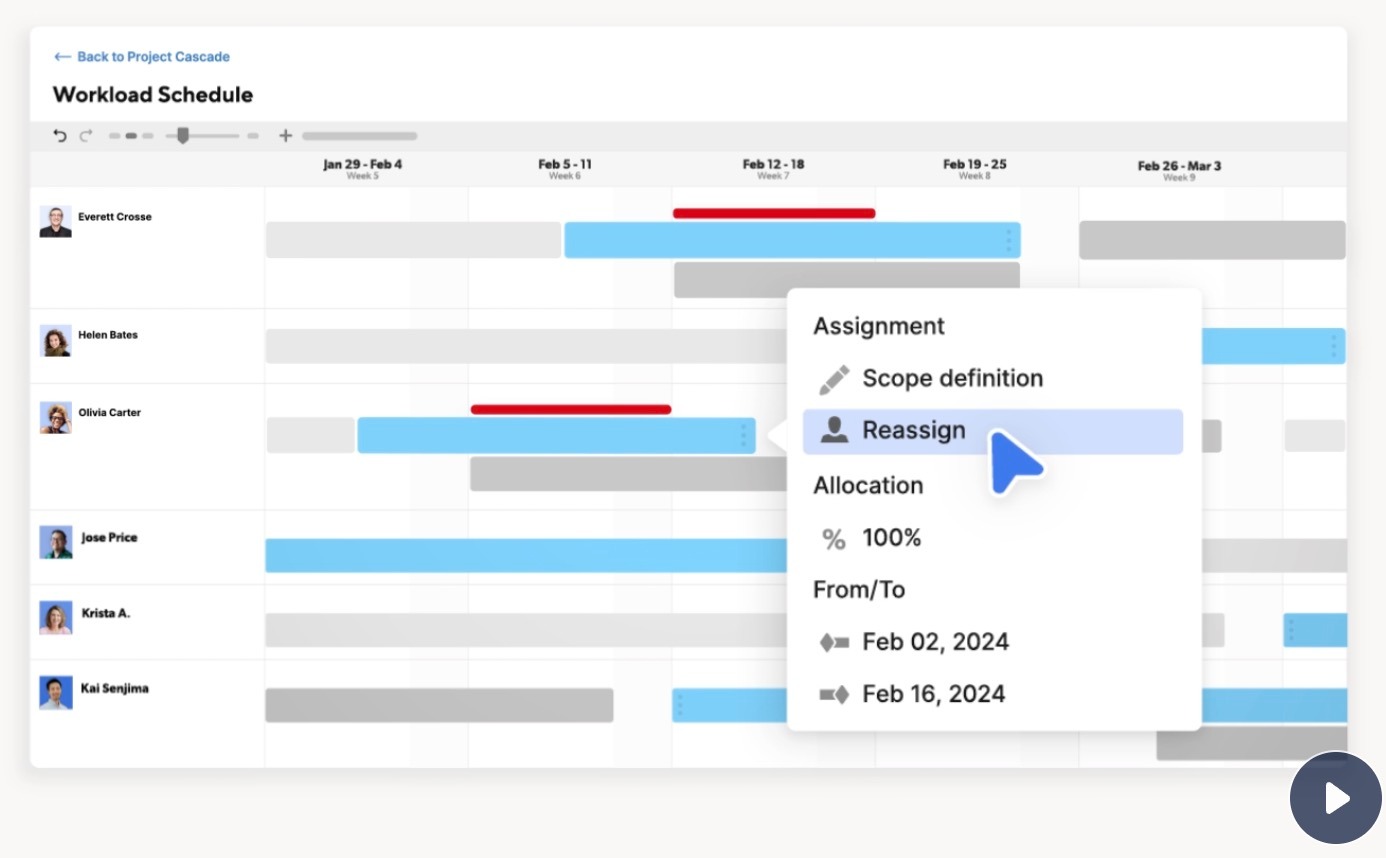
Smartsheet is ideal if you:
✅ Need advanced formulas and functions to evaluate the project’s performance.
✅ Need a versatile project management tool with multiple views (Grid, Gantt, Kanban, Calendar).
✅ Require advanced collaboration features for real-time teamwork and file sharing across departments.
Smartsheet isn't the best option if you:
❌ Are a small team looking for an intuitive interface with a low learning curve, which is why some brands have been looking for Smartsheet alternatives.
❌ Operate with a limited budget.
❌ Need advanced data analysis and reporting capabilities.
➡️ Learn more about Smartsheet with our honest Smartsheet review, where I cover the platform’s features, integrations, and pricing structure in more detail, including user testimonials.
SmartSuite Features
SmartSuite offers a comprehensive project management tool that lets you manage all your projects in an all-in-one platform with built-in automation and a communication centre.
But we are not trying to add to the noise of other project management tools.
Our platform aims to create one unified no-code platform that runs the entire operation, from project management to process automation to real-time collaboration.
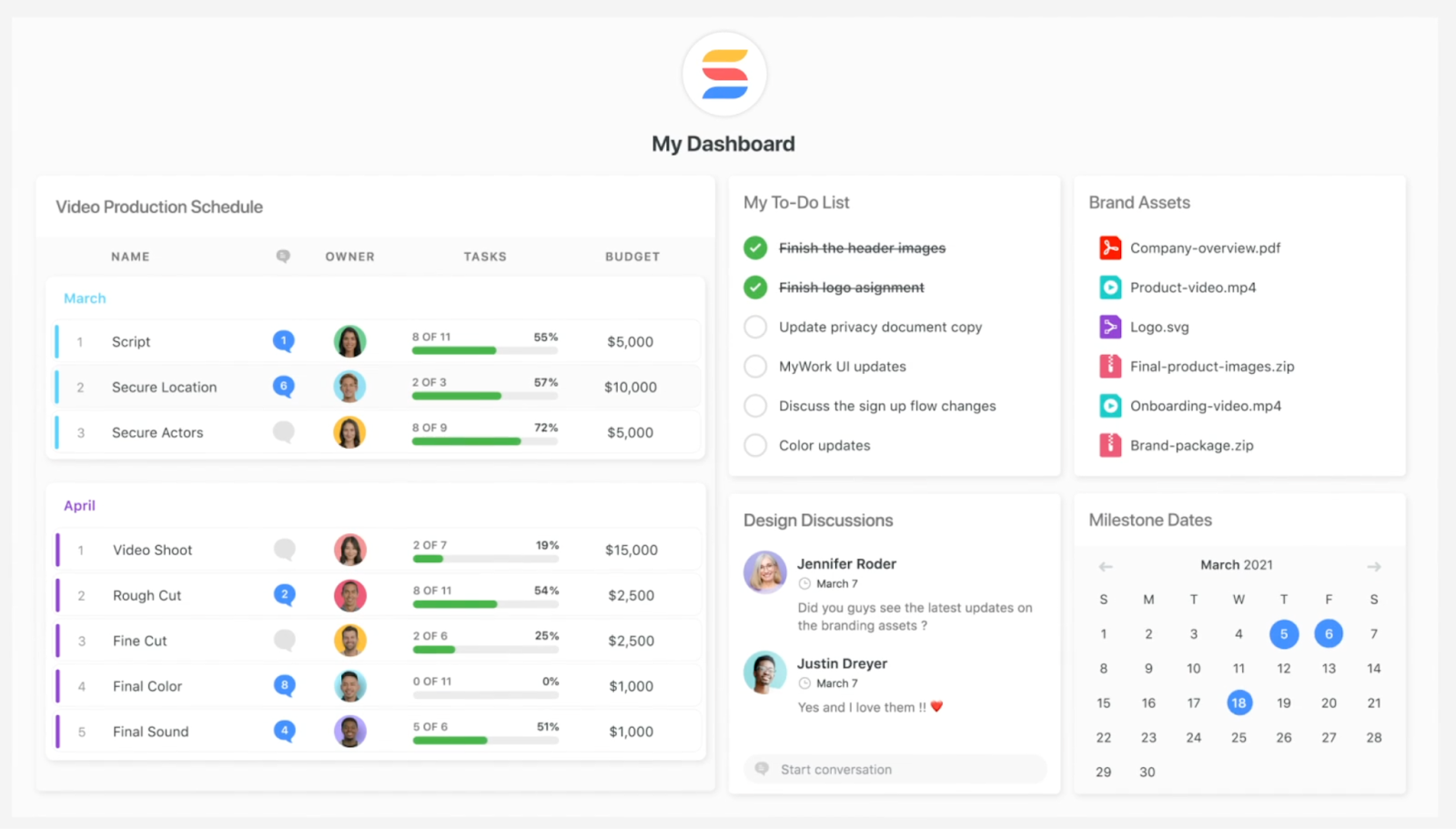
Comprehensive Project Management
SmartSuite’s project management capabilities help you plan, track, and manage simple to complex projects.
To simplify the process, you get numerous built-in intuitive features to execute your tasks perfectly.
Here’s what SmartSuite has in store for you.
- Smart task management: You can turn any item field into a task: a checklist item, comments, or sub-item. With this flexibility, you can easily build a solid task list and assign it to the right person with a due date and priority status.
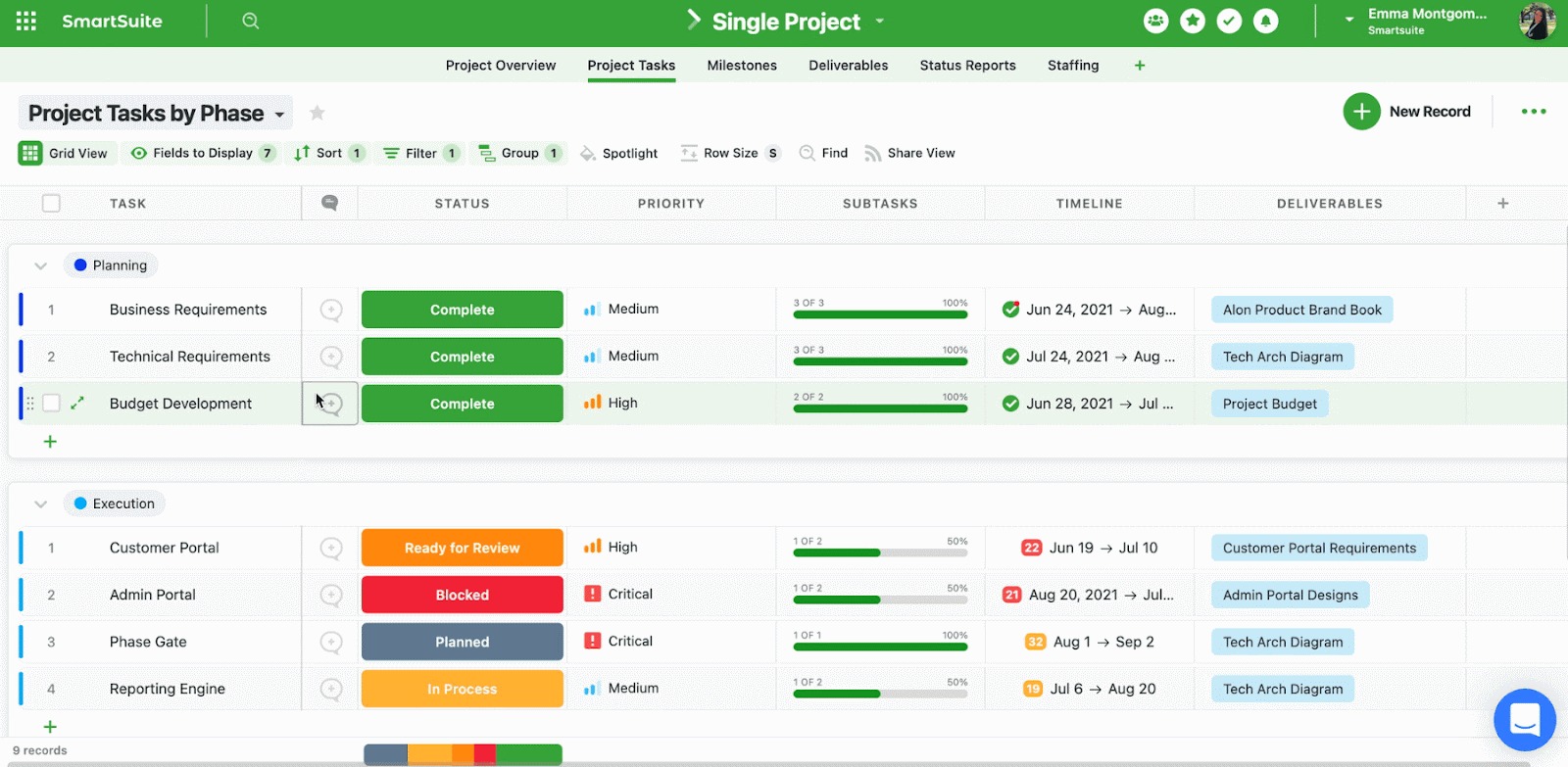
- Project phases and milestones: Having milestones ensures your project stays on track and moves towards the objective. With SmartSuite, you can set them, monitor through your reporting dashboard, and flag issues.
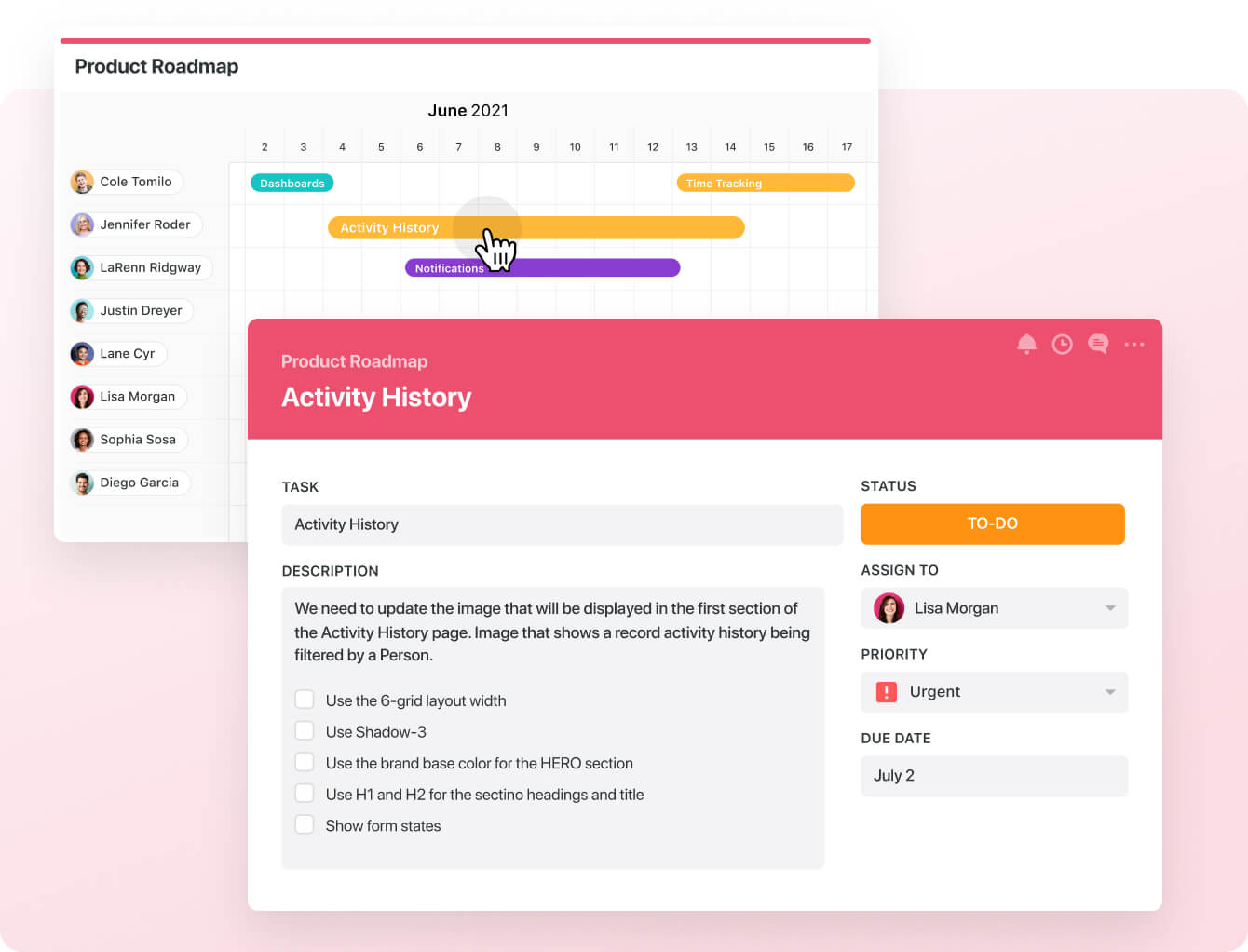
- Files and project deliverables: With SmartSuite, you can manage and organize all your documents.
You can also attach project-related files, share feedback with your team, and manage version history, all within your work context.
SmartSuite supports formats like PDF, GIF, CSV, PNG, and MP4. The tool also integrates with Dropbox, Google Drive, Box, and Microsoft OneDrive, making adding files to your workflows easy.
Also, you can add images directly in SmartSuite by connecting your social media and Unsplash accounts.
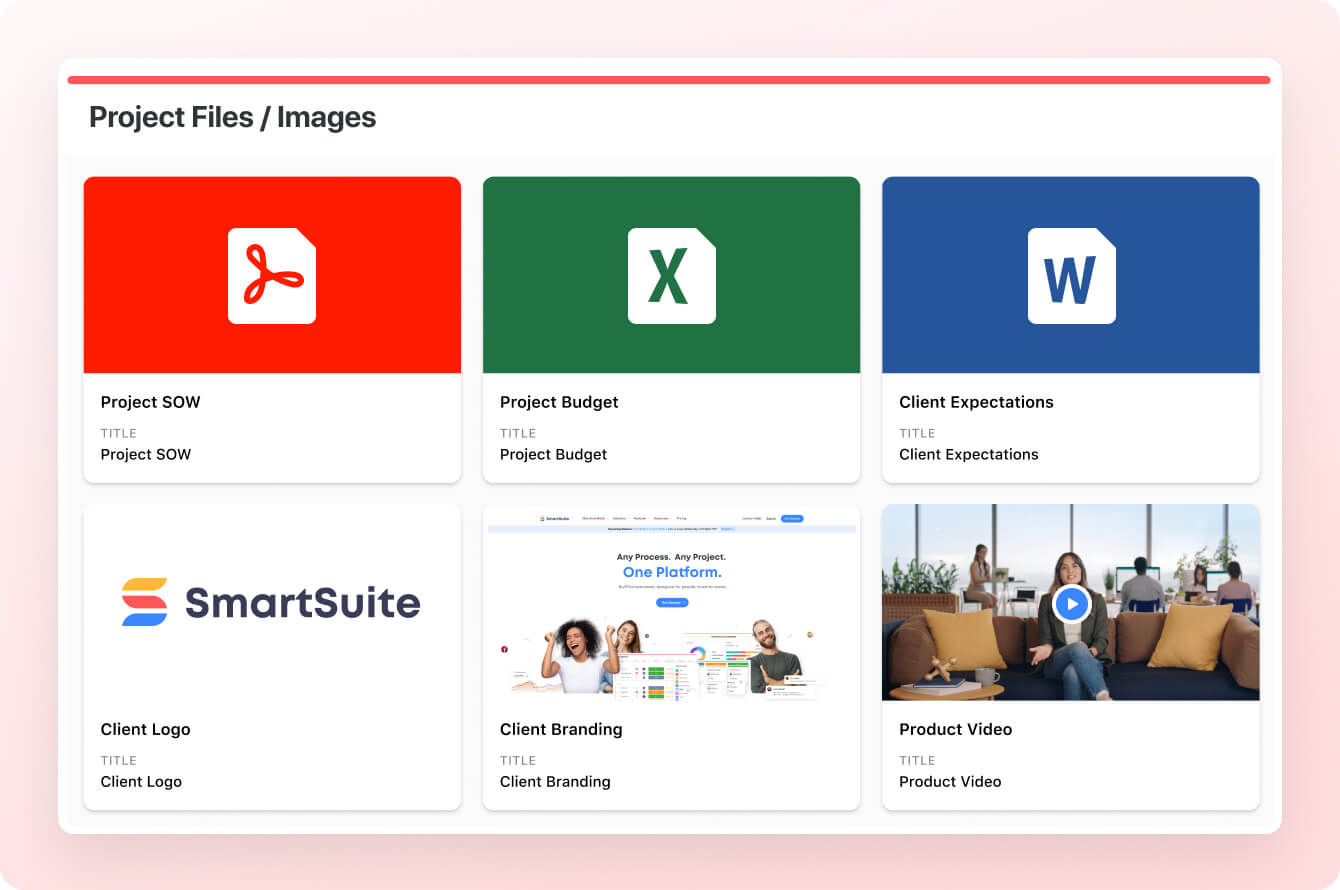
- Native time tracking: Monitor and evaluate task and project completion times. Built-in tracking helps group time entries, see estimates, and segment billable and non-billable entries.
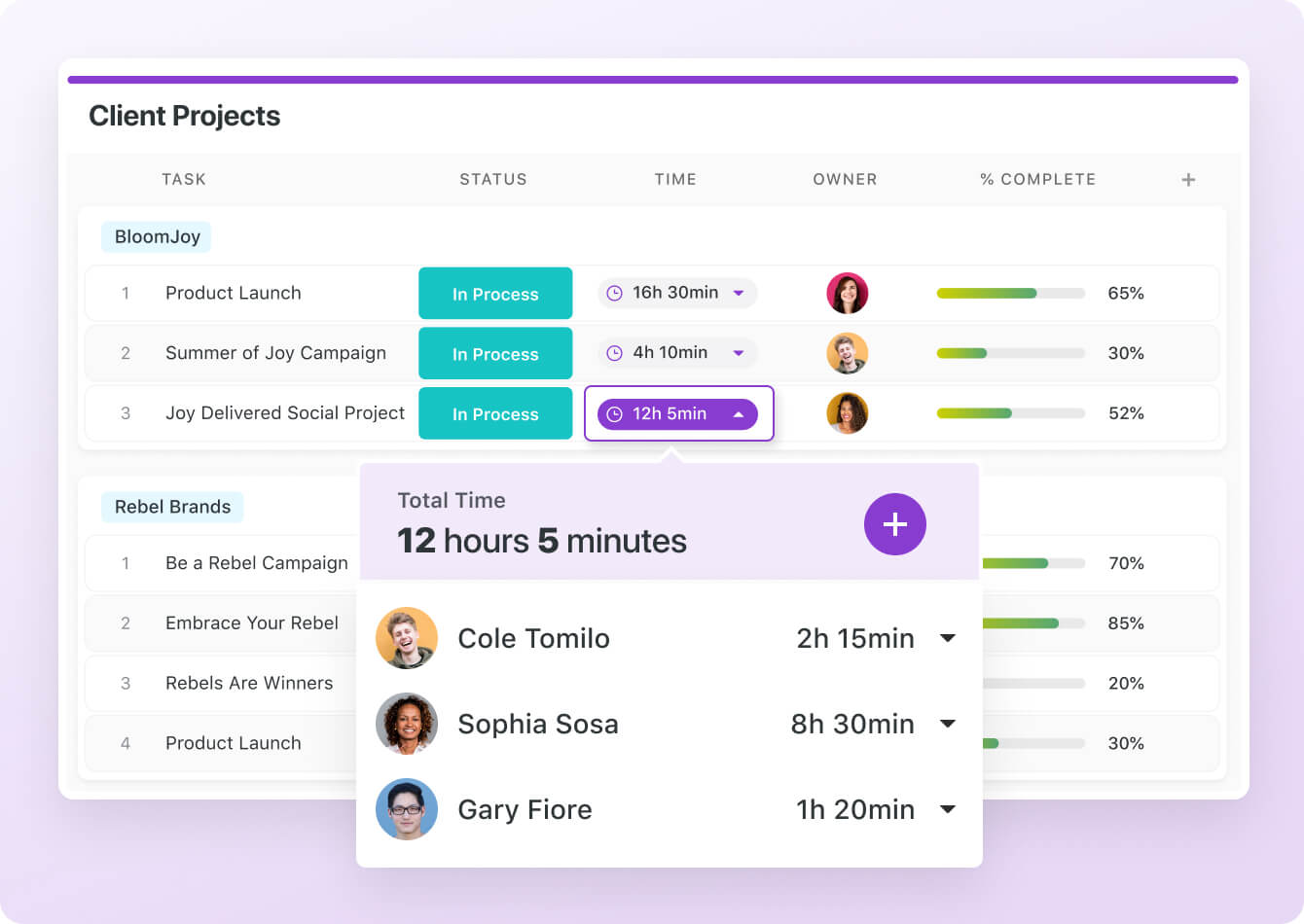
💡 Interested in how other team leaders are using SmartSuite? You can check out our video walkthrough:
Native Team Collaboration
SmartSuite outperforms Smartsheet and Wrike with its built-in communication and collaboration features.
You can connect with peers in group chats or 1:1 conversations for quick feedback and keep stakeholders updated.
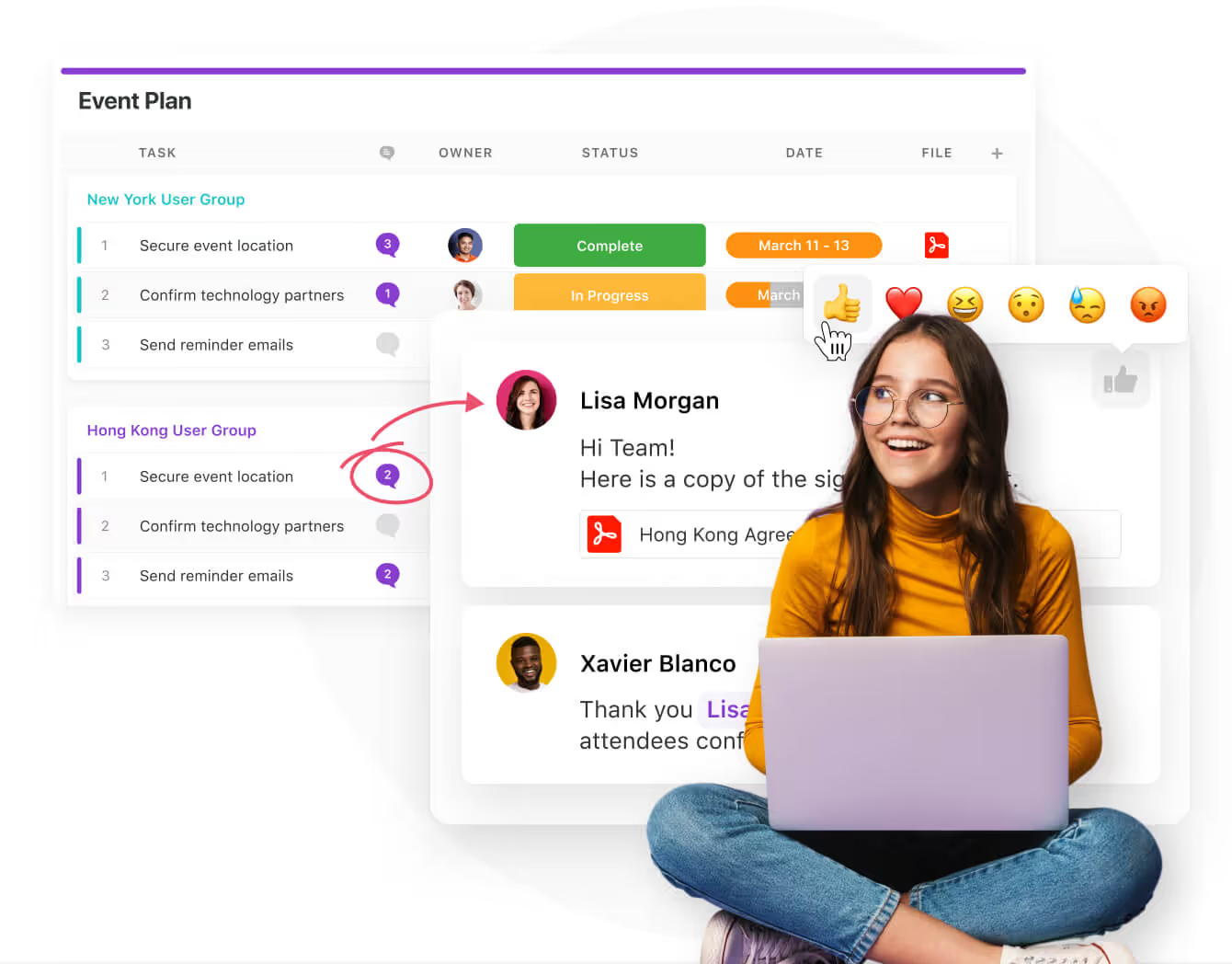
SmartSuite’s members’ directory provides a holistic view of the project team by examining each teammate’s details, such as availability status, job profile, and other relevant information.
Similar to the other two tools, you can use comments and @mentions to share updates, nudge teammates, or add new people to the conversation.

Comprehensive Project Reporting
Smartsheet, SmartSuite offers a dynamic project analytics tool with configurable charts and graphs.
The reporting dashboard helps you track project performance, understand resource allocation, and identify slow-moving projects.
Based on these insights, you can quickly develop plans to overcome roadblocks and get the project back on track.

You can visualize reporting in Grid, Card, Kanban, Timeline, Map, Calendar, or Dashboard views. Add as many as needed to build a visual storyboard for your project’s progress.
To share reports with stakeholders or clients, you can make the report public and share the necessary access. SmartSuite also supports printing or exporting PDF, Excel, Google Sheets, or CSV format.

Advanced Workflow Automation
SmartSuite's no-code automation builder is one of the most intuitive, giving a neck-to-neck competition in automation.
You can assemble automation at the task and project and automate repetitive tasks based on triggers like changing dates, sending notification emails, or updating statuses.
There are six pre-defined triggers and 15+ actions, with options to build custom ones.
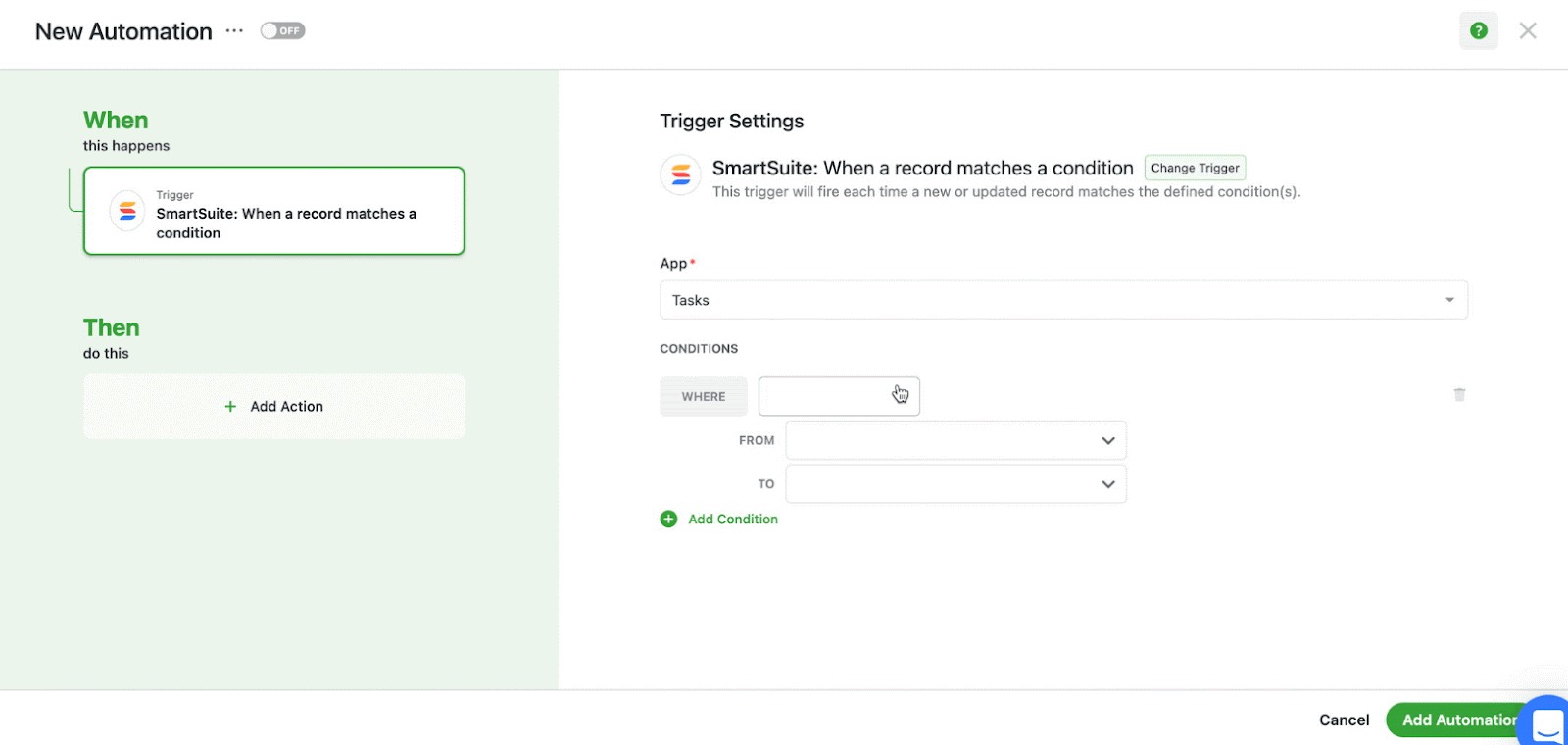
SmartSuite is the right choice if you:
✅ Need a user-friendly interface with drag-and-drop customization.
✅ Need a platform that can adapt to various business processes.
✅ Want to centralize team communication and collaboration.
✅ Want affordable and feature-packed software.
SmartSuite isn’t the best option if you:
❌ Are looking for a well-established platform with a long track record, as SmartSuite is relatively new.
❌ Need extensive third-party integrations, as SmartSuite offers fewer native integrations than Wrike and Smartsheet.
Winner: SmartSuite.
SmartSuite’s all-in-one work management platform is not just for task tracking and visualization.
Our platform lets you replace multiple tools by combining CRM, project management, time tracking, and reporting within one system.
What also makes it special when comparing to Smartsheet and Wrike is that SmartSuite comes with best-in-class collaboration capabilities, unified dashboards, pre-built templates, and no-code customization to help you get started in days.
Integrations: Smartsheet vs. Wrike vs. SmartSuite
Smartsheet Integrations
Smartsheet offers two connectors, Jira and Salesforce, that enable bi-directional data synchronization.
In addition to these, there are 100+ native integrations, including Google Workspace, Microsoft Teams, Adobe Creative Cloud, and Tableau.
Other notable integrations are:
- Okta.
- Power BI.
- Oculus.
- Miro.
- DocuSign.

Wrike Integrations
Wrike provides native integrations with over 400 workplace apps, including household names like Salesforce, Microsoft Teams, Adobe Creative Cloud, and Google Workspace.
But Wrike goes beyond basic integrations.
The platform offers Wrike Integrate, an add-on that lets you build custom integrations. It offers two-way syncing with Google Sheets and API access for developers.
Some of Wrike’s standout integrations are:
- MediaValet.
- Actionable Meetings by Wrike for Zoom.
- Tableau and Power BI.
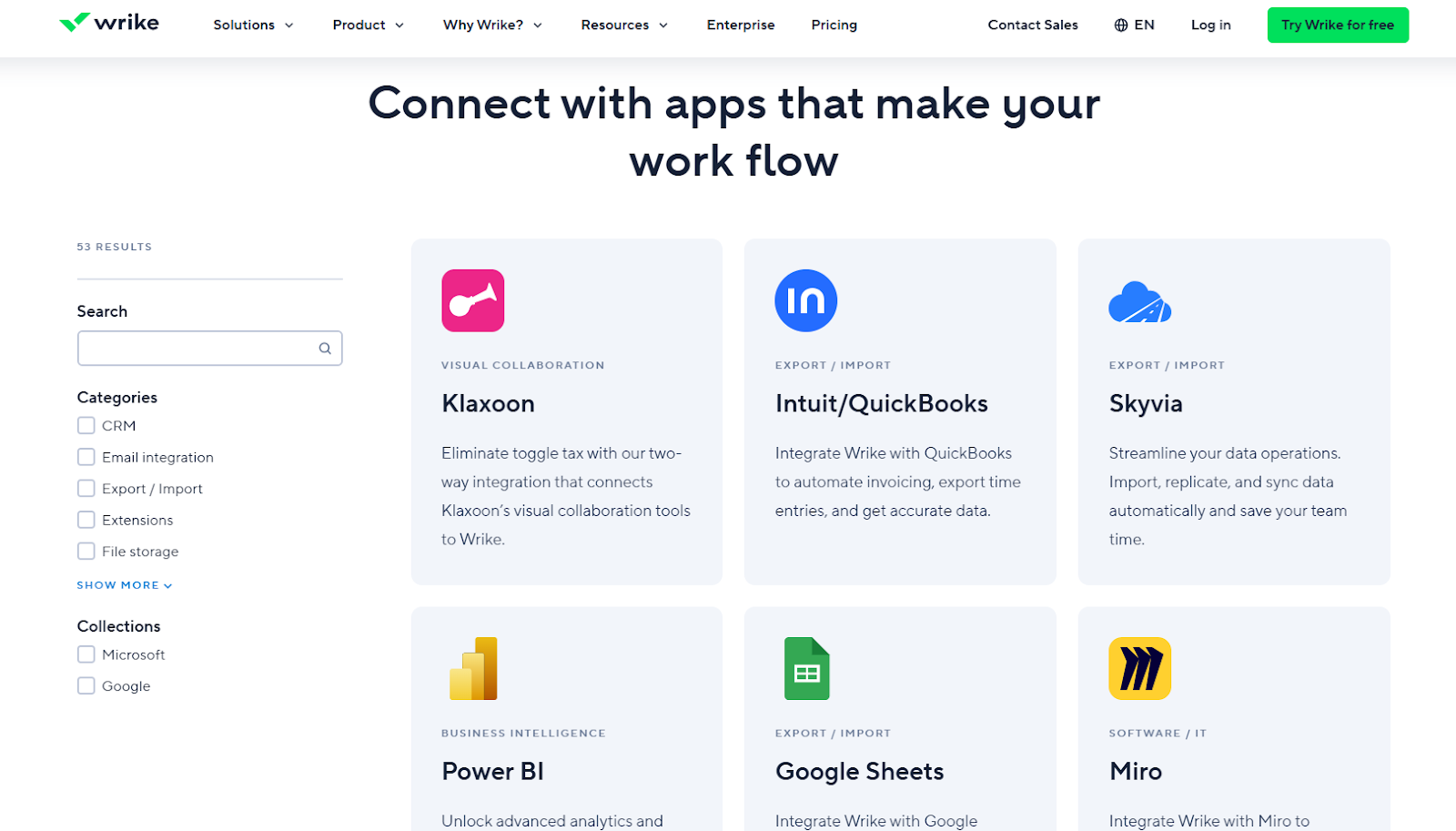
SmartSuite Integrations
SmartSuite integrates with major platforms, including five connectors, such as Zapier, Ply, Integrately, Relay, and Make, to connect with 1,000s of apps to transfer data.
Some of the notable integrations include:
- Salesforce: Create and update records in Salesforce as part of your workflow.
- Slack: Get notified on Slack when something is going on in SmartSuite.
- Twilio: Send SMS messages from Twilio to keep mobile users informed.
- Open AI: Use AI to generate or improve text inside our SmartDoc field.
- Jira Cloud: Use SmartSuite automations to create or update Jira Cloud issues.
- HubSpot: Sync contacts and activities with HubSpot contacts and more.
- Intercom: Sync Intercom contacts with your SmartSuite projects and workflow.

Winner: Wrike
Wrike offers 400+ native and third-party integrations across various platforms, making it a more versatile project management software than the rest.
Pricing: Smartsheet vs. Wrike vs. SmartSuite
Smartsheet pricing
Unlike SmartSuite and Wrike, Smartsheet doesn’t offer a free plan or trial.
For pricing plans, Smartsheet charges based on the number of users and offers four paid plans:
- Pro: Starts at $9/seat/month when billed annually, including private sheet creation and unlimited form access with a 10-user limit.
- Business: Starts at $19/seat/month with a minimum of 3 user seats when billed annually, which adds unlimited automated workflows, PowerBI, Tableau, and Adobe Creative Cloud integration.
- Enterprise: Custom pricing, which adds unlimited storage, enterprise plan manager, and AI tools.
- Advanced work management: Custom pricing, which adds portfolio management and a premium support package.
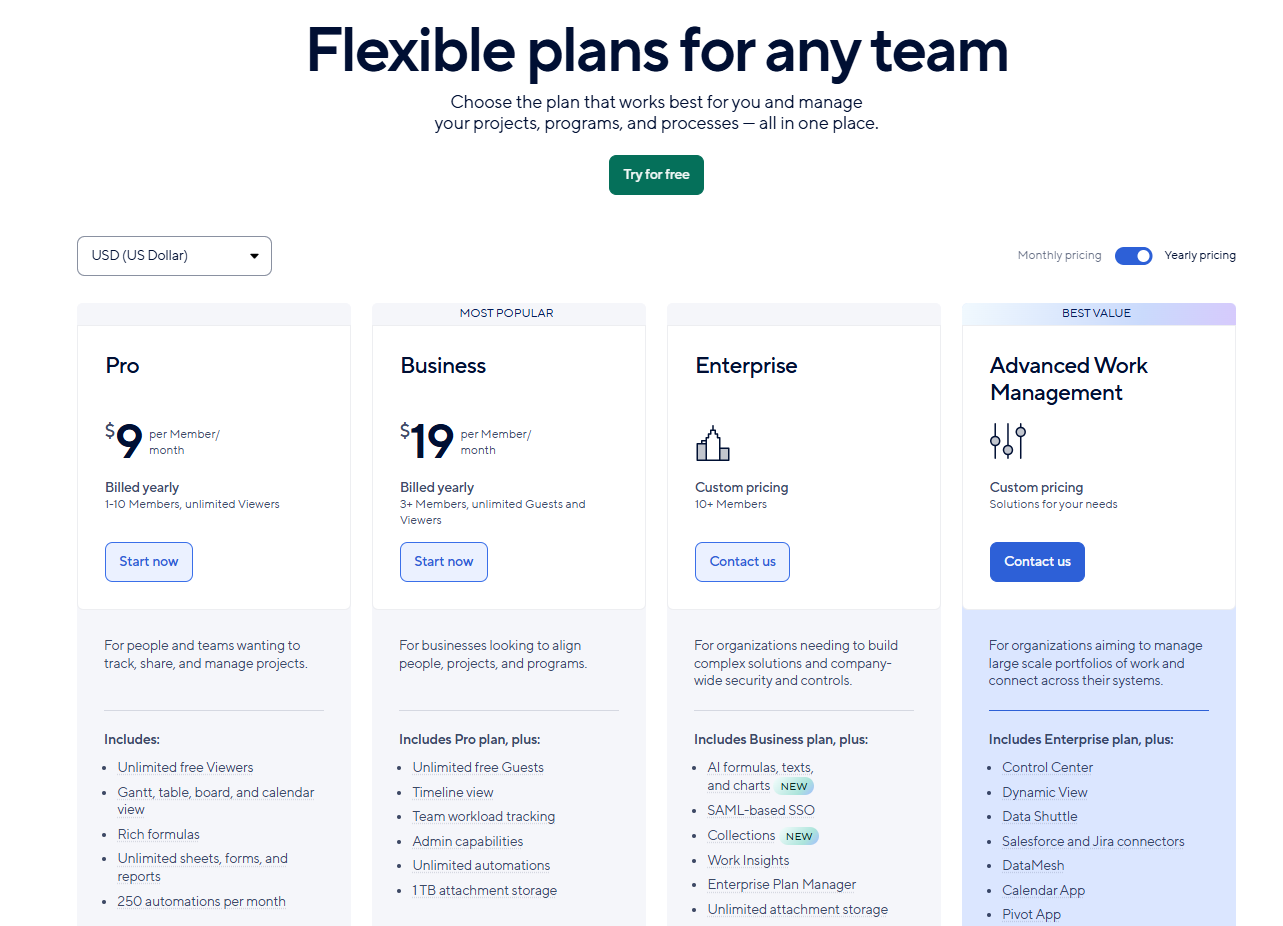
Wrike Pricing
Wrike offers a free plan with features like email integration, custom work view, and enterprise-grade security.
There are five paid plans with a 14-day free trial:
- Team: Start at $10/seat/month, including custom workflows, 20 free collaborators, and unlimited request forms.
- Business: Start at $25/seat/month, includes up to 200 users, Adobe Creative Cloud Extensions, and nested projects.
- Enterprise: Unlimited users with customizable data analysis tools and third-party integrations. Contact sales to get a quote.
- Pinnacle: Native integration with PowerBi, locked spaces, and budgeting features. Contact sales for a quote.
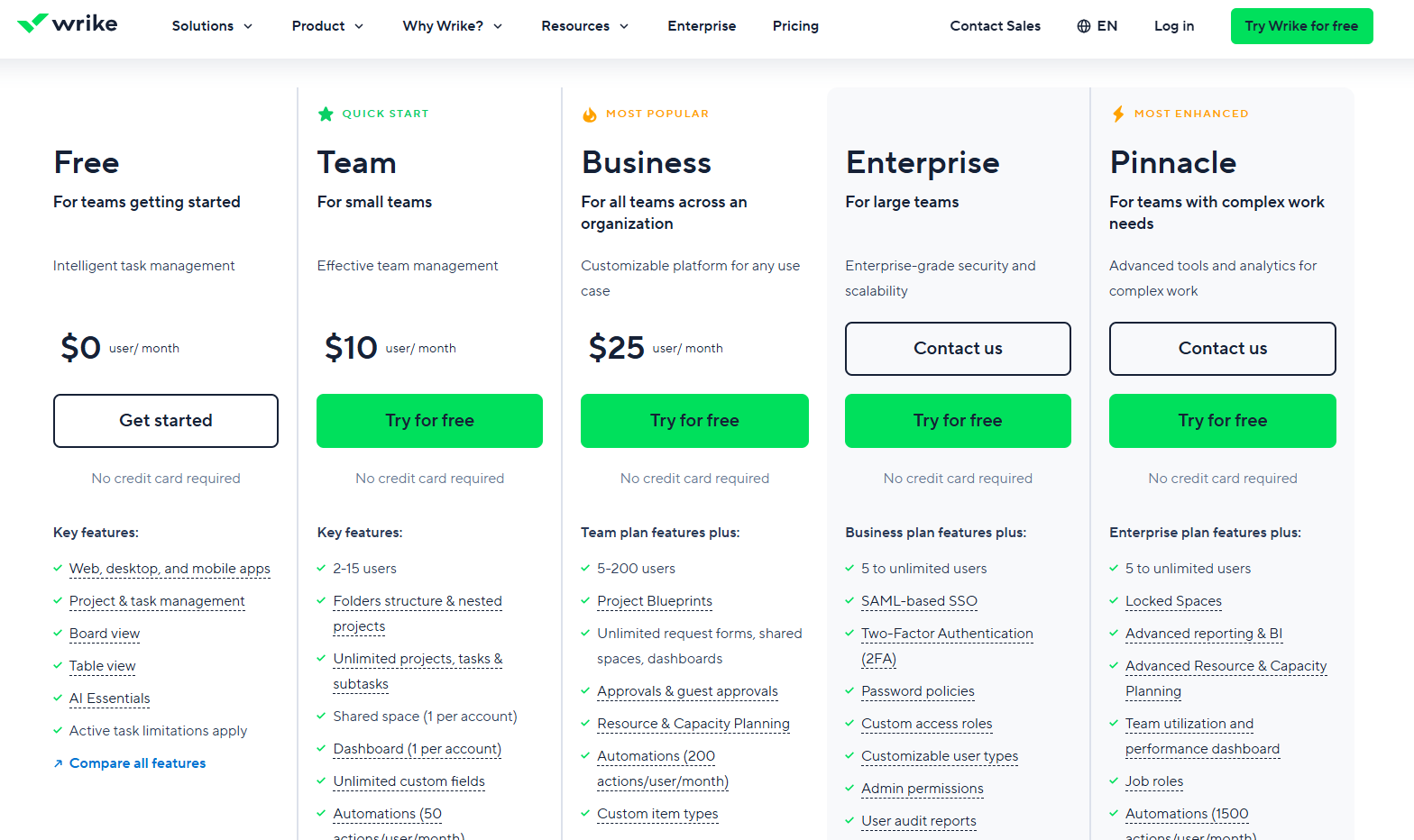
SmartSuite Pricing
Unlike Smartsheet, SmartSuite offers a forever-free plan, which is among the most generous on the market.
The free plan gives you 100 automated triggers, team collaboration tools, 7+ task views (Dashboard, table, boards, cards, list, calendar, and grid), time tracking, and more.
We offer four paid plans, each with a 14-day free trial.
- Team: Starts at $12/user/month when billed annually, including 8+ dashboard views, 5,000 automation runs, time tracking, and collaborative SmartDocs.
- Professional: Starts at $30/user/month when billed annually, including two-factor authentication, Gmail & Outlook integrations, and unlimited editors.
- Enterprise: Starts at $45/user/month when billed annually, including audit logs, data loss prevention, and 50,000 API calls monthly.
- Signature: Customized plan tailored to your organization’s needs and team size.
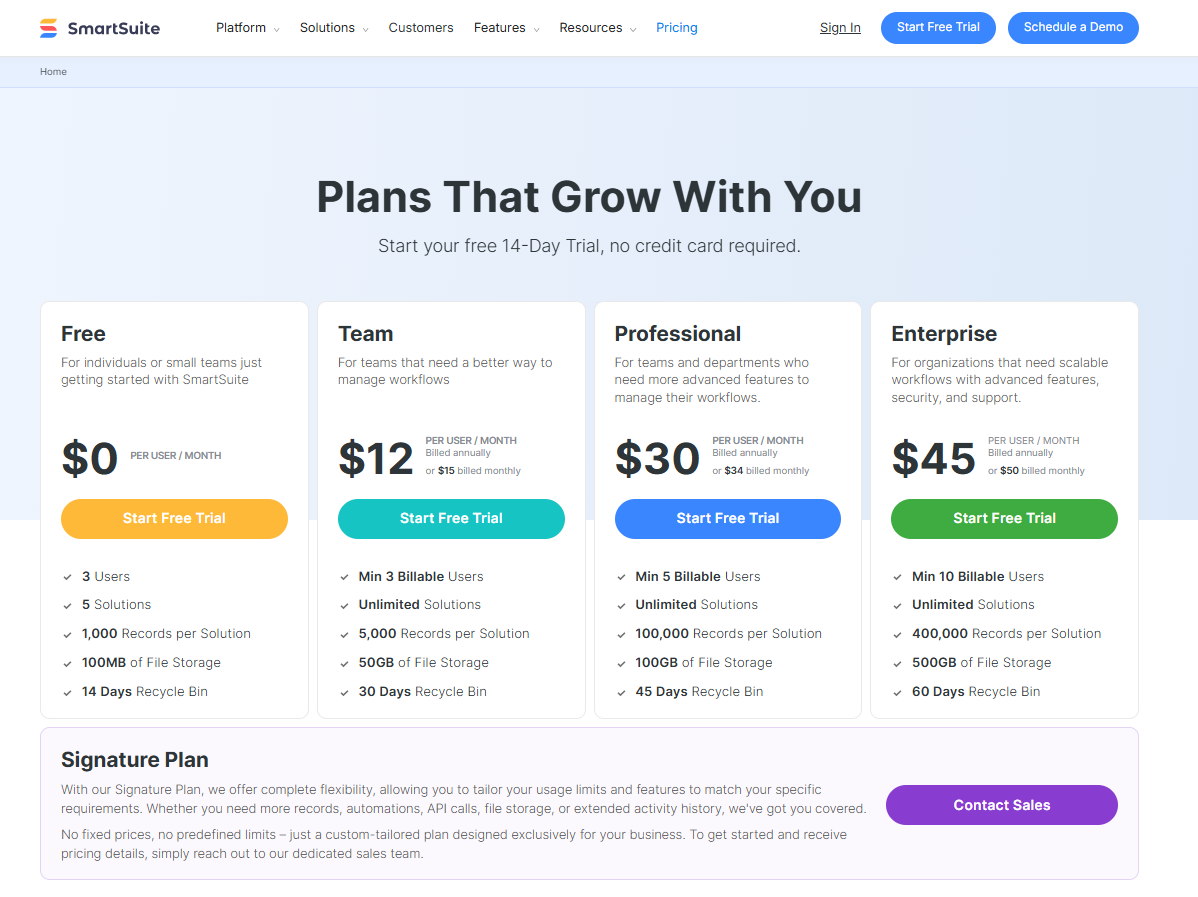
Winner: SmartSuite
SmartSuite wins with its generous freemium plan and lower entry point for business-grade paid plans. The price-to-feature ratio is well distributed across tiers compared to Smartsheet and Wrike.
What are Customers Saying about Smartsheet, Wrike, and SmartSuite?
TL;DR:
- Smartsheet reviews praise the customizability and collaborative features, but are not satisfied with its complicated automation setup, group-based pricing, and interface that can feel cluttered.
- Wrike users recommend it for its best-in-class collaboration capabilities, extensive customization options, and powerful integrations, but are not happy with its steep learning curve, pricing structure, and lack of correlation among project terms.
- SmartSuite customers are satisfied with its intuitive interface, built-in communication features, customization options, and value-for-money when compared to alternatives. Despite this, some users are not happy with SmartSuite’s range of integrations.
Smartsheet Reviews
G2 Rating: 4.4/5.
What users love:
- Customizability and adaptation to the customer’s business processes.
- Ease of collaboration across the organization.
- Ease of use due to spreadsheet-like interface.
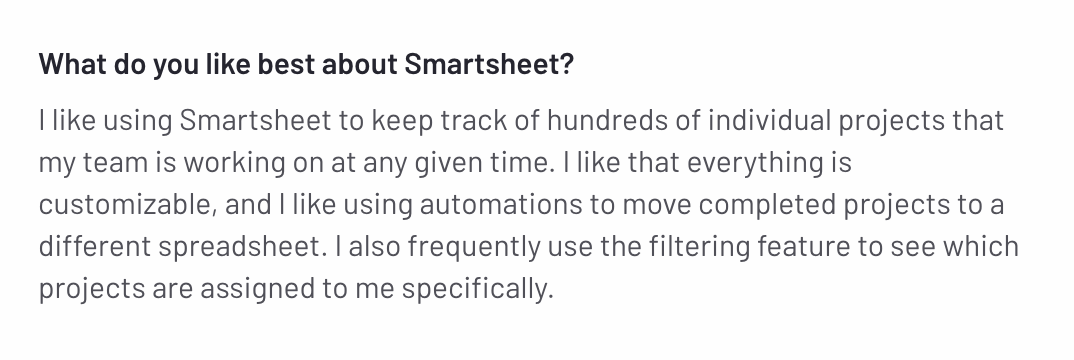
‘’I like using Smartsheet to keep track of hundreds of individual projects that my team is working on at any given time. I like that everything is customizable, and I like using automations to move completed projects to a different spreadsheet. I also frequently use the filtering feature to see which projects are assigned to me specifically.’’ – G2 Review.
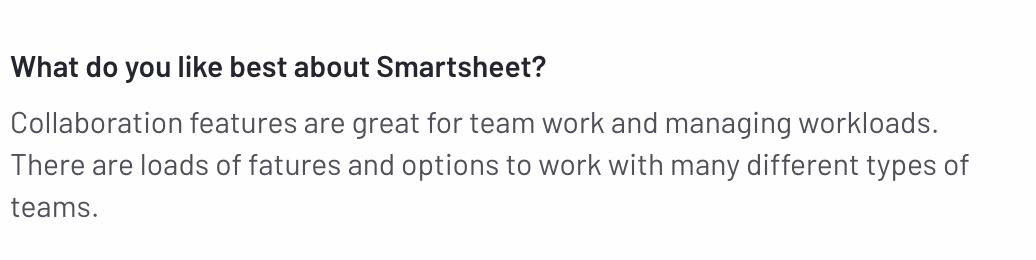
‘’Collaboration features are great for teamwork and managing workloads. There are loads of features and options to work with many different types of teams.’’ – G2 Review.
Common complaints:
- Complicated automation setup with no version history to track changes.
- Performance issues when working on dashboards.
- Limited native integrations.
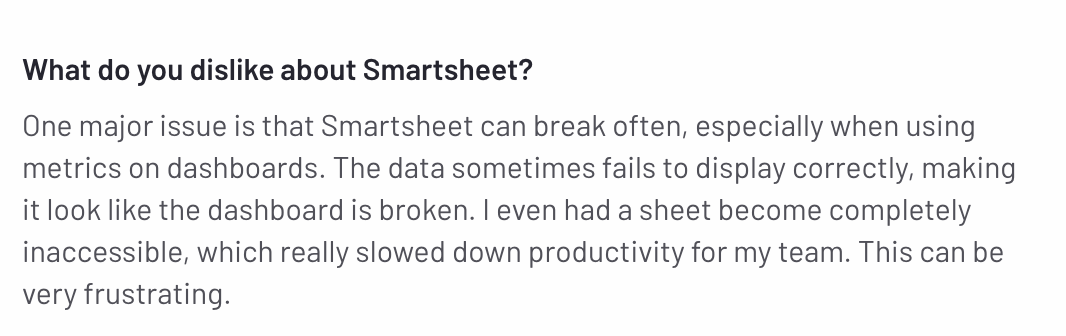
‘’One major issue is that Smartsheet can break often, especially when using metrics on dashboards. The data sometimes fails to display correctly, making it look like the dashboard is broken. I even had a sheet become completely inaccessible, which really slowed down productivity for my team. This can be very frustrating.’’ – G2 Review.
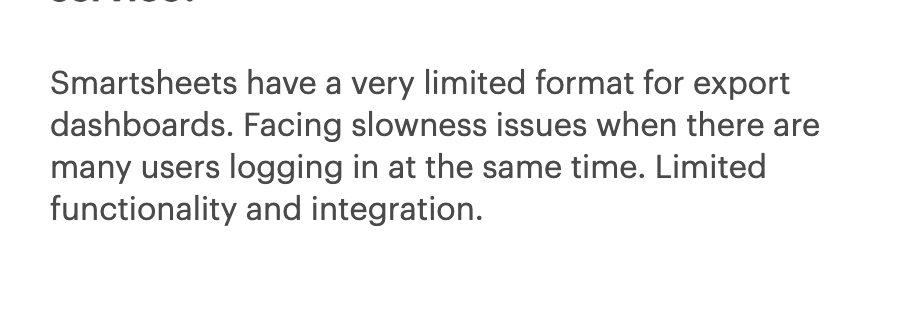
‘’Smartsheets have a very limited format for export dashboards. Facing slowness issues when there are many users logging in at the same time. Limited functionality and integration.’’ – Gartner Review.
Wrike Reviews
G2 rating: 4.2/5.
What users love:
- Good collaboration features.
- Extensive customization options.
- Powerful integrations.
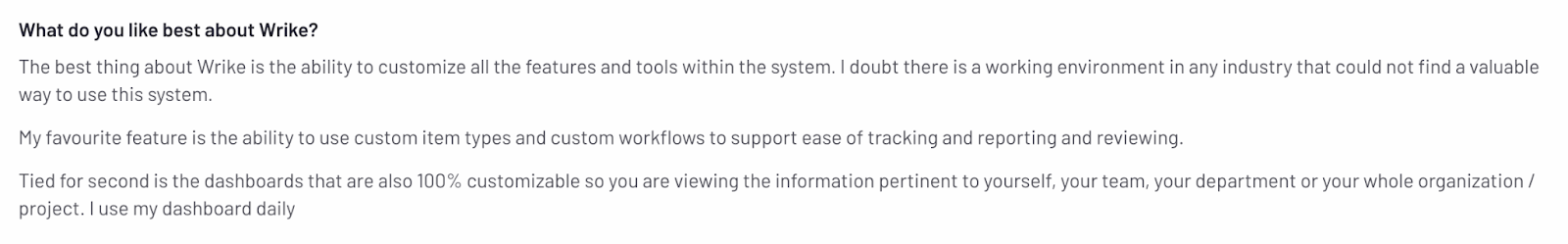
‘’The best thing about Wrike is the ability to customize all the features and tools within the system. I doubt there is a working environment in any industry that could not find a valuable way to use this system.’’ – G2 Review.
Common complaints:
- Steep learning curve.
- Pricing concerns, especially for features like time tracking and budgeting.
- Lack of correlation among project terms.
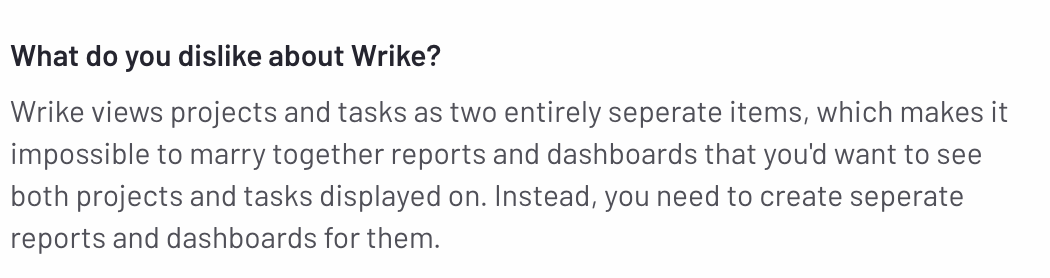
‘’Wrike views projects and tasks as two entirely separate items, which makes it impossible to marry together reports and dashboards that you'd want to see both projects and tasks displayed on. Instead, you need to create separate reports and dashboards for them.’’ – G2 Review.
SmartSuite Reviews
G2 Rating: 4.9/5.
What users love:
- Intuitive interface and quick setup.
- Built-in communication features.
- Flexible customization options.
- Value for money compared to competitors.
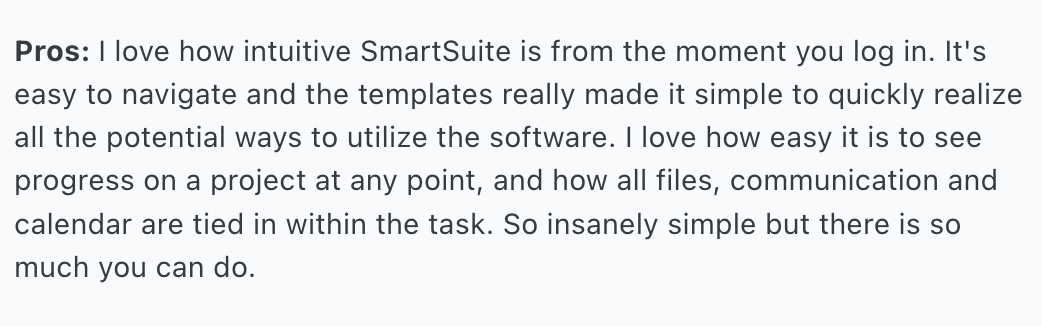
‘’I love how intuitive SmartSuite is from the moment you log in. It's easy to navigate, and the templates really made it simple to quickly realize all the potential ways to utilize the software. I love how easy it is to see progress on a project at any point, and how all files, communication and calendar are tied in within the task. So insanely simple, but there is so much you can do.’’ –Capterra Review.
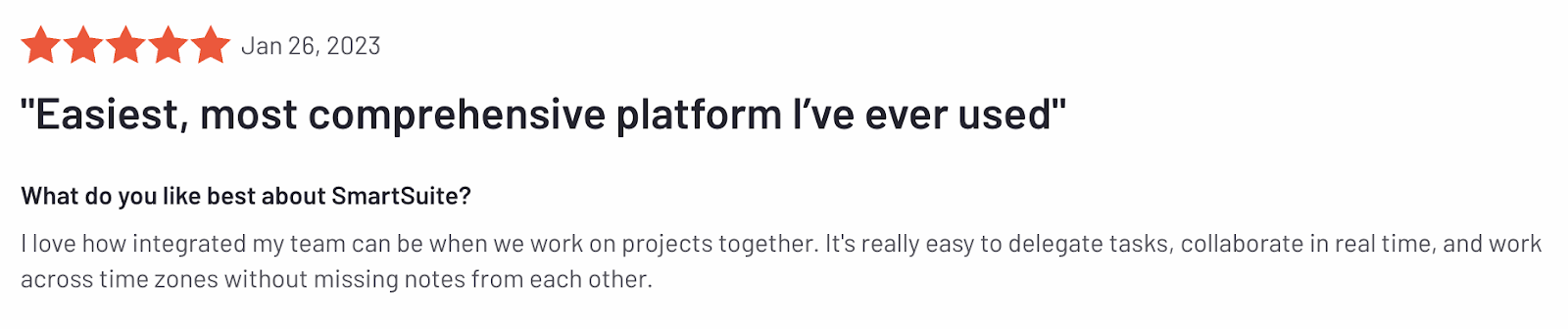
‘’I love how integrated my team can be when we work on projects together. It's really easy to delegate tasks, collaborate in real time, and work across time zones without missing notes from each other.’’ – G2 Review.
Common complaints:
- Limited integration options compared to established competitors.
- Some advanced features are still in development.
- There’s a lack of a mid-tier between the Team and the Professional plans.
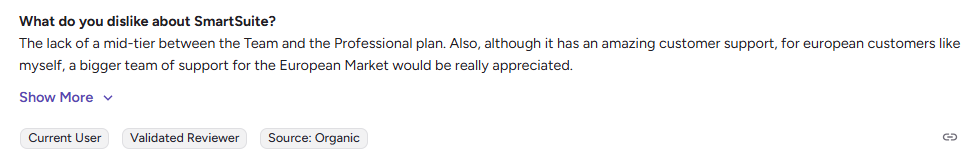
‘’The lack of a mid-tier between the Team and the Professional plan. Also, although it has an amazing customer support, for European customers like myself, a bigger team of support for the European Market would be really appreciated.’’ – G2 Review.
Smartsheet, Wrike, or SmartSuite: Summary
Get Started with SmartSuite For Free Today
Smartsheet and Wrike have left some customers concerned with their pricing, on top of their steep learning curve for new users and cluttered interfaces.
SmartSuite combines the best of both worlds: offering flexibility, collaboration, and simplicity, making it an excellent choice for organizations that want a scalable, easy-to-use platform that centralizes their work.
Here’s what's in it for your team when you try SmartSuite:
- Access to a generous free plan with features including multi-board views (Kanban, Chart, Map, Timeline, Card, and Calendar), 100 automation/month, and 40+ field types, including formula and linked record fields.
- No-code automation builder to set up to 500,000 trigger/action workflows.
- Built-in productivity tools, including time tracking, status tracking, and checklists.
- Team collaboration and planning tools such as whiteboards and SmartSuite docs.
- Resource management across projects and teams.
- 40+ field types, including the option to add your custom fields.
Sign up for a free plan to test the water or get a 14-day free trial to explore all its amazing features.
Or, if you’d like to talk to our team of experts, schedule a demo.
Read More
- Airtable vs. Monday: Check out our in-depth comparison guide between Airtable and Monday.
- Monday.com vs. Wrike: Check out our comparison guide between Wrike and Monday.
- Smartsheet vs. Monday: We also dive deeper into how Smartsheet compares to Monday.com to help you make an informed decision.
- The 10 Best Project Management Software For Engineers: We break down the top 10 project management solutions built with engineers in mind in 2026.
- Top 10 Teamwork Alternatives and Competitors In 2026: Learn why some companies are looking to switch from Teamwork and its best alternatives on the market.
- 10 Best Healthcare Project Management Tools in 2026: Find out the best healthcare project management solutions on the market.
- 10 Best Project Management Software for Construction in 2026: A useful guide if you operate in the construction industry and you’re looking for a project management app.

Run your entire business on a single platform and stop paying for dozens of apps
- Manage Your Workflows on a Single Platform
- Empower Team Collaboration
- Trusted by 5,000+ Businesses Worldwide















