Are you trying to figure out if Startly’s pricing is worth it for your brand before you sign up for a free trial or set up a demo with their sales team?
In this guide, I’ll cover everything that is publicly known about Startly’s pricing structure, including what features you can expect.
➡️ At the end of this article, I’ll also introduce you to a Startly alternative that offers advanced reporting capabilities, a no-code automations builder, and was built with both small and large IT teams in mind.
Startly pricing overview: one plan for all
Startly’s goal is to provide a complete ITSM solution for managing the entire IT service delivery lifecycle, from initial request to final resolution and billing. It does so in its only paid plan – their $15/month/seat plan that lets your team access it all.
The platform has only 1 paid plan that lets you access all of the platform’s capabilities.

Source: Startly.
The way Startly’s pricing works is that you don’t have to pay for implementation, but rather only for users per month, with no annual contract requirement.
You can also have as many paid users as you’d like, unlike some of the other tools on the market, like ServiceNow.
What features does Startly’s paid plan include?
Inside Startly’s $15/month/seat paid plan, you will get access to its all-in-one project management solution that can be used for different use cases, such as:
Service Management

Source: Startly.
Here are the features that IT teams can expect from Startly’s service management use case:
- Ticketing and creation of a knowledge base.
- Asset and change management.
- Service request catalogues with customer satisfaction surveys.
- Service-level agreements (SLAs).
Project Management
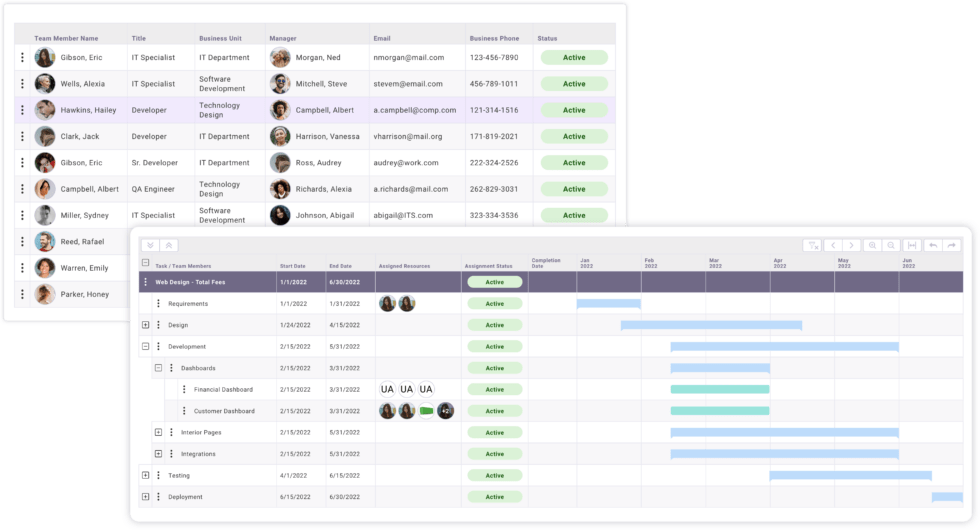
Source: Startly.
Here are the features that project managers can expect from Startly’s project management use case:
- Project planning, risk and financial management that help you get a real-time 360° view of your project
- Time and expense management.
- Budget and profitability management.
Resource Management
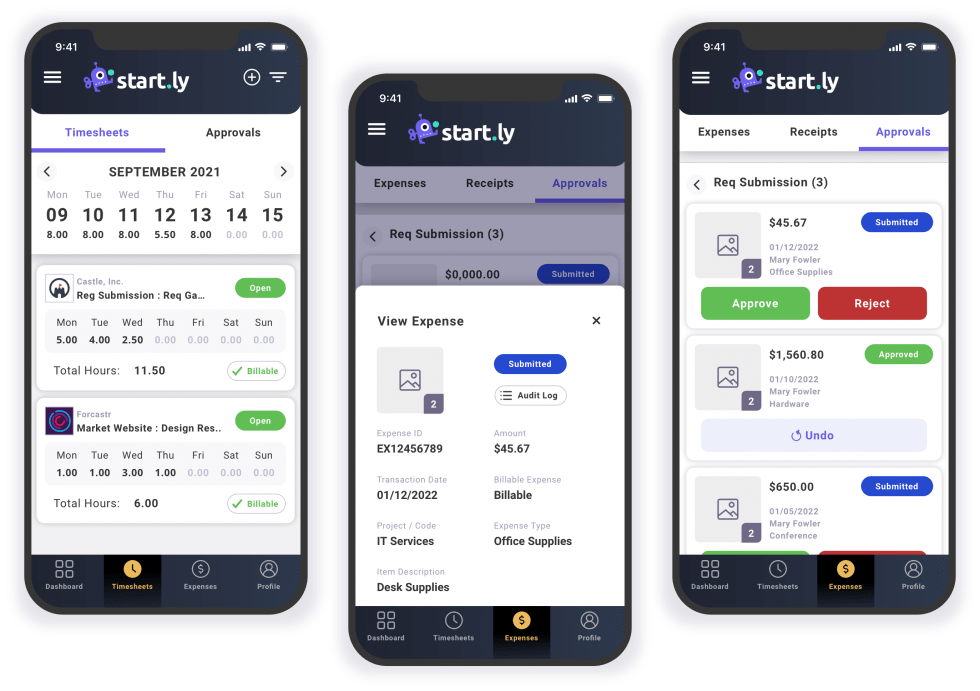
Source: Startly.
Here are the features that teams can expect from Startly’s resource management use case:
- Resource utilization (e.g., keep track of your team's post, current & future utilization) and project planning.
- Time and expense tracking.
- Access to a mobile companion app.
Does Startly have a free plan?
Startly does not offer a free plan in its offering as of 2026 – not anymore. However, the IT service management solution lets you try out its platform with no hidden fees for the first 60 days.
➡️ In the free trial, you’ll also be able to invite as many users as you’d like and use the tool’s full functionality.
Startly’s cons: What can you expect?
Startly’s $15/month/seat all-inclusive sounds like a deal you can’t easily pass, but what can you realistically expect?
Here’s what I was able to find from the little user reviews of the platform in G2 and Capterra:
#1: Power users sometimes experience bugs and errors
One of the most common issues of Startly is the tool’s pop-up errors, which have caused some customers to log out.
This happens often to a verified power user from Capterra, who mentions that they’re getting logged out when they’re actively working on the platform.

‘’I receive pop-up errors often and have to log out, then back in. I'm unsure if this is a time-out feature, but it happens as I'm actively working in the system frequently.’’ – Capterra Review.
#2: Limited reporting capabilities
One of the other recurring themes was that the platform has limited reporting and dashboard capabilities.
➡️ Good reporting and dashboards are essential for getting real-time visibility into service performance so your team can improve its incident resolution.
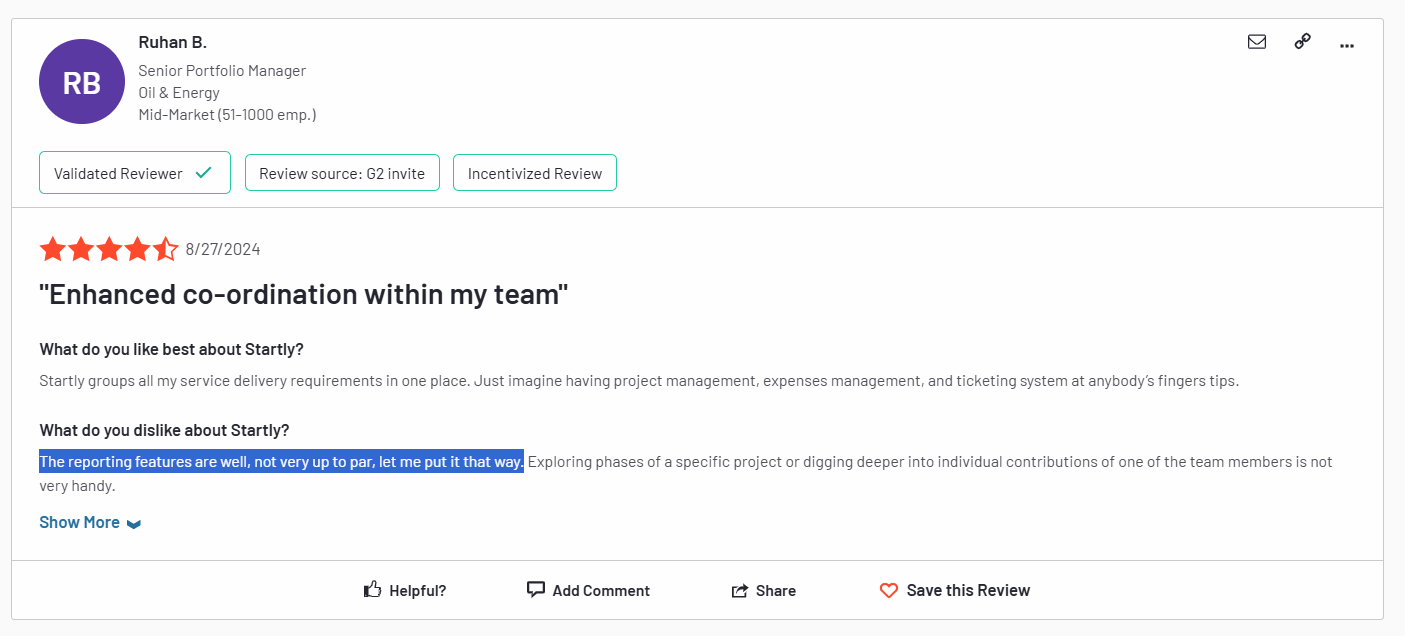
‘’The reporting features are well, not very up to par, let me put it that way. Exploring phases of a specific project or digging deeper into individual contributions of one of the team members is not very handy.’’ – G2 Review.
Is Startly’s paid plan worth it?
If your team is running on a tight budget, Startly packs a great solution:
- No set-up fee with no annual contract requirement like ServiceNow’s pricing.
- 60-day free trial to get to know the platform before you commit to a paid plan.
- All-in-one functionality with revenue recognition and invoicing capabilities coming soon to the platform.
And honestly? Most users of the platform love its modern, all-in-one solution that costs a fraction of the cost of some of the other alternatives on the market.

‘’I like that time tracking, finances, and ticketing can all be handled within the Startly system. It offers a very simple method to keep track of timesheets and expenses, and I’m able to easily add the projects I am working on to the timesheet. It has saved me a lot of time over the years since I no longer have to log into multiple apps to complete my daily work.’’ – SoftwareFinder Review.
However, the product was not designed for enterprises and their needs. The solution lacks:
❌ Advanced customization options for your workflows.
❌ A good variety of native integrations with third-party apps (limiting the automations and data exchange).
❌ Multilingual interface, which means that your international team will have to use it in English.
❌ A mobile app that has the same functionality and speed as their desktop (the features are making the app a bit slow to use).
Looking for a Startly alternative for ITSM?
SmartSuite offers the best alternative to Startly in 2026 for ITSM with our modern solution that helps you automate critical IT processes, organize projects, and remove traditional obstacles in the tech landscape.

Here’s a quick walkthrough of the platform and our solution for IT teams:
Let’s go over the capabilities that make SmartSuite the best choice for small and large IT teams looking for a Startly alternative: 👇
All-In-One IT Service Management
SmartSuite helps IT teams manage their processes, projects, and assets all in one single solution. Our no-code platform lets you automate all technical processes with ease.

Here are the capabilities and use cases that your team will get with SmartSuite:
- Manage critical IT processes: Manage IT data and workflows in one place, from deploying help desk and issue management solutions to ensuring core business operations stay uninterrupted.

- Track tickets & issues: Deploy help desk and issue management solutions to make sure that your business operations are not interrupted.

- Manage your IT assets and licenses: Track all of your IT assets, to which employees they are deployed to and what software versions are deployed.

- Manage internal IT projects: Plan deployments, schedule your teams, and monitor progress to make sure that you deliver on time and on budget.

- Integrate with your existing systems: Integrate with existing systems and data to consolidate and centralize your data.

- Automate for accuracy and efficiency: Remove inefficiencies and the chance for human error by automating repeatable workflows.
- Monitor and report on your work with customizable IT dashboards: Slice and dice data, track help tickets, work requests, and more in dynamic interactive dashboards.

Automate Your Team’s IT Workflows
Our platform lets you standardize your IT request workflow with a centralized work request process.
SmartSuite helps you prioritize tasks, assign IT staff and ensure that you achieve SLAs.

You’ll also be able to monitor your team with flexible reports and dashboards that keep you updated in real time.
Apart from that, SmartSuite's no-code automation builder provides IT teams with a visual interface that makes it easy to respond to events and take action.
That means you can customize your ITSM workflows without technical resources.

💡 Working from mobile? Stay connected to critical IT information, tickets and device information with our native iOS and Android apps.
Your team can use our mobile apps to share files, images, updates and other feedback to resolve problems and close tickets.

Out-of-the-Box ITSM Templates
Our team has prepared a few ITSM templates for IT teams looking to get started right away, instead of building everything from scratch, such as an IT Help Desk.

Our ITSM template includes a:
- IT Service Request Management, where you can streamline work requests, automate repetitive tasks, and manage IT assets.

- IT Help Desk, which we built for internal IT departments looking to capture and resolve internal technology issues.

- IT Asset Tracker, where you can keep track of IT assets issued to employees or implemented in networks, facilities and workspaces.

You can customize our ITSM management templates here for various use cases, such as IT Security Policies, IT Security Audits, and IT Work Requests.

How is SmartSuite different from Startly?
Unlike Startly, SmartSuite offers a platform with:
- A modern solution with an intuitive interface that does not confuse your IT team or require extensive training.
- A generous free plan to help you get started, as well as an Enterprise-grade fully custom plan.
- Automated workflows that can help you build multi-step automations to trigger actions at the right time.
- Customer support and account management, which will help you with setting up the automations inside the platform.
💡 Case Study: Learn how MediaLab transformed operations, minimized risk, and saved $40,000+ per year by cutting software costs.

How Is SmartSuite’s Pricing Different From Startly’s?
Unlike Startly, SmartSuite offers a free plan with access to 250+ automation actions, team collaboration, multi-dashboard views, and more.
There are four paid plans with a 14-day free trial (no CC required):
- Team: Starts at $12/user per month, including Gantt charts, timeline views, 5000 automation runs, and native time tracking.
- Professional: Starts at $30/user per month and adds two-factor authentication, Gmail & Outlook integrations, and unlimited editors.
- Enterprise: Starts at $45/user/month and includes access to audit logs, data loss prevention, and 50,000 monthly API calls.
- Signature: A customized plan tailored to your organization’s needs and team size with no predefined limits.

Next Steps For IT Teams: Get Started With SmartSuite & Our ITSM Templates For Free
If you’re an IT lead looking to build IT service management workstreams, you can give SmartSuite a chance with our free plan and ready-to-use ITSM templates.
SmartSuite’s platform offers just the right customization, native collaboration capabilities and a library of 200+ project management templates to help teams create and maintain a project management workflow.
Here’s what's in it for your team when you try SmartSuite:
- Access to a free plan with features including multi-board views (Kanban, Chart, Map, Timeline, Card, and Calendar), 100 automations/month, and 40+ field types, including formula and linked record fields.
- No-code automation builder to set up to 500,000 trigger/action workflows.
- Built-in productivity tools, including time tracking, status tracking, and checklists.
- Team collaboration and planning tools such as whiteboards and SmartSuite docs.
- Resource management across projects and teams.
- 40+ field types, including the option to add your custom fields.
Sign up for a free plan to test the water or get a 14-day free trial to explore all its amazing features.
Or, if you’d like to talk to our team of experts, schedule a demo.
⚠️ Disclaimer: This article was last updated on 21/11/2025 and if there's any misinterpretation of the information, please contact us and we will fact check it.
Read More
- 10 Best Freshservice Alternatives for ITSM in 2026
- Freshservice Pricing: Is It Worth It in 2026?
- MetricsStream Pricing: Is It Worth It In 2026?
- ServiceNow Review: Is It Worth It in 2026?
- BMC Helix Pricing: Is It Worth It In 2026?
- 10 Best BMC Helix Alternatives For ITSM In 2026
- 10 Best ArcherIRM Alternatives For GRC In 2026
- 10 Best MetricStream Alternatives for GRC in 2026

Run your entire business on a single platform and stop paying for dozens of apps
- Manage Your Workflows on a Single Platform
- Empower Team Collaboration
- Trusted by 5,000+ Businesses Worldwide















