This guide will walk you through the top 10 BPM solutions our team has gathered by trying out each software, its use cases, key features, and pros and cons.
Do you find yourself drowning in spreadsheets, juggling emails, and struggling to keep your team on the same page?
If you said yes, chances are your business process isn't optimized. Unoptimized processes lead to unmet business goals, a lack of team collaboration, and a backlog of tasks.
Business Process Management (BPM) software can give you back control by streamlining your operations, boosting productivity, and improving team collaboration.
Before we drive in, let’s look at key factors you should look for in a BPM solution.
Factors to Consider When Evaluating Business Process Management Software
Here are the top four features every BPM software should offer:
1. Ease of implementation and use
The software should be intuitive for you and your team members, with a user-friendly interface and clear navigation.
➡️ Such an interface will save you time during setup and help your team become acquainted with it quickly.
2. Process visualization and execution
The BPM software must offer no or low-code process-building capabilities to make standard workflows easy to understand and execute.
It should provide clear process mapping capabilities, including flow diagrams and detailed work instructions.
💡 Additionally, make sure the software helps you build simple to complex workflows without any difficulty.
3. Real-time data monitoring and analytics
Choose a solution that offers advanced and easy-to-navigate real-time monitoring features.
➡️ The software should track your business’ key process indicators, analyze performance metrics, and help you make data-driven insights.
Also, look for custom reporting features to build and share reports for different stakeholders.
4. Integrations
Select BPM software that can integrate with your existing software.
It should offer APIs or pre-built connectors to facilitate data exchange and workflow automation across various platforms.
➡️ This integration capability is crucial for streamlining operations and maximizing efficiency.
In addition, consider your budget, business use cases, and user seats to assess the tool’s suitability for your organization.
What Are The Best Business Process Management Tools In 2026?
Here are our top BPM software picks for 2026:
#1: SmartSuite: End-to-end business operations management.
#2: ClickUp: Managing large-scale business processes with a DIY approach.
#3: Katana: Manufacturing and inventory management.
#4: Appian: Rapid application development and process automation.
#5: Kissflow: Workflow automation and collaboration.
#6: Teamwork: Managing client’s business process.
#7: Monday.com: Managing complex projects with flexible dashboards.
#8: Smartsheet: Large database management and advanced analysis in a spreadsheet-focused interface.
#9: Process Street: Collaborative process mapping and documentation.
#10: Oracle: Enterprise-wide process management and integration.
#1: SmartSuite
SmartSuite is a comprehensive business process management software that brings your team together and boosts operational efficiency.
Our tool adapts to your business’s unique needs and enhances team collaboration, project visibility, and goal tracking.

1. Manage your business operations end-to-end
SmartSuite offers a 360-degree view into your business process life cycle, including planning, budgeting, monitoring, and refinement.
Our tool helps you manage all your processes to enhance your brand’s authority and win in a competitive market through integrated features.
- Workflow automation: Build linear to multi-sequence workflows to update status, track progress, and assign tasks without manual effort. Set up automation once and use it forever.

- 200+ business operations management templates: Access pre-built templates for use cases like product catalogs, video production, press tracking, and user research. Each template has multiple workviews, letting you set up tasks easily.

- Advanced reporting: Build configurable reports to visualize your organizational, departmental, and team goals and KPIs. You can add 50+ widgets within each report, such as charts, forms, databases, tables, etc., to build powerful reports to share with internal and external stakeholders.

- Built-in documentation: Ideate, draft, and build comprehensive documents to standardize various business processes across departments.
With our SmartDoc, you can draft mission-critical processes, systems, and procedures.
Our whiteboard is best for collaborating with your team through brainstorming sessions to generate new ideas or resolve key issues in your current business procedures.

2. Keep everyone updated with native team collaboration
SmartSuite’s built-in communication and collaboration features help you centralize your business communication. The conversations happen within the work context, enhancing the team’s productivity.

Here are the key features that make collaboration easy in SmartSuite.
- Built-in communication center for connecting with peers in group chats or 1:1 conversations for quick feedback and keeping stakeholders updated throughout the project.
- The member’s directory lets you see all the details about your co-workers, including their availability status and job profile, making it efficient to contact the right people.
- SmartSuite integrates with Gmail and Outlook, allowing you to send and receive email within your workspace.
- Through task and project comments and @mentions, you can share updates, nudge teammates, or add new people to the conversation.
3. Centralize request forms and approvals
Instead of gathering customer feedback or stakeholder changes across various channels and compiling them, SmartSuite eliminates this manual work through request forms. These forms help you collect all the information at the start of the project, reducing delays once you initiate it.
Drag-and-drop form builder
Build custom forms using SmartSuite’s drag-and-drop builder. You can add or remove fields, change field type, or add custom fields like dropdown menus. You can also add multimedia items, such as images, videos, or GIFs, to provide more context to clients.
If you're collecting feedback on your new contract layout, you can add a snapshot of it, a rating menu, and a description field for clear and detailed feedback.

Dynamic forms
Dynamic forms in SmartSuite use conditional logic to show or hide fields based on respondents’ previous responses. This lets you:
- Create branching logic in your forms.
- Display only relevant questions to each respondent.
- Customize the form experience based on user input.
You can design a form for a contract layout redesign with conditional logic that displays specific questions based on previous responses.
For instance, if a respondent selects "contract guidelines," subsequent questions focus only on the contract’s guidelines.
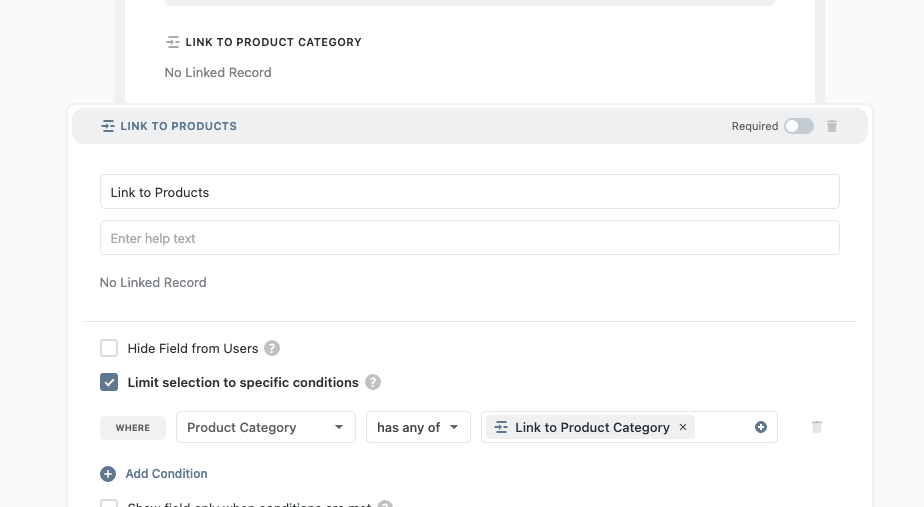
SmartSuite Pricing
SmartSuite offers a forever-free plan with access to 250+ automation actions, team collaboration, multi-dashboard views, and more.
There are four paid plans with a 14-day free trial:
- Team: Starts at $12/user/month, including SmartSuite AI, Gantt charts, timeline views, 5000 automation runs, and time tracking.
- Professional: Starts at $28/user/per month, including, two-factor authentication, Gmail & Outlook integrations, resource management, and advanced permission control.
- Enterprise: Starts at $41/user/month, including 500,000 automation actions, audit logs, data loss prevention, and 50,000 monthly API calls.
- Signature: Customized plan tailored to your organization’s needs and team size.
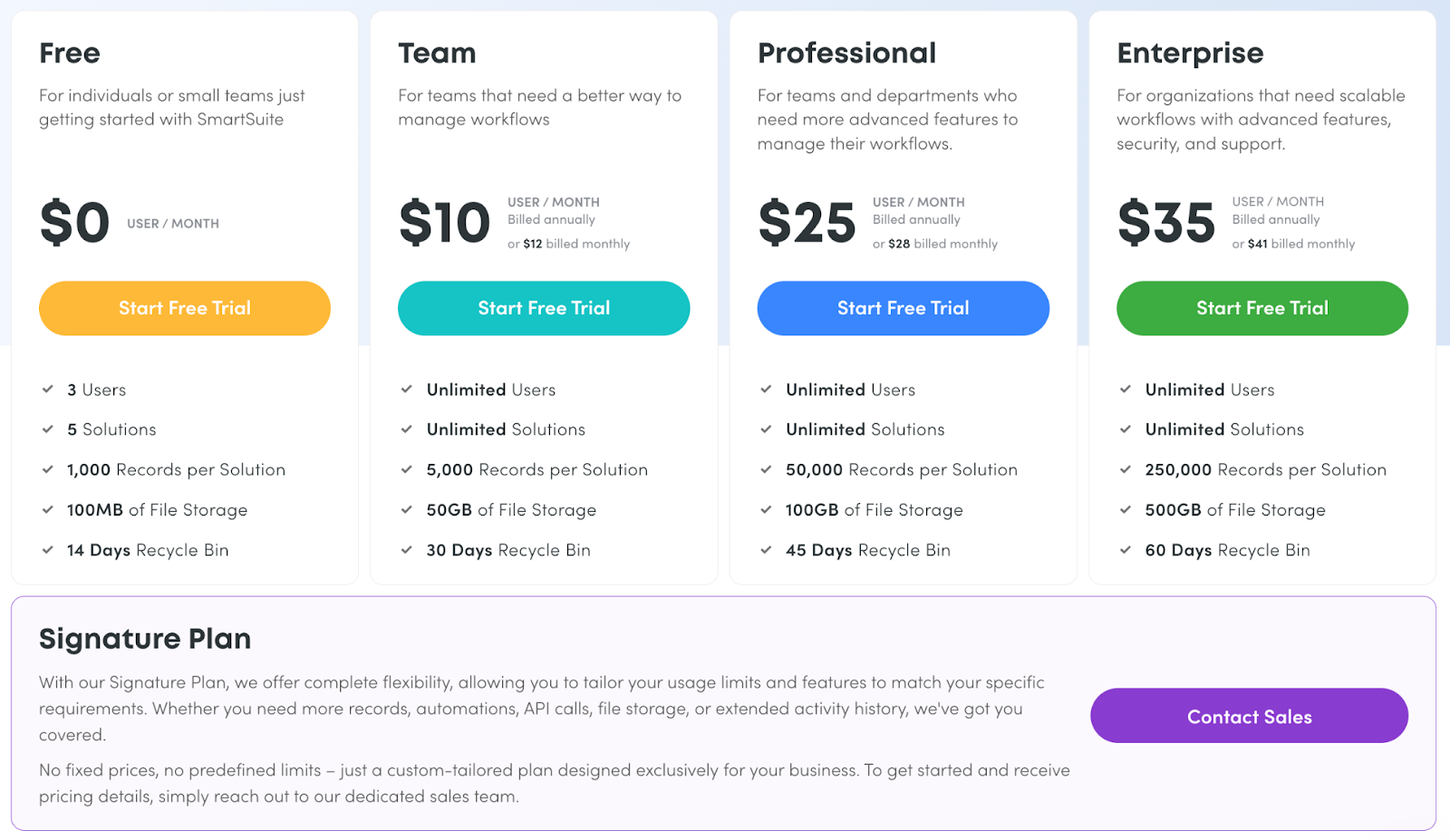
SmartSuite Pros and Cons
✅ Generous free plan with access to advanced features.
✅ Integrated document and file management.
✅ Comprehensive workflow automation.
✅ Dynamic dashboards and reporting.
✅ 200+ business process templates.
❌ Less native integrations when compared to alternatives.
#2: ClickUp
Best for: Managing large-scale marketing projects with a DIY approach.
ClickUp is an all-rounder cloud-based work management software.
It offers a power base for teams to manage multiple requests, brainstorm ideas, develop strategy documentation, collaborate with stakeholders, and track overall goals.
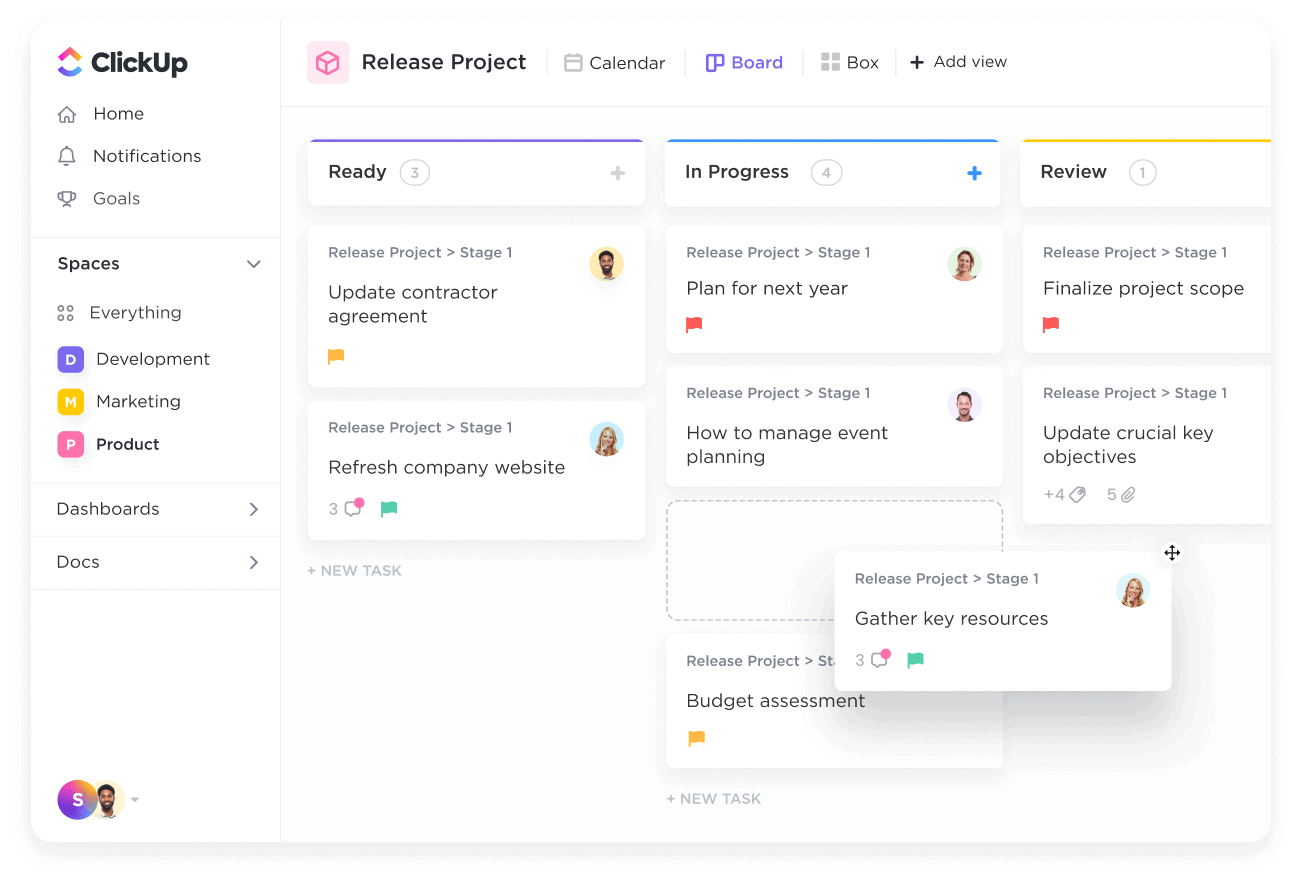
Who Is It For?
Businesses of all sizes who want a flexible and adaptable tool to boost operational efficiency.
ClickUp’s Top Features
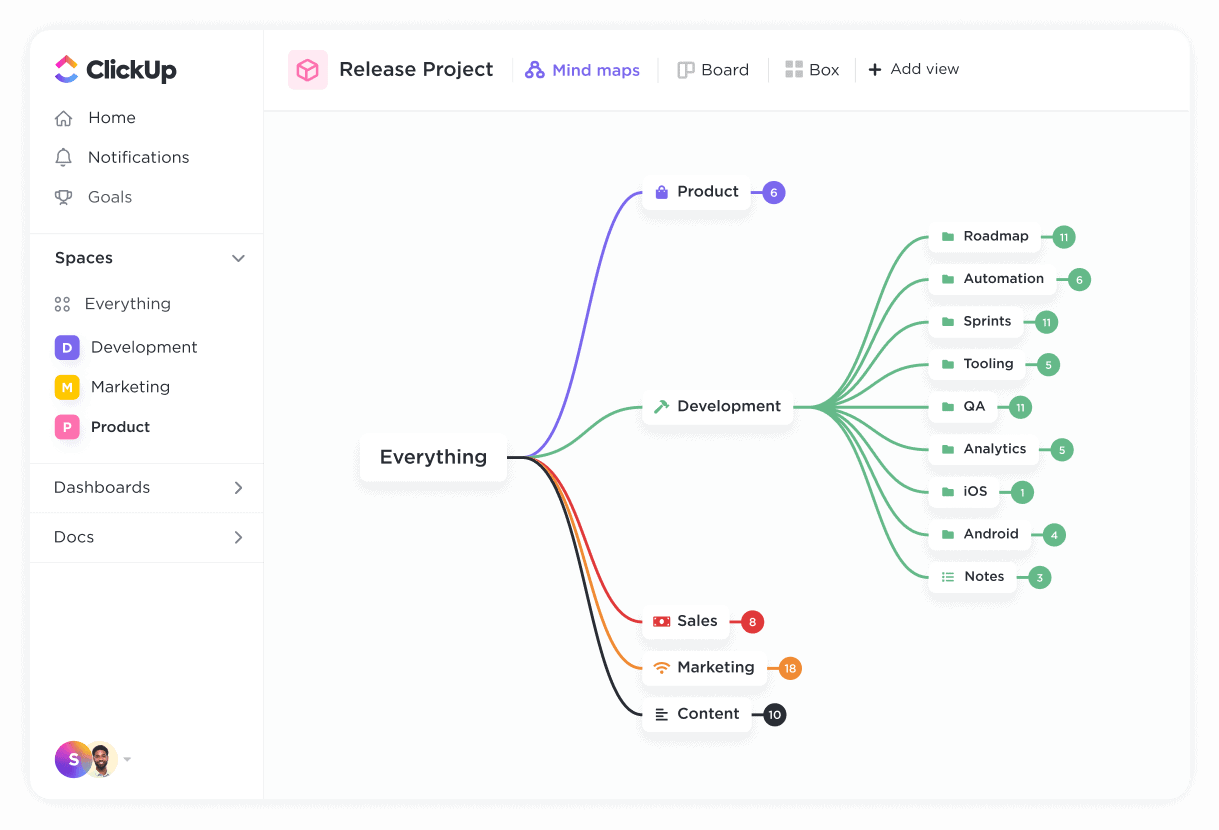
- Business goal tracking: Map out your business’s goals, boil them down into milestones, and assign metrics to track the progress of various projects.
- Whiteboards: A collaborative workspace for brainstorming sessions, whiteboards can generate campaign ideas, map out user journeys, and structure your team’s responsibility without external tools.
- Folders and tasks: Use folders as the main projects and add tasks to move the needle toward your goals. Folders and tasks keep your processes centralized.
ClickUp Pricing
ClickUp’s free plan includes unlimited task creation, 100 MB storage, and collaborative docs.
It offers three paid plans with a 14-day free trial:
- Unlimited: Starts at $10/user/month, offers unlimited custom views, timesheets, guest access, and 100 mind map creations.
- Business: Starts at $19/user/month, offers private docs, sprint reporting, and all dashboard views.
- Enterprise: White labelling, top-notch security, and enterprise AI. Contact sales for a quote.

ClickUp Pros and Cons
✅ Low entry-level pricing.
✅ Highly customizable with many built-in tools.
✅ Native team management and collaboration tools.
❌ Can overwhelm new users due to the complex interface.
❌ Usually takes longer to set up a working dashboard.
#3. Katana
Best for: Manufacturing and inventory management
Katana is a cloud-based inventory and manufacturing management software that helps businesses streamline their production processes, manage inventory, and optimize supply chain operations.

Who Is It For?
Small to large-scale e-commerce businesses and manufacturers who want to manage their inventory and warehousing in an integrated software.
Katana’s Top Features

- Real-time inventory management: Use real-time tracking and optimization to get a 360-degree view of your inventory, from procuring raw material to finished product.
- Production planning and predictions: Forecasting inventory needs by analyzing past sales data and trends. Replenish raw materials by keeping the cost low.
- Integrations: Katana connects with major accounting and inventory tools, including Quickbooks, Shopify, and Woocommerce, helping you build an integrated management process.
Katana Pricing
Katana offers four paid plans, each with a flat fee and unlimited user access. No free plan or trial is available for any of the plans.
- Starter: $199/month, including sales overview reports, real-time inventory planner, and order management.
- Standard: $399/month, including multi-currency support, barcode scanning, and mandatory onboarding support at an additional cost of $999.
- Professional: $899/month, including price lists, warehouse management, Katana’s API, and mandatory onboarding for $1249.
- Professional Plus: Starts at $1799/month, including unlimited inventory locations, unlimited integrations, and a dedicated account manager.

Katana Pros and Cons
✅ Intuitive user interface for easy adoption.
✅ Comprehensive view of inventory across multiple channels.
❌ Primarily focused on manufacturing, it may not suit all business types.
❌ Limited customization options for complex manufacturing processes.
#4: Appian
Best for: Rapid application development and process automation.
Appian is a low-code platform that enables organizations to build and deploy business applications while automating complex processes quickly.

Who Is It For?
Enterprise-level organizations and IT departments who want to rescue business process development time without extensive coding.
Appian’s Top Features

- Low-code application development: Build custom apps for various business use cases through low-code app builder with integrated GenAI.
- Process automation: Build automated workflow to execute tasks quickly and with less manual intervention.
- Integrations: Connects with major enterprise tool stacks, including AWS, Oracle, IBM, Microsoft, and Salesforce.
Appian Pricing
Appain offers three paid plans with a custom pricing range. You will need to contact their sales team to get a quote. Here’s an overview of what each plan offers:
- Standard: AI copilot for developers based on limited tokens, integrations, cloud databases, and robotic process automation with a limit of 5 bots.
- Advanced: Offline mobile access, case management solution, all AI copilot features with limited tokens, and process automation with up to 25 bots.
- Premium: Unlimited bots for automation, unlimited portals, and AI copilot with token limits.

Appian Pros and Cons
✅ Rapid application development and deployment.
✅ Strong case management capabilities.
❌ Steep learning curve for non-technical users.
❌ Can be expensive for smaller organizations.
#5. Kissflow
Best for: Workflow automation and collaboration.
Kissflow is a cloud-based business process management platform that allows organizations to create, manage, and optimize workflows with a user-friendly interface.

Who Is It For?
Large to enterprise-level businesses who want an easy-to-use workflow automation tool with native collaboration tools.
Kissflow’s Top Features

- App builder: Create custom dashboards, templates, pages, and apps using a no-code app designer.
- Analytics and reporting: With pivot tables, charts, and metrics tables, you can get a real-time view of all your business process insights.
- Team collaboration: Keep your team in sync through native tools such as contextual comments, text and voice messages, and group conversations.
Kissflow Pricing
Kissflow doesn’t offer any free plans. Instead, it offers two straightforward pricing plans based on the number of users.
- Basic: This plan starts at $1,500/month for up to 50 users and includes access to all board views, basic integrations, form customization, only the production environment, and custom branding and theme.
- Enterprise: This plan offers access to Kissflow’s features, including custom connectors, premium support, and advanced reporting. Contact sales for a quote.
To get a free trial, you need to contact their sales team and see if your business is a good fit to access the trial version.

Kissflow Pros and Cons
✅ Easy to use, even for non-technical users.
✅ Flexible and customizable workflows.
❌ Limited advanced features compared to enterprise-level BPM solutions.
❌ May require additional integrations for complex use cases.
#6: Teamwork
Best for: Managing client’s business process.
Teamwork is a client-facing tool that helps you manage your client’s end-to-end business process—from onboarding to invoicing.
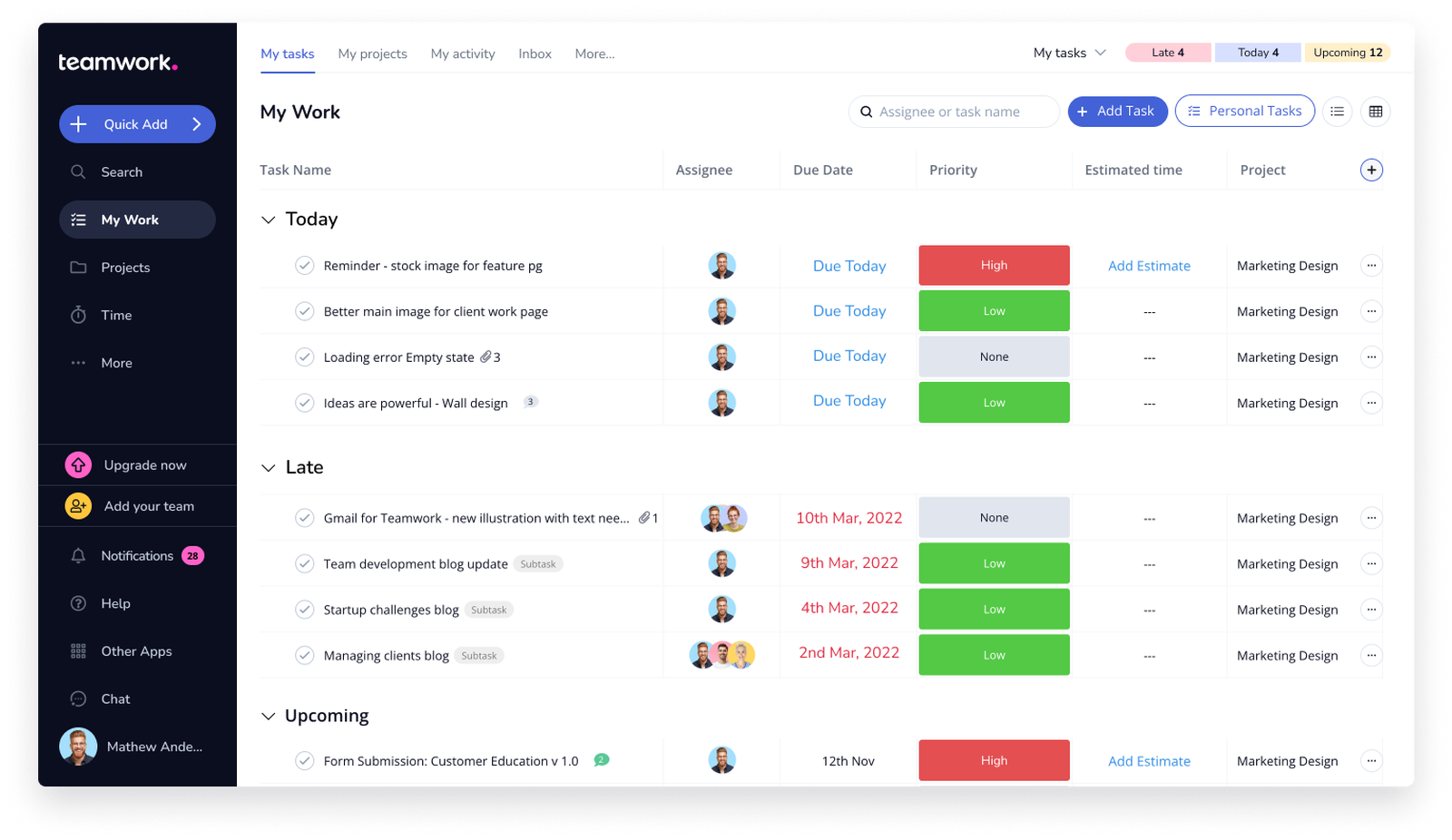
Who Is It For?
Client-service businesses–marketing agencies, consulting firms, and creative agencies.
Teamwork’s Top Features

- Team communication and collaboration: Share updates with clients, get approvals, and communicate internally with a built-in messaging app, comments, and @mentions.
- Resource planning: Assess your business project’s health, understand the team's workload, and re-allocate resources to maintain peak efficiency.
- Time and invoice tracking: Use the time tracking field to estimate billable hours and manage invoices within your workspace.
Teamwork Pricing
Teamwork.com offers a forever free plan for up to 5 users and four paid plans with a 30-day free trial.
- Deliver: $13.99/user/month for a minimum of 3 users, billable time tracking, client company management, and Gantt chart.
- Grow: $25.99/user/month for a minimum of 5 users, resource scheduling, utilization report, and a custom domain with SSL.
- Scale: $69.99/user/month for a minimum of 5 users, unlimited retainer management, projects, and advanced automation with conditional logic.
- Enterprise: Dedicated Customer Success Manager, premium support, and advanced security. Contact sales for a quote.
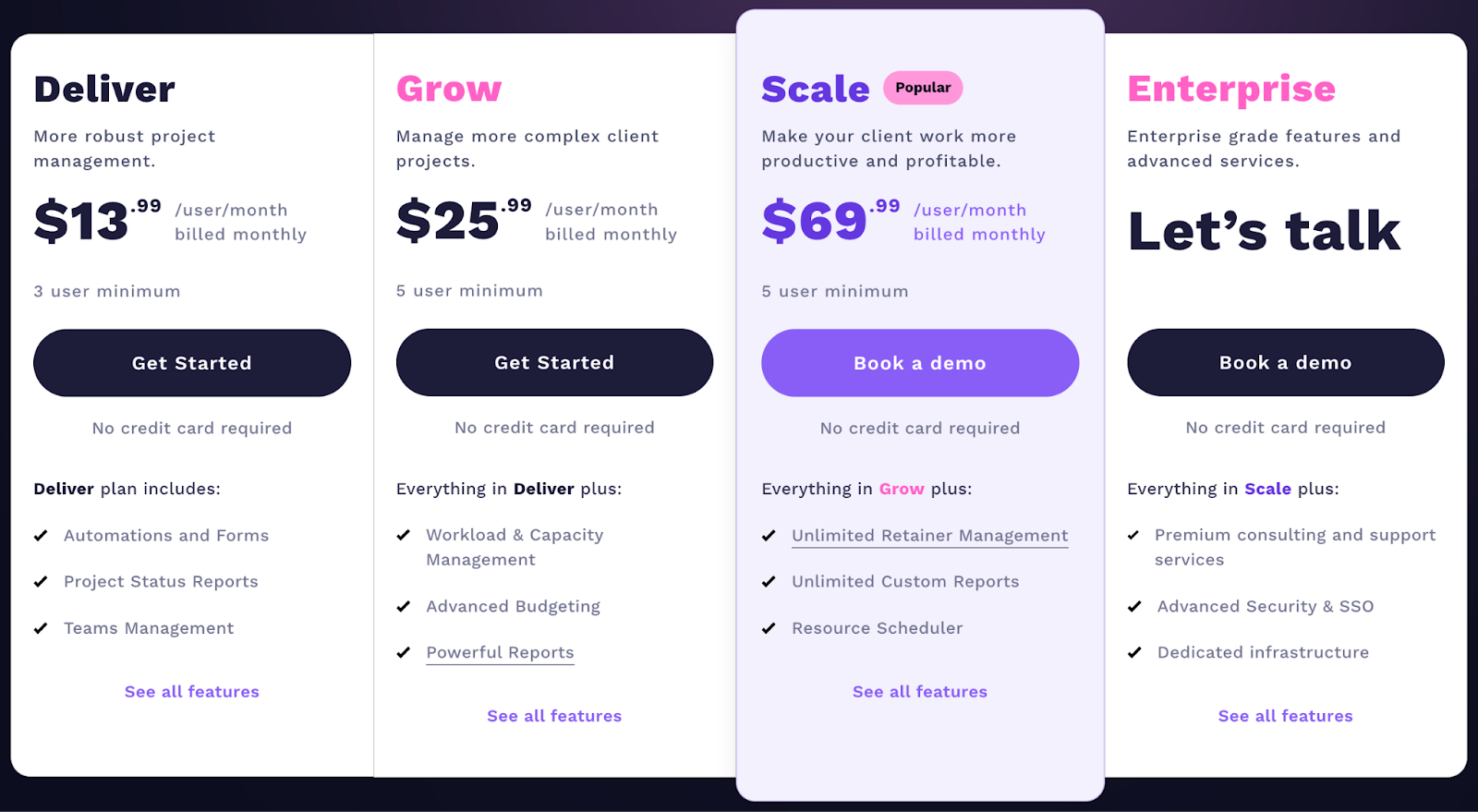
Teamwork Pros and Cons
✅ Customizable workflows and templates.
✅ Built-in resource management tools—time tracking, invoicing, and budgeting features.
✅ Ease of collaboration with external users like vendors or contractors.
❌ Group pricing leads to expensive plans for solo teams.
❌ Limited native integration, relying on Zapier.
#7. Monday.com
Best for: Managing complex projects with flexible dashboards.
Monday.com is a robust work management tool that helps you build custom dashboards, generate detailed reports, and keep everyone on the same page through built-in collaboration.
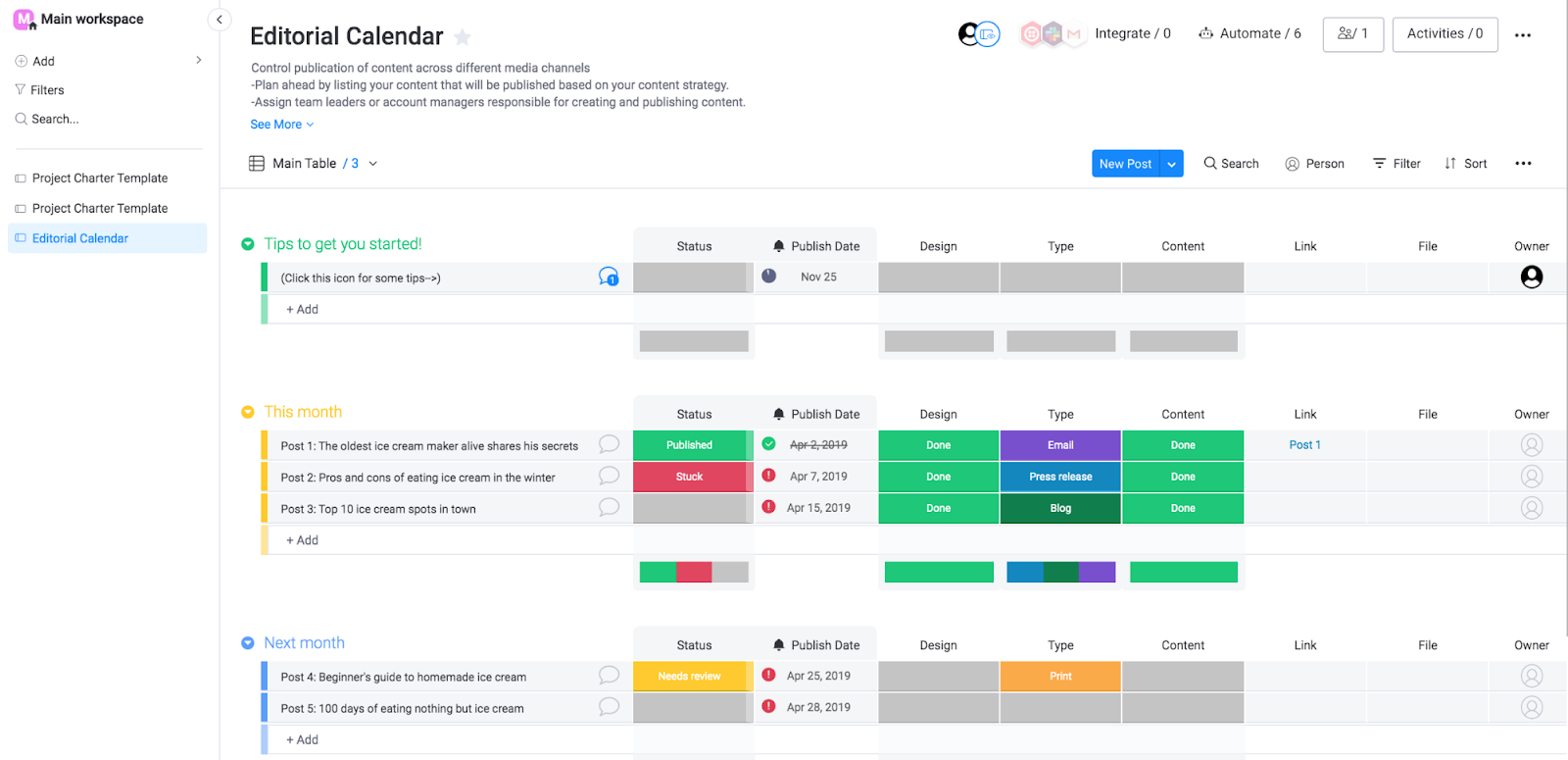
Who Is It For?
Medium and large-scale businesses who want an adaptable business process management tool.
Monday.com’s Top Features
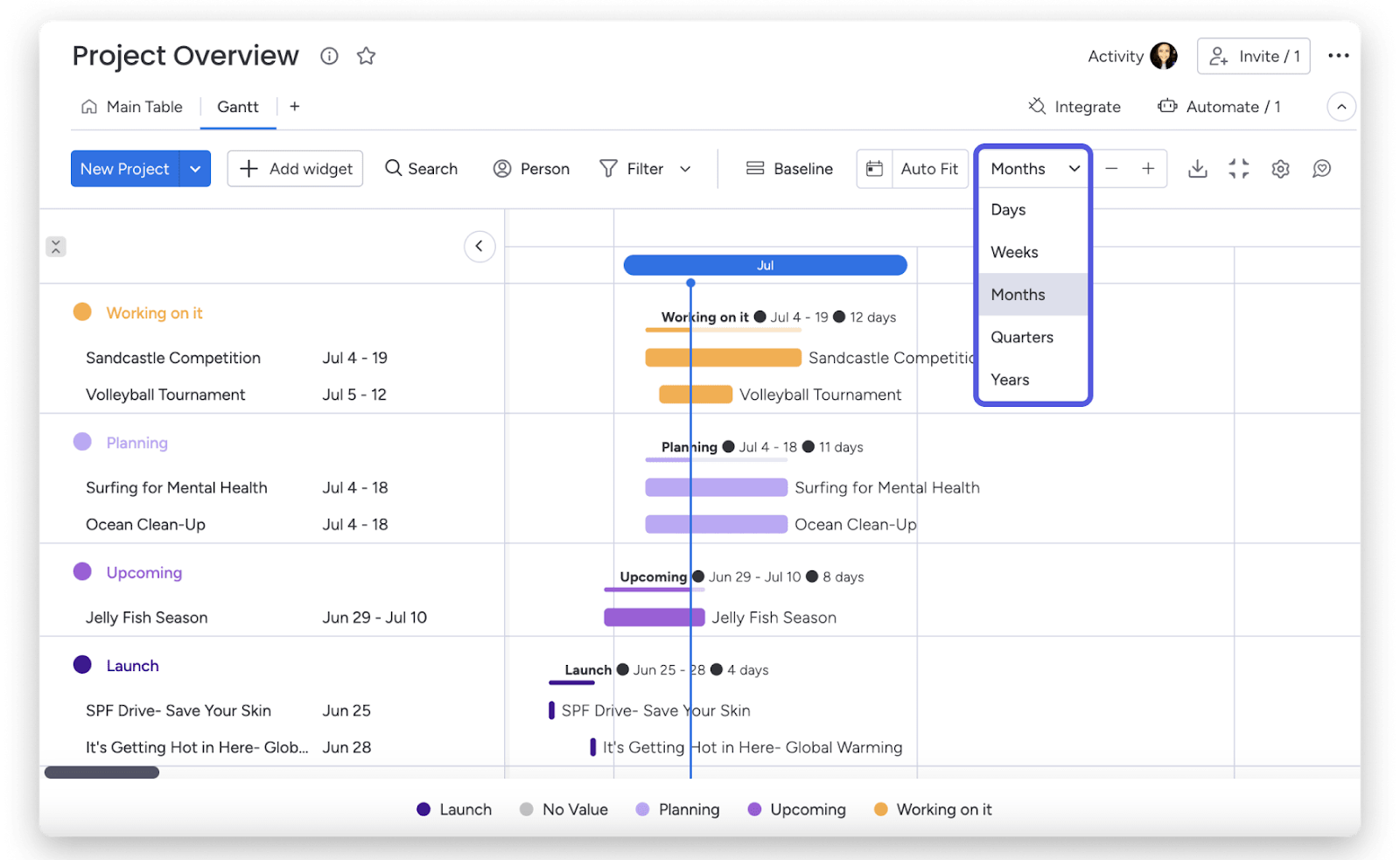
- Gantt charts: Visualize task dependencies, see the project’s timelines at a glance, and identify any blockers across the projects.
- Asset management: Store, view, and manage your project-related assets—social media assets, strategy documents, and website graphics—in one place.
- Automation: Workflow automation to create project boards, set approvals and reminders, and standardize processes across organizations.
Monday.com's Pricing
Monday.com offers a 14-day free trial and a free plan for up to 2 users.
Their paid plans are based on a minimum team size of 3 and come in four categories:
- Basic: Starts at $17/user/month with only Kanban boards view.
- Standard: Starts at $20/user/month with 250 automated actions/month and 3+ dashboard views.
- Pro: Starts at $32/user/month with all five dashboard views and 2-factor authentication.
- Enterprise: For enterprise-level reporting and administration control. Contact sales for a quote.
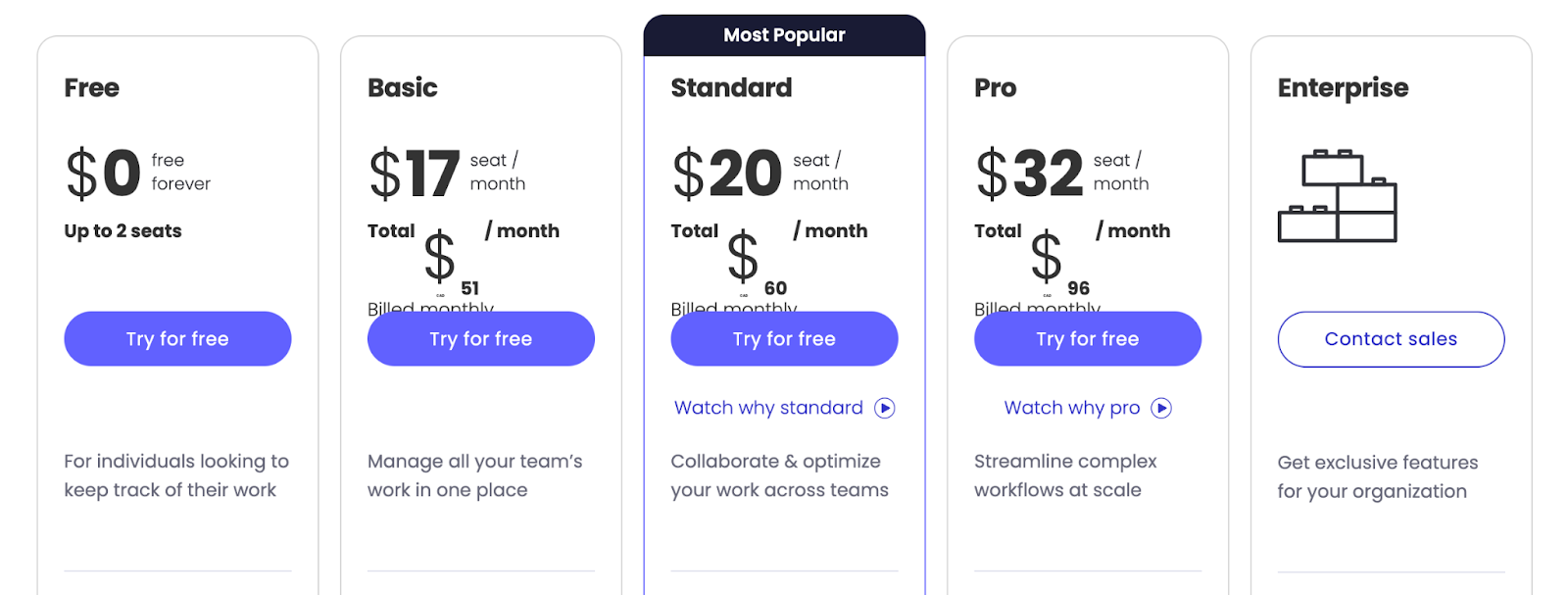
Monday.com Pros and Cons
✅ Multiple customization options.
✅ No-code automation builder.
❌ Steep learning curve.
❌ Expensive and confusing plans.
❌ Slow loading time and constant screen lag.
#8: Smartsheet
Best for: Large database management and advanced analysis in a spreadsheet-focused interface.
Smartsheet is an advanced enterprise-level project management software that helps you manage business processes in a spreadsheet-focused interface.

Who Is It For?
Enterprise-level teams who want more control over data visualization and management.
Smartsheet’s Top Features

- Formula and functions: Perform simple to complex database analysis using built-in logic, data, text, and date functions.
- Customizable dashboards: Build dynamic dashboards with widgets and prebuilt themes to present a holistic performance of various business projects.
- Automation workflow: Build no-code automation with triggers and actions to eliminate mundane tasks. Send upcoming deadline reminders, request signatures through integration with DocuSign, or perform calculations.
Smartsheet Pricing
Smartsheet doesn’t offer any free plan to try and explore its tool before committing to its paid plans.
There are three paid plans available with a 30-day free trial.
- Pro: Starts at $12/member/month, includes private sheets creation and unlimited form access.
- Business: Starts at $24/member/month, includes unlimited automated workflows, and requires at least 3 users.
- Enterprise: Unlimited storage and enterprise plan manager. Contact sales for a quote.

Smartsheet Pros and Cons
✅ Huge library of built-in dashboard themes and templates.
✅ User-defined fields, views, and process automation.
✅ Drag-and-drop project dashboard builder.
❌ Basic field types.
❌ Steep learning curve for spreadsheet novices.
❌ Dashboards and sheets don’t get updated in real-time. There is usually a 1-minute delay.
#9: Process Street
Best for: Collaborative process mapping and documentation.
Process Sheet is a cloud-based tool designed to help teams create, share, and improve business processes through visual process mapping and collaboration.

Who Is It For?
Businesses of all sizes are looking for an easy-to-use process mapping tool.
Process Street’s Top Features

- Project management: Organize and manage projects across teams in a centralized place for visibility and tracking.
- Datasets: Store and organize datasets and use them to power up your project's dashboards and reporting.
- Automation: Set up linear to complex automated workflows like auto-send emails or task updates. Each automation has conditional logic and dynamic elements.
Process Street Pricing
Process Street has no free plan and only a 14-day free trial of its pro plan.
Here’s a rundown of its paid plans:
- Startup: Custom pricing plan including a Workflow analytics dashboard, 100 automation actions, unlimited workflows, and 50 public API access.
- Pro: Starts at $1,500/month (billed annually), including custom automation actions and APIs, priority support, brand color and image customization, and custom guest invites.
- Enterprise: Advanced privacy and security, dedicated customer success manager, and access to all advanced features. Contact sales for price.

Process Street Pros and Cons
✅ User-friendly interface for quick adoption.
✅ Facilitates team collaboration on process improvement.
❌ Limited automation capabilities compared to full-fledged BPM suites.
❌ May require additional tools for complex process execution.
#10: Oracle BPM Suite
Best for: Enterprise-wide process management and integration
Oracle BPM Suite is a comprehensive platform for developing, implementing, and managing complex business processes.

Who Is It For?
Large enterprises with complex process needs and organizations heavily invested in Oracle ecosystems.
Oracle BPM Suite’s Top Features
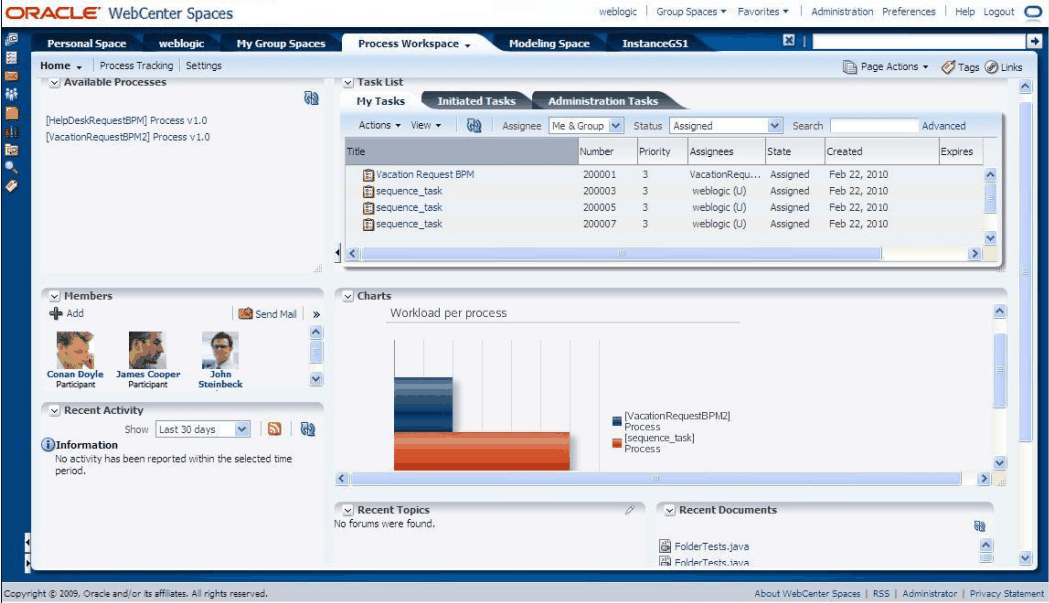
- Process composer: Define and build processes, forms, rules, data, and even business metrics rapidly, leading to agile process development.
- Query templates: Create time-based reports useful for trend analysis and risk management.
- Analytics and monitoring tools: Get a real-time view of your business process through integrated reporting tools.
Oracle BPM Suite Pricing
Oracle BPM Suite’s pricing isn’t publicly available. Contact their sales team for a demo and custom pricing that suits your business’s requirements.

Oracle BPM Suite Pros and Cons
✅ Supports complex, enterprise-level processes.
✅ Powerful integration capabilities with other Oracle products.
❌ Requires significant investment in terms of time and resources.
❌ Can be complex to implement and maintain.
Improve Your Business Processes with SmartSuite
All the platforms on our list can improve your business processes and make your operations more efficient and data-driven.
However, some tools will be better fitted than others depending on your use cases, budgets, and feature requirements.
For instance, ClickUp is best for building flexible dashboards at a large scale, Katana specializes in manufacturing and inventory management, and platforms like Kissflow, Monday.com, and Teamwork excel in workflow automation and client management.
But, if you want a platform that:
- Offers integrated end-to-end business operations management,
- Provides native team collaboration features,
- Includes advanced reporting and analytics capabilities,
- Offers pre-built business templates and
- Has a generous free plan with advanced features...
...then SmartSuite is your ideal choice.
Try a 14-day free trial or sign up for a free plan to explore how SmartSuite can help streamline your business operations.
Read More
- The 10 Best Project Management Software For Engineers: We break down the top 10 project management solutions built with engineers in mind in 2026.
- 10 Best Healthcare Project Management Tools in 2026: Find out the best healthcare project management solutions on the market.
- 10 Best Project Management Software for Construction in 2026: A useful guide if you operate in the construction industry and you’re looking for a project management app.
- 10 Best Enterprise Project Management Software: Find more about the best Enterprise-grade project management solutions on the market.
- 10 Best Project Management Tools For Remote Teams In 2026: Learn more about the best project management tools for remote teams in 2026.
- 10 Best Project Management Tools For Consultants In 2026: Find out the best project management solutions for consultants.
- 10 Best Marketing Project Management Software in 2026: Learn about the best project management platforms for marketing teams.

Run your entire business on a single platform and stop paying for dozens of apps
- Manage Your Workflows on a Single Platform
- Empower Team Collaboration
- Trusted by 5,000+ Businesses Worldwide















