Are you trying to determine if ServiceNow or Jira Service Management is the better ITSM software for your enterprise?
Both ServiceNow and Jira Service Management are well-established in the ITSM space: ServiceNow with its enterprise-grade depth and Jira Service Management with its stronger focus on DevOps-aligned workflows, developer-to-operations collaboration, and automation that ties incidents to code and releases.
Choosing the right fit isn’t easy, as it depends on your team’s size, budget, and the maturity of your DevOps/ITIL processes.
➡️ In this buyer guide, I’ll be breaking down the key functionalities, pricing structure, and testimonials for both tools to help you make the right decision.
💡 I’ll also introduce you to a third option that blends flexibility, affordability, and ease of use in one comprehensive ITSM platform: SmartSuite.
TL;DR
✅ ServiceNow is best for organizations looking for a highly customizable, ITIL-aligned ITSM platform with an ecosystem of modules (incident, change, asset, service management), best-in-class automation, and plenty of native integrations.
Even though it can be powerful, the tool is rather expensive and often complex to implement and maintain.
✅ Jira Service Management is a strong choice for organizations that want an ITSM platform built around fast incident-to-change lifecycles, flexible no-code automation rules, and a marketplace of add-ons to extend capabilities.
Despite this, getting the full value typically requires configuration and admin effort to model services, SLAs, and automation rules, and organizations that need a deeply embedded, pre-built CMDB and ITIL governance might find ServiceNow a better fit.
✅ SmartSuite offers an all-in-one work management platform that goes beyond ITSM. The tool combines customization, templates, and built-in communication features at a significantly lower entry price.
However, its integration depth is currently more limited.
ServiceNow vs. Jira Service Management vs. SmartSuite: ITSM Features
TL;DR:
- ServiceNow offers advanced ITSM modules for incident, change, problem, and asset management. The tool also excels at deep ITIL alignment, extensibility, and comes with a large marketplace of integrations.
- Jira Service Management delivers a DevOps-first ITSM tool with excellent developer and operations visibility, automation, and scalability, making it ideal for IT-led organizations that prioritize velocity and tight toolchain integration.
- SmartSuite is a no-code, all-in-one ITSM and project management solution that helps teams standardize service requests, ticketing, asset tracking, and internal IT projects. The platform stands out for IT teams that want to deploy their IT service desk in days and not months, and standardize IT processes.
Let’s go over the 3 platforms’ features, starting with SmartSuite: 👇
SmartSuite’s ITSM Features
SmartSuite offers a no-code, easy-to-use ITSM solution that helps you standardize critical IT processes, organise projects, and remove the traditional obstacles in the IT space.
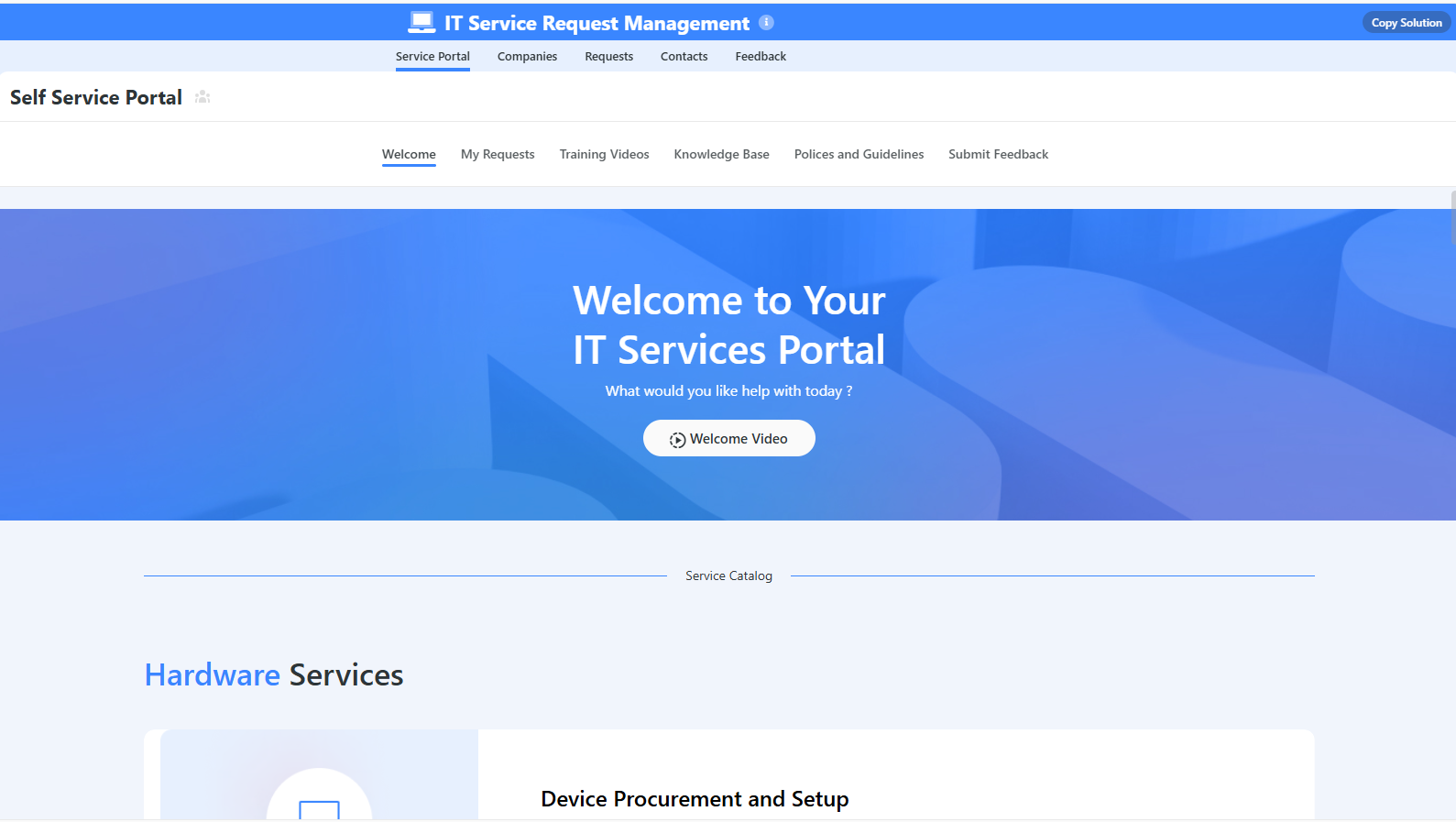
Here’s a walkthrough of our solution for IT leaders:
Let’s go over the capabilities that make SmartSuite the best choice for small and large IT teams looking for an ITSM platform: 👇
All-In-One IT Service Management
SmartSuite helps both SMEs and enterprises manage their IT processes, projects, and assets in a single, unified solution.
Our no-code, easy-to-use software lets you automate all technical processes with ease.
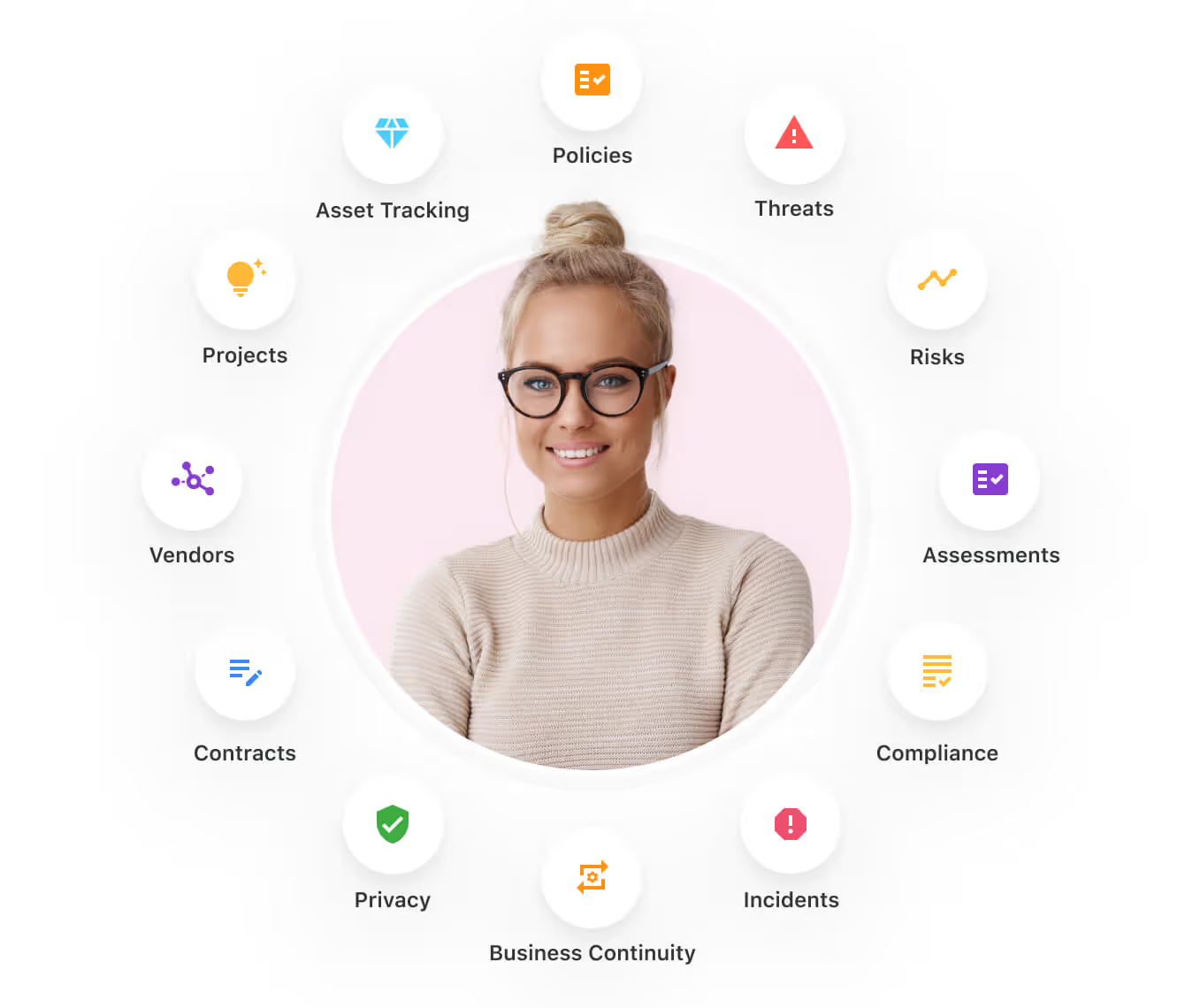
Here are the IT use cases that your team will get with SmartSuite:
- Manage critical IT processes: Manage data and IT workflows in one place, from deploying help desk and issue management solutions to ensuring core business operations stay uninterrupted.

- Track tickets & issues: Deploy a help desk and issue management solutions.

- Manage your IT assets and licenses: Track all of your IT assets, to whom they are deployed, and which tool versions are deployed.

- Manage internal IT projects: Plan deployments, schedule your teams, and monitor progress to ensure you deliver on time and under budget.

- Integrate with your existing systems and data to consolidate and centralize your data.

- Automate for accuracy and efficiency: Remove inefficiencies and human error by automating repeatable workflows.
- Monitor and report on your work with customizable IT dashboards: Track help tickets, work requests, and more in dynamic interactive dashboards.

Standardize Your Team’s IT Workflows
Your IT team can streamline request workflows with a centralized work request process.
Our platform lets you prioritize tasks, assign IT staff and ensure that you achieve SLAs.

Your leadership team will also be able to monitor your IT department with flexible reports and dashboards that keep you updated in real time.
Apart from that, SmartSuite's no-code automation builder provides IT teams with a visual interface that makes it easy to respond to events and take action.
That means you can customize your ITSM workflows without technical resources.
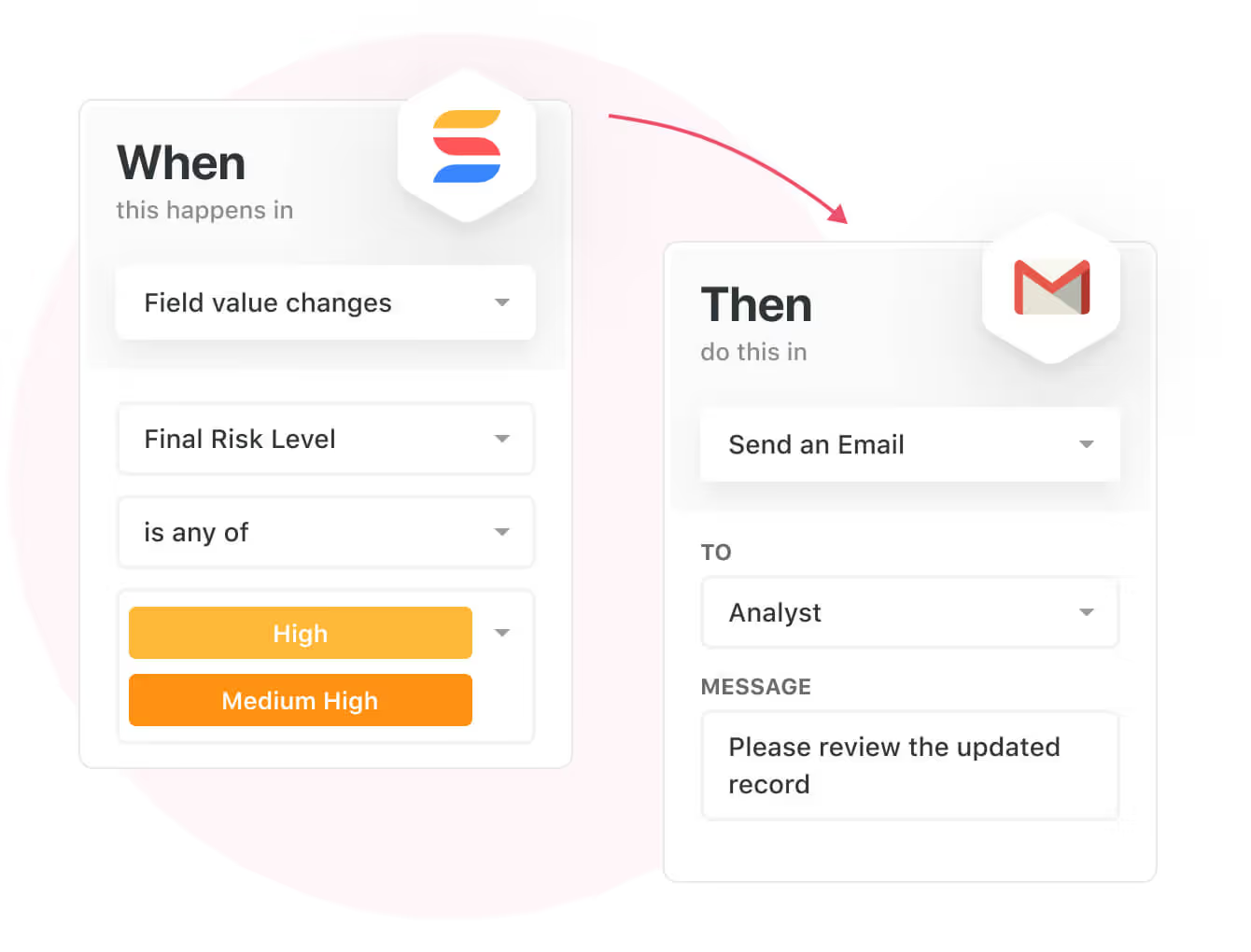
💡 Working on mobile? Stay connected to critical IT information, tickets and device information with our native iOS and Android apps.
You’ll be able to use our mobile apps to share files, images, updates and other feedback to resolve problems and close tickets.

Out-of-the-box ITSM Templates
We have prepared a few ITSM templates for teams looking to get started right away, instead of building everything from scratch, such as an IT Help Desk.
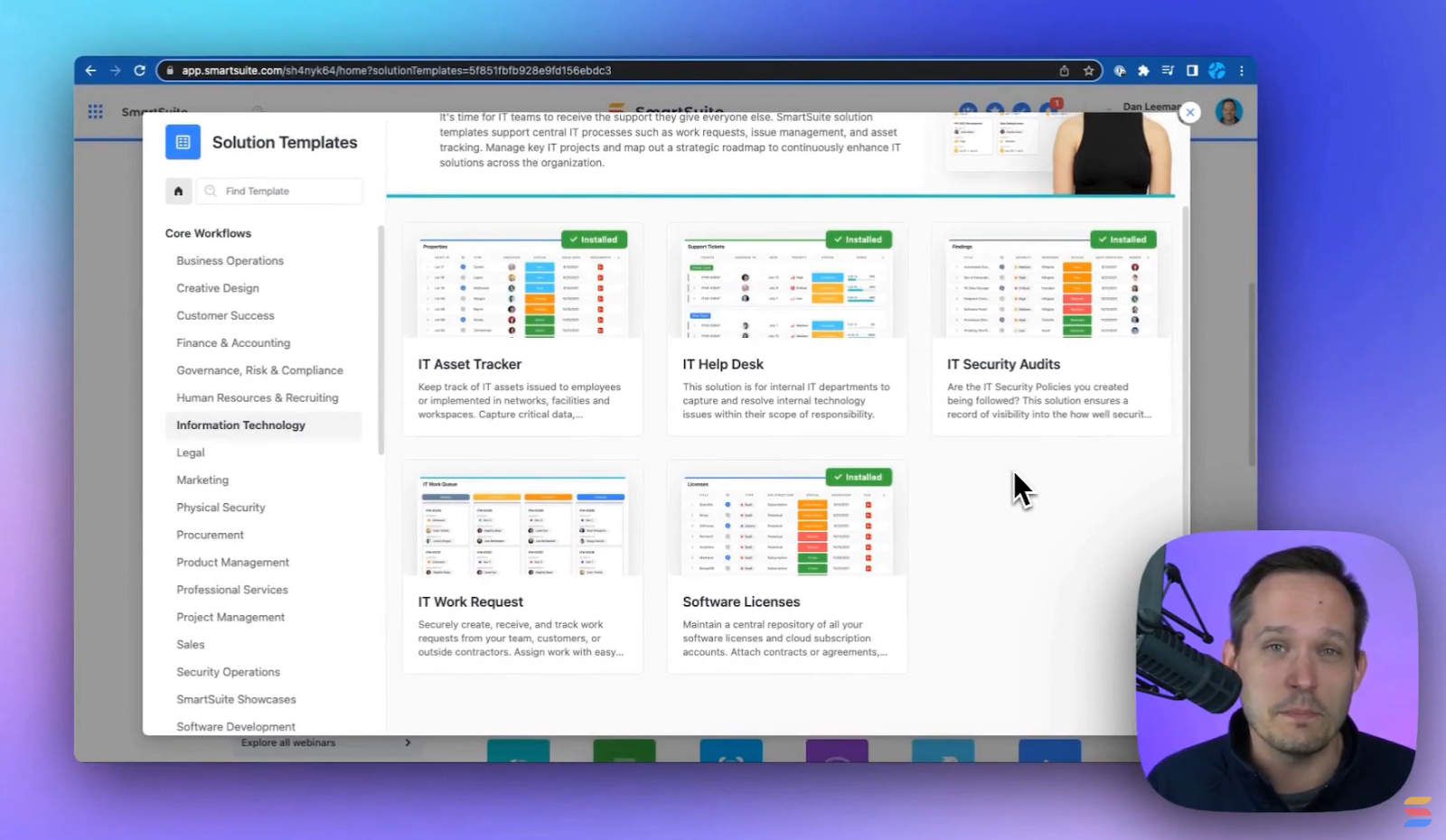
Our ITSM template includes:
- IT Service Request Management, where your team can streamline work requests, automate repetitive tasks, and manage IT assets.
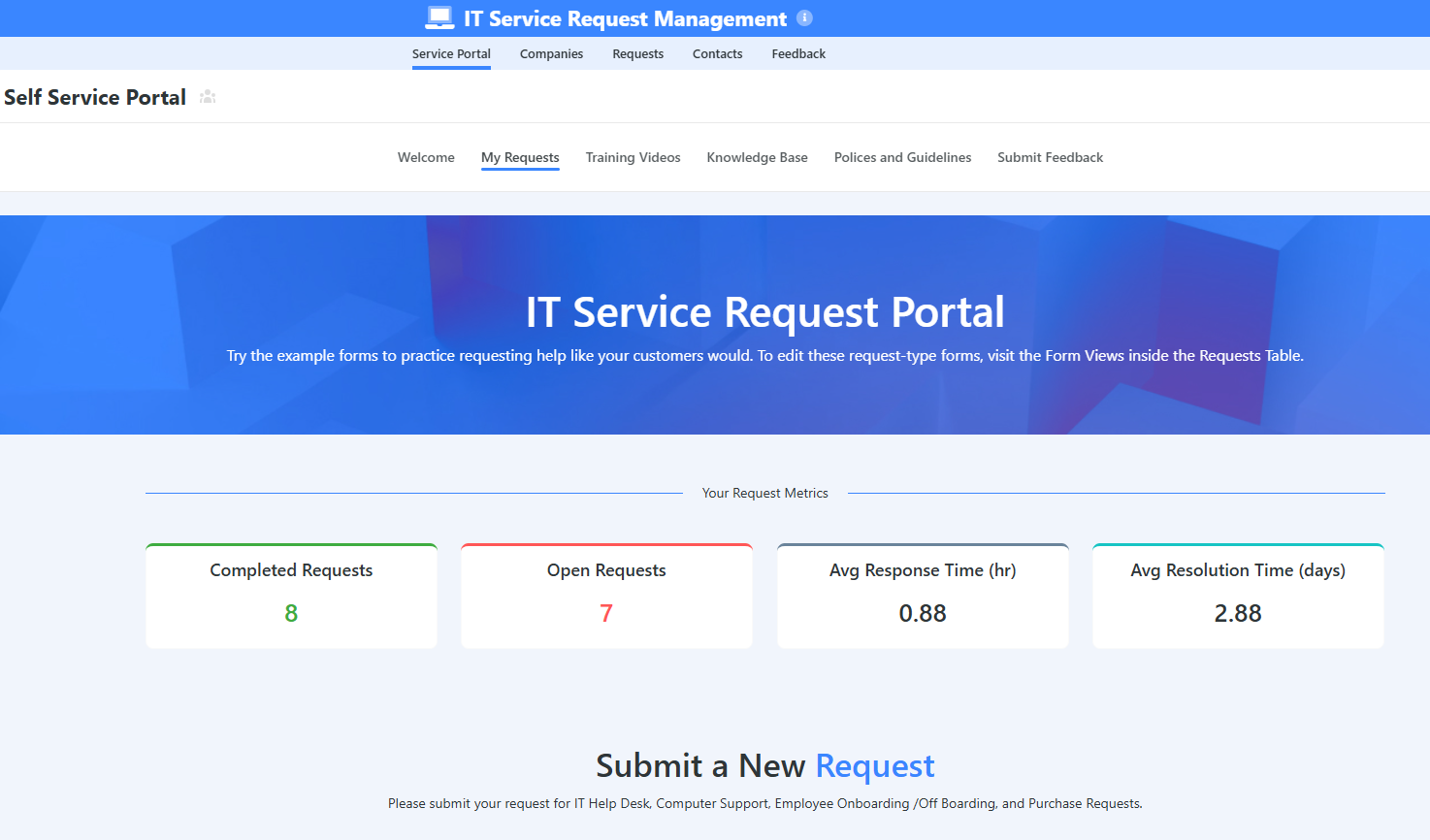
- IT Help Desk, which we built for internal IT departments looking to capture and resolve internal technology issues.
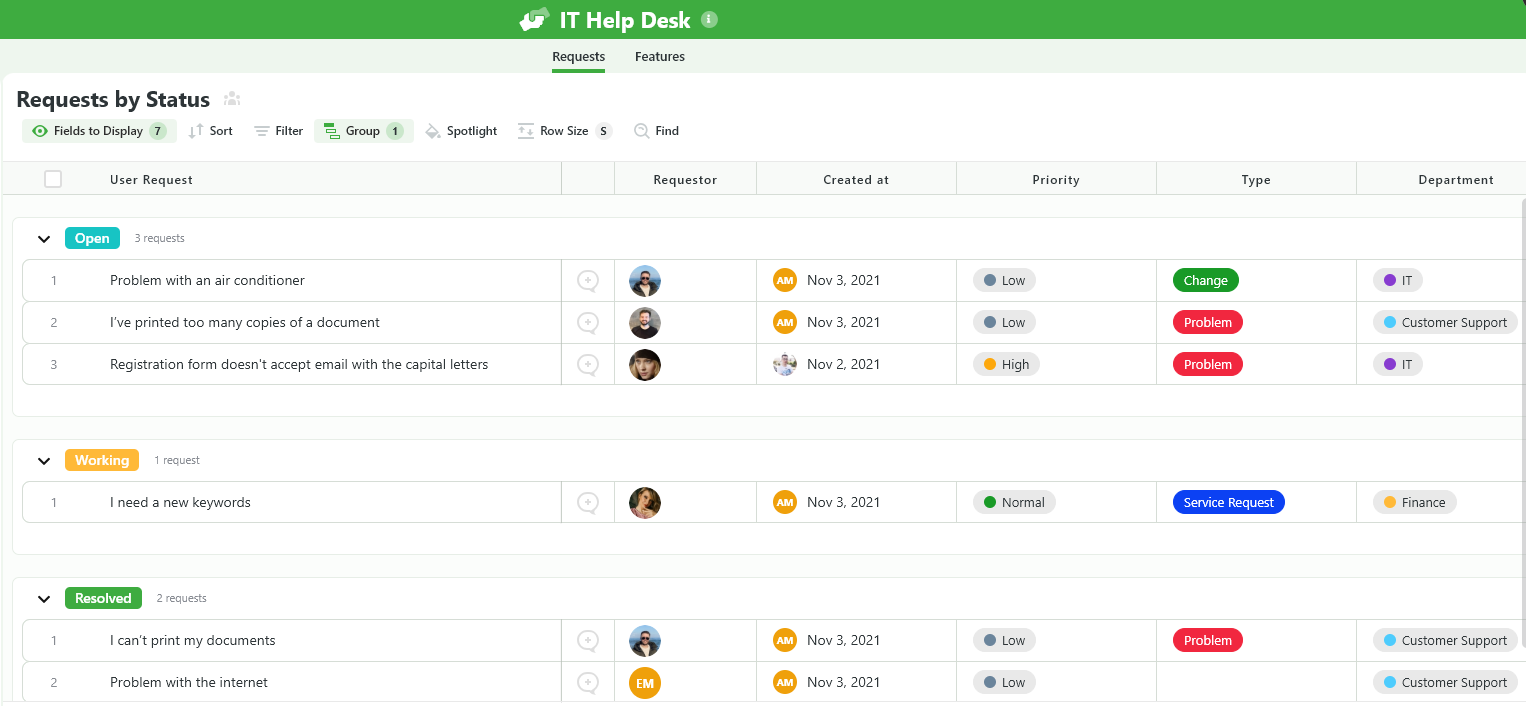
- IT Asset Tracker, where you can keep track of IT assets issued to employees or implemented in networks, facilities and workspaces.
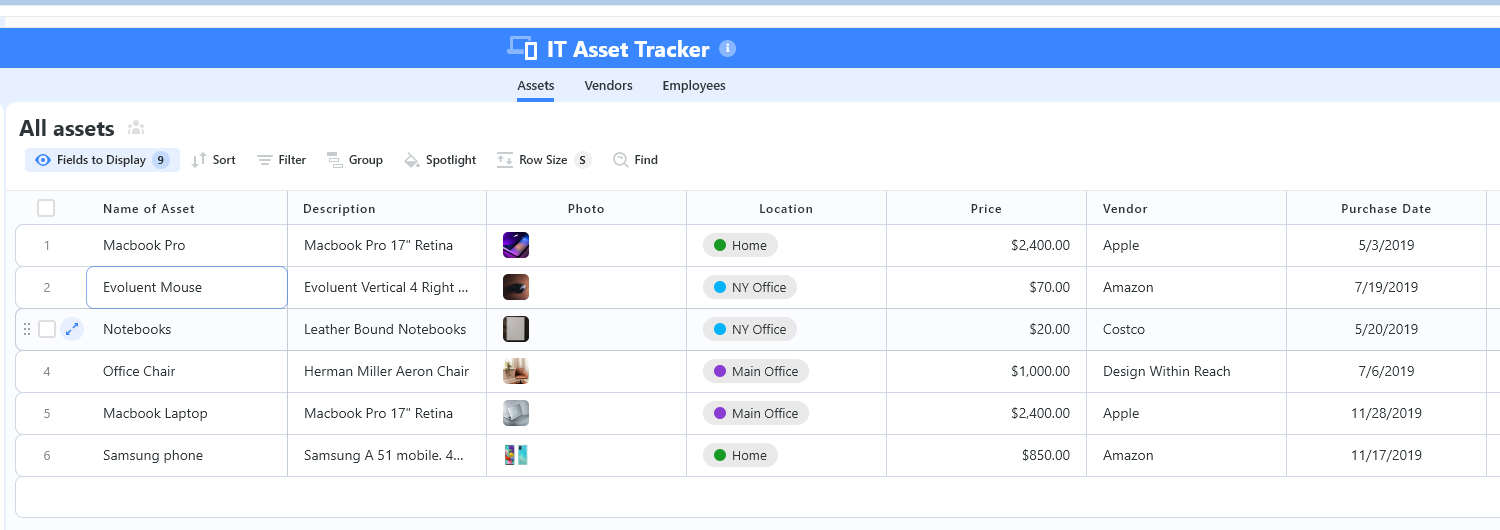
You can customize our ITSM management templates here for your organization’s required use cases, including IT Security Policies, IT Security Audits, and IT Work Requests.
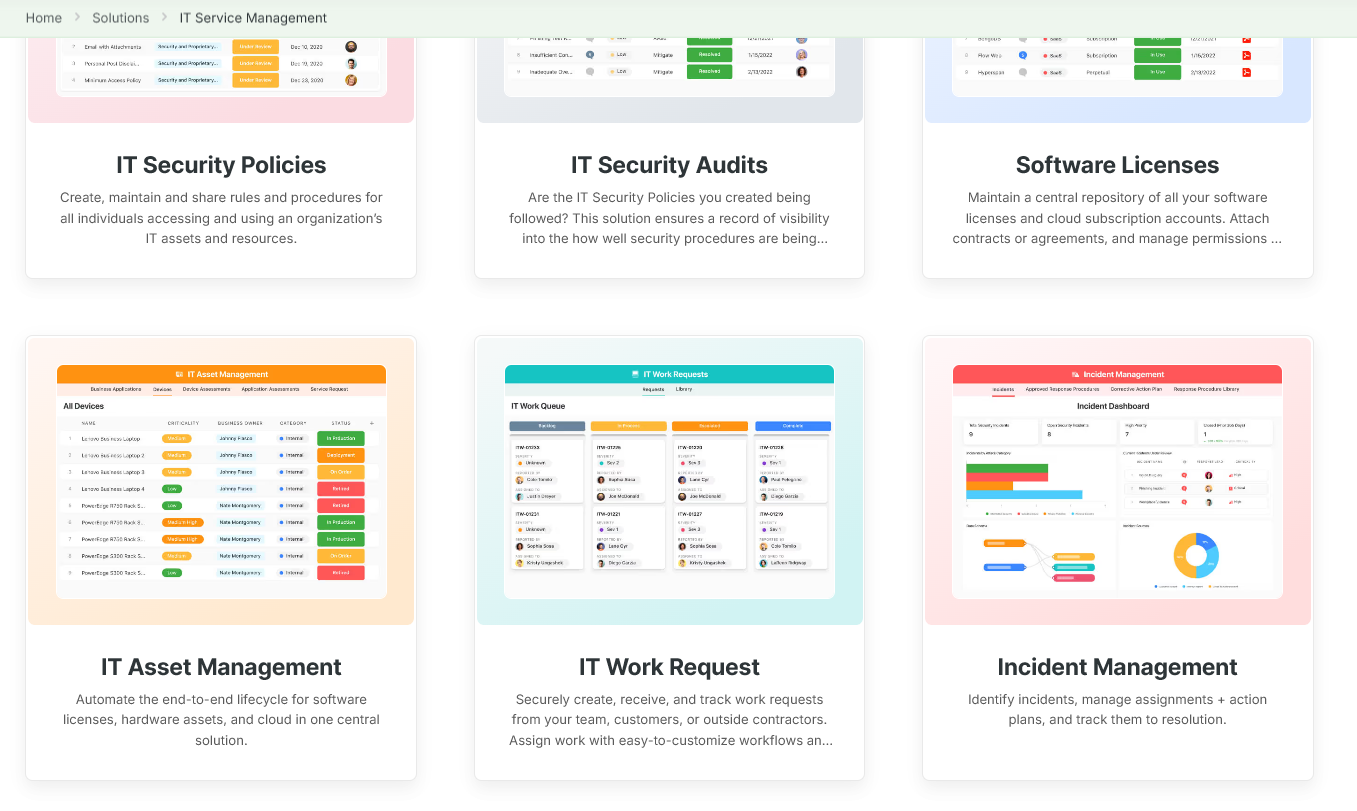
ServiceNow’s ITSM Features
Incident & Problem Management
ServiceNow offers an incident management software that helps IT teams capture, prioritize, and resolve issues through a centralized interface.
The tool supports automated workflows for escalations and SLA tracking, ensuring critical tickets are addressed promptly.
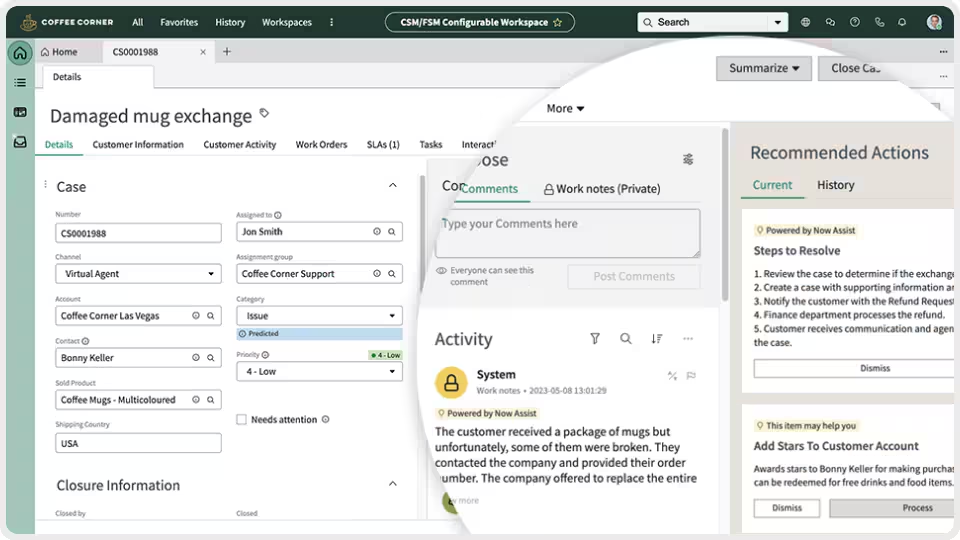
Its problem management module lets you identify root causes of recurring incidents and maintain a known-error database, so your IT fixes can be applied faster next time a similar issue arises.
➡️ These modules streamline issue resolution and reduce downtime by enforcing ITIL best practices and providing agents with all the context needed to better close incidents.
Change & Asset Management
ServiceNow’s change management capabilities let you plan and authorize IT system changes with minimal risk.
The tool provides structured change request workflows, integration with a Change Advisory Board (CAB), and a visual change calendar to avoid conflicts and schedule updates safely.
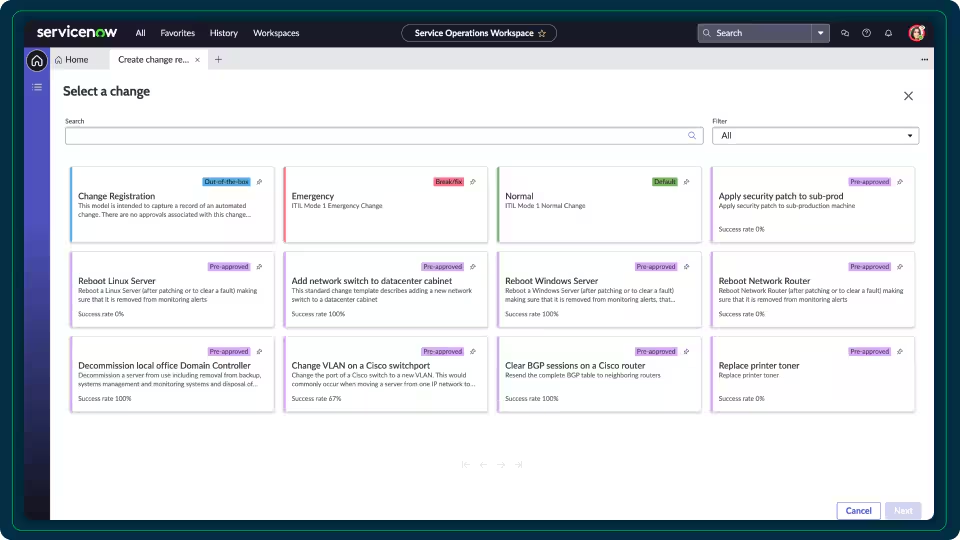
Alongside change management, the platform also includes a full asset management module that automatically discovers hardware/software and tracks inventory throughout its lifecycle.
➡️ You can monitor warranties, licenses, and contracts to ensure compliance and optimize usage.
CMDB & Service Mapping
At the core of ServiceNow’s platform is the Configuration Management Database (CMDB), which is a single source of truth for all IT components.
The CMDB enables relationship mapping so your IT team can see dependencies between devices, applications, and services.
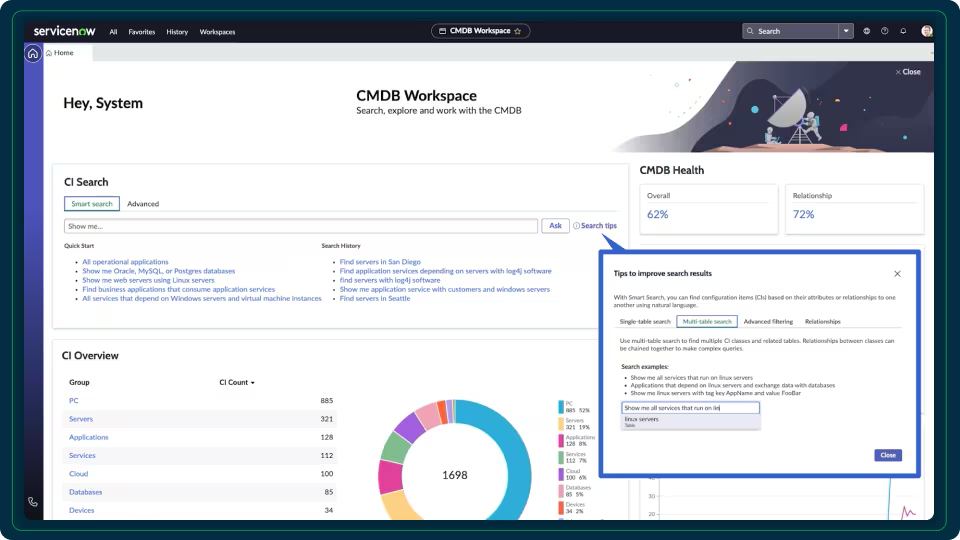
➡️ Before making any changes, your engineers can use the CMDB to predict how an update to one component might affect others (i.e., change impact analysis).
The tool also offers service mapping that visually ties CIs (configuration items) to the services they support, providing you with a holistic view of the IT infrastructure.
💡 What this means for your IT department is that you can drill from a service outage down to the underlying components and respond with minimal guesswork.
Jira Service Management’s ITSM Features
AI‑Powered Virtual Service Agent
Jira Service Management now includes a smart virtual agent that works directly inside Slack or Microsoft Teams.
Powered by Atlassian Intelligence, this bot can automatically answer common questions, like “How do I reset my password?” or “Where can I find the onboarding checklist?” without needing an IT agent to step in.
It’s also possible to customize the bot with your own workflows or connect it to your knowledge base, so it gets smarter over time.
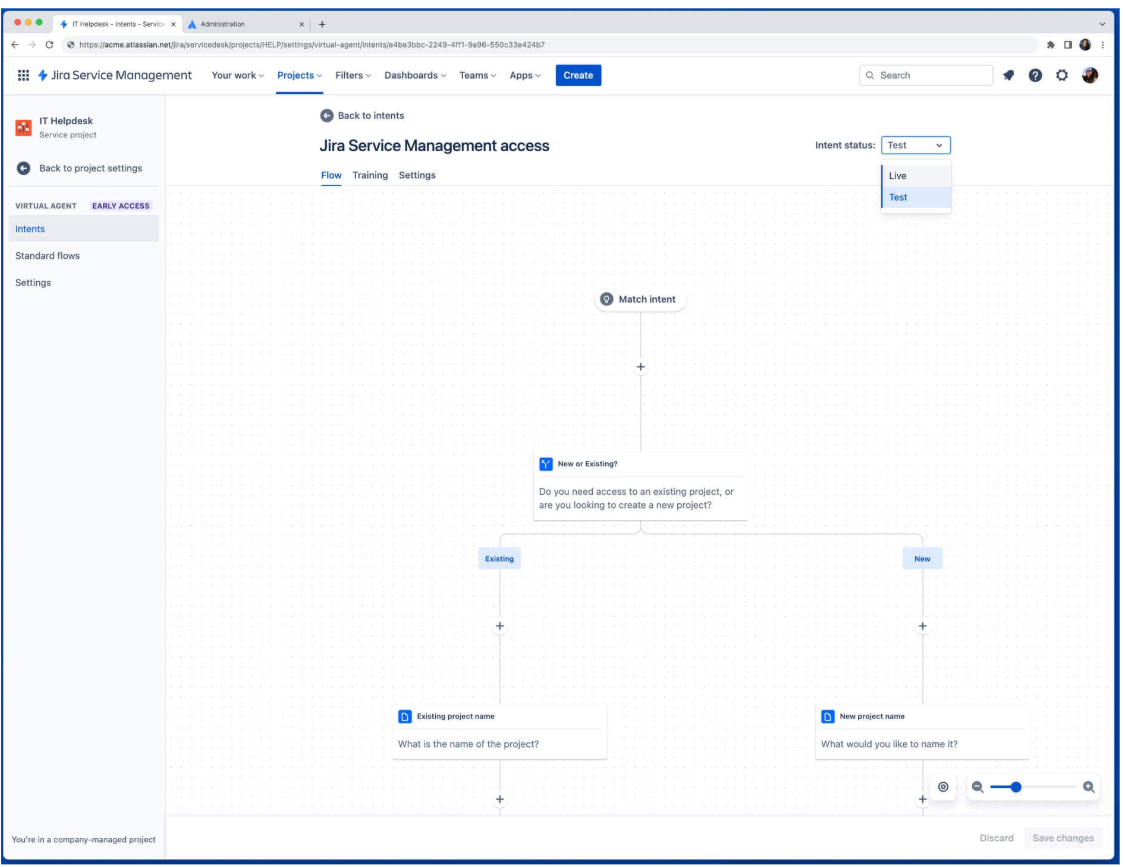
If the question is too complex, the bot will automatically pass the issue to a human agent, complete with all the background info, so nothing gets lost.
This will save your team a lot of time and help workers get help faster, without waiting in a ticket queue.
Advanced Incident Management With Built-In Analytics
When something breaks, Jira Service Management helps you respond fast.
The platform pulls in alerts from your monitoring platforms, assigns the right agents based on who’s on-call, and sets up dedicated chat rooms (in Slack or Teams) so teams can start fixing things immediately.
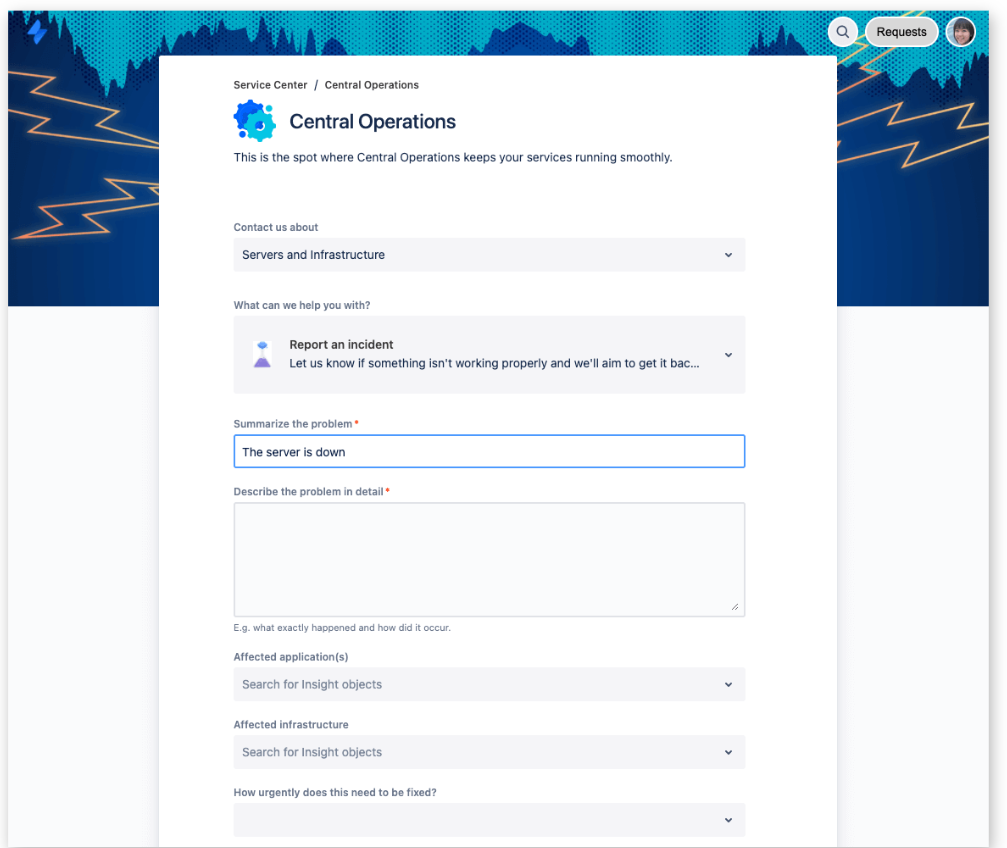
You can also launch video calls right from within the platform and track every action in a shared incident timeline.
Everything is then documented automatically, and once the issue is resolved, Jira Service Management helps you write up a post-incident report, so you can figure out what went wrong and how to prevent it next time.
This makes incident response faster and more collaborative, especially for Dev and Ops teams working together.
Developer-friendly change management
Change management in Jira Service Management is built for modern IT teams.
Instead of filling out clunky forms, your devs can connect their CI/CD tools (e.g., Bitbucket or Jenkins), and the tool automatically pulls in all the important info, such as what services are affected, the risk level, and who needs to approve it.
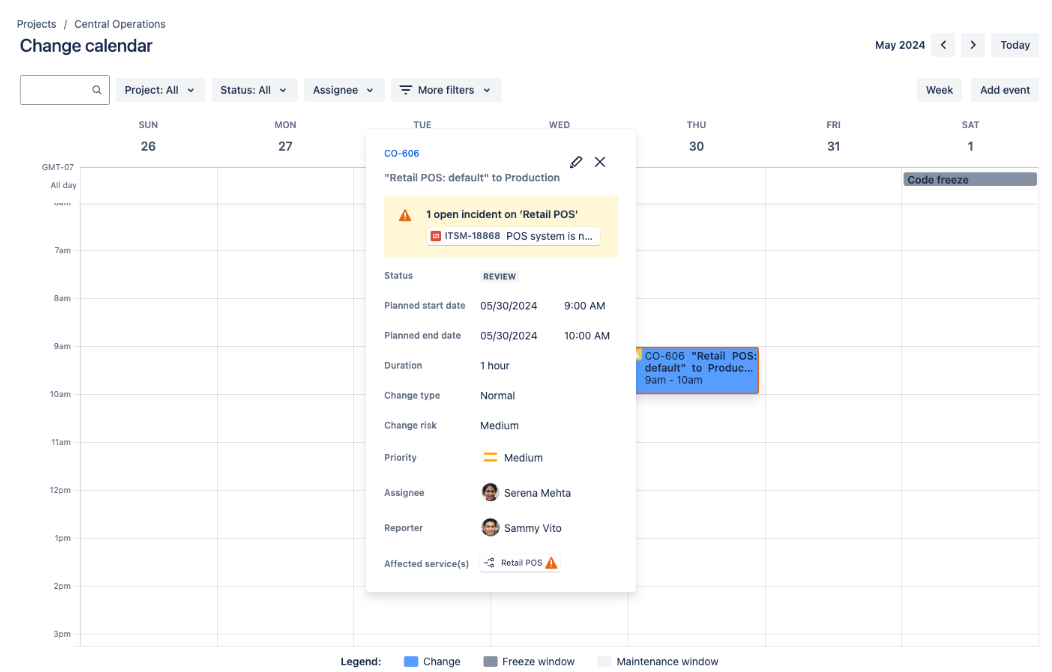
Low-risk changes can even be auto-approved and pushed live without delay. High-risk ones go through approval workflows, which are easy to customize.
Your team will also get a visual change calendar to see what’s going live and when, plus templates in Confluence for planning and documenting complex rollouts.
It’s a much more flexible, collaborative way to handle change without slowing your process down.
Integrations: ServiceNow vs. Jira Service Management vs. SmartSuite
SmartSuite’s Integrations
SmartSuite integrates directly with ITSM-related platforms and offers additional connectivity through Zapier, Make, and native API support.
The tool covers the essentials for IT teams looking to centralize service workflows, compliance, and incident management without heavy setup, including:
- Microsoft Teams and Slack for communication.
- Google Workspace and Microsoft 365 for productivity.
- Okta for identity and access management.
- Jira for development and issue tracking.
- Zapier & Make for extended workflow automation.
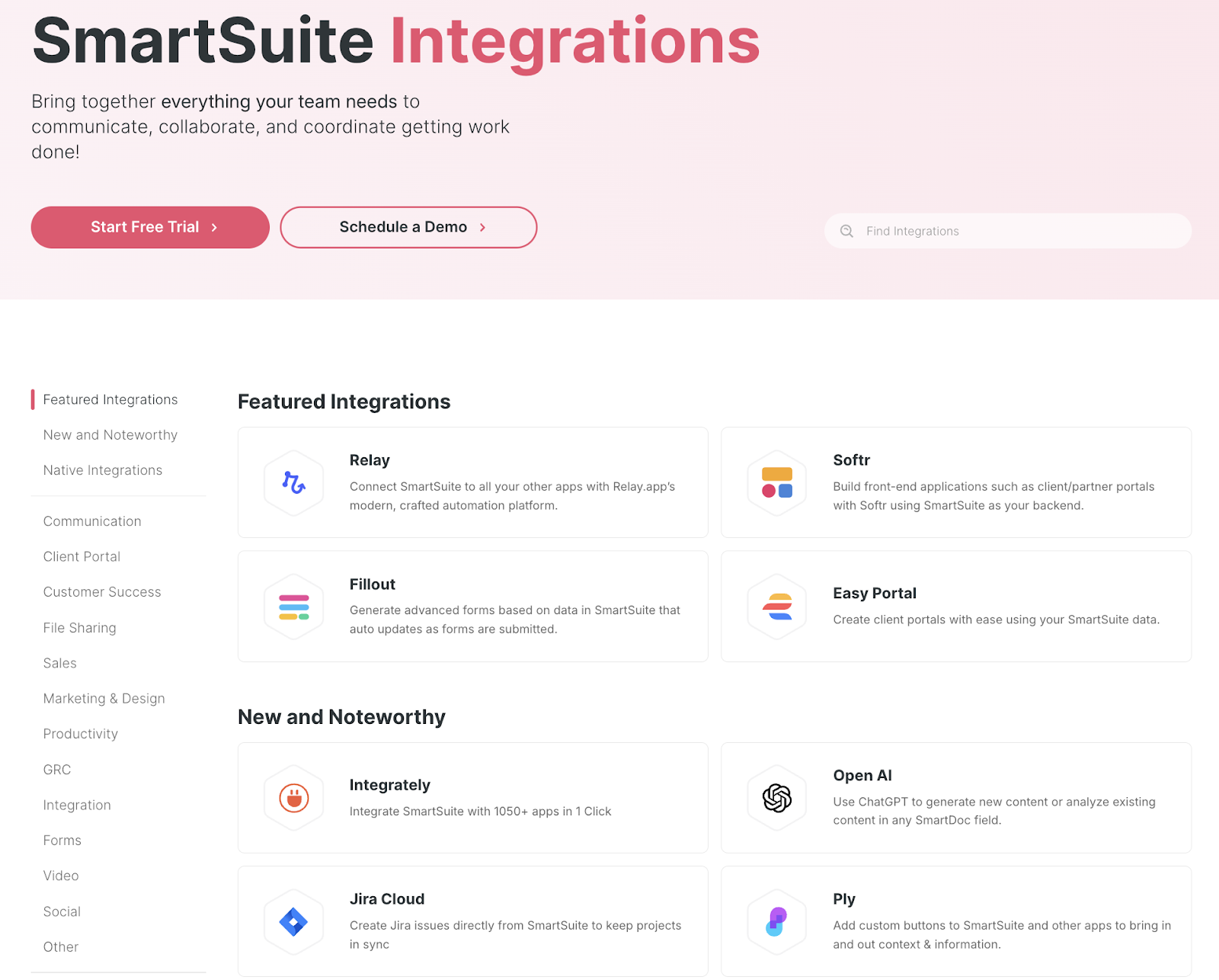
ServiceNow’s Integrations
ServiceNow has one of the best integration marketplaces with connectors and APIs for virtually every enterprise system.
From HR and finance to productivity and DevOps solutions, its ServiceNow IntegrationHub allows IT teams to unify workflows across business functions:
- Microsoft Teams and Slack.
- Jira and Confluence.
- AWS, Azure, and GCP.
- Splunk and Datadog.
- Okta and Active Directory.
➡️ Note: Some of ServiceNow’s integrations can require additional licensing costs.
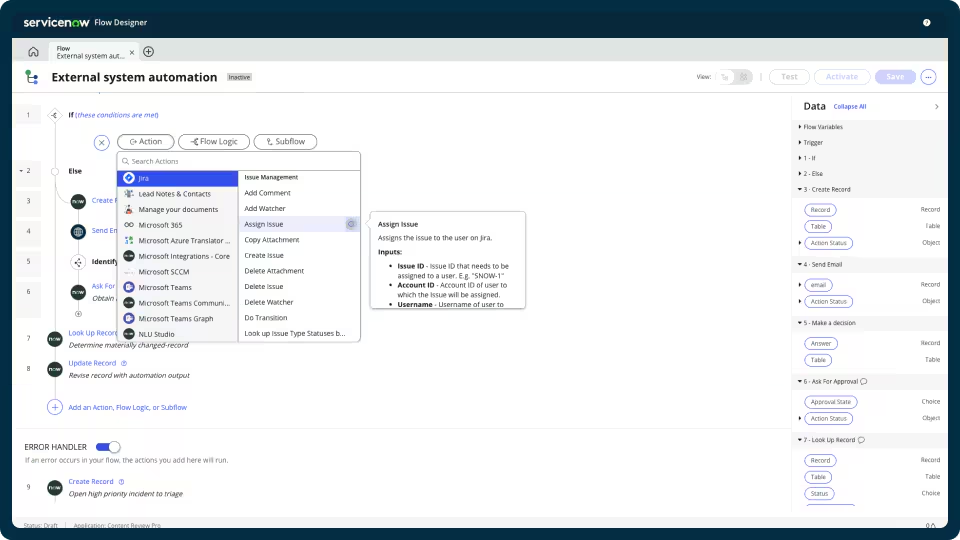
Jira Service Management’s Integrations
Jira Service Management is built to sit at the centre of your IT tech stack, not in a silo.
Atlassian gives IT teams several integration paths, from out-of-the-box connectors to low-code automation and a huge app marketplace, so you can link Jira Service Management to the productivity tools you already use.
Namely, the Atlassian Marketplace offers more than a thousand vetted apps that plug straight into JSM, covering asset discovery, CMDBs, reporting, and industry-specific workflows.
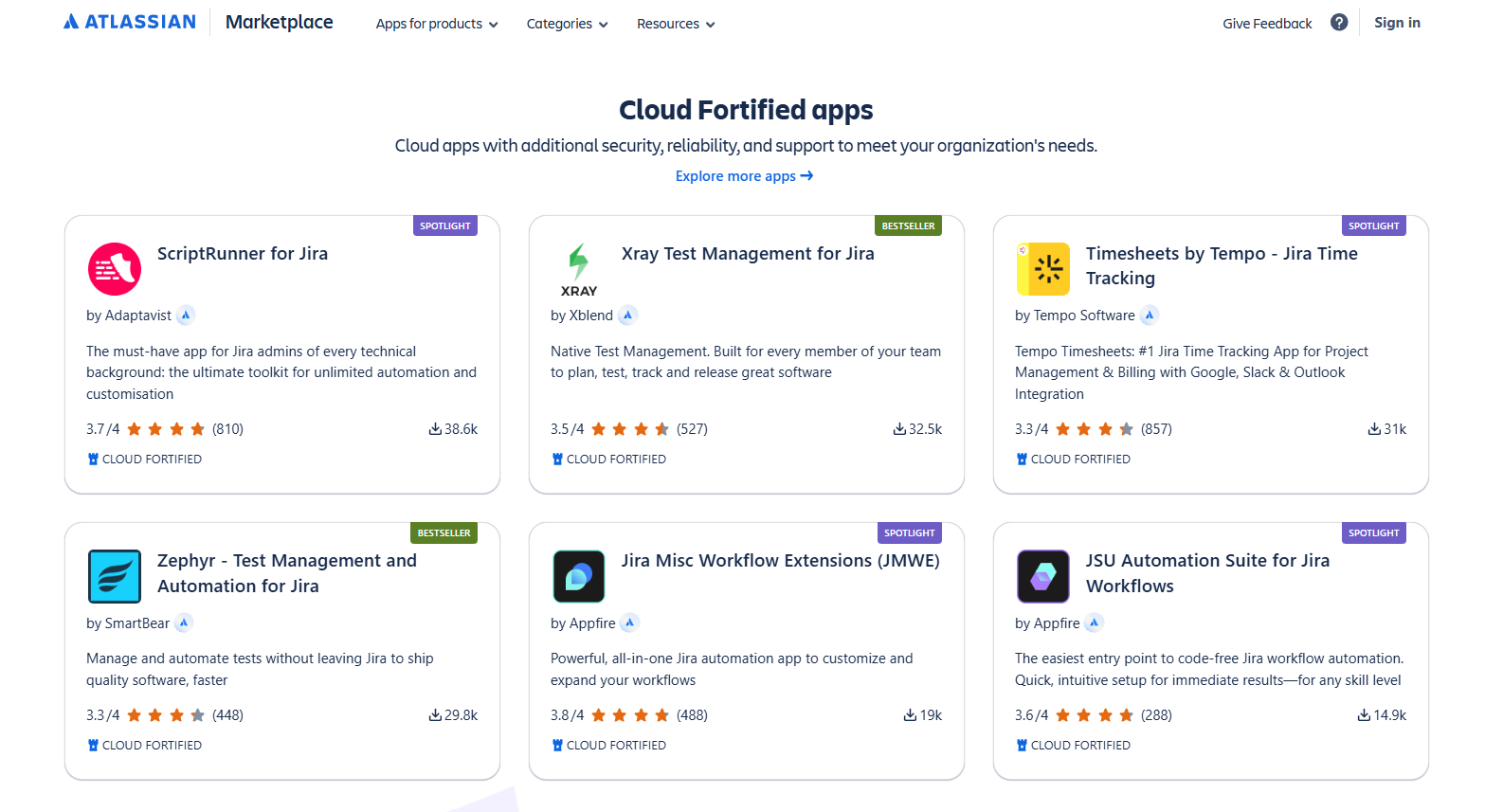
Moreover, the tool is tightly connected with Jira Confluence and the Jira project management platform itself, allowing issues to flow seamlessly between dev, ops, and knowledge-base articles.
This is why Jira Service Management is an especially good choice for customers of other Atlassian products.
Additionally, anything you can do in the UI, you can trigger via API, which is great for syncing with monitoring tools, CI/CD pipelines, or proprietary apps.
There are also webhooks that let external systems react when an SLA is about to breach or a ticket changes status.
Pricing: ServiceNow vs. Jira Service Management vs. SmartSuite
SmartSuite’s Pricing
SmartSuite offers a free-forever plan with access to 250+ automation actions, team collaboration, multi-dashboard views, and more.
There are four paid plans with a 14-day free trial (no CC required):
- Team: Starts at $12/user per month, including Gantt charts, timeline views, 5000 automation runs, and native time tracking.
- Professional: Starts at $30/user per month and adds two-factor authentication, Gmail & Outlook integrations, and unlimited editors.
- Enterprise: Starts at $45/user/month and includes access to audit logs, data loss prevention, and 50,000 monthly API calls.
- Signature: A custom plan tailored to your needs and team size with no predefined limits.
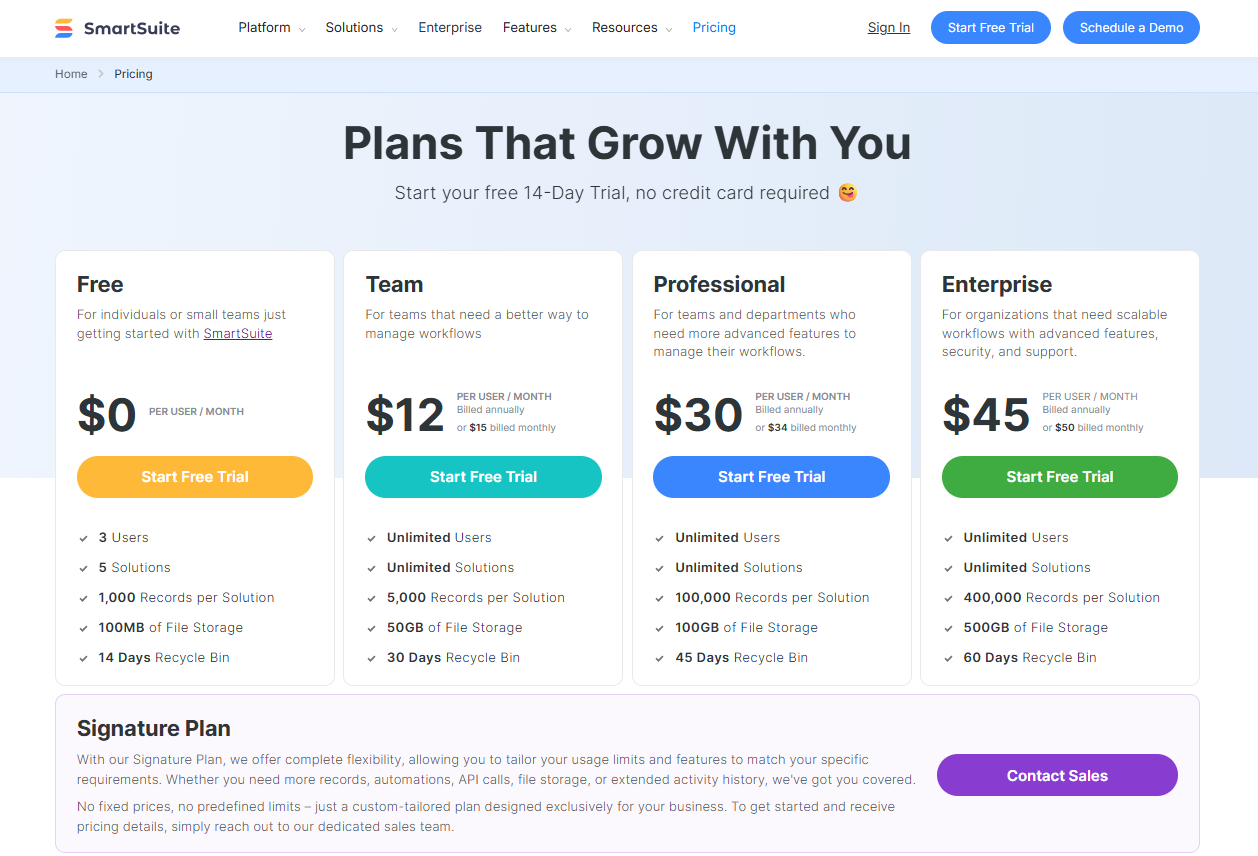
ServiceNow’s Pricing
ServiceNow’s pricing is not disclosed, so you’d have to book a demo with their team to get a quote.
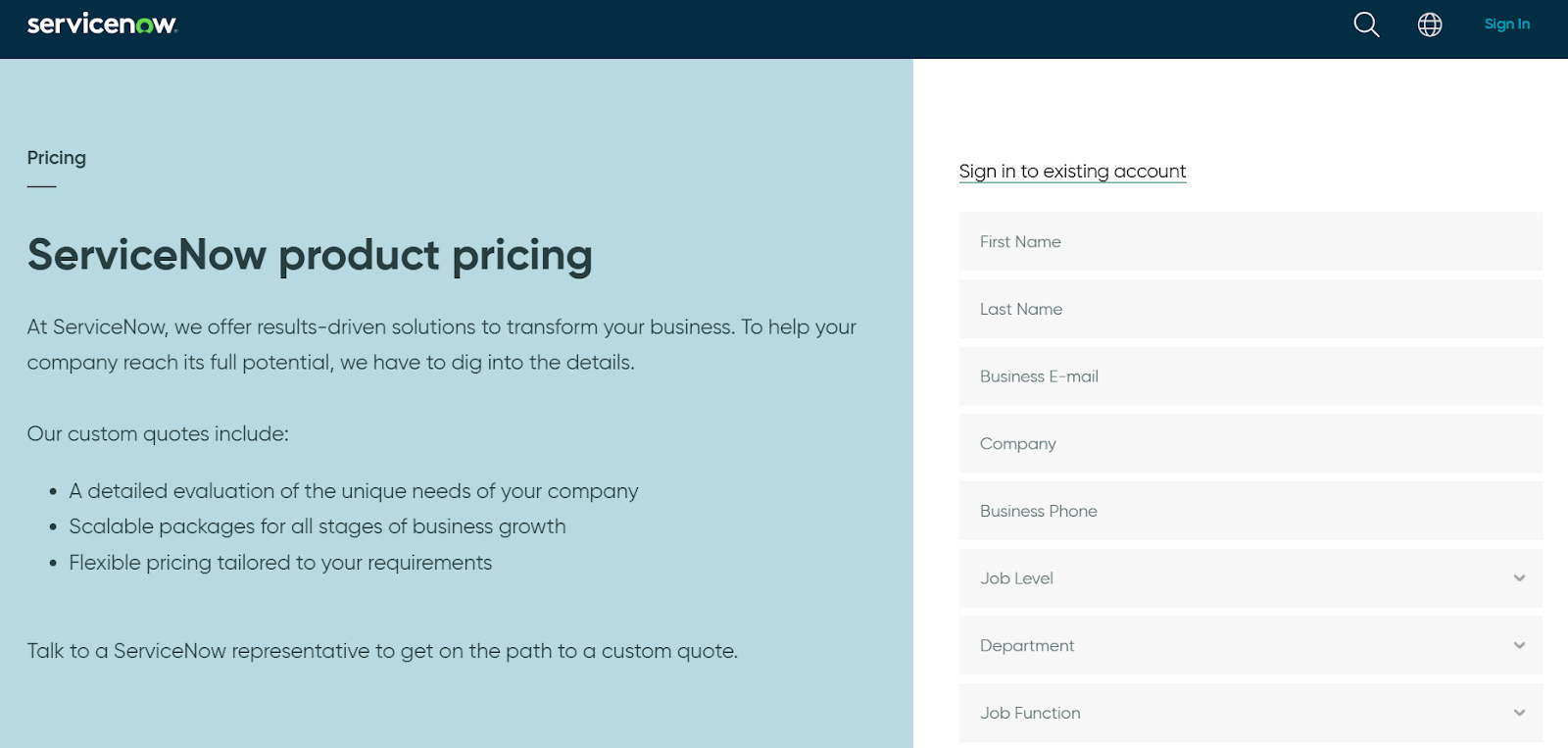
How Much Does ServiceNow Really Cost?
I did find ServiceNow customer and public reviews, which show that the average cost of ServiceNow contracts can range between $50,000 and $500,000 annually.
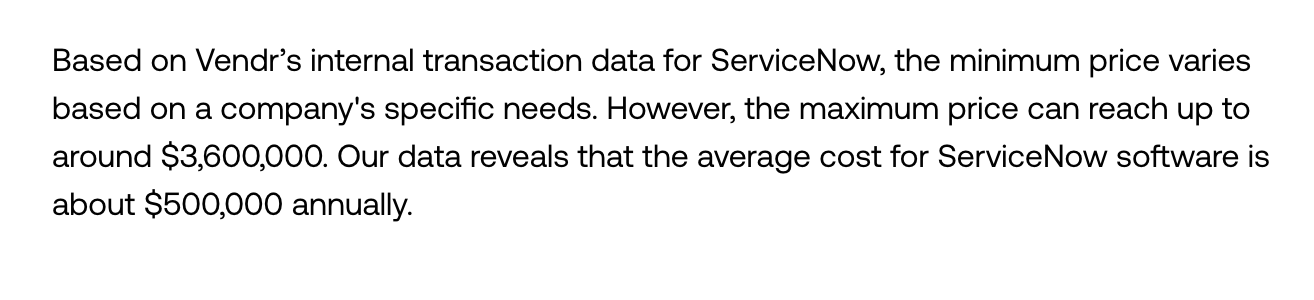
According to insiders, the pricing structure depends on:
- The number of users/licenses you require.
- The types of product required (IT Service Management, HR Service Delivery, or Now platform).
- The level of support that you’ll need.
- The additional features or configurations.
Jira Service Management’s Pricing
Jira Service Management offers a flexible pricing structure that scales from small pilot IT teams to large enterprises, with its volume discounts for larger deployments.
For smaller teams, the platform offers a free forever plan that lets you onboard up to three agents to your ITSM workspace.
On it, you get ITSM templates, alerts and incident templates, multichannel support, knowledge base, etc.
If you need more features or users, you can subscribe to one of three paid plans:
- Standard: Starting at $23.80/agent/month when billed monthly, which adds a custom-branded help centre, unlimited email notifications, and up to 20,000 users and unlimited customers.
- Premium: Starting at $53.30/agent/month when billed monthly, which adds Rovo Agents, Search and Chat, for AI-powered service and operations, virtual service agent, advanced incident management, and real-time incident monitoring.
- Enterprise: Custom pricing, which includes everything in Premium, plus cross-product insights, advanced admin controls and security, and unlimited automations.
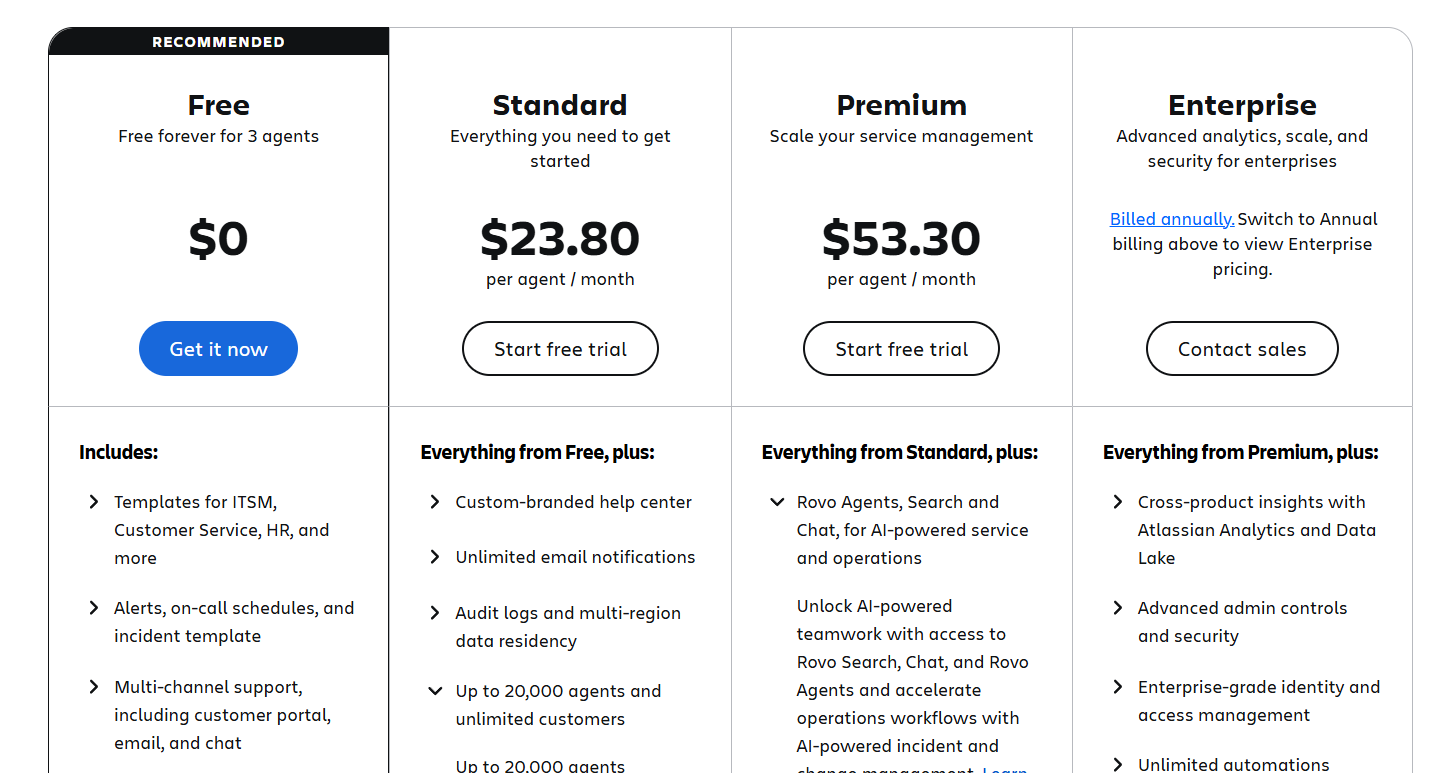
Pricing per user decreases as you add more users, which is a standard for Atlassian products.
What are customers saying about ServiceNow, Jira Service Management, & SmartSuite?
TL;DR:
- ServiceNow users are fond of its enterprise-grade ITSM capabilities, no-code automation builder, and deep ITIL alignment. However, the tool can be complex, expensive, and requires significant time and expertise to implement.
- Jira Service Management customers are happy with its reliable and flexible ticket management system, automation capabilities and easy routing of requests, but are not satisfied with the tool’s steep learning curve, outdated UI elements, and occasional performance lags.
- SmartSuite users like its user-friendly design, no-code customization, built-in collaboration tools, and strong value for money. That said, some reviewers note fewer native integrations for enterprise tools.
ServiceNow Reviews
G2 Rating: 4.4/5.
What users love:
- Powerful incident and workflow automation.
- Best-in-class tracking and reporting.
- Wide array of built-in ITIL processes and integrations.
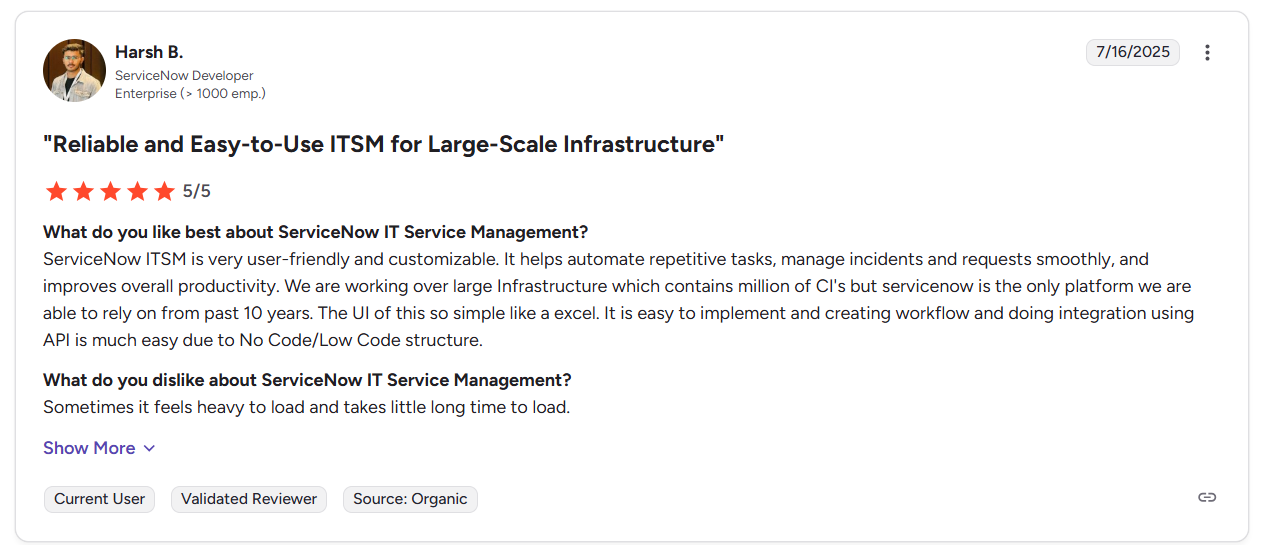
‘’ServiceNow ITSM is very user-friendly and customizable. It helps automate repetitive tasks, manage incidents and requests smoothly, and improves overall productivity.’’ – G2 Review.
Common complaints:
- A learning curve and need for training (which can mean additional costs).
- High licensing and implementation costs have pushed some organizations to remove roles to keep costs down.
- Complexity of customization.
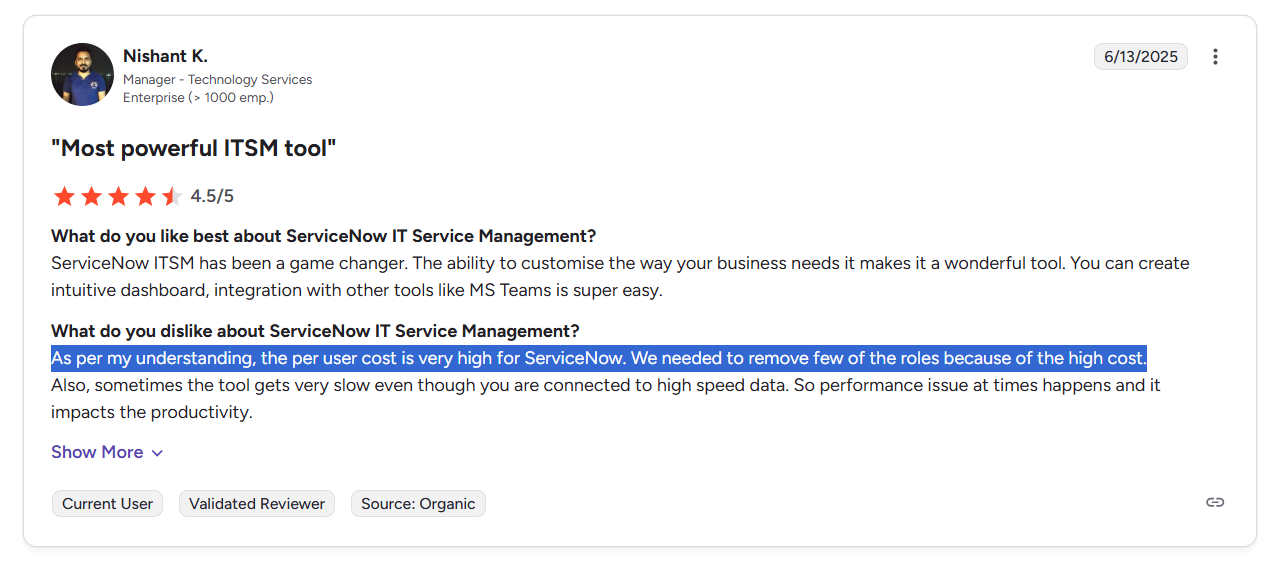
‘’As per my understanding, the per-user cost is very high for ServiceNow. We needed to remove a few of the roles because of the high cost.’’ – G2 Review.
Jira Service Management Reviews
G2 Rating: 4.3/5.
What users love:
- A reliable and flexible ticket management system.
- Easy routing of requests across departments.
- Native integrations with tools like Slack, Confluence, and Bitbucket.
- Automation capabilities that improve day-to-day operations.
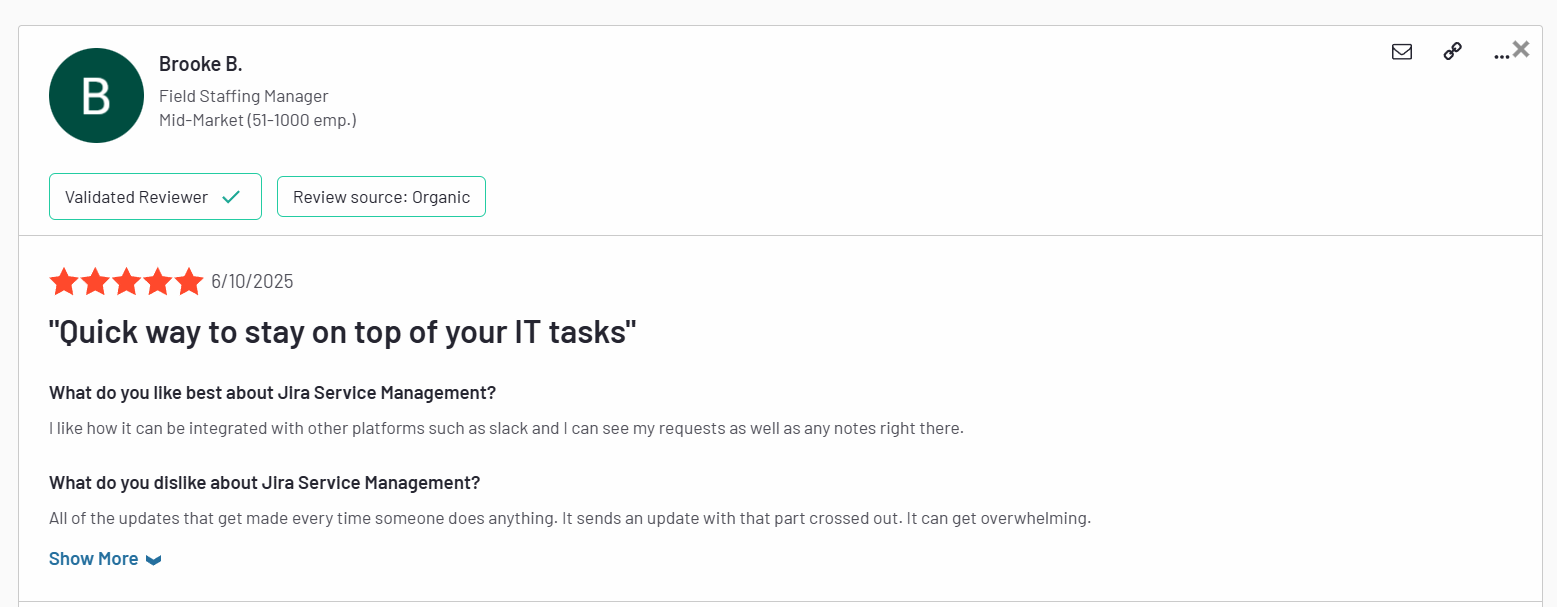
’’I like how it can be integrated with other platforms such as Slack, and I can see my requests as well as any notes right there.’’ – G2 Review.
Common complaints:
- Complex to learn and use in the beginning, especially for non-technical users.
- Some screens and UI elements feel outdated.
- Occasional performance lags and notification overload.
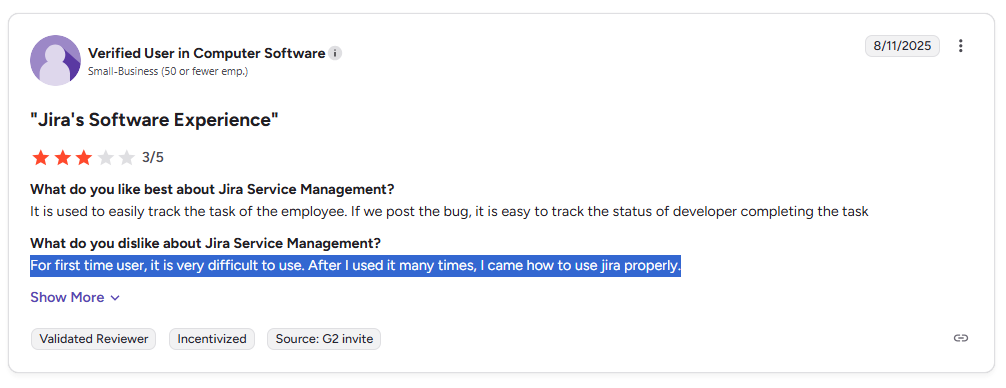
‘’For a first-time user, it is very difficult to use. After I used it many times, I learned how to use Jira properly.’’ – G2 Review.
SmartSuite Reviews
G2 Rating: 4.9/5.
What users love:
- Intuitive, spreadsheet-like UI that is easy to get started with.
- Extensive customization and pre-built ITSM templates have helped teams get started in days and not months.
- Built-in collaboration and strong value for money.
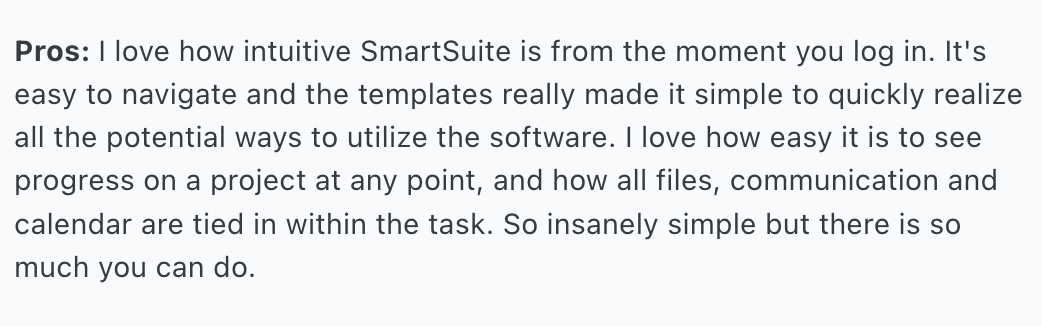
‘’I love how intuitive SmartSuite is from the moment you log in. It's easy to navigate, and the templates really made it simple to quickly realize all the potential ways to utilize the software. I love how easy it is to see progress on a project at any point, and how all files, communication and calendar are tied in within the task. So insanely simple, but there is so much you can do.’’ - Capterra Review.
Common complaints:
- Learning curve for advanced features.
- Per-user pricing can add up.
- Limited range of native integrations compared to other ITSM solutions on the market.
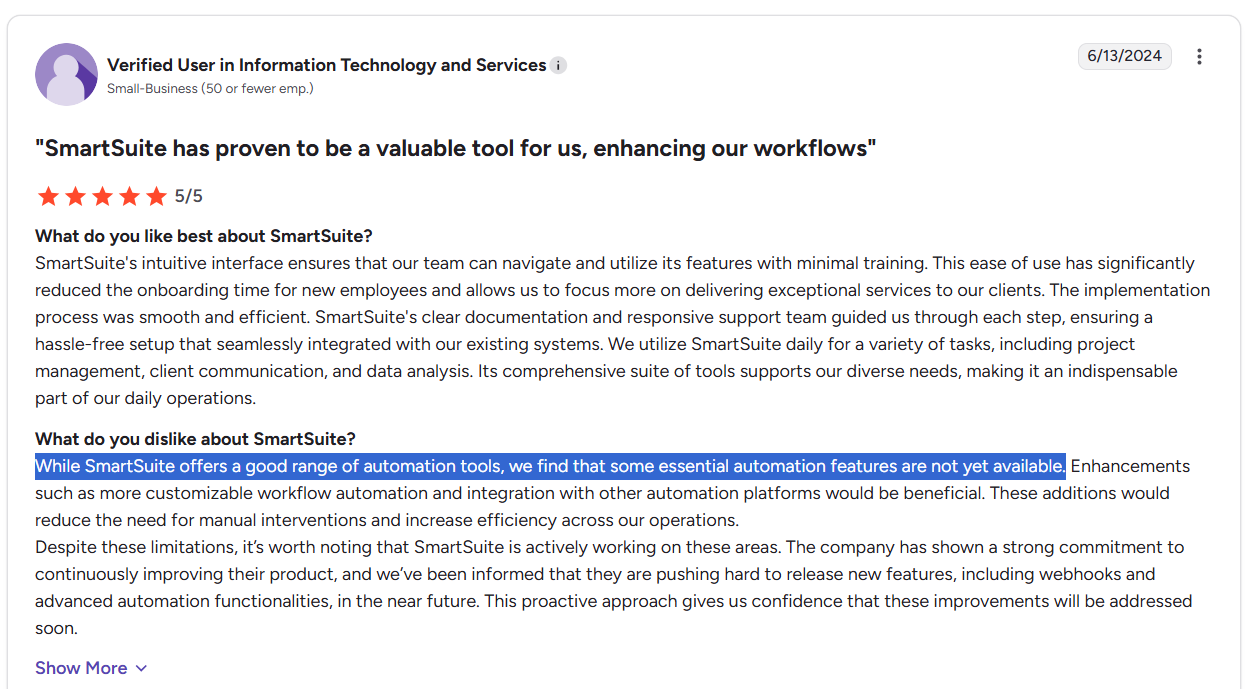
‘’While SmartSuite offers a good range of automation tools, we find that some essential automation features are not yet available. Enhancements such as more customizable workflow automation and integration with other automation platforms would be beneficial. These additions would reduce the need for manual interventions and increase efficiency across our operations.’’ – G2 Review.
Which platform should you choose for IT service management?
If you’ve read through the guide so far and still haven’t figured it out, here’s a quick use case summary to help you see the 3 ITSM tools from a bird’s eye view: ⬇️
SmartSuite is the right choice if you:
✅ Are looking for an all-in-one ITSM solution with a user-friendly, no-code interface and drag-and-drop customization.
✅ Need an affordable ITSM solution that scales from small IT teams to enterprise IT departments.
✅ Look for ready-to-use ITSM templates (help desk, service requests, asset tracker) to get started in days and not months.
✅ Prefer built-in automation and customizable dashboards to monitor SLAs, tickets, and IT projects in real time.
✅ Are looking for mobile access for your IT staff to resolve tickets, manage assets, and stay connected on the go.
SmartSuite isn’t the best option if you:
❌ Require a legacy ITSM vendor with a decades-long enterprise track record like ServiceNow.
❌ Are looking for deep, pre-built ITIL workflows.
❌ Require hundreds of native enterprise integrations (ServiceNow and Jira Service Management currently offer larger marketplaces).
ServiceNow is the ideal choice if you:
✅ Manage IT operations at a large enterprise or across many departments and need a single, unified platform.
✅ Require a highly customizable, ITIL-aligned solution with enterprise-grade workflows.
✅ Have the budget and resources for a full-featured platform that can scale globally.
✅ Need advanced automation, AI-driven capabilities, and extensive integration options.
ServiceNow isn’t the best choice if you:
❌ Are a part of a small or lean IT department and require a simpler, quicker setup with lower cost.
❌ Don’t look for extensive customization or formal ITIL processes.
❌ Have budget constraints, as licensing and implementation costs are high, which is why some IT leads have been looking for ServiceNow alternatives.
Jira Service Management is the ideal choice if you:
✅ Want tight integration between ITSM and your engineering toolchain.
✅ Need a highly configurable, automation-first ITSM tool that scales with DevOps.
✅ Operate an on-call or SRE culture where rapid incident creation from alerts and post-incident workflows matter.
✅ Are looking for a platform with scalable pricing, where you can onboard a large number of agents at a reasonable price.
Jira Service Management isn’t the best choice if you:
❌ Need an out-of-the-box enterprise ITSM platform that’s optimized for large, complex ITIL installations with heavy process governance (ServiceNow wins here).
❌ Want a super simple, no-friction experience for business teams, as the tool’s flexibility comes with configuration work.
❌ Require an embedded, full-featured CMDB and enterprise integrations without additional implementation.
Set Up Your ITSM Workspace In Days & Not Months With SmartSuite’s Templates
If you’re an IT leader looking to build IT service management workflows, give SmartSuite a chance with our free plan and out-of-the-box ITSM templates.
SmartSuite’s work management platform for IT teams offers just the right customization, native collaboration and a library of 200+ project management templates to help teams create and maintain a project management workflow.
Here’s what's in it for your team when you try SmartSuite:
- Access to a free plan with features including multi-board views (Kanban, Chart, Map, Timeline, Card, and Calendar), 100 automations/month, and 40+ field types, including formula and linked record fields.
- No-code automation builder to set up to 500,000 trigger/action workflows.
- Built-in productivity tools, including time tracking, status tracking, and checklists.
- Team collaboration and planning tools such as whiteboards and SmartSuite docs.
- Resource management across projects and teams.
- 40+ field types, including the option to add your custom fields.
Sign up for a free plan to test the water or get a 14-day free trial to explore all its amazing features.
Or, if you’d like to talk to our team of experts, schedule a demo.
Read More

Run your entire business on a single platform and stop paying for dozens of apps
- Manage Your Workflows on a Single Platform
- Empower Team Collaboration
- Trusted by 5,000+ Businesses Worldwide















