When it comes to IT service management, Jira Service Management is often a go-to - but it’s far from the only option.
In 2026, teams are looking for Jira Service Management alternatives that offer greater flexibility, simpler pricing, stronger automation, or a better fit for their unique workflows.
Whether you're a growing business, an enterprise IT team, or a cross-functional organization tired of complex configurations, the right platform can make all the difference.
In this guide, you’ll find the handpicked list of the 10 best Jira Service Management alternatives for 2026.
I reviewed each solution thoroughly based on features, pricing, strengths, and ideal use cases, so you can confidently find the tool that actually matches your needs, without compromising on functionality or budget.
Let’s dive in!
Why look for Jira Service Management alternatives in the first place?
Jira Service Management is Atlassian’s ITSM solution designed to help teams manage incidents, service requests, changes, and assets in one centralized platform.
It’s tightly integrated with the Atlassian ecosystem, making it especially appealing for companies already invested in those tools.
Moreover, its powerful automation capabilities and built-in knowledge base powered by ML-driven search are often praised for streamlining repetitive tasks and improving self-service options for end users.
But while Jira Service Management offers plenty of power, it's not always the perfect fit for every team.
Many users eventually run into challenges around complexity, steep learning curves, or the costs associated with scaling.
Here are some of the most common reasons why businesses start exploring alternatives and what they’re hoping to fix.
1. Steep learning curve
One of the most common complaints users have regarding Jira Service Management is its steep learning curve, making it too complex for leaner teams in particular.

Complexity and learning curve. Overhead for smaller teams. - G2 Review
Most customers feel that its interface is very difficult to figure out, requiring lots of technical skill and time.

I think Jira's weak point is ease of use. It is a tool that has a fairly slow learning curve and is not as intuitive for users who are not in the Technology environment. Added to that, their IT asset manager is not that good. - G2 Review
The overall impression of many users is that the platform seems unfinished and cluttered at the same time.
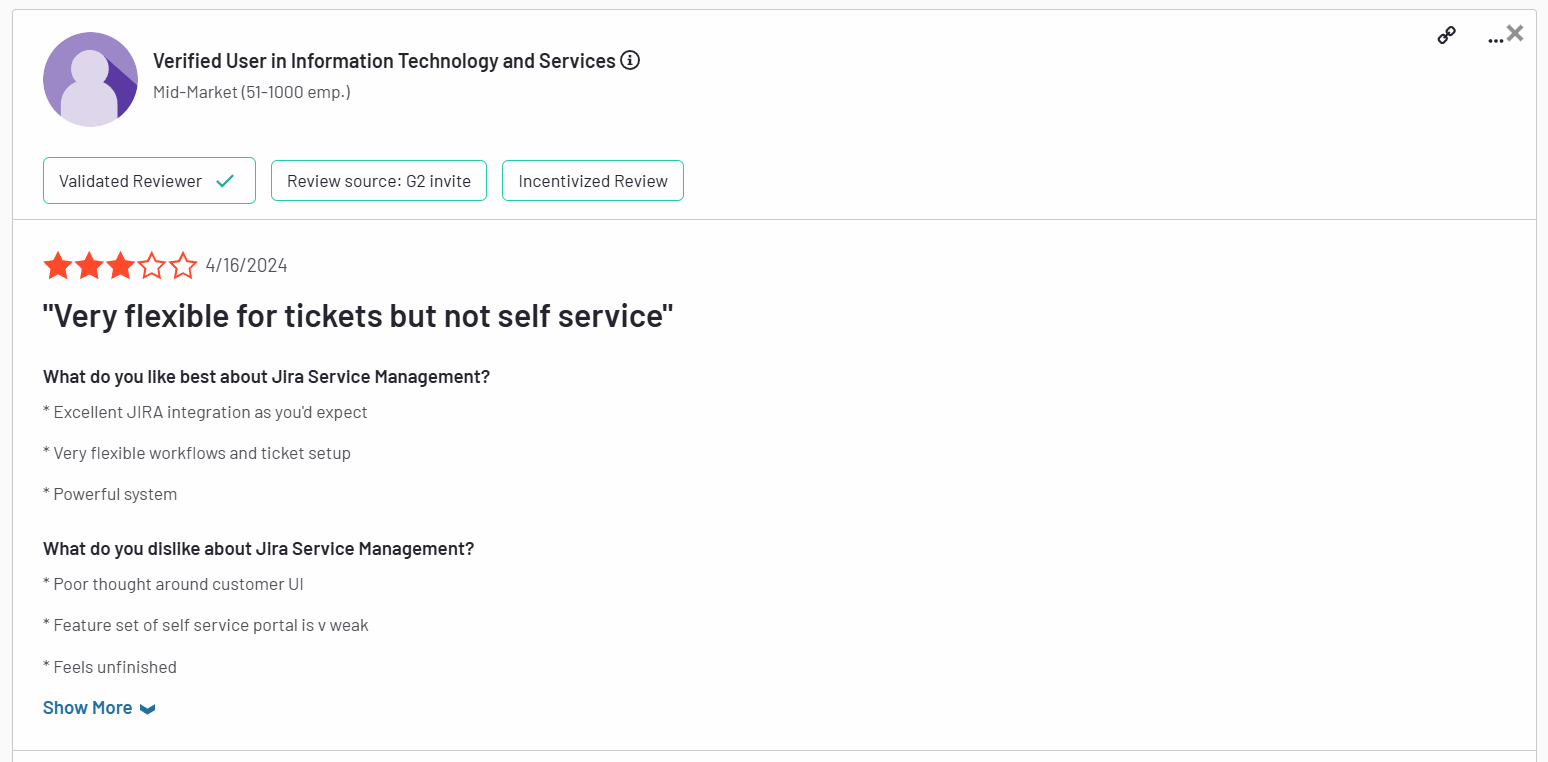
''Poor thought around customer UI. Feature set of self service portal is weak. Feels unfinished.'' - G2 Review
2. Some key features are hidden behind a paywall
Although Jira Service Management has a free forever plan and a relatively affordable first paid tier, there’s a catch.
Some of its most useful features in the ITSM environment, such as asset management, real-time incident monitoring, virtual agents, etc., are available only on its Premium plan and above.
This makes the platform a far from ideal choice for teams with tighter budgets.

It can be fussy, bloated and some features are premium or not available limiting its use. The api can be a bit hard to use at times. - G2 Review
3. Complex set up and limited use cases
Finally, setting up and using Jira Service Management to its full capacity is riddled with challenges for most users.
In order to make the most of it, you need to set up and configure almost everything yourself, as the platform offers little in terms of ready-made solutions.
Moreover, since it’s part of the Atlassian suite, Jira Service Management shines the brightest when used with other Atlassian products.

Unlike other SM products it barely provides any typical configure for processes. It is virtually all build it yourself. Add to that that there are significant limits to the development capabilities and it really makes it a niche product for those already using Atlassian products and minimal ITSM needs. - G2 Review
As a standalone solution, it leaves much to be desired.
What are the best Jira Service Management alternatives in 2026?
- SmartSuite - A no-code, all‑in‑one work management platform that seamlessly blends ITSM, project tracking, and team collaboration, perfect for teams who want flexibility without tool sprawl or breaking the budget.
- SysAid - A full ITSM suite with AI-powered ticketing, built-in ITIL workflows, robust asset management, and flexible cloud or on-premise deployment options.
- Freshservice - A cloud‑based ITSM tool praised for its strong automation and ITIL‑compliant knowledge base.
- Zendesk - Focused on omnichannel ticketing and customer support, offering an intuitive agent workspace with 1,500+ integrations.
- ServiceNow - The heavyweight enterprise ITSM solution with deep customization, broad third‑party integrations, and maturity for large-scale deployments.
- ManageEngine ServiceDesk Plus - Combines IT help desk, asset management, and change management in one platform, which is why it’s perfect for IT departments focused on assets and compliance.
- SolarWinds Service Desk - AI‑powered and user‑friendly, with strong incident and asset management features.
- Ravenna - A Slack‑native, AI‑powered help desk that learns from interactions and enhances JSM workflows.
- Ivanti - An AI-powered ITSM platform offering self-healing automation, full ITIL support, and advanced CMDB and asset management for proactive, enterprise-grade service delivery.
- TOPdesk - A user-friendly ITSM platform offering ITIL-aligned incident, change, asset, and self-service management with fast deployment and strong customer support.
1. SmartSuite
Best for: Teams of all sizes looking for an intuitive, all-in-one ITSM platform with powerful no-code customization and fast time-to-value.

SmartSuite brings together ITSM, project tracking, asset management, and team collaboration in a single, highly flexible platform.
With pre-built ITSM templates, real-time dashboards, and powerful workflow automation, teams can quickly streamline work requests, incident management, asset tracking, and IT governance, all without complex setup or technical overhead.
Its user-friendly interface and transparent pricing make it a strong fit for both SMBs and larger organizations tired of rigid, bloated ITSM tools, such as Jira Service Management.
Let’s get a closer look into some of the features that make SmartSuite an ideal Jira Service Management alternative.
1. Unified, no-code ITSM platform that’s easy to set up
One of SmartSuite’s biggest strengths is how accessible it makes IT service management - even for teams with no technical background or dedicated IT administrators.
Unlike many traditional ITSM solutions that require weeks of configuration, custom coding, or external consultants to get up and running, SmartSuite’s no-code platform allows teams to build, customize, and launch workflows visually, without writing a single line of code.
Moreover, instead of forcing you to rely on multiple disconnected tools or developer-heavy configurations, SmartSuite allows you to build, manage, and optimize your service workflows entirely through an intuitive interface.
Every ITSM process from request intake to incident resolution lives in a single, flexible system that adapts to your team’s real-world needs.
That means faster implementation, easier scalability, and a platform that can evolve as your organization grows.
From one central workspace, SmartSuite enables teams to:
- Streamline IT workflows - Prioritize service requests, manage SLAs, and keep teams aligned with live dashboards that track every moving piece.
- Automatically prioritize tasks - Use built-in logic to dynamically escalate or reroute work based on urgency or resource availability.

- Track tickets & issues in real-time - Monitor help desk activity, resolve incidents quickly, and spot trends early to prevent disruptions.
- Manage IT assets & licenses - Stay on top of hardware, software, license renewals, and assignments, keeping both compliance and budgets in check.

- Run internal IT projects seamlessly - Plan, schedule, and deliver IT initiatives with full visibility into timelines, ownership, and progress.

- Elevate IT governance - Draft, publish, and maintain IT policies and audit documentation to strengthen security and ensure compliance.

- Monitor IT performance with real-time dashboards - Get instant visibility into tickets, incidents, SLAs, team workloads, and issue trends with fully customizable dashboards that help you spot problems early and keep operations running smoothly.

By bringing everything under one roof, SmartSuite helps teams eliminate process gaps, reduce manual effort, and deliver better, faster service without the headaches that often come with traditional ITSM platforms.
2. Seamless collaboration built directly into ITSM workflows
Effective IT service management isn’t just about tracking tickets. It’s about how teams communicate while resolving them.
SmartSuite embeds collaboration directly into the ITSM process, so teams can coordinate in real time, right where the work happens.
Instead of relying on endless email chains or switching between multiple apps, team members can:
- Start conversations inside tickets and records - Discuss incidents, requests, and tasks directly in the context of the work, eliminating back-and-forth confusion.

- Use @mentions and notifications - Instantly loop in the right people, escalate urgent issues, or assign follow-up actions without breaking workflow.

- Track activity history across incidents, changes, and assets - Gain full transparency into who did what and when, so there’s no more guessing or chasing status updates.

- Work on the go with SmartSuite’s mobile apps - Keep IT teams connected to critical tickets, asset info, and conversations from anywhere.
3. No-code automation to keep IT operations running smoothly
Managing IT service delivery often means juggling repetitive tasks, from routing tickets to notifying teams about status changes or upcoming renewals.
SmartSuite’s built-in no-code automation engine helps IT teams eliminate the busywork and keep operations flowing smoothly behind the scenes.
With simple, intuitive rule-building, teams can create custom automations in minutes, without writing a single line of code or involving developers.

Triggers, conditions, and actions can be configured to handle everything from basic notifications to more advanced multi-step workflows.
For ITSM teams, SmartSuite automations can:
- Auto-assign tickets based on issue type, priority, or impacted department.
- Send instant alerts when SLA deadlines approach or incidents escalate.
- Trigger license renewal reminders before contracts expire.
- Notify security teams when policy violations are logged.
- Update asset records automatically as hardware or software moves between users.
- Escalate unresolved incidents to management after predefined timeframes.

By removing manual steps from IT service processes, SmartSuite allows teams to focus on resolution, not administration, helping them deliver faster, more reliable service with fewer resources.
4. Pre-built ITSM templates to jumpstart your setup
One of the biggest barriers with many ITSM platforms is the time and effort it takes to get fully up and running.
SmartSuite eliminates that pain with a full library of pre-built IT service management templates that cover every core process, allowing teams to launch quickly, customize easily, and start delivering value from day one.

Whether you're building an internal help desk, managing assets, or overseeing IT governance, SmartSuite gives you a strong foundation with ready-to-go templates like:
- IT Service Request Management - Capture and resolve internal tech issues across the organization with streamlined intake and resolution workflows.
- IT Asset Tracker - Monitor hardware, software, license renewals, and asset ownership across your entire environment.

- IT Security Audits - Track audit findings, monitor adherence, and ensure your security processes are being followed.
- IT Asset Management - Automate the full lifecycle management of hardware, software, and cloud resources.
- Incident Management - Identify, triage, assign, and resolve incidents with full transparency into each step of the process.
These templates allow IT teams to skip the lengthy configuration phase and focus directly on delivering fast, reliable support, while still having full flexibility to tailor every workflow to their specific business needs.
Try one of our interactive templates for size and find out how easy they are to use and customize.
Pricing
SmartSuite has a free forever plan that provides access to its templates, dynamic dashboards, team collaboration features, 100 monthly automations, etc.
Moreover, each of SmartSuite’s paid plans includes unlimited users, making it ideal for growing teams.
There are four tiers to choose from:
- Team: $12/user/mo, includes everything in Free, plus unlimited users, Gantt charts, 5,000 automation runs, etc.
- Professional: $30/user/mo, includes everything in Team, plus two-factor authentication, Gmail & Outlook integrations, AI features, more automation runs, etc.
- Enterprise: $45/user/mo, includes everything in Professional and adds audit logs, data loss prevention, 50,000 monthly API calls, etc.
- Signature: A customized plan tailored to your organization’s needs and team size with no predefined limits.

The first three paid plans have a 14-day free trial - no credit card needed.
How does SmartSuite compare to Jira Service Management?
While Jira Service Management delivers plenty of power, it often comes with steep learning curves, complex setups, and key ITSM features locked behind higher-priced tiers.
Many teams end up needing dedicated admins, extensive configuration, and additional Atlassian products to unlock its full potential.
SmartSuite takes a very different approach.
It offers an intuitive, unified no-code platform where teams can manage ITSM processes, asset tracking, incident resolution, and IT governance all from one place, with minimal setup or technical expertise required.
With built-in automations, real-time dashboards, and pre-built ITSM templates, teams can get up and running fast, scale with ease, and focus on delivering better service, not managing their tools.
And unlike Jira Service Management, SmartSuite includes many advanced ITSM features, like asset management, SLA monitoring, and audit tracking, without forcing you into higher enterprise plans.
Simple pricing, powerful flexibility, and fast time-to-value make it a strong alternative for teams who don’t want the overhead Jira often requires.
Pros & Cons
✅ Intuitive no-code platform that’s easy to set up and customize.
✅ Unified ITSM, project management, and collaboration in one system.
✅ Pre-built ITSM templates to launch quickly without complex configuration.
✅ Real-time dashboards and SLA tracking for full operational visibility.
✅ Flexible, transparent pricing with advanced features available on lower tiers.
❌ Limited native integrations compared to some large, enterprise-only ITSM platforms.
2. SysAid
Best for: IT teams seeking a flexible, feature-rich ITSM platform with AI-powered help, robust asset management, and flexible deployment options.

SysAid offers a comprehensive ITSM solution available in cloud or on‑premises that combines advanced ticketing, asset management, automation, and AI.
It’s tailored for teams that need more than basic support tools but want configurable workflows without the complexity of enterprise-grade platforms.
Key features

- AI-powered service desk with "Copilot" and AI chatbots - Allows conversational ticketing, intelligent routing, and self-serve support.
- Advanced IT asset management & CMDB - Enables automated asset discovery, real-time tracking, and seamless integration into ticket workflows
- Workflow automation & customization - Provides no-code automation builder, configurable forms, dashboards, and third-party integrations that allow you to tailor the platform to your specific needs.
Pricing
SysAid doesn’t publish prices.
You can contact its team for more information.

Pros & Cons
✅ Flexible deployment (cloud or on-premise) suits varied infrastructure needs.
✅ Quick ITIL-compliant setup via built-in templates and AI help.
❌ Opaque pricing.
3. Freshservice
Best for: Growing IT teams that want an intuitive, ITIL-aligned ITSM platform with strong automation, asset management, and self-service capabilities.

Freshservice is a modern, cloud-based ITSM platform built to help IT teams streamline service delivery without the complexity of traditional enterprise tools.
It combines intuitive ticketing, AI-powered automation, strong asset management, and ITIL-aligned processes, making it a great fit for mid-sized organizations looking for power and simplicity.
Key features

- Incident, problem, change & asset management - Integrated modules help IT teams quickly log incidents, track underlying issues, plan changes, and manage hardware/software lifecycles.
- Workflow automator + Freddy AI - Automate ticket assignment, approvals, and recurring notifications, with AI help via chatbots and “Freddy Copilot” for smarter workflows.
- Self-service portal & knowledge base - Empower users to resolve common issues independently with a searchable portal and KB content.
Pricing
Freshservice has four pricing plans to choose from:
- Starter: $29/agent/month, includes multichannel support, incident, knowledge, and task management, etc.
- Growth: $59/agent/month, includes everything in Starter, plus SLA management, service catalog, etc.
- Pro: $119/agent/month, includes everything in Growth, plus problem, change, and release management, etc.
- Enterprise: Custom price, includes everything in Pro, plus sandbox, Freddy AI agent, AI insights, etc.

Each of these has a 14-day free trial.
You should note that Freshservice’s Freddy AI Copilot is available as an add-on only ($35/agent/month).
Pros & Cons
✅ Easy to adopt with a clean, intuitive UI that’s fast to set up.
✅ Strong automation and AI tools reduce manual work.
❌ Basic and limited automation features.
4. Zendesk
Best for: Customer support and IT teams that need omnichannel ticketing with powerful AI and automation, and want a seamless agent experience.

Zendesk is a unified support platform that brings together email, chat, voice, and social media into a single agent workspace.
It offers robust ticketing, powerful AI bots, and comprehensive automation, making it ideal for teams managing high volumes of requests across multiple channels.
Key features

- Omnichannel support hub - Consolidate requests from email, live chat, voice, social, and messaging into one interface for streamlined handling.
- AI-powered bots & automation - Use Zendesk AI agents to resolve common issues automatically, route tickets efficiently, and reduce manual workload
- Rich ticketing tools - Apply macros, triggers, custom fields, and skill-based routing to speed up resolution times and enforce SLA compliance.
Pricing
Zendesk has four essential pricing plans:
- Support Team: $25/agent/month, includes basic automations and insights, simplifying email support with ticketing, etc.
- Suite Team: $69/agent/month, includes everything in Support Team, plus omnichannel support, AI agents-driven automations, etc.
- Suite Professional: $149/agent/month, includes everything in Suite Team, plus team collaboration on closing tickets, smart routing, etc.
- Suite Enterprise: Custom price, includes everything in Suite Professional, plus sandbox for testing updates, custom permissions, change tracking, spikes handling, etc.

In addition to these, there’s a wide range of add-ons you can purchase on top, such as:
- AI Copilot: $50 per agent/month, billed annually, available on Professional and above.
- Zendesk Workforce Management: $25 per agent/month, billed annually, for organizations managing teams in Zendesk.
- Zendesk Quality Assurance: $35 per agent/month, billed annually, lets you automatically analyze 100% of conversations across human and AI agents, BPOs, channels, and languages.
- Zendesk Workforce Engagement Bundle: $50 per agent/month, billed annually, lets you enjoy the power of Zendesk Workforce Management and Zendesk Quality Assurance at a discounted bundle rate and lead your team to deliver superior CX.
- Advanced Data Privacy and Protection: $50 per agent/month, billed annually, supports your compliance and security policy obligations with an extra layer of protection and privacy.
- Contact Center: $50 per agent/month, billed annually, lets you power the world’s most complex contact centers with Zendesk’s ease of use and flexibility, available on all Suite plans.

Pros & Cons
✅ Extensive customization and app integrations enable adaptable workflows for diverse teams.
✅ Clean, modern UI that is easy to train new users on.
❌ More suited to customer-facing support than deep ITSM needs like asset or incident management.
5. ServiceNow
Best for: Large enterprises or IT organizations needing a high-end, full-scale ITSM solution with deep ITIL support, extensive automation, and a robust CMDB.

ServiceNow is a comprehensive, enterprise-grade ITSM platform that consolidates incident, problem, change, asset, and request management into a single unified system.
Its powerful AI and ML features, integrated CMDB, and advanced automation tools make it ideal for organizations with complex service workflows and compliance requirements.
Key features

- Full ITIL lifecycle support - Covering incident, problem, change, and service request management backed by ITIL best practices and built-in workflows.
- Robust CMDB & asset tracking - Automatically discovers assets, maps dependencies, and integrates asset data into incident/change processes.
- Intelligent automation & AI - Predicts incidents, automates routine tasks, and has virtual agents that serve as conversational ticket triage.
Pricing
ServiceNow doesn’t disclose prices for any of its products, including its ITSM product suite.
You’ll have to contact sales for details or check out our in-depth ServiceNow pricing guide.

Pros & Cons
✅ Robust and numerous integrations.
✅ Advanced AI features help streamline and optimize various processes.
❌ Steep learning curve and long implementation timeline.
6. ManageEngine ServiceDesk Plus
Best for: Mid-sized to large IT teams that need a full ITIL-aligned ITSM platform with strong ticketing, asset tracking, CMDB, and flexible deployment.

ServiceDesk Plus is a comprehensive ITSM solution that merges help-desk ticketing, asset management, change control, and CMDB into one system.
It supports both cloud and on-premise setups and includes AI-enhanced workflow automation and reporting.
Key features

- Integrated ITIL modules - Cover incident, problem, change, and release management with built-in best-practice templates.
- CMDB & asset management - Automated discovery, real-time asset tracking, and tight linkage between assets and tickets.
- Workflow automation & approvals - No-code workflow builder with auto-routing, SLA enforcement, and multi-level approvals.
Pricing
ManageEngine ServiceDesk Plus doesn’t share its pricing publicly, so it’s hard to give exact numbers upfront.
Based on its quote request form, pricing likely varies depending on factors like how many technicians you need and whether you choose cloud or on-premise deployment.

You’ll need to reach out to their sales team to get a custom quote tailored to your setup.
Pros & Cons
✅ User-friendly ticketing, dashboards, and CMDB deliver strong visibility and control.
✅ Extensive reporting options.
❌ Limited customization.
7. SolarWinds Service Desk
Best for: Medium to large IT teams looking for a full-featured, AI-enhanced ITSM platform with strong IT asset management and fast deployment.

SolarWinds Service Desk is a cloud-native ITSM solution built on ITIL best practices that combines ticketing, asset tracking, CMDB, and AI-powered virtual agents.
Designed for ease of use, it brings automation and centralized oversight to IT operations without the complexity of enterprise platforms
Key features

- Integrated IT asset management & CMDB - Lifecycle tracking, network discovery, license compliance, and asset-ticket associations in one comprehensive system.
- AI-driven self-service & virtual agent - Embedded chatbots and knowledge-base suggestions help resolve routine issues without human assistance.
- Change workflows & runbook automation - Provides structured change approvals, auto‑triggered actions, and playbook-driven orchestration to streamline IT updates.
Pricing
SolarWinds offers multiple product packages with different pricing models.
For ITSM specifically, there’s the Service Desk plan that starts at $39 per technician per month.

It’s recommended to request a custom quote to get exact pricing based on your team’s needs, though a 30-day free trial is available if you want to test it first.
If you’re also looking for incident response capabilities, those are sold separately under the Incident Response plan, starting at $9 per user per month.
Pros & Cons
✅ Robust asset management features.
✅ Simple setup and intuitive interface enable teams to be operational in days, not months.
❌ Limited integrations.
8. Ravenna
Best for: Slack-first IT teams looking for an AI-native internal help desk embedded directly in their chat tools.

Ravenna is a modern, AI-powered internal help desk designed specifically for teams that work in Slack (with Microsoft Teams support coming soon).
It automates ticket deflection, prioritization, knowledge creation, and collaboration, all without ever leaving your messaging platform.
Key features

- Deep Slack integration - Create, manage, and resolve tickets directly in Slack, with no portals or context switching required.
- AI-driven ticket automation - Automatically classify, prioritize, and assign tickets based on conversation context and built-in rules.
- Automated knowledge base generation - AI can automatically generate new knowledge base articles from past conversations and resolved tickets.
Pricing
Ravenna has three plans:
- Starter: $50 per admin, includes AI automation, unlimited Slack channels, tickets and requesters, emoji automations, etc.
- Growth: $90.00 per admin, includes AI automation, custom email domain, SLAs, etc.
- Enterprise: Custom pricing, includes AI automation, Slack enterprise, branded Slackbot, etc.

If you want to add an additional intelligence layer to your workflows, you can purchase the Ravenna Intelligence add-on at $5 per employee, which includes conversational AI, knowledge ingestion and enrichment, metadata filtering, etc.
Ravenna’s paid plans come with a 14-day free trial so you can test their capabilities before committing.
Pros & Cons
✅ Revolutionary Slack-native experience—no external portal or tool switching .
✅ AI improves over time based on team usage and past resolutions, allowing for continuous refinement.
❌ Best suited for internal support use cases, as it lacks deep ITIL/asset management capabilities.
9. Ivanti
Best for: Enterprise and mid-market IT teams looking for a comprehensive, AI-augmented ITSM suite that proactively manages services, assets, and incidents.
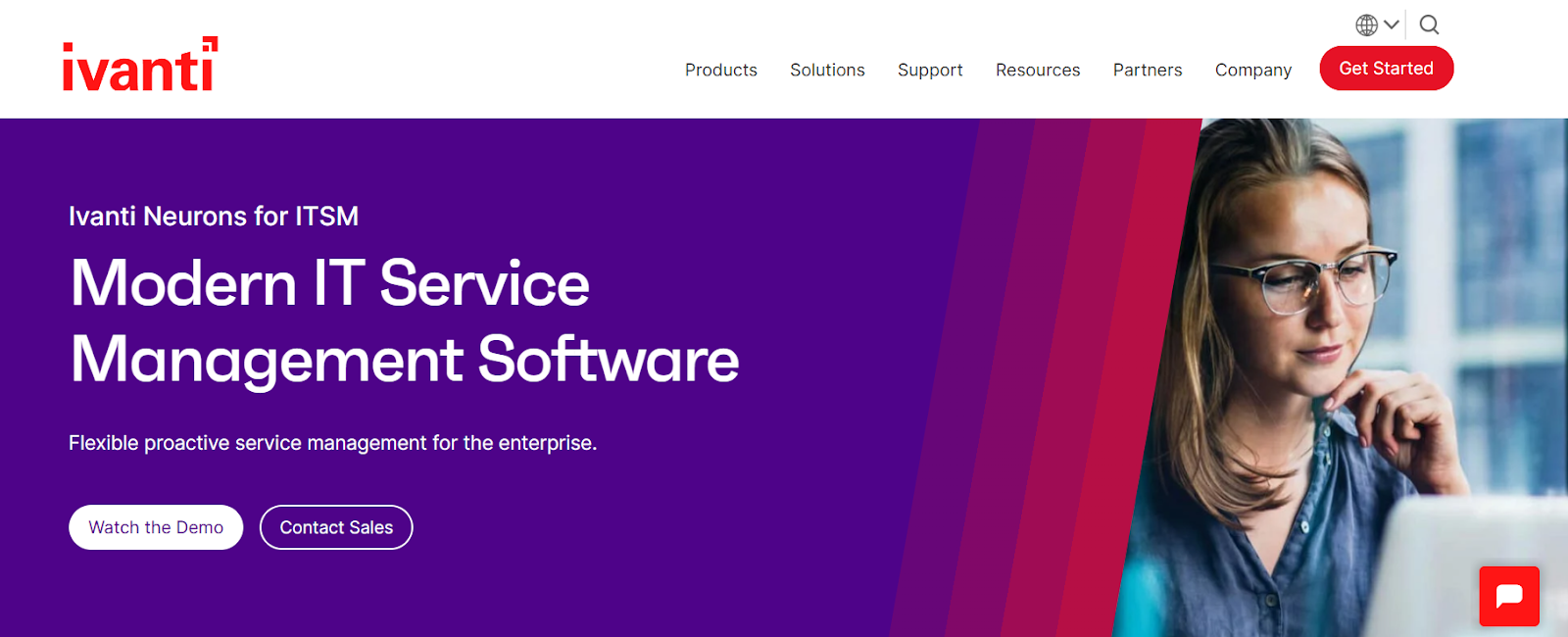
Ivanti combines full ITIL-aligned service desk capabilities with AI-powered automation and self-healing workflows.
It offers a unified CMDB, proactive incident resolution, and highly customizable workflows that adapt to complex IT environments
Key features

- AI-driven automation & self-healing - Detects recurring issues (e.g., disk-space alerts) and takes corrective action automatically before escalation.
- No-code workflow builder - Enables IT teams to build forms, processes, and approvals without custom code.
- Proactive incident handling - Uses AI and automation to detect and fix issues early, boosting uptime and reducing manual ticket resolution effort.
Pricing
Ivanti has for pricing plans:
- Professional: Includes service delivery, incident and change management, reporting dashboards, etc.
- Enterprise: Includes everything in Professional, plus HR service management, project and portfolio management, GRC, etc.
- Premium: Includes everything in Professional, plus AI guided ITSM, proactive service management, and digital experience focus (DEX).
- Enterprise Premium: Includes everything in Professional, Enterprise, and Premium packed into one.

However, Ivanti doesn’t publish fees for its packages, so you’ll have to contact its team for a quote.
Pros & Cons
✅ Highly flexible, no-code workflow creation that adjusts to your IT requirements.
✅ Comprehensive CMDB/asset management directly tied to service workflows.
❌ Some areas (e.g., reporting UI) may feel dated compared to modern SaaS tools.
10. TOPdesk
Best for: Mid-sized to large organizations needing a smart, out-of-the-box ITSM solution with strong incident, asset, change, and self-service management capabilities.

TOPdesk is a user-friendly IT service management platform that streamlines incident, problem, change, and asset processes.
Its intuitive self-service portal, modular design, and built-in ITIL support make it ideal for teams seeking fast deployment with full-featured ITSM workflows
Key features

- Incident, problem & change management - Provides structured workflows guided by ITIL best practices, with efficient escalation and resolution tracking.
- Self-service portal & knowledge base - End-users can submit tickets and access solutions, reducing help desk load and speeding issue resolution.
- Advanced dashboards & reporting - Provides real-time visual insights into ticket status, SLAs, asset usage, and IT performance
Pricing
TOPdesk has three pricing plans:
- Essential: $76 per agent per month, includes incident and asset management, self service portal, knowledge base, etc.
- Engaged: $109 per agent per month, includes everything in Essential, plus change management, SLA and contract management, etc.
- Excellent: $155, includes everything in Engaged, plus project management, webshop, live chat, etc.

There’s a volume-based discount, too, meaning the price can go down if you onboard a higher number of users.
Pros & Cons
✅ Very user-friendly interface.
✅ Excellent customer support and continuous improvement through customer feedback.
❌ Limited customization of the self service portal and some other features.
Final thoughts: Choosing the right Jira Service Management alternative
Although Jira Service Management is a popular ITSM option, it’s not always the perfect fit for every team, especially if you're looking for simpler setup, better pricing transparency, or more flexibility out of the box.
As you’ve seen, there’s no shortage of excellent alternatives in 2026, whether you need AI-powered automation, Slack-native ticketing, or enterprise-grade ITIL compliance.
However, if you're looking for a solution that balances power with ease-of-use, SmartSuite is the perfect choice, as it delivers a unified, no-code ITSM platform that:
- Simplifies setup,
- Streamlines service operations, and
- Grows with your business, without the complexity or overhead of traditional tools.
Want to see how SmartSuite can help your IT team work smarter from day one?
Start your free trial and take it for a test ride today.
Or schedule a demo if you want our team to give you a personalized tour.
Read more
- 10 Best OneTrust Alternatives For GRC In 2026 [Reviewed] - Explore top alternatives to OneTrust that offer flexible, scalable GRC solutions for businesses in 2026.
- Top 10 ServiceNow Alternatives and Competitors in 2026 - Compare the best ServiceNow competitors to find the right ITSM platform for your team’s needs and budget.
- ProofHub Review: Is It Worth It in 2026? [In-Depth] - A detailed breakdown of ProofHub’s features, pricing, pros, and cons to help you decide if it’s the right fit.
- Jira Pricing: Is It Worth It In 2026? [Reviewed] - Get a full breakdown of Jira’s pricing tiers, hidden costs, and whether it delivers real value in 2026.
- AI For Project Management: Best Software & Use Cases In 2026 - Discover how AI is transforming project management and the best AI-powered tools to streamline your workflows.

SmartSuite provides work platform for standardizing workflows in the following areas:
- Governance, Risk & Compliance
- IT & Service Ops
- Project / Portfolio Management
- Business Operations















