Problem
Legacy tools fractured trust and stalled adoption
Schock Group, a civil engineering and land surveying firm, manages 200–300 projects annually—ranging from small-scale initiatives to contracts exceeding $200,000. Despite this volume, the firm’s operations were fragmented across multiple tools, including Monday, Harvest, SharePoint, and a web of fragile integrations. As the company scaled, these systems struggled to keep up.
Monday, in particular, fell short of expectations. Data inconsistencies eroded team trust, and critical workflows lacked reliability. Team members reverted to spreadsheets and grid views, seeking stability that legacy platforms couldn’t offer. Automation lags and disconnected dashboards created friction, stalling adoption and undermining productivity. Even minor delays in status updates led staff to abandon the platform entirely in favor of manual workarounds.
To maintain project visibility, ensure team confidence, and scale operations with consistency, Schock Group needed a reliable, centralized system that could replace the patchwork of tools with responsive automation, integrated dashboards, and data that team members could trust.

Q1
Solution
SmartSuite centralizes operations with reliable automation
SmartSuite became the firm’s operational hub, centralizing CRM, project management, equipment operations, field scheduling, and finance (via QuickBooks integration). With the help of Automation Helpers and SmartSuite’s customer success team, Tim migrated the company from Monday, retaining full control of process design.
SmartSuite’s dashboard layers, linked records, and webhook-based automations formed the core of their platform. Dashboards cascaded through proposals, projects, and field dates, allowing crews and project managers to see exactly what they needed in real time.
“SmartSuite’s linked record logic and database design power were game changers,” Tim said. “We connected township-level contacts five layers deep—and it just worked.”
The crew interface ran directly through SmartSuite’s mobile app, replacing field paperwork with photos, checklists, and status logs. Automations were refined to enforce data integrity before webhooks triggered, minimizing errors and reducing manual double-checking.
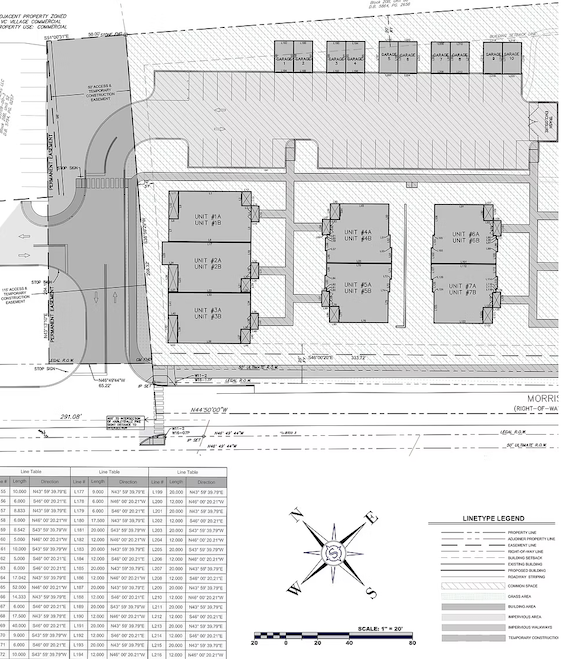
Q2
Results
SmartSuite streamlines systems and earns team trust
Schock Group now runs its entire back office, including CRM, field dispatch, project tracking, and cross-departmental workflows in SmartSuite. They’ve replaced or tightly integrated over five systems, and the engineering team—even the most Excel-native members—have embraced dashboards and mobile tools thanks to reactive interfaces and personalized dashboards.
Automations using SmartSuite’s webhook capabilities perform reliability, and system response times have improved dramatically. SmartSuite’s upcoming interface layer and dashboard reactivity enhancements are expected to further streamline user trust and adoption.
“We’ve reduced data friction, cut down on onboarding time, and simplified our tech stack,” said Tim. “SmartSuite’s dashboards are becoming our single source of truth.”





-min.png)

%2520(1).jpeg)
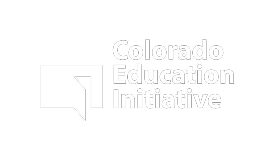
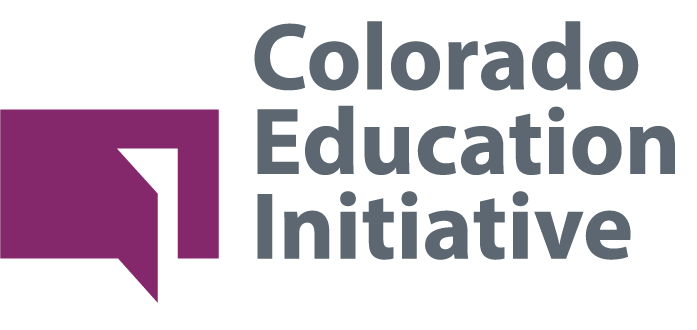


-min.png)
-min.png)



-min.jpeg)


-min.jpeg)
.png)
.png)
%2520(1).jpeg)
.png)
.png)
-min.jpeg)
%2520(1).png)
%2520(1).png)
-min.jpeg)
-min.png)
-min.jpeg)
-min.png)
-min.png)
%2520(1).jpeg)


%2520(1).jpeg)


.jpeg)
.png)
.png)
.jpeg)
.png)
.png)
.jpeg)
.png)
.png)



-min.jpeg)
-min.png)
-min.png)
-min.jpeg)
-min.png)
-min.png)

.png)
.png)



-min.jpeg)
.png)
.png)
-min.jpeg)
-min.png)
-min.png)



-min.jpeg)
-min.png)
-min.png)



-min.jpeg)
-min.png)
-min.png)
-min.jpeg)
.png)
.png)
.jpeg)
.png)
.png)
-min.jpeg)
-min.png)
-min.png)



-min.jpeg)
-min.png)
-min.png)
-min.jpeg)
-min.png)
-min.png)

-min.png)
-min.png)
-min.jpeg)
-min.png)
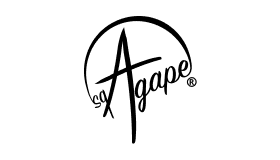
%2520(1).jpeg)



.png)
.png)
%2520(1).jpeg)
.png)
.png)



%2520(1).jpeg)
%2520(1).png)
%2520(1).png)

.png)
-min.png)
-min.jpeg)
-min.png)
-min.png)



-min.jpeg)
-min.png)
-min.png)
.jpeg)
.png)
.png)
-min.jpeg)
-min.jpeg)


-min.jpeg)
-min.png)
-min.png)
-min.jpeg)
-min.png)
-min.png)
-min.jpeg)
-min.png)
-min.png)
-min.jpeg)
.png)
.png)



-min.jpeg)
-min.png)
-min.png)
-min.jpeg)
.png)
.png)



%2520(1).jpeg)
.png)
.png)
.jpg)

%2520(1).jpeg)









.jpg)
-min.jpeg)
-min.png)
-min.png)



.jpg)
.png)
.png)
-min.jpeg)
-min.png)
-min.png)

.png)
.png)
.jpg)
.jpg)
.jpg)
.jpg)
















.png)
.png)






-min.jpeg)
-min.png)
-min.png)
-min.jpeg)
.png)
.png)
.jpg)
.jpg)
.jpg)
.jpg)



.jpg)
-min.png)
-min.png)
.jpg)
.jpg)
.jpg)
%20(1).jpg)
-min.png)
-min.png)
.jpg)
.jpg)
.jpg)
.jpg)
.jpg)
.jpg)
.jpg)
-min.jpeg)
-min.png)
-min.png)
.jpeg)
.png)
.png)


