Are you looking for the incident management software to automate the entire lifecycle from detection through resolution and post-mortem?
A good incident management software can help you quickly detect, track, and resolve issues while minimizing downtime, ensuring clear communication, and maintaining compliance through detailed documentation.
In this buyer guide, I’ll cover the 10 best incident management platforms that can help you focus your human effort on decisions, and not coordination.
TL;DR
- SmartSuite offers the best incident management software with its no-code automation builder, centralized incident view, and real-time notifications that streamline IT and security incident handling.
- GRC-focused tools like ArcherIRM and LogicGate are ideal for managing enterprise risk, compliance violations, and regulatory issues with integrated risk registers and audit-ready reporting.
- On the other hand, ITSM platforms like ServiceNow and Jira Service Management can help you minimize downtime, automate triage, and enable post-incident learning for IT outages and service disruptions.
Before we begin, I wanted to go over some of the factors to consider when you’re evaluating incident management solutions:
Factors to consider when you’re evaluating incident management software
The main factors to consider in incident management software include the kind of incidents you’re looking to manage in the first place, workflow automation capabilities, range of integrations, and visibility.
Let’s dive deeper into each one of them: ⬇️
#1: What kind of incidents are you looking to manage?
Decide first what you need the tool to solve:
- GRC-focused incident management handles enterprise risk and compliance — think compliance violations, security breaches, safety incidents, data privacy events, and regulatory issues.
- ITSM-focused incident management, by contrast, deals with IT outages, service disruptions, application errors and infrastructure failures, where the main purpose is to restore service availability quickly and follow ITIL-style processes.
➡️ Choose ITSM when your top priority is keeping production systems and services running.
➡️ Choose GRC software when you need to manage risk, evidence, and regulatory obligations across the organization.
💡 As a simple rule of thumb: if it’s about keeping IT services running → ITSM; if it’s about managing risk, compliance, and enterprise-wide incidents → GRC.
#2: Workflow automation capabilities
A strong incident platform should automate the entire lifecycle from detection through resolution and post-mortem, so human effort is focused on decisions, not coordination.
Your team should look for:
- Flexible escalation policies.
- On-call scheduling.
- Templated runbooks.
- The ability to trigger automated remediation.
➡️ Automation reduces mean time to acknowledge (MTTA) and mean time to resolve (MTTR) by ensuring the right people and playbooks run every time.
#3: Range of integrations and extensibility
The tool must fit your existing tech stack — if it doesn’t integrate with monitoring, logging, CI/CD, ticketing, and chat systems, you’ll spend days building glue.
You should prioritize platforms with rich, well-documented APIs, webhooks, and prebuilt connectors so alerts flow in and actions flow out without manual work.
Extensibility also means you can add custom triggers, plugins, or automation scripts as your environment evolves.
#4: Visibility, collaboration & post-incident learning
Beyond alerting, the incident management software should provide clear, real-time visibility into incident state and make collaboration frictionless, including shared timelines, threaded comments, and in-context logs/metrics.
Look for strong post-incident workflows:
- Automated timelines.
- Root-cause analysis tools.
- Exportable postmortem templates so teams learn from incidents.
Good reporting and dashboards let you measure trends (MTTR, incident frequency) and prove improvements to stakeholders.
What are the best incident management platforms on the market?
The best incident management platforms on the market include SmartSuite with its all-in-one incident management capabilities, intuitive interface and affordable pricing structure, as well as ArcherIRM (GRC) & ServiceNow (ITSM).
Here’s a comprehensive breakdown:
#1: SmartSuite: Best for enterprises looking to launch incident management workflows in days and not months, and handle both IT and security-related incidents.
#2: ArcherIRM (GRC): Best for centralizing enterprise risk, incidents and controls so incident data is directly linked to risks, controls, losses and remediation activities.
#3: LogicGate (GRC): Best for modelling incident workflows, automatically triaging and routing events, and scoring incidents against risk taxonomies.
#4: MetricStream (GRC): Best for capturing reports from multiple channels, enforcing consistent investigation workflows, and tracking closure with full audit trails.
#5: ServiceNow (ITSM): Best for combining omni-channel incident intake, AI triage/AIOps, automated playbooks and advanced escalations.
#6: Jira Service Management (ITSM): Best for organizations looking for built-in post-incident review automation and deep integrations with monitoring/dev tools
#7: Startly (ITSM): Best for SMEs looking to standardize incident, problem and change workflows without heavy overhead.
#8: IBM OpenPages (GRC): Best for tracking operational losses, near misses and incidents while connecting them to risks, controls and remediation plans.
#9: Solarwinds (ITSM): Best for enterprises looking for ITSM incident ticketing, routing, a knowledge base and automations.
#10: SysAid (ITSM): Best for combining ITIL-aligned incident workflows with “agentic” AI that enriches tickets with context data.
#1: SmartSuite
SmartSuite offers the best incident management platform with its flexible solution for handling incidents, both IT and security-related.
With its powerful automation engine, collaborative features, and real-time visibility tools, our platform streamlines incident triage, response, and communication.
SmartSuite provides built-in functionality tailored for incident management, including:
- Custom IT Workflows (No Code Needed): IT teams can build workflows for incident handling that match their existing processes with no coding required.
- Automated Escalations & SLA Tracking: The platform supports automations to escalate issues automatically, monitor service level agreements (SLAs), and keep stakeholders informed throughout the incident lifecycle.
- Centralized Incident View: Teams get a single, unified interface to manage incidents, reducing reliance on multiple disjointed tools.
- Real-Time Notifications: Alerts for high-priority incidents are delivered instantly, ensuring quick triage and response.

SmartSuite helps you move faster, manage policies smarter, and adapt easily, without having to sign up for multiple training sessions on how to use the platform.
💡 We have recently partnered with the Cyber Risk Institute to deliver a CRI profile for U.S. Banks' compliance needs.
Let’s go over the capabilities that make SmartSuite the best choice for organizations looking for a comprehensive incident management solution:
Prioritize & Mitigate Incidents
With SmartSuite, you and your team can create a centralized risk register to effectively identify potential risks and handle incidents.
You will be able to properly assess threats and establish risk mitigation strategies inside SmartSuite.

Your team can ensure that the appropriate controls are in place and measure their effectiveness by evaluating risk indicators and displaying results in SmartSuite’s rollup reports and dashboards.
💡 Pro Tip: Teams that use our platform use automation to move tasks through defined workflow stages that comply with their policies and procedures.

We understand how crucial threat management is and the need to respond quickly to incidents.
SmartSuite lets you centralize incident response and threat mitigation by linking incidents to assets and organizational data to offer context during your investigations.
Your compliance team can also set up automation with our no-code automation builder to escalate critical events to make sure that your team is aware of active risks to your organization.

SmartSuite within Security & Incident Ops Ecosystems
SmartSuite also supports more expanded incident response needs, particularly around security operations:
- Security Incident Triage: Real-time triage of alerts and incident reports, organized by type or affected asset, with tracking of detailed investigation and mitigation progress.
- Threat Intelligence Aggregation: The platform can ingest threat feeds and security event data, coordinating responses via its automation engine.
- Dashboards for Risk and Response: Flexible visual reporting lets teams communicate threats and risk posture to executives in real time.

💡 For an organization, these capabilities mean less chaos, faster containment, and better communication across technical and non-technical stakeholders.
SmartSuite essentially acts as the command centre for both the operational firefight and the higher-level risk conversation.
Ready-To-Use Incident Management Template
We have an incident management template to get started right away, instead of building everything from scratch.
There’s a tab for:
- All incidents with the response lead, attack category, criticality, date reported, escalation, status, source, and threat actor.
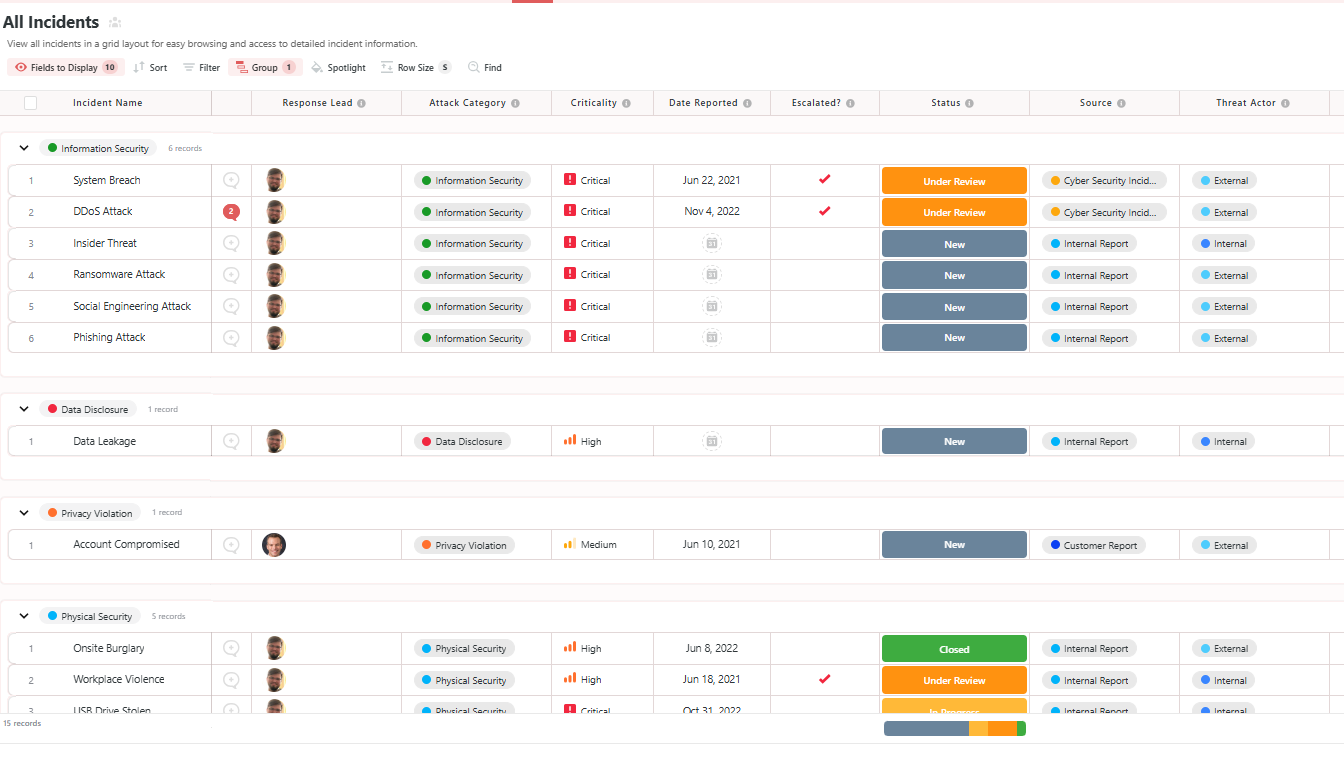
- Incident response, with fields for descriptions of each incident, a response checklist, and a due date.
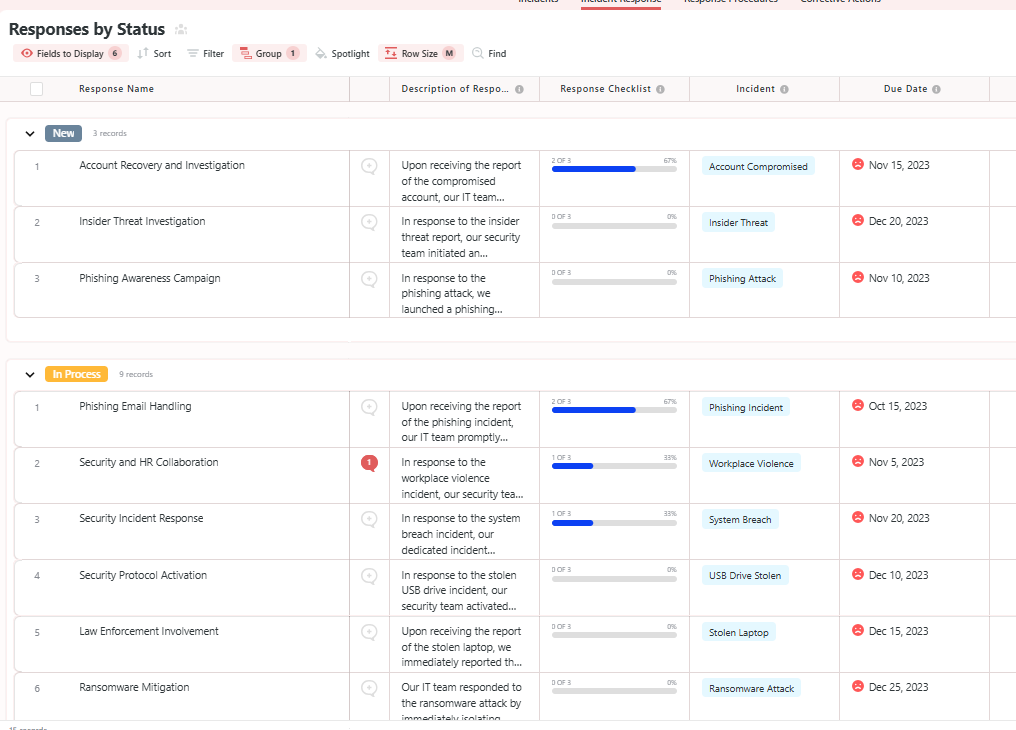
- Response procedures, including applicable threat categories, procedure owner, status, and ID.
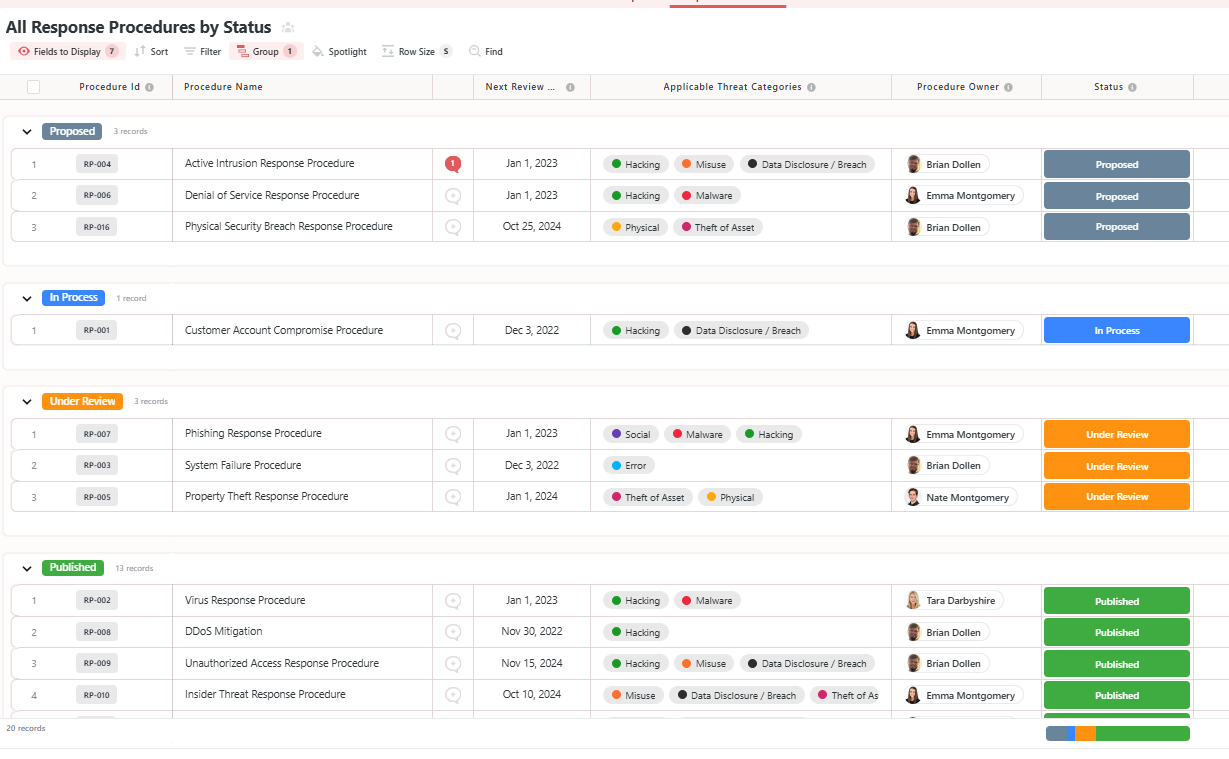
- Corrective actions, including assignees, priority, status, due date, link to incidents, and description.
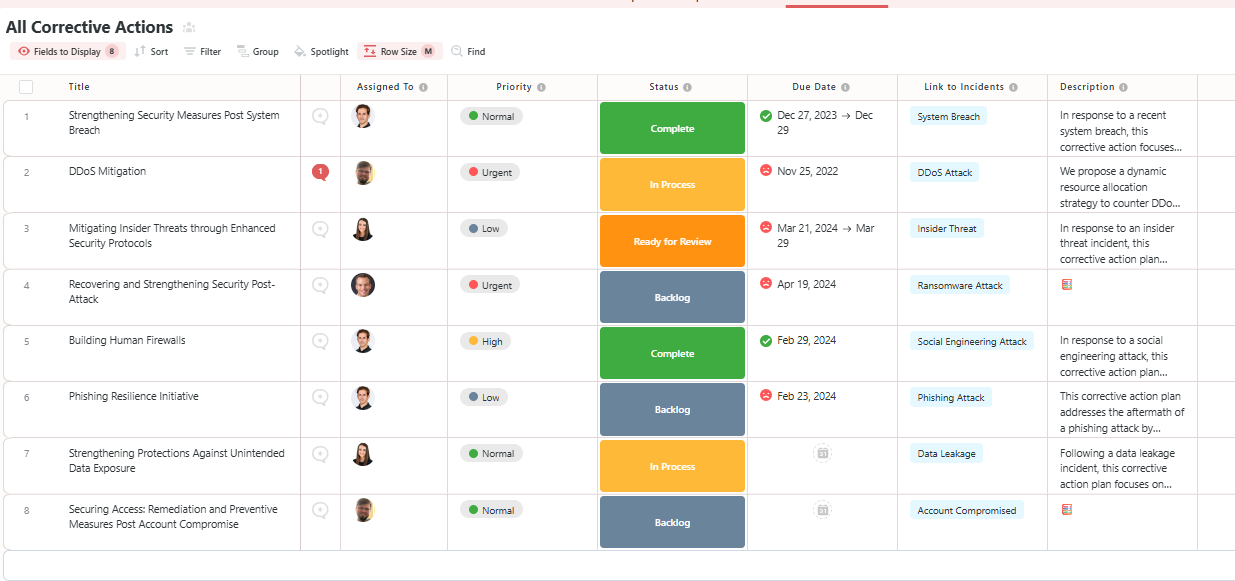
You can customize our incident management template here.
Alternatively, you can check out and customize our 14 other risk management templates for various use cases, such as contract management, policy management, and incident management.
Pricing
SmartSuite offers a free-forever plan with access to 250+ automation actions, team collaboration, multi-dashboard views, and more.
There are four paid plans with a 14-day free trial (no CC required):
- Team: Starts at $12/user per month, including Gantt charts, timeline views, 5000 automation runs, and native time tracking.
- Professional: Starts at $30/user per month and adds two-factor authentication, Gmail & Outlook integrations, and unlimited editors.
- Enterprise: Starts at $45/user/month and includes access to audit logs, data loss prevention, and 50,000 monthly API calls.
- Signature: A custom plan tailored to your needs and team size with no predefined limits.

Pros & Cons
✅ A free-forever plan that includes access to advanced features of the tool for up to 5 solutions.
✅ 15 pre-built GRC templates for various use cases.
✅ Dynamic dashboards and reports that are easy to build and navigate, unlike some alternatives that require you to hire consultants to do it.
✅ All-in-one document and file management.
✅ You’ll be able to automate risk scoring, compliance tracking, audits, and vendor reviews.
✅ A modern solution with an intuitive user interface.
❌ Fewer native integrations when compared to other platforms in this list.
#2: ArcherIRM (GRC)
Best for: Centralizing enterprise risk, incidents and controls so incident data is directly linked to risks, controls, losses and remediation activities.
Similar to: AuditBoard.

Archer centralizes enterprise risk, incidents and controls so incident data is directly linked to risks, controls, losses and remediation activities, giving GRC teams a single source of truth.
Its dashboards and reporting make it easy to measure incident costs, trends and control effectiveness across the organization.
Features

- Integrated incident & loss-event tracking with dashboards and root-cause/ remediation assignment for audit-ready reporting.
- Risk management across multiple dimensions, including IT, operational, and third-party risk.
- A customizable platform that adapts to your internal functions and extended third-party ecosystems.
- Consolidate standardized reports, audits, and assessments.
Standout Feature: Archer Evolv

ArcherIRM’s Evolv capability stood out to me as it helps teams track regulatory developments from all over the world.
The software aims to bring visibility to all requirements for better control over policies.
Pricing
ArcherIRM’s pricing structure is not publicly available, so you’d have to contact them to get a product demo and a quote.
Despite this, I was able to find some numbers in our ArcherIRM pricing guide.

Pros & Cons
✅ Real-time cyber risk intelligence capabilities.
✅ Enterprise-grade analytics and real-time reporting.
✅ An AI-powered analytics tool that can be used for predictive risk identification.
❌ An expensive price tag, which starts at approximately $55,000/year, which is why some SMEs have been looking for ArcherIRM alternatives.
❌ The platform seems to have an outdated interface that is not very intuitive, similar to Drata.
#3: LogicGate (GRC)
Best for: Modelling incident workflows, automatically triaging and routing events, and scoring incidents against risk taxonomies.
Similar to: ServiceNow GRC.

LogicGate’s Risk Cloud provides a no-code platform to model incident workflows, automatically triage and route events, and score incidents against risk taxonomies.
The platform is ideal for fast tailoring across teams with its built-in automation and centralised reporting, ensuring speed, responsiveness, and consistency in investigations across geographies.
Features

- Automated routing and severity scoring to accelerate triage and handoffs while keeping incident metadata linked to risk registers.
- Centralized risk repository for visibility across governance, compliance, and third-party risks.
- Out-of-the-box GRC templates that your team can start with to automate compliance reporting, as well as audit trails.
Standout Feature: Spark AI

LogicGate offers AI-powered insights that help your team predict risk and support your decision-making.
➡️ Spark AI also helps you generate executive summaries, which are good for busy CEOs looking for a quick update.
Pricing
LogicGate does not publicly disclose its pricing, so you’d have to book a personalized demo with their team to get a quote.
➡️ Take a look at our LogicGate pricing review, where our team found some reported numbers and also discusses whether it has good value for money.

Pros & Cons
✅ AI-driven insights that help you predict risk and support your decision-making.
✅ LogicGate Risk Cloud automates control follow-up tasks.
✅ Customers of the platform appreciate how responsive the customer service team has been.
❌ Some of LogicGate’s customers find the calculation functionality complicated, particularly with labels and percentages.
❌ The reporting features come with limitations, which is why some customers have been looking for LogicGate alternatives.
#4: MetricStream (GRC)
Best for: Capturing reports from multiple channels, enforcing consistent investigation workflows, and tracking closure with full audit trails.
Similar to: LogicGate, SAP GRC.

MetricStream offers enterprise case & incident management that captures reports from multiple channels, enforces consistent investigation workflows, and tracks closure with full audit trails.
It’s designed for organizations needing rigorous compliance, investigation, and continuous-improvement processes.
Features

- Multi-source intake (email, hotline, portal) with end-to-end case lifecycle, evidence capture, and audit logging for regulatory readiness.
- Pre-built regulatory change tracking, policy alignment, and impact assessments to help you minimize compliance violations.
- Cyber risk intelligence and unified IT risk management to proactively address threats and ensure regulatory compliance.
- Centralized third-party risk management, including performance tracking and business continuity risk assessment.
Standout Feature: AI-powered insights (AiSPIRE)

MetricStream stood out to me with its AI-powered insights solution, AiSPIRE, which can be used for predictive risk identification, duplicate control detection, and cognitive recommendations.
Pricing
MetricStream does not disclose its pricing structure, so you’d have to contact them to get a product demo and a quote.
However, our team did some digging and created an in-depth MetricStream pricing guide, where I found some reported numbers:
- Small enterprise deployment costs between $75,000 - $150,000 per year.
- Medium enterprise deployment costs between $250,000 - $500,000 per year.
- Large enterprise deployment can cost between $750,000 - $1,000,000 per year.

Pros & Cons
✅ Real-time cyber risk intelligence capabilities.
✅ Advanced analytics alongside real-time reporting.
✅ An AI-powered insights tool, AiSPIRE, that you can use for predictive risk identification.
❌ The tool’s pricing structure is not SME-friendly, according to user reviews.
❌ The interface can be hard to navigate, which is why some users look for MetricStream alternatives.
#5: ServiceNow (ITSM)
Best for: Combining omni-channel incident intake, AI triage/AIOps, automated playbooks and advanced escalations.
Similar to: Jira Service Management.

ServiceNow is a full-featured ITSM leader that combines omni-channel incident intake, AI triage/AIOps, automated playbooks and advanced escalations to minimize MTTR at scale.
Its platform approach links incidents to configuration items, change and problem management for faster root-cause remediation.
Features

- AI-driven triage plus automated incident playbooks and SLA-aware routing to prioritize and resolve business-impacting outages.
- Now Assist for ITSM to help your team accelerate productivity with generative AI on the Now Platform.
- A management database that helps you track the dependencies and relationships of supported IT services to maintain continuity.
Standout Feature: Virtual Agent

ServiceNow’s ITSM offering stood out to me with its Virtual Agent, which makes it easy for end users to resolve issues quickly from a conversational chatbot that has been trained with commonly asked questions and answers.
Pricing
ServiceNow’s pricing is not publicly disclosed, so you’d have to book a demo with their team.
I did find ServiceNow customer and public reviews, which show that the average cost of ServiceNow contracts can range between $50,000 and $500,000 annually.
The pricing structure depends on the number of licenses, features, and other configuration requirements.

Pros & Cons
✅ Advanced IT service management capabilities that can scale.
✅ Delight users with relevant, contextual, and conversational exchanges with a chatbot.
✅ Integrations with other platforms and centralized management of alerts and IT service management tickets.
❌ Steep learning curve and complexity, which is why some IT teams have been looking for ServiceNow alternatives.
❌ Training, skills development, and ongoing support can be costly.
#6: Jira Service Management (ITSM)
Best for: Organizations looking for built-in post-incident review automation and deep integrations with monitoring/dev tools
Similar to: Freshservice, Zendesk.

Jira Service Management brings developer-friendly incident management to high-velocity teams with tight integrations to CI/CD and monitoring, plus automation and post-incident review workflows.
It’s great where collaboration between ops and engineering is essential to restore service and learn from incidents.
Features

- Built-in post-incident review automation and deep integrations with monitoring/dev tools to link incidents to deployments and fixes.
- Empowers development and IT operations teams to respond rapidly to incidents, resolve them, and continuously learn from them.
- A good variety of plugins for additional integrations, workflow enhancements, reporting, and automation.
Standout Feature: Pre-Built ITSM Templates

Jira Service Management helps IT teams get started quickly with pre-built customizable ITSM templates.
Pricing
Jira Service Management offers four pricing plans for IT teams:
- Free: $0, for up to 3 agents, with access to basic features.
- Standard: $17.65 per agent/month, includes custom-branded help centre, alerts, on-call schedules, unlimited email notifications, and 9/5 support.
- Premium: $44.27 per agent/month, adds AI-powered services, virtual agent, asset and configuration management, advanced alert integrations, and 24/7 support.
- Enterprise: Custom pricing, adds advanced analytics, security, and unlimited automations, with up to 150 instances and 24/7 dedicated support.
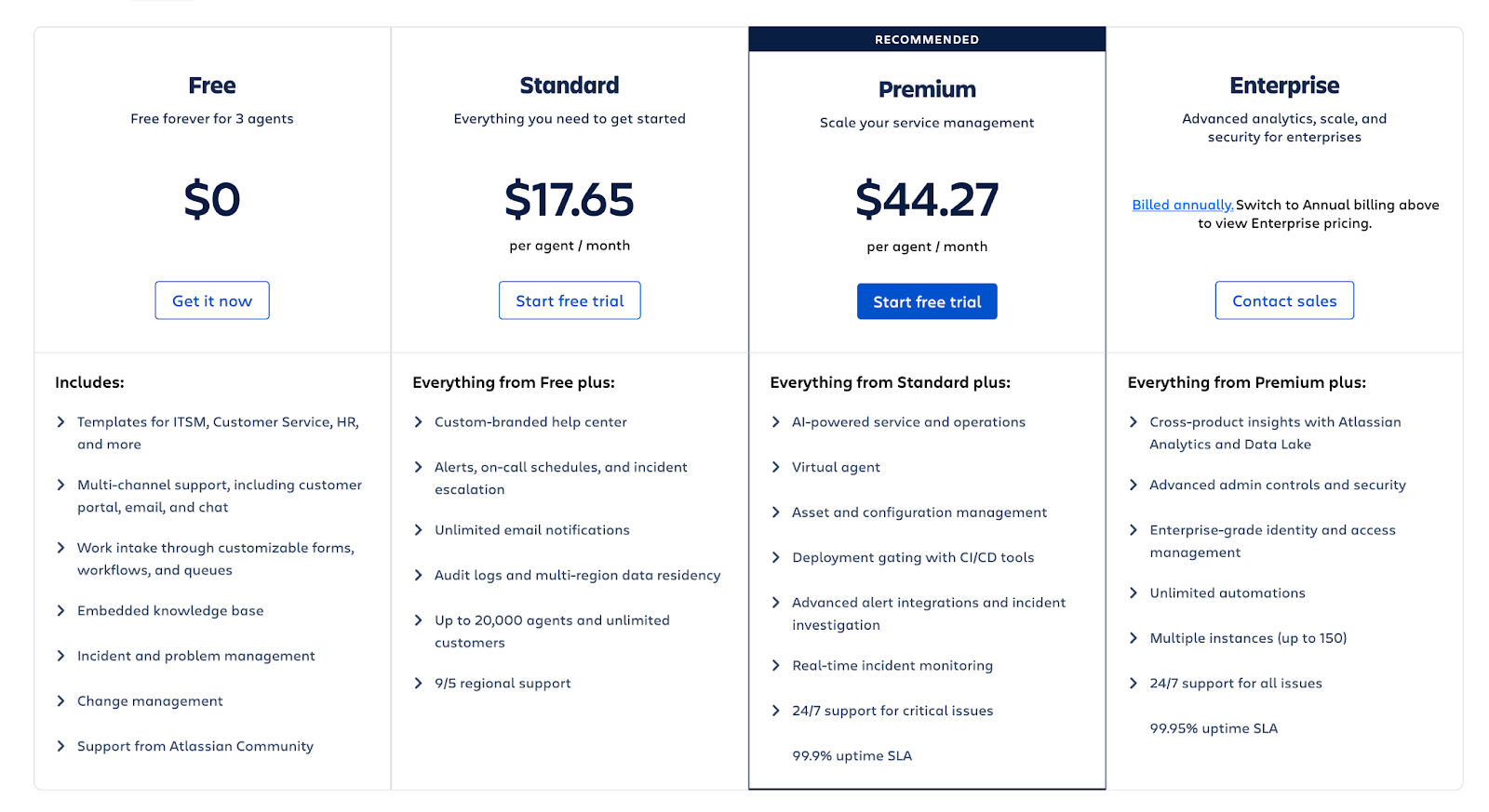
Pros and Cons
✅ Centralized incident ticketing system that provides full visibility into ongoing issues.
✅ Advanced automation capabilities to establish predefined workflows and triggers.
✅ Ready-to-use ITSM templates that you can start with.
❌ Dependence on plugins for certain features, which some users find inconvenient.
❌ Non-technical users might find Jira’s interface confusing at first, which is why some users have been looking for Jira Service Management alternatives.
#7: Startly (ITSM)
Best for: SMEs looking to standardize incident, problem and change workflows without heavy overhead.
Similar to: SolarWinds, Ivanti.
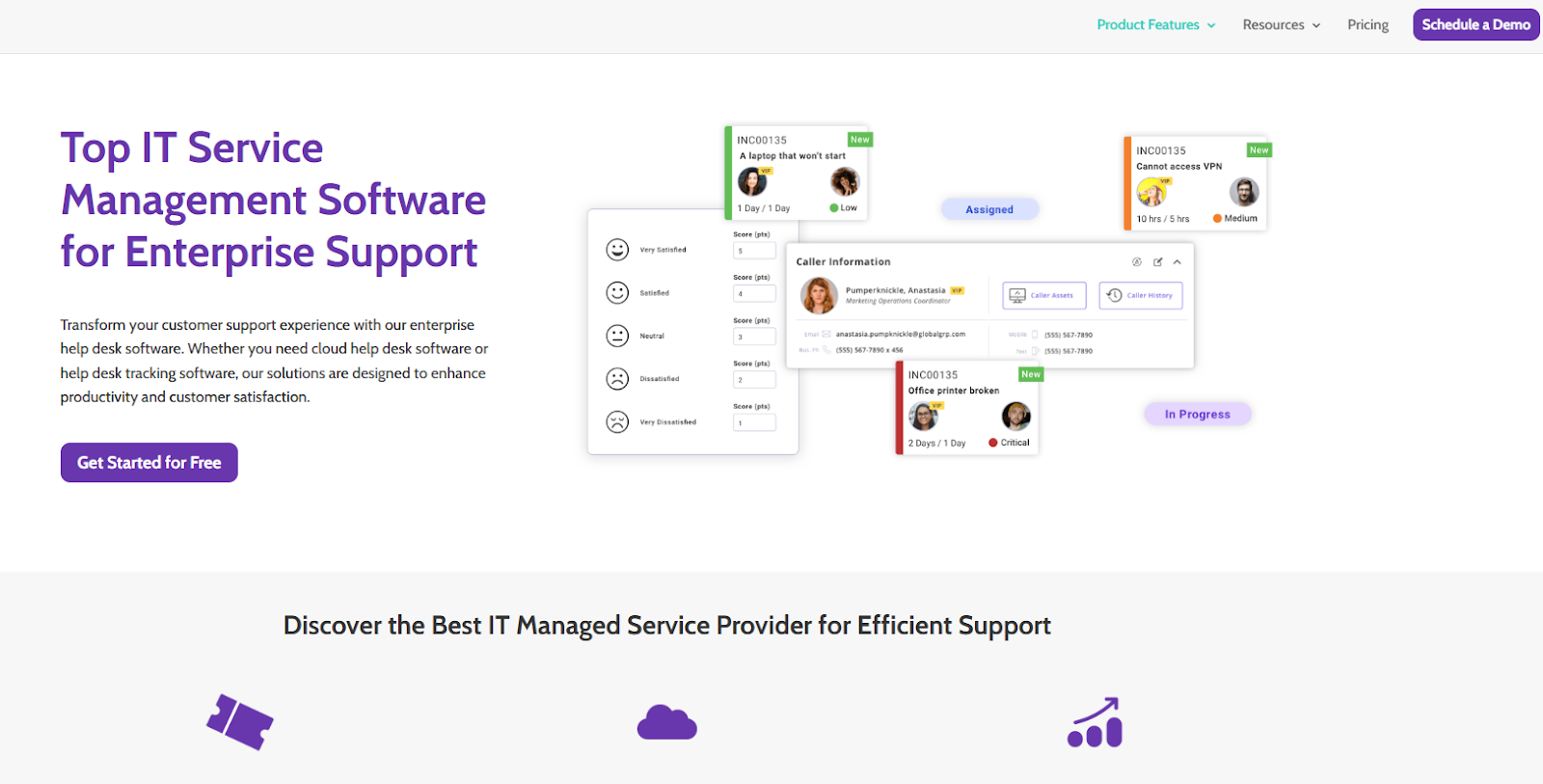
Startly provides lightweight ITSM and ITIL-aligned processes that help small/medium teams standardize incident, problem and change workflows without heavy overhead.
It’s useful for teams that want simple, consistent triage, escalation and knowledge capture.
Features
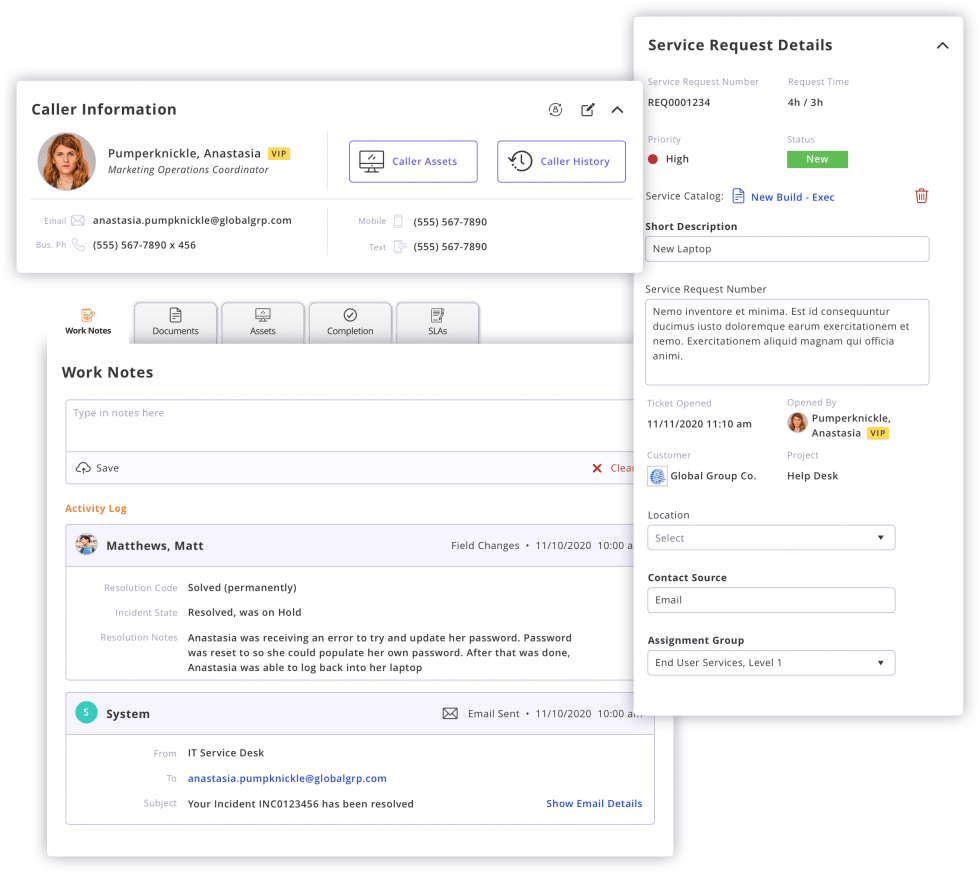
- ITIL-aligned incident templates and workflows to standardize triage, escalation and documentation across teams.
- Performance analytics to evaluate help desk efficiency and guide process improvements.
- CMDB (Configuration Management Database) to manage asset relationships and prevent downtime.
- Built-in survey tool for collecting customer feedback without needing third-party software.
Standout Feature: Service Level Agreement (SLA) tracking and alerts
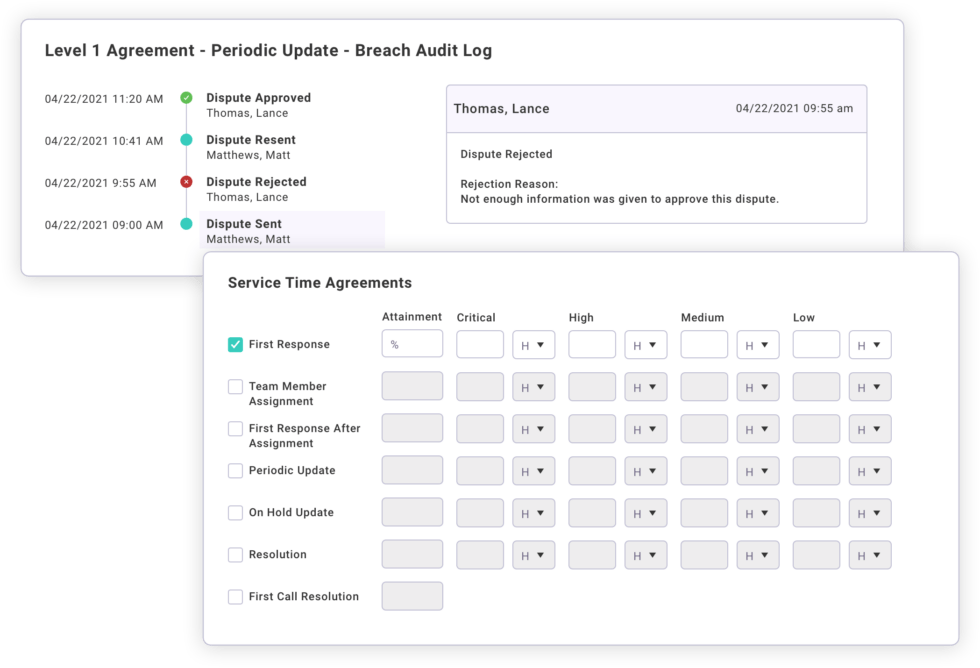
What stood out to me about Startly is that it lets you define, monitor, and enforce SLAs with real-time alerts to ensure timely responses and prevent breaches.
Pricing
Startly’s pricing structure is rather simple:
It costs $15/month/seat for all features with unlimited users, no annual contract requirement, and a 60-day free trial.
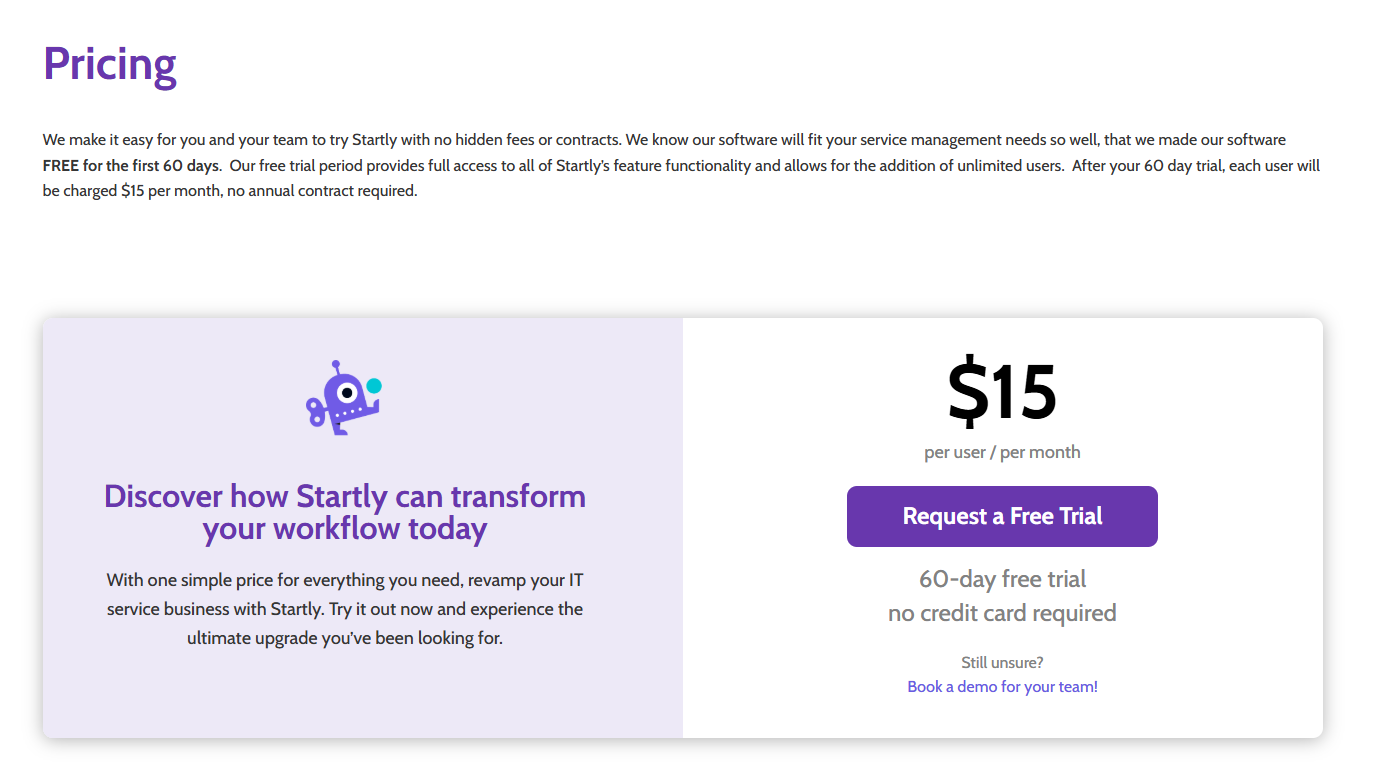
Pros & Cons
✅ Comes with a user-friendly interface.
✅ You can integrate time tracking, finances, and ticketing into one system.
✅ Fixed $15/month/seat pricing for all capabilities of the platform.
❌ Occasional bugs and errors.
❌ Limited reporting capabilities, which is why some people have been looking for Startly alternatives.
#8: IBM OpenPages (GRC)
Best for: Tracking operational losses, near misses and incidents while connecting them to risks, controls and remediation plans.
Similar to: SAI360.

OpenPages is an enterprise GRC platform that tracks operational losses, near misses and incidents while connecting them to risks, controls and remediation plans for enterprise risk oversight.
Its analytics and trend capabilities help risk teams identify systemic issues and ownership.
Features

- Loss-event and incident management with root-cause analysis, owner assignment and trend analytics to drive risk remediation.
- Utilizes IBM Watson for natural language processing and machine learning (ML) to provide predictive analytics and automate classifications.
- Features a drag-and-drop workflow editor that lets you automate GRC processes to improve time-to-value and reduce manual effort.
Standout Feature: IBM Cognos Analytics (Predictive Insights)

What stood out to me about IBM OpenPages is its valuable insights into the state of risk across the organization due to its IBM Cognos Analytics for self-service data exploration.
Pricing
IBM OpenPage’s pricing can be a little confusing to get at first, but there are 4 ways to purchase the solution:
- As a SaaS solution: Essentials Edition starts at $3,300, and the Standard one starts at $6,050.
- As an On-cloud solution: the Single Solution starts at $6,250, and the Enterprise one starts at $9,000.
- As part of IBM Cloud Pak for Data: the Single Solution starts at $162,000, and the Solution Bundle starts at $207,000.
- As On-Premises: You need to contact their team for a quote.

Regardless of which package you opt for in the end, each one will include a core set of IBM OpenPages features, such as its AI features, workflow automation, integrated reports, etc.
Pros & Cons
✅ Scalable architecture that was designed to scale to tens of thousands of users.
✅ Enhances efficiency and accuracy through bespoke AI models and automated processes.
✅ You’ll get access to valuable insights into the state of risk across the organization with IBM Cognos Analytics.
❌ The tool’s high implementation costs can make it prohibitive for SMEs.
❌ Limited customization options, which is why some users have been looking for IBM OpenPages alternatives.
#9: Solarwinds (ITSM)
Best for: Enterprises looking for ITSM incident ticketing, routing, a knowledge base and automations.
Similar to: Freshservice, Zendesk.

SolarWinds Service Desk provides ITSM incident ticketing, routing, a knowledge base and automation (including AI-assisted deflection) to help mid-market teams reduce ticket volume and speed resolution.
The platform balances ease-of-use with runbook automation and reporting.
Features

- AI-powered ticket deflection plus runbook automation tied to the knowledge base to reduce incoming incidents and speed self-service resolution.
- A structured approach to managing changes ensures compliance with your organizational policies.
- Visibility into IT assets, including hardware, software, and licenses for effective lifecycle management and cost offsetting.
Standout Feature: SolarWinds AI

SolarWinds’ AI capabilities stood out to me as they let you build AI-powered support agents that can resolve or troubleshoot problems based on the initial request and comments within the ticket.
Pricing
SolarWinds Service Desk’s pricing offers three pricing plans:
- Essentials: $39 per technician/month, includes incident management, knowledge base, service portal, asset management, and SLA management.
- Advanced: $79 per technician/month, adds custom fields, advanced automations, virtual agent, network discovery, and API access.
- Premier: $99 per technician/month, includes visual CMDB, advanced support, and up to 1,500 API calls per user per minute.

Pros and Cons
✅ Easy and quick implementation of the software, which can take months to set up.
✅ Advanced automation capabilities.
✅ It’s possible to build an AI-powered agent to answer common questions.
❌ The tool’s navigation can sometimes be confusing, which is why some people have been looking for SolarWinds alternatives.
❌ The platform has been reported to have an outdated and rather clunky UI.
#10: SysAid (ITSM)
Best for: Combining ITIL-aligned incident workflows with “agentic” AI that enriches tickets with context data.
Similar to: Atera, SolarWinds Service Desk.

SysAid combines ITIL-aligned incident workflows with “agentic” AI that detects events, enriches tickets with asset/context data, and automates triage and remediation recommendations.
That mix helps teams resolve incidents faster while continuously improving the knowledge base.
Features

- Agentic AI for automated detection, classification, triage and recommended/resolution actions, enriched by asset and user context.
- Tracking and management of hardware, software, and other IT assets across the organization.
- The platform can automate various IT processes like employee onboarding, patch management, and more.
Standout Feature: Agentic Service Management

SysAid stood out to me with its agentic AI solution that lets you automatically detect and resolve issues.
It’s also capable of routing, fulfilling, and tracking requests with service-level agreement awareness.
Pricing
SysAid’s pricing offers three main pricing plans, but has not disclosed its pricing for them:
- Help Desk: Designed for lean teams, includes incident management, self-service portal, service catalog, asset management, and basic reporting.
- ITSM: For mid-sized organizations, and adds workflow automations, third-party integrations, and advanced SLA management.
- Enterprise: For large teams, includes all IT service management features with unlimited agents, automation rules, and custom columns.

Pros and Cons
✅ Advanced help desk functionality for managing incidents, requests, and problems.
✅ The tool lets you customize workflows and reports to meet your needs, covering the weaknesses of SolarWinds.
✅ Enterprise-grade ITSM solution that is similar to tools like BMC Helix.
❌ Outdated user interface, according to users of the software.
❌ A long implementation process, which is why people have been looking for SysAid alternatives.
Get Started With SmartSuite & Our Ready-To-Use Incident Management Template For Free
That was it from our list of the 10 best incident management platforms on the market in 2025 for compliance teams looking for a solution.
If your team needs to centralize incident response, shorten mean time to resolution, and keep stakeholders informed, give SmartSuite a try with the free plan and its pre-built incident management template.
SmartSuite offers the right amount of customization, native collaboration, and a large template library to help teams build repeatable incident playbooks, assign ownership, and track remediation from detection through post-incident review.
Here’s what's in it for your team when you try SmartSuite:
- Access to a generous free plan with features including multi-board views (Kanban, Chart, Map, Timeline, Card, and Calendar), 100 automations/month, and 40+ field types, including formula and linked record fields.
- No-code automation builder to set up to 500,000 trigger/action workflows.
- Built-in productivity tools, including time tracking, status tracking, and checklists.
- Team collaboration and planning tools such as whiteboards and SmartSuite docs.
- Resource management across projects and teams.
- 40+ field types, including the option to add your custom fields.
Sign up for a free plan to test the water or get a 14-day free trial to explore all its amazing features.
Or, if you’d like to talk to our team of experts, schedule a demo.
Read More
- 10 Best Riskonnect Alternatives For GRC In 2025
- Riskonnect Pricing: Is It Worth It In 2025?
- Atera Pricing: Is It Worth It in 2025?
- BMC Helix Pricing: Is It Worth It In 2025? [Reviewed]
- SAI360 Pricing: Is It Worth It In 2025?

Run your entire business on a single platform and stop paying for dozens of apps
- Manage Your Workflows on a Single Platform
- Empower Team Collaboration
- Trusted by 5,000+ Businesses Worldwide















