Looking for the best Atera alternatives in 2026? You’re not alone.
Atera has made a name for itself in ITSM, giving in‑house IT teams a single platform for ticketing, asset management, automation, and reporting.
But while it’s popular, it isn’t the perfect fit for every organization, with many searching for tools that better match their workflows or budgets.
The good news? The ITSM space is thriving in 2026, with modern platforms offering better value for money and easier collaboration between IT and business teams.
Even better news? I tested several of the and shortlisted the best of the best, resulting in this in-depth review that breaks down 10 of the best Atera alternatives and competitors for ITSM in 2026.
In it, you’ll see how they compare on features, scalability, and value, so you can find the right fit for your IT department’s next chapter.
TL;DR
- If Atera’s paywalled features, add‑on costs, and limited reporting don’t fit your needs, there are plenty of strong ITSM alternatives in 2026.
- SmartSuite stands out with no‑code customization, centralized workflows, and transparent per‑user pricing that scales without hidden fees.
- Other top contenders, such as Freshservice, Jira Service Management, ManageEngine ServiceDesk Plus, and ServiceNow, offer deeper ITIL alignment, advanced automation, and richer analytics.
- Tools such as NinjaOne, PDQ Connect, Pulseway, Syncro, and Zluri cater to teams seeking specialized endpoint management, SaaS oversight, or lightweight service management.
Let’s dive in!
Why do you need Atera alternatives?
Atera is an all‑in‑one ITSM platform that delivers a lot of power and flexibility for internal IT teams that delivers particularly well in the following areas:
- It has an intuitive, easy‑to‑use interface and fast setup, with many users praising how quickly they can onboard staff and begin using the platform.
- All‑in‑one RMM + PSA with straightforward per‑technician pricing. Atera uniquely combines remote monitoring, helpdesk ticketing, patch management, and automation under a single subscription model based on technicians - not device counts - making costs predictable and better scalable.
However, as powerful as Atera is, it doesn’t always meet every IT team’s needs.
Let’s explore some common user pain points that often prompt professionals to look for ITSM platforms beyond Atera.
1. Its best features are treated as add-ons
While Atera offers powerful AI features, such as the Copilot, there’s a catch.
None of these features is included in its subscription plans. Instead, they’re treated as add-ons you must purchase separately for each technician that needs to use them (95€/technician/mo).
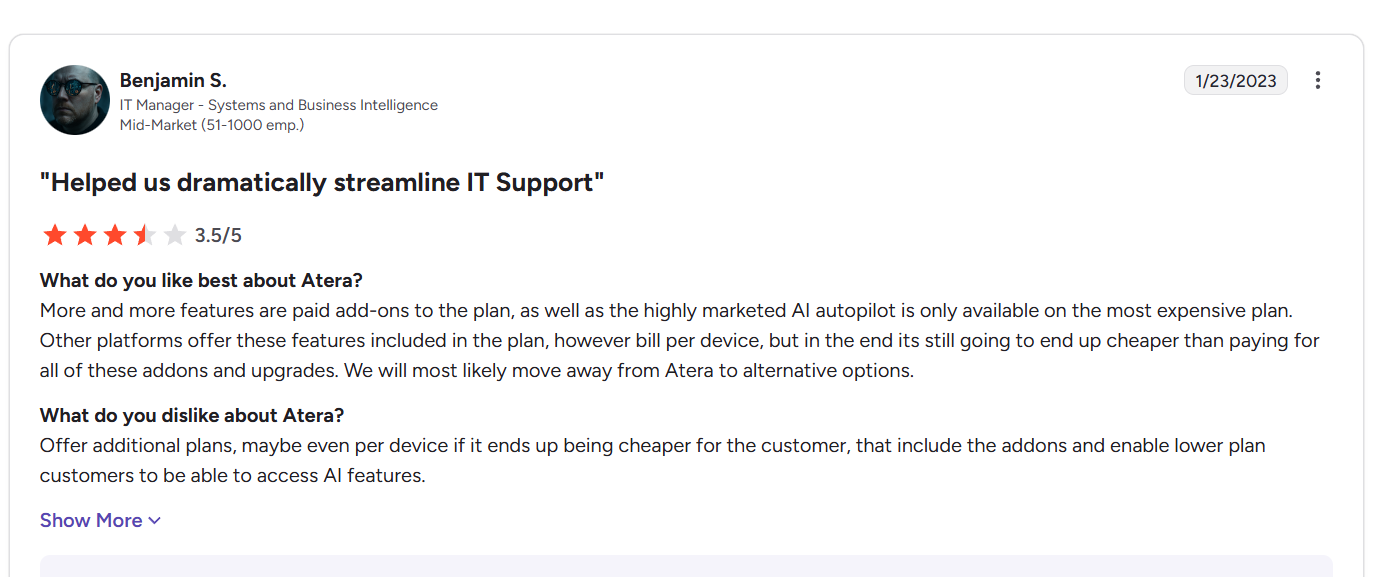
“More and more features are paid add-ons to the plan, as well as the highly marketed AI autopilot is only available on the most expensive plan. Other platforms offer these features included in the plan, however bill per device, but in the end its still going to end up cheaper than paying for all of these addons and upgrades. We will most likely move away from Atera to alternative options.” - G2 Review
Both its AI and network discovery features are add-ons only, meaning that the costs of the platform can easily add up for teams with more advanced needs.
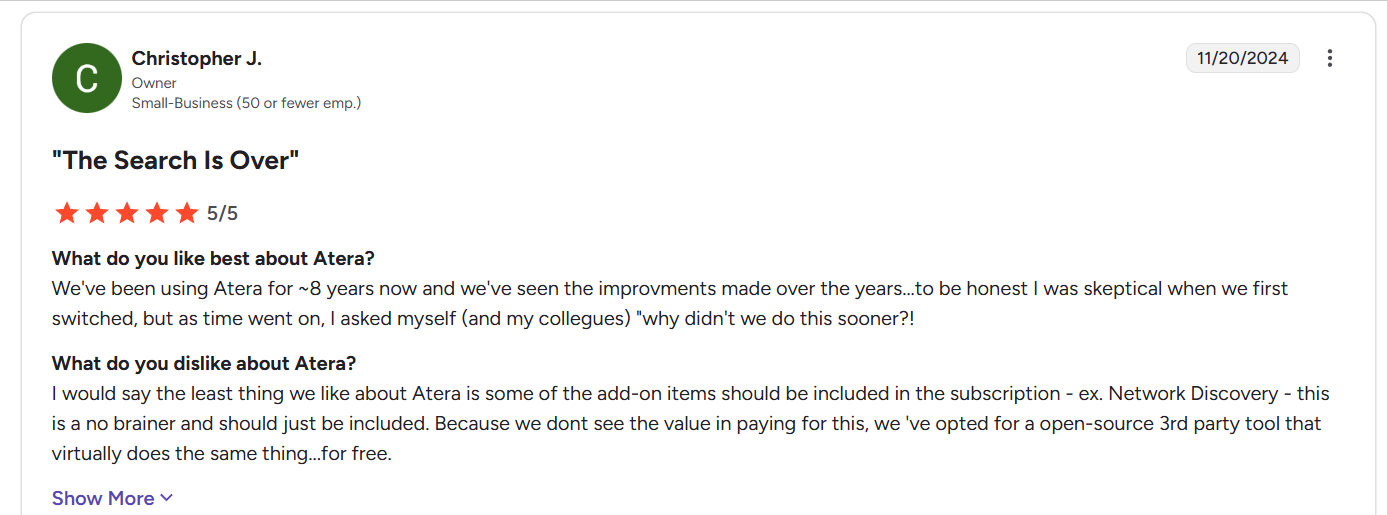
I would say the least thing we like about Atera is some of the add-on items should be included in the subscription - ex. Network Discovery - this is a no brainer and should just be included. Because we don't see the value in paying for this, we 've opted for a open-source 3rd party tool that virtually does the same thing...for free. - G2 Review
2. It’s heavily paywalled
The problem with Atera’s pricing doesn’t end at add-ons, however.
If you need access to more sophisticated features, like more granular reports or custom asset types, you’ll have to subscribe to one of its higher-tier plans.
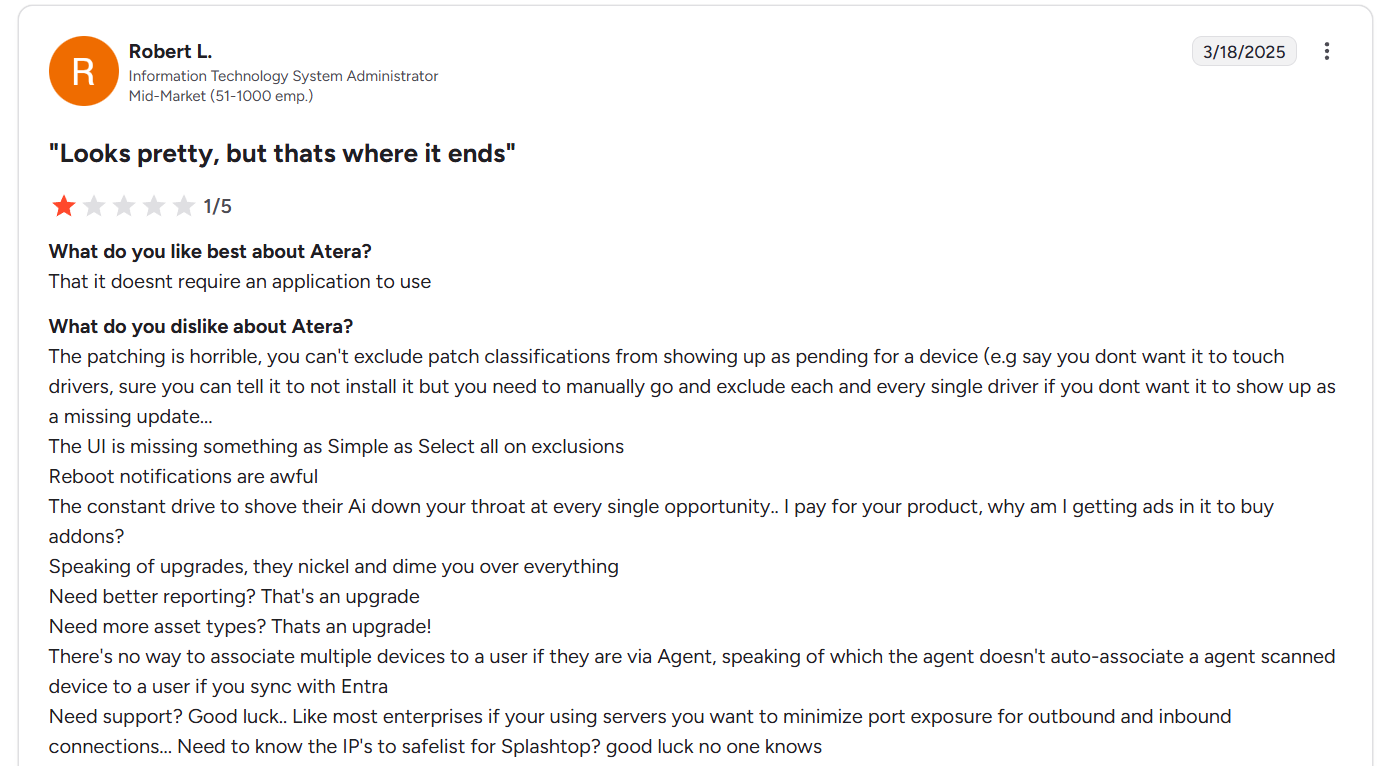
The constant drive to shove their AI down your throat at every single opportunity.. I pay for your product, why am I getting ads in it to buy addons?
Speaking of upgrades, they nickel and dime you over everything.
Need better reporting? That's an upgrade!
Need more asset types? Thats an upgrade! - G2 Review
Moreover, you need to be a fully licensed user in order to see dashboards or ticket statuses, which incurs more unnecessary costs and difficulties.
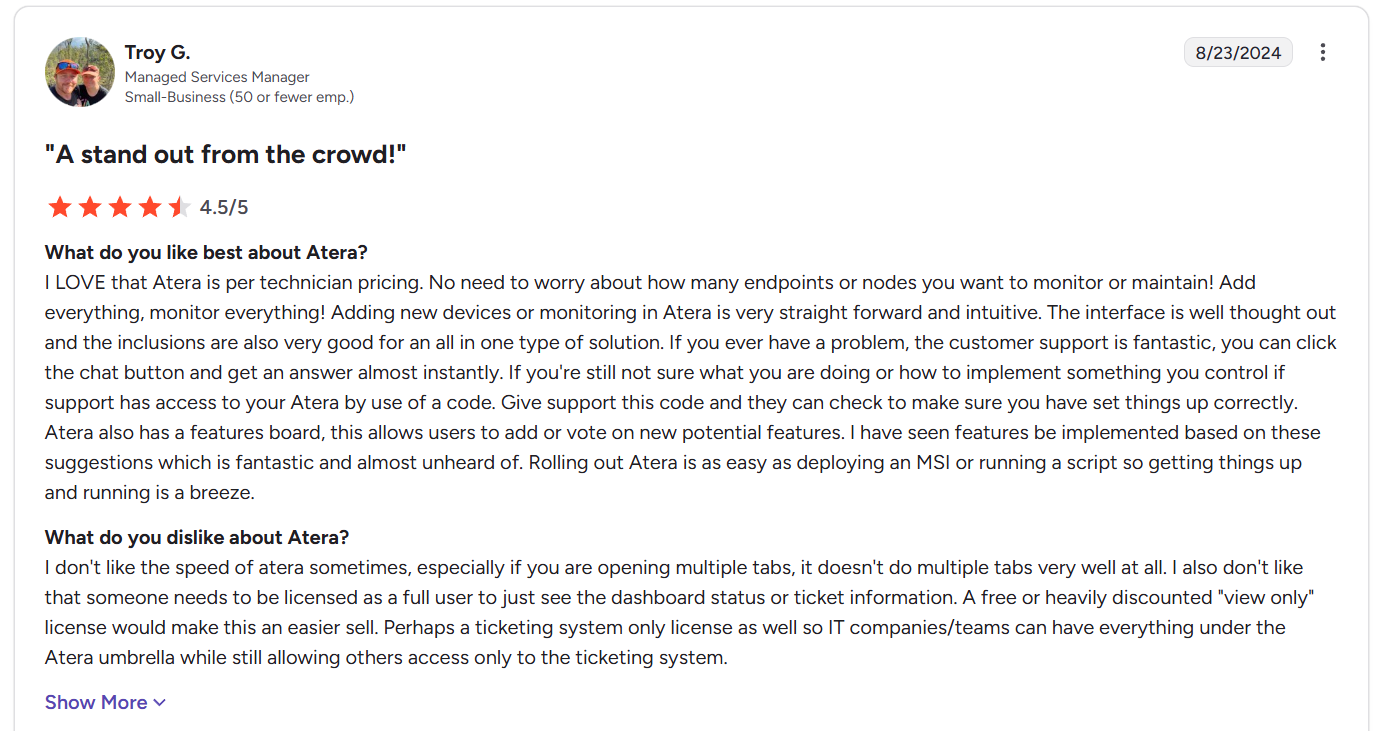
I also don't like that someone needs to be licensed as a full user to just see the dashboard status or ticket information. A free or heavily discounted "view only" license would make this an easier sell. - G2 Review
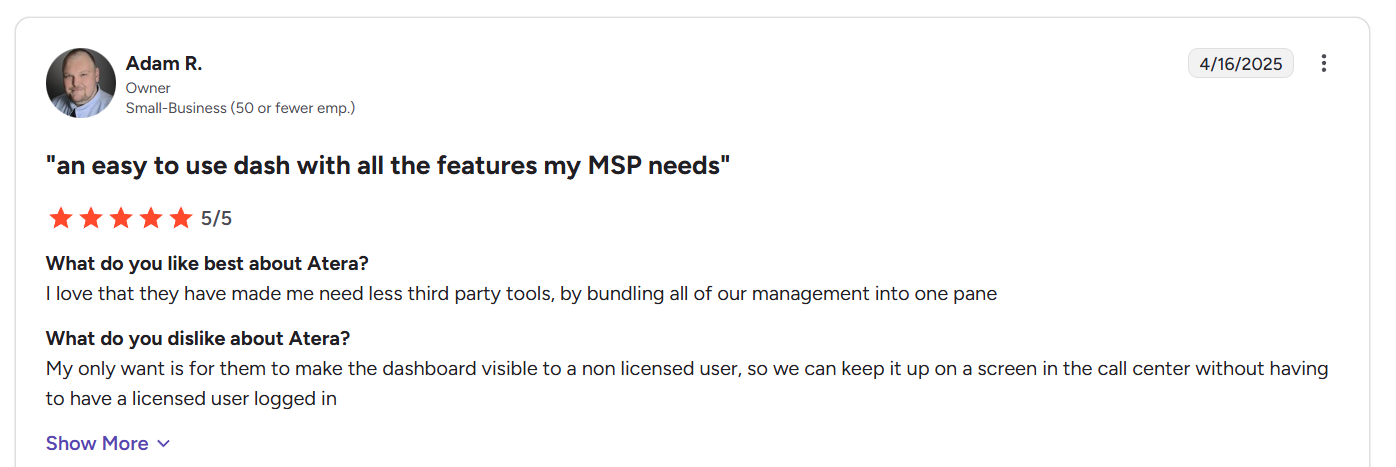
My only want is for them to make the dashboard visible to a non licensed user, so we can keep it up on a screen in the call center without having to have a licensed user logged in. - G2 Review
3. Its reports lack depth and customization
Having insightful and intuitive reporting dashboards is a must for ITSM teams, as they help you understand at a glance if there are any urgent issues that need to be taken care of as soon as possible.
Atera’s reporting lacks the depth and insightfulness most other ITSM platforms offer, pushing users to check for problems manually.
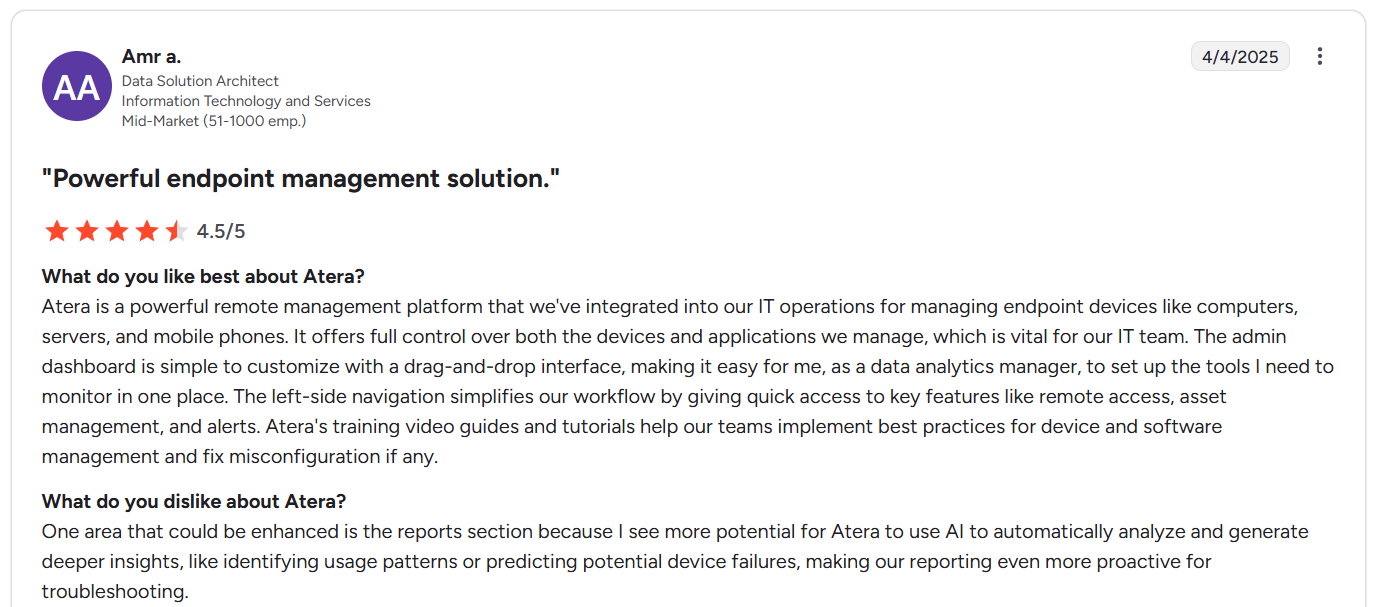
One area that could be enhanced is the reports section because I see more potential for Atera to use AI to automatically analyze and generate deeper insights, like identifying usage patterns or predicting potential device failures, making our reporting even more proactive for troubleshooting. - G2 Review
Moreover, the reporting dashboards are not customizable enough, which can be a major problem for teams with more specific needs regarding metrics they need to monitor.
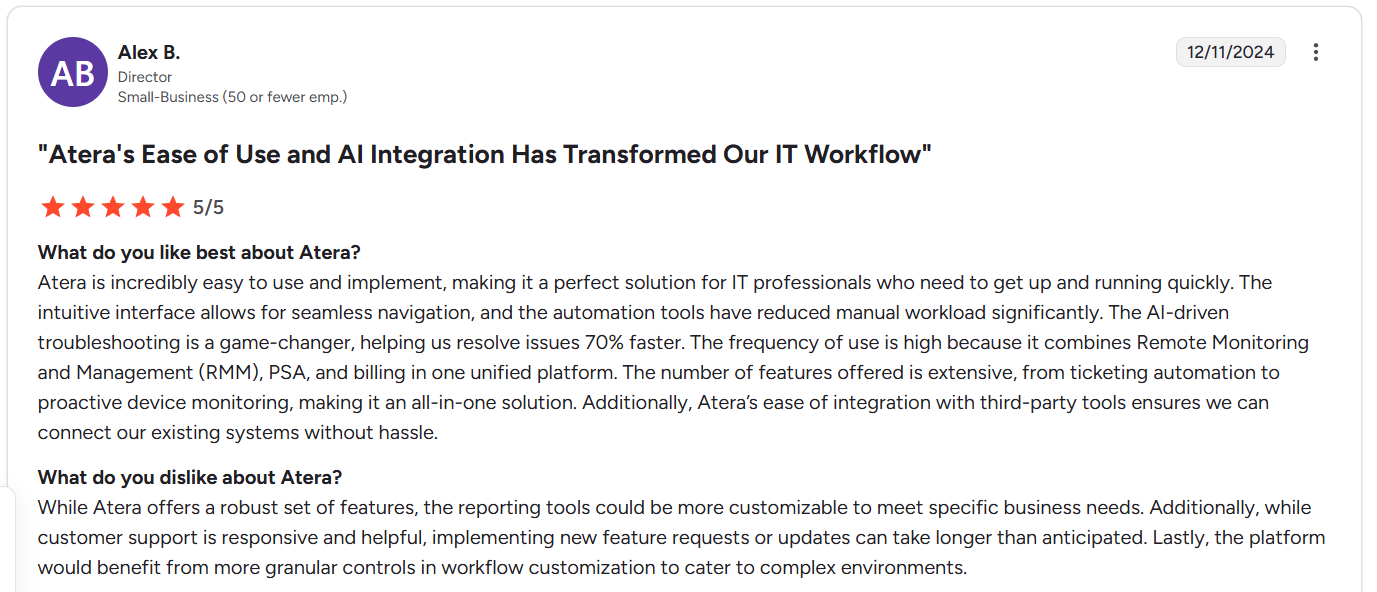
While Atera offers a robust set of features, the reporting tools could be more customizable to meet specific business needs. Additionally, while customer support is responsive and helpful, implementing new feature requests or updates can take longer than anticipated. Lastly, the platform would benefit from more granular controls in workflow customization to cater to complex environments. - G2 Review
What are the best Atera alternatives and competitors in 2026?
Here are the best alternatives to Atera in 2026 from the companies I reviewed:
- SmartSuite - A versatile, no‑code work management platform that IT teams can tailor into a powerful ITSM system with custom ticketing workflows, automation, asset tracking, and built‑in collaboration all within a clean, intuitive interface.
- Freshservice - An ITIL‑ready ITSM tool with strong automation, CMDB, asset management, and self‑service capabilities.
- Jira Service Management - Delivers enterprise‑grade incident and change management, seamless integration with Atlassian products, and agile support for development and operations teams.
- ManageEngine ServiceDesk Plus - Provides full ITSM modules, offering rich asset discovery, customizable workflows, and flexible on‑prem or cloud deployment.
- ServiceNow - A scalable enterprise ITSM powerhouse with deep integrations, advanced workflow automation, and powerful analytics.
- NinjaOne - Provides tight remote device management, patching, and an easy-to-use service desk.
- PDQ Connect - A focused solution for patch management and software deployment with a lean service management ticketing layer.
- Pulseway - Combines remote monitoring, automation, and helpdesk in a streamlined package, enabling teams to manage incidents and endpoints in real-time with mobile-first tools.
- Syncro - Delivers an integrated IT platform combining ticketing, and endpoint management that suit hybrid internal or small MSP-style IT operations.
- Zluri - Unifies SaaS and IT asset management to monitor hardware, software, and licensing in a transparent, centralized dashboard.
1. SmartSuite
Best for: In‑house IT teams that need a flexible, all‑in‑one ITSM platform to centralize requests, track assets, and streamline operations without coding.

SmartSuite is a modern work management platform that doubles as a powerful ITSM solution.
It allows IT teams to unify help desk operations, asset tracking, and policy management in one place, with customizable workflows and dashboards that keep everyone aligned.
Whether you’re managing incidents or planning deployments, SmartSuite helps you deliver better service, faster.
Here are some of its best features for ITSM teams.
1. Centralized ITSM platform
What makes SmartSuite stand out as an ITSM solution is how seamlessly it pulls every core process into one workspace.
Instead of jumping between a help desk tool, a separate asset tracker, and spreadsheets, your team can handle everything in a single environment that was designed to keep operations running without disruption.
Here’s how it helps IT teams stay on top of every moving piece:
- Streamline day‑to‑day operations - Plan and manage IT projects, coordinate tasks, and automate repetitive steps so your team can focus on higher‑value work rather than fighting through admin hurdles.
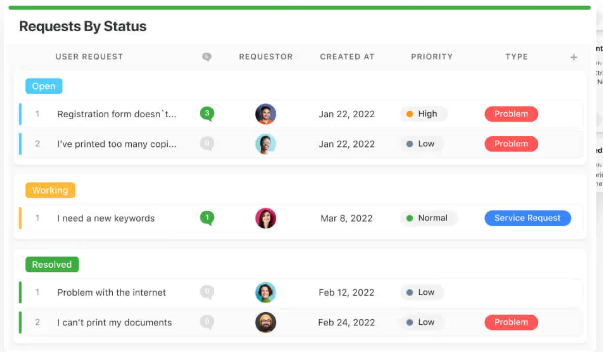
- Track tickets and issues without losing context - Log, triage, and resolve requests directly in SmartSuite’s help desk and issue management workflows, so nothing slips through the cracks and downtime is minimized.
- Manage assets and software licenses with clarity - Keep an up‑to‑date record of every device, see who it’s assigned to, track software versions, and stay ahead of renewal dates to avoid compliance risks or surprise costs.
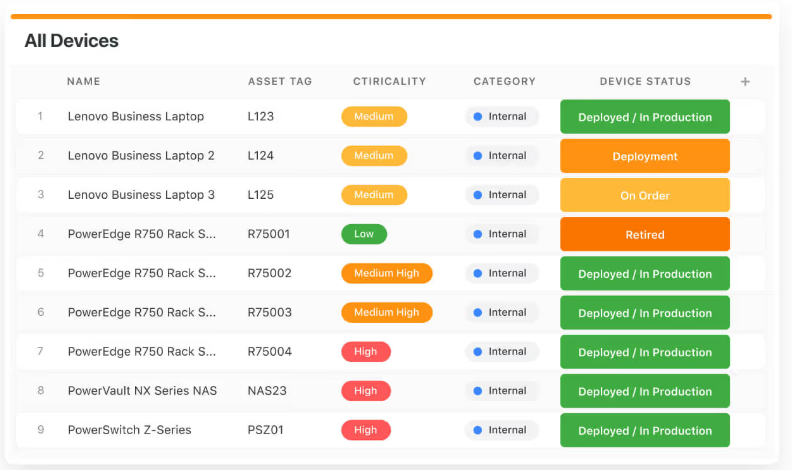
- Handle work requests and incidents efficiently - Standardize how incoming requests are captured and routed, escalate urgent incidents, and assign tasks to the right people with built‑in automations.
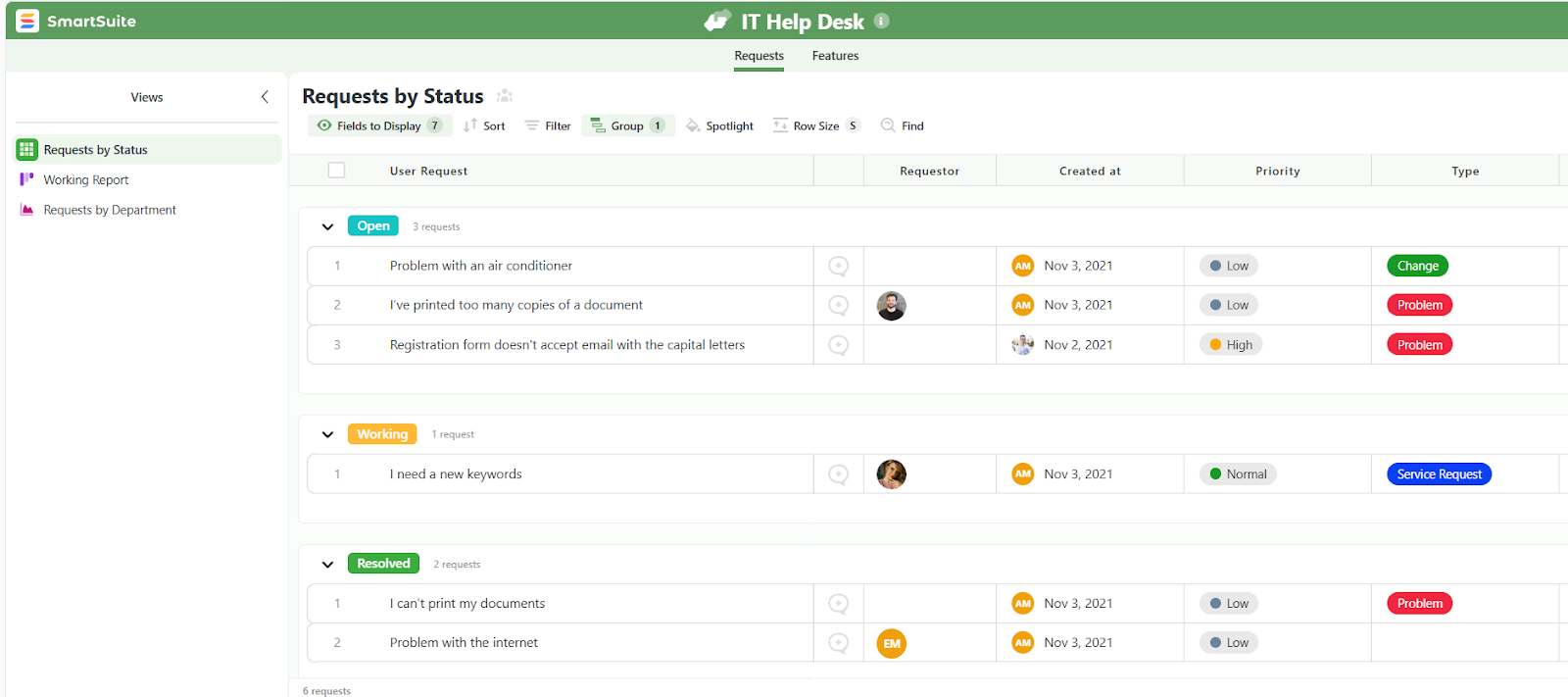
- Bring governance into daily IT work - Draft and share policies, document procedures, and run audits from the same place you manage tickets and assets, creating a strong foundation for security and compliance.
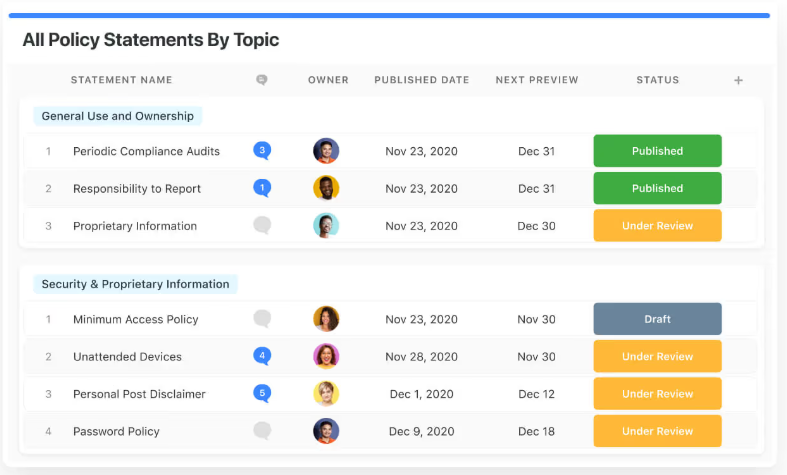
- Integrate and automate processes - Link SmartSuite with other IT tools and trigger workflows that keep information flowing between systems, cutting down on manual updates.
By centralizing all these capabilities, SmartSuite gives IT departments more control, faster response times, and a clearer view of their entire environment, making it a strong contender for teams that want a truly unified ITSM platform.
2. Customizable, granular dashboards and reports
Managing IT services effectively means knowing what’s happening at every level without having to dig through scattered spreadsheets or wait for someone to compile a status update.
SmartSuite’s reporting and dashboard capabilities are built with that in mind, giving IT teams a clear, live view of their entire service environment.
Instead of static reports that only tell part of the story, SmartSuite lets you build dashboards and analytics tailored to the way your team works.
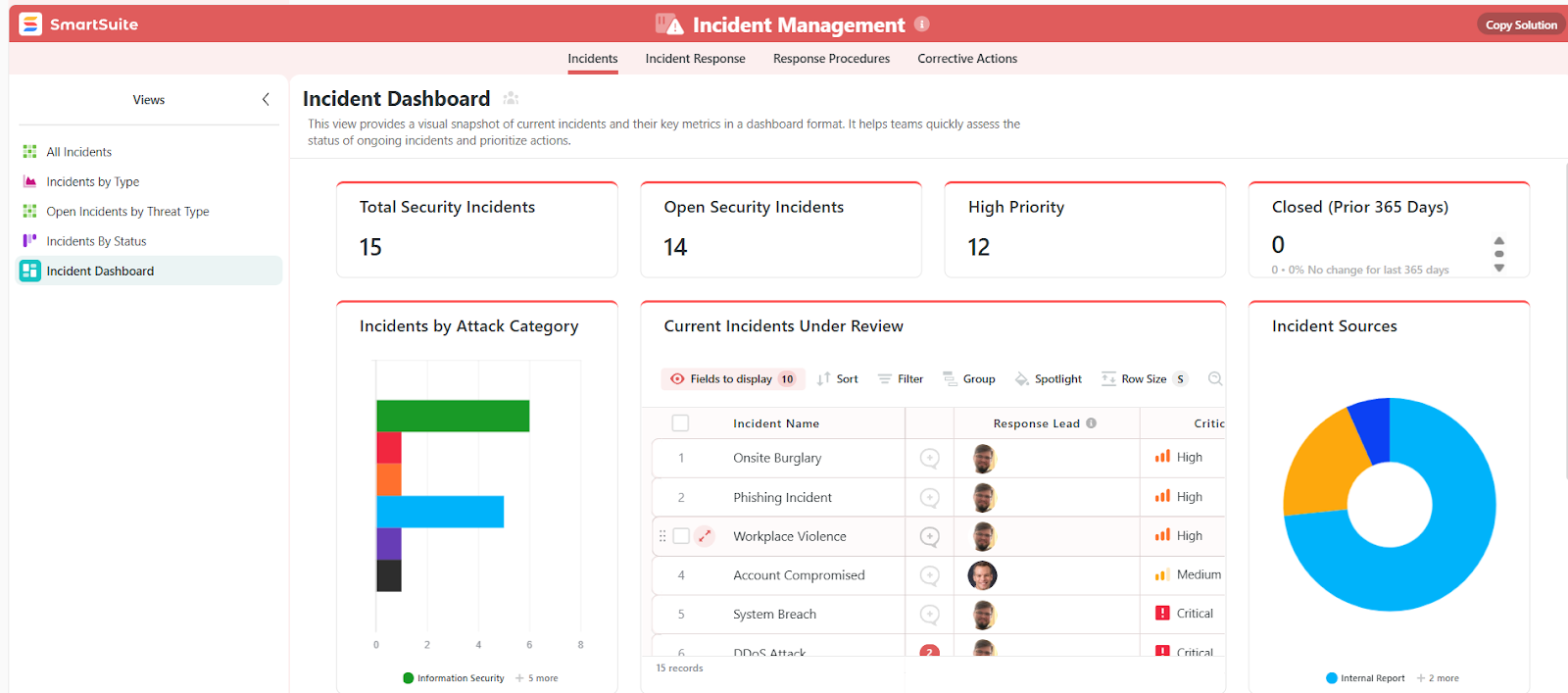
Every ticket, asset change, and work request you log feeds into real‑time views that show you exactly where things stand.
Here’s how IT teams put this into action:
- Drill down into service performance - Slice data by category, priority, or assignee to see which tickets are taking longest to resolve, which teams are nearing SLA thresholds, and where additional resources might be needed.
- Track asset and license health over time - Surface trends like recurring issues tied to specific hardware models or spot upcoming license expirations before they disrupt workflows.
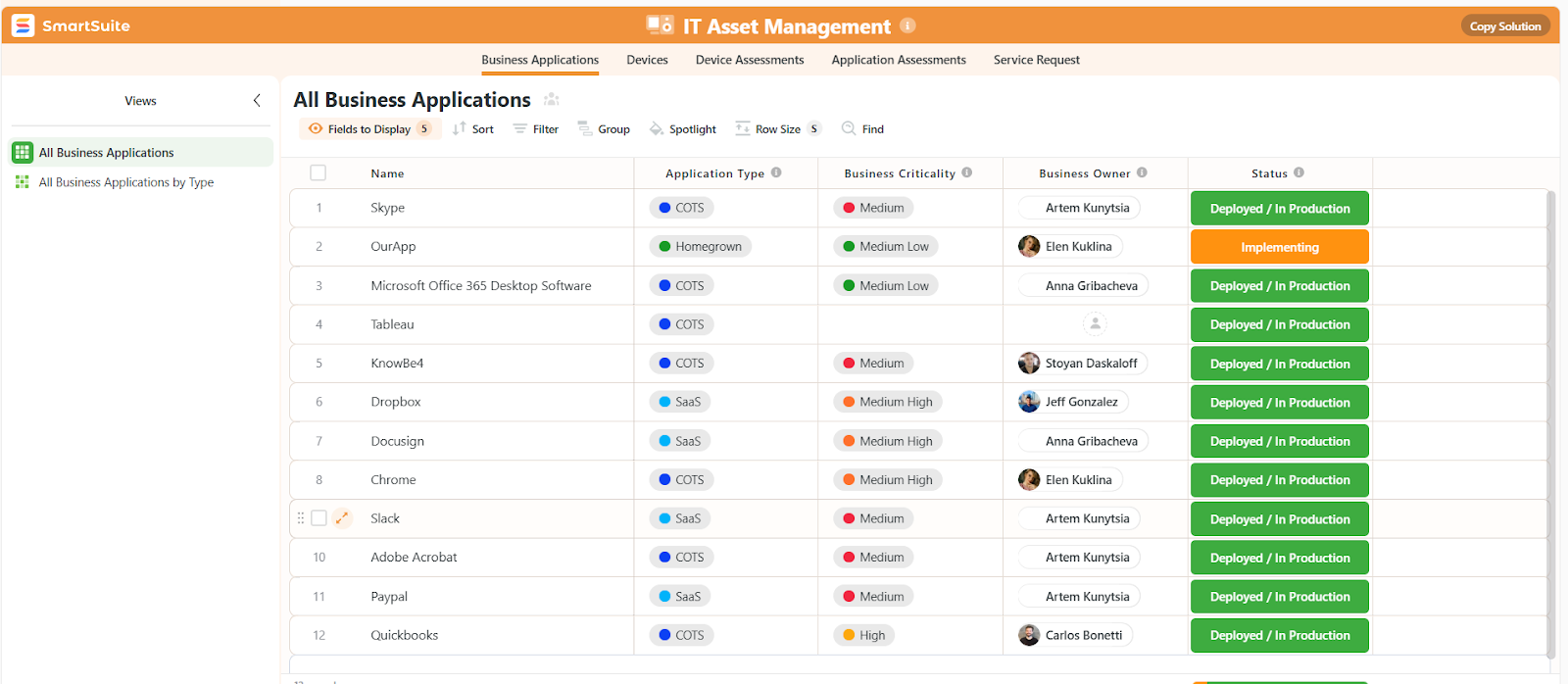
- Monitor incident response in real-time - View live dashboards during outages or critical incidents to see assignments, escalations, and resolutions as they happen.
- Build reports that match your KPIs - Whether you care most about first‑response times, ticket backlogs, or asset utilization, you can configure reports to show what matters most to your stakeholders.
- Share insights across the team - Because dashboards live inside SmartSuite, managers and technicians alike can view the same data, reducing confusion and creating a shared understanding of priorities.
For IT leaders, these dashboards go beyond simple metrics.
Instead, they become a tool for proactive decision‑making, allowing you to spot patterns early and adjust workflows, assign additional staff, or escalate high‑impact issues before end users even notice.
3. Ready‑made ITSM templates
Getting an ITSM platform up and running often means weeks of configuration before you can even log your first ticket.
SmartSuite takes that pain away with a library of ready‑made IT service management templates that give your team a head start while still leaving room for customization.
The best part is that these templates aren’t generic. They’re purpose‑built to reflect real IT workflows.
Each one comes with pre‑defined fields, statuses, and automations, so you can begin managing requests, incidents, and assets from day one.
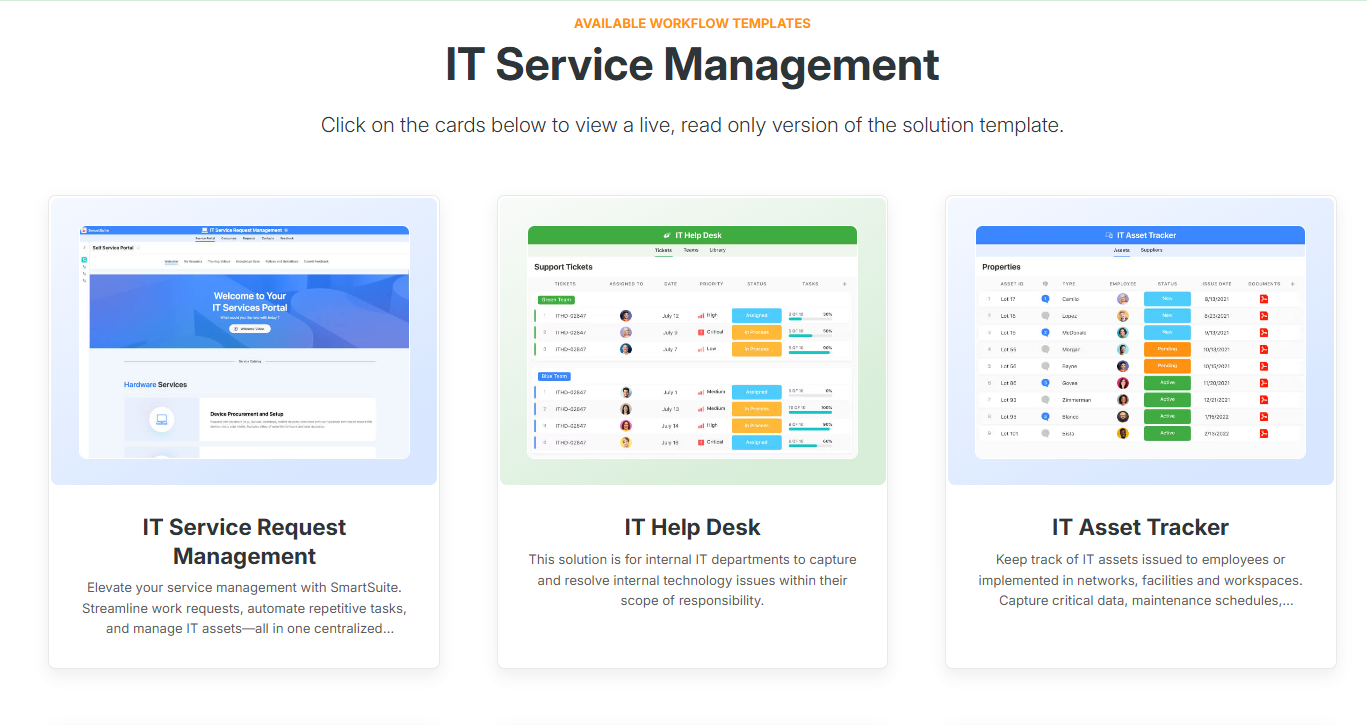
And because SmartSuite is fully no‑code, you can tweak any template to match your exact processes without relying on developers or consultants.
Here’s a look at some of the templates IT teams use most:
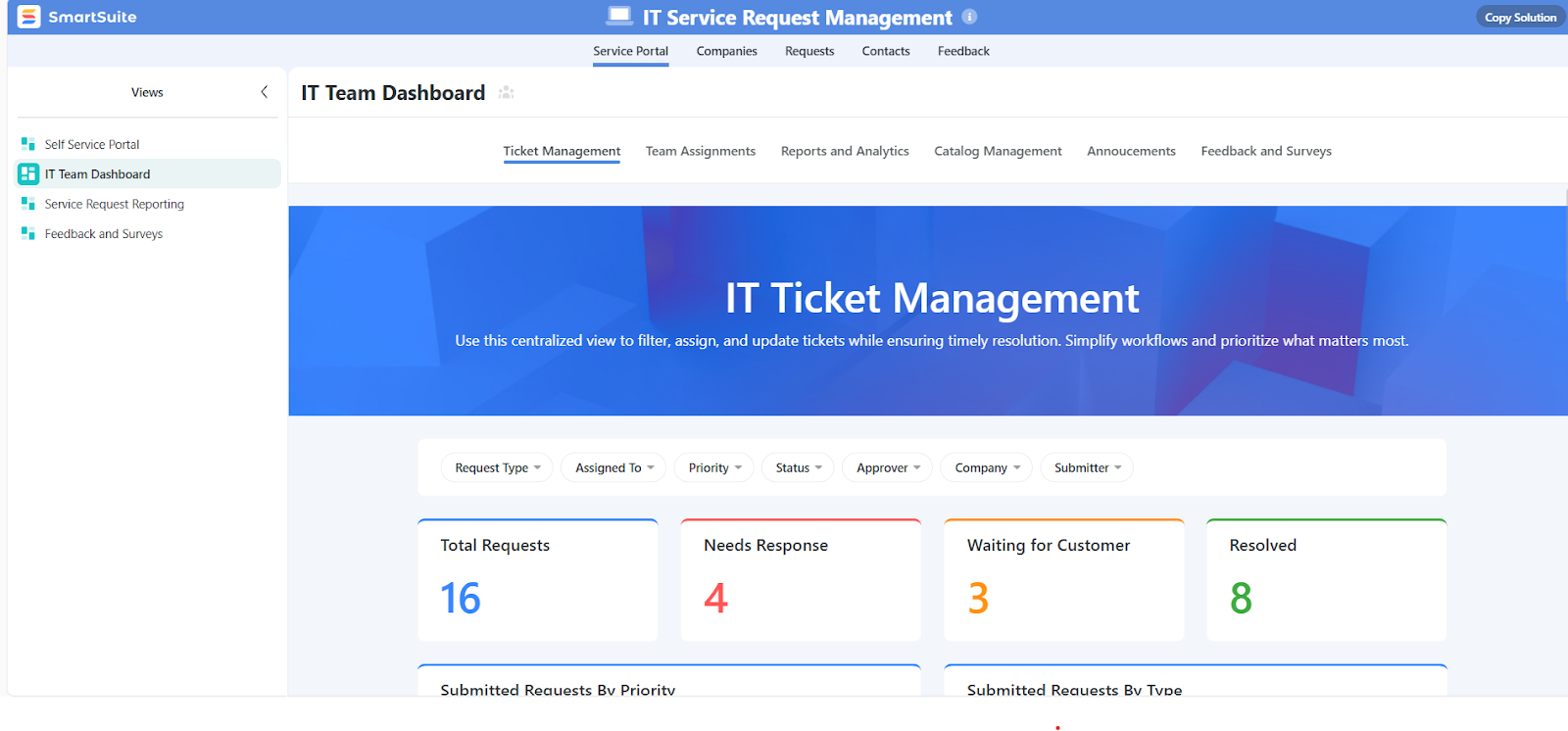
- IT Service Request Management - Standardize how you capture, route, and resolve incoming requests so they never get lost or duplicated.
- IT Help Desk - Run your daily support operations with built‑in ticket tracking, assignment workflows, and SLA monitoring.
- Software License Management - Centralize licenses, attach contracts, and monitor renewals to avoid compliance gaps or unnecessary spend.
- IT Work Requests - Manage ad‑hoc work items or internal projects with workflows that make assignments and approvals clear.
In practice, this means you can go live with a structured ITSM system in hours, not weeks.
Your team gets proven best‑practice workflows out of the box while retaining the flexibility to adapt them, making SmartSuite a strong choice for teams that need both speed and control.
Try one of SmartSuite’s customizable templates here.
4. Real‑time collaboration where IT work happens
In IT service management, speed and clarity often make the difference between a minor hiccup and a major outage.
SmartSuite is built for teams who need to work together in real-time, right inside the same platform where tickets, incidents, and assets are managed, eliminating the confusion that comes from scattered emails and disconnected chat tools.
Instead of jumping between a help desk system and a separate messaging app, your IT staff can collaborate directly in SmartSuite.
Every ticket, asset record, or work request becomes a shared space where conversations, updates, and documents live side by side with the work itself.
Here’s how collaboration in SmartSuite directly supports ITSM workflows:
- Discuss issues directly in records - Technicians and managers can comment on a ticket or incident record in real-time, so troubleshooting steps and status updates are visible to everyone involved.

- Bring email into the workflow - Send and receive replies from within SmartSuite, using pre‑built templates to keep communications consistent and fast.
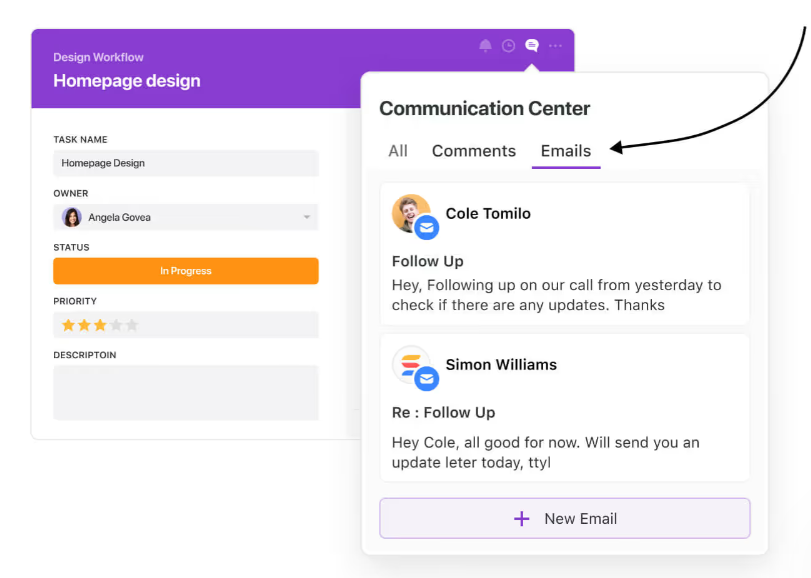
- Use @mentions to escalate or notify - Need another specialist’s input? Mention them in a comment and they’ll get an immediate notification, ensuring critical issues get attention without delay.
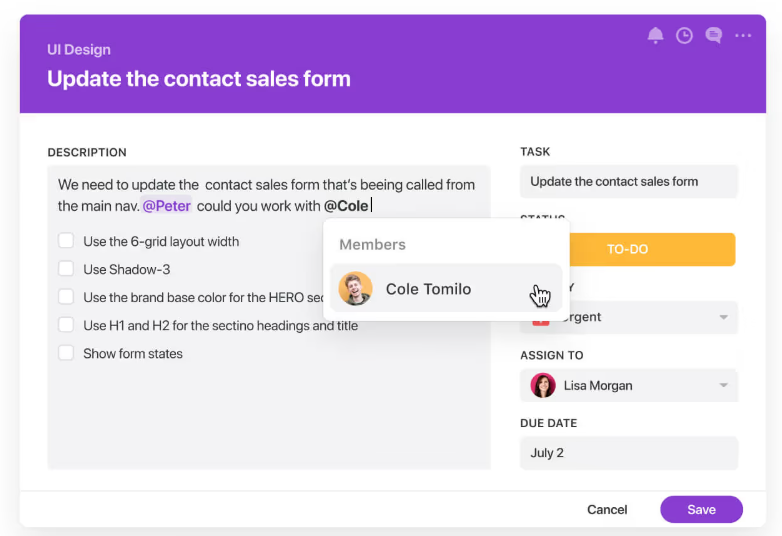
- Track team activity effortlessly - Activity history shows who updated what and when, so you never need to chase down progress reports or wonder if a ticket is stalled.
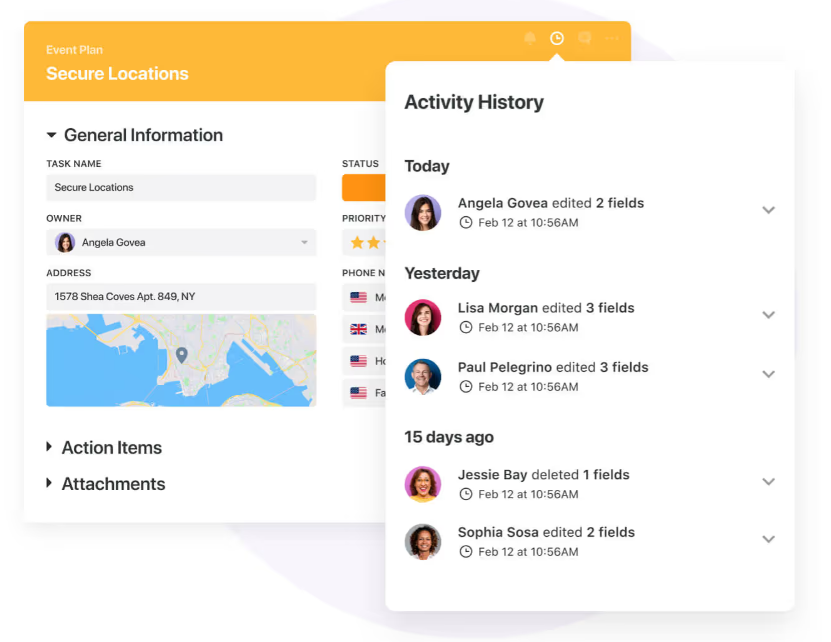
- Collaborate from anywhere - Whether your technicians are on‑site, remote, or on call, SmartSuite’s mobile apps let them update tickets, attach photos, and chat in context without waiting to get back to their desks.
Pricing
Unlike Atera, SmartSuitehas a free forever plan that provides access to its templates, dynamic dashboards, team collaboration features, 100 monthly automations, etc, making it ideal for small teams testing the waters.
And if you need more features, you can subscribe to one of four paid plans:
- Team: $12/user/mo, includes everything in Free, plus unlimited users, Gantt charts, 5,000 automation runs, etc.
- Professional: $30/user/mo, includes everything in Team, plus two-factor authentication, Gmail & Outlook integrations, AI features, more automation runs, etc.
- Enterprise: $45/user/mo, includes everything in Professional and adds audit logs, data loss prevention, 50,000 monthly API calls, etc.
- Signature: A customized plan tailored to your organization’s needs and team size with no predefined limits.

The first three paid plans have a 14-day free trial - no credit card needed.
How does SmartSuite compare to Atera?
Both SmartSuite and Atera aim to give in‑house IT teams a single platform to manage service requests, assets, and day‑to‑day operations.
But when you look closer, they take very different approaches.
Atera earns praise for its easy onboarding and per‑technician pricing model, but many of its most valuable features are locked behind higher‑tier plans or add‑ons.
AI tools like Copilot, advanced reporting, and network discovery require extra fees, which can drive up costs quickly as your team grows.
On top of that, Atera’s reporting capabilities are frequently noted as shallow and difficult to tailor to specific metrics that IT leaders want to track.
SmartSuite, on the other hand, delivers a broader ITSM feature set without the heavy paywalls or fragmented upgrades.
Here’s how the two stack up in key areas that matter most to IT teams:
- Cost transparency: SmartSuite offers a free forever plan plus simple per‑user pricing that includes access to its templates, dashboards, and collaboration features. Atera’s core subscription is only the starting point, while critical tools like AI automation or network discovery come as extra add‑ons.
- Reporting depth: SmartSuite’s dashboards are highly customizable, letting you track SLA performance, asset health, or ticket trends in real time. Atera users often report that dashboards lack the depth and insight needed to drive proactive decisions.
- Scaling features without add‑ons: As your ITSM needs grow, SmartSuite’s features scale within your plan. Atera requires you to purchase higher tiers or additional licenses to unlock those same capabilities.
So, if you’re looking for an ITSM platform that’s flexible, collaboration‑ready, and cost‑effective without a maze of add‑ons, SmartSuite is a strong alternative.
It gives you the centralized workflows, deep reporting, and ready‑made templates to start strong - plus the customization and scalability to grow with your IT department over time.
Pros & Cons
✅ Easy to customize with no‑code workflows and templates.
✅ Centralizes tickets, assets, policies, and reports in one platform.
✅ Real‑time dashboards and granular reporting for better visibility.
✅ Mobile‑enabled, letting IT teams work on the go.
✅ Strong collaboration tools and integration options.
✅ Transparent, scalable pricing.
❌ Fewer native ITSM integrations compared to enterprise platforms.
2. Freshservice
Best for: IT teams in small to mid‑sized organizations looking for an ITIL‑aligned service desk that’s easy to adopt, with strong automation and asset management features built in.

Freshservice is a cloud‑based ITSM platform from Freshworks that helps teams manage incidents, changes, and assets in one place.
Its modern interface, AI‑assisted workflows, and scalable plans make it a popular choice for organizations that want enterprise‑grade functionality without overwhelming complexity.
Key features

- Incident and problem management - Centralizes tickets and automates routing while identifying recurring issues to speed up resolution.
- Comprehensive asset lifecycle management - Tracks hardware and software from purchase through retirement and links them to tickets for better visibility.
- Service catalog and self‑service portal - Gives end users a straightforward way to request services and find answers without technician help.
Pricing
Freshservice has four pricing plans to choose from:
- Starter: $29/agent/month, includes multichannel support, incident, knowledge, and task management, etc.
- Growth: $59/agent/month, includes everything in Starter, plus SLA management, service catalog, etc.
- Pro: $119/agent/month, includes everything in Growth, plus problem, change, and release management, etc.
- Enterprise: Custom price, includes everything in Pro, plus sandbox, Freddy AI agent, AI insights, etc.

Each of these has a 14-day free trial.
You should note that Freshservice’s Freddy AI Copilot is available as an add-on only ($35/agent/month).
Pros & Cons
✅ Intuitive interface that’s easy for teams to learn and adopt quickly.
✅ Strong automation features.
❌ Reporting options can feel limited, with users often needing deeper filtering or custom report layouts.
3. Jira Service Management
Best for: ITSM teams at mid‑sized to enterprise-level organizations, especially those already invested in the Atlassian ecosystem and seeking deep customization, ITIL alignment, and DevOps integrations.

Jira Service Management is Atlassian’s ITIL‑certified platform built for agile service teams.
It combines incident, problem, change, and request management with powerful automation, integration into Jira Software, and scalable workflows, making it ideal for organizations that want IT and development teams to collaborate seamlessly.
Key features

- Change control with visual oversight - Includes low-risk auto-approval options and a change calendar with templates for planning major rollouts.
- Rich reporting and dashboards - Offers dashboards and analytics for SLAs, ticket trends, team performance, and capacity, though deeper customization often requires upper tiers or plugins.
- Atlassian integration ecosystem - Seamlessly integrates with Jira Software, Confluence, Slack, and DevOps tools, plus a vast marketplace of apps and extensions.
Pricing
Jira Service Management has a free forever plan that lets you onboard up to three agents.
On it, you get ITSM templates, alerts and incident templates, multichannel support, knowledge base, etc.
If you need more features or users, you can subscribe to one of three paid plans:
- Standard: Starting at $23.80 per agent per month, includes everything in Free, plus custom-branded help centre, unlimited email notifications, up to 20,000 users and unlimited customers, etc.
- Premium: Starting at $53.30 per agent per month, includes everything in Standard, plus Rovo Agents, Search and Chat, for AI-powered service and operations, virtual service agent, advanced incident management, real-time incident monitoring, etc.
- Enterprise: Custom pricing, annual billing only, includes everything in Premium, plus cross-product insights, advanced admin controls and security, unlimited automations, etc.

Similar to most Atlassian products, you get a volume discount on the price, meaning that the price per user goes down the more users you onboard.
For a more detailed breakdown of Jira Service Management’s pricing, check out our in-depth review.
Pros & Cons
✅ Truly customizable workflows, forms, and roles to align with complex organizational structures.
✅ Strong automation tools to streamline repetitive steps and enforce standards.
❌ Interface can feel cluttered or technical, especially for non-IT teams or users unfamiliar with Jira’s terminology.
4. ManageEngine ServiceDesk Plus
Best for: Mid-sized to enterprise IT teams that need a highly modular, ITIL-aligned ITSM platform with strong asset management and workflow automation capabilities.

ManageEngine’s ServiceDesk Plus is a full-stack ITSM solution, available both on-premises and in the cloud, that covers incident, problem, change, and request management and tightly integrates with asset tracking and CMDB features.
It’s built to support ITIL best practices while giving teams the flexibility to scale across multiple departments.
Key features
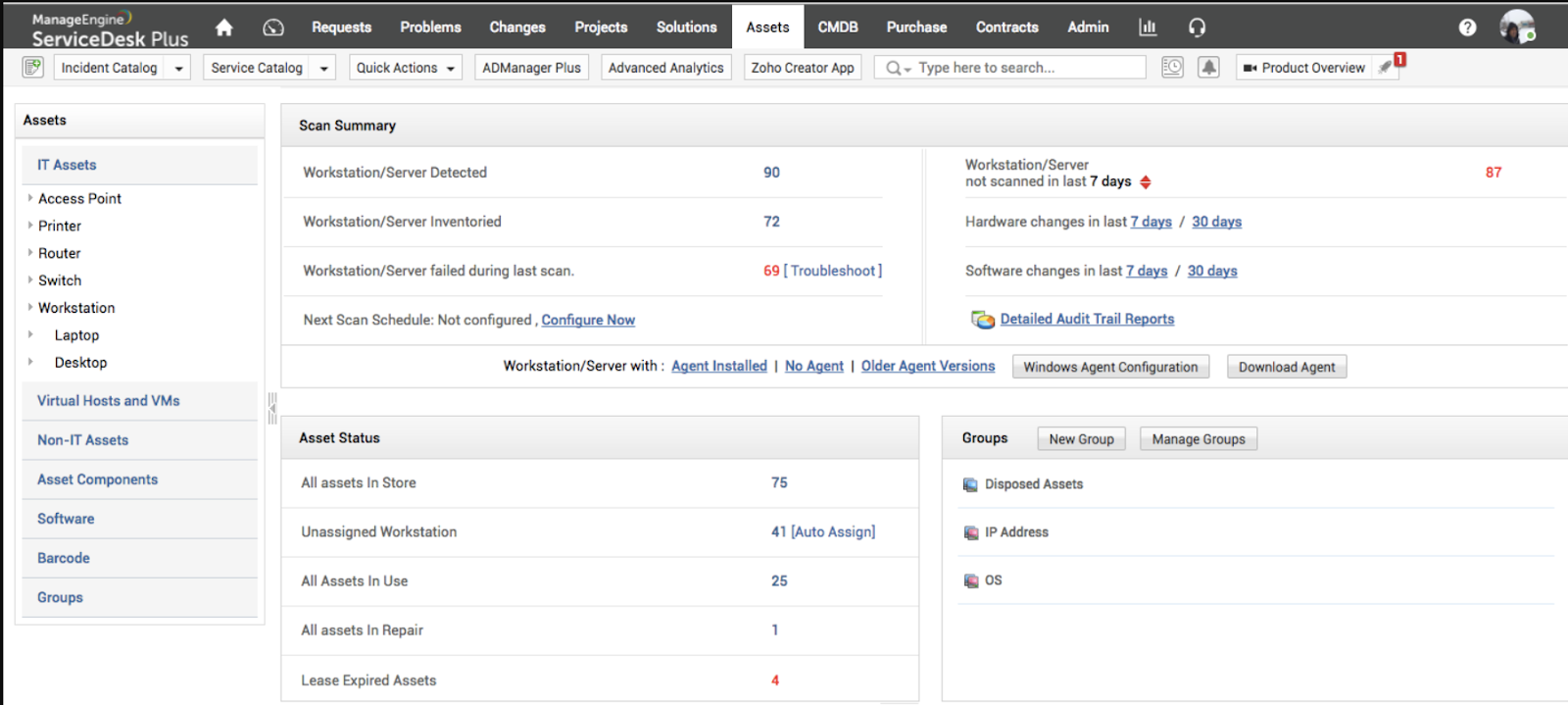
- Incident and problem management - Automated ticket classification, priority routing, and recurring issue analysis help teams resolve support requests faster.
- Asset lifecycle and CMDB - Network discovery and visual CMDB maps allow teams to link configuration items to tickets and changes, improving impact visibility.
- Automation and AI-powered support - Workflow rules, smart ticket routing, and built-in AI (e.g. predictive intelligence, ChatGPT or Copilot integration) help streamline and accelerate resolution.
Pricing
ManageEngine ServiceDesk Plus does not list its pricing publicly, so exact costs aren’t readily available.
However, based on its quote‑based model, it’s clear that factors such as how many technicians you plan to include and whether you choose cloud or on‑premise deployment will influence the final price.

To get accurate details, you’ll need to reach out to the ManageEngine team for a tailored quote.
Pros and Cons
✅ Highly customizable workflows and approval schemes that especially fit complex, multi-site, or departmental IT environments.
✅ Scalable deployment model with both cloud and on-premises options and a broad ecosystem of add-ons.
❌ The interface feels dated to many users and can slow adoption.
5. ServiceNow
Best for: Large organizations and enterprise IT teams that need a scalable, fully ITIL‑aligned platform with deep automation, a unified CMDB, and seamless integration across support, development, and business functions.

ServiceNow ITSM is an enterprise-grade platform offering comprehensive modules for incident, change, problem, request, and asset management.
It acts as the single system of record for IT operations, bringing all workflows, infrastructure dependencies, and data into one unified environment.
Key features
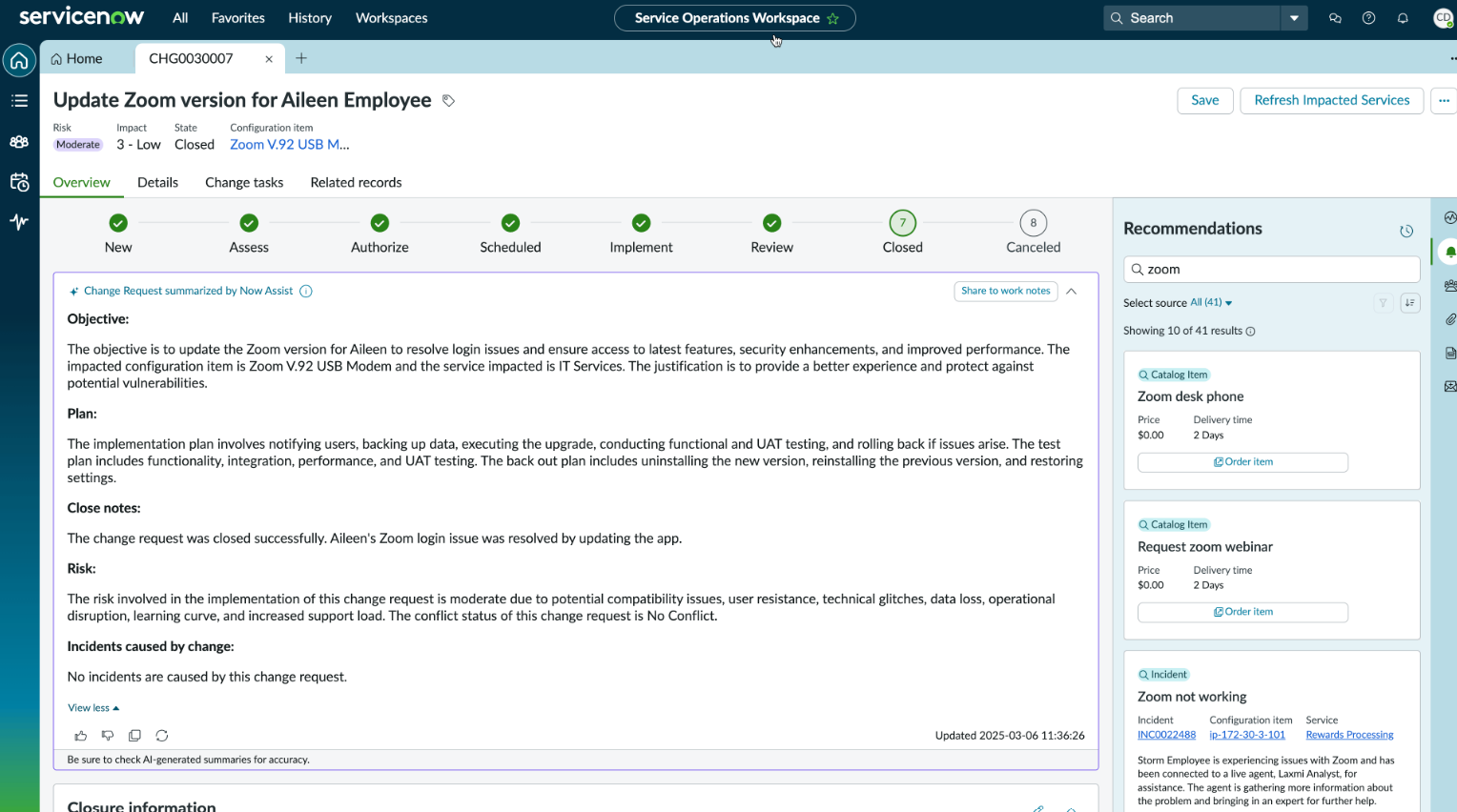
- Change and release orchestration - Supports structured approval workflows, impact analysis, and release calendars that align with ITIL best practices
- AI-powered automation & Now Assist - Uses generative AI to automate incident handling, suggest resolutions, and support virtual assistants inside tickets
- Performance Analytics & reporting - Built-in dashboards, custom reports, and predictive analytics give leaders real-time insight across all IT workflows.
Pricing
ServiceNow doesn’t disclose prices for any of its products, including its ITSM product suite.
You’ll have to contact sales or check our ServiceNow pricing review for more details.

Pros & Cons
✅ Powerful ticketing and incident handling capable of scaling seamlessly across high-volume service teams.
✅ Highly customizable via low-code builders and vast marketplace integrations.
❌ Pricing is custom and can become very high as you add modules, users, support, or specialized AI features.
6. NinjaOne
Best for: IT departments and mid-to-large organizations that require strong endpoint management, automation, and integrated service desk support in a high-performance, unified platform.
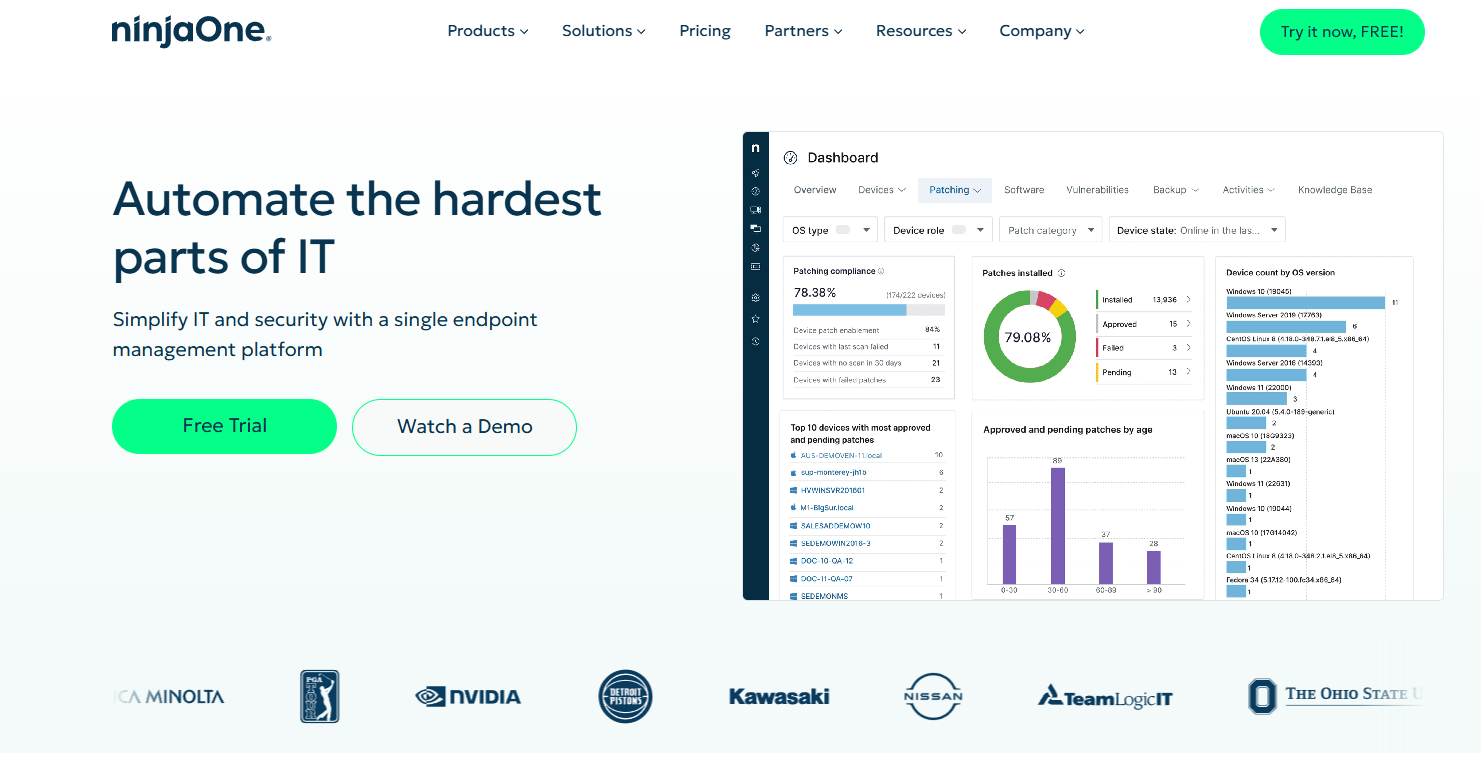
NinjaOne delivers a robust endpoint management solution with full ITSM support built into its RMM suite.
Featuring patching, inventory, remote access, self-service, and automation, the platform delivers comprehensive IT workflows in one centralized dashboard, making operations smoother and more proactive.
Key features
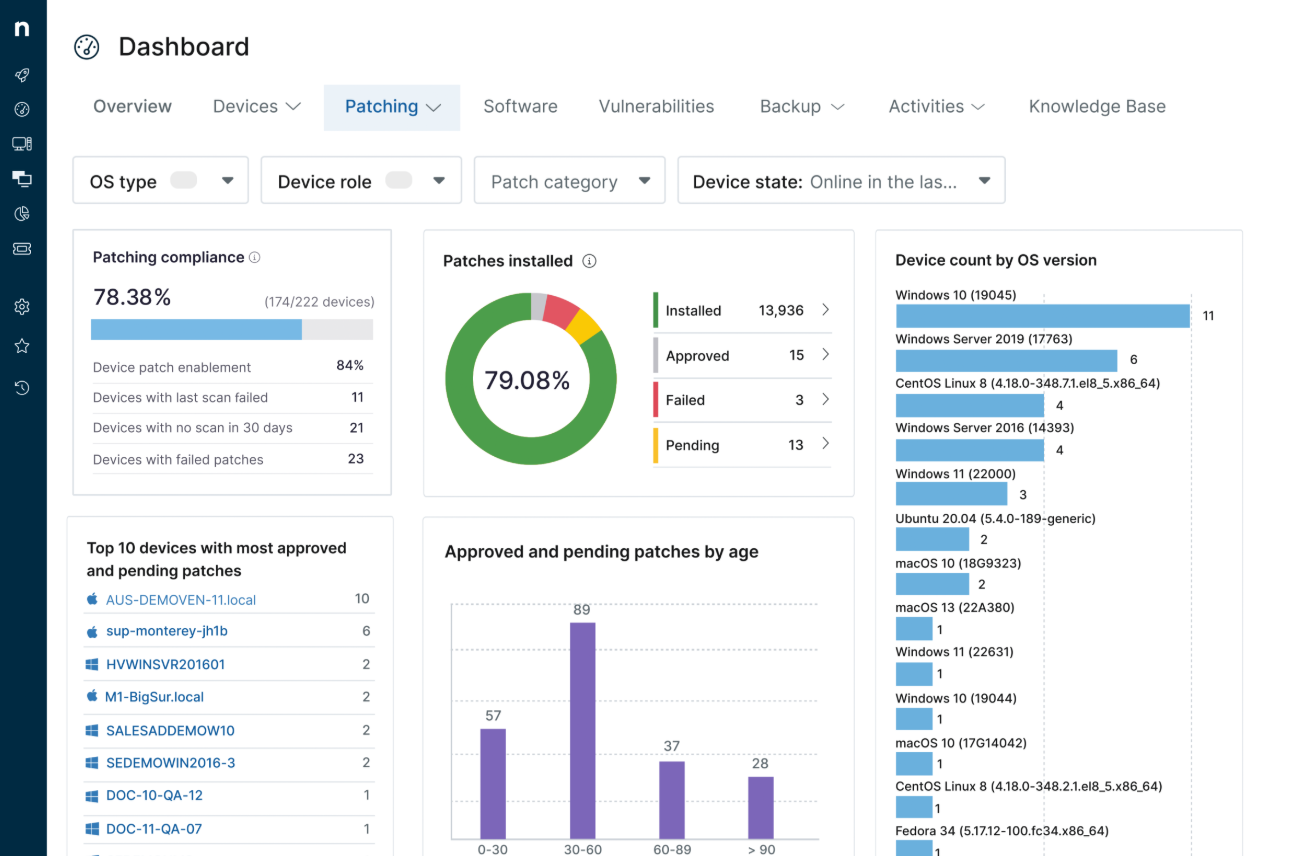
- Remote monitoring and alerting - Provides real-time status of devices across Windows, macOS, and Linux, with smart notifications that help prevent disruptions before they occur.
- Automated patch management - Automatically deploys OS and third-party updates across endpoints, reducing manual maintenance and improving system security compliance.
- Integrated service desk - Offers ticket logging, workflow automation, and remote support all within the same interface, linking incidents directly to the underlying endpoint or asset.
Pricing
NinjaOne doesn’t publish subscription prices, as each price is custom tailored to each team and their unique needs.
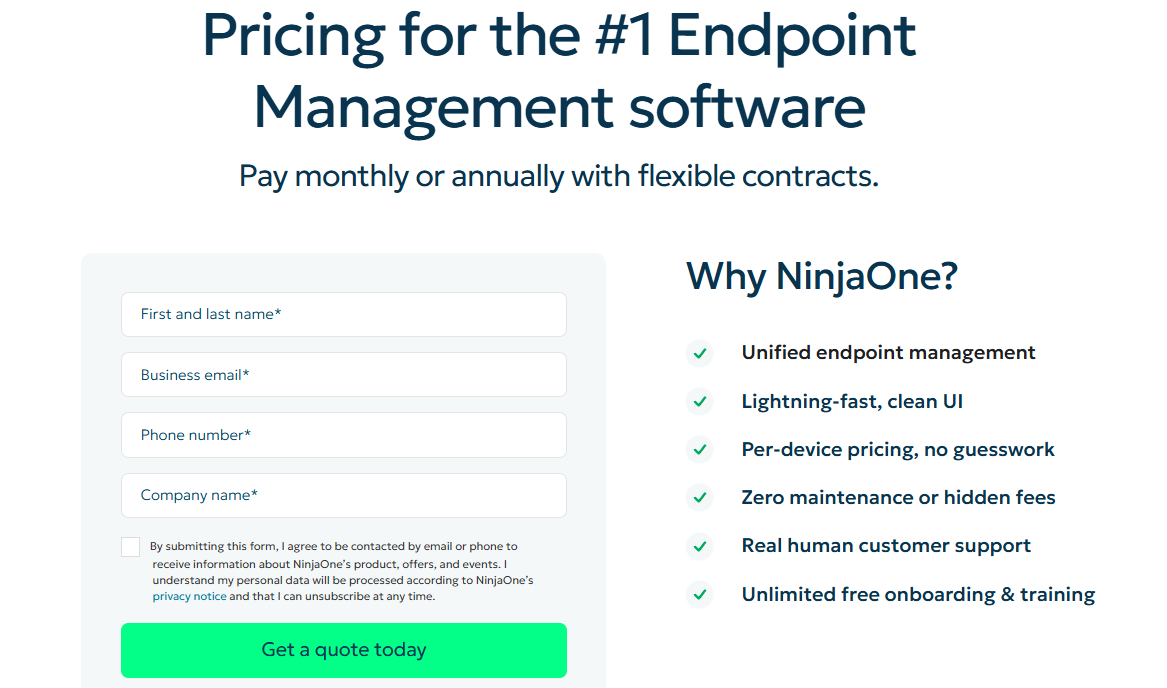
However, its website does state that NinjaOne follows a per‑device pricing model with monthly or annual contracts, with the pricing depending primarily on the number of endpoints you manage.
Pricing scales with volume, starting at around $3.75 USD per device/month for smaller environments and dropping to about $1.50 USD per device/month at very high volumes (10,000 endpoints or more).
If you’re not ready to commit, NinjaOne also offers a 14‑day free trial so you can explore the platform’s features and performance before signing a contract.
Pros & Cons
✅ User-friendly interface with an intuitive dashboard that reduces training time and speeds adoption.
✅ Unified view of IT operations, with service desk, patching, asset inventory, and backup all accessible from a single console.
❌ Lacks deep reporting customization, as users often want more flexibility in dashboards and export formats.
7. PDQ Connect
Best for: Small to mid‑sized IT teams managing Windows devices who need a fast, reliable, and focused solution for patching, inventory, and basic IT service workflows.
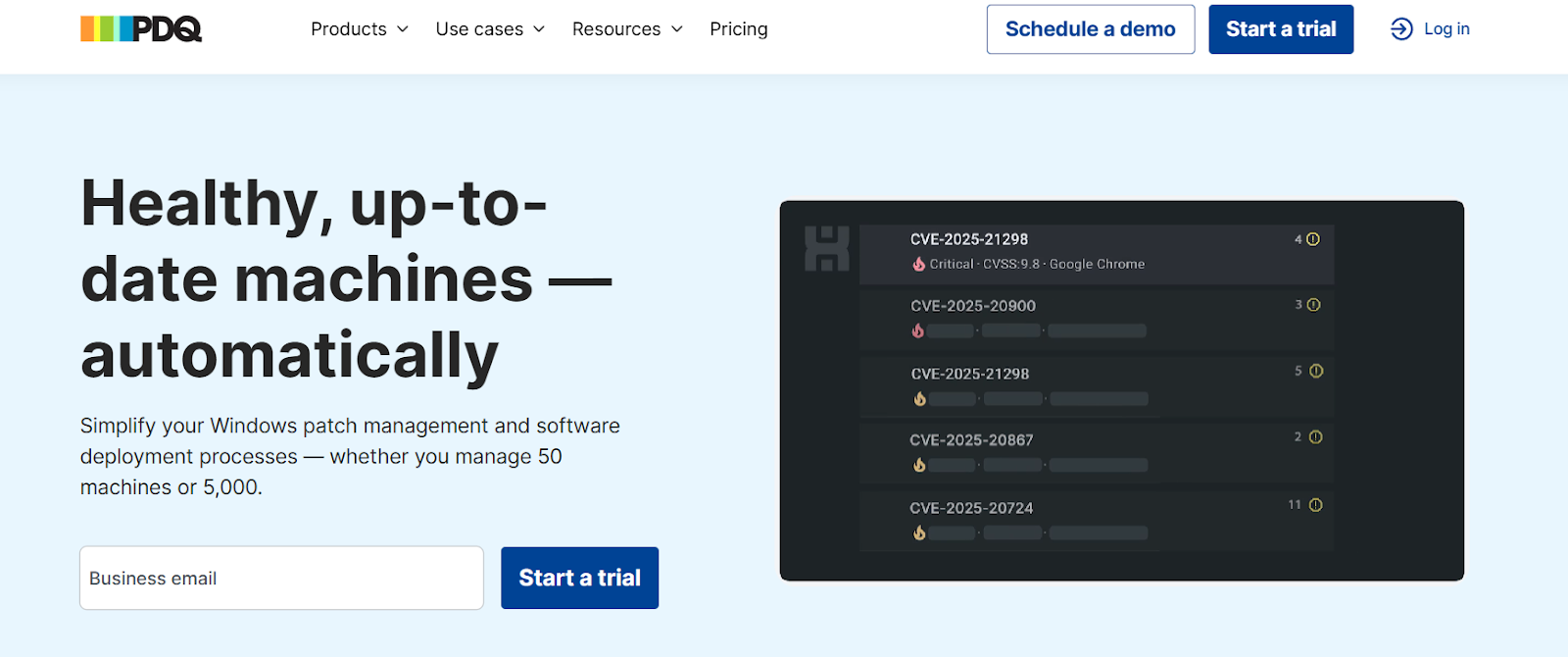
PDQ Connect excels in automated Windows patching, software deployment, and vulnerability scanning, with integrated reporting and remote support features, all in a clean, responsive interface.
It’s a lightweight yet powerful tool for teams that prioritize speed and simplicity over broader system complexity.
Key features
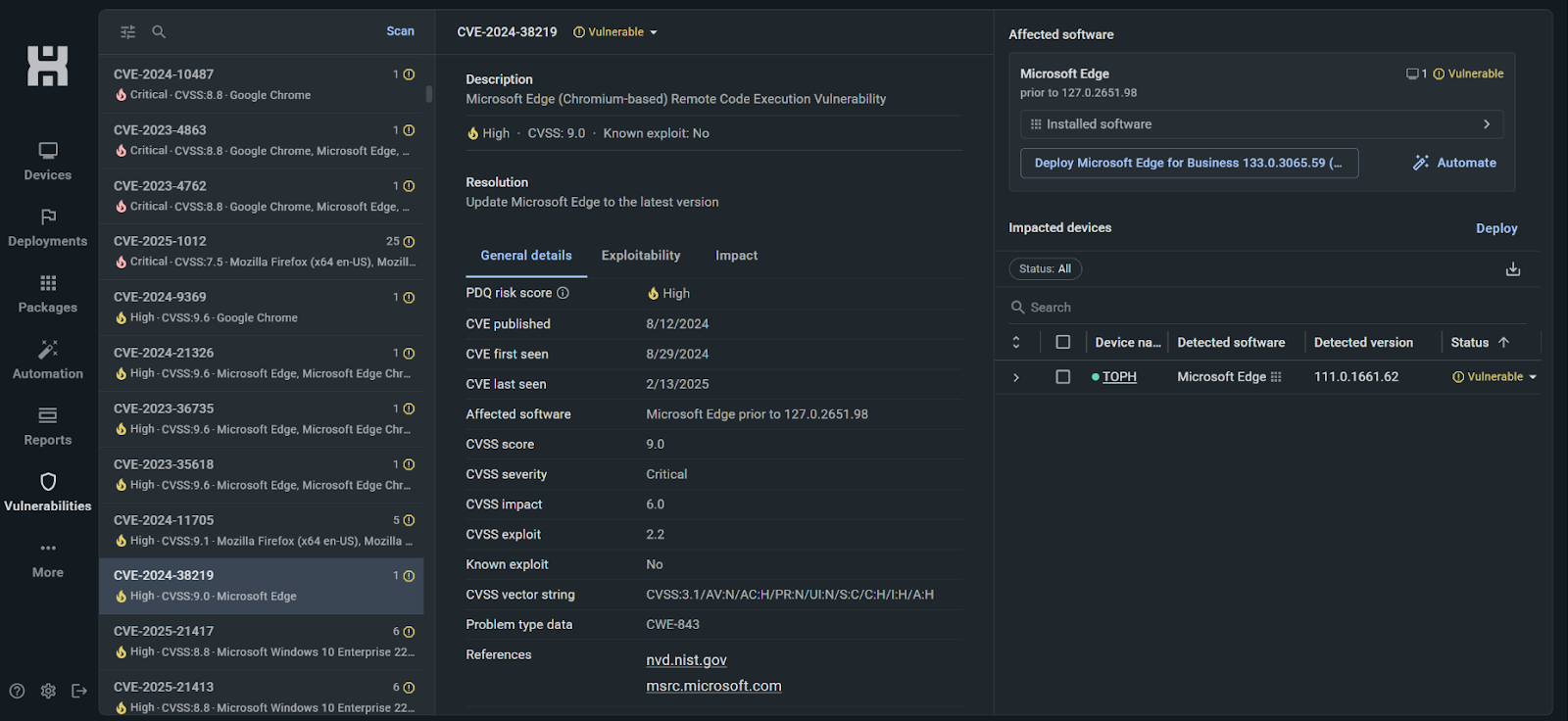
- Automated patching and software deployment - Deploy both prebuilt and custom packages to target devices quickly and reliably, with options for scheduling, reboot control, and script-based workflows.
- Vulnerability detection and remediation - Scans for critical CVEs and allows prioritized one-click remediation based on your organization’s criteria.
- Endpoint inventory mapping - Provides granular visibility into Windows devices, with dynamic grouping, custom scanners, and asset status tracking.
Pricing
PDQ offers two main products designed to fit different environments:
- PDQ Deploy & Inventory: Starting at $1,650 per admin per year, this is the on‑premises solution best suited for air‑gapped or fully on‑prem IT environments. It combines software deployment, patch management, and inventory tracking in a single package.
- PDQ Connect: Starting at $1,200 per 100 devices per year, this is the cloud‑native option, ideal for IT teams managing remote or hybrid device fleets. It delivers endpoint management, vulnerability management, and software deployment through a lightweight, browser‑based platform.
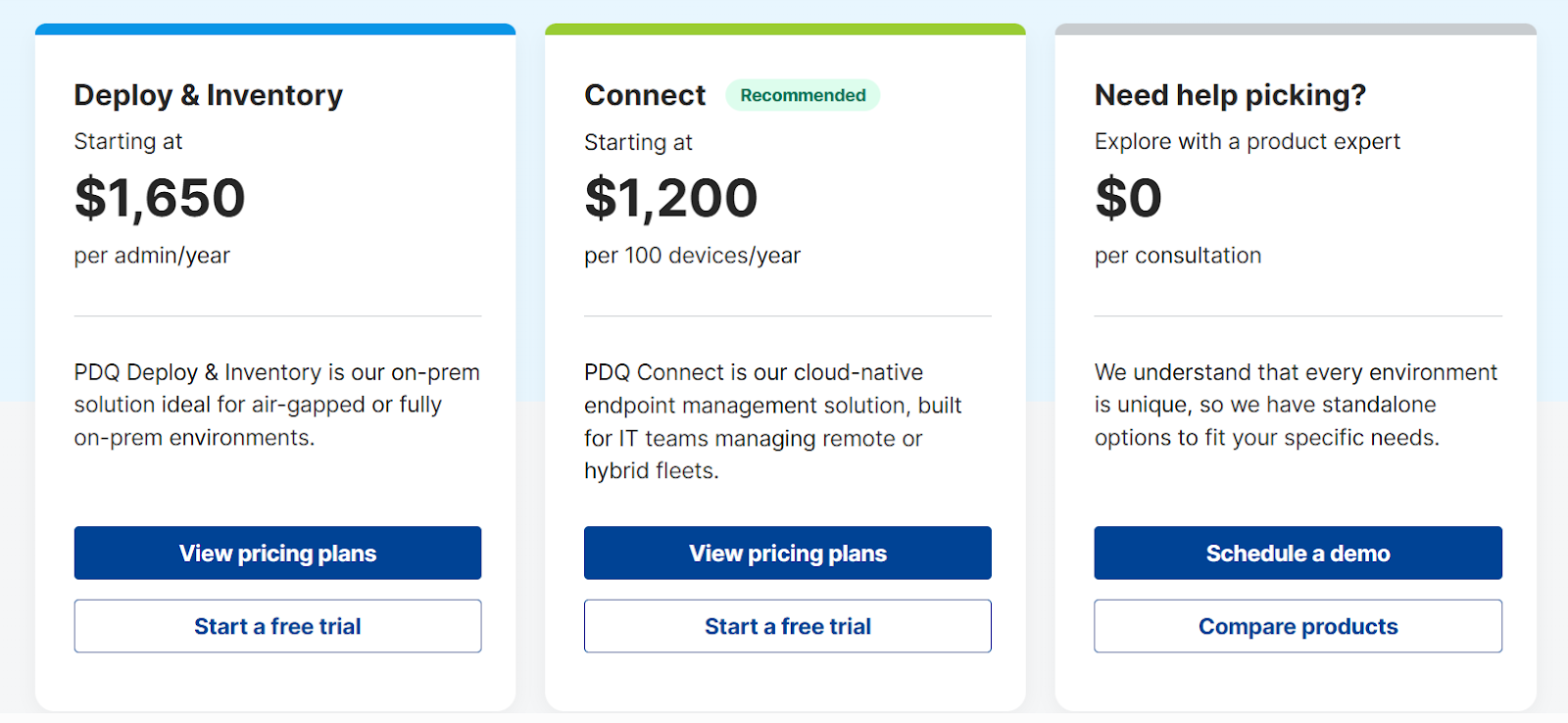
If you’re not sure which plan is right for you, PDQ offers free consultations with product experts to help you choose the best fit for your environment and can even create standalone solutions tailored to your needs.
Pros & Cons
✅ Very fast setup and deployment allows you to become fully operational within minutes.
✅ Remote support built into the platform removes the need for separate RMM tools or remote desktop installations.
❌ Focused solely on Windows endpoints, there are no native support for macOS or Linux platforms.
8. Pulseway
Best for: IT and MSP teams seeking unified endpoint monitoring, management, and support with strong mobile-first workflows and automation.

Pulseway is a powerful cloud-native RMM platform built for real-time endpoint monitoring, patch management, keyboardless support, incident handling, and basic ITSM, all accessible via a clean web portal and robust mobile apps.
Its strength lies in enabling fast response and automation from any device.
Key features
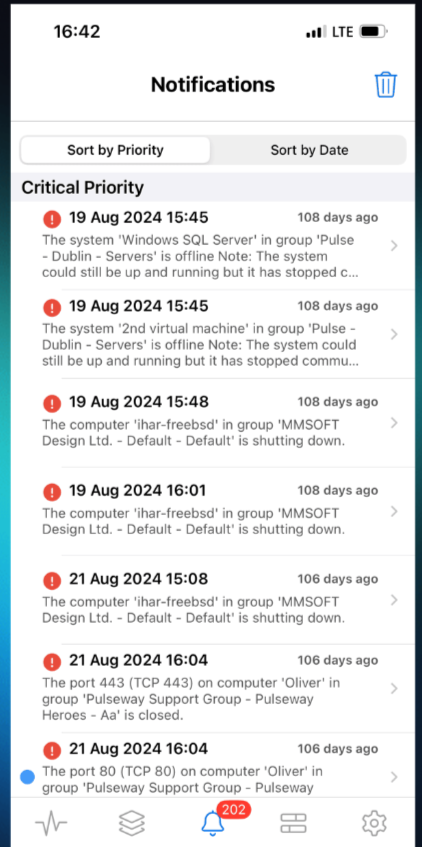
- Remote monitoring across platforms - Monitors Windows, macOS, Linux, servers, VMs, and SNMP-enabled network devices for full infrastructure visibility.
- Patch automation & software deployment - Handles OS and third-party updates, scheduling restarts and silent installs across thousands of endpoints.
- Mobile-first workflow - Designed for technicians on the move, with alerts, scripting, and remote control all running via iOS and Android apps.
Pricing
Pulseway has an endpoint-based pricing system, with the pricing starting at $67 per month for 20 devices, and going up to almost $12,000 for up to 5,000 devices.
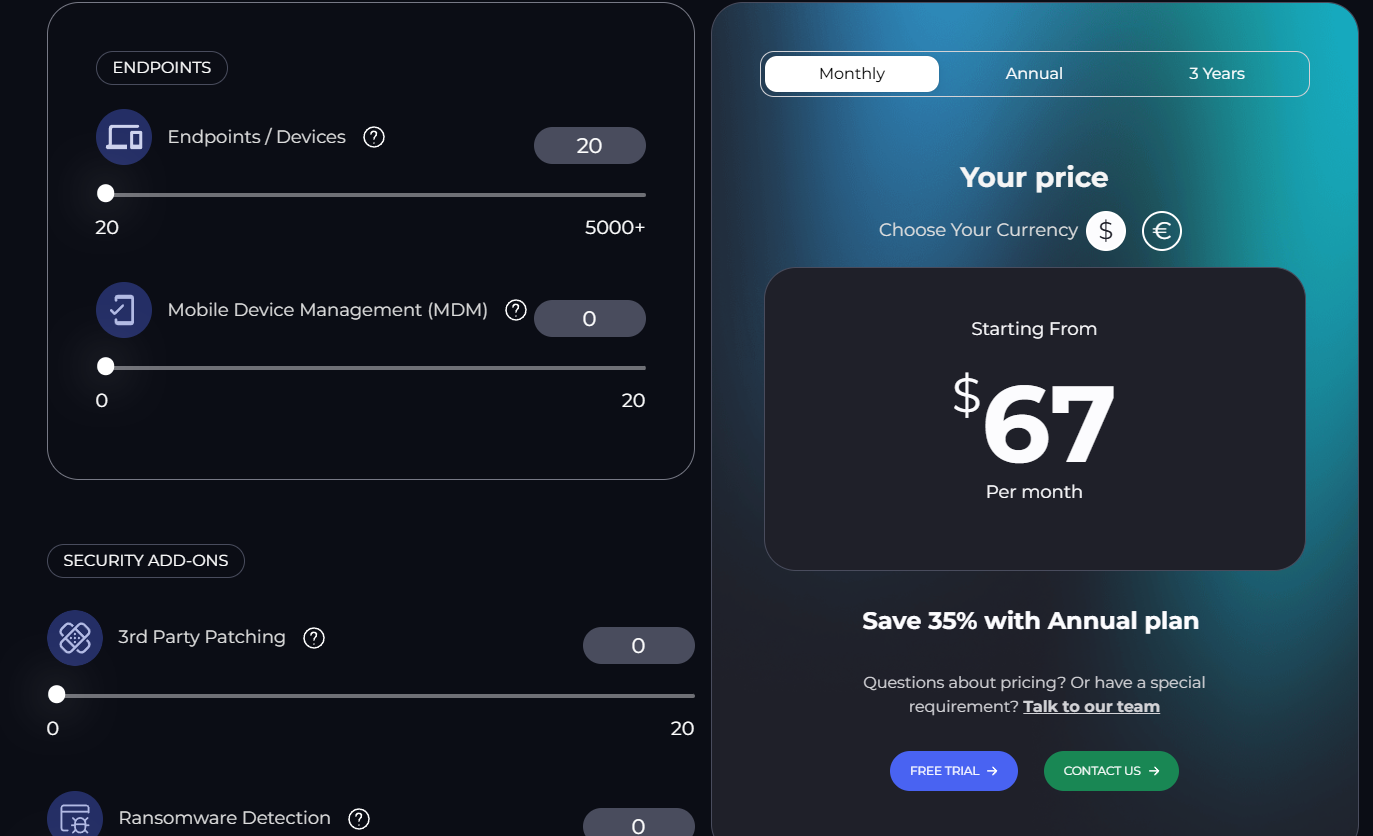
If you require more endpoints, the subscription fee will be tailored to your needs.
If you also need mobile device management, you’ll need to pay extra, with the price depending on the number of mobile devices you want managed and the number of desktop endpoints you have.
There are also three security add-ons - 3rd Party Patching, Ransomware Detection, and Endpoint Protection - whose price also depends on the volume.
Pros & Cons
✅ Clean UI and fast onboarding.
✅ Standout mobile app, making real-time issue detection and resolution possible anywhere.
❌ Linux and MacOS are not as well supported as Windows.
9. Syncro
Best for: Small to mid-sized IT teams (and MSPs) that want an all-in-one platform combining ITSM, RMM, ticketing, billing, and automation.
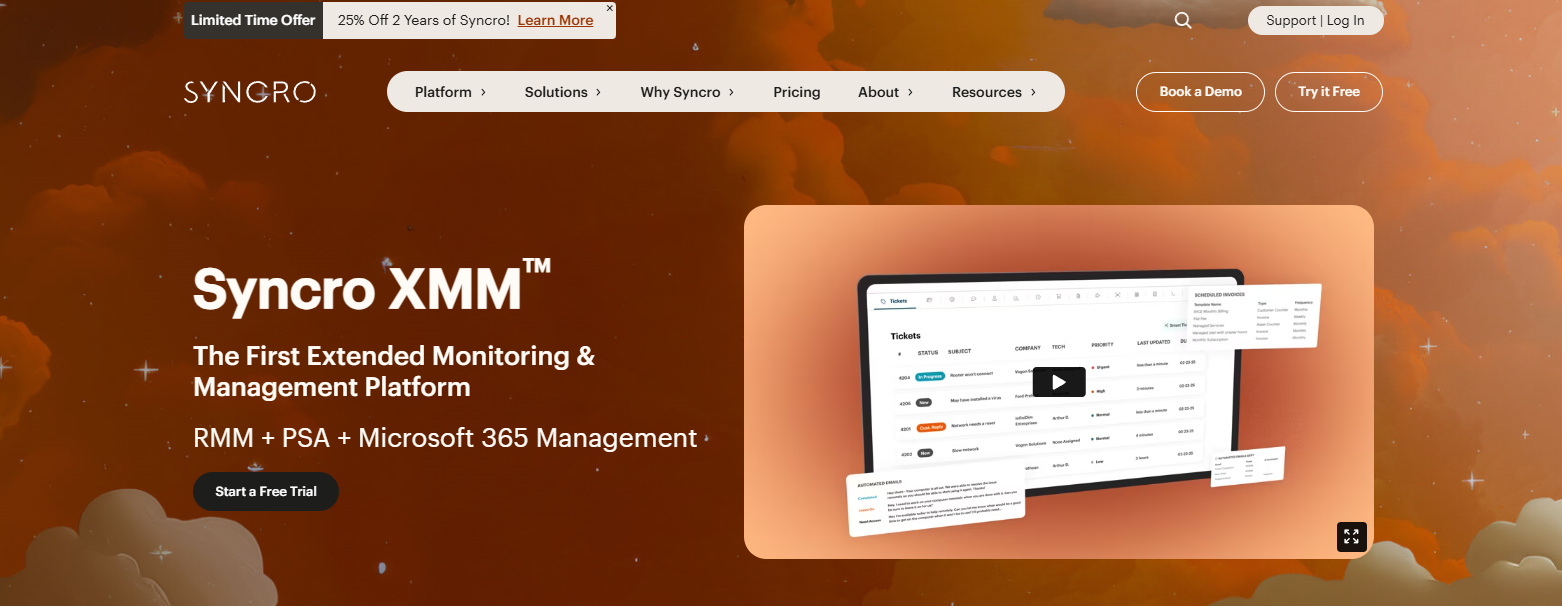
Syncro offers a unified IT management platform that brings together PSA, RMM, ticketing, billing, and Microsoft 365 management into a single console.
As a result, teams can minimize tool sprawl and maximize operational clarity.
Key features
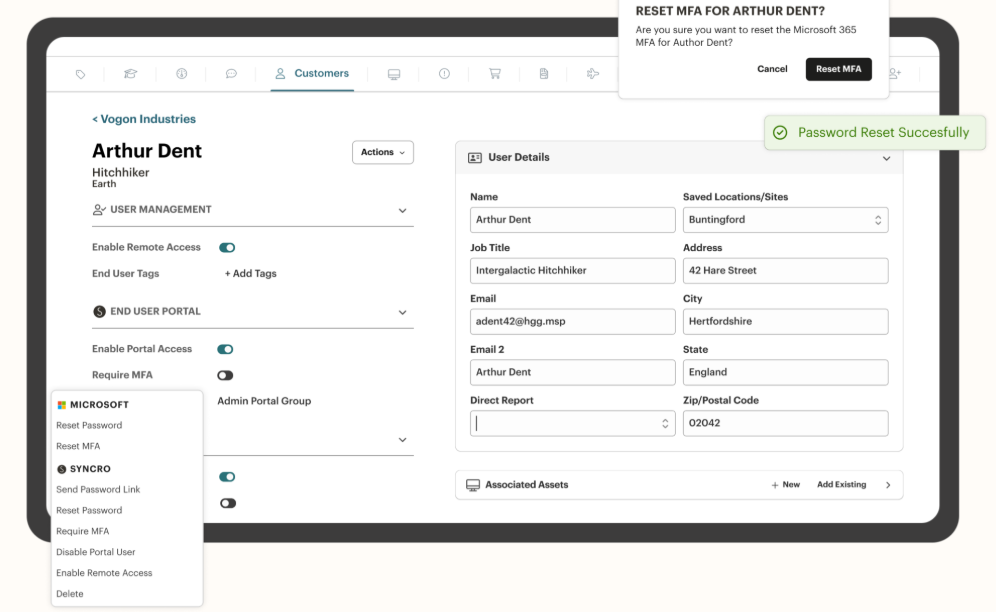
- Powerful scripting engine - Customize scripts in PowerShell, VBScript, or batch to automate deployments, cleanups, or maintenance across endpoints.
- Endpoint patching & monitoring - Apply OS and third-party updates, configure alerts, and monitor device health from one dashboard.
- Microsoft 365 management tools - Manage identity sync, enforce security baselines, and run assessments across multi-tenant Microsoft 365 environments.
Pricing
Syncro offers two pricing plans:
- Core Plan: $139/user/month, includes fully integrated RMM and PSA, unlimited RMM agents for Windows and Mac, powerful scripting engine, automated remediation for RMM alerts, etc.
- Team Plan: Starting at $189/user/month, includes everything in Core, plus network discovery, advanced ticket creation automations and assignments, guided ticket resolution, etc.
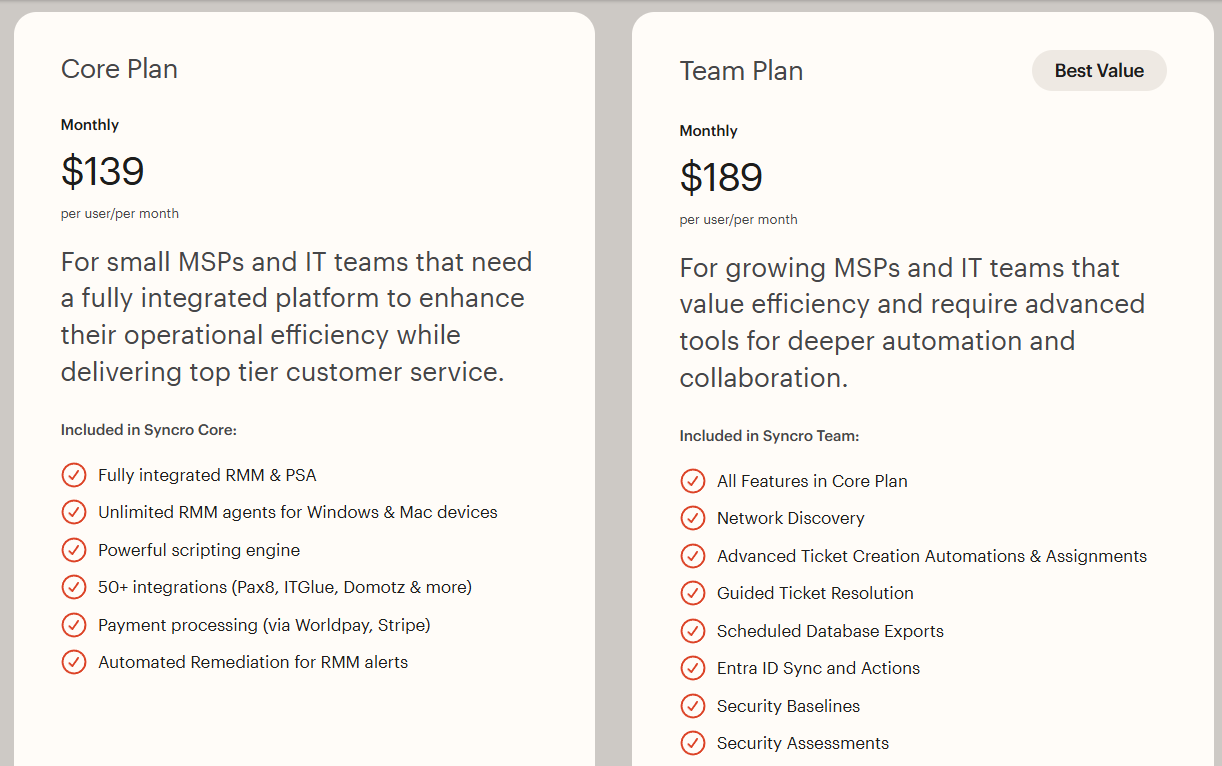
Both plans come with a 14-day free trial, so you can explore all features before committing.
Pros & Cons
✅ Intuitive setup and interface.
✅ Per-user instead of per-device pricing makes it a better scalable option.
❌ Automation capabilities and scripting are solid but less advanced than in some dedicated RMM platforms.
10. Zluri
Best for: IT and procurement teams that need full visibility into SaaS usage, spend, and compliance, especially in organizations focused on managing software subscriptions and reducing shadow IT.
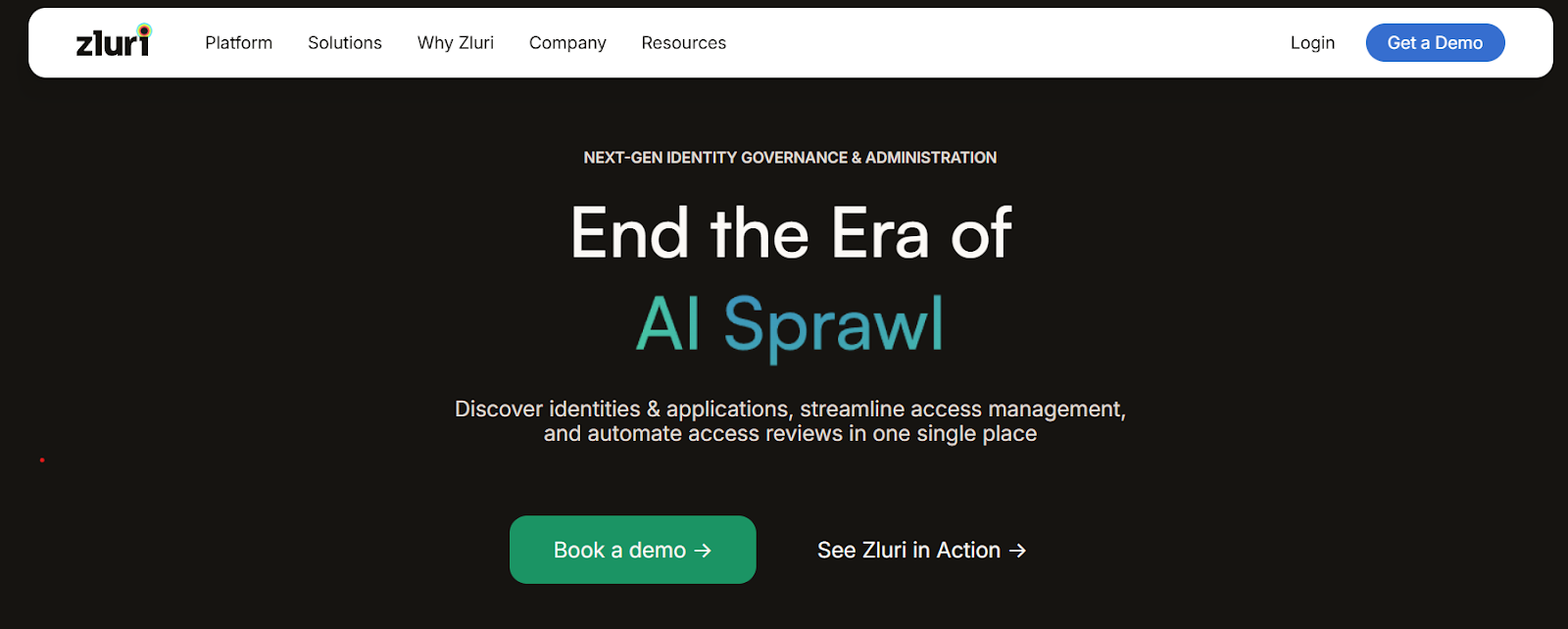
Zluri is a SaaS-focused management platform designed to help organizations discover, govern, and optimize their entire software subscription stack.
While it doesn’t replace a full ITSM tool, its real-time visibility and cost-saving automation make it a valuable partner for SaaS-heavy organizations looking to take complete control over all their assets.
Key features
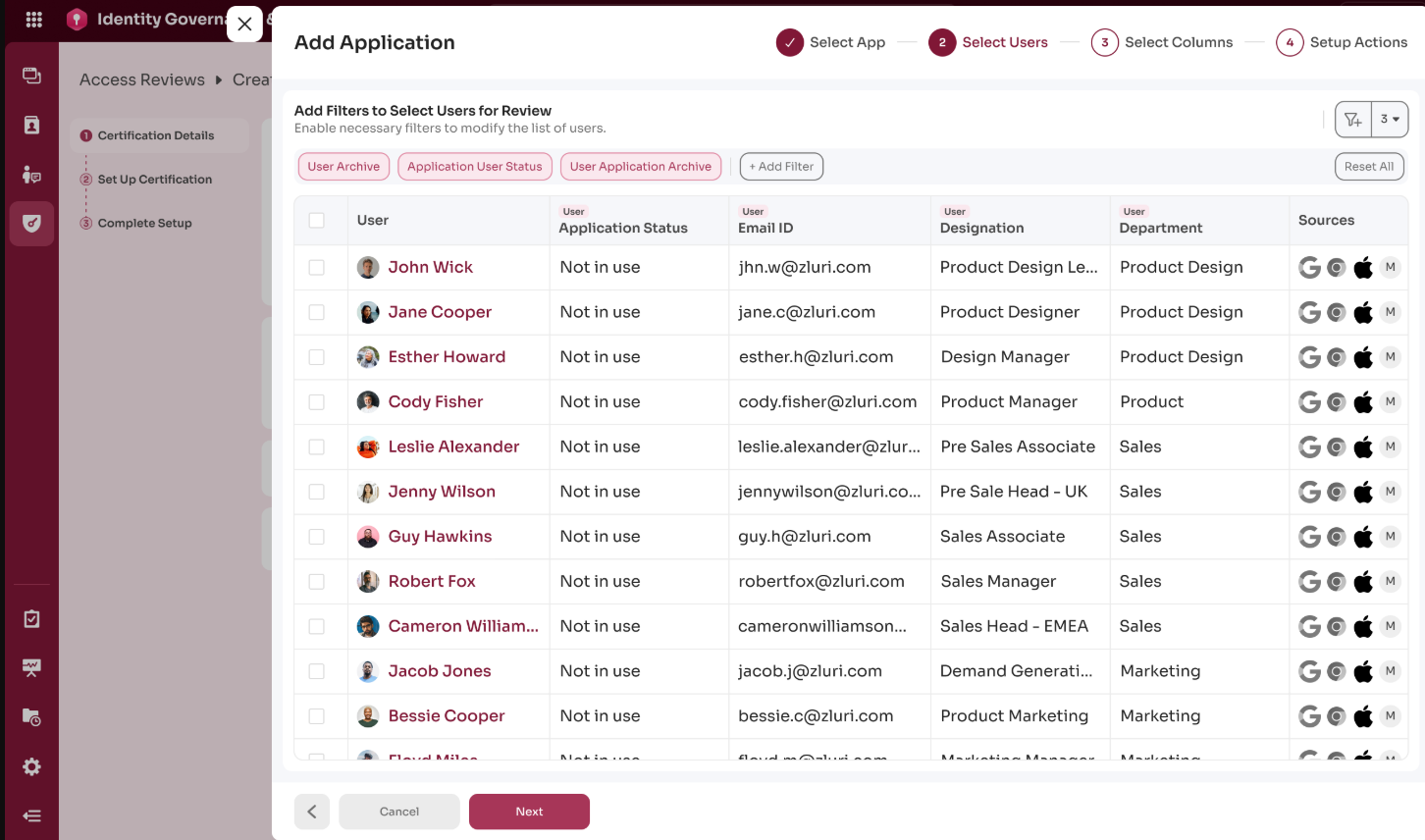
- Deep SaaS discovery - Scans sign-on data, expense systems, and browser activity to identify every SaaS application in use, even those that bypass IT.
- License & contract management - Tracks subscriptions, alerts for upcoming renewals, and flags unused licenses to reduce overspending.
- Compliance audit support - Generates audit-ready reports for SOC 2, ISO 27001, and SOX standards.
Pricing
Zluri doesn’t publish its prices.
You can book a demo to see the platform in action and inquire about the cost for your organization.
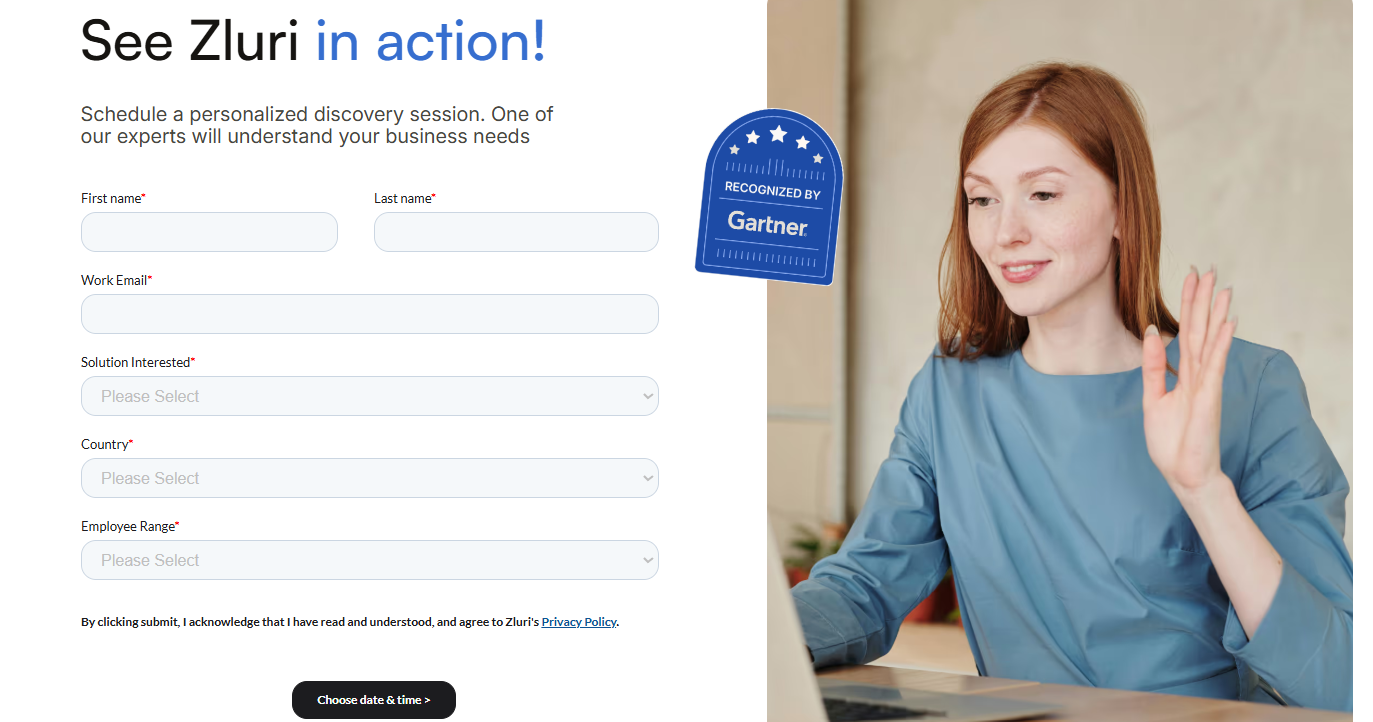
Pros & Cons
✅ Streamlined visibility into applications, licenses, and spend across your SaaS ecosystem.
✅ Strong compliance and audit capabilities track user access and contract history in one place.
❌ Doesn’t offer traditional ITSM features like ticketing, incident workflows, or endpoint monitoring.
Wrapping up: Upgrade your IT operations with confidence
Choosing the right ITSM platform isn’t just about finding the most popular tool.
It’s about finding one that truly fits the way your team works, scales with your growth, and delivers value without hidden costs.
Atera has been a strong contender in this space, but as you’ve seen, there’s a rich ecosystem of alternatives in 2026, including platforms that offer deeper reporting, more transparent pricing, stronger collaboration features, and ITSM workflows that can be tailored to your exact needs.
If you’re ready to see how a modern, no‑code ITSM platform can transform your operations, SmartSuite is a great place to start.
Centralize your tickets, assets, policies, and dashboards in one easy‑to‑use workspace, and scale with confidence - with no extra add‑ons or steep learning curves.
Sign up for a free trial or schedule a demo today and see how SmartSuite can power your IT team’s next chapter.
Read more
- IBM OpenPages Pricing: Is It Worth It In 2026? - Uncover IBM OpenPages’ pricing structure, key features, and whether its capabilities justify the investment this year.
- Top 10 ServiceNow Alternatives and Competitors in 2026 - Explore powerful ServiceNow alternatives that offer comparable features, scalability, and value without the enterprise price tag.
- Diligent Pricing: Is It Worth It In 2026? [Reviewed] - Get a clear look at Diligent’s pricing, features, and real‑world pros and cons to see if it fits your governance needs in 2026.
- 10 Best Startly Alternatives For ITSM In 2026 - Discover ITSM platforms that outperform Startly with richer workflows, automation, and flexibility for growing IT teams.
- 10 Best Jira Service Management Alternatives in 2026 - Find top Jira Service Management competitors that bring modern ITSM features and customization to your service desk.
- 10 Best BMC Helix Alternatives For ITSM In 2026 - See which BMC Helix alternatives deliver robust ITSM capabilities, streamlined operations, and better cost efficiency.

Run your entire business on a single platform and stop paying for dozens of apps
- Manage Your Workflows on a Single Platform
- Empower Team Collaboration
- Trusted by 5,000+ Businesses Worldwide















