Are you wondering about Atera’s pricing and if it’s a viable investment?
For in‑house IT teams, the pressure to do more with less has never been higher.
You’re expected to deliver fast, reliable support, manage assets across hybrid environments, and keep every system running without expanding headcount or budget.
That’s why all‑in‑one IT service management ITSM platforms like Atera are gaining so much attention in 2026.
Atera’s IT Departments solution brings together remote monitoring, help desk ticketing, automation, reporting, and asset management into a single cloud‑based platform.
Instead of juggling multiple tools, internal IT teams can track requests, resolve issues, and optimize resources from one dashboard.
In this guide, I’ll break down Atera’s pricing plans for IT departments, explore what features you actually get, and weigh the costs against real‑world value, so you can decide with confidence before committing.
TL;DR
- Atera offers a solid all‑in‑one ITSM platform, bundling remote monitoring, help desk ticketing, automation, reporting, and asset management - but many of its best features are locked behind higher‑tier plans or pricey add‑ons.
- Costs with Atera scale quickly, since pricing is per technician and core features like advanced reporting, custom asset types, and AI tools often require additional spend.
- SmartSuite delivers a true all‑in‑one ITSM solution, unifying help desk, asset tracking, policy management, automations, and dashboards in one connected workspace without nickel‑and‑diming.
- Pre‑built, customizable ITSM templates and real‑time reporting mean teams can get operational quickly, track what matters, and continuously improve without extra modules or hidden fees.
- SmartSuite’s transparent pricing and free‑forever plan make it a cost‑effective, scalable alternative for IT teams that want enterprise‑grade functionality without surprise costs.
Let’s dive in!
Does Atera offer a free plan or free trial?
The first thing most prospective users want to know when evaluating any tool is whether there’s an option to take it for a test ride before subscribing.
While Atera doesn’t have a freemium plan, it does have a pretty generous, 30-day free trial for all four of its plans - Enterprise included.
Also, you don’t have to provide your credit card details from the get-go, so you can try the platform with literally no strings attached.
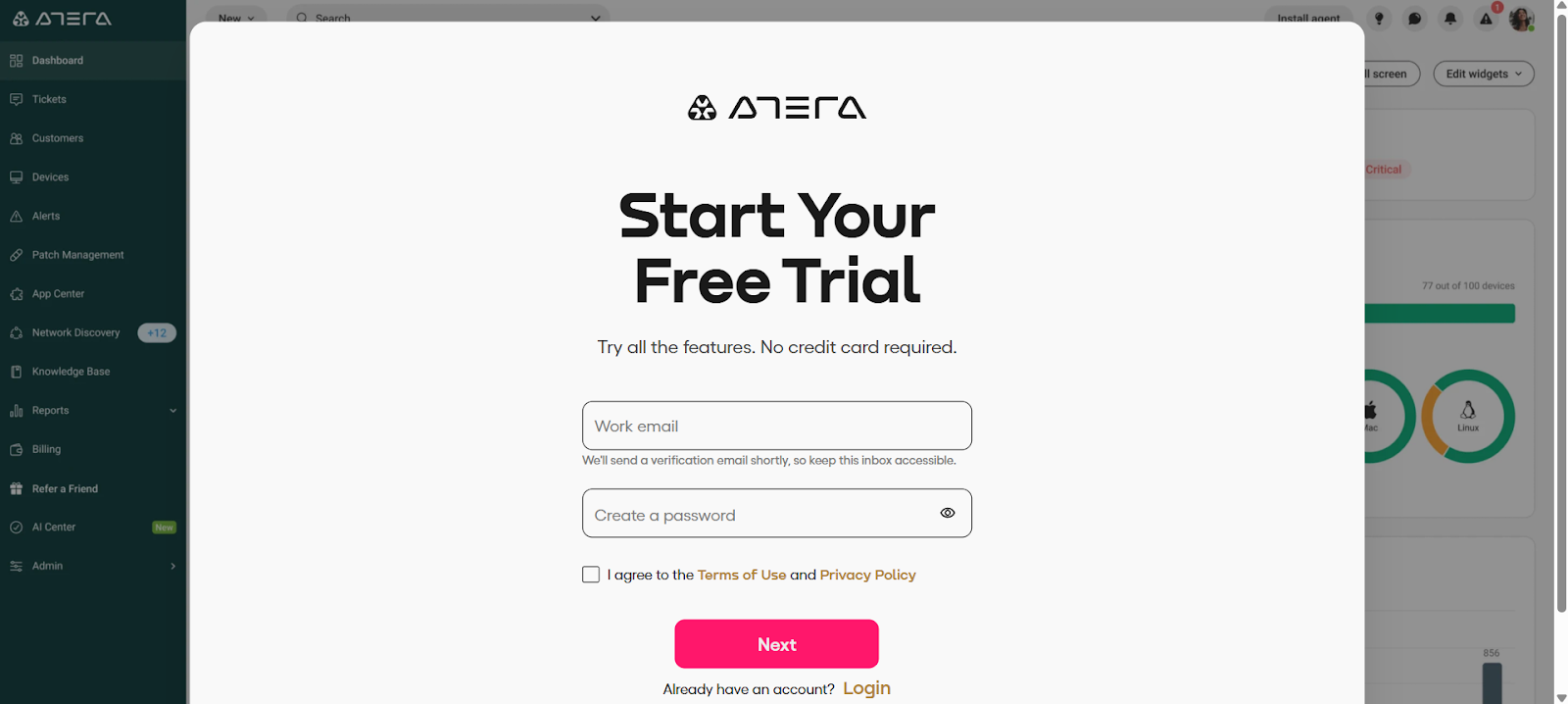
Source: Atera.
Atera pricing plans
When it comes to Atera’s paid plans, there are four options to choose from:
- Professional: 169€/technician/mo.
- Expert: 229€/technician/mo.
- Master: 269€/technician/mo.
- Enterprise: Custom price based on your needs and size.
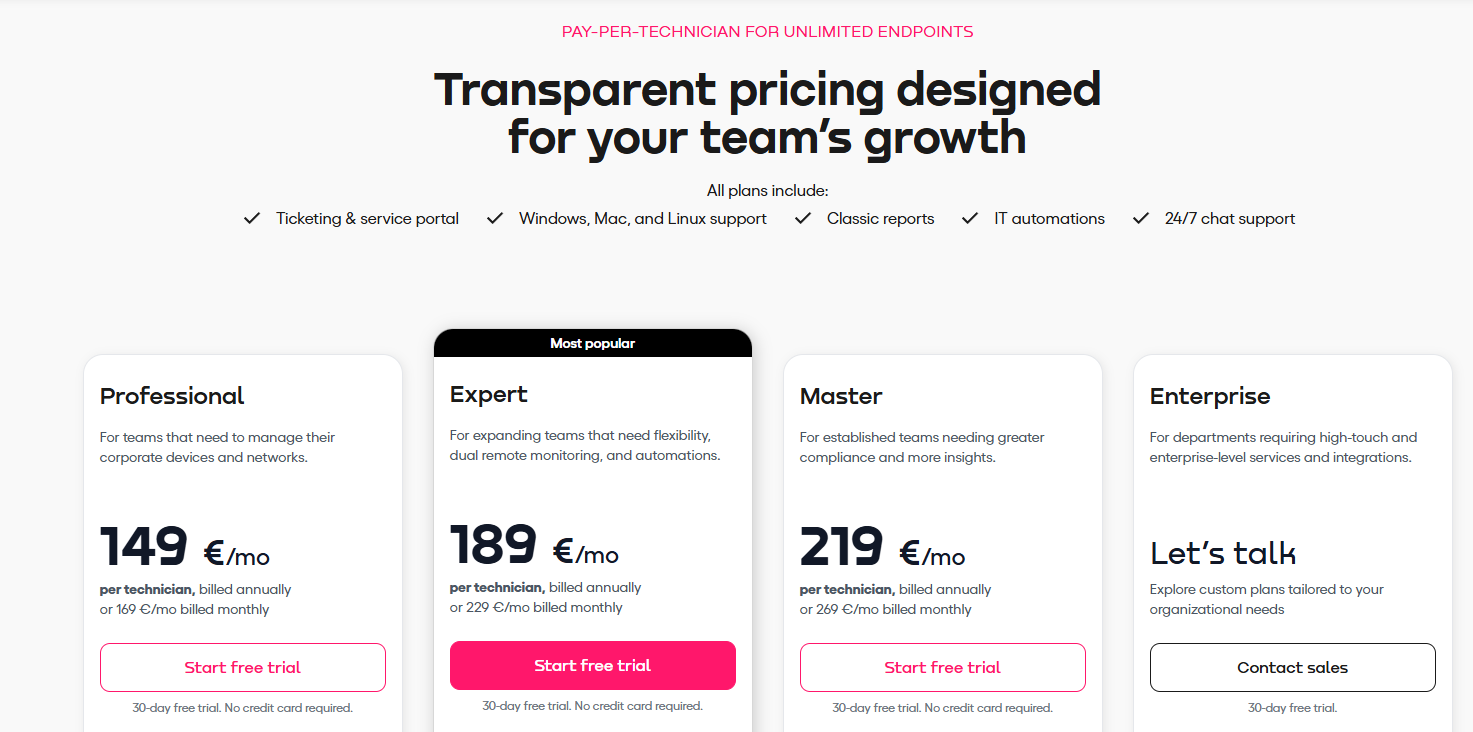
Source: Atera.
There is a discount on these prices if you decide to go for annual billing.
And now, time to get a closer look at what each plan includes.
Atera Professional plan
The Professional plan is Atera’s lowest tier, built for teams that need to manage their corporate devices and networks.
It costs 169€/technician/mo or 149€/technician/mo if you lock in an annual contract.
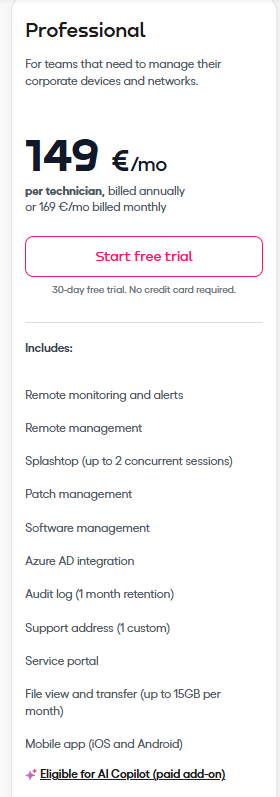
Source: Atera.
It includes the following features:
- Remote monitoring and alerts - Lets you identify and resolve issues by configuring alerts and updates on the health and performance of your managed devices.
- Remote management - Remotely control and manage devices with Splashtop.
- Splashtop (up to 2 concurrent sessions) - Allows up to two simultaneous Splashtop remote sessions.
- Patch management - Allows you to automate updates and patch deployment for system protection.
- Software management - Use built-in package managers for software management, including Chocolatey, Homebrew, and WinGet.
- Azure AD integration - Connect with Microsoft Azure Active Directory for secure authentication and effortless user management.
- Audit log (1 month retention) - Keep track of system and user activity logs over 1 month for security and compliance.
- Support address (1 custom) - Use a personalized email support address for enhanced service with a professional touch.
- Service portal - An end-user interface for submitting and tracking service requests, and managing IT services.
- File view and transfer (up to 15GB per month) - Securely access, view, and transfer files between remote devices for improved collaboration.
- Mobile app (iOS and Android) - Lets you provide on-the-go support anytime, anywhere.
Note: Splashtop is a third‑party remote desktop solution that Atera has embedded into its ITSM and MSP platform. This way, instead of buying or installing a separate remote access tool, Atera users get Splashtop included as part of their subscription.
Atera Expert plan
The Expert plan is next in line, and it’s designed for expanding teams that need flexibility, dual remote monitoring, and automations.
It will cost you 229€/technician/mo or 189€/technician/mo if you go for annual billing.
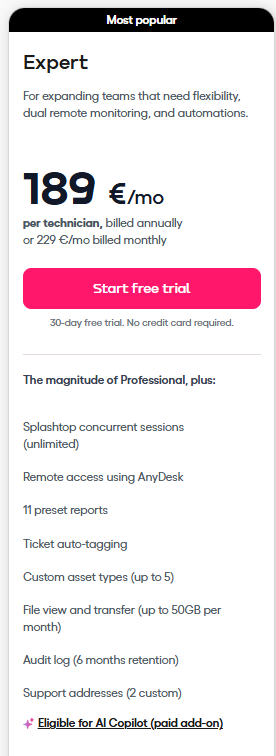
Source: Atera.
It includes everything in Professional, plus:
- Splashtop concurrent sessions (unlimited) - Allows multiple remote access sessions via Splashtop.
- Remote access using AnyDesk - Access and control remote devices securely with AnyDesk's built-in remote desktop tool.
- 11 preset reports - Access a collection of analytical reports covering key IT metrics for deeper data understanding.
- Ticket auto-tagging - Automatically tag your tickets with keywords to categorize and streamline IT support.
- Custom asset types (up to 5) - Create up to 5 custom asset types for more detailed and organized asset management.
- File view and transfer (up to 50GB per month).
- Audit log (6 months retention) - Maintain a detailed history of system and user activities for up to 6 months for compliance and tracking.
- Support addresses (2 custom) - Use up to 2 personalized email support addresses for enhanced service with a professional touch.
Atera Master plan
The Master plan is aimed at established teams needing greater compliance and more insights.
It costs 269€/technician/mo or 219€/technician/mo when billed annually.
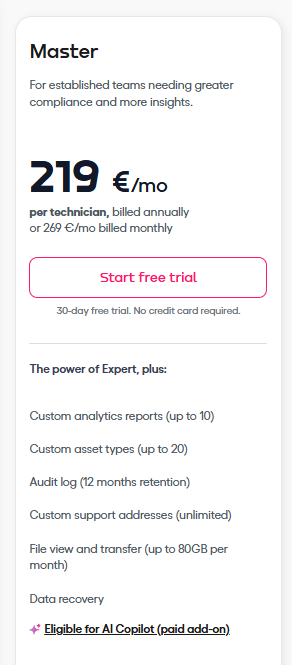
Source: Atera.
It includes all features in the Expert plan, plus:
- Custom analytics reports (up to 10) - Go beyond presets and build custom reports to capture critical metrics for informed, strategic decision making.
- Custom asset types (up to 20) - Create up to 20 custom asset types for more detailed and organized asset management.
- Audit log (12 months retention) - You can maintain a detailed history of system and user activities for up to 12 months for compliance and tracking.
- Custom support addresses (unlimited) - Lets you use an unlimited number of personalized email support addresses.
- File view and transfer (up to 80GB per month).
- Data recovery - Recover critical account data quickly and securely to safeguard your business continuity.
Atera Enterprise plan
The Enterprise plan is designed for departments requiring high-touch and enterprise-level services and integrations.
As such, it doesn’t have a flat fee. Instead, its pricing is tailored to your specific organizational needs.
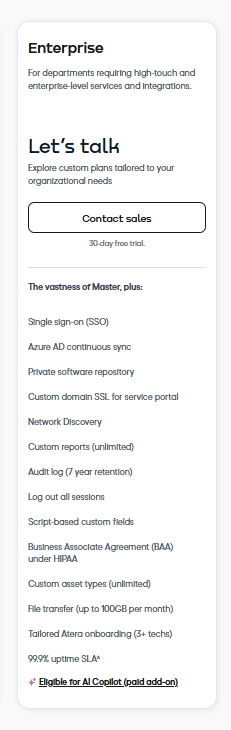
Source: Atera.
It includes everything in Master and adds the following:
- Single sign-on (SSO) - Enhance login security and protect sensitive actions with SSO by connecting to Azure AD or OpenID Connect identity providers.
- Azure AD continuous sync - Sync continuously with Microsoft Azure AD for secure authentication and effortless user management.
- Private software repository - Lets you connect your private repository for complete control over software management and deployment.
- Custom domain SSL for service portal - Allows you to set up a custom domain for your Service Portal to establish secure connections for safe data transfer.
- Network Discovery - Scan and monitor your networks for potential issues and upsell opportunities, ensuring full device coverage, performance, and security.
- Custom reports (unlimited) - Build all the custom reports you need to capture critical metrics for informed, strategic decision making.
- Audit log (7 year retention) - Track system and user activity for up to 7 years to ensure compliance and maintain security.
- Log out all sessions - Log out of all sessions instantly to keep your account and information secure in case of a lost device or suspicious activity.
- Script-based custom fields - Capture dynamic data and set thresholds for customized alerts.
- Business Associate Agreement (BAA) under HIPAA - Ensure compliance with HIPAA regulations by establishing a Business Associate Agreement (BAA) for handling protected health information.
- Custom asset types (unlimited) - Create unlimited custom asset types for more detailed and organized asset management.
- File transfer (up to 100GB per month).
- Tailored Atera onboarding (3+ techs) - Atera’s professional services team assists you in getting up and running.
- 99.9% uptime SLA - Percentage of time Atera’s system is guaranteed to be operational.
Atera add-ons
In addition to its standard subscription plans, Atera has a few optional add-ons - sets of features you can purchase on top of your subscription.
These include:
- AI Copilot: 95€/technician/mo.
- Network Discovery: 29€/technician/mo.
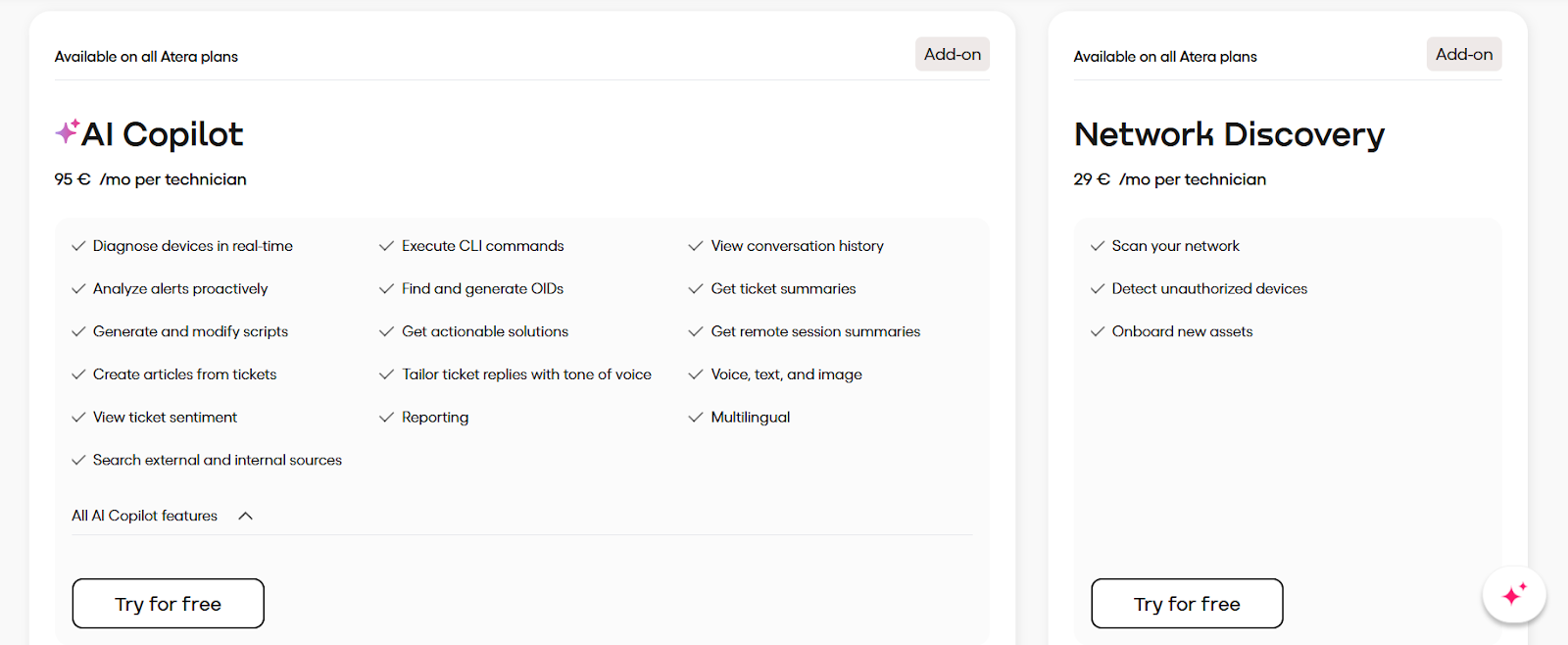
Source: Atera.
The AI Copilot is Atera’s AI assistant that helps technicians by diagnosing devices in real-time, executing CLI commands, analyzing alerts proactively, generating and modifying scripts, providing ticket summaries, etc.
The Network Discovery add-on serves to scan your network, detect unauthorized devices, and help you onboard new assets.
Both can be tried for free.
Does Atera provide good value for money?
While there’s no simple answer to this question, as it all depends on your unique needs, expectations, and budget, there are several factors that affect Atera’s value for money.
- Its AI features are available only as an add-on. This means that no matter which tier you subscribe to - including the most expensive one - you’ll still have to pay additionally for Atera’s AI Copilot. Moreover, it’s also billed per technician, meaning that if you have a team of people who need access to the AI Copilot, you’ll have to pay an additional 95€/mo for each.
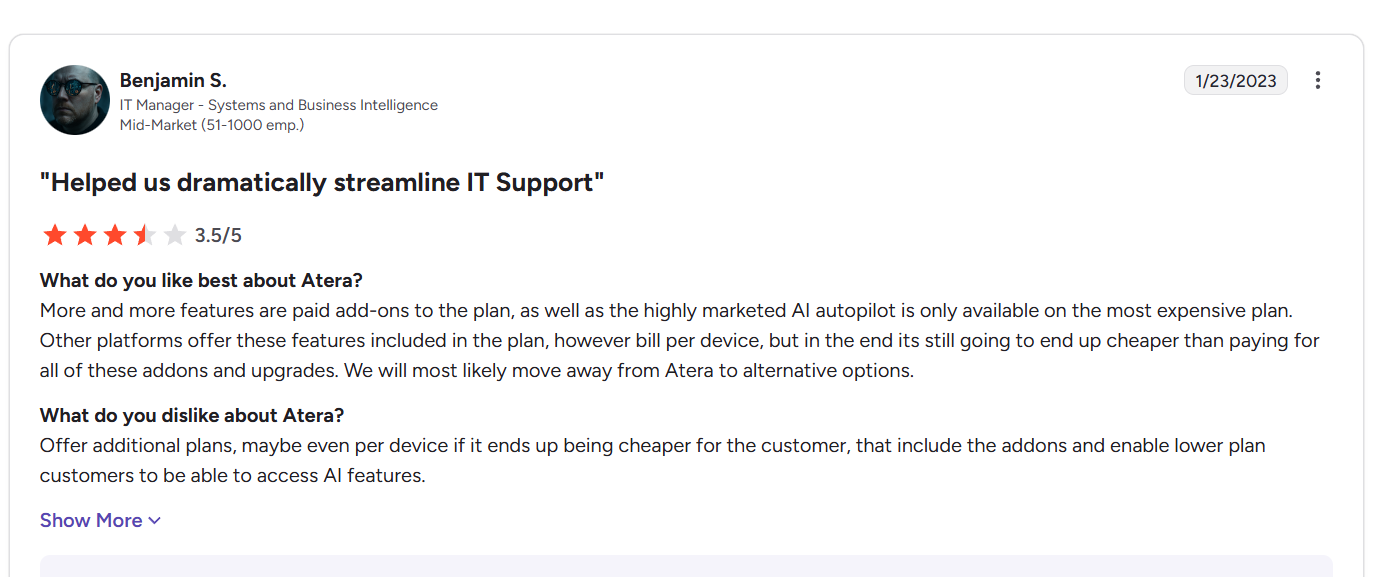
“More and more features are paid add-ons to the plan, as well as the highly marketed AI autopilot is only available on the most expensive plan. Other platforms offer these features included in the plan, however bill per device, but in the end its still going to end up cheaper than paying for all of these addons and upgrades. We will most likely move away from Atera to alternative options.” - G2 Review
- Many of its best features are paywalled. Namely, to access things like more advanced reporting or custom asset types, you must subscribe to its highest tiers, which isn’t ideal for smaller teams.
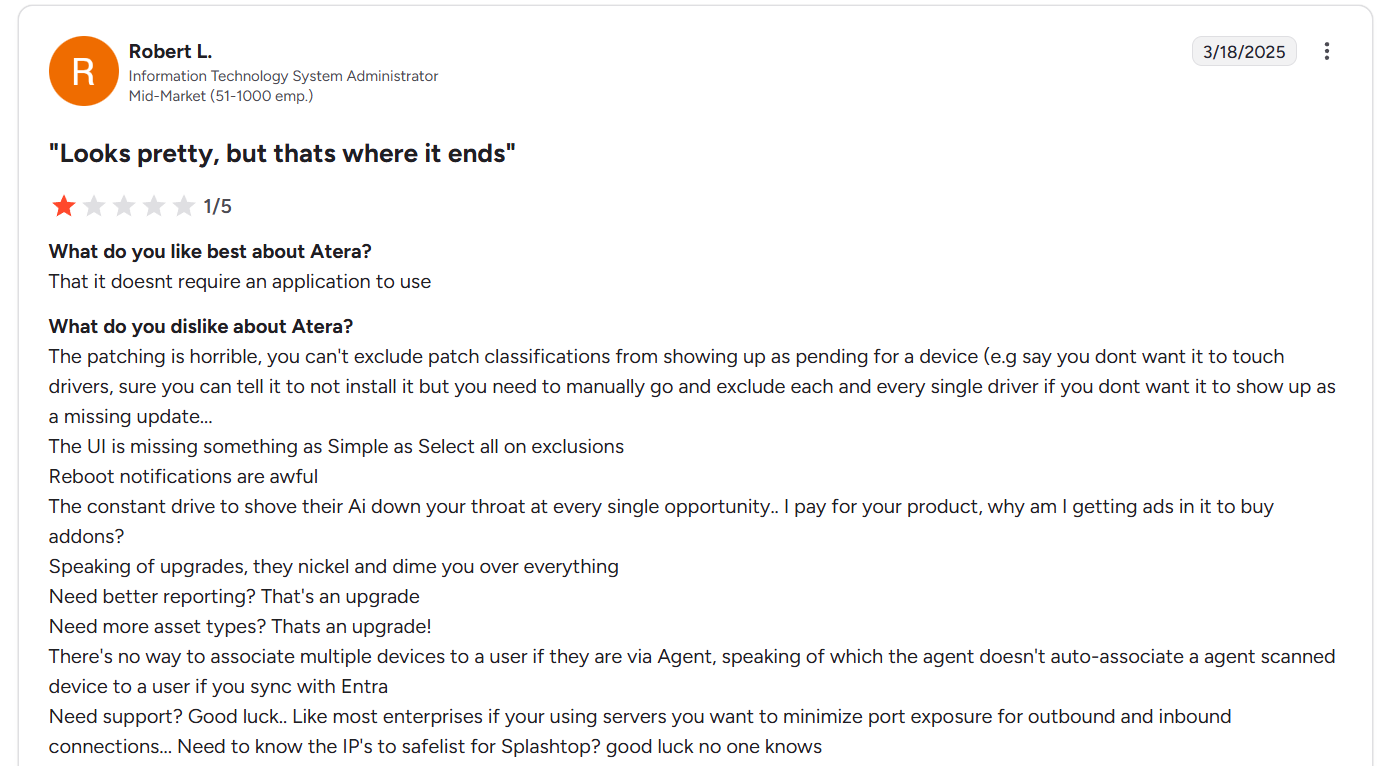
The constant drive to shove their AI down your throat at every single opportunity.. I pay for your product, why am I getting ads in it to buy addons?
Speaking of upgrades, they nickel and dime you over everything.
Need better reporting? That's an upgrade!
Need more asset types? Thats an upgrade! - G2 Review
- Many users feel that features like Network Discovery shouldn’t be treated as add-ons because they are an integral part of ITSM. With Atera, however, you have to pay extra even for that.
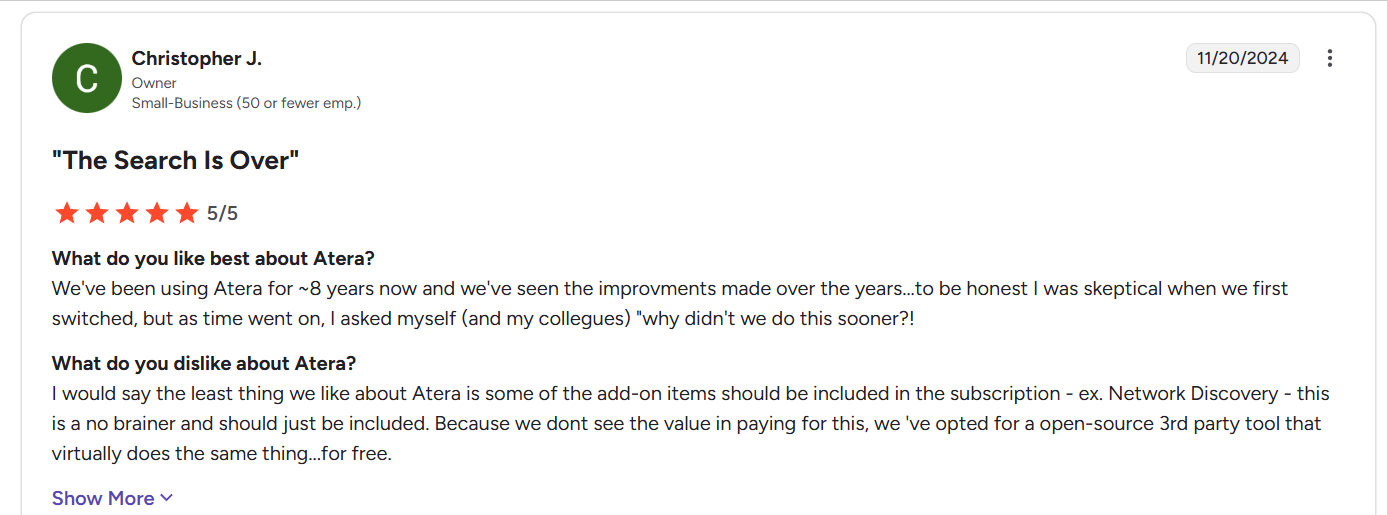
I would say the least thing we like about Atera is some of the add-on items should be included in the subscription - ex. Network Discovery - this is a no brainer and should just be included. Because we don't see the value in paying for this, we 've opted for a open-source 3rd party tool that virtually does the same thing...for free. - G2 Review
- It requires team members to be fully subscribed users in order to just see the dashboard status or ticket information. That incurs additional costs, pushing teams to purchase subscriptions even for non-vital team members.
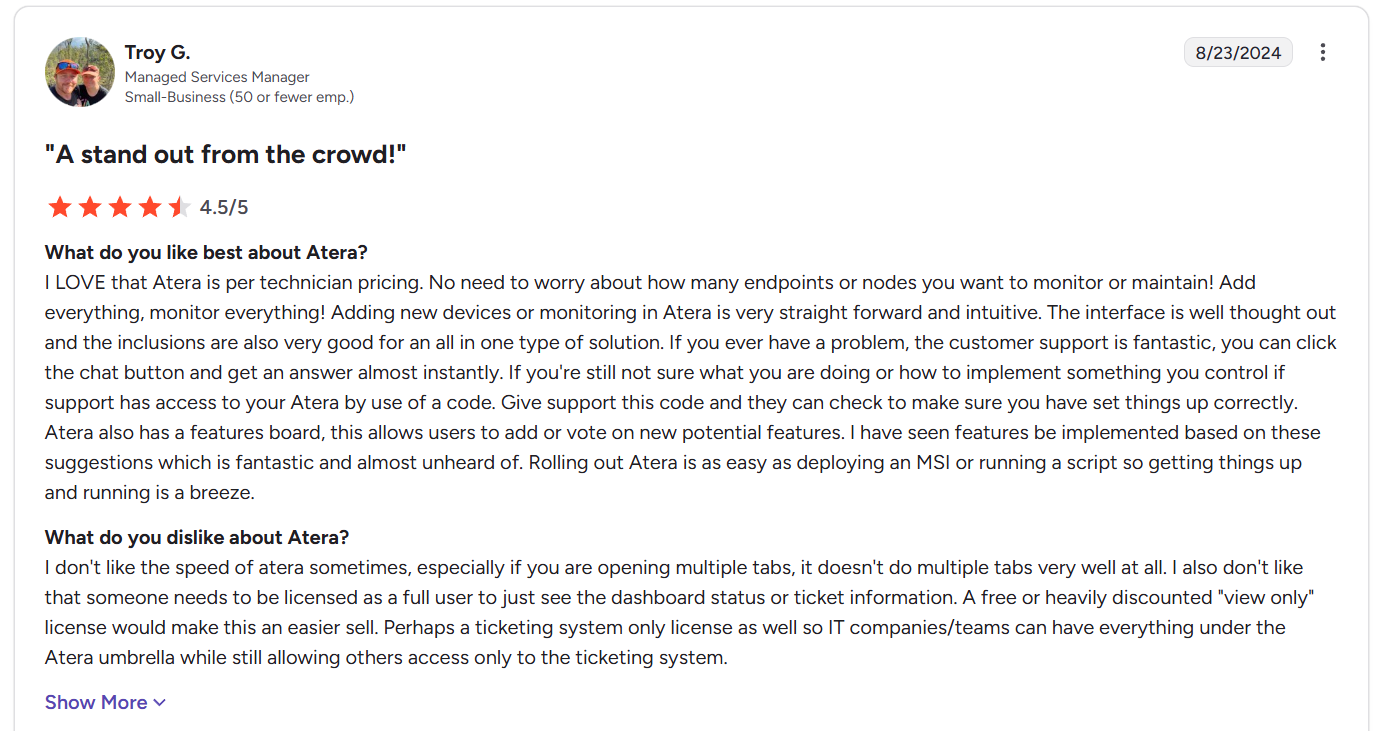
I also don't like that someone needs to be licensed as a full user to just see the dashboard status or ticket information. A free or heavily discounted "view only" license would make this an easier sell. - G2 Review
Looking for an Atera alternative?
After exploring Atera’s pricing and feature set, it’s clear that while it offers solid ITSM capabilities, it may not check every box for every team.
Many of its most useful features, like advanced reporting, AI tools, and even basic network discovery, sit behind higher‑tier plans or add‑ons.
And because Atera bills per technician, costs can climb quickly as your team grows, even if not everyone needs full access.
If that doesn’t sound like the best fit for your needs or budget, you’re probably wondering: what’s a smarter alternative?
Enter SmartSuite - a flexible, no‑code work management platform with powerful built‑in ITSM capabilities.

It’s designed to scale with your team, streamline critical IT processes, and give you full visibility over assets, tickets, and workflows without surprise add‑on costs.
Let’s dive into why SmartSuite stands out as a modern, cost‑effective alternative to Atera.
1. A true all‑in‑one ITSM platform that unifies your workflows
SmartSuite isn’t just another IT tool you add to your already crowded tech stack.
It’s a centralized ITSM platform, built to handle every major process your IT department runs without forcing you to stitch together half a dozen apps.
Instead of bouncing between a help desk system, a separate asset tracker, a spreadsheet for software licenses, and yet another tool for security audits and policy documentation, SmartSuite brings everything into one connected workspace.
That means your data, conversations, and workflows all live in the same place, giving you true visibility and control.
Here’s what that looks like in practice:
- Help desk & incident management in one place - Log, triage, assign, and escalate tickets without losing context. Incidents can be linked to assets, policies, or ongoing projects, so your team always has the full picture.
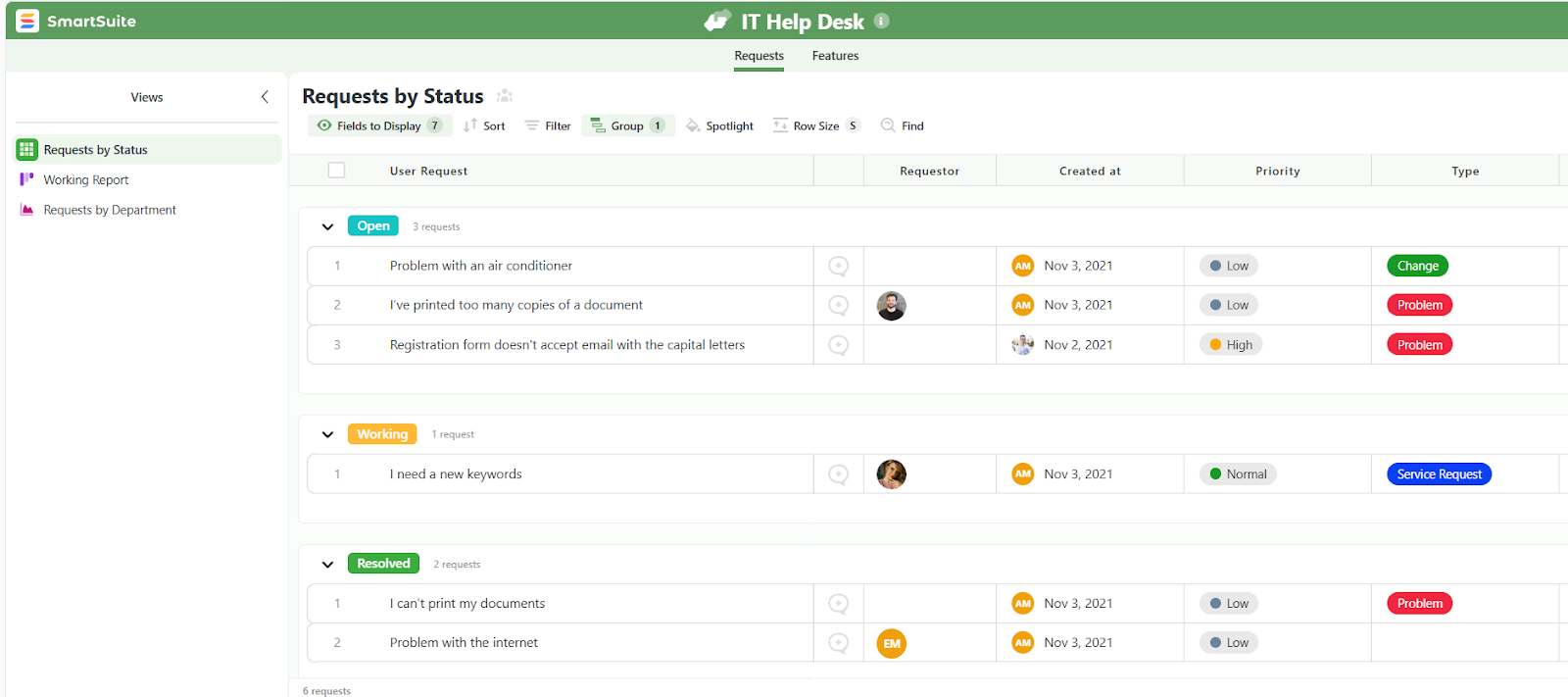
- Comprehensive asset management - Track every device, server, and piece of software from procurement through decommission. Know exactly who an asset is assigned to, when its license renews, and whether it’s due for maintenance, all from the same dashboard your tickets live in.
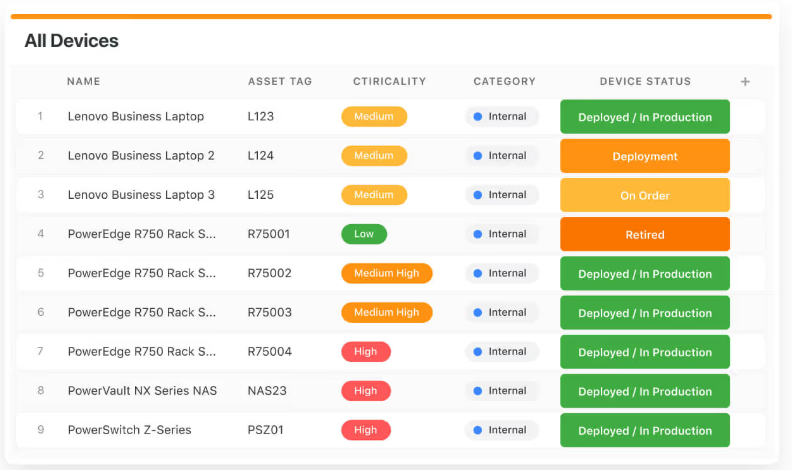
- Work requests and change management simplified - Standardize how internal teams request IT support. Whether it’s a new software rollout or a request for access, SmartSuite’s centralized forms and workflows ensure tasks get routed to the right people and approved faster.
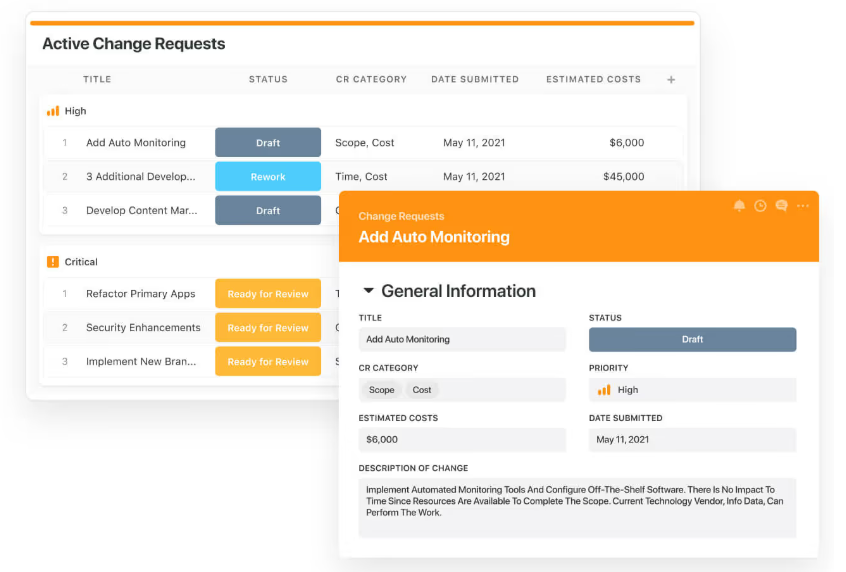
- Policy management and security audits connected - Draft, store, and share IT policies directly within SmartSuite, then link those policies to active audits. Track compliance in real time and resolve gaps before they become risks, with no hunting through scattered files or third‑party systems.
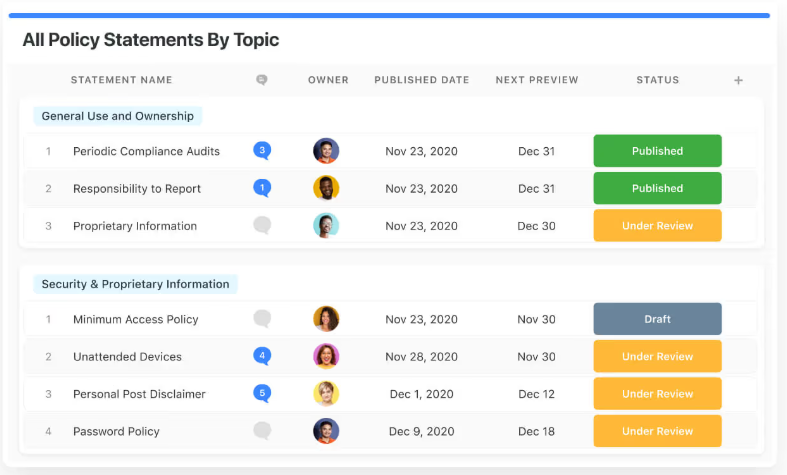
- Automation that keeps things moving - SmartSuite’s workflow automation engine lets you set rules that trigger actions behind the scenes. Auto‑assign incoming tickets based on priority, send reminders before a license expires, or escalate incidents if they aren’t resolved within a set timeframe.
Because all of these capabilities live within one platform - and are integrated in standard subscription plans, so there’s no need for add-ons - data stays consistent across every process.
Your help desk can see asset histories, your audit team can see linked policies and incidents, and your managers can roll everything up into meaningful insights without juggling multiple logins.
2. Pre‑built, customizable ITSM templates that get you operational fast
One of the biggest barriers to adopting a new ITSM platform is the setup time.
With many tools, you’re staring at a blank canvas, manually creating forms, fields, and workflows before you can even log your first ticket.
SmartSuite takes a different approach.
It offers a library of purpose‑built ITSM templates designed around real‑world processes used by modern IT departments.
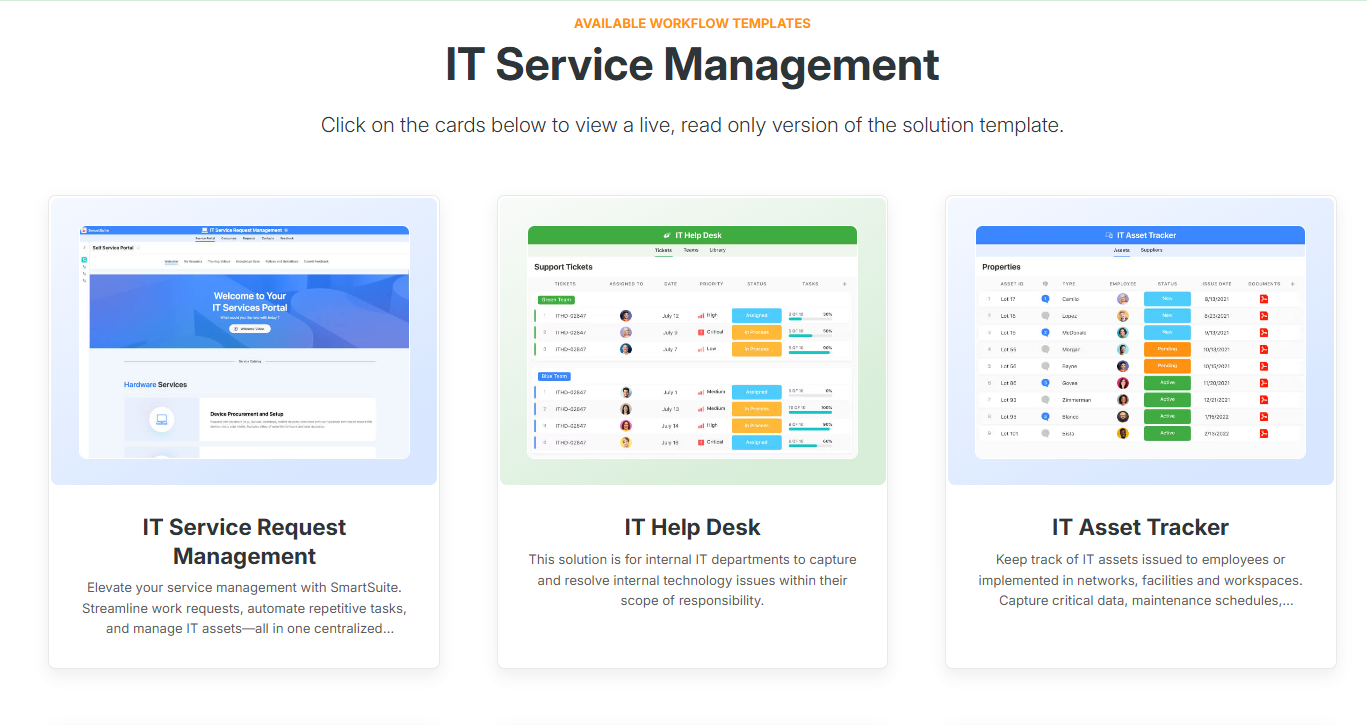
These aren’t generic placeholders; they’re thoughtfully structured solutions with workflows, fields, automations, and dashboards ready to use from day one.
And because every organization is different, each template is fully customizable, so you can adapt them to fit your unique processes without a single line of code.
Here’s a look at what you can start with:
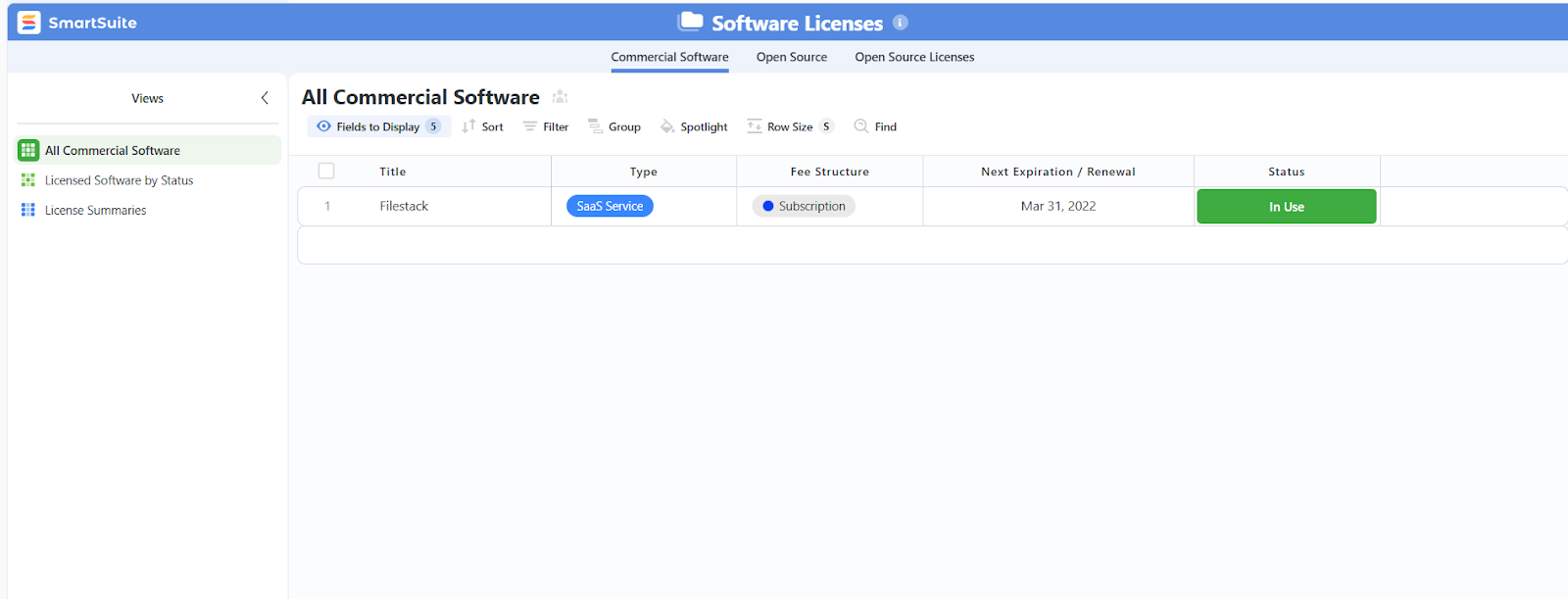
- IT Service Request Management - Standardize incoming IT requests with forms and workflows that route tasks to the right technicians, apply priorities, and trigger automated notifications.
- IT Help Desk - Capture and resolve internal support tickets with linked assets, SLA timers, and activity history, keeping your team accountable and your users informed.
- IT Asset Tracker & IT Asset Management - Maintain an up‑to‑date inventory of every device, application, and license. Track ownership, lifecycle events, maintenance schedules, and costs in one central record.
- IT Security Policies & Audits - Draft, publish, and enforce policies across your organization, then link them directly to audit workflows that document adherence and surface risks.
Because these templates already reflect best practices, your team can start managing IT processes in a structured way immediately.
Then, as your department grows or your workflows evolve, you can tweak fields, add custom reports, or build new automations without hiring a developer or overhauling your system.
Psst…Try one of SmartSuite’s interactive demos firsthand.
3. Advanced, real‑time reporting that actually drives decisions
For many IT teams, reporting isn’t just about numbers - it’s about visibility.
You need to know where tickets are getting stuck, which assets are under‑utilized, and whether you’re meeting your SLAs.
The challenge? On some platforms, like Atera, advanced reporting sits behind higher‑tier plans or paid add‑ons, leaving teams with only surface‑level insights unless they pay more.
SmartSuite takes a very different approach, as every plan includes powerful, real‑time reporting and dashboards you can tailor to the way your team works.
No hidden fees, no limitations on who can view the data, just complete transparency across your IT operations.
Here’s what that looks like in action:
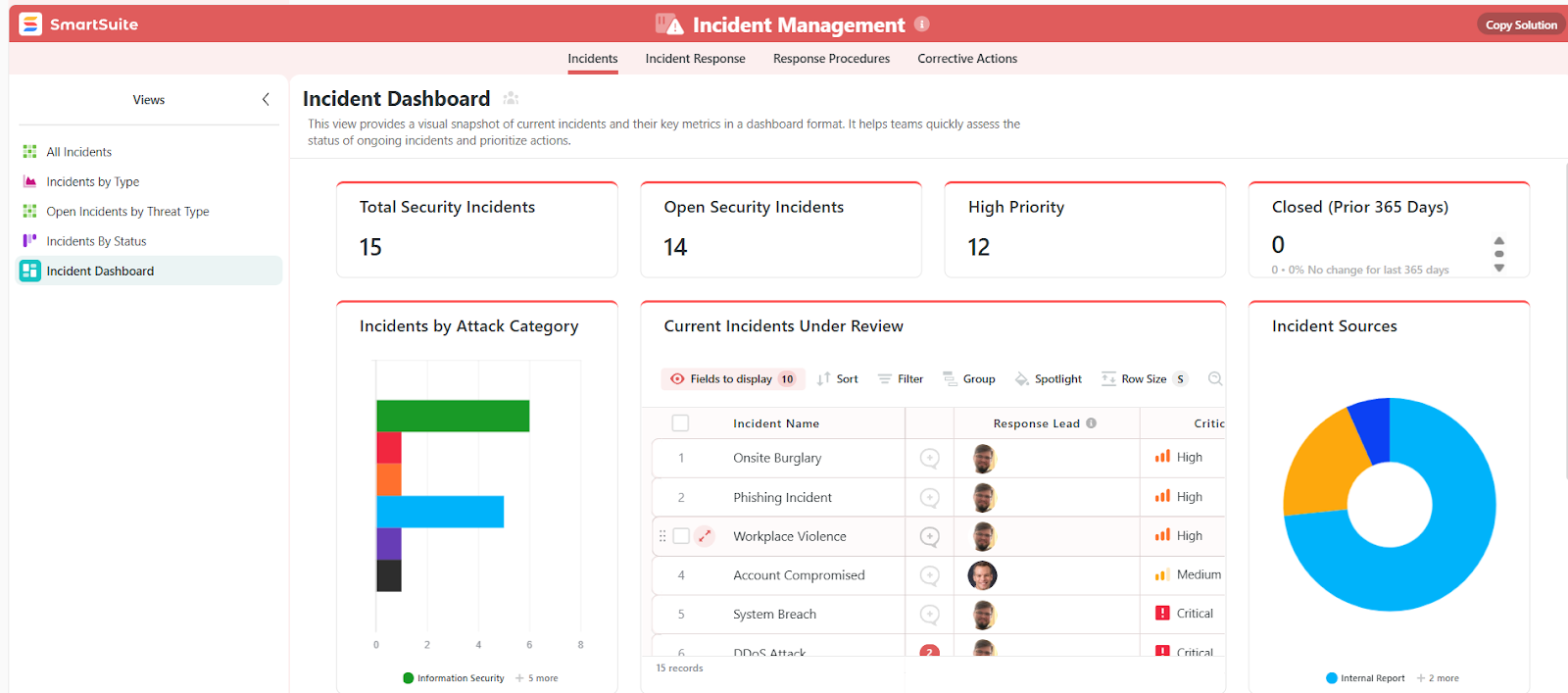
- Live dashboards that update as work happens - See tickets, incidents, and asset statuses update in real time. As soon as a technician resolves an issue, your metrics reflect it, so you can react to spikes in requests or SLA risks before they become bigger problems.
- Slice and filter data your way - Track performance by technician, department, priority, or timeframe, whatever dimension matters most to you. Want to drill down into unresolved incidents from a specific site? Or compare hardware refresh rates across teams? SmartSuite makes it simple.
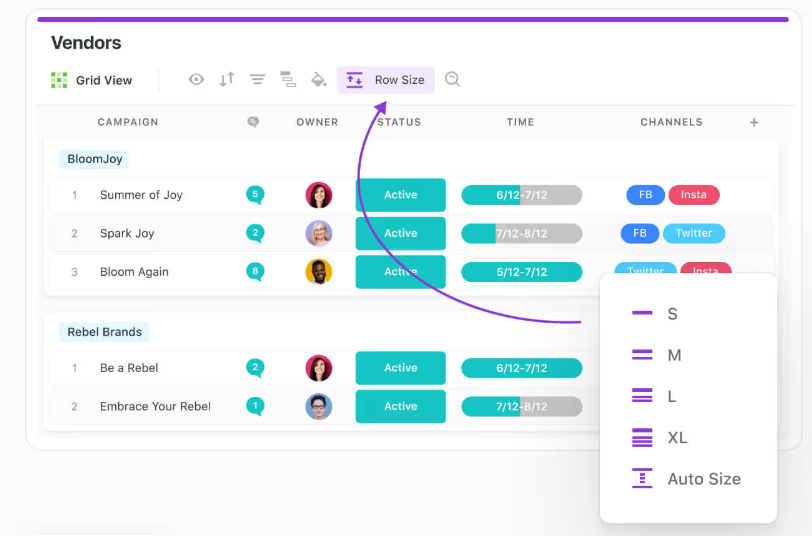
- Spot trends and prevent issues early - Because data isn’t locked in static spreadsheets, you can quickly surface recurring problems. For example, if a particular asset type is generating repeated tickets, you can proactively investigate before it impacts more users.
- Customizable views for different stakeholders - Create high‑level dashboards for executives and granular views for technicians, all from the same data set. No need to export and re‑format reports; SmartSuite adapts to your audience.
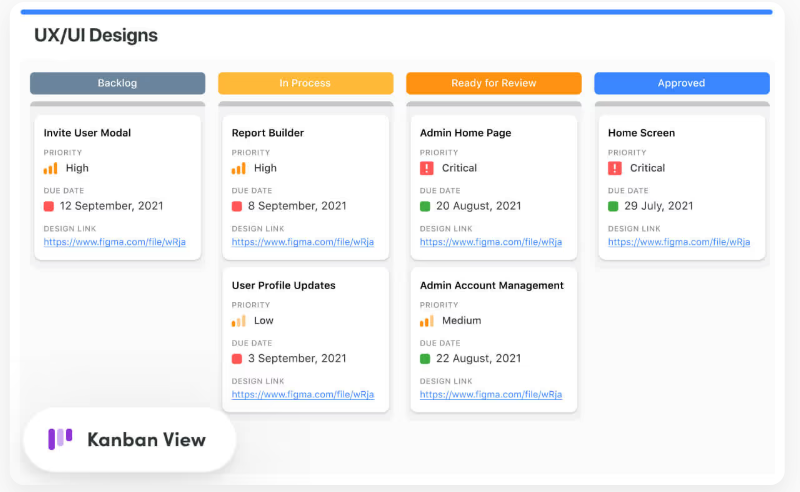
- Metrics that link directly to the work - Forget hunting down the source of a number. Every dashboard tile links straight back to the underlying tickets, assets, or workflows, giving you instant context when you need it.
Instead of making you pay extra for rigid reporting modules, SmartSuite puts actionable insight at the center of your IT operations.
It empowers your team to measure what matters, improve processes continuously, and make confident, data‑driven decisions without waiting for a quarterly report or buying another add‑on.
4. Built‑in collaboration that keeps IT moving as one
IT service management doesn’t happen in isolation.
Your technicians, managers, and stakeholders are constantly exchanging updates, sharing context, and asking questions.
And when those conversations live in scattered emails or separate chat apps, things fall through the cracks.
SmartSuite changes that by bringing collaboration directly into the platform where the work happens.
Instead of bouncing between inboxes, spreadsheets, and ticketing tools, your entire team can communicate in real time, right inside the records they’re working on.
Every comment, update, and mention is tied to the specific ticket, asset, or project, so you always have the full history in one place.
Here’s how SmartSuite keeps collaboration seamless and IT processes on track:
- Conversations where the work lives - Discuss an open incident directly in its record. Ask for clarification, attach screenshots, or loop in a colleague with an @mention without leaving the platform.

- Real‑time updates for shared visibility - Multiple team members can edit a ticket, update an asset, or add notes simultaneously, with changes reflected instantly. You’ll never wonder who’s working on what or if you’re looking at the latest version.
- Integrated email communication - Send and receive email responses directly within SmartSuite’s Communication Center. Pre‑built templates speed up replies, and every message stays attached to the relevant record, so there’s no more digging through inboxes for status updates.
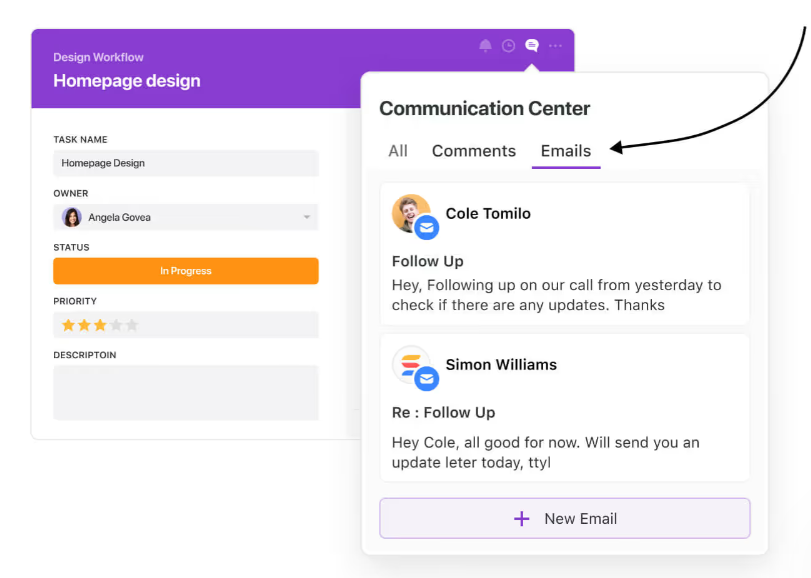
- Activity history that tells the full story - Need to know who updated a field or changed a status? SmartSuite logs every action in an activity stream, giving managers and teammates complete transparency into progress without constant “status check” messages.
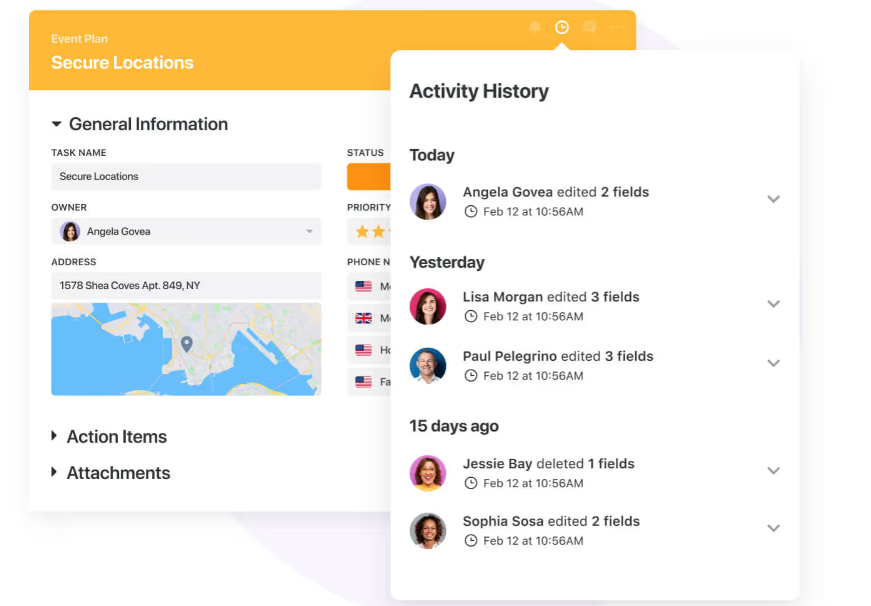
- Mobile collaboration from anywhere - With SmartSuite’s native iOS and Android apps, collaboration doesn’t stop when you leave your desk. Technicians can update tickets on site, attach photos of hardware issues, or respond to @mentions while on the move.
- A culture of connection built in - Profiles, member directories, and notifications make it easy to see who’s online, find the right person for a task, and celebrate wins, building stronger team bonds even in distributed environments.
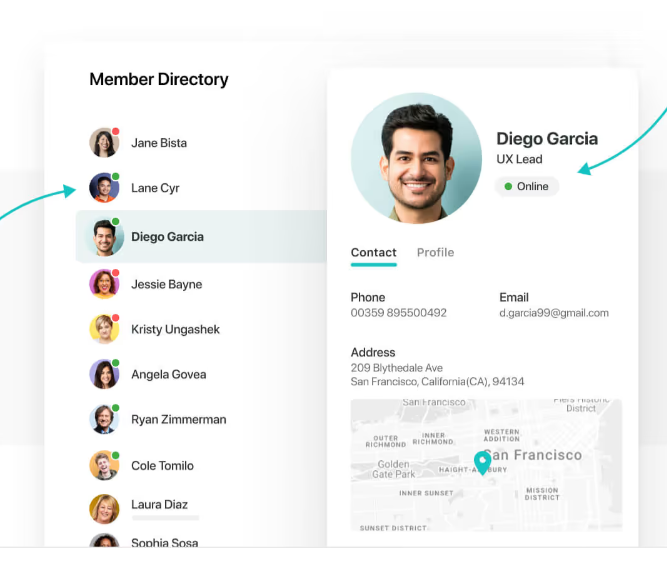
How does Smartsuite’s pricing compare to Atera’s?
When you look at Atera’s pricing structure, it’s clear why some teams start searching for alternatives.
Atera’s plans start at €169/technician/month for Professional and climb to €269/technician/month for Master.
Many of its most valuable features, like advanced reporting, extra asset types, and AI capabilities, are locked behind higher‑tier plans or sold as separate add‑ons.
That means costs can scale quickly as your team grows, even if not everyone needs full access.
SmartSuite, on the other hand, has a free forever plan that provides access to its templates, dynamic dashboards, team collaboration features, 100 monthly automations, etc, making it ideal for small teams testing the waters.
And if you need more features, you can subscribe to one of four paid plans:
- Team: $12/user/mo, includes everything in Free, plus unlimited users, Gantt charts, 5,000 automation runs, etc.
- Professional: $30/user/mo, includes everything in Team, plus two-factor authentication, Gmail & Outlook integrations, AI features, more automation runs, etc.
- Enterprise: $45/user/mo, includes everything in Professional and adds audit logs, data loss prevention, 50,000 monthly API calls, etc.
- Signature: A customized plan tailored to your organization’s needs and team size with no predefined limits.

The first three paid plans have a 14-day free trial - no credit card needed.
The takeaway?
SmartSuite has a transparent pricing that scales with your team size and needs - plus a free plan that already delivers real value.
For many IT departments, that makes SmartSuite a far more cost‑effective choice compared to Atera’s layered pricing and frequent add‑ons.
How is SmartSuite different from Atera?
Atera and SmartSuite both promise to simplify IT service management by bringing key workflows into a single platform.
However, when you dig deeper, the differences quickly stand out, especially for growing IT teams that need flexibility, transparency, and value.
Atera offers core ITSM features like remote monitoring, ticketing, and asset management, but many of its most useful capabilities are locked behind higher‑tier plans or sold as separate add‑ons.
If you want things like advanced reporting, custom asset types, AI assistance or network discovery, all those come at an extra cost.
And because Atera charges per technician, your costs climb fast as your team expands - even if some members only need limited access.
SmartSuite positions its pricing policy differently.
From day one, you get a truly all‑in‑one ITSM platform that unifies help desk management, asset tracking, policy management, automations, and dashboards in one connected workspace.
There’s no need to bolt on third‑party tools or pay extra just to unlock features that should be standard.
On top of that, SmartSuite’s pricing is simple and scalable.
You can start on a free‑forever plan that already includes ITSM templates, collaboration features, and automations.
Paid plans start at just $12 per user per month, and scale with your needs, so you’re never forced into costly upgrades just to get the basics done.
In short, with SmartSuite you get:
- All core features included without nickel‑and‑diming.
- Flexible, no‑code customization instead of rigid tiers.
- Transparent, user‑based pricing that grows with your team.
For IT departments looking for a modern, cost‑effective platform that delivers full ITSM capabilities out of the box, SmartSuite stands apart from Atera as the smarter long‑term choice.
Ready to level up your IT operations?
Choosing the right ITSM platform isn’t just about features.
It’s about finding a solution that genuinely fits your team’s needs, scales with your growth, and doesn’t surprise you with hidden costs.
Atera delivers solid IT service management capabilities, but its reliance on add‑ons for core features can make it an expensive choice as your team expands.
Many of the functions IT departments rely on, like advanced reporting, custom asset types, or AI support, require higher‑tier plans or extra fees.
SmartSuite, on the other hand, gives you everything you need in one place.
From help desk and asset management to audits, automations, and collaboration, it’s all included in a single, no‑code platform.
With transparent pricing (starting at just $12/user/month) and a free‑forever plan, SmartSuite delivers enterprise‑grade ITSM without the headaches of layered pricing or constant upsells.
If you’re ready to simplify your IT operations and get more done with less, SmartSuite is built for you.
Start your free trial today - no credit card required - or schedule a demo to see how SmartSuite can transform your IT workflows.
⚠️ Disclaimer: This article was last updated on 21/11/2025 and if there's any misinterpretation of the information, please contact us and we will fact check it.
Read more
- Diligent Pricing: Is It Worth It In 2026? [Reviewed] - Uncover what Diligent really offers, how its pricing stacks up, and whether it delivers enough value for modern GRC teams.
- 10 Best SAI360 Alternatives for GRC in 2026 [Reviewed] - Explore top-rated SAI360 competitors that deliver smarter, more flexible GRC solutions without the hefty price tag.
- Freshservice Pricing: Is It Worth It in 2026? [Reviewed] - Get a deep dive into Freshservice’s plans, features, and hidden costs to see if it’s the right ITSM fit this year.
- 10 Best Startly Alternatives For ITSM In 2026 - Find ITSM platforms that outshine Startly with richer features, better scalability, and more transparent pricing.
- ProofHub Review: Is It Worth It in 2026? [In-Depth] - Learn how ProofHub performs in real‑world use, from its feature set to its value for growing teams.
- 10 Best Freshservice Alternatives for ITSM in 2026 - Find the ITSM solutions outperforming Freshservice in flexibility, automation, and overall value.

Run your entire business on a single platform and stop paying for dozens of apps
- Manage Your Workflows on a Single Platform
- Empower Team Collaboration
- Trusted by 5,000+ Businesses Worldwide















