As a secret to no one, projects rarely go exactly as planned—unexpected changes, shifting priorities, and sudden shortages can throw even the best-laid schedules off track (trust me, I know).
This is where resource management steps in. It’s the science of making sure your team, tools, and materials are in the right place, at the right time, and used as effectively as possible.
In this article, I’ll break down what resource management is in project management, why it’s essential for project success, and a few tips and templates that you can take away.
But first, let’s start with the basics: 👇
What is resource management in project management?
Resource management in project management is the systematic process of identifying, acquiring, allocating, and managing resources—such as people, equipment, materials, time, and budget.
The goal of resource management is to avoid bottlenecks and reduce wasted effort by ensuring that a project is completed efficiently and successfully.
➡️ Failing to plan resources might result in your projects getting delayed or having to request more resources from your leadership team or clients.
The resource management process involved careful planning and coordination of both people and capital to match the right professionals to the right tasks at the right time.
For example, in a construction project, resource management would involve scheduling workers, securing machinery, and ordering materials so that each phase of the build proceeds as expected without unnecessary overspending.
What are the different types of resources in a project that you have to manage?
The main types of resources in project management are the human resources (your people), financial resources (the capital investment), and material resources, such as software.
Here’s a breakdown of each type of resource in project management: 👇
- Human resources: These are the people who are involved in the project, such as team members, managers, contractors, freelancers, and stakeholders.
- Financial resources: The funds allocated to the project, including costs associated with salaries, materials, equipment, and other expenses.
- Material resources: Physical items required for project execution, such as raw materials, components, and consumables. Software, hardware, and physical locations like offices would also be included in this category.
- Time: Yes, time! This is the schedule or duration allocated to complete the project and its various tasks – and it’s one of your most important resources.
- Information and knowledge: Data, documentation, and intellectual assets necessary for informed decision-making and progress tracking. Especially important in enterprise project management.
💡 It’s important to consider that resource management does not look the same for every industry.
Let’s take an example of marketing vs. web development resource management:
- Marketing resource management emphasizes managing creative assets, campaign budgets, and marketing platforms (like SEO and social media tools) to engage audiences and drive conversions.
- Web development resource management involves allocating technical staff, tools, and timelines to build and maintain websites or applications, prioritizing coding tasks, testing, and meeting project deadlines.
Why does resource management even matter?
Managing your resources is important in project management because otherwise, you risk either running out of money for the project or scope creep, which is an unplanned expansion of your project.
Effective resource management ensures that the right resources are available at the right time, which increases the chances of project success and on-time delivery.
What’s more, resource management improves budget transparency with your stakeholders and allows you to better manage risks during the project.
➡️ For example, you might find out that the allocated budget would not be enough to cover the costs of the project, so you can ask for more capital.
Or, as another example, your project could be falling behind schedule, and effective management of your resources would mean strategically allocating resources to finish the project on time.
The 5-step resource management process
Here’s the 5-step resource management process that we use here at SmartSuite: 👇
1. Define project scope and resource requirements
The first step in the resource management process is to clarify the project’s deliverables, boundaries, and objectives with your stakeholders (i.e., your clients).
The goal is to identify all required resources to get the project done, including:
- Human resources, including skills and roles.
- Financial resources – the budget.
- Technological resources, such as required software and tools.
- (Optional) Physical resources, such as equipment, materials, and space to get the project done.
➡️ The best approach to this step is to have this conversation with your budget holders so you can answer their questions on the spot and eliminate confusion.
This resource analysis step includes evaluating your current resource availability so you can figure out what resources you are missing for getting the project done.
2. Develop a resource plan to acquire the resources
The next step is to develop a resource plan for your stakeholders that details what, when, and how much is needed for each resource type.
For example, if you are going to be managing a website migration project as a head of marketing in your company, you will need to outline:
- The need for a website development agency with the potential costs associated with it.
- The need for an SEO agency to oversee the migration process, with the costs associated with it.
- The need for a creative lead to help design the user interface of the new website, as well as the costs associated with hiring one or getting access to the in-house designer.
- The need for a new CMS platform where the new website will be sitting, and the costs associated with it.
You then want to have a conversation with your client or boss on acquiring these resources through either hiring, procurement, or internal allocation.
💡 Pro Tip: You can set up and use SmartSuite’s Member Directory to view team availability and assign tasks based on capacity and skillset.
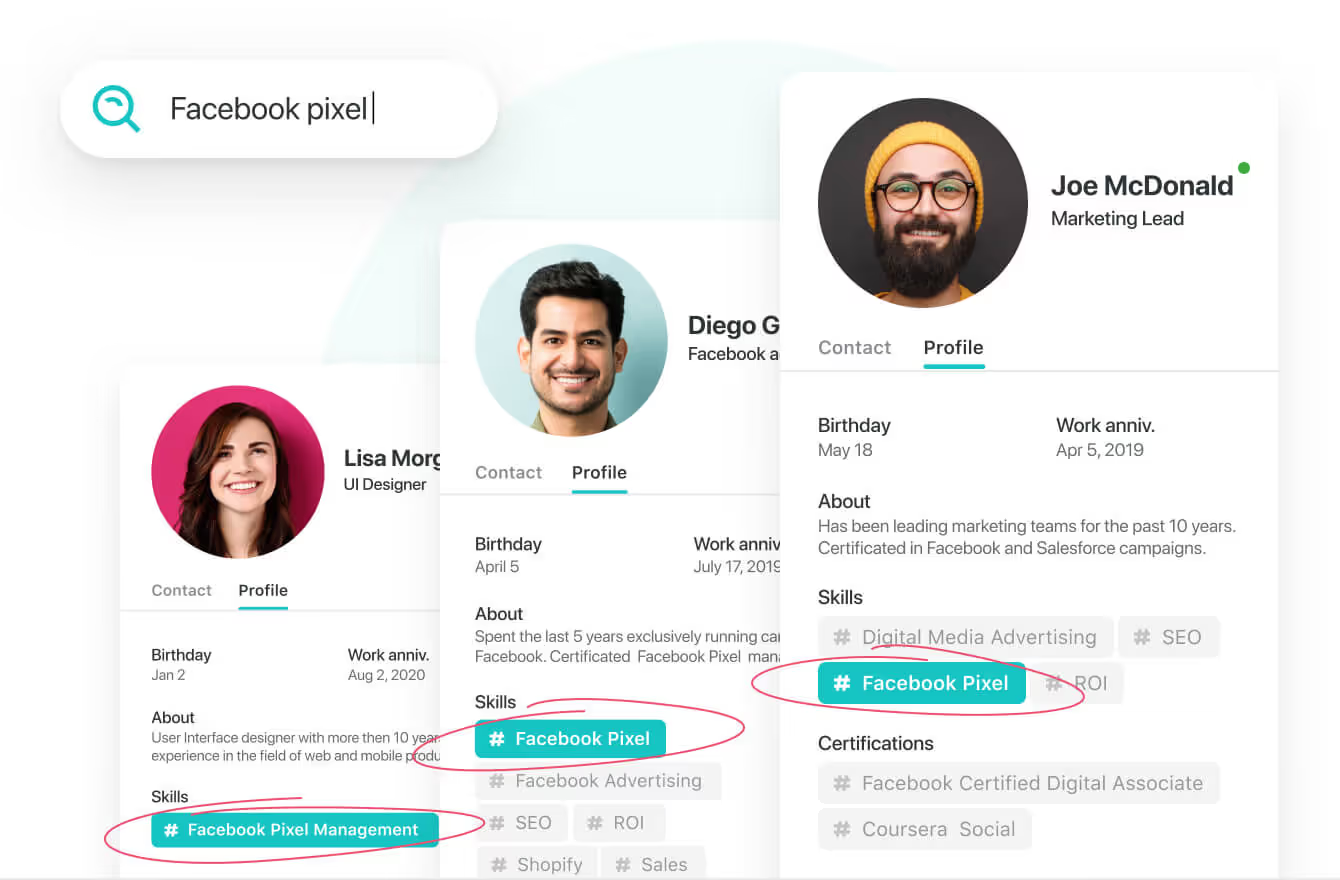
I’d recommend engaging these people as early as possible to find out how busy they are and whether they’d have the capacity to help you with your project.
This is also a good opportunity to figure out where the gaps are and where you have to consider outsourcing.
💡For example, you might find out that in your company, there are no resources available for a creative director to oversee the new website’s user interface.
This might nudge you to look for alternatives, such as freelancers or someone in your company who has done creative project management.
3. Allocate and schedule resources
After you have identified all of the resources you need and you have got approval for your budget and internal members to work with, the next step is to assign a budget and people to specific tasks.
What I also like to do in this phase is to map out the different budgets per category, such as:
- Branding and creative.
- Product marketing.
- Content.
- Paid advertising.
Here’s an example of marketing project management using SmartSuite’s Grid View:

You can take a look and play around with the resource management template here.
➡️ The goal in this step is to balance the workloads of your human resources and balance the budget to make sure you’re neither under-utilizing nor over-utilizing your resources.
Project leaders can take it a step further and map out the dependencies associated with the project’s tasks and budgets.
Dependencies in resource management are the relationships between tasks that determine their sequence and ensure logical workflow progression.
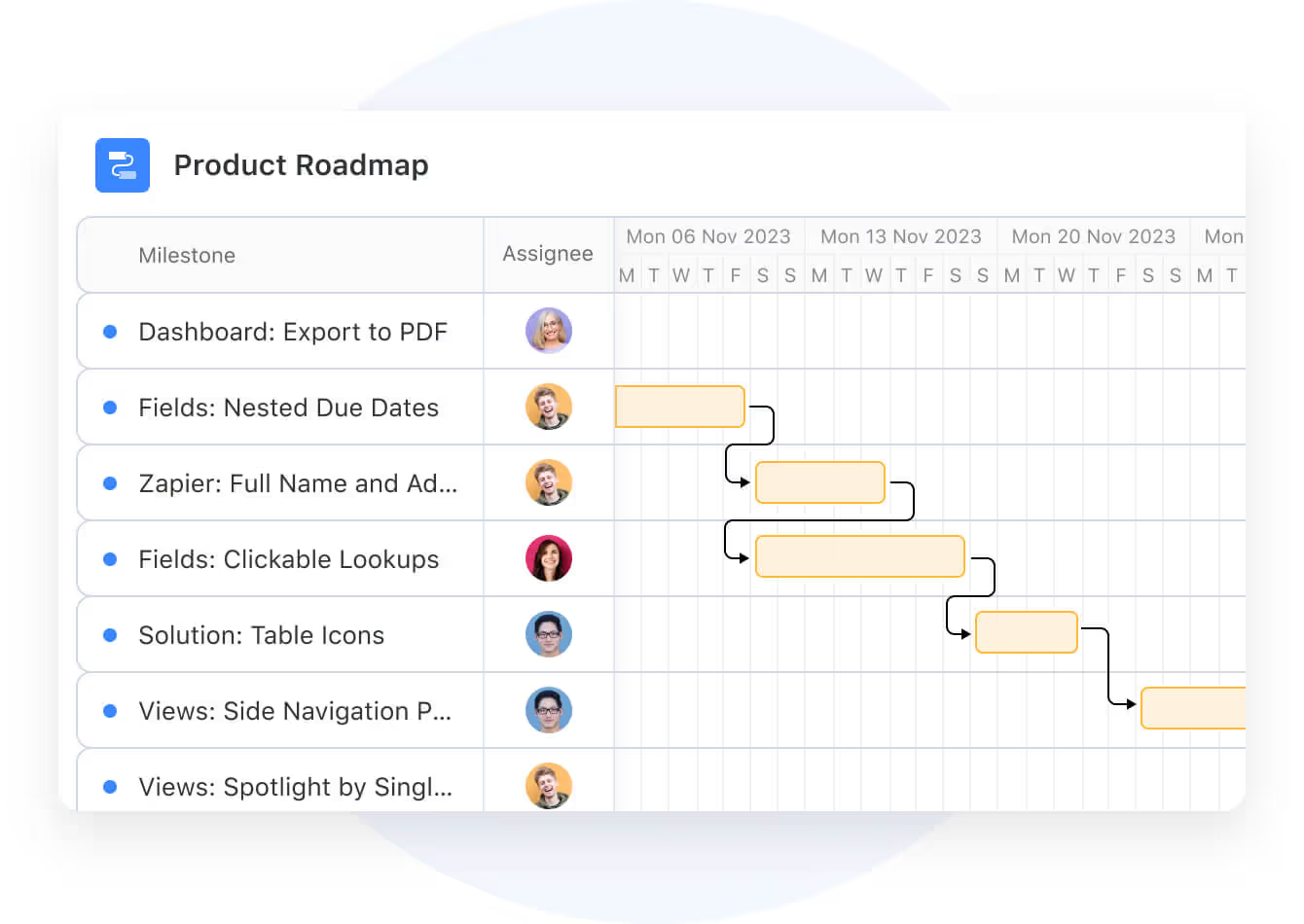
➡️ Properly managing dependencies will help streamline resource allocation and maintain project timelines.
I prefer using Gantt charts as they allow my team to visualize the entire workflow of the project.

Learn more about SmartSuite’s Gantt chart view:
Gantt charts let you map out the relationships between tasks to identify the "predecessor" tasks (the tasks that must be completed first) and "successor" tasks (the tasks dependent on predecessors).
That will allow you to schedule resources in alignment with project milestones or predecessor tasks.
4. Set up time-tracking
If you are working with independent contractors, such as freelancers, your HR team will expect you to create a place where they can track their time to calculate their billable hours.
Here’s how tracking time sheets for freelancers and/or employees looks inside SmartSuite’s time tracking template:

Your workers can submit the hours they’ve worked and the type of work they have done, allowing you to track your spending per department and category.
You can also add a field with our customizable platform for ‘’work summary’’ so the freelancers can explain their output for the billed hours.
➡️ Pro Tip: Build a place where you can track all your employees, including their titles, phone numbers, offices, emails, salaries, and statuses.

You can play around and customize the time tracking template here.
After that, it’s possible to create a time report for your stakeholders to visualize how time is being spent and better track costs:

5. Monitor and optimize resource utilization
Lastly, throughout the project, you want to track the resource usage and performance in real-time, comparing actuals to planned allocations.
You can monitor the progress of the project and its resource utilization through a custom dashboard, where you can aggregate any of your data into a single view.

Project leaders should not be spending their time digging for information from all over the place.
Instead, you can understand relationships, evaluate dependencies, and track metrics that measure the state of your project.
You can use SmartSuite's dynamic widgets to embed charts, calculate and track metrics, or summarize in tables.

This will help you identify obstacles and take appropriate action on tasks that are taking too long to get done or when someone is waiting on a dependency.
You then want to adjust the resources as needed, such as:
- Re-assigning tasks, such as when someone is out sick or has decided to leave the company.
- Bringing in additional resources, such as more development support or access to software.
- Shifting timelines to maintain consistency, such as if you are noticing that workers are starting to experience burnout.
Pro Tip: If you’re working in an enterprise, you’ll likely be using a variety of software and tools that might have a subscription model.
I’d recommend creating a place to manage all active software subscriptions, alongside their owner, status, and price.
I’ve seen so many times a company paying for software that they are no longer using.

You can use this resource project management template for marketing teams here, including software tracking.
SmartSuite: The All-In-One Task & Resource Management Software
SmartSuite offers the best project management software for teams looking to manage their resources with our advanced workflow automations, reporting and team collaboration features.
Our software lets you manage all your projects and their resources on a centralized platform with built-in automation and a communication centre.
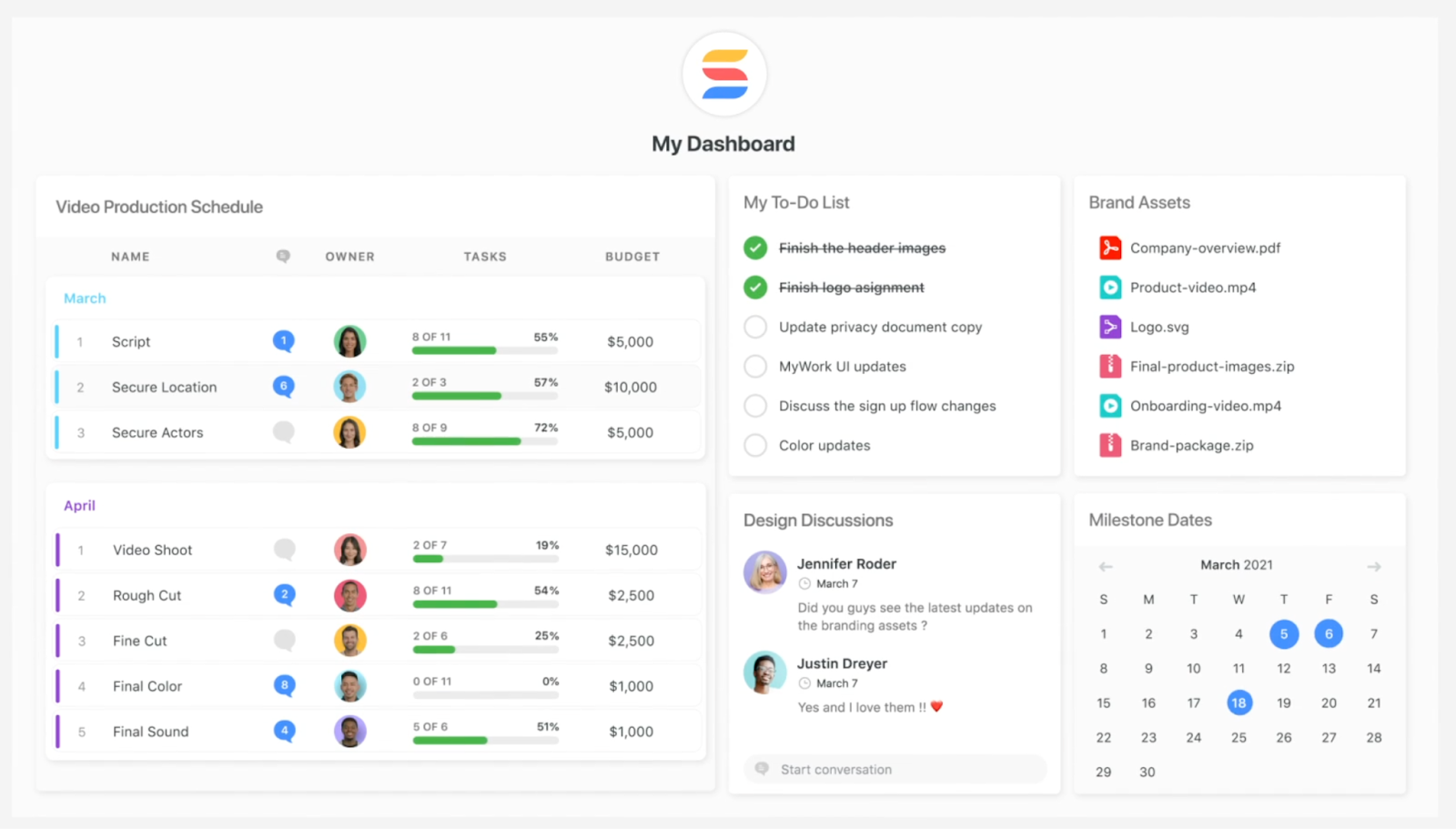
Here’s our comprehensive video breakdown on managing your team’s resources and capacity:
Let’s go over SmartSuite’s resource management features: 👇
Advanced Task & Capacity Management
SmartSuite’s project management features help teams plan, track, and manage multiple projects at scale.
To simplify the process, your team will get numerous built-in, intuitive features to execute your tasks perfectly.
💡 Interested in how other team leaders are using SmartSuite? You can check out our video walkthrough:
Managing workload isn’t just about assigning tasks—it’s about understanding and optimizing how much each team member can bring to the table.
SmartSuite lets you visualize your team's capacity with dashboards and charts.
But to hit that sweet spot between potential and burnout, we’ve got to measure capacity in relatable units—be it time, the number of tasks, or sprint points.
For example, marketing teams can track monthly marketing spend with our stacked area chart:

Apart from that, SmartSuite also offers:
- Smart task management: You can turn any item field into a task—a checklist item, comments, or sub-item. Easily build a solid task list and assign it to the right person with a due date and priority status.
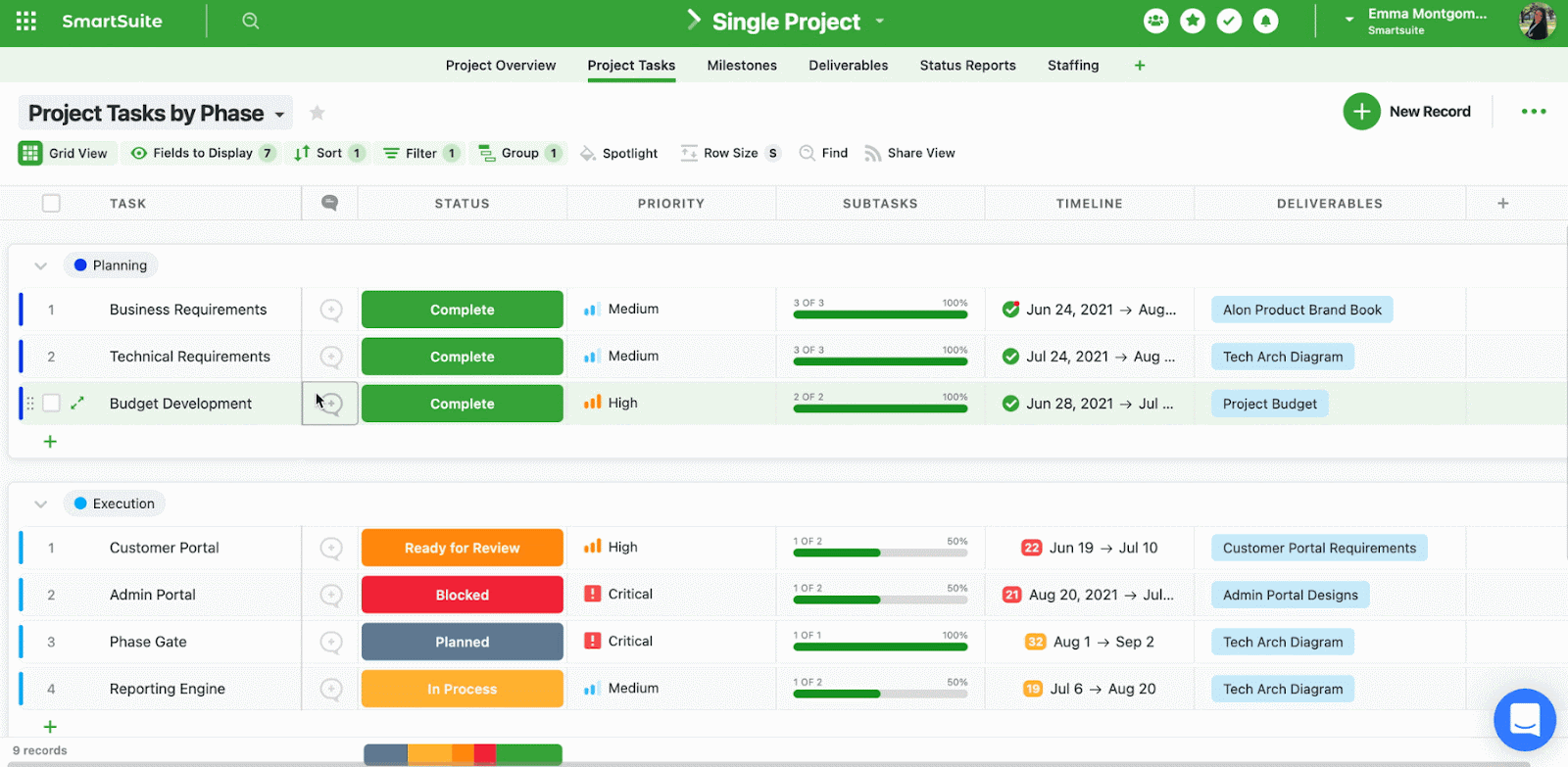
- Project phases and milestones: Having milestones ensures your project stays on track and moves towards the objective. With SmartSuite, you can set them, monitor them through your reporting dashboard, and flag issues.
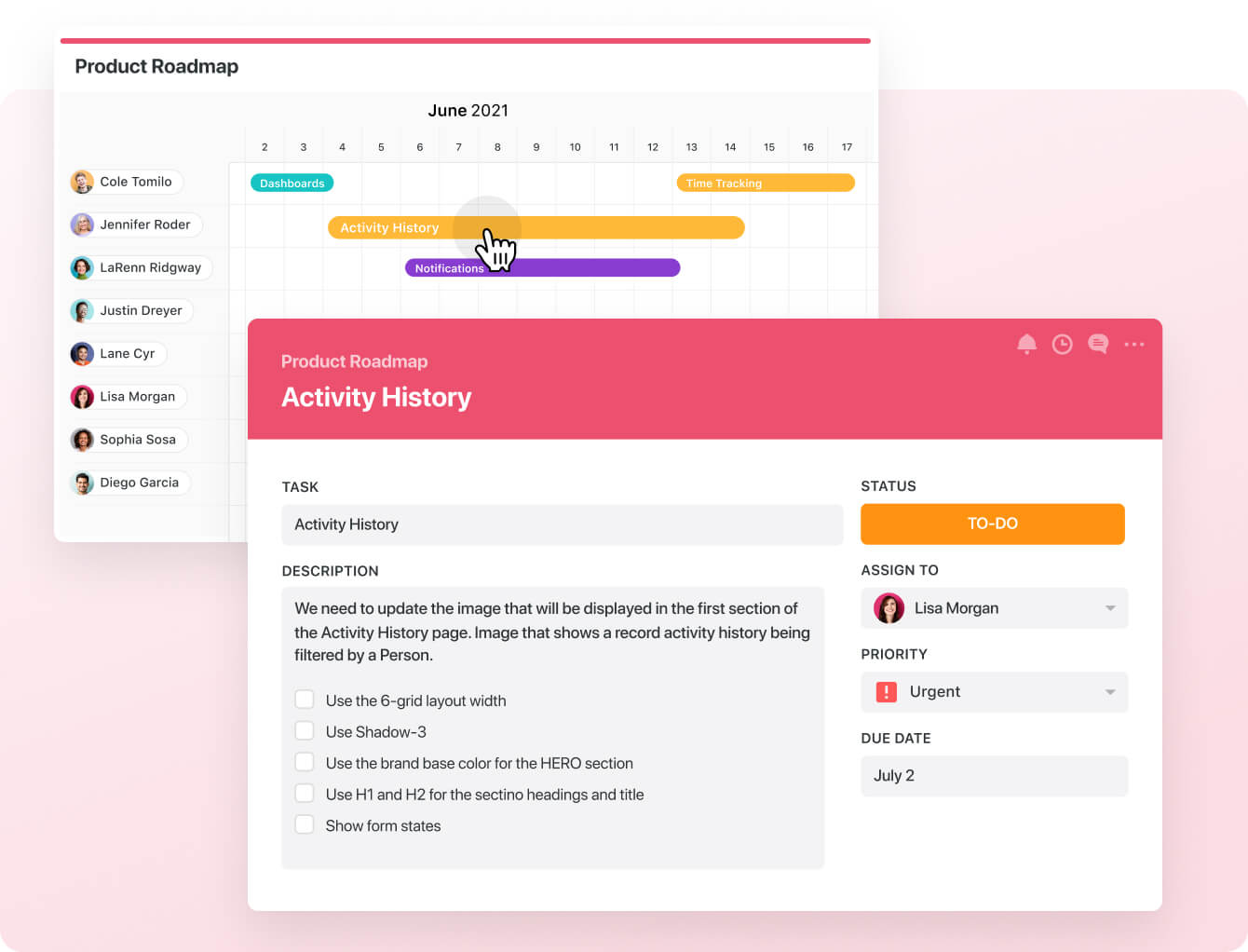
- Files and project deliverables: Manage and organize all your documents. It is also possible to attach project-related files, share feedback with your team, and manage version history, all within your work context.

- Native time tracking: You can monitor and evaluate task and project completion times. Built-in tracking helps group time entries, see estimates and segment billable and non-billable entries.
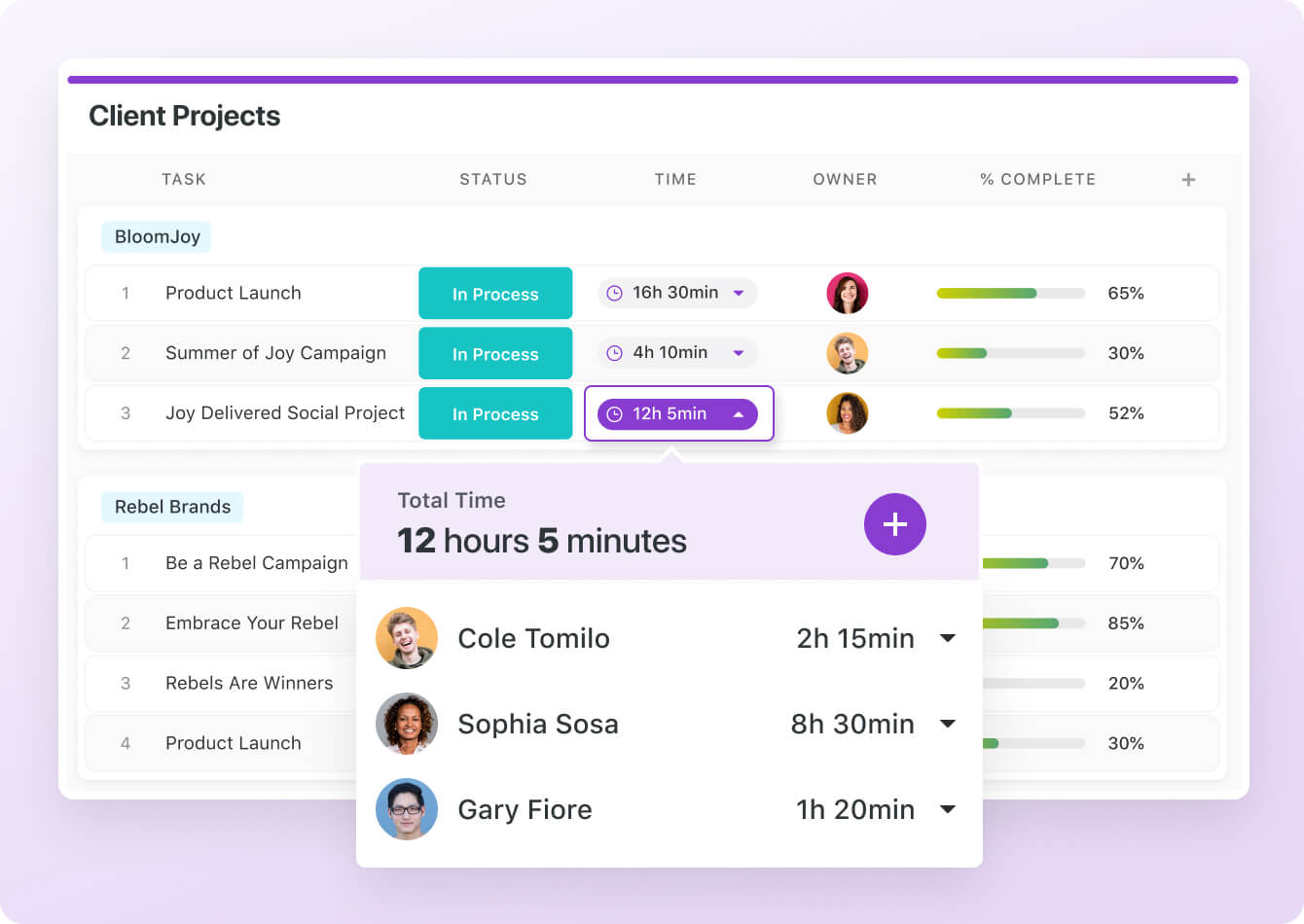
Comprehensive project reporting
Our platform has a dynamic project analytics tool with configurable charts and graphs.
The reporting dashboard helps you understand resource allocation and identify slow-moving projects.
Based on that information, you can quickly develop plans to overcome roadblocks and get the project back on track.

Your leadership team can visualize budget pacing with reporting in Grid, Card, Kanban, Timeline, Map, Calendar, or Dashboard views.
You can add as many as needed to build a visual storyboard for your project’s progress.
To share reports with your stakeholders or clients, you can make the report public and share the necessary access.
Advanced workflow automation
SmartSuite's no-code automation builder lets teams automate some of the repetitive tasks that they’re facing in their day-to-day operations.
For example, you can assemble automation at the task and project level and automate repetitive tasks based on triggers like changing dates, sending notification emails, or updating statuses.
There are six pre-defined triggers and 15+ actions, with options to build custom ones.
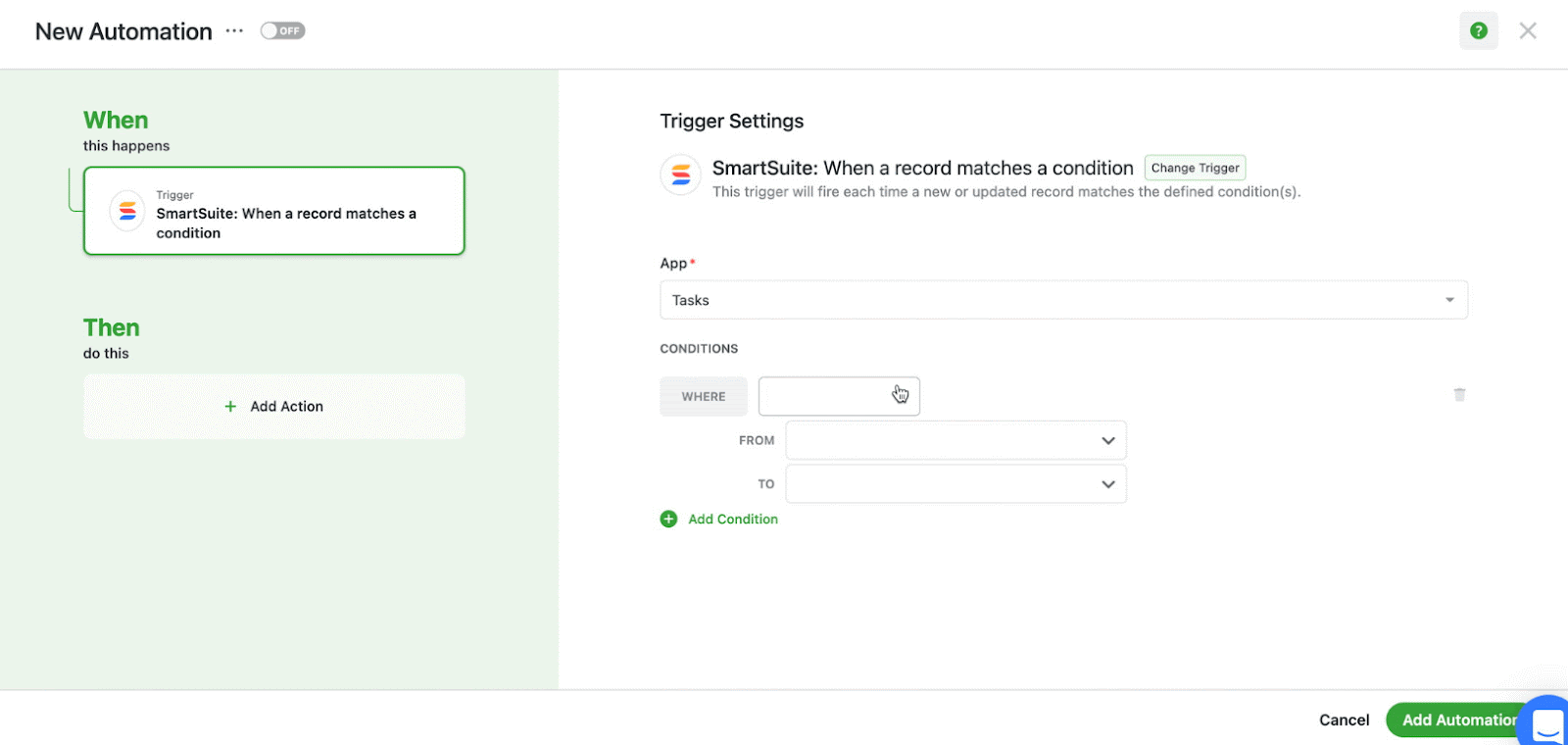
Once you’ve set up a workboard in SmartSuite, you can head to “Automations” and automate anything from record creation to updates to task assignments and notifications.
Learn more about SmartSuite’s workflow automations: 👇
SmartSuite Pricing
SmartSuite offers a free-forever plan with access to 250+ automation actions, team collaboration, multi-dashboard views, and more.
There are four paid plans with a 14-day free trial:
- Team: Starts at $10/user per month, including Gantt charts, timeline views, 5000 automation runs, and time tracking.
- Professional: Starts at $25/user per month and adds two-factor authentication, Gmail & Outlook integrations, and unlimited editors.
- Enterprise: Starts at $35/user/month and includes access to audit logs, data loss prevention, and 50,000 monthly API calls.
- Signature: A customized plan tailored to your organization’s needs and team size with no predefined limits.
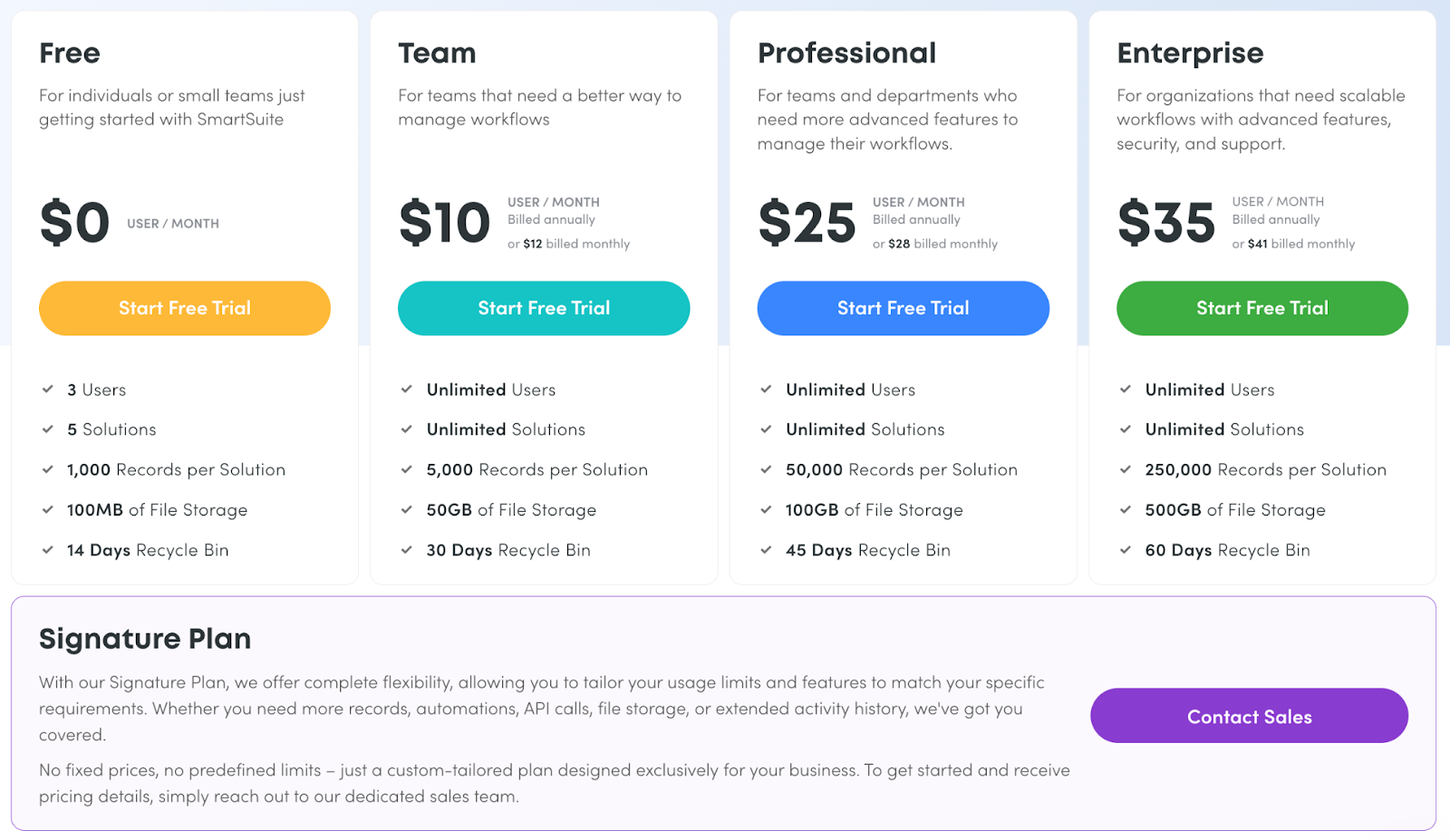
Next Steps: Get Started With SmartSuite & Our Templates For Free
Well, that was it – our complete guide to resource management, resource management templates, and a 5-step process that you can use.
If you’re a project leader looking to streamline your project’s resource management, you can give SmartSuite a chance with our free plan.
SmartSuite’s platform offers just the right customization, native collaboration capabilities and a library of 200+ project management templates to help project managers allocate and keep track of resources.
Here’s what's in it for your team when you try SmartSuite:
- Access to a generous free plan with features including multi-board views (Kanban, Chart, Map, Timeline, Card, and Calendar), 100 automations/month, and 40+ field types, including formula and linked record fields.
- No-code automation builder to set up to 500,000 trigger/action workflows.
- Built-in productivity tools, including time tracking, status tracking, and checklists.
- Team collaboration and planning tools such as whiteboards and SmartSuite docs.
- Resource management across projects and teams.
- 40+ field types, including the option to add your custom fields.
Sign up for a free plan to test the water or get a 14-day free trial to explore all its amazing features.
Or, if you’d like to talk to our team of experts, schedule a demo.
Read More
- The 10 Best Project Management Software For Engineers: We break down the top 10 project management solutions built with engineers in mind in 2025.
- 10 Best Healthcare Project Management Tools in 2025: Find out the best healthcare project management solutions on the market.
- 10 Best Project Management Software for Construction in 2025: A useful guide if you operate in the construction industry and you’re looking for a project management app.
- 10 Best Enterprise Project Management Software: Find more about the best Enterprise-grade project management solutions on the market.
- 10 Best Project Management Tools For Remote Teams In 2025: Learn more about the best project management tools for remote teams in 2025.
- 10 Best Project Management Tools For Consultants In 2025: Find out the best project management solutions for consultants.






















